Hard disk filling up, no restore points, nobackup possible
Started by
Melodya
, Oct 12 2012 06:49 AM
#31

 Posted 13 October 2012 - 11:02 AM
Posted 13 October 2012 - 11:02 AM

#32

 Posted 13 October 2012 - 12:33 PM
Posted 13 October 2012 - 12:33 PM

I'm back.
#33

 Posted 13 October 2012 - 12:41 PM
Posted 13 October 2012 - 12:41 PM

But is something still wrong with my registry??
#34

 Posted 13 October 2012 - 12:48 PM
Posted 13 October 2012 - 12:48 PM

Since Tweaker (registry scan) does not work on my conputer, is there another registry checker that does?
#35

 Posted 13 October 2012 - 12:51 PM
Posted 13 October 2012 - 12:51 PM

That was not a registry tool it was a repair tool, just to confirm that all was as it should be.
Are there any further problems
Are there any further problems
#36

 Posted 13 October 2012 - 12:54 PM
Posted 13 October 2012 - 12:54 PM

At the moment, no, but why did this all start?
I had many many pics, etc on the machine for ages. Suddenly it ran slow + all the other stuff.
I should not use CCleaner to delve in the registry?
I have several registry backups that I saved from that program... any use?
I had many many pics, etc on the machine for ages. Suddenly it ran slow + all the other stuff.
I should not use CCleaner to delve in the registry?
I have several registry backups that I saved from that program... any use?
#37

 Posted 13 October 2012 - 12:59 PM
Posted 13 October 2012 - 12:59 PM

shall I delete old timer tools-TFC?
tweaker?
tweaker?
#38

 Posted 13 October 2012 - 01:08 PM
Posted 13 October 2012 - 01:08 PM

#39

 Posted 13 October 2012 - 02:24 PM
Posted 13 October 2012 - 02:24 PM

Could you expand the product information so that I can see what is generating the problem
Basically due to the size of the hard drive, it is just not big enough. As windows gets updated it grows, your temporary folders get full, you add new programmes. You will continue to get these problems with a small drivebut why did this all start
#40

 Posted 13 October 2012 - 10:31 PM
Posted 13 October 2012 - 10:31 PM

OK but how do I expand the product information?
BTW, my machine is about 5 years old-- how many GBs do the new machines offer?
Thnaks, m
BTW, my machine is about 5 years old-- how many GBs do the new machines offer?
Thnaks, m
#41

 Posted 14 October 2012 - 01:34 AM
Posted 14 October 2012 - 01:34 AM

#42

 Posted 14 October 2012 - 04:50 AM
Posted 14 October 2012 - 04:50 AM

Select the following Items :
Repair WMI
Remove temp files
Repair MSI
New systems will generally offer as a minimum 500Gb
Repair WMI
Remove temp files
Repair MSI
New systems will generally offer as a minimum 500Gb
#43

 Posted 14 October 2012 - 07:27 AM
Posted 14 October 2012 - 07:27 AM

OK, I ran those things-- now what?
#44

 Posted 14 October 2012 - 09:23 AM
Posted 14 October 2012 - 09:23 AM

Thats it really... As nothing else can be done with the size drive that you have
#45

 Posted 14 October 2012 - 09:29 AM
Posted 14 October 2012 - 09:29 AM

This is weird. An hour ago I had 84.4 GB free. Now it is going down again, currently at 83.8. And I just did a Diskchek, plus am defragging again.
Yet I removed many many pictures, files, and folders. Why would it be filling up again?
Yet I removed many many pictures, files, and folders. Why would it be filling up again?
Similar Topics
0 user(s) are reading this topic
0 members, 0 guests, 0 anonymous users
As Featured On:










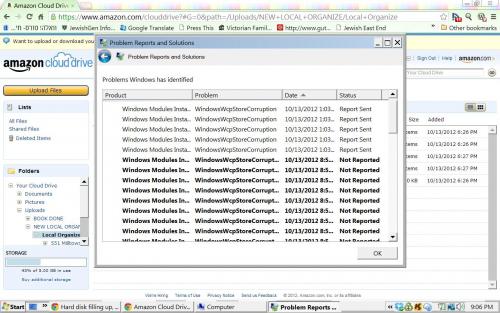
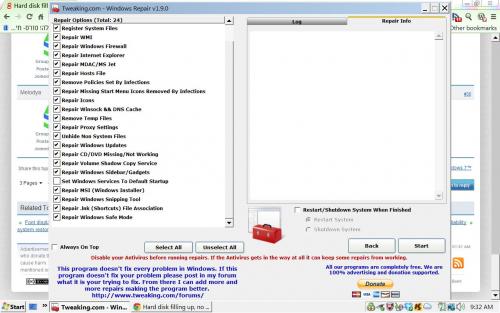




 Sign In
Sign In Create Account
Create Account

