failed updates
#1

 Posted 15 October 2012 - 01:00 PM
Posted 15 October 2012 - 01:00 PM

#2

 Posted 15 October 2012 - 07:47 PM
Posted 15 October 2012 - 07:47 PM

Windows Repair is an all-in-one repair tool to help fix a large majority of known Windows problems including registry errors and file permissions as well as issues with Internet Explorer, Windows Update, Windows Firewall and more. Malware and installed programs can modify your default settings. With Tweaking.com - Windows Repair you can restore Windows original settings.
Download it ===> here.
Install and then run the program.
DO NOT run ComboFix or TDSS Rootkit Remover on the Step 1 tab without supervision from one of our malware experts though. They can cause significant damage if not used correctly.
DO NOT check the Restart/Shutdown System When Finished box as you will want to see anything that happens during and at the end of the repair process.
Click Start and let the process run to completion. Record error messages if there are any then reboot.
#3

 Posted 16 October 2012 - 11:00 AM
Posted 16 October 2012 - 11:00 AM

cheers
nige
#4

 Posted 16 October 2012 - 12:13 PM
Posted 16 October 2012 - 12:13 PM

edit...actually, make that 11 messages...i closed all them and behind was another one saying " conflict between 2 wifi cards. please disable other wifi cards....as far as im aware i dont have any wifi cards, just a usb dongle thingy.....please
edit 2 ( sorry )...i went into device manager and clicked network adapters..it has come up with 4
802.11n usb wireless lan card
microsoft virtual wifi miniport adapter
microsoft virtual wifi miniport adapter#2
realtek PCIe FE famil controller
does this mean i have a network card and can get rid of the usb dongle thingy
sorry about this, but im a complete dunce
edit 3....just tried windows update again and it failed
Edited by vistasucks, 16 October 2012 - 12:54 PM.
#5

 Posted 16 October 2012 - 04:40 PM
Posted 16 October 2012 - 04:40 PM

What was the status of it in Device Manager?
Also, read here: Error: 0x80070005 when you try to install updates using Microsoft Update or Windows Update
#6

 Posted 17 October 2012 - 11:42 AM
Posted 17 October 2012 - 11:42 AM

also, is it worth me restoring the registry and doing a system restore aswell
Edited by vistasucks, 17 October 2012 - 11:55 AM.
#7

 Posted 17 October 2012 - 03:30 PM
Posted 17 October 2012 - 03:30 PM

Can you post a picture of Device Manage with Network Adapters expanded please.
You could try a System Restore if you have a restore point that was created prior to your having the Windows update problem. That will also restore the registry to the same date.
#8

 Posted 18 October 2012 - 02:02 PM
Posted 18 October 2012 - 02:02 PM

#9

 Posted 18 October 2012 - 06:03 PM
Posted 18 October 2012 - 06:03 PM

Do you have a working internet? Can you browse the web?
Did you try the suggestions at the link I gave you above?
Also, just found this one:
Fpund here: error code 80070005 windows update encountered an unknown error - Windows could not search for new updates __ - 3rd reply.I tried many things to fix this and here is (the simple!) fix that worked on my Windows 7 32 bit PC:
Stop the Windows Update service.
Rename the folder c:\windows\SoftwareDistribution
Create new folder c:\windows\SoftwareDistribution
Restart Windows Update service.
Hope this helps someone else!
Dave in Kansas
#10

 Posted 18 October 2012 - 07:18 PM
Posted 18 October 2012 - 07:18 PM

#11

 Posted 19 October 2012 - 11:31 AM
Posted 19 October 2012 - 11:31 AM

It shows the 802.11n adapter which is your built-in one, right?
Do you have a working internet? Can you browse the web?
Did you try the suggestions at the link I gave you above?
Also, just found this one:Fpund here: error code 80070005 windows update encountered an unknown error - Windows could not search for new updates __ - 3rd reply.I tried many things to fix this and here is (the simple!) fix that worked on my Windows 7 32 bit PC:
Stop the Windows Update service.
Rename the folder c:\windows\SoftwareDistribution
Create new folder c:\windows\SoftwareDistribution
Restart Windows Update service.
Hope this helps someone else!
Dave in Kansas
i think the adapter that is showing is the usb one as it disappears when the the dongle thingy is removed
yes i have internet, but only with the usb thingy plugged in
yes, tried the link..i am the administrator
could you explain how to do what dave in kansas did, i have no clue where to start
regards
nige
#12

 Posted 19 October 2012 - 11:49 AM
Posted 19 October 2012 - 11:49 AM

#13

 Posted 19 October 2012 - 01:25 PM
Posted 19 October 2012 - 01:25 PM

To stop the Windows Update Service.
Press Windows key (next to left Ctrl key+ + R to open the Run dialog window.
Type services.msc and press Enter.
Scroll down to Windows Update.
Right click on it and select Stop.
To rename the folder c:\windows\SoftwareDistribution and create a new one
Open Computer
Double click on C:
Scroll down to Windows and double click on it
Scroll down till you see SoftwareDistribution
Right click on it and select Rename
Change the name to SoftwareDistribution-old
Click on the Windows (C:\Windows) folder so it's highlighted, then click on
New Folder on the toolbar line. Call it SoftwareDistribution
Restart Windows Update service then try the update again.
Edit: Also, try disabling your anti-virus software then try the update. Re-enable it again as soon as it's done (work or fail).
#14

 Posted 19 October 2012 - 01:28 PM
Posted 19 October 2012 - 01:28 PM

#15

 Posted 19 October 2012 - 05:54 PM
Posted 19 October 2012 - 05:54 PM

I've been discussing this issue with Ztruker "behind the scenes". I have a couple questions if I may.
First of all:
Is this the same computer that you posted about here? I need to know because what is in the OTL logs could help eliminate some of the questions I have.
Second:
Is this computer a desktop or a laptop? The Realtek PCIe FE Family Controller that is displayed in your Device Manager is your Network Card for an ethernet connection. Have you tried to use an ethernet cable to connect that way?
For the update issue I'll need to know what OS is installed and if it is 32 or 64-bit. In the link to the other thread you posted the computer is a Win7 64-bit. Is this the same computer?
Similar Topics
0 user(s) are reading this topic
0 members, 0 guests, 0 anonymous users
As Featured On:











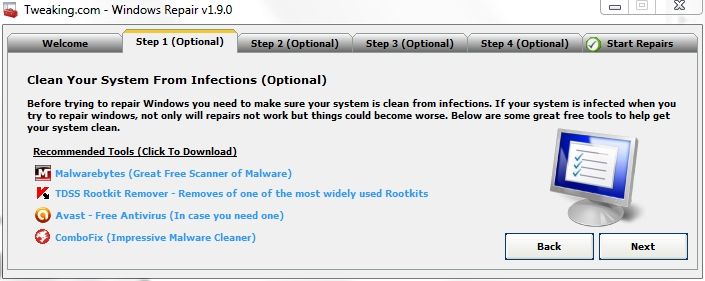
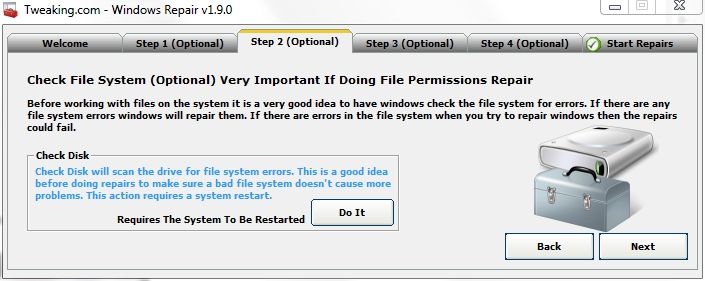
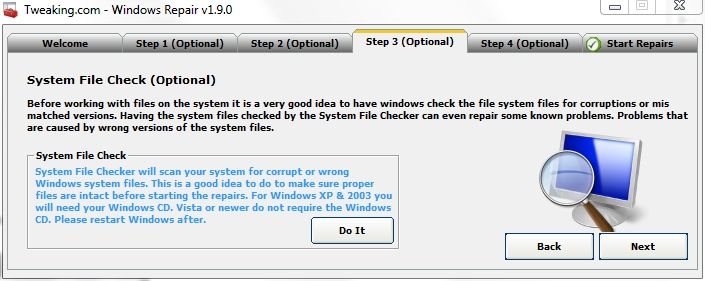
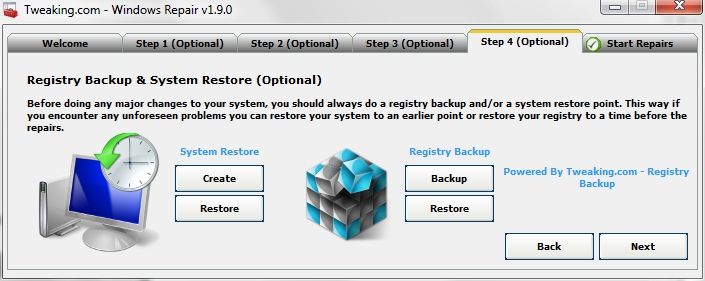
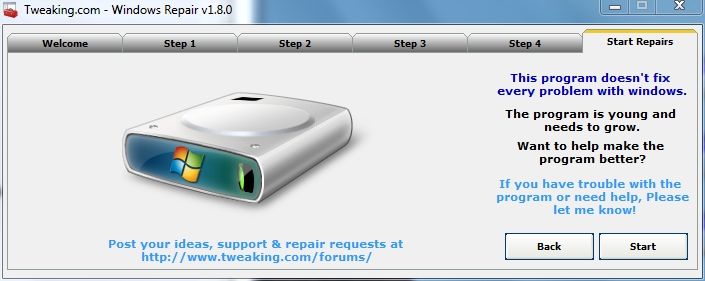
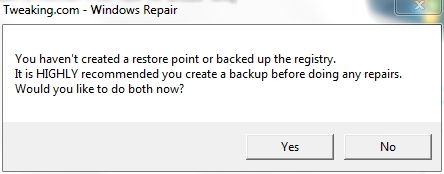
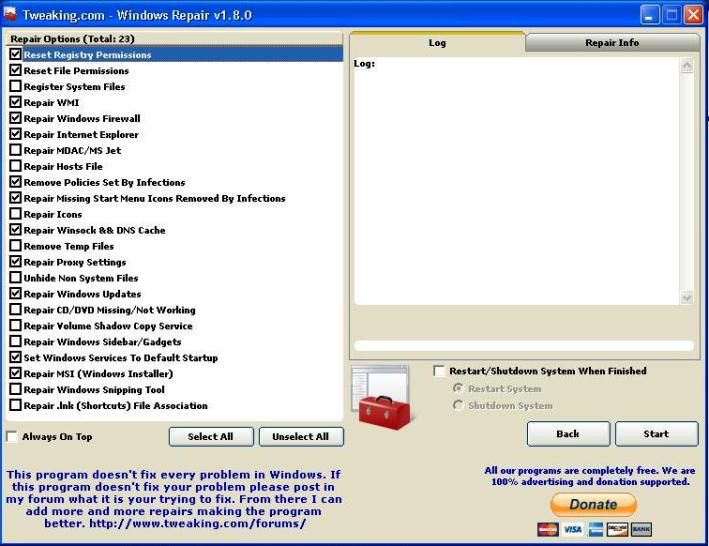
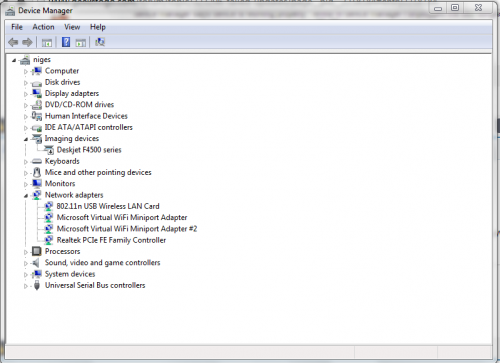
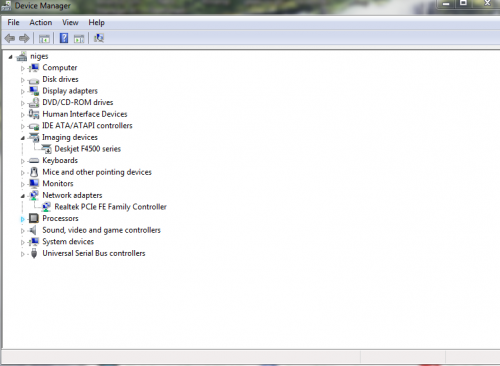





 Sign In
Sign In Create Account
Create Account

