Hope this helps.
hard drives
Started by
vistasucks
, Oct 21 2012 12:20 PM
#16

 Posted 30 October 2012 - 06:38 AM
Posted 30 October 2012 - 06:38 AM

Hope this helps.
#17

 Posted 03 November 2012 - 01:22 PM
Posted 03 November 2012 - 01:22 PM

hi mate, thanks very much for your help but ive decided this is far too much aggro and im going to get an external usb thingy ( dont know what yet )
so thanks again
regards
nige
so thanks again
regards
nige
#18

 Posted 04 November 2012 - 03:28 AM
Posted 04 November 2012 - 03:28 AM

You are welcome 
http://www.cclonline...losure/HDD3443/ has the benefit of accepting both types of HDD so you can also use it as an additional storage facility with the newer SATA type of HDD.
http://www.cclonline...losure/HDD3443/ has the benefit of accepting both types of HDD so you can also use it as an additional storage facility with the newer SATA type of HDD.
#19

 Posted 04 November 2012 - 03:46 AM
Posted 04 November 2012 - 03:46 AM

thats cool..........what is it 
#20

 Posted 04 November 2012 - 04:22 AM
Posted 04 November 2012 - 04:22 AM

It is one of thoseand im going to get an external usb thingy
You insert the HDD into it and access the data on the drive through a USB port on your computer, the benefit of these is that you can fill up as many HDDs as you like and have fast and easy access to the data on them without having to open up your computer and add or remove HDDs, an enclosure literally takes seconds to power up and access a HDD.
#21

 Posted 04 November 2012 - 06:10 AM
Posted 04 November 2012 - 06:10 AM

that is sooooo cool....im gonna get me one of them....thanks ever so much dude, you're a gent of the highest order 


#22

 Posted 04 November 2012 - 07:44 AM
Posted 04 November 2012 - 07:44 AM

You are most welcome 
#23

 Posted 29 November 2012 - 05:04 PM
Posted 29 November 2012 - 05:04 PM

update...i got me a hard drive caddy ( well...2 actually but first one was farked ). 
all plugged in and working lovely but the h/d is denying me access to a lot of the files on it...is there a way around this ( other than drop kicking it out of a window )
thanks for your time once again
regards
nige
all plugged in and working lovely but the h/d is denying me access to a lot of the files on it...is there a way around this ( other than drop kicking it out of a window )
thanks for your time once again
regards
nige
#24

 Posted 01 December 2012 - 02:29 AM
Posted 01 December 2012 - 02:29 AM

Hello Nige
Can I ask what files/folders it is that you are locked out of and what if any message you get on the screen.
Many files/folders are locked to protect what is in them from accidental deletion and/or corruption, this is the case with program files such as the OS which in this case would be Windows 7.
If the files that you wish to open contain data that you have saved have been changed somehow you may need to take ownership of them "how to" @ http://technet.micro...y/cc753659.aspx if no joy try lockhunter (free) @ http://lockhunter.com/download.htm
Can I ask what files/folders it is that you are locked out of and what if any message you get on the screen.
Many files/folders are locked to protect what is in them from accidental deletion and/or corruption, this is the case with program files such as the OS which in this case would be Windows 7.
If the files that you wish to open contain data that you have saved have been changed somehow you may need to take ownership of them "how to" @ http://technet.micro...y/cc753659.aspx if no joy try lockhunter (free) @ http://lockhunter.com/download.htm
#25

 Posted 01 December 2012 - 06:23 AM
Posted 01 December 2012 - 06:23 AM

hi mate, thanks for that..i'll try to have a go at it without taking up your valuable time but i may well be back to ask you lots of stupid questions 
but for now....many thanks for your time and effort
regards
nige
but for now....many thanks for your time and effort
regards
nige
#26

 Posted 01 December 2012 - 07:12 AM
Posted 01 December 2012 - 07:12 AM

ok..i tried and failed, though i think i got a lot of my piccies
downloaded lockhunter and ran it and it came up with the attached capture...any thoughts
the files im after are on my old hdd taken from my outdated tower, its really only pics and music files ( music im not too bothered about)..once i have the pics i want to wipe the hdd so i can use it as external storage so is it just a matter of formatting it..its still got the xp operating system and techy stuff but i dont want any of that
regards
nige
downloaded lockhunter and ran it and it came up with the attached capture...any thoughts
the files im after are on my old hdd taken from my outdated tower, its really only pics and music files ( music im not too bothered about)..once i have the pics i want to wipe the hdd so i can use it as external storage so is it just a matter of formatting it..its still got the xp operating system and techy stuff but i dont want any of that
regards
nige
#27

 Posted 01 December 2012 - 07:34 AM
Posted 01 December 2012 - 07:34 AM

#28

 Posted 02 December 2012 - 04:52 AM
Posted 02 December 2012 - 04:52 AM

Try Recuva http://download.cnet...4-10753287.html if no joy try Puppy Linux which uses the system memory to boot and not the HDD;
===================
***Required Hardware***
CD Burner (CDRW) Drive,
Blank CD,
Extra Storage Device (USB Flash Drive, External Hard Drive)
===================
1. Save these files to your Desktop/Burn Your Live CD:
2. Set your boot priority in the BIOS to CD-ROM first, Hard Drive Second
3. Recover Your Data
Remember to only click once! No double clicking! Once you drag and drop your first folder, you will notice a small menu will appear giving you the option to move or copy. Choose COPY each time you drag and drop.
YOU ARE DONE!!! Simply click Menu >> Mouse Over Shutdown >> Reboot/Turn Off Computer. Be sure to plug your USB Drive into another working windows machine to verify all data is there and transferred without corruption. Congratulations!
Note that there might be some other Puppy distros on the page (such as Slacko Puppy), but you need Lucid Puppy (lupu), the Ubuntu-based one. Always make sure you start downloading a file that starts with "lupu"!
===================
***Required Hardware***
CD Burner (CDRW) Drive,
Blank CD,
Extra Storage Device (USB Flash Drive, External Hard Drive)
===================
1. Save these files to your Desktop/Burn Your Live CD:
- Download Latest Puppy Linux ISO (i.e.: lupu-520.iso)
Download BurnCDCC ISO Burning Software
- Open BurnCDCC with Windows Explorer
- Extract All files to a location you can remember
- Double Click
 BurnCDCC
BurnCDCC - Click Browse
and navigate to the Puppy Linux ISO file you just downloaded
- Open/Double Click that file
IMPORTANT: Adjust the speed bar to CD: 4x DVD: 1x - Click Start

- Your CD Burner Tray will open automatically
- Insert a blank CD and close the tray
- Click OK
2. Set your boot priority in the BIOS to CD-ROM first, Hard Drive Second
- Start the computer/press the power button
- Immediately start tapping the appropriate key to enter the BIOS, aka "Setup"
(Usually shown during the "Dell" screen, or "Gateway" Screen) - Once in the BIOS, under Advanced BIOS Options change boot priority to:
CD-ROM 1st, Hard Drive 2nd - Open your ROM drive and insert the disk
- Press F10 to save and exit
- Agree with "Y" to continue
- Your computer will restart and boot from the Puppy Linux Live CD
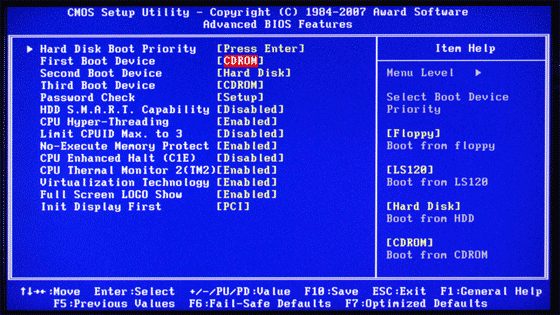
3. Recover Your Data
- Once Puppy Linux has loaded, it is actually running in your computer's Memory (RAM). You will see a fully functioning Graphical User Interface similar to what you normally call "your computer". Internet access may or may not be available depending on your machine, so it is recommended you print these instructions before beginning. Also, double clicking is not needed in Puppy. To expand, or open folders/icons, just click once. Puppy is very light on resources, so you will quickly notice it is much speedier than you are used to. This is normal. Ready? Let's get started.
3a. Mount Drives[list] - Click the Mount Icon located at the top left of your desktop.

- A Window will open. By default, the "drive" tab will be forward/highlighted. Click on Mount for your hard drive.
- Assuming you only have one hard drive and/or partition, there may be only one selection to mount.
- USB Flash Drives usually automatically mount upon boot, but click the "usbdrv" tab and make sure it is mounted.
- If using an external hard drive for the data recovery, do this under the "drive" tab. Mount it now.
- At the bottom left of your desktop a list of all hard drives/partitions, USB Drives, and Optical Drives are listed with a familiar looking hard drive icon.
- Open your old hard drive i.e. sda1
- Next, open your USB Flash Drive or External Drive. i.e. sdc or sdb1
- If you open the wrong drive, simply X out at the top right corner of the window that opens. (Just like in Windows)
- From your old hard drive, drag and drop whatever files/folders you wish to transfer to your USB Drive's Window.
Remember to only click once! No double clicking! Once you drag and drop your first folder, you will notice a small menu will appear giving you the option to move or copy. Choose COPY each time you drag and drop.
YOU ARE DONE!!! Simply click Menu >> Mouse Over Shutdown >> Reboot/Turn Off Computer. Be sure to plug your USB Drive into another working windows machine to verify all data is there and transferred without corruption. Congratulations!
Note that there might be some other Puppy distros on the page (such as Slacko Puppy), but you need Lucid Puppy (lupu), the Ubuntu-based one. Always make sure you start downloading a file that starts with "lupu"!
#29

 Posted 02 December 2012 - 11:23 AM
Posted 02 December 2012 - 11:23 AM

thanks for that dude..i dont understand 90% of it but i'll give it a go 
is it worth scanning the drive with avast before i delve in to it...or will MSSE do the same job
by the way, if i do this as instructed, will it load xp as the operating system or will win 7 stay on it
sorry for the daft questions, just trying to understand what im doing before i attempt to do it
regards
nige
ps..i dont have a usb flash drive ( whatever that is)..ive just ordered a micro sd card reader/writer and i have 10gb of cards ( 8+2)...will that do ???
is it worth scanning the drive with avast before i delve in to it...or will MSSE do the same job
by the way, if i do this as instructed, will it load xp as the operating system or will win 7 stay on it
sorry for the daft questions, just trying to understand what im doing before i attempt to do it
regards
nige
ps..i dont have a usb flash drive ( whatever that is)..ive just ordered a micro sd card reader/writer and i have 10gb of cards ( 8+2)...will that do ???
Edited by vistasucks, 02 December 2012 - 11:25 AM.
#30

 Posted 02 December 2012 - 01:00 PM
Posted 02 December 2012 - 01:00 PM

It will do no harm to scan the HDD with Avast, in fact it is a good idea 
Puppy will allow you to copy your data to one of the aforementioned devices but it will not create a mirror image ov everything that is on the HDD such as programs like the OSs XP or W7, there is software available that will do this such as Acronis and Easeus.
USB flash drive, USB thumb drive, USB memory stick are all one and the same thing which is a portable storage device that will fit in the palm of your hand they are so small, an example http://www.amazon.co...ASIN=B005FYNSZA
Puppy will allow you to copy your data to one of the aforementioned devices but it will not create a mirror image ov everything that is on the HDD such as programs like the OSs XP or W7, there is software available that will do this such as Acronis and Easeus.
USB flash drive, USB thumb drive, USB memory stick are all one and the same thing which is a portable storage device that will fit in the palm of your hand they are so small, an example http://www.amazon.co...ASIN=B005FYNSZA
Similar Topics
0 user(s) are reading this topic
0 members, 0 guests, 0 anonymous users
As Featured On:










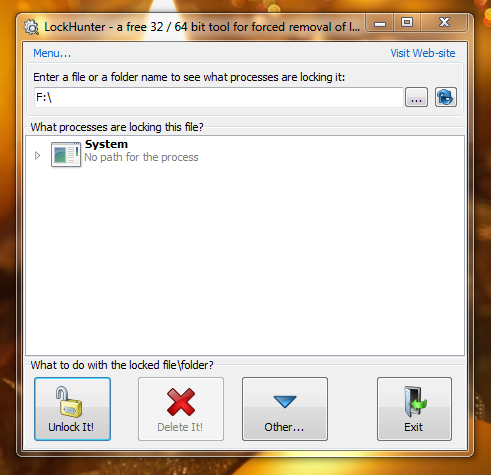





 Sign In
Sign In Create Account
Create Account

