For the last month or so I have been experiencing inconsistency in my computer's performance. Symptoms include increased application load time (ex. control panel or web browser), delayed startup, and computer occasionally locking up while doing tasks.
I initially thought I might have a virus. At the time I had Microsoft Security Essentials installed as my antivirus software. I tried scanning with MSE, but it would freeze on a location setspn.exe, I believe. So, I installed Webroot antivirus and that software was able to scan my whole computer, and the scan resulted in no threats. I then thought my problem was being caused by a registry error. I installed CCleaner to help investigate my hypothesis. It found a whole list of registry errors, and I went ahead and fixed the issues it listed. I really did not see a change in performance after the repair.
My computer performance seems to fluctuate. Some days my laptop runs fine, and other days it seems like I have to restart it numerous times because it locks up or to achieve normal performance. I have cleared out my temporary folder via CCleaner, and uninstalled uneccessary/unused programs. Also, I have used CCleaner to clear out registry errors a few times.
I greatly appreciate any help recieved.
P.S. I saw a post from last week that seems simliar to my problem, but I was not able to post in the thread. Dakeyras and godawgs helped the OP.
Thanks,
Josh




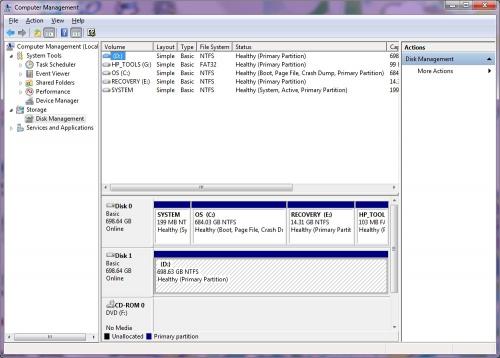
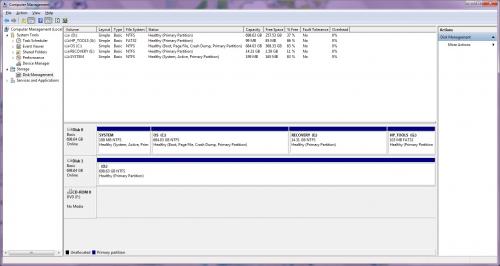












 Sign In
Sign In Create Account
Create Account

