thats my first post but I have seen here that people like to help a lot. So:
I had some HD issues in the past 2 weeks but I changed that in cooperation with Western Digital. I had warranty and they have sent me new one etc.. For 2 days I have new HD and installed Windows 7 64x bit. However since last night I keep getting black screen every hour or so and it shuts down itself. Sometimes it just freezes up and I have to shut down my laptop manually.
I dont think it'a virus since I have my windows for 2 days up.
Do you guys think you can help me?
Thanks a lot.
System :
Windows 7 64bit
Acer Aspire 8530G Laptop
AMD Turion X2 RM-75 2.2 GHz
ATI Mobility Radeon 3650 HD
4 GB Memory
Laptop is approx. 3 years old.
Edited by ntlyke, 25 October 2012 - 07:01 AM.





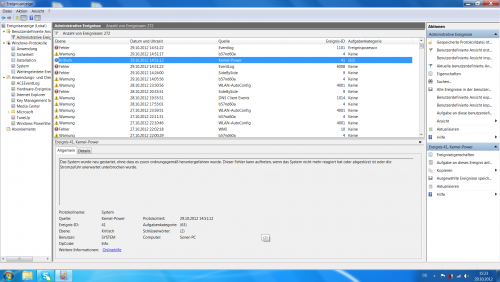













 Sign In
Sign In Create Account
Create Account

