Then re-run Minitoolbox
Hijacked Internet pages [Solved]
#91
![Hijacked Internet pages [Solved]: post #91](https://www.geekstogo.com/forum/public/style_images/shift/icon_share.png)
 Posted 09 November 2012 - 06:21 AM
Posted 09 November 2012 - 06:21 AM

Then re-run Minitoolbox
#92
![Hijacked Internet pages [Solved]: post #92](https://www.geekstogo.com/forum/public/style_images/shift/icon_share.png)
 Posted 09 November 2012 - 08:30 AM
Posted 09 November 2012 - 08:30 AM

Ran by Adina (administrator) on 09-11-2012 at 16:29:15
Microsoft Windows 7 Enterprise Service Pack 1 (X86)
Boot Mode: Normal
***************************************************************************
========================= Flush DNS: ===================================
Windows IP Configuration
Successfully flushed the DNS Resolver Cache.
========================= IE Proxy Settings: ==============================
Proxy is not enabled.
No Proxy Server is set.
"Reset IE Proxy Settings": IE Proxy Settings were reset.
========================= FF Proxy Settings: ==============================
"Reset FF Proxy Settings": Firefox Proxy settings were reset.
========================= Hosts content: =================================
127.0.0.1 localhost
========================= IP Configuration: ================================
Realtek PCIe GBE Family Controller = Local Area Connection (Connected)
# ----------------------------------
# IPv4 Configuration
# ----------------------------------
pushd interface ipv4
reset
popd
# End of IPv4 configuration
Windows IP Configuration
Host Name . . . . . . . . . . . . : Adina-PC
Primary Dns Suffix . . . . . . . :
Node Type . . . . . . . . . . . . : Hybrid
IP Routing Enabled. . . . . . . . : No
WINS Proxy Enabled. . . . . . . . : No
DNS Suffix Search List. . . . . . : Home
Ethernet adapter Local Area Connection:
Connection-specific DNS Suffix . : Home
Description . . . . . . . . . . . : Realtek PCIe GBE Family Controller
Physical Address. . . . . . . . . : 1C-6F-65-4E-B4-43
DHCP Enabled. . . . . . . . . . . : Yes
Autoconfiguration Enabled . . . . : Yes
Link-local IPv6 Address . . . . . : fe80::41ac:a5e2:c225:a490%11(Preferred)
IPv4 Address. . . . . . . . . . . : 192.168.1.33(Preferred)
Subnet Mask . . . . . . . . . . . : 255.255.255.0
Lease Obtained. . . . . . . . . . : 9 noiembrie 2012 16:27:18
Lease Expires . . . . . . . . . . : 10 noiembrie 2012 16:27:18
Default Gateway . . . . . . . . . : 192.168.1.1
DHCP Server . . . . . . . . . . . : 192.168.1.1
DHCPv6 IAID . . . . . . . . . . . : 253521765
DHCPv6 Client DUID. . . . . . . . : 00-01-00-01-14-AC-E8-93-1C-6F-65-4E-B4-43
DNS Servers . . . . . . . . . . . : 192.168.1.1
NetBIOS over Tcpip. . . . . . . . : Enabled
Tunnel adapter isatap.Home:
Media State . . . . . . . . . . . : Media disconnected
Connection-specific DNS Suffix . : Home
Description . . . . . . . . . . . : Microsoft ISATAP Adapter
Physical Address. . . . . . . . . : 00-00-00-00-00-00-00-E0
DHCP Enabled. . . . . . . . . . . : No
Autoconfiguration Enabled . . . . : Yes
Tunnel adapter Local Area Connection* 9:
Connection-specific DNS Suffix . :
Description . . . . . . . . . . . : Microsoft Teredo Tunneling Adapter
Physical Address. . . . . . . . . : 00-00-00-00-00-00-00-E0
DHCP Enabled. . . . . . . . . . . : No
Autoconfiguration Enabled . . . . : Yes
IPv6 Address. . . . . . . . . . . : 2001:0:5ef5:79fd:2c26:3adb:929b:1e45(Preferred)
Link-local IPv6 Address . . . . . : fe80::2c26:3adb:929b:1e45%10(Preferred)
Default Gateway . . . . . . . . . : ::
NetBIOS over Tcpip. . . . . . . . : Disabled
Server: Broadcom.Home
Address: 192.168.1.1
Name: google.com
Addresses: 2a00:1450:400d:802::1002
173.194.39.64
173.194.39.65
173.194.39.66
173.194.39.67
173.194.39.68
173.194.39.69
173.194.39.70
173.194.39.71
173.194.39.72
173.194.39.73
173.194.39.78
Pinging google.com [173.194.39.78] with 32 bytes of data:
Reply from 173.194.39.78: bytes=32 time=51ms TTL=56
Reply from 173.194.39.78: bytes=32 time=51ms TTL=56
Ping statistics for 173.194.39.78:
Packets: Sent = 2, Received = 2, Lost = 0 (0% loss),
Approximate round trip times in milli-seconds:
Minimum = 51ms, Maximum = 51ms, Average = 51ms
Server: Broadcom.Home
Address: 192.168.1.1
Name: yahoo.com
Addresses: 98.139.183.24
72.30.38.140
98.138.253.109
Pinging yahoo.com [98.138.253.109] with 32 bytes of data:
Reply from 98.138.253.109: bytes=32 time=275ms TTL=48
Reply from 98.138.253.109: bytes=32 time=184ms TTL=48
Ping statistics for 98.138.253.109:
Packets: Sent = 2, Received = 2, Lost = 0 (0% loss),
Approximate round trip times in milli-seconds:
Minimum = 184ms, Maximum = 275ms, Average = 229ms
Server: Broadcom.Home
Address: 192.168.1.1
Name: bleepingcomputer.com
Address: 208.43.87.2
Pinging bleepingcomputer.com [208.43.87.2] with 32 bytes of data:
Reply from 208.43.87.2: Destination host unreachable.
Reply from 208.43.87.2: Destination host unreachable.
Ping statistics for 208.43.87.2:
Packets: Sent = 2, Received = 2, Lost = 0 (0% loss),
Pinging 127.0.0.1 with 32 bytes of data:
Reply from 127.0.0.1: bytes=32 time<1ms TTL=128
Reply from 127.0.0.1: bytes=32 time<1ms TTL=128
Ping statistics for 127.0.0.1:
Packets: Sent = 2, Received = 2, Lost = 0 (0% loss),
Approximate round trip times in milli-seconds:
Minimum = 0ms, Maximum = 0ms, Average = 0ms
===========================================================================
Interface List
11...1c 6f 65 4e b4 43 ......Realtek PCIe GBE Family Controller
1...........................Software Loopback Interface 1
12...00 00 00 00 00 00 00 e0 Microsoft ISATAP Adapter
10...00 00 00 00 00 00 00 e0 Microsoft Teredo Tunneling Adapter
===========================================================================
IPv4 Route Table
===========================================================================
Active Routes:
Network Destination Netmask Gateway Interface Metric
0.0.0.0 0.0.0.0 192.168.1.1 192.168.1.33 20
127.0.0.0 255.0.0.0 On-link 127.0.0.1 306
127.0.0.1 255.255.255.255 On-link 127.0.0.1 306
127.255.255.255 255.255.255.255 On-link 127.0.0.1 306
192.168.1.0 255.255.255.0 On-link 192.168.1.33 276
192.168.1.33 255.255.255.255 On-link 192.168.1.33 276
192.168.1.255 255.255.255.255 On-link 192.168.1.33 276
224.0.0.0 240.0.0.0 On-link 127.0.0.1 306
224.0.0.0 240.0.0.0 On-link 192.168.1.33 276
255.255.255.255 255.255.255.255 On-link 127.0.0.1 306
255.255.255.255 255.255.255.255 On-link 192.168.1.33 276
===========================================================================
Persistent Routes:
None
IPv6 Route Table
===========================================================================
Active Routes:
If Metric Network Destination Gateway
10 58 ::/0 On-link
1 306 ::1/128 On-link
10 58 2001::/32 On-link
10 306 2001:0:5ef5:79fd:2c26:3adb:929b:1e45/128
On-link
11 276 fe80::/64 On-link
10 306 fe80::/64 On-link
10 306 fe80::2c26:3adb:929b:1e45/128
On-link
11 276 fe80::41ac:a5e2:c225:a490/128
On-link
1 306 ff00::/8 On-link
10 306 ff00::/8 On-link
11 276 ff00::/8 On-link
===========================================================================
Persistent Routes:
None
========================= Winsock entries =====================================
Catalog5 01 C:\Windows\system32\NLAapi.dll [52224] (Microsoft Corporation)
Catalog5 02 C:\Windows\system32\napinsp.dll [52224] (Microsoft Corporation)
Catalog5 03 C:\Windows\system32\pnrpnsp.dll [65024] (Microsoft Corporation)
Catalog5 04 C:\Windows\system32\pnrpnsp.dll [65024] (Microsoft Corporation)
Catalog5 05 C:\Windows\System32\mswsock.dll [232448] (Microsoft Corporation)
Catalog5 06 C:\Windows\System32\winrnr.dll [20992] (Microsoft Corporation)
Catalog9 01 C:\Windows\system32\mswsock.dll [232448] (Microsoft Corporation)
Catalog9 02 C:\Windows\system32\mswsock.dll [232448] (Microsoft Corporation)
Catalog9 03 C:\Windows\system32\mswsock.dll [232448] (Microsoft Corporation)
Catalog9 04 C:\Windows\system32\mswsock.dll [232448] (Microsoft Corporation)
Catalog9 05 C:\Windows\system32\mswsock.dll [232448] (Microsoft Corporation)
Catalog9 06 C:\Windows\system32\mswsock.dll [232448] (Microsoft Corporation)
Catalog9 07 C:\Windows\system32\mswsock.dll [232448] (Microsoft Corporation)
Catalog9 08 C:\Windows\system32\mswsock.dll [232448] (Microsoft Corporation)
Catalog9 09 C:\Windows\system32\mswsock.dll [232448] (Microsoft Corporation)
Catalog9 10 C:\Windows\system32\mswsock.dll [232448] (Microsoft Corporation)
Catalog9 11 C:\Windows\system32\mswsock.dll [232448] (Microsoft Corporation)
Catalog9 12 C:\Windows\system32\mswsock.dll [232448] (Microsoft Corporation)
Catalog9 13 C:\Windows\system32\mswsock.dll [232448] (Microsoft Corporation)
Catalog9 14 C:\Windows\system32\mswsock.dll [232448] (Microsoft Corporation)
Catalog9 15 C:\Windows\system32\mswsock.dll [232448] (Microsoft Corporation)
Catalog9 16 C:\Windows\system32\mswsock.dll [232448] (Microsoft Corporation)
Catalog9 17 C:\Windows\system32\mswsock.dll [232448] (Microsoft Corporation)
Catalog9 18 C:\Windows\system32\mswsock.dll [232448] (Microsoft Corporation)
Catalog9 19 C:\Windows\system32\mswsock.dll [232448] (Microsoft Corporation)
Catalog9 20 C:\Windows\system32\mswsock.dll [232448] (Microsoft Corporation)
========================= Event log errors: ===============================
Application errors:
==================
Error: (11/09/2012 02:01:00 PM) (Source: SideBySide) (User: )
Description: Activation context generation failed for "Microsoft.VC80.DebugCRT,processorArchitecture="x86",publicKeyToken="1fc8b3b9a1e18e3b",type="win32",version="8.0.50608.0"1".
Dependent Assembly Microsoft.VC80.DebugCRT,processorArchitecture="x86",publicKeyToken="1fc8b3b9a1e18e3b",type="win32",version="8.0.50608.0" could not be found.
Please use sxstrace.exe for detailed diagnosis.
Error: (11/08/2012 02:09:38 PM) (Source: Application Error) (User: )
Description: Faulting application name: Explorer.EXE, version: 6.1.7601.17567, time stamp: 0x4d6727a7
Faulting module name: ASCPLU~1.DLL_unloaded, version: 0.0.0.0, time stamp: 0x50753ff1
Exception code: 0xc0000005
Fault offset: 0x0395a7c0
Faulting process id: 0xdac
Faulting application start time: 0xExplorer.EXE0
Faulting application path: Explorer.EXE1
Faulting module path: Explorer.EXE2
Report Id: Explorer.EXE3
Error: (11/08/2012 01:45:01 AM) (Source: SideBySide) (User: )
Description: Activation context generation failed for "Microsoft.VC80.DebugCRT,processorArchitecture="x86",publicKeyToken="1fc8b3b9a1e18e3b",type="win32",version="8.0.50608.0"1".
Dependent Assembly Microsoft.VC80.DebugCRT,processorArchitecture="x86",publicKeyToken="1fc8b3b9a1e18e3b",type="win32",version="8.0.50608.0" could not be found.
Please use sxstrace.exe for detailed diagnosis.
Error: (11/07/2012 10:54:19 PM) (Source: Windows Search Service) (User: )
Description: The index cannot be initialized.
Details:
The content index catalog is corrupt. (HRESULT : 0xc0041801) (0xc0041801)
Error: (11/07/2012 10:54:19 PM) (Source: Windows Search Service) (User: )
Description: The application cannot be initialized.
Context: Windows Application
Details:
The content index catalog is corrupt. (HRESULT : 0xc0041801) (0xc0041801)
Error: (11/07/2012 10:54:19 PM) (Source: Windows Search Service) (User: )
Description: The gatherer object cannot be initialized.
Context: Windows Application, SystemIndex Catalog
Details:
The content index catalog is corrupt. (HRESULT : 0xc0041801) (0xc0041801)
Error: (11/07/2012 10:54:19 PM) (Source: Windows Search Service) (User: )
Description: The plug-in in <Search.TripoliIndexer> cannot be initialized.
Context: Windows Application, SystemIndex Catalog
Details:
Element not found. (HRESULT : 0x80070490) (0x80070490)
Error: (11/07/2012 10:54:16 PM) (Source: Windows Search Service) (User: )
Description: The plug-in in <Search.JetPropStore> cannot be initialized.
Context: Windows Application, SystemIndex Catalog
Details:
The content index catalog is corrupt. (HRESULT : 0xc0041801) (0xc0041801)
Error: (11/07/2012 10:54:16 PM) (Source: Windows Search Service) (User: )
Description: The Windows Search Service cannot load the property store information.
Context: Windows Application, SystemIndex Catalog
Details:
The content index database is corrupt. (HRESULT : 0xc0041800) (0xc0041800)
Error: (11/07/2012 10:54:16 PM) (Source: Windows Search Service) (User: )
Description: The Windows Search Service is being stopped because there is a problem with the indexer: The catalog is corrupt.
Details:
The content index catalog is corrupt. (HRESULT : 0xc0041801) (0xc0041801)
System errors:
=============
Error: (11/09/2012 00:21:23 PM) (Source: Service Control Manager) (User: )
Description: The DgiVecp service failed to start due to the following error:
%%193
Error: (11/09/2012 00:10:40 PM) (Source: Service Control Manager) (User: )
Description: The DgiVecp service failed to start due to the following error:
%%193
Error: (11/08/2012 05:50:19 PM) (Source: Service Control Manager) (User: )
Description: The DgiVecp service failed to start due to the following error:
%%193
Error: (11/08/2012 05:48:21 PM) (Source: Service Control Manager) (User: )
Description: The Advanced SystemCare Service 6 service terminated unexpectedly. It has done this 1 time(s).
Error: (11/08/2012 00:09:30 PM) (Source: WMPNetworkSvc) (User: )
Description: Service 'WMPNetworkSvc' did not start correctly because CoCreateInstance(CLSID_UPnPDeviceFinder) encountered error '0x80070420'. Verify that the UPnPHost service is running and that the UPnPHost component of Windows is installed properly.
Error: (11/08/2012 00:09:08 PM) (Source: Service Control Manager) (User: )
Description: The DgiVecp service failed to start due to the following error:
%%193
Error: (11/08/2012 11:35:59 AM) (Source: Microsoft-Windows-WindowsUpdateClient) (User: NT AUTHORITY)
Description: Installation Failure: Windows failed to install the following update with error 0x80070103: Intel Corporation - Display - Intel® HD Graphics.
Error: (11/08/2012 11:35:09 AM) (Source: Microsoft-Windows-WindowsUpdateClient) (User: NT AUTHORITY)
Description: Installation Failure: Windows failed to install the following update with error 0x80070103: Intel Corporation - Display - Intel® HD Graphics.
Error: (11/08/2012 11:34:24 AM) (Source: Microsoft-Windows-WindowsUpdateClient) (User: NT AUTHORITY)
Description: Installation Failure: Windows failed to install the following update with error 0x80070103: Intel Corporation - Display - Intel® HD Graphics.
Error: (11/08/2012 11:21:36 AM) (Source: WMPNetworkSvc) (User: )
Description: Service 'WMPNetworkSvc' did not start correctly because CoCreateInstance(CLSID_UPnPDeviceFinder) encountered error '0x80070420'. Verify that the UPnPHost service is running and that the UPnPHost component of Windows is installed properly.
Microsoft Office Sessions:
=========================
Error: (09/13/2012 10:49:50 AM) (Source: Microsoft Office 12 Sessions)(User: )
Description: ID: 0, Application Name: Microsoft Office Word, Application Version: 12.0.6661.5000, Microsoft Office Version: 12.0.6612.1000. This session lasted 1610 seconds with 1560 seconds of active time. This session ended with a crash.
Error: (09/13/2012 10:22:48 AM) (Source: Microsoft Office 12 Sessions)(User: )
Description: ID: 0, Application Name: Microsoft Office Word, Application Version: 12.0.6661.5000, Microsoft Office Version: 12.0.6612.1000. This session lasted 1851 seconds with 1620 seconds of active time. This session ended with a crash.
Error: (09/13/2012 09:51:42 AM) (Source: Microsoft Office 12 Sessions)(User: )
Description: ID: 0, Application Name: Microsoft Office Word, Application Version: 12.0.6661.5000, Microsoft Office Version: 12.0.6612.1000. This session lasted 185 seconds with 180 seconds of active time. This session ended with a crash.
Error: (09/13/2012 09:48:26 AM) (Source: Microsoft Office 12 Sessions)(User: )
Description: ID: 0, Application Name: Microsoft Office Word, Application Version: 12.0.6661.5000, Microsoft Office Version: 12.0.6612.1000. This session lasted 8865 seconds with 4680 seconds of active time. This session ended with a crash.
Error: (09/12/2012 08:58:04 PM) (Source: Microsoft Office 12 Sessions)(User: )
Description: ID: 0, Application Name: Microsoft Office Word, Application Version: 12.0.6661.5000, Microsoft Office Version: 12.0.6612.1000. This session lasted 8804 seconds with 6420 seconds of active time. This session ended with a crash.
Error: (07/06/2012 07:06:32 PM) (Source: Microsoft Office 12 Sessions)(User: )
Description: ID: 0, Application Name: Microsoft Office Word, Application Version: 12.0.6661.5000, Microsoft Office Version: 12.0.6612.1000. This session lasted 3 seconds with 0 seconds of active time. This session ended with a crash.
Error: (07/06/2012 07:06:21 PM) (Source: Microsoft Office 12 Sessions)(User: )
Description: ID: 0, Application Name: Microsoft Office Word, Application Version: 12.0.6661.5000, Microsoft Office Version: 12.0.6612.1000. This session lasted 246 seconds with 240 seconds of active time. This session ended with a crash.
Error: (05/18/2012 11:57:30 PM) (Source: Microsoft Office 12 Sessions)(User: )
Description: ID: 0, Application Name: Microsoft Office Word, Application Version: 12.0.6661.5000, Microsoft Office Version: 12.0.6612.1000. This session lasted 39 seconds with 0 seconds of active time. This session ended with a crash.
Error: (05/05/2012 05:17:05 PM) (Source: Microsoft Office 12 Sessions)(User: )
Description: ID: 1, Application Name: Microsoft Office Excel, Application Version: 12.0.6654.5003, Microsoft Office Version: 12.0.6612.1000. This session lasted 5179 seconds with 1380 seconds of active time. This session ended with a crash.
Error: (03/15/2012 09:58:47 PM) (Source: Microsoft Office 12 Sessions)(User: )
Description: ID: 3, Application Name: Microsoft Office PowerPoint, Application Version: 12.0.6600.1000, Microsoft Office Version: 12.0.6612.1000. This session lasted 6116 seconds with 4380 seconds of active time. This session ended with a crash.
=========================== Installed Programs ============================
Update for Microsoft Office 2007 (KB2508958)
µTorrent (Version: 3.2.1.28086)
7-Zip 9.20
ABBYY FineReader 11 Corporate Edition (Version: 11.0.460)
AC3Filter 1.63b (Version: 1.63b)
ACDSee 4.0 PowerPack Suite (Version: 4.00.0000)
ACDSee Pro 5 (Version: 5.0.110)
ACDSee Pro 6 (Version: 6.0.169)
Adobe Flash Player 11 ActiveX (Version: 11.5.502.110)
Adobe Flash Player 11 Plugin (Version: 11.5.502.110)
Adobe Photoshop CS5 (Version: 12.0)
Adobe Reader XI (Version: 11.0.00)
Adobe Shockwave Player 11.6 (Version: 11.6.8.638)
Adobe® Photoshop® Album Starter Edition 3.2 (Version: 3.2.0)
Advanced SystemCare 6 (Version: 6.0)
AIMP3 (Version: v3.10.1074, 24.08.2012)
ArcSoft Panorama Maker 5 (Version: 5.0.1.71)
Auslogics Disk Defrag (Version: 3.5)
AutoCorect 4.1.5
Avira Free Antivirus (Version: 13.0.0.2735)
BS.Player FREE (Version: 2.62.1068)
Canon MP Navigator 3.0
Canon MP460
CCleaner (Version: 3.24)
Chinese Traditional Fonts Support For Adobe Reader X (Version: 10.0.0)
Clive Barker's Undying™
Compatibility Pack for the 2007 Office system (Version: 12.0.6612.1000)
Defraggler (Version: 2.11)
Dropbox (Version: 1.4.7)
Fallout New Vegas
FileHippo.com Update Checker
Free PDF to Word Doc Converter v1.1 (Version: 1.1)
Free YouTube to MP3 Converter version 3.11.33.1005 (Version: 3.11.33.1005)
Google Book Downloader (Version: 0.6.9)
Google Drive (Version: 1.5.3654.684)
Google Toolbar for Internet Explorer (Version: 1.0.0)
Google Toolbar for Internet Explorer (Version: 7.4.3230.2052)
Google Update Helper (Version: 1.3.21.123)
Haali Media Splitter
HiJackThis (Version: 1.0.0)
Image Compressor 2008 Free Edition (Version: 6.8.0.0)
Image Optimizer 3.0 (Version: 3.0)
Intel® Graphics Media Accelerator Driver (Version: 8.15.10.2125)
IrfanView (remove only) (Version: 4.32)
iWin Games (remove only)
Java 7 Update 9 (Version: 7.0.90)
Java Auto Updater (Version: 2.1.9.0)
Jewel Quest (remove only)
Jewel Quest II (remove only)
Jewel Quest Online Party (remove only)
Mah Jong Quest II (remove only)
Mah Jong Quest III (remove only)
Malwarebytes Anti-Malware version 1.65.1.1000 (Version: 1.65.1.1000)
MathType 6 (Version: 6.7)
Microsoft .NET Framework 4 Client Profile (Version: 4.0.30319)
Microsoft Office 2003 Proofing Tools (Version: 11.0.8173.0)
Microsoft Office 2007 Service Pack 3 (SP3)
Microsoft Office Access MUI (English) 2007 (Version: 12.0.6612.1000)
Microsoft Office Access Setup Metadata MUI (English) 2007 (Version: 12.0.6612.1000)
Microsoft Office Enterprise 2007 (Version: 12.0.6612.1000)
Microsoft Office Excel MUI (English) 2007 (Version: 12.0.6612.1000)
Microsoft Office File Validation Add-In (Version: 14.0.5130.5003)
Microsoft Office Groove MUI (English) 2007 (Version: 12.0.6612.1000)
Microsoft Office Groove Setup Metadata MUI (English) 2007 (Version: 12.0.6612.1000)
Microsoft Office InfoPath MUI (English) 2007 (Version: 12.0.6612.1000)
Microsoft Office OneNote MUI (English) 2007 (Version: 12.0.6612.1000)
Microsoft Office Outlook MUI (English) 2007 (Version: 12.0.6612.1000)
Microsoft Office PowerPoint MUI (English) 2007 (Version: 12.0.6612.1000)
Microsoft Office Proof (English) 2007 (Version: 12.0.6612.1000)
Microsoft Office Proof (French) 2007 (Version: 12.0.6612.1000)
Microsoft Office Proof (Spanish) 2007 (Version: 12.0.6612.1000)
Microsoft Office Proofing (English) 2007 (Version: 12.0.4518.1014)
Microsoft Office Proofing Tools 2007 Service Pack 3 (SP3)
Microsoft Office Publisher MUI (English) 2007 (Version: 12.0.6612.1000)
Microsoft Office Shared MUI (English) 2007 (Version: 12.0.6612.1000)
Microsoft Office Shared Setup Metadata MUI (English) 2007 (Version: 12.0.6612.1000)
Microsoft Office Word MUI (English) 2007 (Version: 12.0.6612.1000)
Microsoft Primary Interoperability Assemblies 2005 (Version: 8.0.50727.42)
Microsoft Silverlight (Version: 5.1.10411.0)
Microsoft Visual C++ 2005 Redistributable - KB2467175 (Version: 8.0.51011)
Microsoft Visual C++ 2005 Redistributable (Version: 8.0.50727.42)
Microsoft Visual C++ 2005 Redistributable (Version: 8.0.59193)
Microsoft Visual C++ 2005 Redistributable (Version: 8.0.61001)
Microsoft Visual C++ 2008 Redistributable - KB2467174 - x86 9.0.30729.5570 (Version: 9.0.30729.5570)
Microsoft Visual C++ 2008 Redistributable - x86 9.0.21022 (Version: 9.0.21022)
Microsoft Visual C++ 2008 Redistributable - x86 9.0.30729.17 (Version: 9.0.30729)
Microsoft Visual C++ 2008 Redistributable - x86 9.0.30729.4148 (Version: 9.0.30729.4148)
Microsoft Visual C++ 2008 Redistributable - x86 9.0.30729.6161 (Version: 9.0.30729.6161)
Microsoft Visual C++ 2010 x86 Redistributable - 10.0.40219 (Version: 10.0.40219)
Microsoft_VC80_ATL_x86 (Version: 8.0.50727.4053)
Microsoft_VC80_CRT_x86 (Version: 8.0.50727.4053)
Microsoft_VC80_MFC_x86 (Version: 8.0.50727.4053)
Microsoft_VC80_MFCLOC_x86 (Version: 8.0.50727.4053)
Microsoft_VC90_ATL_x86 (Version: 1.00.0000)
Microsoft_VC90_CRT_x86 (Version: 1.00.0000)
Microsoft_VC90_MFC_x86 (Version: 1.00.0000)
Microsoft_VC90_MFCLOC_x86 (Version: 1.00.0000)
MixPad Audio Mixer
Mozilla Firefox 16.0.2 (x86 en-US) (Version: 16.0.2)
Mozilla Maintenance Service (Version: 16.0.2)
Mp3tag v2.53 (Version: v2.53)
MSVC80_x86 (Version: 1.0.1.0)
MSXML 4.0 SP2 (KB954430) (Version: 4.20.9870.0)
MSXML 4.0 SP2 (KB973688) (Version: 4.20.9876.0)
Nero 10 Menu TemplatePack Basic (Version: 10.0.10600.6.0)
Nero 10 Movie ThemePack Basic (Version: 10.0.10600.6.0)
Nero 8 Micro (Version: 8.3.13.0)
Nero BackItUp 10 Help (CHM) (Version: 1.0.10700)
Nero Burning ROM 10 (Version: 10.0.11100.10.100)
Nero BurningROM 10 Help (CHM) (Version: 1.0.10700)
Nero Control Center 10 (Version: 10.0.12000.1.4)
Nero ControlCenter 10 Help (CHM) (Version: 1.0.10700)
Nero Core Components 10 (Version: 2.0.13700.0.1)
Nero CoverDesigner 10 Help (CHM) (Version: 1.0.10600)
Nero DiscCopy Gadget 10 (Version: 3.0.10700.9.100)
Nero DiscCopyGadget 10 Help (CHM) (Version: 1.0.10600)
Nero DiscSpeed 10 (Version: 6.0.10800.7.100)
Nero DiscSpeed 10 Help (CHM) (Version: 1.0.10600)
Nero Dolby Files 10 (Version: 2.0.11000.0.10)
Nero Express 10 Help (CHM) (Version: 1.0.10700)
Nero InfoTool 10 (Version: 7.0.10800.8.100)
Nero InfoTool 10 Help (CHM) (Version: 1.0.10600)
Nero MediaHub 10 Help (CHM) (Version: 1.0.10700)
Nero Multimedia Suite 10 (Version: 10.0.13100)
Nero Recode 10 Help (CHM) (Version: 1.0.10600)
Nero RescueAgent 10 (Version: 3.0.10900.9.100)
Nero RescueAgent 10 Help (CHM) (Version: 1.0.10700)
Nero SoundTrax 10 Help (CHM) (Version: 1.0.10600)
Nero StartSmart 10 Help (CHM) (Version: 1.0.10700)
Nero Update (Version: 1.0.0017)
Nero Vision 10 Help (CHM) (Version: 1.0.10600)
Nero WaveEditor 10 (Version: 5.6.10600.2.100)
Nero WaveEditor 10 Help (CHM) (Version: 1.0.10600)
NVIDIA PhysX (Version: 9.09.0720)
Octoshape Streaming Services
Panda ActiveScan 2.0 (Version: 01.04.01.0014)
PC Connectivity Solution (Version: 8.47.7.0)
PDF Settings CS5 (Version: 10.0)
Picasa 3 (Version: 3.8)
Realtek Ethernet Controller Driver For Windows 7 (Version: 7.17.304.2010)
SAMSUNG Dr.Printer (Version: 1.00.0000)
Samsung ML-1640 Series
Samsung PC Studio 7 (Version: 7.2.24.9)
SamsungConnectivityCableDriver (Version: 6.83.6.2.1)
Skype™ 6.0 (Version: 6.0.120)
Smile Desktop version 1.0.4.259 (Version: 1.0.4.259)
SpywareBlaster 4.6 (Version: 4.6.0)
SUPERAntiSpyware (Version: 4.47.1000)
swMSM (Version: 12.0.0.1)
TeamViewer 6 (Version: 6.0.10511)
The Godfather™ The Game
Total Commander (Remove or Repair) (Version: 7.56a)
Tweaking.com - Windows Repair (All in One) (Version: 1.9.1)
Uninstall Tool (Version: 3.2.2)
Update for 2007 Microsoft Office System (KB967642)
Update for Microsoft .NET Framework 4 Client Profile (KB2468871) (Version: 1)
Update for Microsoft .NET Framework 4 Client Profile (KB2533523) (Version: 1)
Update for Microsoft .NET Framework 4 Client Profile (KB2600217) (Version: 1)
Update for Microsoft Office 2007 Help for Common Features (KB963673)
Update for Microsoft Office Access 2007 Help (KB963663)
Update for Microsoft Office Excel 2007 Help (KB963678)
Update for Microsoft Office Infopath 2007 Help (KB963662)
Update for Microsoft Office OneNote 2007 Help (KB963670)
Update for Microsoft Office Outlook 2007 (KB2596598) 32-Bit Edition
Update for Microsoft Office Outlook 2007 Help (KB963677)
Update for Microsoft Office Outlook 2007 Junk Email Filter (KB2687407) 32-Bit Edition
Update for Microsoft Office Powerpoint 2007 Help (KB963669)
Update for Microsoft Office Publisher 2007 Help (KB963667)
Update for Microsoft Office Script Editor Help (KB963671)
Update for Microsoft Office Word 2007 Help (KB963665)
VideoPad Video Editor
VLC media player 2.0.2 (Version: 2.0.2)
VobSub v2.23 (Remove Only)
WavePad Sound Editor
Webshots (Version: 3.1.5.7620)
Winamp (Version: 5.63 )
Winamp Detector Plug-in (Version: 1.0.0.1)
Windows Driver Package - Nokia pccsmcfd (08/22/2008 7.0.0.0) (Version: 08/22/2008 7.0.0.0)
Windows Media Player Firefox Plugin (Version: 1.0.0.8)
WinRAR 4.20 (32-bit) (Version: 4.20.0)
Wordscape Online Party (remove only)
XAMPP 1.8.1
Xilisoft MP4 to DVD Converter (Version: 7.1.2.20120801)
Xvid Video Codec (Version: 1.3.2)
Yahoo! Messenger
YTD PRO INSTALLER Crack Version
========================= Devices: ================================
========================= Memory info: ===================================
Percentage of memory in use: 31%
Total physical RAM: 3383.48 MB
Available physical RAM: 2322.45 MB
Total Pagefile: 4405.77 MB
Available Pagefile: 3040.49 MB
Total Virtual: 2047.88 MB
Available Virtual: 1939.12 MB
========================= Partitions: =====================================
1 Drive c: (Windows7) (Fixed) (Total:97.56 GB) (Free:28.25 GB) NTFS
2 Drive d: (Media) (Fixed) (Total:368.1 GB) (Free:45.6 GB) NTFS
3 Drive e: (Filme) (Fixed) (Total:232.88 GB) (Free:28.87 GB) NTFS
========================= Users: ========================================
User accounts for \\ADINA-PC
Adina Administrator Guest
========================= Minidump Files ==================================
No minidump file found
**** End of log ****
#93
![Hijacked Internet pages [Solved]: post #93](https://www.geekstogo.com/forum/public/style_images/shift/icon_share.png)
 Posted 09 November 2012 - 08:54 AM
Posted 09 November 2012 - 08:54 AM

#94
![Hijacked Internet pages [Solved]: post #94](https://www.geekstogo.com/forum/public/style_images/shift/icon_share.png)
 Posted 09 November 2012 - 09:45 AM
Posted 09 November 2012 - 09:45 AM

In IE however I can see Youtube videos without problems, but I get again the message "an add-on for this website failed to run"
#96
![Hijacked Internet pages [Solved]: post #96](https://www.geekstogo.com/forum/public/style_images/shift/icon_share.png)
 Posted 09 November 2012 - 10:00 AM
Posted 09 November 2012 - 10:00 AM

Maybe it has something to do with Adblock Plus I have in Mozilla?
#97
![Hijacked Internet pages [Solved]: post #97](https://www.geekstogo.com/forum/public/style_images/shift/icon_share.png)
 Posted 09 November 2012 - 10:02 AM
Posted 09 November 2012 - 10:02 AM

#98
![Hijacked Internet pages [Solved]: post #98](https://www.geekstogo.com/forum/public/style_images/shift/icon_share.png)
 Posted 09 November 2012 - 10:04 AM
Posted 09 November 2012 - 10:04 AM

I see it has in its block list several stuff with ||i4.ytimg.com, which I think would should be youtube.
Edited by Kristina, 09 November 2012 - 10:06 AM.
#99
![Hijacked Internet pages [Solved]: post #99](https://www.geekstogo.com/forum/public/style_images/shift/icon_share.png)
 Posted 09 November 2012 - 10:08 AM
Posted 09 November 2012 - 10:08 AM

#100
![Hijacked Internet pages [Solved]: post #100](https://www.geekstogo.com/forum/public/style_images/shift/icon_share.png)
 Posted 14 November 2012 - 04:43 AM
Posted 14 November 2012 - 04:43 AM

I can't get rid of the Windows notifications:
1. It doesn't recognise Avira antivirus, telling to find an online antivirus
2. It says Windows Defender is turned off, when I click to turn it on it opens the folder Windows/system 32
What can I do about these?
#101
![Hijacked Internet pages [Solved]: post #101](https://www.geekstogo.com/forum/public/style_images/shift/icon_share.png)
 Posted 14 November 2012 - 05:36 AM
Posted 14 November 2012 - 05:36 AM

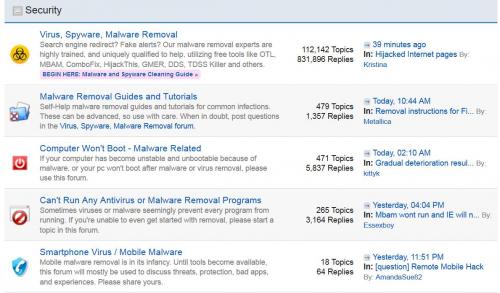
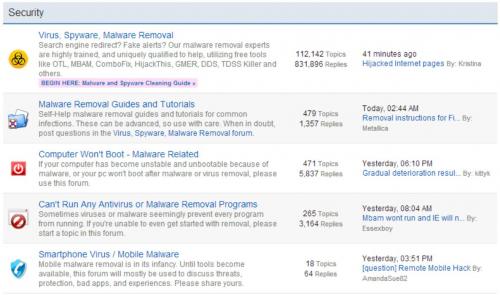
Edit: I just found a tutorial on this issue!
"Right-click on the Google Chrome icon on the desktop and choose "Properties".
Select the "Compatibility" tab and check the "Disable display scaling on high DPI settings" checkbox.
Apply the changes and click OK to close the properties dialog."
And it works, text shows normally now
Edited by Kristina, 14 November 2012 - 05:42 AM.
#102
![Hijacked Internet pages [Solved]: post #102](https://www.geekstogo.com/forum/public/style_images/shift/icon_share.png)
 Posted 14 November 2012 - 08:18 AM
Posted 14 November 2012 - 08:18 AM

Lets take a quick peek at defenders reg keys
Download and run farbar service scanner
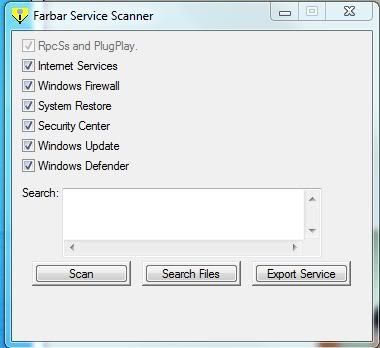
Tick "All" options.
Press "Scan".
It will create a log (FSS.txt) in the same directory the tool is run.
Please copy and paste the log to your reply.
#103
![Hijacked Internet pages [Solved]: post #103](https://www.geekstogo.com/forum/public/style_images/shift/icon_share.png)
 Posted 14 November 2012 - 09:01 AM
Posted 14 November 2012 - 09:01 AM

Ran by Adina (administrator) on 14-11-2012 at 17:00:14
Running from "C:\Users\Adina\Desktop"
Windows 7 Enterprise Service Pack 1 (X86)
Boot Mode: Normal
****************************************************************
Internet Services:
============
Connection Status:
==============
Localhost is accessible.
LAN connected.
Google IP is accessible.
Google.com is accessible.
Yahoo IP is accessible.
Yahoo.com is accessible.
Windows Firewall:
=============
Firewall Disabled Policy:
==================
System Restore:
============
System Restore Disabled Policy:
========================
Action Center:
============
Windows Update:
============
Windows Autoupdate Disabled Policy:
============================
Windows Defender:
==============
WinDefend Service is not running. Checking service configuration:
The start type of WinDefend service is set to Demand. The default start type is Auto.
The ImagePath of WinDefend service is OK.
The ServiceDll of WinDefend service is OK.
Windows Defender Disabled Policy:
==========================
[HKEY_LOCAL_MACHINE\SOFTWARE\Microsoft\Windows Defender]
"DisableAntiSpyware"=DWORD:1
Other Services:
==============
File Check:
========
C:\Windows\system32\nsisvc.dll => MD5 is legit
C:\Windows\system32\Drivers\nsiproxy.sys => MD5 is legit
C:\Windows\system32\dhcpcore.dll => MD5 is legit
C:\Windows\system32\Drivers\afd.sys => MD5 is legit
C:\Windows\system32\Drivers\tdx.sys => MD5 is legit
C:\Windows\system32\Drivers\tcpip.sys
[2012-09-12 10:58] - [2012-08-22 19:16] - 1292144 ____A (Microsoft Corporation) A5EBB8F648000E88B7D9390B514976BF
C:\Windows\system32\dnsrslvr.dll => MD5 is legit
C:\Windows\system32\mpssvc.dll => MD5 is legit
C:\Windows\system32\bfe.dll => MD5 is legit
C:\Windows\system32\Drivers\mpsdrv.sys => MD5 is legit
C:\Windows\system32\SDRSVC.dll => MD5 is legit
C:\Windows\system32\vssvc.exe => MD5 is legit
C:\Windows\system32\wscsvc.dll => MD5 is legit
C:\Windows\system32\wbem\WMIsvc.dll => MD5 is legit
C:\Windows\system32\wuaueng.dll => MD5 is legit
C:\Windows\system32\qmgr.dll => MD5 is legit
C:\Windows\system32\es.dll => MD5 is legit
C:\Windows\system32\cryptsvc.dll
[2012-10-10 17:43] - [2012-06-02 06:36] - 0140288 ____A (Microsoft Corporation) 96C0E38905CFD788313BE8E11DAE3F2F
C:\Program Files\Windows Defender\MpSvc.dll => MD5 is legit
C:\Windows\system32\ipnathlp.dll => MD5 is legit
C:\Windows\system32\svchost.exe => MD5 is legit
C:\Windows\system32\rpcss.dll => MD5 is legit
**** End of log ****
#104
![Hijacked Internet pages [Solved]: post #104](https://www.geekstogo.com/forum/public/style_images/shift/icon_share.png)
 Posted 14 November 2012 - 09:04 AM
Posted 14 November 2012 - 09:04 AM

#105
![Hijacked Internet pages [Solved]: post #105](https://www.geekstogo.com/forum/public/style_images/shift/icon_share.png)
 Posted 14 November 2012 - 09:06 AM
Posted 14 November 2012 - 09:06 AM

One file will appear at the top of the search select that
Locate windows defender right click and select Properties
In the drop down box set Automatic (delayed start)
Press Apply > Ok and reboot
Does defender work now
Similar Topics
0 user(s) are reading this topic
0 members, 0 guests, 0 anonymous users
As Featured On:








 This topic is locked
This topic is locked





 Sign In
Sign In Create Account
Create Account

