I've recently (as of this week) been unable to install anything I download. The most common error it throws is "Error 5: Access denied. Could not write to temp file blahblah.tmp" or something to that effect. Or it may tell me "Unable to find a volume to extract to. Please verify you have correct permissions" or if the installer is trying to download the files required it'll throw a "Can't connect to the internet" error.
I installed a casino application which didn't appear to cause any issues. I then installed a casino roulette application which upon opening gave me an error along the lines of "Runtime error type 13" and closed. After this happened I could not install anything at all.
There's no internet issues to note. I've ran Microsoft Security Essentials full and quick scan options several times also ran Malwarebytes full and quick scan options several times, most of the time they both show no issues. Sporadically Malwarebytes will have to remove one threat. I've also tried a system restore which hasn't worked. My account is the only account on my computer; it's also an administrator account. I've tried the "run as an admin" option which makes no difference. I have Windows 7 64bit. I've tried an SFC scan twice which hasn't found any integrity issues. I've been trying to open ComboFix to try and remove any potential viruses but like everything else...it moans that it "can't write temporary file. Verify the temp folder is valid" or something similar. I've also tried running Spybot search & destroy which finds some threats but when I try to remove them it never seems to start!
This is driving me crazy! Please, can someone help me resolve this issue?
Thanks
Edited by JBond, 02 November 2012 - 05:32 PM.





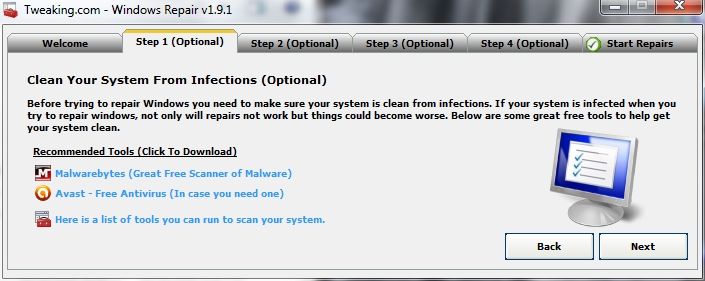
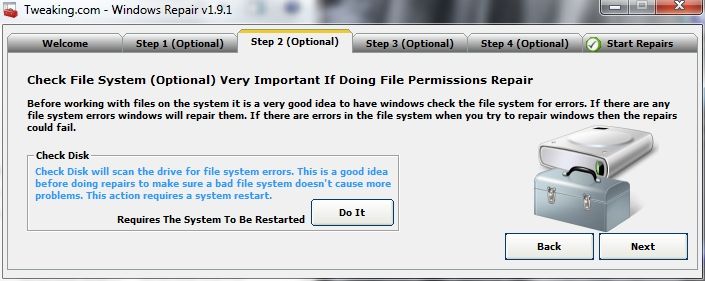
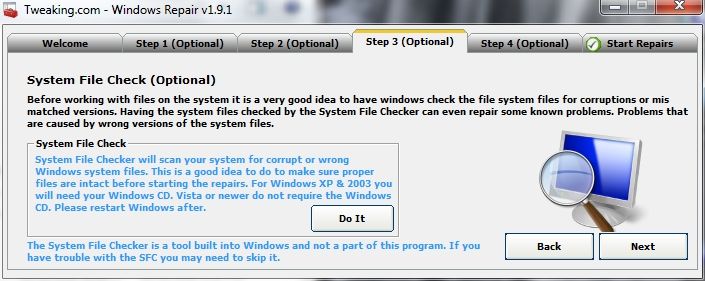
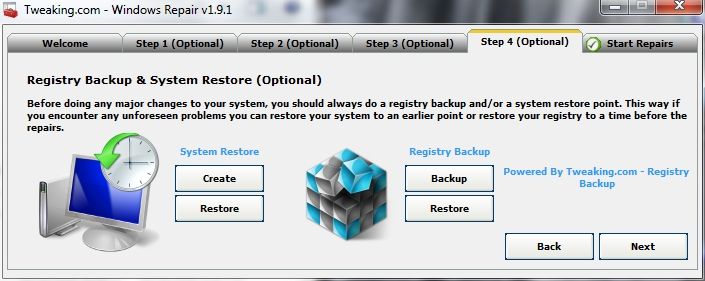
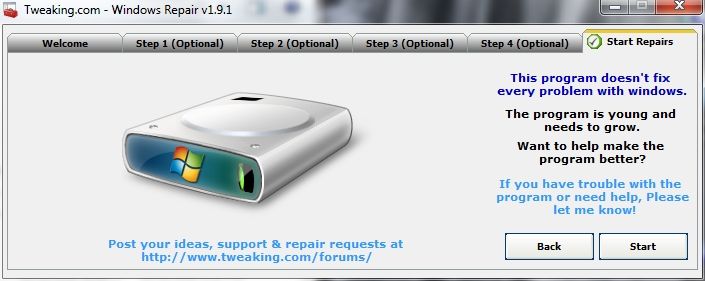
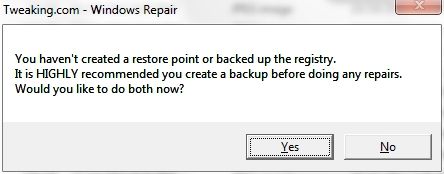
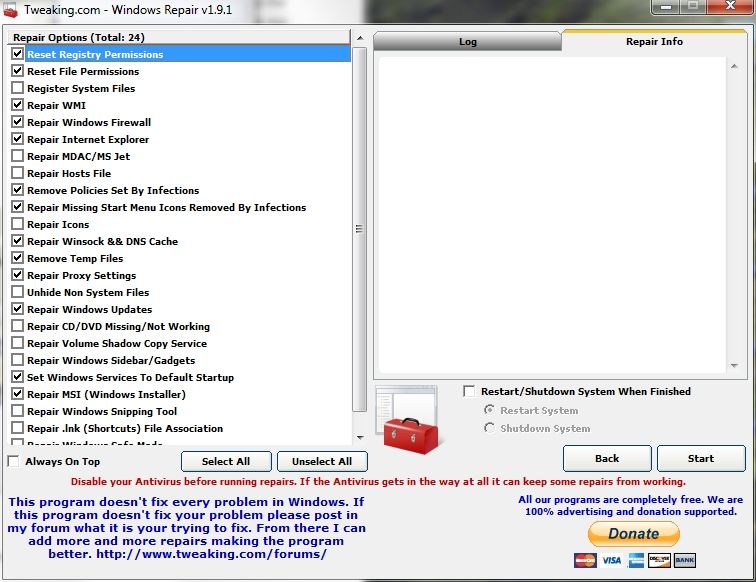











 Sign In
Sign In Create Account
Create Account

