Blasted with pop-ups, internet shut down, computer rebooted... [Closed
#16

 Posted 08 November 2012 - 12:07 PM
Posted 08 November 2012 - 12:07 PM

#17

 Posted 08 November 2012 - 07:29 PM
Posted 08 November 2012 - 07:29 PM

Flash is still happening as I open new windows. Notice it most on Facebook, however it is not limited to that site.
Web pages are going white and they refresh often. Have pop up at bottom of screen that tells me that the page was lost or something along those lines. Asks to resend.
Also experiencing flash on webpages of previous or other opened websites.
Everything seems to be lagging.
#18

 Posted 09 November 2012 - 06:09 AM
Posted 09 November 2012 - 06:09 AM

Please download MiniToolBox, save it to your desktop and run it.
Checkmark the following checkboxes:
- Flush DNS
- Report IE Proxy Settings
- Reset IE Proxy Settings
- Report FF Proxy Settings
- Reset FF Proxy Settings
- List content of Hosts
- List IP configuration
- List Winsock Entries
- List last 10 Event Viewer log
- List Installed Programs
- List Devices
- List Users, Partitions and Memory size.
- List Minidump Files
Note: When using "Reset FF Proxy Settings" option Firefox should be closed.
#19

 Posted 09 November 2012 - 10:15 AM
Posted 09 November 2012 - 10:15 AM

Ran by LB (administrator) on 09-11-2012 at 11:14:13
Windows Vista ™ Home Premium Service Pack 2 (X86)
Boot Mode: Normal
***************************************************************************
========================= Flush DNS: ===================================
Windows IP Configuration
Successfully flushed the DNS Resolver Cache.
========================= IE Proxy Settings: ==============================
Proxy is not enabled.
No Proxy Server is set.
"Reset IE Proxy Settings": IE Proxy Settings were reset.
========================= FF Proxy Settings: ==============================
"network.proxy.type", 0
"Reset FF Proxy Settings": Firefox Proxy settings were reset.
========================= Hosts content: =================================
::1 localhost
127.0.0.1 localhost
========================= IP Configuration: ================================
Atheros AR5007 802.11b/g WiFi Adapter = HOME (Connected)
NVIDIA nForce Networking Controller = Local Area Connection (Media disconnected)
# ----------------------------------
# IPv4 Configuration
# ----------------------------------
pushd interface ipv4
reset
set global
popd
# End of IPv4 configuration
Windows IP Configuration
Host Name . . . . . . . . . . . . : LB-PC
Primary Dns Suffix . . . . . . . :
Node Type . . . . . . . . . . . . : Hybrid
IP Routing Enabled. . . . . . . . : No
WINS Proxy Enabled. . . . . . . . : No
DNS Suffix Search List. . . . . . : Belkin
Ethernet adapter Local Area Connection:
Media State . . . . . . . . . . . : Media disconnected
Connection-specific DNS Suffix . :
Description . . . . . . . . . . . : NVIDIA nForce 10/100/1000 Mbps Networking Controller
Physical Address. . . . . . . . . : 00-1F-16-6C-FB-67
DHCP Enabled. . . . . . . . . . . : Yes
Autoconfiguration Enabled . . . . : Yes
Wireless LAN adapter HOME:
Connection-specific DNS Suffix . : Belkin
Description . . . . . . . . . . . : Atheros AR5007 802.11b/g WiFi Adapter
Physical Address. . . . . . . . . : 00-24-2B-7D-82-DB
DHCP Enabled. . . . . . . . . . . : Yes
Autoconfiguration Enabled . . . . : Yes
Link-local IPv6 Address . . . . . : fe80::c448:cd6a:d45:c893%10(Preferred)
IPv4 Address. . . . . . . . . . . : 192.168.2.5(Preferred)
Subnet Mask . . . . . . . . . . . : 255.255.255.0
Lease Obtained. . . . . . . . . . : Wednesday, November 07, 2012 8:58:04 AM
Lease Expires . . . . . . . . . . : Monday, December 16, 2148 5:42:52 PM
Default Gateway . . . . . . . . . : 192.168.2.1
DHCP Server . . . . . . . . . . . : 192.168.2.1
DHCPv6 IAID . . . . . . . . . . . : 218113067
DHCPv6 Client DUID. . . . . . . . : 00-01-00-01-11-2F-70-07-00-24-2B-7D-82-DB
DNS Servers . . . . . . . . . . . : 192.168.2.1
NetBIOS over Tcpip. . . . . . . . : Enabled
Tunnel adapter Local Area Connection* 6:
Connection-specific DNS Suffix . :
Description . . . . . . . . . . . : Teredo Tunneling Pseudo-Interface
Physical Address. . . . . . . . . : 02-00-54-55-4E-01
DHCP Enabled. . . . . . . . . . . : No
Autoconfiguration Enabled . . . . : Yes
IPv6 Address. . . . . . . . . . . : 2001:0:9d38:6ab8:30e7:383b:3f57:fdfa(Preferred)
Link-local IPv6 Address . . . . . : fe80::30e7:383b:3f57:fdfa%15(Preferred)
Default Gateway . . . . . . . . . : ::
NetBIOS over Tcpip. . . . . . . . : Disabled
Tunnel adapter Local Area Connection* 7:
Media State . . . . . . . . . . . : Media disconnected
Connection-specific DNS Suffix . : Belkin
Description . . . . . . . . . . . : Microsoft ISATAP Adapter
Physical Address. . . . . . . . . : 00-00-00-00-00-00-00-E0
DHCP Enabled. . . . . . . . . . . : No
Autoconfiguration Enabled . . . . : Yes
Tunnel adapter Local Area Connection* 11:
Media State . . . . . . . . . . . : Media disconnected
Connection-specific DNS Suffix . :
Description . . . . . . . . . . . : 6TO4 Adapter
Physical Address. . . . . . . . . : 00-00-00-00-00-00-00-E0
DHCP Enabled. . . . . . . . . . . : No
Autoconfiguration Enabled . . . . : Yes
Tunnel adapter Local Area Connection* 12:
Media State . . . . . . . . . . . : Media disconnected
Connection-specific DNS Suffix . :
Description . . . . . . . . . . . : isatap.{92386A10-4485-497B-9ADD-0D92AB2494B2}
Physical Address. . . . . . . . . : 00-00-00-00-00-00-00-E0
DHCP Enabled. . . . . . . . . . . : No
Autoconfiguration Enabled . . . . : Yes
Server: UnKnown
Address: 192.168.2.1
Name: google.com
Addresses: 2607:f8b0:4002:c01::65
173.194.37.32
173.194.37.33
173.194.37.34
173.194.37.35
173.194.37.36
173.194.37.37
173.194.37.38
173.194.37.39
173.194.37.40
173.194.37.41
173.194.37.46
Pinging google.com [173.194.37.34] with 32 bytes of data:
Reply from 173.194.37.34: bytes=32 time=22ms TTL=55
Reply from 173.194.37.34: bytes=32 time=20ms TTL=55
Ping statistics for 173.194.37.34:
Packets: Sent = 2, Received = 2, Lost = 0 (0% loss),
Approximate round trip times in milli-seconds:
Minimum = 20ms, Maximum = 22ms, Average = 21ms
Server: UnKnown
Address: 192.168.2.1
Name: yahoo.com
Addresses: 98.139.183.24
72.30.38.140
98.138.253.109
Pinging yahoo.com [98.138.253.109] with 32 bytes of data:
Reply from 98.138.253.109: bytes=32 time=117ms TTL=49
Reply from 98.138.253.109: bytes=32 time=263ms TTL=48
Ping statistics for 98.138.253.109:
Packets: Sent = 2, Received = 2, Lost = 0 (0% loss),
Approximate round trip times in milli-seconds:
Minimum = 117ms, Maximum = 263ms, Average = 190ms
Pinging 127.0.0.1 with 32 bytes of data:
Reply from 127.0.0.1: bytes=32 time<1ms TTL=128
Reply from 127.0.0.1: bytes=32 time<1ms TTL=128
Ping statistics for 127.0.0.1:
Packets: Sent = 2, Received = 2, Lost = 0 (0% loss),
Approximate round trip times in milli-seconds:
Minimum = 0ms, Maximum = 0ms, Average = 0ms
===========================================================================
Interface List
11 ...00 1f 16 6c fb 67 ...... NVIDIA nForce 10/100/1000 Mbps Networking Controller
10 ...00 24 2b 7d 82 db ...... Atheros AR5007 802.11b/g WiFi Adapter
1 ........................... Software Loopback Interface 1
15 ...02 00 54 55 4e 01 ...... Teredo Tunneling Pseudo-Interface
17 ...00 00 00 00 00 00 00 e0 Microsoft ISATAP Adapter
12 ...00 00 00 00 00 00 00 e0 6TO4 Adapter
16 ...00 00 00 00 00 00 00 e0 isatap.{92386A10-4485-497B-9ADD-0D92AB2494B2}
===========================================================================
IPv4 Route Table
===========================================================================
Active Routes:
Network Destination Netmask Gateway Interface Metric
0.0.0.0 0.0.0.0 192.168.2.1 192.168.2.5 25
127.0.0.0 255.0.0.0 On-link 127.0.0.1 306
127.0.0.1 255.255.255.255 On-link 127.0.0.1 306
127.255.255.255 255.255.255.255 On-link 127.0.0.1 306
192.168.2.0 255.255.255.0 On-link 192.168.2.5 281
192.168.2.5 255.255.255.255 On-link 192.168.2.5 281
192.168.2.255 255.255.255.255 On-link 192.168.2.5 281
224.0.0.0 240.0.0.0 On-link 127.0.0.1 306
224.0.0.0 240.0.0.0 On-link 192.168.2.5 281
255.255.255.255 255.255.255.255 On-link 127.0.0.1 306
255.255.255.255 255.255.255.255 On-link 192.168.2.5 281
===========================================================================
Persistent Routes:
None
IPv6 Route Table
===========================================================================
Active Routes:
If Metric Network Destination Gateway
15 18 ::/0 On-link
1 306 ::1/128 On-link
15 18 2001::/32 On-link
15 266 2001:0:9d38:6ab8:30e7:383b:3f57:fdfa/128
On-link
10 281 fe80::/64 On-link
15 266 fe80::/64 On-link
15 266 fe80::30e7:383b:3f57:fdfa/128
On-link
10 281 fe80::c448:cd6a:d45:c893/128
On-link
1 306 ff00::/8 On-link
15 266 ff00::/8 On-link
10 281 ff00::/8 On-link
===========================================================================
Persistent Routes:
None
========================= Winsock entries =====================================
Catalog5 01 C:\Windows\system32\NLAapi.dll [48128] (Microsoft Corporation)
Catalog5 02 C:\Windows\system32\napinsp.dll [50176] (Microsoft Corporation)
Catalog5 03 C:\Windows\system32\pnrpnsp.dll [62464] (Microsoft Corporation)
Catalog5 04 C:\Windows\system32\pnrpnsp.dll [62464] (Microsoft Corporation)
Catalog5 05 C:\Windows\System32\mswsock.dll [223232] (Microsoft Corporation)
Catalog5 06 C:\Windows\System32\winrnr.dll [19968] (Microsoft Corporation)
Catalog9 01 C:\Windows\system32\mswsock.dll [223232] (Microsoft Corporation)
Catalog9 02 C:\Windows\system32\mswsock.dll [223232] (Microsoft Corporation)
Catalog9 03 C:\Windows\system32\mswsock.dll [223232] (Microsoft Corporation)
Catalog9 04 C:\Windows\system32\mswsock.dll [223232] (Microsoft Corporation)
Catalog9 05 C:\Windows\system32\mswsock.dll [223232] (Microsoft Corporation)
Catalog9 06 C:\Windows\system32\mswsock.dll [223232] (Microsoft Corporation)
Catalog9 07 C:\Windows\system32\mswsock.dll [223232] (Microsoft Corporation)
Catalog9 08 C:\Windows\system32\mswsock.dll [223232] (Microsoft Corporation)
Catalog9 09 C:\Windows\system32\mswsock.dll [223232] (Microsoft Corporation)
Catalog9 10 C:\Windows\system32\mswsock.dll [223232] (Microsoft Corporation)
Catalog9 11 C:\Windows\system32\mswsock.dll [223232] (Microsoft Corporation)
Catalog9 12 C:\Windows\system32\mswsock.dll [223232] (Microsoft Corporation)
Catalog9 13 C:\Windows\system32\mswsock.dll [223232] (Microsoft Corporation)
Catalog9 14 C:\Windows\system32\mswsock.dll [223232] (Microsoft Corporation)
Catalog9 15 C:\Windows\system32\mswsock.dll [223232] (Microsoft Corporation)
Catalog9 16 C:\Windows\system32\mswsock.dll [223232] (Microsoft Corporation)
Catalog9 17 C:\Windows\system32\mswsock.dll [223232] (Microsoft Corporation)
Catalog9 18 C:\Windows\system32\mswsock.dll [223232] (Microsoft Corporation)
Catalog9 19 C:\Windows\system32\mswsock.dll [223232] (Microsoft Corporation)
Catalog9 20 C:\Windows\system32\mswsock.dll [223232] (Microsoft Corporation)
Catalog9 21 C:\Windows\system32\mswsock.dll [223232] (Microsoft Corporation)
Catalog9 22 C:\Windows\system32\mswsock.dll [223232] (Microsoft Corporation)
Catalog9 23 C:\Windows\system32\mswsock.dll [223232] (Microsoft Corporation)
Catalog9 24 C:\Windows\system32\mswsock.dll [223232] (Microsoft Corporation)
Catalog9 25 C:\Windows\system32\mswsock.dll [223232] (Microsoft Corporation)
Catalog9 26 C:\Windows\system32\mswsock.dll [223232] (Microsoft Corporation)
Catalog9 27 C:\Windows\system32\mswsock.dll [223232] (Microsoft Corporation)
Catalog9 28 C:\Windows\system32\mswsock.dll [223232] (Microsoft Corporation)
Catalog9 29 C:\Windows\system32\mswsock.dll [223232] (Microsoft Corporation)
Catalog9 30 C:\Windows\system32\mswsock.dll [223232] (Microsoft Corporation)
Catalog9 31 C:\Windows\system32\mswsock.dll [223232] (Microsoft Corporation)
Catalog9 32 C:\Windows\system32\mswsock.dll [223232] (Microsoft Corporation)
========================= Event log errors: ===============================
Application errors:
==================
Error: (11/09/2012 05:45:23 AM) (Source: MsiInstaller) (User: LB-PC)
Description: Product: Microsoft Fix it 50195 -- Error 1500. Another installation is in progress. You must complete that installation before continuing this one.
Error: (11/09/2012 05:45:19 AM) (Source: MsiInstaller) (User: LB-PC)
Description: Product: Microsoft Fix it 50195 -- Error 1500. Another installation is in progress. You must complete that installation before continuing this one.
Error: (11/09/2012 05:45:18 AM) (Source: MsiInstaller) (User: LB-PC)
Description: Product: Microsoft Fix it 50195 -- Error 1500. Another installation is in progress. You must complete that installation before continuing this one.
Error: (11/09/2012 05:45:17 AM) (Source: MsiInstaller) (User: LB-PC)
Description: Product: Microsoft Fix it 50195 -- Error 1500. Another installation is in progress. You must complete that installation before continuing this one.
Error: (11/09/2012 05:45:16 AM) (Source: MsiInstaller) (User: LB-PC)
Description: Product: Microsoft Fix it 50195 -- Error 1500. Another installation is in progress. You must complete that installation before continuing this one.
Error: (11/08/2012 10:56:36 PM) (Source: Application Error) (User: )
Description: Faulting application iexplore.exe, version 9.0.8112.16421, time stamp 0x4d76255d, faulting module nvd3dum.dll, version 8.15.11.8644, time stamp 0x4a68e136, exception code 0xc0000005, fault offset 0x00398043,
process id 0xbb8, application start time 0xiexplore.exe0.
Error: (11/08/2012 09:51:11 PM) (Source: Application Error) (User: )
Description: Faulting application iexplore.exe, version 9.0.8112.16421, time stamp 0x4d76255d, faulting module nvd3dum.dll, version 8.15.11.8644, time stamp 0x4a68e136, exception code 0xc0000005, fault offset 0x00398043,
process id 0xb54, application start time 0xiexplore.exe0.
Error: (11/07/2012 10:31:37 AM) (Source: Microsoft-Windows-CAPI2) (User: )
Description: http://www.download....uthrootstl.cabA required certificate is not within its validity period when verifying against the current system clock or the timestamp in the signed file.
Error: (11/07/2012 10:31:32 AM) (Source: Microsoft-Windows-CAPI2) (User: )
Description: http://www.download....uthrootstl.cabA required certificate is not within its validity period when verifying against the current system clock or the timestamp in the signed file.
Error: (11/07/2012 10:31:30 AM) (Source: Microsoft-Windows-CAPI2) (User: )
Description: http://www.download....uthrootstl.cabA required certificate is not within its validity period when verifying against the current system clock or the timestamp in the signed file.
System errors:
=============
Error: (11/08/2012 10:59:33 PM) (Source: DCOM) (User: LB-PC)
Description: machine-defaultLocalActivation{9BA05972-F6A8-11CF-A442-00A0C90A8F39}LB-PCLBS-1-5-21-1588854067-1537009439-97262279-1000LocalHost (Using LRPC)
Error: (11/08/2012 09:12:27 PM) (Source: netbt) (User: )
Description: The name "WORKGROUP :1d" could not be registered on the interface with IP address 192.168.2.5.
The computer with the IP address 192.168.2.3 did not allow the name to be claimed by
this computer.
Error: (11/07/2012 10:00:52 AM) (Source: Service Control Manager) (User: )
Description: Windows Search%%1053
Error: (11/07/2012 10:00:52 AM) (Source: Service Control Manager) (User: )
Description: 30000Windows Search
Error: (11/07/2012 10:00:50 AM) (Source: DCOM) (User: )
Description: 1053WSearch{7D096C5F-AC08-4F1F-BEB7-5C22C517CE39}
Error: (11/07/2012 08:57:27 AM) (Source: Dhcp) (User: )
Description: Your computer was not assigned an address from the network (by the DHCP Server) for the Network Card with network address 00242B7D82DB. The following error occurred:
%%121. Your computer will continue to try and obtain an address on its own from the network address (DHCP) server.
Error: (11/07/2012 08:50:43 AM) (Source: Service Control Manager) (User: )
Description: Parallel port driver%%1058
Error: (11/07/2012 08:49:39 AM) (Source: Microsoft-Windows-ResourcePublication) (User: NT AUTHORITY)
Description: Provider\Microsoft.Base.Publication/Publication/Computer
Error: (11/06/2012 09:39:45 PM) (Source: PlugPlayManager) (User: )
Description: The device Root\LEGACY_SASKUTIL\0000 disappeared from the system without first being prepared for removal.
Error: (11/06/2012 09:39:45 PM) (Source: PlugPlayManager) (User: )
Description: The device Root\LEGACY_SASDIFSV\0000 disappeared from the system without first being prepared for removal.
Microsoft Office Sessions:
=========================
CodeIntegrity Errors:
===================================
Date: 2012-11-06 21:33:03
Description: Code Integrity is unable to verify the image integrity of the file \Device\HarddiskVolume1\Windows\System32\drivers\SYMEVENT.SYS because the set of per-page image hashes could not be found on the system.
Date: 2012-11-06 21:33:02
Description: Code Integrity is unable to verify the image integrity of the file \Device\HarddiskVolume1\Windows\System32\drivers\SYMEVENT.SYS because the set of per-page image hashes could not be found on the system.
Date: 2012-11-06 21:33:02
Description: Code Integrity is unable to verify the image integrity of the file \Device\HarddiskVolume1\Windows\System32\drivers\SYMEVENT.SYS because the set of per-page image hashes could not be found on the system.
Date: 2012-11-06 21:33:01
Description: Code Integrity is unable to verify the image integrity of the file \Device\HarddiskVolume1\Windows\System32\drivers\SYMEVENT.SYS because the set of per-page image hashes could not be found on the system.
Date: 2012-11-04 13:18:55
Description: Code Integrity is unable to verify the image integrity of the file \Device\HarddiskVolume1\Windows\System32\drivers\SYMEVENT.SYS because the set of per-page image hashes could not be found on the system.
Date: 2012-11-04 13:18:55
Description: Code Integrity is unable to verify the image integrity of the file \Device\HarddiskVolume1\Windows\System32\drivers\SYMEVENT.SYS because the set of per-page image hashes could not be found on the system.
Date: 2012-11-04 13:18:54
Description: Code Integrity is unable to verify the image integrity of the file \Device\HarddiskVolume1\Windows\System32\drivers\SYMEVENT.SYS because the set of per-page image hashes could not be found on the system.
Date: 2012-11-04 13:18:53
Description: Code Integrity is unable to verify the image integrity of the file \Device\HarddiskVolume1\Windows\System32\drivers\SYMEVENT.SYS because the set of per-page image hashes could not be found on the system.
Date: 2012-11-04 13:18:53
Description: Code Integrity is unable to verify the image integrity of the file \Device\HarddiskVolume1\Windows\System32\drivers\SYMEVENT.SYS because the set of per-page image hashes could not be found on the system.
Date: 2012-11-04 13:18:52
Description: Code Integrity is unable to verify the image integrity of the file \Device\HarddiskVolume1\Windows\System32\drivers\SYMEVENT.SYS because the set of per-page image hashes could not be found on the system.
=========================== Installed Programs ============================
Acrobat.com (Version: 2.0.0)
Acrobat.com (Version: 2.0.0.0)
Activation Assistant for the 2007 Microsoft Office suites
Activation Assistant for the 2007 Microsoft Office suites (Version: 1.0)
ActiveCheck component for HP Active Support Library (Version: 3.0.0.2)
Adobe AIR (Version: 3.5.0.600)
Adobe Community Help (Version: 3.4.980)
Adobe Connect Add-in
Adobe Download Assistant (Version: 1.0.2)
Adobe Flash Player 11 ActiveX (Version: 11.4.402.287)
Adobe Flash Player 11 Plugin (Version: 11.5.502.110)
Adobe Photoshop CS5.1 (Version: 12.1)
Adobe Reader XI (Version: 11.0.00)
Adobe Shockwave Player (Version: 11.0)
Adobe Shockwave Player 11.6 (Version: 11.6.8.638)
Atheros Driver Installation Program (Version: 5.2)
CCleaner (Version: 3.24)
Charles
Cisco EAP-FAST Module (Version: 2.1.6)
Cisco LEAP Module (Version: 1.0.12)
Cisco PEAP Module (Version: 1.0.13)
Compatibility Pack for the 2007 Office system (Version: 12.0.6425.1000)
Conexant HD Audio (Version: 4.58.0.0)
CyberLink DVD Suite (Version: 6.0.2203)
D3DX10 (Version: 15.4.2368.0902)
EPSON Scan
EPSON WorkForce 610 Series Printer Uninstall
ESU for Microsoft Vista (Version: 1.0.0)
FileHippo.com Update Checker
HDAUDIO Soft Data Fax Modem with SmartCP
HiJackThis (Version: 1.0.0)
HP Active Support Library (Version: 3.1.9.1)
HP Customer Experience Enhancements (Version: 5.7.0.2664)
HP Deskjet 1050 J410 series Basic Device Software (Version: 22.50.231.0)
HP Deskjet 1050 J410 series Help (Version: 140.0.66.66)
HP Doc Viewer (Version: 1.03.0001)
HP DVD Play 3.7 (Version: 3.7.0.5723)
HP Help and Support (Version: 2.1.1.0)
HP Quick Launch Buttons 6.40 H2 (Version: 6.40 H2)
HP Total Care Advisor (Version: 2.4.4941.2798)
HP Update (Version: 4.000.010.008)
HP User Guides 0118 (Version: 1.00.0000)
HP Wireless Assistant (Version: 3.00 K2)
HPAsset component for HP Active Support Library (Version: 3.0.0.6)
HPNetworkAssistant (Version: 1.1.70)
HPTCSSetup (Version: 1.1.1963.2799)
Java 7 Update 9 (Version: 7.0.90)
Java Auto Updater (Version: 2.1.9.0)
Junk Mail filter update (Version: 15.4.3502.0922)
Juno Preloader (Version: 1.0.0)
LabelPrint (Version: 2.5.0926)
LightScribe System Software 1.14.17.1 (Version: 1.14.17.1)
Malwarebytes Anti-Malware version 1.65.1.1000 (Version: 1.65.1.1000)
Microsoft .NET Framework 3.5 SP1
Microsoft .NET Framework 3.5 SP1 (Version: 3.5.30729)
Microsoft .NET Framework 4 Client Profile (Version: 4.0.30319)
Microsoft Application Error Reporting (Version: 12.0.6012.5000)
Microsoft Live Search Toolbar (Version: 3.0.541.0)
Microsoft Office 2007 Service Pack 2 (SP2)
Microsoft Office Excel MUI (English) 2007 (Version: 12.0.6425.1000)
Microsoft Office Home and Student 2007 (Version: 12.0.6425.1000)
Microsoft Office OneNote MUI (English) 2007 (Version: 12.0.6425.1000)
Microsoft Office PowerPoint MUI (English) 2007 (Version: 12.0.6425.1000)
Microsoft Office PowerPoint Viewer 2007 (English) (Version: 12.0.6425.1000)
Microsoft Office Proof (English) 2007 (Version: 12.0.6425.1000)
Microsoft Office Proof (French) 2007 (Version: 12.0.6425.1000)
Microsoft Office Proof (Spanish) 2007 (Version: 12.0.6425.1000)
Microsoft Office Proofing (English) 2007 (Version: 12.0.4518.1014)
Microsoft Office Proofing Tools 2007 Service Pack 2 (SP2)
Microsoft Office Shared MUI (English) 2007 (Version: 12.0.6425.1000)
Microsoft Office Shared Setup Metadata MUI (English) 2007 (Version: 12.0.6425.1000)
Microsoft Office Word MUI (English) 2007 (Version: 12.0.6425.1000)
Microsoft Silverlight (Version: 5.1.10411.0)
Microsoft Visual C++ 2005 ATL Update kb973923 - x86 8.0.50727.4053 (Version: 8.0.50727.4053)
Microsoft Visual C++ 2008 ATL Update kb973924 - x86 9.0.30729.4148 (Version: 9.0.30729.4148)
Microsoft Visual C++ 2008 Redistributable - x86 9.0.30729.17 (Version: 9.0.30729)
Microsoft Visual C++ 2008 Redistributable - x86 9.0.30729.4148 (Version: 9.0.30729.4148)
Microsoft Works (Version: 9.7.0621)
Microsoft_VC80_ATL_x86 (Version: 8.0.50727.4053)
Microsoft_VC80_CRT_x86 (Version: 8.0.50727.4053)
Microsoft_VC80_MFC_x86 (Version: 8.0.50727.4053)
Microsoft_VC80_MFCLOC_x86 (Version: 8.0.50727.4053)
Microsoft_VC90_ATL_x86 (Version: 1.00.0000)
Microsoft_VC90_CRT_x86 (Version: 1.00.0000)
Microsoft_VC90_MFC_x86 (Version: 1.00.0000)
Microsoft_VC90_MFCLOC_x86 (Version: 1.00.0000)
Mozilla Firefox 17.0 (x86 en-US) (Version: 17.0)
Mozilla Maintenance Service (Version: 17.0)
MSVCRT (Version: 15.4.2862.0708)
MSXML 4.0 SP2 (KB954430) (Version: 4.20.9870.0)
MSXML 4.0 SP2 (KB973688) (Version: 4.20.9876.0)
muvee Reveal (Version: 7.0.35.6951)
My HP Games (Version: 1.0.0.62)
NetWaiting (Version: 2.5.52)
NetZero Preloader (Version: 1.0.0)
Norton Internet Security (Version: 16.0.0.125)
Norton Internet Security (Version: 16.8.3.6)
Notebook Software (Version: 10.0.522.2)
NVIDIA Drivers (Version: 1.5)
OGA Notifier 2.0.0048.0 (Version: 2.0.0048.0)
PDF Settings CS5 (Version: 10.0)
Picaboo X (Version: 10.72)
Picaboo X (Version: 10.72P)
Picasa 3 (Version: 3.8)
Power2Go (Version: 6.0.2202)
PowerDirector (Version: 7.0.2201)
PVSonyDll (Version: 1.00.0001)
RealNetworks - Microsoft Visual C++ 2008 Runtime (Version: 9.0)
RealPlayer (Version: 15.0.6)
Realtek USB 2.0 Card Reader (Version: 3.0.1.3)
RealUpgrade 1.1 (Version: 1.1.0)
Segoe UI (Version: 15.4.2271.0615)
SimCity 4 Deluxe
Skype™ 5.1 (Version: 5.1.112)
SMART Response (Version: 2.1.307.0)
SPORE™ Creature Creator Trial Edition (Version: 1.00.0000)
Spotify (Version: 0.8.5.1333.g822e0de8)
Synaptics Pointing Device Driver (Version: 11.1.3.0)
The Sims Complete Collection
Update for 2007 Microsoft Office System (KB967642)
Update for Microsoft .NET Framework 3.5 SP1 (KB963707) (Version: 1)
Update for Microsoft .NET Framework 4 Client Profile (KB2468871) (Version: 1)
Update for Microsoft .NET Framework 4 Client Profile (KB2533523) (Version: 1)
Update for Microsoft Office 2007 Help for Common Features (KB963673)
Update for Microsoft Office Excel 2007 Help (KB963678)
Update for Microsoft Office OneNote 2007 (KB980729)
Update for Microsoft Office OneNote 2007 Help (KB963670)
Update for Microsoft Office Powerpoint 2007 Help (KB963669)
Update for Microsoft Office Script Editor Help (KB963671)
Update for Microsoft Office Word 2007 Help (KB963665)
Windows Live Communications Platform (Version: 15.4.3502.0922)
Windows Live Essentials (Version: 15.4.3502.0922)
Windows Live ID Sign-in Assistant (Version: 7.250.4232.0)
Windows Live Installer (Version: 15.4.3502.0922)
Windows Live Mail (Version: 15.4.3502.0922)
Windows Live MIME IFilter (Version: 15.4.3502.0922)
Windows Live OneCare safety scanner (Version: 1.0.0.0)
Windows Live Photo Common (Version: 15.4.3502.0922)
Windows Live PIMT Platform (Version: 15.4.3502.0922)
Windows Live SOXE (Version: 15.4.3502.0922)
Windows Live SOXE Definitions (Version: 15.4.3502.0922)
Windows Live UX Platform (Version: 15.4.3502.0922)
Windows Live UX Platform Language Pack (Version: 15.4.3502.0922)
Windows Live Writer (Version: 15.4.3502.0922)
Windows Live Writer Resources (Version: 15.4.3502.0922)
WinZip 17.0 (Version: 17.0.10283)
========================= Devices: ================================
========================= Memory info: ===================================
Percentage of memory in use: 71%
Total physical RAM: 1789.69 MB
Available physical RAM: 506.94 MB
Total Pagefile: 3827.86 MB
Available Pagefile: 1831.54 MB
Total Virtual: 2047.88 MB
Available Virtual: 1946.22 MB
========================= Partitions: =====================================
1 Drive c: () (Fixed) (Total:222.01 GB) (Free:68.4 GB) NTFS
2 Drive d: (RECOVERY) (Fixed) (Total:10.88 GB) (Free:1.83 GB) NTFS
4 Drive f: () (Removable) (Total:7.2 GB) (Free:6.42 GB) FAT32
========================= Users: ========================================
User accounts for \\LB-PC
Administrator Guest LB
========================= Minidump Files ==================================
C:\Windows\Minidump\Mini110612-01.dmp
**** End of log ****
#20

 Posted 09 November 2012 - 12:20 PM
Posted 09 November 2012 - 12:20 PM

This may be part of the error it is the video card driver erroring within IEDescription: Faulting application iexplore.exe, version 9.0.8112.16421, time stamp 0x4d76255d, faulting module nvd3dum.dll, version 8.15.11.8644, time stamp 0x4a68e136, exception code 0xc0000005, fault offset 0x00398043,
process id 0xbb8, application start time 0xiexplore.exe0.
So I will need to know what video card you have
Could you download and run Speccy
Be aware that it will offer to install Chrome, deselect that unless you want it
Run Speccy and screen shot the Graphics tab
#21

 Posted 09 November 2012 - 01:04 PM
Posted 09 November 2012 - 01:04 PM

#22

 Posted 09 November 2012 - 01:19 PM
Posted 09 November 2012 - 01:19 PM

Within this section :
Select Download, this will download and run the Nvidia drive checker
It will confirm your video card and download the correct driver for you
Once done reboot and then look for the flash again
#23

 Posted 09 November 2012 - 02:26 PM
Posted 09 November 2012 - 02:26 PM

#24

 Posted 09 November 2012 - 02:29 PM
Posted 09 November 2012 - 02:29 PM

#25

 Posted 09 November 2012 - 02:32 PM
Posted 09 November 2012 - 02:32 PM

#26

 Posted 09 November 2012 - 02:35 PM
Posted 09 November 2012 - 02:35 PM

#27

 Posted 09 November 2012 - 02:36 PM
Posted 09 November 2012 - 02:36 PM

#28

 Posted 09 November 2012 - 05:26 PM
Posted 09 November 2012 - 05:26 PM

#29

 Posted 10 November 2012 - 05:17 AM
Posted 10 November 2012 - 05:17 AM

1) Go to your graphic card vendor download and save the driver. DO NOT INSTALL YET. (you should still have this on your desktop)
2) Open Device Mgr and uninstall your display driver.
3) Open Add/Remove programs and uninstall any display driver software, i.e. ATI Catalyst Control Center.
4) At this point your screen is in low VGA mode.
5) Reboot
6) When Windows load it will try to install a VGA driver from WDM. Let it go.
7) Install the driver you download from step 1.
8) Reboot
#30

 Posted 10 November 2012 - 11:03 AM
Posted 10 November 2012 - 11:03 AM

NVIDIA Graphics Driver 306.97
NVIDIA HD Audio Driver 1.3.18.0
NVIDIA PhysX System Software 9.12.0604
NVIDIA Update 1.10.8
NVIDIA Drivers
Similar Topics
0 user(s) are reading this topic
0 members, 0 guests, 0 anonymous users
As Featured On:








 This topic is locked
This topic is locked

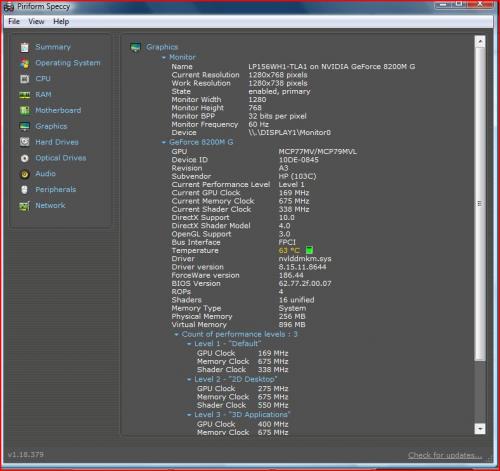
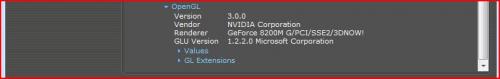

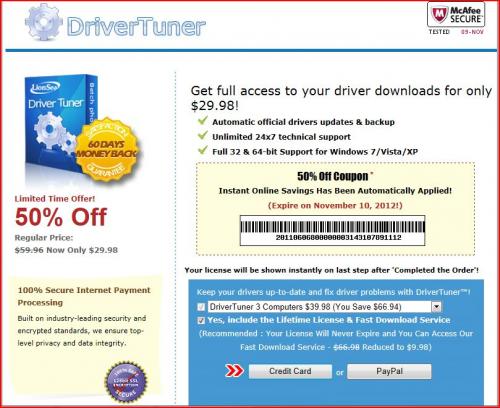




 Sign In
Sign In Create Account
Create Account

