My computer recently began freezing and sometimes randomly rebooting itself. Sometimes it happens right away and sometimes after about an hour or so. I have scanned for Malware and even sought help at another Malware forum but nothing was detected during the scans I was ale to complete before the computer froze up. I'm not sure if this is hardware or software related. I am running Windows XP home with SP3. Any help would be appreciated. Thanks, ERF
Help-Computer keeps freezing & rebooting
Started by
erf
, Nov 03 2012 03:37 PM
#1

 Posted 03 November 2012 - 03:37 PM
Posted 03 November 2012 - 03:37 PM

My computer recently began freezing and sometimes randomly rebooting itself. Sometimes it happens right away and sometimes after about an hour or so. I have scanned for Malware and even sought help at another Malware forum but nothing was detected during the scans I was ale to complete before the computer froze up. I'm not sure if this is hardware or software related. I am running Windows XP home with SP3. Any help would be appreciated. Thanks, ERF
#2

 Posted 04 November 2012 - 02:45 AM
Posted 04 November 2012 - 02:45 AM

Hello Name Here.... Welcome to
GeeksToGo,


I'm sorry to hear about your issue. We will try to help you resolve this as soon as possible.
Before we can help you need to provide the following so I can start you in the right direction.
Laptop or Desktop?
Go to Start then to Run
Type in compmgmt.msc and click Enter
On left side click on Disk Management
On right side you will see you hard drive.
Male sure the window is open all the way on the top right so I can see all the info it has.
Now I need you to take a screenshot and attach it to your next reply. Do the following to take a screenshot while the above is open and showing on your desktop.
To do a screenshot please have click on your Print Screen on your keyboard. It is normally the key above your number pad between the F12 key and the Scroll Lock key
Now go to Start and then to All Programs
Scroll to Accessories and then click on Paint
In the Empty White Area click and hold the CTRL key and then click the V
Go to the File option at the top and click on Save as
Save as file type JPEG and save it to your Desktop
Make sure the window is open all the way so I can see everything on the top right window.
Attach it to your next reply
Either:
GeeksToGo,
I'm sorry to hear about your issue. We will try to help you resolve this as soon as possible.
- Please understand we are all volunteers and we are not here all the time.
- Sometimes it may be a extended amount of time to get back to you. If it has been
more then 3 days please shoot me a PM and I will try to get back to you quickly
then. - Please do the following and supply the requested information as needed. If you
don't understand my instructions please ask and I will try to explain them
clearer for you. - Do not attempt any steps unless instructed or ask before to
make sure they will not cause any further issues. - If you are receiving assistance in any other forum site please let us know as there may be conflicting advice given.
Before we can help you need to provide the following so I can start you in the right direction.
Laptop or Desktop?
- If a name brand system then what brand, make and model is the system?
- If custom built then what brand, make and model is the motherboard
- Total memory installed
- Total hard drive capacity and free space
Go to Start then to Run
Type in compmgmt.msc and click Enter
On left side click on Disk Management
On right side you will see you hard drive.
Male sure the window is open all the way on the top right so I can see all the info it has.
Now I need you to take a screenshot and attach it to your next reply. Do the following to take a screenshot while the above is open and showing on your desktop.
To do a screenshot please have click on your Print Screen on your keyboard. It is normally the key above your number pad between the F12 key and the Scroll Lock key
Now go to Start and then to All Programs
Scroll to Accessories and then click on Paint
In the Empty White Area click and hold the CTRL key and then click the V
Go to the File option at the top and click on Save as
Save as file type JPEG and save it to your Desktop
Make sure the window is open all the way so I can see everything on the top right window.
Attach it to your next reply
- Please download the Event Viewer Tool by Vino Rosso VEW and save it to your Desktop:
- Double-click VEW.exe
- Under 'Select log to query', select (as appropriate):
- Application
- System
- Under 'Select type to list', select (as appropriate):
- Error
- Information
- Warning
Either:
- Click the radio button for 'Number of events'
Type 3 in the 1 to 20 box (or any number from 1 to 20)
Then click the Run button.
Notepad will open with the output log.
- Click the radio button for 'Date of events'
In the From: boxes type today's date (presuming the crash happened today) 04 11 2012
In the To: boxes type today's date (presuming the crash happened today) 04 11 2012
Then click the Run button.
Notepad will open with the output log.
#3

 Posted 04 November 2012 - 12:13 PM
Posted 04 November 2012 - 12:13 PM

#4

 Posted 04 November 2012 - 12:16 PM
Posted 04 November 2012 - 12:16 PM

VEW output log:
Vino's Event Viewer v01c run on Windows XP in English
Report run at 04/11/2012 10:15:11 AM
Note: All dates below are in the format dd/mm/yyyy
~~~~~~~~~~~~~~~~~~~~~~~~~~~~~~~~~~
'Application' Log - error Type
~~~~~~~~~~~~~~~~~~~~~~~~~~~~~~~~~~
Log: 'Application' Date/Time: 03/11/2012 1:38:02 PM
Type: error Category: 0
Event: 5051 Source: McLogEvent
A thread in process C:\Program Files\Common Files\McAfee\SystemCore\mcshield.exe took longer than 90000 ms to complete a request. The process will be terminated. Thread id : 964 (0x3c4) Thread address : 0x7C90E514 Thread message : Build VSCORE.14.4.0.387 / 5400.1158 Object being scanned = \Device\HarddiskVolume1\ by C:\WINDOWS\Explorer.EXE 17017(0)(1) 7007(0)(0) 5006(0)(0) 5004(0)(0) 5003(0)(0) 5002(0)(1) 15002(0)(0) 5000(0)(0)
Log: 'Application' Date/Time: 02/11/2012 5:47:14 PM
Type: error Category: 0
Event: 5051 Source: McLogEvent
A thread in process C:\Program Files\Common Files\McAfee\SystemCore\mcshield.exe took longer than 90000 ms to complete a request. The process will be terminated. Thread id : 2120 (0x848) Thread address : 0x7C90E514 Thread message : Build VSCORE.14.4.0.387 / 5400.1158 Object being scanned = \Device\HarddiskVolume1\ by C:\WINDOWS\Explorer.EXE 17017(0)(1) 7007(0)(0) 5006(0)(0) 5004(0)(0) 5003(0)(0) 5002(0)(1) 15002(0)(0) 5000(0)(0)
Log: 'Application' Date/Time: 02/11/2012 5:44:13 PM
Type: error Category: 101
Event: 1002 Source: Application Hang
Hanging application msimn.exe, version 6.0.2900.5512, hang module hungapp, version 0.0.0.0, hang address 0x00000000.
~~~~~~~~~~~~~~~~~~~~~~~~~~~~~~~~~~
'Application' Log - information Type
~~~~~~~~~~~~~~~~~~~~~~~~~~~~~~~~~~
Log: 'Application' Date/Time: 04/11/2012 10:04:52 AM
Type: information Category: 0
Event: 5000 Source: McLogEvent
McShield service started. Engine version : 5400.1158 DAT version : 6881.0000 Number of signatures in EXTRA.DAT : None Names of threats that EXTRA.DAT can detect : None
Log: 'Application' Date/Time: 04/11/2012 10:03:05 AM
Type: information Category: 0
Event: 1000 Source: LoadPerf
Performance counters for the WmiApRpl (WmiApRpl) service were loaded successfully. The Record Data contains the new index values assigned to this service.
Log: 'Application' Date/Time: 04/11/2012 10:03:04 AM
Type: information Category: 0
Event: 1001 Source: LoadPerf
Performance counters for the WmiApRpl (WmiApRpl) service were removed successfully. The Record Data contains the new values of the system Last Counter and Last Help registry entries.
~~~~~~~~~~~~~~~~~~~~~~~~~~~~~~~~~~
'Application' Log - warning Type
~~~~~~~~~~~~~~~~~~~~~~~~~~~~~~~~~~
Log: 'Application' Date/Time: 31/10/2012 5:43:15 PM
Type: warning Category: 0
Event: 6 Source: crypt32
Reached crypt32 threshold of 50 events and will suspend logging for 60 minutes
Log: 'Application' Date/Time: 03/10/2012 11:48:53 AM
Type: warning Category: 0
Event: 6 Source: crypt32
Reached crypt32 threshold of 50 events and will suspend logging for 60 minutes
Log: 'Application' Date/Time: 26/09/2012 9:05:55 AM
Type: warning Category: 0
Event: 6 Source: crypt32
Reached crypt32 threshold of 50 events and will suspend logging for 60 minutes
~~~~~~~~~~~~~~~~~~~~~~~~~~~~~~~~~~
'System' Log - error Type
~~~~~~~~~~~~~~~~~~~~~~~~~~~~~~~~~~
Log: 'System' Date/Time: 04/11/2012 10:05:36 AM
Type: error Category: 0
Event: 8032 Source: BROWSER
The browser service has failed to retrieve the backup list too many times on transport \Device\NetBT_Tcpip_{E3ADED8C-D235-4FE8-AEAC-47E8C6BC0BDB}. The backup browser is stopping.
Log: 'System' Date/Time: 04/11/2012 10:00:22 AM
Type: error Category: 0
Event: 7000 Source: Service Control Manager
The Freemake Improver service failed to start due to the following error: The service did not respond to the start or control request in a timely fashion.
Log: 'System' Date/Time: 04/11/2012 10:00:22 AM
Type: error Category: 0
Event: 7009 Source: Service Control Manager
Timeout (30000 milliseconds) waiting for the Freemake Improver service to connect.
~~~~~~~~~~~~~~~~~~~~~~~~~~~~~~~~~~
'System' Log - information Type
~~~~~~~~~~~~~~~~~~~~~~~~~~~~~~~~~~
Log: 'System' Date/Time: 04/11/2012 10:15:14 AM
Type: information Category: 0
Event: 35 Source: W32Time
The time service is now synchronizing the system time with the time source time.windows.com (ntp.m|0x1|192.168.0.103:123->65.55.21.24:123).
Log: 'System' Date/Time: 04/11/2012 10:05:43 AM
Type: information Category: 0
Event: 7036 Source: Service Control Manager
The Logical Disk Manager Administrative Service service entered the running state.
Log: 'System' Date/Time: 04/11/2012 10:05:41 AM
Type: information Category: 0
Event: 7035 Source: Service Control Manager
The Logical Disk Manager Administrative Service service was successfully sent a start control.
~~~~~~~~~~~~~~~~~~~~~~~~~~~~~~~~~~
'System' Log - warning Type
~~~~~~~~~~~~~~~~~~~~~~~~~~~~~~~~~~
Log: 'System' Date/Time: 04/11/2012 10:02:09 AM
Type: warning Category: 0
Event: 8021 Source: BROWSER
The browser was unable to retrieve a list of servers from the browser master \\LAPTOP1 on the network \Device\NetBT_Tcpip_{E3ADED8C-D235-4FE8-AEAC-47E8C6BC0BDB}. The data is the error code.
Log: 'System' Date/Time: 03/11/2012 3:00:31 PM
Type: warning Category: 0
Event: 51 Source: Disk
An error was detected on device \Device\Harddisk1\D during a paging operation.
Log: 'System' Date/Time: 03/11/2012 3:00:21 PM
Type: warning Category: 2
Event: 57 Source: Ftdisk
The system failed to flush data to the transaction log. Corruption may occur.
Vino's Event Viewer v01c run on Windows XP in English
Report run at 04/11/2012 10:15:11 AM
Note: All dates below are in the format dd/mm/yyyy
~~~~~~~~~~~~~~~~~~~~~~~~~~~~~~~~~~
'Application' Log - error Type
~~~~~~~~~~~~~~~~~~~~~~~~~~~~~~~~~~
Log: 'Application' Date/Time: 03/11/2012 1:38:02 PM
Type: error Category: 0
Event: 5051 Source: McLogEvent
A thread in process C:\Program Files\Common Files\McAfee\SystemCore\mcshield.exe took longer than 90000 ms to complete a request. The process will be terminated. Thread id : 964 (0x3c4) Thread address : 0x7C90E514 Thread message : Build VSCORE.14.4.0.387 / 5400.1158 Object being scanned = \Device\HarddiskVolume1\ by C:\WINDOWS\Explorer.EXE 17017(0)(1) 7007(0)(0) 5006(0)(0) 5004(0)(0) 5003(0)(0) 5002(0)(1) 15002(0)(0) 5000(0)(0)
Log: 'Application' Date/Time: 02/11/2012 5:47:14 PM
Type: error Category: 0
Event: 5051 Source: McLogEvent
A thread in process C:\Program Files\Common Files\McAfee\SystemCore\mcshield.exe took longer than 90000 ms to complete a request. The process will be terminated. Thread id : 2120 (0x848) Thread address : 0x7C90E514 Thread message : Build VSCORE.14.4.0.387 / 5400.1158 Object being scanned = \Device\HarddiskVolume1\ by C:\WINDOWS\Explorer.EXE 17017(0)(1) 7007(0)(0) 5006(0)(0) 5004(0)(0) 5003(0)(0) 5002(0)(1) 15002(0)(0) 5000(0)(0)
Log: 'Application' Date/Time: 02/11/2012 5:44:13 PM
Type: error Category: 101
Event: 1002 Source: Application Hang
Hanging application msimn.exe, version 6.0.2900.5512, hang module hungapp, version 0.0.0.0, hang address 0x00000000.
~~~~~~~~~~~~~~~~~~~~~~~~~~~~~~~~~~
'Application' Log - information Type
~~~~~~~~~~~~~~~~~~~~~~~~~~~~~~~~~~
Log: 'Application' Date/Time: 04/11/2012 10:04:52 AM
Type: information Category: 0
Event: 5000 Source: McLogEvent
McShield service started. Engine version : 5400.1158 DAT version : 6881.0000 Number of signatures in EXTRA.DAT : None Names of threats that EXTRA.DAT can detect : None
Log: 'Application' Date/Time: 04/11/2012 10:03:05 AM
Type: information Category: 0
Event: 1000 Source: LoadPerf
Performance counters for the WmiApRpl (WmiApRpl) service were loaded successfully. The Record Data contains the new index values assigned to this service.
Log: 'Application' Date/Time: 04/11/2012 10:03:04 AM
Type: information Category: 0
Event: 1001 Source: LoadPerf
Performance counters for the WmiApRpl (WmiApRpl) service were removed successfully. The Record Data contains the new values of the system Last Counter and Last Help registry entries.
~~~~~~~~~~~~~~~~~~~~~~~~~~~~~~~~~~
'Application' Log - warning Type
~~~~~~~~~~~~~~~~~~~~~~~~~~~~~~~~~~
Log: 'Application' Date/Time: 31/10/2012 5:43:15 PM
Type: warning Category: 0
Event: 6 Source: crypt32
Reached crypt32 threshold of 50 events and will suspend logging for 60 minutes
Log: 'Application' Date/Time: 03/10/2012 11:48:53 AM
Type: warning Category: 0
Event: 6 Source: crypt32
Reached crypt32 threshold of 50 events and will suspend logging for 60 minutes
Log: 'Application' Date/Time: 26/09/2012 9:05:55 AM
Type: warning Category: 0
Event: 6 Source: crypt32
Reached crypt32 threshold of 50 events and will suspend logging for 60 minutes
~~~~~~~~~~~~~~~~~~~~~~~~~~~~~~~~~~
'System' Log - error Type
~~~~~~~~~~~~~~~~~~~~~~~~~~~~~~~~~~
Log: 'System' Date/Time: 04/11/2012 10:05:36 AM
Type: error Category: 0
Event: 8032 Source: BROWSER
The browser service has failed to retrieve the backup list too many times on transport \Device\NetBT_Tcpip_{E3ADED8C-D235-4FE8-AEAC-47E8C6BC0BDB}. The backup browser is stopping.
Log: 'System' Date/Time: 04/11/2012 10:00:22 AM
Type: error Category: 0
Event: 7000 Source: Service Control Manager
The Freemake Improver service failed to start due to the following error: The service did not respond to the start or control request in a timely fashion.
Log: 'System' Date/Time: 04/11/2012 10:00:22 AM
Type: error Category: 0
Event: 7009 Source: Service Control Manager
Timeout (30000 milliseconds) waiting for the Freemake Improver service to connect.
~~~~~~~~~~~~~~~~~~~~~~~~~~~~~~~~~~
'System' Log - information Type
~~~~~~~~~~~~~~~~~~~~~~~~~~~~~~~~~~
Log: 'System' Date/Time: 04/11/2012 10:15:14 AM
Type: information Category: 0
Event: 35 Source: W32Time
The time service is now synchronizing the system time with the time source time.windows.com (ntp.m|0x1|192.168.0.103:123->65.55.21.24:123).
Log: 'System' Date/Time: 04/11/2012 10:05:43 AM
Type: information Category: 0
Event: 7036 Source: Service Control Manager
The Logical Disk Manager Administrative Service service entered the running state.
Log: 'System' Date/Time: 04/11/2012 10:05:41 AM
Type: information Category: 0
Event: 7035 Source: Service Control Manager
The Logical Disk Manager Administrative Service service was successfully sent a start control.
~~~~~~~~~~~~~~~~~~~~~~~~~~~~~~~~~~
'System' Log - warning Type
~~~~~~~~~~~~~~~~~~~~~~~~~~~~~~~~~~
Log: 'System' Date/Time: 04/11/2012 10:02:09 AM
Type: warning Category: 0
Event: 8021 Source: BROWSER
The browser was unable to retrieve a list of servers from the browser master \\LAPTOP1 on the network \Device\NetBT_Tcpip_{E3ADED8C-D235-4FE8-AEAC-47E8C6BC0BDB}. The data is the error code.
Log: 'System' Date/Time: 03/11/2012 3:00:31 PM
Type: warning Category: 0
Event: 51 Source: Disk
An error was detected on device \Device\Harddisk1\D during a paging operation.
Log: 'System' Date/Time: 03/11/2012 3:00:21 PM
Type: warning Category: 2
Event: 57 Source: Ftdisk
The system failed to flush data to the transaction log. Corruption may occur.
#5

 Posted 04 November 2012 - 03:36 PM
Posted 04 November 2012 - 03:36 PM

Your C drive is very limited considering it is the OS drive.
Looks like your OS is causing most of the errors.
Go Start and then to Run ("Start Search" in Vista),
Type in: sfc /scannow
Click OK (Enter in Vista).
Have Windows CD/DVD handy.
If System File Checker (sfc) finds any errors, it may ask you for the CD/DVD.
If sfc does not find any errors in Windows XP, it will simply quit, without any message.
In Vista you will receive the following message: "Windows resource protection did not find any integrity violations".
For Vista users ONLY: Navigate to C:\Windows\Logs\CBS folder. You'll see CBS.log file.
Usually, it's pretty big file, so upload it to Mediafire .
Register and upload your file.
Then reply with the link located to the right of your now uploaded file on Mediafire
If you don't have Windows CD....
This applies mostly to Windows XP, since Vista rarely requires use of its DVD while running "sfc"
Note This method will not necessarily work as well, as when using Windows CD, because not always ALL system files are backed up on your hard drive. Also, backed up files may be corrupted as well.
Go Start and then Run
type in regedit and click OK
Navigate to the following key:
HKEY_LOCAL_MACHINE\SOFTWARE\Microsoft\Windows\CurrentVersion\Setup
You will see various entries Values on the right hand side.
The one we want is called: SourcePath
It probably has an entry pointing to your CD-ROM drive, usually D and that is why it is asking for the XP CD.
All we need to do is change it to: C:
Now, double click the SourcePatch setting and a new box will pop up.
Change the drive letter from your CD drive to your root drive, usually C:
Close Registry Editor.
Now restart your computer and try sfc /scannow again!
Thanks to Broni for the instructions
Looks like your OS is causing most of the errors.
Go Start and then to Run ("Start Search" in Vista),
Type in: sfc /scannow
Click OK (Enter in Vista).
Have Windows CD/DVD handy.
If System File Checker (sfc) finds any errors, it may ask you for the CD/DVD.
If sfc does not find any errors in Windows XP, it will simply quit, without any message.
In Vista you will receive the following message: "Windows resource protection did not find any integrity violations".
For Vista users ONLY: Navigate to C:\Windows\Logs\CBS folder. You'll see CBS.log file.
Usually, it's pretty big file, so upload it to Mediafire .
Register and upload your file.
Then reply with the link located to the right of your now uploaded file on Mediafire
If you don't have Windows CD....
This applies mostly to Windows XP, since Vista rarely requires use of its DVD while running "sfc"
Note This method will not necessarily work as well, as when using Windows CD, because not always ALL system files are backed up on your hard drive. Also, backed up files may be corrupted as well.
Go Start and then Run
type in regedit and click OK
Navigate to the following key:
HKEY_LOCAL_MACHINE\SOFTWARE\Microsoft\Windows\CurrentVersion\Setup
You will see various entries Values on the right hand side.
The one we want is called: SourcePath
It probably has an entry pointing to your CD-ROM drive, usually D and that is why it is asking for the XP CD.
All we need to do is change it to: C:
Now, double click the SourcePatch setting and a new box will pop up.
Change the drive letter from your CD drive to your root drive, usually C:
Close Registry Editor.
Now restart your computer and try sfc /scannow again!
Thanks to Broni for the instructions
#6

 Posted 04 November 2012 - 04:50 PM
Posted 04 November 2012 - 04:50 PM

When I try to run SFC/Scannow I get an error message that says "Windows cannot find 'sfc/scannow'. I did a search for SFC and found it in the C:\windows\system32 directory. It is version 5.1.2600.0. Should I run it without the /scannow?
Thanks, ERF
Thanks, ERF
Edited by erf, 04 November 2012 - 04:57 PM.
#7

 Posted 04 November 2012 - 04:57 PM
Posted 04 November 2012 - 04:57 PM

You need to type in sfc /scannow notice the space. between c (space) /
#8

 Posted 04 November 2012 - 06:46 PM
Posted 04 November 2012 - 06:46 PM

Thanks Rockmilk and yes you have to type it in this way or just simply copy and paste the below into the run box..
sfc /scannow
sfc /scannow
#9

 Posted 04 November 2012 - 07:05 PM
Posted 04 November 2012 - 07:05 PM

Doh! Well I typed it in correctly this time and the program ran. It did prompt me for my CD to copy some files. Unfortunately, midway thru, the computer froze and locked up.
-ERF
-ERF
#10

 Posted 04 November 2012 - 09:55 PM
Posted 04 November 2012 - 09:55 PM

Normally I would not suggest this but try booting into Safe Mode and then run the SFC 
#11

 Posted 04 November 2012 - 11:13 PM
Posted 04 November 2012 - 11:13 PM

Well, I booted in safe mode successfully. when I go to start, run, sfc /scannow all I get is a quick flash of something on the screen that I cant even read and the computer returns to the safe mode desktop. Nothing seems to be happening.
Thanks, ERF
Thanks, ERF
#12

 Posted 05 November 2012 - 07:51 AM
Posted 05 November 2012 - 07:51 AM

ok then what you need to do is after opening the run box then right click on it and then click on run as administrator Put in the sfc command again and see if it works.
#13

 Posted 05 November 2012 - 07:09 PM
Posted 05 November 2012 - 07:09 PM

When I right click as you suggest I do not get the option to run as administrator - actually nothing happens - I just get the ox with copy,cut, etc.. When I go to the System32 directory and right click of SFC it does give me the run as option ut when I run it I get the error " Cannot run in SAfe Mode"
#14

 Posted 05 November 2012 - 08:29 PM
Posted 05 November 2012 - 08:29 PM

OK no problem we can try something different.
Go to
Start and then to Run
Type in Chkdsk /r Note the space between k and /
Click Enter ...It will probably ask if you want to do this on the next reboot...click Y
If the window doesn't shutdown on its own then reboot the system manually. On reboot the system will start the chkdsk operation
This one will take longer then chkdsk /f
Note... there are 5 stages...
It may appear to hang at a certain percent for a hour or more or even back up and go over the same area...this is normal...
DO NOT SHUT YOUR COMPUTER DOWN WHILE CHKDSK IS RUNNING OR YOU CAN HAVE SEVERE PROBLEMS
This can take several hours to complete.
When completed it will boot the system back into windows.
Reboot after your done running chkdsk /r...
then Go to Start...Run and type: eventvwr.msc press Enter
When Event Viewer opens, click on Applications... then scroll down to Winlogon and double-click on it. This is the log created after running Checkdisk...copy and paste the log back here
We will advise after studying the log.
Go to
Start and then to Run
Type in Chkdsk /r Note the space between k and /
Click Enter ...It will probably ask if you want to do this on the next reboot...click Y
If the window doesn't shutdown on its own then reboot the system manually. On reboot the system will start the chkdsk operation
This one will take longer then chkdsk /f
Note... there are 5 stages...
It may appear to hang at a certain percent for a hour or more or even back up and go over the same area...this is normal...
DO NOT SHUT YOUR COMPUTER DOWN WHILE CHKDSK IS RUNNING OR YOU CAN HAVE SEVERE PROBLEMS
This can take several hours to complete.
When completed it will boot the system back into windows.
Reboot after your done running chkdsk /r...
then Go to Start...Run and type: eventvwr.msc press Enter
When Event Viewer opens, click on Applications... then scroll down to Winlogon and double-click on it. This is the log created after running Checkdisk...copy and paste the log back here
We will advise after studying the log.
#15

 Posted 05 November 2012 - 08:46 PM
Posted 05 November 2012 - 08:46 PM

Thanks, I will try this. Am I still doing this in Safe Mode? And what if the computer does actually hang up? I appreciate the help, thanks again.
Similar Topics
0 user(s) are reading this topic
0 members, 0 guests, 0 anonymous users
As Featured On:










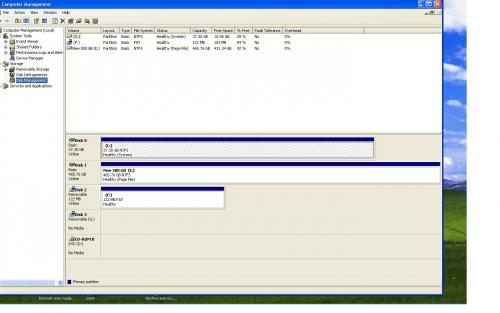





 Sign In
Sign In Create Account
Create Account

