A few hours ago while browsing AOL news my computer (Windows Vista) crashed and a blue screen popped up. It passed after a few seconds and all I caught was that "Windows has crashed" and there was "an error." I restarted the computer into Safe Mode. In Safe Mode, I immediately tried to run System Restore but an error popped up claiming System Restore was already running and that it will now exit the program. Nothing happened, and I still couldn't open SR, so I restarted the computer back to Normal mode.
Once in Normal mode, I tried to open SR but received the same error message. So then I opened and ran CCleaner. After CCleaner finished running (deleted ~1250MB), a window for System Restore popped up! I system restored back to the last checkpoint, which was 2 days ago from a Windows update. The computer then restarted from SR. After the restart, I opened Microsoft Security Essentials (my anti-virus of about 1 year) and ran a full scan. (I run weekly quick scans but hardly ever run full scans, on a side note.) I noticed the timer stopped counting up at this file:
C:\MSOCache\All\Users\{90120000-0030-0000-0000000FF1CE}-C\office64WW.msi->Binary.OCFXCA
and the computer froze. I could not bring up task manager or click on any of the buttons in the bottom toolbar. So, I manually turned off my computer (holding power button down).
I started up my computer again in Normal mode and started a full scan and then went to shower. I returned after about 15-20 minutes to see my computer restarting... (maybe from SR?)
I then started up the computer in Normal mode and ran a full scan a third time. This time, the computer also froze at that same MSOCache file.
I think the MSOCache files are infected. I am currently unable to run a full anti-virus scan. I started a removal process from Microsoft but was unable to do anything as I couldn't even find the files on my computer (they are supposedly hidden). Please advise on what I should do - remove the MSOCache files (how?) and/or something else that would enable me to run a full anti-virus scan. Thank you!
Below is my OTL log:
OTL logfile created on: 11/7/2012 9:46:29 PM - Run 1
OTL by OldTimer - Version 3.2.69.0 Folder = C:\Users\Danna\Downloads
64bit-Windows Vista Home Premium Edition Service Pack 2 (Version = 6.0.6002) - Type = NTWorkstation
Internet Explorer (Version = 8.0.6001.19328)
Locale: 00000409 | Country: United States | Language: ENU | Date Format: M/d/yyyy
4.00 Gb Total Physical Memory | 2.03 Gb Available Physical Memory | 50.77% Memory free
8.19 Gb Paging File | 5.80 Gb Available in Paging File | 70.84% Paging File free
Paging file location(s): ?:\pagefile.sys [binary data]
%SystemDrive% = C: | %SystemRoot% = C:\Windows | %ProgramFiles% = C:\Program Files (x86)
Drive C: | 287.80 Gb Total Space | 164.19 Gb Free Space | 57.05% Space Free | Partition Type: NTFS
Computer Name: DANNA-PC | User Name: Danna | Logged in as Administrator.
Boot Mode: Normal | Scan Mode: Current user | Quick Scan | Include 64bit Scans
Company Name Whitelist: On | Skip Microsoft Files: On | No Company Name Whitelist: On | File Age = 30 Days
========== Processes (SafeList) ==========
PRC - [2012/11/07 21:46:14 | 000,602,112 | ---- | M] (OldTimer Tools) -- C:\Users\Danna\Downloads\OTL.exe
PRC - [2012/10/10 02:06:17 | 001,239,064 | ---- | M] (Google Inc.) -- C:\Program Files (x86)\Google\Chrome\Application\chrome.exe
PRC - [2012/07/27 12:51:26 | 000,063,960 | ---- | M] (Adobe Systems Incorporated) -- C:\Program Files (x86)\Common Files\Adobe\ARM\1.0\armsvc.exe
PRC - [2011/08/02 20:37:54 | 000,547,824 | ---- | M] (Rovi Corporation) -- C:\Program Files (x86)\Roxio\RoxioNow Player\CNRpc.exe
PRC - [2011/08/02 20:37:50 | 000,400,368 | ---- | M] (Rovi Corporation) -- C:\Program Files (x86)\Roxio\RoxioNow Player\RNowSvc.exe
PRC - [2011/08/02 20:37:18 | 002,785,776 | ---- | M] (Rovi Corporation) -- C:\Program Files (x86)\Roxio\RoxioNow Player\RNowShell.exe
PRC - [2009/03/04 14:20:22 | 000,028,672 | ---- | M] () -- C:\Program Files\Sony Corporation\SmartWi Connection Utility\CCP.exe
PRC - [2009/03/04 14:20:06 | 000,028,672 | ---- | M] () -- C:\Program Files\Sony Corporation\SmartWi Connection Utility\ThirdPartyAppMgr.exe
PRC - [2009/03/04 14:19:48 | 000,045,056 | ---- | M] () -- C:\Program Files\Sony Corporation\SmartWi Connection Utility\PowerManager.exe
PRC - [2009/03/04 14:18:48 | 000,045,056 | ---- | M] (Sony Electronics, Inc.) -- C:\Program Files\Sony Corporation\SmartWi Connection Utility\UIManager.exe
PRC - [2009/01/24 10:23:18 | 000,014,376 | ---- | M] (Broadcom Corporation.) -- C:\Program Files\WIDCOMM\Bluetooth Software\BluetoothHeadsetProxy.exe
PRC - [2009/01/21 09:07:42 | 000,313,264 | ---- | M] (Sony Corporation) -- C:\Program Files (x86)\Common Files\Sony Shared\VAIO Entertainment Platform\VCSW\VCSW.exe
PRC - [2009/01/21 09:07:42 | 000,192,512 | ---- | M] (Sony Corporation) -- C:\Program Files (x86)\Common Files\Sony Shared\VAIO Entertainment Platform\VzCdb\VzCdbSvc.exe
PRC - [2009/01/19 11:49:24 | 000,203,624 | ---- | M] (Sony Corporation) -- C:\Program Files (x86)\Sony\VAIO Event Service\VESMgr.exe
PRC - [2009/01/19 11:49:24 | 000,112,488 | ---- | M] (Sony Corporation) -- C:\Program Files (x86)\Sony\VAIO Event Service\VESMgrSub.exe
PRC - [2009/01/14 12:38:40 | 005,184,872 | ---- | M] (Sony Corporation) -- C:\Program Files (x86)\Common Files\Sony Shared\VAIO Content Folder Watcher\VCFw.exe
PRC - [2008/12/18 09:53:50 | 000,317,288 | ---- | M] (Sony Corporation) -- C:\Program Files (x86)\Sony\ISB Utility\ISBMgr.exe
PRC - [2008/09/18 09:59:10 | 000,104,960 | ---- | M] (ArcSoft, Inc.) -- C:\Program Files (x86)\ArcSoft\Magic-i Visual Effects 2\uCamMonitor.exe
PRC - [2008/09/10 21:37:36 | 000,024,576 | ---- | M] (Intuit) -- C:\Program Files (x86)\Common Files\Intuit\QuickBooks\QBCFMonitorService.exe
PRC - [2007/01/04 18:48:50 | 000,112,152 | ---- | M] (InterVideo) -- C:\Program Files (x86)\Common Files\InterVideo\RegMgr\iviRegMgr.exe
PRC - [2007/01/04 13:38:08 | 000,024,652 | ---- | M] (Viewpoint Corporation) -- C:\Program Files (x86)\Viewpoint\Common\ViewpointService.exe
========== Modules (No Company Name) ==========
MOD - [2012/10/10 02:06:15 | 000,460,312 | ---- | M] () -- C:\Program Files (x86)\Google\Chrome\Application\22.0.1229.94\ppgooglenaclpluginchrome.dll
MOD - [2012/10/10 02:06:13 | 012,435,992 | ---- | M] () -- C:\Program Files (x86)\Google\Chrome\Application\22.0.1229.94\PepperFlash\pepflashplayer.dll
MOD - [2012/10/10 02:06:12 | 004,005,912 | ---- | M] () -- C:\Program Files (x86)\Google\Chrome\Application\22.0.1229.94\pdf.dll
MOD - [2012/10/10 02:04:44 | 000,156,712 | ---- | M] () -- C:\Program Files (x86)\Google\Chrome\Application\22.0.1229.94\avutil-51.dll
MOD - [2012/10/10 02:04:43 | 000,275,496 | ---- | M] () -- C:\Program Files (x86)\Google\Chrome\Application\22.0.1229.94\avformat-54.dll
MOD - [2012/10/10 02:04:42 | 002,168,360 | ---- | M] () -- C:\Program Files (x86)\Google\Chrome\Application\22.0.1229.94\avcodec-54.dll
MOD - [2012/08/16 21:18:10 | 004,051,456 | ---- | M] () -- C:\Users\Danna\AppData\Local\Google\Chrome\User Data\SwiftShader\1.0.1.3\libGLESv2.dll
MOD - [2012/08/16 21:18:10 | 000,100,864 | ---- | M] () -- C:\Users\Danna\AppData\Local\Google\Chrome\User Data\SwiftShader\1.0.1.3\libEGL.dll
MOD - [2012/06/14 11:17:01 | 011,820,032 | ---- | M] () -- C:\Windows\assembly\NativeImages_v2.0.50727_32\System.Web\508b444db523c5cf20ff12c7f440837b\System.Web.ni.dll
MOD - [2012/06/14 10:15:50 | 012,433,920 | ---- | M] () -- C:\Windows\assembly\NativeImages_v2.0.50727_32\System.Windows.Forms\f2691cfa7671cdc58179e56ba9227591\System.Windows.Forms.ni.dll
MOD - [2012/06/14 10:15:39 | 001,592,320 | ---- | M] () -- C:\Windows\assembly\NativeImages_v2.0.50727_32\System.Drawing\18f9789aa214c657113e676b3a9015aa\System.Drawing.ni.dll
MOD - [2012/05/12 18:15:13 | 000,771,584 | ---- | M] () -- C:\Windows\assembly\NativeImages_v2.0.50727_32\System.Runtime.Remo#\846b9cf2756fdd15f704c9bab9c70b6f\System.Runtime.Remoting.ni.dll
MOD - [2012/05/12 18:14:39 | 000,025,600 | ---- | M] () -- C:\Windows\assembly\NativeImages_v2.0.50727_32\Accessibility\1b337cf9a031145849bc48c11b2cfe58\Accessibility.ni.dll
MOD - [2012/05/12 10:38:49 | 005,450,752 | ---- | M] () -- C:\Windows\assembly\NativeImages_v2.0.50727_32\System.Xml\d2630342a066a7cb9056d9eb6157687a\System.Xml.ni.dll
MOD - [2012/05/12 10:37:25 | 007,953,408 | ---- | M] () -- C:\Windows\assembly\NativeImages_v2.0.50727_32\System\28d633338fc8d29f8af31935ef7d001b\System.ni.dll
MOD - [2012/05/12 10:37:13 | 011,492,352 | ---- | M] () -- C:\Windows\assembly\NativeImages_v2.0.50727_32\mscorlib\af9c9e9d7e0523cd444f8b551baa9cbf\mscorlib.ni.dll
MOD - [2012/04/23 03:01:12 | 000,630,784 | ---- | M] () -- C:\Windows\assembly\GAC_MSIL\System.Drawing\2.0.0.0__b03f5f7f11d50a3a\System.Drawing.dll
MOD - [2012/03/22 03:02:38 | 005,025,792 | ---- | M] () -- C:\Windows\assembly\GAC_MSIL\System.Windows.Forms\2.0.0.0__b77a5c561934e089\System.Windows.Forms.dll
MOD - [2012/01/03 02:58:08 | 003,186,688 | ---- | M] () -- C:\Windows\assembly\GAC_MSIL\System\2.0.0.0__b77a5c561934e089\System.dll
MOD - [2011/09/27 06:23:00 | 000,087,912 | ---- | M] () -- C:\Program Files (x86)\Common Files\Apple\Apple Application Support\zlib1.dll
MOD - [2011/09/27 06:22:40 | 001,242,472 | ---- | M] () -- C:\Program Files (x86)\Common Files\Apple\Apple Application Support\libxml2.dll
MOD - [2009/03/29 20:42:20 | 002,048,000 | ---- | M] () -- C:\Windows\assembly\GAC_MSIL\System.Xml\2.0.0.0__b77a5c561934e089\System.Xml.dll
MOD - [2009/03/29 20:42:19 | 000,303,104 | ---- | M] () -- C:\Windows\assembly\GAC_MSIL\System.Runtime.Remoting\2.0.0.0__b77a5c561934e089\System.Runtime.Remoting.dll
MOD - [2009/03/04 14:20:22 | 000,028,672 | ---- | M] () -- C:\Program Files\Sony Corporation\SmartWi Connection Utility\CCP.exe
MOD - [2009/03/04 14:20:06 | 000,028,672 | ---- | M] () -- C:\Program Files\Sony Corporation\SmartWi Connection Utility\ThirdPartyAppMgr.exe
MOD - [2009/03/04 14:19:48 | 000,045,056 | ---- | M] () -- C:\Program Files\Sony Corporation\SmartWi Connection Utility\PowerManager.exe
MOD - [2009/03/04 14:19:46 | 000,040,960 | ---- | M] () -- C:\Program Files\Sony Corporation\SmartWi Connection Utility\Kinoubi.Plugins.Plugin.BtPower.dll
MOD - [2009/03/04 14:19:46 | 000,024,576 | ---- | M] () -- C:\Program Files\Sony Corporation\SmartWi Connection Utility\Kinoubi.Plugins.Plugin.NativeWifiThirdPartyApp.dll
MOD - [2009/03/04 14:19:42 | 000,024,576 | ---- | M] () -- C:\Program Files\Sony Corporation\SmartWi Connection Utility\Kinoubi.Plugins.Plugin.TosBtThirdPartyApp.dll
MOD - [2009/03/04 14:19:42 | 000,020,480 | ---- | M] () -- C:\Program Files\Sony Corporation\SmartWi Connection Utility\Kinoubi.Plugins.Plugin.WlanPower.dll
MOD - [2009/03/04 14:18:00 | 000,016,384 | ---- | M] () -- C:\Program Files\Sony Corporation\SmartWi Connection Utility\SWGadgetInterface.dll
MOD - [2009/03/04 14:17:58 | 000,016,384 | ---- | M] () -- C:\Program Files\Sony Corporation\SmartWi Connection Utility\Kinoubi.Plugins.PluginManager.Power.dll
MOD - [2009/03/04 14:17:56 | 000,016,384 | ---- | M] () -- C:\Program Files\Sony Corporation\SmartWi Connection Utility\Kinoubi.Plugins.PluginManager.ThirdPartyApp.dll
MOD - [2009/03/04 14:17:54 | 000,028,672 | ---- | M] () -- C:\Program Files\Sony Corporation\SmartWi Connection Utility\SharedInterfaces.dll
MOD - [2009/03/04 14:17:54 | 000,020,480 | ---- | M] () -- C:\Program Files\Sony Corporation\SmartWi Connection Utility\DebugMsg.dll
MOD - [2009/03/04 14:17:52 | 000,126,976 | ---- | M] () -- C:\Program Files\Sony Corporation\SmartWi Connection Utility\SonyCommonLib.dll
MOD - [2009/03/04 14:17:52 | 000,024,576 | ---- | M] () -- C:\Program Files\Sony Corporation\SmartWi Connection Utility\MessageXML.dll
MOD - [2009/03/04 14:17:52 | 000,020,480 | ---- | M] () -- C:\Program Files\Sony Corporation\SmartWi Connection Utility\Resources.dll
MOD - [2009/03/04 14:17:50 | 000,028,672 | ---- | M] () -- C:\Program Files\Sony Corporation\SmartWi Connection Utility\DictionaryLookup.dll
MOD - [2009/03/04 10:59:32 | 000,036,864 | ---- | M] () -- C:\Program Files\Sony Corporation\SmartWi Connection Utility\Kinoubi.Plugins.PluginManager.Generic.dll
MOD - [2009/03/04 10:59:32 | 000,016,384 | ---- | M] () -- C:\Program Files\Sony Corporation\SmartWi Connection Utility\Kinoubi.Plugins.Plugin.Generic.dll
========== Services (SafeList) ==========
SRV:64bit: - [2012/09/12 20:21:48 | 000,368,896 | ---- | M] (Microsoft Corporation) [On_Demand | Running] -- c:\Program Files\Microsoft Security Client\NisSrv.exe -- (NisSrv)
SRV:64bit: - [2012/09/12 20:21:48 | 000,022,072 | ---- | M] (Microsoft Corporation) [Auto | Running] -- c:\Program Files\Microsoft Security Client\MsMpEng.exe -- (MsMpSvc)
SRV:64bit: - [2009/01/24 10:23:16 | 000,839,720 | ---- | M] (Broadcom Corporation.) [Auto | Running] -- C:\Program Files\WIDCOMM\Bluetooth Software\btwdins.exe -- (btwdins)
SRV:64bit: - [2009/01/19 15:43:04 | 000,394,536 | ---- | M] (Sony Corporation) [On_Demand | Stopped] -- C:\Program Files\Sony\VCM Intelligent Analyzing Manager\VcmIAlzMgr.exe -- (VcmIAlzMgr)
SRV:64bit: - [2009/01/16 20:59:12 | 000,110,376 | ---- | M] (Sony Corporation) [On_Demand | Stopped] -- C:\Program Files\Common Files\Sony Shared\VcmXml\VcmXmlIfHelper64.exe -- (VcmXmlIfHelper)
SRV:64bit: - [2009/01/07 12:16:18 | 000,412,672 | ---- | M] (Conexant Systems, Inc.) [Auto | Running] -- C:\Windows\SysNative\DRIVERS\xaudio64.exe -- (XAudioService)
SRV:64bit: - [2008/12/19 13:02:10 | 000,411,496 | ---- | M] (Sony Corporation) [Auto | Running] -- C:\Program Files\Sony\VAIO Power Management\SPMService.exe -- (VAIO Power Management)
SRV:64bit: - [2008/09/29 15:06:32 | 000,167,424 | ---- | M] (Intel Corporation) [On_Demand | Stopped] -- C:\Program Files\Sony\VAIO Care\collsvc.exe -- (SampleCollector)
SRV:64bit: - [2008/08/20 16:16:10 | 001,449,984 | ---- | M] (Intel® Corporation) [Auto | Running] -- C:\Program Files\Intel\WiFi\bin\EvtEng.exe -- (EvtEng)
SRV:64bit: - [2008/08/20 15:39:28 | 000,826,368 | ---- | M] (Intel® Corporation) [Auto | Running] -- C:\Program Files\Common Files\Intel\WirelessCommon\RegSrvc.exe -- (RegSrvc)
SRV:64bit: - [2008/01/20 18:47:32 | 000,383,544 | ---- | M] (Microsoft Corporation) [Auto | Stopped] -- C:\Program Files\Windows Defender\MpSvc.dll -- (WinDefend)
SRV - [2012/10/08 18:56:18 | 000,250,808 | ---- | M] (Adobe Systems Incorporated) [On_Demand | Stopped] -- C:\Windows\SysWOW64\Macromed\Flash\FlashPlayerUpdateService.exe -- (AdobeFlashPlayerUpdateSvc)
SRV - [2012/07/27 12:51:26 | 000,063,960 | ---- | M] (Adobe Systems Incorporated) [Auto | Running] -- C:\Program Files (x86)\Common Files\Adobe\ARM\1.0\armsvc.exe -- (AdobeARMservice)
SRV - [2011/08/02 20:37:50 | 000,400,368 | ---- | M] (Rovi Corporation) [Auto | Running] -- C:\Program Files (x86)\Roxio\RoxioNow Player\RNowSvc.exe -- (RoxioNow Service)
SRV - [2010/03/18 12:16:28 | 000,130,384 | ---- | M] (Microsoft Corporation) [Auto | Stopped] -- C:\Windows\Microsoft.NET\Framework\v4.0.30319\mscorsvw.exe -- (clr_optimization_v4.0.30319_32)
SRV - [2010/03/18 10:19:26 | 000,113,152 | ---- | M] (ArcSoft Inc.) [On_Demand | Stopped] -- C:\Program Files (x86)\Common Files\ArcSoft\Connection Service\Bin\ACService.exe -- (ACDaemon)
SRV - [2009/03/29 20:42:14 | 000,066,368 | ---- | M] (Microsoft Corporation) [Disabled | Stopped] -- C:\Windows\Microsoft.NET\Framework\v2.0.50727\mscorsvw.exe -- (clr_optimization_v2.0.50727_32)
SRV - [2009/01/21 09:07:44 | 000,069,632 | ---- | M] (Sony Corporation) [On_Demand | Stopped] -- C:\Program Files (x86)\Common Files\Sony Shared\VAIO Entertainment Platform\VzHardwareResourceManager\VzHardwareResourceManager\VzHardwareResourceManager.exe -- (VAIO Entertainment TV Device Arbitration Service)
SRV - [2009/01/21 09:07:42 | 000,313,264 | ---- | M] (Sony Corporation) [On_Demand | Running] -- C:\Program Files (x86)\Common Files\Sony Shared\VAIO Entertainment Platform\VCSW\VCSW.exe -- (Vcsw)
SRV - [2009/01/21 09:07:42 | 000,192,512 | ---- | M] (Sony Corporation) [Auto | Running] -- C:\Program Files (x86)\Common Files\Sony Shared\VAIO Entertainment Platform\VzCdb\VzCdbSvc.exe -- (VzCdbSvc)
SRV - [2009/01/20 10:56:06 | 000,120,104 | ---- | M] (Sony Corporation) [On_Demand | Stopped] -- C:\Program Files (x86)\Common Files\Sony Shared\SOHLib\SOHCImp.exe -- (SOHCImp)
SRV - [2009/01/20 10:52:18 | 000,091,432 | ---- | M] (Sony Corporation) [On_Demand | Stopped] -- C:\Program Files (x86)\Common Files\Sony Shared\SOHLib\SOHPlMgr.exe -- (SOHPlMgr)
SRV - [2009/01/20 10:51:48 | 000,075,048 | ---- | M] (Sony Corporation) [On_Demand | Stopped] -- C:\Program Files (x86)\Common Files\Sony Shared\SOHLib\SOHDs.exe -- (SOHDs)
SRV - [2009/01/20 10:51:18 | 000,390,440 | ---- | M] (Sony Corporation) [On_Demand | Stopped] -- C:\Program Files (x86)\Common Files\Sony Shared\SOHLib\SOHDms.exe -- (SOHDms)
SRV - [2009/01/20 10:50:48 | 000,070,952 | ---- | M] (Sony Corporation) [On_Demand | Stopped] -- C:\Program Files (x86)\Common Files\Sony Shared\SOHLib\SOHDBSvr.exe -- (SOHDBSvr)
SRV - [2009/01/19 11:49:24 | 000,203,624 | ---- | M] (Sony Corporation) [Auto | Running] -- C:\Program Files (x86)\Sony\VAIO Event Service\VESMgr.exe -- (VAIO Event Service)
SRV - [2009/01/14 12:38:40 | 005,184,872 | ---- | M] (Sony Corporation) [Auto | Running] -- C:\Program Files (x86)\Common Files\Sony Shared\VAIO Content Folder Watcher\VCFw.exe -- (VCFw)
SRV - [2009/01/07 23:10:32 | 000,114,688 | ---- | M] (Sony Corporation) [On_Demand | Stopped] -- C:\Program Files (x86)\Common Files\Sony Shared\AVLib\PACSPTISVR.exe -- (PACSPTISVR)
SRV - [2008/09/18 09:59:10 | 000,104,960 | ---- | M] (ArcSoft, Inc.) [Auto | Running] -- C:\Program Files (x86)\ArcSoft\Magic-i Visual Effects 2\uCamMonitor.exe -- (uCamMonitor)
SRV - [2008/09/10 21:37:36 | 000,024,576 | ---- | M] (Intuit) [Auto | Running] -- C:\Program Files (x86)\Common Files\Intuit\QuickBooks\QBCFMonitorService.exe -- (QBCFMonitorService)
SRV - [2008/08/08 20:10:46 | 000,061,440 | ---- | M] (Intuit Inc.) [On_Demand | Stopped] -- C:\Program Files (x86)\Common Files\Intuit\QuickBooks\FCS\Intuit.QuickBooks.FCS.exe -- (QBFCService)
SRV - [2007/01/04 18:48:50 | 000,112,152 | ---- | M] (InterVideo) [Auto | Running] -- C:\Program Files (x86)\Common Files\InterVideo\RegMgr\iviRegMgr.exe -- (IviRegMgr)
SRV - [2007/01/04 13:38:08 | 000,024,652 | ---- | M] (Viewpoint Corporation) [Auto | Running] -- C:\Program Files (x86)\Viewpoint\Common\ViewpointService.exe -- (Viewpoint Manager Service)
========== Driver Services (SafeList) ==========
DRV:64bit: - [2012/08/30 21:03:48 | 000,128,456 | ---- | M] (Microsoft Corporation) [Kernel | Auto | Running] -- C:\Windows\SysNative\DRIVERS\NisDrvWFP.sys -- (NisDrv)
DRV:64bit: - [2012/08/21 12:01:20 | 000,033,240 | ---- | M] (GEAR Software Inc.) [Kernel | On_Demand | Running] -- C:\Windows\SysNative\DRIVERS\GEARAspiWDM.sys -- (GEARAspiWDM)
DRV:64bit: - [2012/07/09 12:42:54 | 000,052,736 | ---- | M] (Apple, Inc.) [Kernel | On_Demand | Stopped] -- C:\Windows\SysNative\Drivers\usbaapl64.sys -- (USBAAPL64)
DRV:64bit: - [2012/02/29 05:52:46 | 000,016,384 | ---- | M] (Microsoft Corporation) [Recognizer | System | Unknown] -- C:\Windows\SysNative\drivers\fs_rec.sys -- (Fs_Rec)
DRV:64bit: - [2009/09/30 16:51:42 | 000,046,592 | ---- | M] (Microsoft Corporation) [Kernel | On_Demand | Stopped] -- C:\Windows\SysNative\DRIVERS\wpdusb.sys -- (WpdUsb)
DRV:64bit: - [2009/05/09 00:14:20 | 000,015,752 | ---- | M] (Microsoft Corporation) [Kernel | On_Demand | Running] -- C:\Windows\SysNative\DRIVERS\NuidFltr.sys -- (NuidFltr)
DRV:64bit: - [2009/02/09 12:11:42 | 000,262,192 | ---- | M] (Synaptics, Inc.) [Kernel | On_Demand | Running] -- C:\Windows\SysNative\DRIVERS\SynTP.sys -- (SynTP)
DRV:64bit: - [2009/02/05 12:03:56 | 000,021,160 | ---- | M] (Broadcom Corporation.) [Kernel | On_Demand | Running] -- C:\Windows\SysNative\DRIVERS\btwrchid.sys -- (btwrchid)
DRV:64bit: - [2009/02/05 12:03:55 | 000,133,672 | ---- | M] (Broadcom Corporation.) [Kernel | On_Demand | Running] -- C:\Windows\SysNative\drivers\btwavdt.sys -- (btwavdt)
DRV:64bit: - [2009/02/05 12:03:54 | 000,095,784 | ---- | M] (Broadcom Corporation.) [Kernel | On_Demand | Running] -- C:\Windows\SysNative\drivers\btwaudio.sys -- (btwaudio)
DRV:64bit: - [2009/02/05 12:03:27 | 000,036,392 | ---- | M] (Broadcom Corporation.) [Kernel | On_Demand | Running] -- C:\Windows\SysNative\DRIVERS\btwl2cap.sys -- (btwl2cap)
DRV:64bit: - [2009/01/07 12:16:18 | 000,010,240 | ---- | M] (Conexant Systems, Inc.) [Kernel | Auto | Running] -- C:\Windows\SysNative\DRIVERS\xaudio64.sys -- (XAudio)
DRV:64bit: - [2009/01/07 12:16:15 | 000,017,024 | ---- | M] (Conexant) [Kernel | Auto | Running] -- C:\Windows\SysNative\DRIVERS\mdmxsdk.sys -- (mdmxsdk)
DRV:64bit: - [2008/11/18 16:08:46 | 000,011,392 | ---- | M] (Sony Corporation) [Kernel | On_Demand | Running] -- C:\Windows\SysNative\DRIVERS\SFEP.sys -- (SFEP)
DRV:64bit: - [2008/11/11 16:04:45 | 001,146,368 | ---- | M] (Atheros Communications, Inc.) [Kernel | On_Demand | Stopped] -- C:\Windows\SysNative\DRIVERS\athrx.sys -- (athr)
DRV:64bit: - [2008/10/22 16:02:20 | 000,085,504 | ---- | M] (REDC) [Kernel | On_Demand | Running] -- C:\Windows\SysNative\DRIVERS\rimssn64.sys -- (rimsptsk)
DRV:64bit: - [2008/10/22 16:02:11 | 000,076,288 | ---- | M] (REDC) [Kernel | Auto | Running] -- C:\Windows\SysNative\DRIVERS\risdsn64.sys -- (risdptsk)
DRV:64bit: - [2008/10/01 16:39:48 | 000,062,480 | ---- | M] (UPEK Inc.) [Kernel | On_Demand | Stopped] -- C:\Windows\SysNative\Drivers\tcusb.sys -- (TcUsb)
DRV:64bit: - [2008/08/28 22:57:24 | 004,745,216 | ---- | M] (Intel Corporation) [Kernel | On_Demand | Running] -- C:\Windows\SysNative\DRIVERS\NETw5v64.sys -- (NETw5v64)
DRV:64bit: - [2008/06/16 02:00:00 | 000,055,024 | ---- | M] (Sonic Solutions) [Kernel | Boot | Running] -- C:\Windows\SysNative\Drivers\PxHlpa64.sys -- (PxHlpa64)
DRV:64bit: - [2008/05/30 16:13:56 | 000,393,728 | ---- | M] (Marvell) [Kernel | On_Demand | Running] -- C:\Windows\SysNative\DRIVERS\yk60x64.sys -- (yukonx64)
DRV:64bit: - [2008/05/28 02:23:40 | 000,154,168 | ---- | M] (Microsoft Corporation) [File_System | On_Demand | Stopped] -- C:\Windows\SysNative\DRIVERS\wimfltr.sys -- (WimFltr)
DRV:64bit: - [2008/04/29 16:03:13 | 000,388,120 | ---- | M] (Intel Corporation) [Kernel | Boot | Running] -- C:\Windows\SysNative\DRIVERS\iaStor.sys -- (iaStor)
DRV:64bit: - [2008/04/24 13:06:42 | 000,019,968 | ---- | M] (ArcSoft, Inc.) [Kernel | On_Demand | Running] -- C:\Windows\SysNative\DRIVERS\ArcSoftKsUFilter.sys -- (ArcSoftKsUFilter)
DRV:64bit: - [2008/01/20 18:46:57 | 000,286,720 | ---- | M] (Conexant Systems, Inc.) [Kernel | On_Demand | Stopped] -- C:\Windows\SysNative\DRIVERS\VSTAZL6.SYS -- (HSFHWAZL)
DRV:64bit: - [2008/01/20 18:46:55 | 000,111,104 | ---- | M] (Microsoft Corporation) [Kernel | Disabled | Stopped] -- C:\Windows\SysNative\DRIVERS\sdbus.sys -- (sdbus)
DRV:64bit: - [2007/05/02 10:11:14 | 000,145,160 | ---- | M] (MCCI Corporation) [Kernel | On_Demand | Stopped] -- C:\Windows\SysNative\DRIVERS\ss_mdm.sys -- (ss_mdm)
DRV:64bit: - [2007/05/02 10:11:14 | 000,108,296 | ---- | M] (MCCI Corporation) [Kernel | On_Demand | Stopped] -- C:\Windows\SysNative\DRIVERS\ss_bus.sys -- (ss_bus)
DRV:64bit: - [2007/05/02 10:11:14 | 000,019,208 | ---- | M] (MCCI Corporation) [Kernel | On_Demand | Stopped] -- C:\Windows\SysNative\DRIVERS\ss_mdfl.sys -- (ss_mdfl)
DRV - [2010/03/20 00:32:41 | 000,005,632 | ---- | M] () [File_System | System | Stopped] -- C:\Windows\SysWow64\drivers\StarOpen.sys -- (StarOpen)
DRV - [2008/11/24 22:41:52 | 000,010,216 | ---- | M] (Sony Corporation) [Kernel | System | Stopped] -- C:\Windows\SysWOW64\drivers\DMICall.sys -- (DMICall)
========== Standard Registry (SafeList) ==========
========== Internet Explorer ==========
IE:64bit: - HKLM\SOFTWARE\Microsoft\Internet Explorer\Main,Default_Page_URL = http://www.google.co...=SNNT&bmod=SNNT
IE:64bit: - HKLM\..\SearchScopes,DefaultScope = {67A2568C-7A0A-4EED-AECC-B5405DE63B64}
IE:64bit: - HKLM\..\SearchScopes\{0633EE93-D776-472f-A0FF-E1416B8B2E3A}: "URL" = http://search.live.c...ferrer:source?}
IE:64bit: - HKLM\..\SearchScopes\{67A2568C-7A0A-4EED-AECC-B5405DE63B64}: "URL" = http://www.google.co...ng}&rlz=1I7SNNT
IE - HKLM\SOFTWARE\Microsoft\Internet Explorer\Main,Default_Page_URL = http://www.google.co...=SNNT&bmod=SNNT
IE - HKLM\SOFTWARE\Microsoft\Internet Explorer\Main,Local Page = C:\Windows\SysWOW64\blank.htm
IE - HKLM\SOFTWARE\Microsoft\Internet Explorer\Main,Start Page = http://www.google.co...=SNNT&bmod=SNNT
IE - HKLM\..\SearchScopes,DefaultScope = {67A2568C-7A0A-4EED-AECC-B5405DE63B64}
IE - HKLM\..\SearchScopes\{0633EE93-D776-472f-A0FF-E1416B8B2E3A}: "URL" = http://search.live.c...ferrer:source?}
IE - HKLM\..\SearchScopes\{67A2568C-7A0A-4EED-AECC-B5405DE63B64}: "URL" = http://www.google.co...ng}&rlz=1I7SNNT
IE - HKLM\..\SearchScopes\{6A1806CD-94D4-4689-BA73-E35EA1EA9990}: "URL" = http://www.google.co...g}&sourceid=ie7
IE - HKCU\SOFTWARE\Microsoft\Internet Explorer\Main,Default_Page_URL = http://www.google.co...=SNNT&bmod=SNNT
IE - HKCU\SOFTWARE\Microsoft\Internet Explorer\Main,Start Page = http://www.google.co...=SNNT&bmod=SNNT
IE - HKCU\..\SearchScopes,DefaultScope = {67A2568C-7A0A-4EED-AECC-B5405DE63B64}
IE - HKCU\..\SearchScopes\{0633EE93-D776-472f-A0FF-E1416B8B2E3A}: "URL" = http://www.bing.com/...Box&FORM=IE8SRC
IE - HKCU\..\SearchScopes\{36db1703-7f52-4ab6-bbe3-6a3e8abee353}: "URL" = http://slirsredirect...u10aiminstabie7
IE - HKCU\..\SearchScopes\{67A2568C-7A0A-4EED-AECC-B5405DE63B64}: "URL" = http://www.google.co...1I7SNNT_enUS346
IE - HKCU\..\SearchScopes\{6A1806CD-94D4-4689-BA73-E35EA1EA9990}: "URL" = http://www.google.co...g}&sourceid=ie7
IE - HKCU\Software\Microsoft\Windows\CurrentVersion\Internet Settings: "ProxyEnable" = 0
IE - HKCU\Software\Microsoft\Windows\CurrentVersion\Internet Settings: "ProxyOverride" = *.local
========== FireFox ==========
FF - prefs.js..browser.search.selectedEngine: "Amazon.com"
FF - prefs.js..browser.startup.homepage: "http://www.aol.com/?...usaimc00000001"
FF - prefs.js..extensions.enabledAddons: {bb6bc1bb-f824-4702-90cd-35e2fb24f25d}:1.5.1.1
FF - prefs.js..extensions.enabledAddons: {81BF1D23-5F17-408D-AC6B-BD6DF7CAF670}:7.6.0.0
FF - prefs.js..extensions.enabledItems: {d10d0bf8-f5b5-c8b4-a8b2-2b9879e08c5d}:1.3.3
FF - prefs.js..extensions.enabledItems: {CAFEEFAC-0016-0000-0020-ABCDEFFEDCBA}:6.0.20
FF - prefs.js..extensions.enabledItems: {CAFEEFAC-0016-0000-0021-ABCDEFFEDCBA}:6.0.21
FF - prefs.js..extensions.enabledItems: {3f963a5b-e555-4543-90e2-c3908898db71}:10.0.0.1178
FF - prefs.js..extensions.enabledItems: {CAFEEFAC-0016-0000-0022-ABCDEFFEDCBA}:6.0.22
FF - prefs.js..extensions.enabledItems: {CAFEEFAC-0016-0000-0023-ABCDEFFEDCBA}:6.0.23
FF - prefs.js..keyword.URL: "http://slirsredirect...ir=2706&query="
FF:64bit: - HKLM\Software\MozillaPlugins\@adobe.com/FlashPlayer: C:\Windows\system32\Macromed\Flash\NPSWF64_11_4_402_287.dll File not found
FF - HKLM\Software\MozillaPlugins\@adobe.com/FlashPlayer: C:\Windows\SysWOW64\Macromed\Flash\NPSWF32_11_4_402_287.dll ()
FF - HKLM\Software\MozillaPlugins\@Apple.com/iTunes,version=: File not found
FF - HKLM\Software\MozillaPlugins\@Apple.com/iTunes,version=1.0: C:\Program Files (x86)\iTunes\Mozilla Plugins\npitunes.dll ()
FF - HKLM\Software\MozillaPlugins\@java.com/DTPlugin,version=10.5.0: C:\Windows\SysWOW64\npDeployJava1.dll (Oracle Corporation)
FF - HKLM\Software\MozillaPlugins\@java.com/JavaPlugin,version=10.5.0: C:\Program Files (x86)\Java\jre7\bin\plugin2\npjp2.dll (Oracle Corporation)
FF - HKLM\Software\MozillaPlugins\@Microsoft.com/NpCtrl,version=1.0: c:\Program Files (x86)\Microsoft Silverlight\5.1.10516.0\npctrl.dll ( Microsoft Corporation)
FF - HKLM\Software\MozillaPlugins\@microsoft.com/WLPG,version=15.4.3502.0922: C:\Program Files (x86)\Windows Live\Photo Gallery\NPWLPG.dll (Microsoft Corporation)
FF - HKLM\Software\MozillaPlugins\@microsoft.com/WLPG,version=15.4.3508.1109: C:\Program Files (x86)\Windows Live\Photo Gallery\NPWLPG.dll (Microsoft Corporation)
FF - HKLM\Software\MozillaPlugins\@microsoft.com/WPF,version=3.5: c:\Windows\Microsoft.NET\Framework\v3.5\Windows Presentation Foundation\NPWPF.dll (Microsoft Corporation)
FF - HKLM\Software\MozillaPlugins\@tools.google.com/Google Update;version=3: C:\Program Files (x86)\Google\Update\1.3.21.123\npGoogleUpdate3.dll (Google Inc.)
FF - HKLM\Software\MozillaPlugins\@tools.google.com/Google Update;version=9: C:\Program Files (x86)\Google\Update\1.3.21.123\npGoogleUpdate3.dll (Google Inc.)
FF - HKLM\Software\MozillaPlugins\@viewpoint.com/VMP: C:\Program Files (x86)\Viewpoint\Viewpoint Media Player\npViewpoint.dll ()
FF - HKLM\Software\MozillaPlugins\Adobe Reader: C:\Program Files (x86)\Adobe\Reader 10.0\Reader\AIR\nppdf32.dll (Adobe Systems Inc.)
FF - HKCU\Software\MozillaPlugins\@Skype Limited.com/Facebook Video Calling Plugin: C:\Users\Danna\AppData\Local\Facebook\Video\Skype\npFacebookVideoCalling.dll (Skype Limited)
FF - HKCU\Software\MozillaPlugins\@talk.google.com/GoogleTalkPlugin: C:\Users\Danna\AppData\Roaming\Mozilla\plugins\npgoogletalk.dll (Google)
FF - HKCU\Software\MozillaPlugins\@talk.google.com/O3DPlugin: C:\Users\Danna\AppData\Roaming\Mozilla\plugins\npgtpo3dautoplugin.dll ()
FF - HKCU\Software\MozillaPlugins\@tools.google.com/Google Update;version=3: C:\Users\Danna\AppData\Local\Google\Update\1.3.21.123\npGoogleUpdate3.dll (Google Inc.)
FF - HKCU\Software\MozillaPlugins\@tools.google.com/Google Update;version=9: C:\Users\Danna\AppData\Local\Google\Update\1.3.21.123\npGoogleUpdate3.dll (Google Inc.)
FF - HKCU\Software\MozillaPlugins\@unity3d.com/UnityPlayer,version=1.0: C:\Users\Danna\AppData\LocalLow\Unity\WebPlayer\loader\npUnity3D32.dll (Unity Technologies ApS)
FF - HKEY_LOCAL_MACHINE\software\mozilla\Mozilla Firefox 8.0.1\extensions\\Components: C:\Program Files (x86)\Mozilla Firefox\components [2011/12/30 22:30:58 | 000,000,000 | ---D | M]
FF - HKEY_LOCAL_MACHINE\software\mozilla\Mozilla Firefox 8.0.1\extensions\\Plugins: C:\Program Files (x86)\Mozilla Firefox\plugins [2012/09/25 18:56:04 | 000,000,000 | ---D | M]
[2009/08/08 11:44:55 | 000,000,000 | ---D | M] (No name found) -- C:\Users\Danna\AppData\Roaming\Mozilla\Extensions
[2012/10/28 13:10:13 | 000,000,000 | ---D | M] (No name found) -- C:\Users\Danna\AppData\Roaming\Mozilla\Firefox\Profiles\19ydreng.default\extensions
[2010/09/18 15:22:53 | 000,000,000 | ---D | M] (Microsoft .NET Framework Assistant) -- C:\Users\Danna\AppData\Roaming\Mozilla\Firefox\Profiles\19ydreng.default\extensions\{20a82645-c095-46ed-80e3-08825760534b}
[2012/10/28 13:10:13 | 000,000,000 | ---D | M] (iMacros for Firefox) -- C:\Users\Danna\AppData\Roaming\Mozilla\Firefox\Profiles\19ydreng.default\extensions\{81BF1D23-5F17-408D-AC6B-BD6DF7CAF670}
[2012/09/15 11:25:51 | 000,000,000 | ---D | M] (Cookies Manager+) -- C:\Users\Danna\AppData\Roaming\Mozilla\Firefox\Profiles\19ydreng.default\extensions\{bb6bc1bb-f824-4702-90cd-35e2fb24f25d}
[2012/08/30 23:58:40 | 000,741,958 | ---- | M] () (No name found) -- C:\Users\Danna\AppData\Roaming\Mozilla\Firefox\Profiles\19ydreng.default\extensions\{d10d0bf8-f5b5-c8b4-a8b2-2b9879e08c5d}.xpi
[2010/06/23 15:11:06 | 000,001,490 | ---- | M] () -- C:\Users\Danna\AppData\Roaming\Mozilla\Firefox\Profiles\19ydreng.default\searchplugins\AOL Search.xml
[2012/05/05 09:16:30 | 000,000,000 | ---D | M] (No name found) -- C:\Program Files (x86)\Mozilla Firefox\extensions
[2011/09/06 22:43:11 | 000,000,000 | ---D | M] (Java Console) -- C:\Program Files (x86)\Mozilla Firefox\extensions\{CAFEEFAC-0016-0000-0027-ABCDEFFEDCBA}
[2012/05/05 09:16:30 | 000,000,000 | ---D | M] (Java Console) -- C:\Program Files (x86)\Mozilla Firefox\extensions\{CAFEEFAC-0016-0000-0032-ABCDEFFEDCBA}
[2011/12/30 22:30:58 | 000,134,104 | ---- | M] (Mozilla Foundation) -- C:\Program Files (x86)\mozilla firefox\components\browsercomps.dll
[2012/05/13 10:39:15 | 000,466,944 | ---- | M] (Catalina Marketing Corporation) -- C:\Program Files (x86)\mozilla firefox\plugins\NPcol400.dll
[2011/03/18 11:32:12 | 000,091,552 | ---- | M] (Coupons, Inc.) -- C:\Program Files (x86)\mozilla firefox\plugins\npCouponPrinter.dll
[2011/03/18 11:32:14 | 000,091,552 | ---- | M] (Coupons, Inc.) -- C:\Program Files (x86)\mozilla firefox\plugins\npMozCouponPrinter.dll
[2007/04/16 09:07:12 | 000,180,293 | ---- | M] () -- C:\Program Files (x86)\mozilla firefox\plugins\npViewpoint.dll
[2010/06/23 15:11:06 | 000,001,490 | ---- | M] () -- C:\Program Files (x86)\mozilla firefox\searchplugins\AOL Search.xml
[2011/09/28 16:26:50 | 000,002,252 | ---- | M] () -- C:\Program Files (x86)\mozilla firefox\searchplugins\bing.xml
[2011/12/30 22:30:58 | 000,002,040 | ---- | M] () -- C:\Program Files (x86)\mozilla firefox\searchplugins\twitter.xml
========== Chrome ==========
CHR - homepage: http://www.google.co...=SNNT&bmod=SNNT
CHR - default_search_provider: Amazon.com (Enabled)
CHR - default_search_provider: search_url = http://www.amazon.co...s}&mode=blended
CHR - default_search_provider: suggest_url =
CHR - homepage: http://www.google.co...=SNNT&bmod=SNNT
CHR - plugin: Shockwave Flash (Enabled) = C:\Program Files (x86)\Google\Chrome\Application\21.0.1180.89\PepperFlash\pepflashplayer.dll
CHR - plugin: Shockwave Flash (Enabled) = C:\Program Files (x86)\Google\Chrome\Application\22.0.1229.94\gcswf32.dll
CHR - plugin: Shockwave Flash (Enabled) = C:\Windows\SysWOW64\Macromed\Flash\NPSWF32_11_4_402_278.dll
CHR - plugin: Remoting Viewer (Enabled) = internal-remoting-viewer
CHR - plugin: Native Client (Enabled) = C:\Program Files (x86)\Google\Chrome\Application\22.0.1229.94\ppGoogleNaClPluginChrome.dll
CHR - plugin: Chrome PDF Viewer (Disabled) = C:\Program Files (x86)\Google\Chrome\Application\22.0.1229.94\pdf.dll
CHR - plugin: RoxioNow Player (Enabled) = C:\Users\Danna\AppData\Local\Google\Chrome\User Data\Default\Extensions\njgpehoeakhlffpkgpigbkeagobkaofj\1.9.6.1_1\npRNowPlugin.dll
CHR - plugin: Adobe Acrobat (Enabled) = C:\Program Files (x86)\Adobe\Reader 10.0\Reader\Browser\nppdf32.dll
CHR - plugin: Microsoft\u00AE Windows Media Player Firefox Plugin (Enabled) = C:\Program Files (x86)\Mozilla Firefox\plugins\np-mswmp.dll
CHR - plugin: CouponNetwork Coupon Activator Netscape Plugin v. 5.0.0.0 (Enabled) = C:\Program Files (x86)\Mozilla Firefox\plugins\NPcol400.dll
CHR - plugin: Coupons Inc., Coupon Printer Manager (Enabled) = C:\Program Files (x86)\Mozilla Firefox\plugins\npCouponPrinter.dll
CHR - plugin: Coupons Inc., Coupon Printer Manager (Enabled) = C:\Program Files (x86)\Mozilla Firefox\plugins\npMozCouponPrinter.dll
CHR - plugin: downloadUpdater (Enabled) = C:\Program Files (x86)\Mozilla Firefox\plugins\npdnu.dll
CHR - plugin: downloadUpdater2 (Enabled) = C:\Program Files (x86)\Mozilla Firefox\plugins\npdnupdater2.dll
CHR - plugin: Windows Genuine Advantage (Enabled) = C:\Program Files (x86)\Mozilla Firefox\plugins\npLegitCheckPlugin.dll
CHR - plugin: QuickTime Plug-in 7.7.1 (Enabled) = C:\Program Files (x86)\Mozilla Firefox\plugins\npqtplugin.dll
CHR - plugin: QuickTime Plug-in 7.7.1 (Enabled) = C:\Program Files (x86)\Mozilla Firefox\plugins\npqtplugin2.dll
CHR - plugin: QuickTime Plug-in 7.7.1 (Enabled) = C:\Program Files (x86)\Mozilla Firefox\plugins\npqtplugin3.dll
CHR - plugin: QuickTime Plug-in 7.7.1 (Enabled) = C:\Program Files (x86)\Mozilla Firefox\plugins\npqtplugin4.dll
CHR - plugin: QuickTime Plug-in 7.7.1 (Enabled) = C:\Program Files (x86)\Mozilla Firefox\plugins\npqtplugin5.dll
CHR - plugin: QuickTime Plug-in 7.7.1 (Enabled) = C:\Program Files (x86)\Mozilla Firefox\plugins\npqtplugin6.dll
CHR - plugin: QuickTime Plug-in 7.7.1 (Enabled) = C:\Program Files (x86)\Mozilla Firefox\plugins\npqtplugin7.dll
CHR - plugin: MetaStream 3 Plugin (Enabled) = C:\Program Files (x86)\Mozilla Firefox\plugins\npViewpoint.dll
CHR - plugin: Google Talk Plugin (Enabled) = C:\Users\Danna\AppData\Roaming\Mozilla\plugins\npgoogletalk.dll
CHR - plugin: Google Talk Plugin Video Accelerator (Enabled) = C:\Users\Danna\AppData\Roaming\Mozilla\plugins\npgtpo3dautoplugin.dll
CHR - plugin: Google Update (Enabled) = C:\Program Files (x86)\Google\Update\1.3.21.123\npGoogleUpdate3.dll
CHR - plugin: Java™ Platform SE 7 U5 (Enabled) = C:\Program Files (x86)\Java\jre7\bin\plugin2\npjp2.dll
CHR - plugin: Java Deployment Toolkit 7.0.50.6 (Enabled) = C:\Windows\SysWOW64\npDeployJava1.dll
CHR - plugin: Windows Live\u0099 Photo Gallery (Enabled) = C:\Program Files (x86)\Windows Live\Photo Gallery\NPWLPG.dll
CHR - plugin: iTunes Application Detector (Enabled) = C:\Program Files (x86)\iTunes\Mozilla Plugins\npitunes.dll
CHR - plugin: Unity Player (Enabled) = C:\Users\Danna\AppData\LocalLow\Unity\WebPlayer\loader\npUnity3D32.dll
CHR - plugin: Facebook Video Calling Plugin (Enabled) = C:\Users\Danna\AppData\Local\Facebook\Video\Skype\npFacebookVideoCalling.dll
CHR - plugin: Silverlight Plug-In (Enabled) = c:\Program Files (x86)\Microsoft Silverlight\5.1.10516.0\npctrl.dll
CHR - plugin: Windows Presentation Foundation (Enabled) = c:\Windows\Microsoft.NET\Framework\v3.5\Windows Presentation Foundation\NPWPF.dll
CHR - Extension: YouTube = C:\Users\Danna\AppData\Local\Google\Chrome\User Data\Default\Extensions\blpcfgokakmgnkcojhhkbfbldkacnbeo\4.2.5_0\
CHR - Extension: Google Search = C:\Users\Danna\AppData\Local\Google\Chrome\User Data\Default\Extensions\coobgpohoikkiipiblmjeljniedjpjpf\0.0.0.19_0\
CHR - Extension: AdBlock = C:\Users\Danna\AppData\Local\Google\Chrome\User Data\Default\Extensions\gighmmpiobklfepjocnamgkkbiglidom\2.5.47_0\
CHR - Extension: RoxioNow Player Extension = C:\Users\Danna\AppData\Local\Google\Chrome\User Data\Default\Extensions\njgpehoeakhlffpkgpigbkeagobkaofj\1.9.6.1_1\
CHR - Extension: Gmail = C:\Users\Danna\AppData\Local\Google\Chrome\User Data\Default\Extensions\pjkljhegncpnkpknbcohdijeoejaedia\7_0\
O1 HOSTS File: ([2006/09/18 13:37:24 | 000,000,761 | ---- | M]) - C:\Windows\SysNative\drivers\etc\Hosts
O1 - Hosts: 127.0.0.1 localhost
O1 - Hosts: ::1 localhost
O2 - BHO: (Java™ Plug-In SSV Helper) - {761497BB-D6F0-462C-B6EB-D4DAF1D92D43} - C:\Program Files (x86)\Java\jre7\bin\ssv.dll (Oracle Corporation)
O2 - BHO: (Java™ Plug-In 2 SSV Helper) - {DBC80044-A445-435b-BC74-9C25C1C588A9} - C:\Program Files (x86)\Java\jre7\bin\jp2ssv.dll (Oracle Corporation)
O3 - HKCU\..\Toolbar\WebBrowser: (no name) - {2318C2B1-4965-11D4-9B18-009027A5CD4F} - No CLSID value found.
O4:64bit: - HKLM..\Run: [MSC] c:\Program Files\Microsoft Security Client\msseces.exe (Microsoft Corporation)
O4:64bit: - HKLM..\Run: [NvCplDaemon] C:\Windows\SysNative\NvCpl.dll (NVIDIA Corporation)
O4:64bit: - HKLM..\Run: [NvMediaCenter] C:\Windows\SysNative\NvMcTray.dll (NVIDIA Corporation)
O4:64bit: - HKLM..\Run: [RtHDVCpl] C:\Windows\RAVCpl64.exe (Realtek Semiconductor)
O4:64bit: - HKLM..\Run: [Windows Defender] C:\Program Files\Windows Defender\MSASCui.exe (Microsoft Corporation)
O4 - HKLM..\Run: [APSDaemon] C:\Program Files (x86)\Common Files\Apple\Apple Application Support\APSDaemon.exe (Apple Inc.)
O4 - HKLM..\Run: [Intuit SyncManager] C:\Program Files (x86)\Common Files\Intuit\Sync\IntuitSyncManager.exe (Intuit Inc. All rights reserved.)
O4 - HKLM..\Run: [ISBMgr.exe] C:\Program Files (x86)\Sony\ISB Utility\ISBMgr.exe (Sony Corporation)
O4 - HKLM..\Run: [RegistrationReminder] C:\Program Files\Sony\First Experience\OOBEFcdRegistration.exe (Sony Electronics, Inc.)
O4 - HKLM..\Run: [RoxioNowMediaManagerApp] C:\Program Files (x86)\Roxio\RoxioNow Player\RNowShell.exe (Rovi Corporation)
O4 - HKLM..\Run: [SmartWiHelper] C:\Program Files\Sony Corporation\SmartWi Connection Utility\SmartWiHelper.exe (Sony Electronics Corporation)
O4 - HKLM..\Run: [VAIOSurvey] C:\Program Files (x86)\Sony\VAIO Survey\VAIO Sat Survey.exe ()
O4 - HKCU..\Run: [Facebook Update] C:\Users\Danna\AppData\Local\Facebook\Update\FacebookUpdate.exe (Facebook Inc.)
O4 - HKLM..\RunOnce: [AvgUninstallURL] C:\Windows\SysWow64\cmd.exe (Microsoft Corporation)
O6 - HKLM\SOFTWARE\Microsoft\Windows\CurrentVersion\policies\Explorer: NoActiveDesktop = 1
O6 - HKLM\SOFTWARE\Microsoft\Windows\CurrentVersion\policies\Explorer: NoActiveDesktopChanges = 1
O8:64bit: - Extra context menu item: Send image to &Bluetooth Device... - C:\Program Files\WIDCOMM\Bluetooth Software\btsendto_ie_ctx.htm ()
O8:64bit: - Extra context menu item: Send page to &Bluetooth Device... - C:\Program Files\WIDCOMM\Bluetooth Software\btsendto_ie.htm ()
O8 - Extra context menu item: Send image to &Bluetooth Device... - C:\Program Files\WIDCOMM\Bluetooth Software\btsendto_ie_ctx.htm ()
O8 - Extra context menu item: Send page to &Bluetooth Device... - C:\Program Files\WIDCOMM\Bluetooth Software\btsendto_ie.htm ()
O9:64bit: - Extra Button: @btrez.dll,-4015 - {CCA281CA-C863-46ef-9331-5C8D4460577F} - C:\Program Files\WIDCOMM\Bluetooth Software\btsendto_ie.htm ()
O9:64bit: - Extra 'Tools' menuitem : @btrez.dll,-12650 - {CCA281CA-C863-46ef-9331-5C8D4460577F} - C:\Program Files\WIDCOMM\Bluetooth Software\btsendto_ie.htm ()
O9 - Extra 'Tools' menuitem : Sun Java Console - {08B0E5C0-4FCB-11CF-AAA5-00401C608501} - Reg Error: Key error. File not found
O9 - Extra Button: Send To Bluetooth - {CCA281CA-C863-46ef-9331-5C8D4460577F} - C:\Program Files\WIDCOMM\Bluetooth Software\btsendto_ie.htm ()
O9 - Extra 'Tools' menuitem : Send to &Bluetooth Device... - {CCA281CA-C863-46ef-9331-5C8D4460577F} - C:\Program Files\WIDCOMM\Bluetooth Software\btsendto_ie.htm ()
O10:64bit: - NameSpace_Catalog5\Catalog_Entries64\000000000008 [] - C:\Program Files\Bonjour\mdnsNSP.dll (Apple Inc.)
O10 - NameSpace_Catalog5\Catalog_Entries\000000000008 [] - C:\Program Files (x86)\Bonjour\mdnsNSP.dll (Apple Inc.)
O1364bit: - gopher Prefix: missing
O13 - gopher Prefix: missing
O15 - HKCU\..Trusted Domains: cinemanow.com ([]http in Trusted sites)
O15 - HKCU\..Trusted Domains: cinemanow.com ([]https in Trusted sites)
O15 - HKCU\..Trusted Domains: roxio.com ([]http in Trusted sites)
O15 - HKCU\..Trusted Domains: roxio.com ([]https in Trusted sites)
O15 - HKCU\..Trusted Domains: roxionow.com ([]http in Trusted sites)
O15 - HKCU\..Trusted Domains: roxionow.com ([]https in Trusted sites)
O15 - HKCU\..Trusted Domains: sonic.com ([]http in Trusted sites)
O15 - HKCU\..Trusted Domains: sonic.com ([]https in Trusted sites)
O16 - DPF: {8AD9C840-044E-11D1-B3E9-00805F499D93} http://java.sun.com/...indows-i586.cab (Java Plug-in 10.5.0)
O16 - DPF: {A7846ED2-9DE6-4E8A-B116-A8ACEBFA7DB1} http://rms2.invokeso...1452/MILive.cab (Reg Error: Key error.)
O16 - DPF: {CAFEEFAC-0016-0000-0000-ABCDEFFEDCBA} http://java.sun.com/...indows-i586.cab (Java Plug-in 1.6.0)
O16 - DPF: {CAFEEFAC-0016-0000-0015-ABCDEFFEDCBA} http://java.sun.com/...indows-i586.cab (Java Plug-in 1.6.0_15)
O16 - DPF: {CAFEEFAC-0016-0000-0032-ABCDEFFEDCBA} http://java.sun.com/...indows-i586.cab (Java Plug-in 1.6.0_32)
O16 - DPF: {CAFEEFAC-FFFF-FFFF-FFFF-ABCDEFFEDCBA} http://java.sun.com/...indows-i586.cab (Java Plug-in 10.5.0)
O16 - DPF: {D8AA889B-2C65-47C3-8C16-3DCD4EF76A47} Reg Error: Key error. (Reg Error: Key error.)
O17 - HKLM\System\CCS\Services\Tcpip\Parameters: DhcpNameServer = 192.168.0.50
O17 - HKLM\System\CCS\Services\Tcpip\Parameters\Interfaces\{476B1C44-11A9-4CD4-BD2A-91C1B717DBB5}: DhcpNameServer = 192.168.0.50
O17 - HKLM\System\CCS\Services\Tcpip\Parameters\Interfaces\{CB09B296-E789-4499-8D36-C314C64EC8E2}: DhcpNameServer = 192.168.0.1
O18:64bit: - Protocol\Handler\grooveLocalGWS - No CLSID value found
O18:64bit: - Protocol\Handler\intu-help-qb2 - No CLSID value found
O18:64bit: - Protocol\Handler\livecall - No CLSID value found
O18:64bit: - Protocol\Handler\ms-help - No CLSID value found
O18:64bit: - Protocol\Handler\ms-itss - No CLSID value found
O18:64bit: - Protocol\Handler\msnim - No CLSID value found
O18:64bit: - Protocol\Handler\qbwc - No CLSID value found
O18:64bit: - Protocol\Handler\wlmailhtml - No CLSID value found
O18:64bit: - Protocol\Handler\wlpg - No CLSID value found
O18 - Protocol\Handler\intu-help-qb2 {84D77A00-41B5-4b8b-8ADF-86486D72E749} - C:\Program Files (x86)\Intuit\QuickBooks 2009\HelpAsyncPluggableProtocol.dll (Intuit, Inc.)
O20:64bit: - HKLM Winlogon: Shell - (explorer.exe) - C:\Windows\explorer.exe (Microsoft Corporation)
O20:64bit: - HKLM Winlogon: UserInit - (C:\Windows\system32\userinit.exe) - C:\Windows\SysNative\userinit.exe (Microsoft Corporation)
O20 - HKLM Winlogon: Shell - (explorer.exe) - C:\Windows\SysWow64\explorer.exe (Microsoft Corporation)
O20 - HKLM Winlogon: UserInit - (userinit.exe) - C:\Windows\SysWow64\userinit.exe (Microsoft Corporation)
O20:64bit: - Winlogon\Notify\igfxcui: DllName - (igfxdev.dll) - File not found
O20 - Winlogon\Notify\VESWinlogon: DllName - (VESWinlogon.dll) - C:\Windows\SysWow64\VESWinlogon.dll (Sony Corporation)
O24 - Desktop WallPaper: C:\Users\Danna\AppData\Roaming\Microsoft\Windows Photo Gallery\Windows Photo Gallery Wallpaper.jpg
O24 - Desktop BackupWallPaper: C:\Users\Danna\AppData\Roaming\Microsoft\Windows Photo Gallery\Windows Photo Gallery Wallpaper.jpg
O32 - HKLM CDRom: AutoRun - 1
O33 - MountPoints2\{7dbd3107-db61-11e0-837d-0024338ac068}\Shell - "" = AutoRun
O33 - MountPoints2\{7dbd3107-db61-11e0-837d-0024338ac068}\Shell\AutoRun\command - "" = F:\LaunchU3.exe -a
O33 - MountPoints2\{e45ac785-9e3f-11de-9539-0024338ac068}\Shell - "" = AutoRun
O33 - MountPoints2\{e45ac785-9e3f-11de-9539-0024338ac068}\Shell\AutoRun\command - "" = F:\LaunchU3.exe -a
O33 - MountPoints2\{e45ac7aa-9e3f-11de-9539-0024338ac068}\Shell - "" = AutoRun
O33 - MountPoints2\{e45ac7aa-9e3f-11de-9539-0024338ac068}\Shell\AutoRun\command - "" = H:\LaunchU3.exe -a
O33 - MountPoints2\{e45ac7b4-9e3f-11de-9539-0024338ac068}\Shell - "" = AutoRun
O33 - MountPoints2\{e45ac7b4-9e3f-11de-9539-0024338ac068}\Shell\AutoRun\command - "" = F:\LaunchU3.exe -a
O34 - HKLM BootExecute: (autocheck autochk *)
O35:64bit: - HKLM\..comfile [open] -- "%1" %*
O35:64bit: - HKLM\..exefile [open] -- "%1" %*
O35 - HKLM\..comfile [open] -- "%1" %*
O35 - HKLM\..exefile [open] -- "%1" %*
O37:64bit: - HKLM\...com [@ = comfile] -- "%1" %*
O37:64bit: - HKLM\...exe [@ = exefile] -- "%1" %*
O37 - HKLM\...com [@ = comfile] -- "%1" %*
O37 - HKLM\...exe [@ = exefile] -- "%1" %*
O38 - SubSystems\\Windows: (ServerDll=winsrv:UserServerDllInitialization,3)
O38 - SubSystems\\Windows: (ServerDll=winsrv:ConServerDllInitialization,2)
========== Files/Folders - Created Within 30 Days ==========
[2012/11/07 19:15:24 | 000,000,000 | ---D | C] -- C:\Windows\Minidump
[2012/10/29 12:43:04 | 000,000,000 | ---D | C] -- C:\Users\Danna\Documents\CHE104
[1 C:\Users\Danna\Documents\*.tmp files -> C:\Users\Danna\Documents\*.tmp -> ]
========== Files - Modified Within 30 Days ==========
[2012/11/07 21:25:00 | 000,000,908 | ---- | M] () -- C:\Windows\tasks\GoogleUpdateTaskUserS-1-5-21-575201574-2949513387-3497248929-1000UA.job
[2012/11/07 21:04:01 | 000,000,898 | ---- | M] () -- C:\Windows\tasks\GoogleUpdateTaskMachineUA.job
[2012/11/07 21:03:31 | 000,703,516 | ---- | M] () -- C:\Windows\SysNative\PerfStringBackup.INI
[2012/11/07 21:03:31 | 000,604,752 | ---- | M] () -- C:\Windows\SysNative\perfh009.dat
[2012/11/07 21:03:31 | 000,104,420 | ---- | M] () -- C:\Windows\SysNative\perfc009.dat
[2012/11/07 20:58:59 | 000,000,928 | ---- | M] () -- C:\Windows\tasks\FacebookUpdateTaskUserS-1-5-21-575201574-2949513387-3497248929-1000UA.job
[2012/11/07 20:57:38 | 000,079,757 | ---- | M] () -- C:\ProgramData\nvModes.001
[2012/11/07 20:56:59 | 000,000,894 | ---- | M] () -- C:\Windows\tasks\GoogleUpdateTaskMachineCore.job
[2012/11/07 20:56:51 | 000,003,744 | -H-- | M] () -- C:\Windows\SysNative\7B296FB0-376B-497e-B012-9C450E1B7327-2P-1.C7483456-A289-439d-8115-601632D005A0
[2012/11/07 20:56:50 | 000,003,744 | -H-- | M] () -- C:\Windows\SysNative\7B296FB0-376B-497e-B012-9C450E1B7327-2P-0.C7483456-A289-439d-8115-601632D005A0
[2012/11/07 20:56:41 | 000,067,584 | --S- | M] () -- C:\Windows\bootstat.dat
[2012/11/07 20:56:35 | 4291,796,992 | -HS- | M] () -- C:\hiberfil.sys
[2012/11/07 20:36:09 | 594,089,273 | ---- | M] () -- C:\Windows\MEMORY.DMP
[2012/11/07 19:21:19 | 000,079,757 | ---- | M] () -- C:\ProgramData\nvModes.dat
[2012/11/05 10:34:01 | 000,000,012 | ---- | M] () -- C:\Windows\bthservsdp.dat
[2012/11/05 10:25:00 | 000,000,856 | ---- | M] () -- C:\Windows\tasks\GoogleUpdateTaskUserS-1-5-21-575201574-2949513387-3497248929-1000Core.job
[2012/11/04 22:55:59 | 000,000,830 | ---- | M] () -- C:\Windows\tasks\Adobe Flash Player Updater.job
[2012/10/31 13:58:00 | 000,000,906 | ---- | M] () -- C:\Windows\tasks\FacebookUpdateTaskUserS-1-5-21-575201574-2949513387-3497248929-1000Core.job
[2012/10/17 17:39:35 | 000,001,280 | ---- | M] () -- C:\Users\Danna\AppData\Roaming\wklnhst.dat
[2012/10/10 19:07:10 | 000,002,030 | ---- | M] () -- C:\Users\Public\Desktop\Google Chrome.lnk
[1 C:\Users\Danna\Documents\*.tmp files -> C:\Users\Danna\Documents\*.tmp -> ]
========== Files Created - No Company Name ==========
[2012/11/07 20:36:09 | 594,089,273 | ---- | C] () -- C:\Windows\MEMORY.DMP
[2012/11/07 19:20:14 | 4291,796,992 | -HS- | C] () -- C:\hiberfil.sys
[2011/10/30 20:46:17 | 000,722,292 | ---- | C] () -- C:\Windows\SysWow64\PerfStringBackup.INI
[2011/10/11 15:04:14 | 000,000,732 | ---- | C] () -- C:\Users\Danna\AppData\Local\d3d9caps64.dat
[2011/10/01 09:06:34 | 000,000,000 | ---- | C] () -- C:\Users\Danna\AppData\Local\{950898A7-F632-4424-90C4-597B4E7287D8}
[2010/10/17 09:23:55 | 000,001,356 | ---- | C] () -- C:\Users\Danna\AppData\Local\d3d9caps.dat
[2010/03/18 15:20:40 | 000,000,000 | ---- | C] () -- C:\Users\Danna\AppData\Local\prvlcl.dat
[2009/09/10 11:59:06 | 000,010,240 | ---- | C] () -- C:\Users\Danna\AppData\Local\DCBC2A71-70D8-4DAN-EHR8-E0D61DEA3FDF.ini
[2009/09/04 19:02:51 | 000,000,000 | ---- | C] () -- C:\ProgramData\LauncherAccess.dt
[2009/07/26 21:04:28 | 000,001,280 | ---- | C] () -- C:\Users\Danna\AppData\Roaming\wklnhst.dat
[2009/04/16 18:31:46 | 000,079,757 | ---- | C] () -- C:\ProgramData\nvModes.001
[2009/04/16 18:26:52 | 000,079,757 | ---- | C] () -- C:\ProgramData\nvModes.dat
========== ZeroAccess Check ==========
[2006/11/02 07:30:40 | 000,000,227 | RHS- | M] () -- C:\Windows\assembly\Desktop.ini
[HKEY_CURRENT_USER\Software\Classes\clsid\{42aedc87-2188-41fd-b9a3-0c966feabec1}\InProcServer32] /64
[HKEY_CURRENT_USER\Software\Classes\Wow6432node\clsid\{42aedc87-2188-41fd-b9a3-0c966feabec1}\InProcServer32]
[HKEY_CURRENT_USER\Software\Classes\clsid\{fbeb8a05-beee-4442-804e-409d6c4515e9}\InProcServer32] /64
[HKEY_CURRENT_USER\Software\Classes\Wow6432node\clsid\{fbeb8a05-beee-4442-804e-409d6c4515e9}\InProcServer32]
[HKEY_LOCAL_MACHINE\Software\Classes\clsid\{42aedc87-2188-41fd-b9a3-0c966feabec1}\InProcServer32] /64
"" = C:\Windows\SysNative\shell32.dll -- [2012/06/08 09:59:03 | 012,899,840 | ---- | M] (Microsoft Corporation)
"ThreadingModel" = Apartment
[HKEY_LOCAL_MACHINE\Software\Wow6432Node\Classes\clsid\{42aedc87-2188-41fd-b9a3-0c966feabec1}\InProcServer32]
"" = %SystemRoot%\system32\shell32.dll -- [2012/06/08 09:47:00 | 011,586,048 | ---- | M] (Microsoft Corporation)
"ThreadingModel" = Apartment
[HKEY_LOCAL_MACHINE\Software\Classes\clsid\{5839FCA9-774D-42A1-ACDA-D6A79037F57F}\InProcServer32] /64
"" = C:\Windows\SysNative\wbem\fastprox.dll -- [2009/04/10 23:11:14 | 000,891,392 | ---- | M] (Microsoft Corporation)
"ThreadingModel" = Free
[HKEY_LOCAL_MACHINE\Software\Wow6432Node\Classes\clsid\{5839FCA9-774D-42A1-ACDA-D6A79037F57F}\InProcServer32]
"" = %systemroot%\system32\wbem\fastprox.dll -- [2009/04/10 22:28:19 | 000,614,912 | ---- | M] (Microsoft Corporation)
"ThreadingModel" = Free
[HKEY_LOCAL_MACHINE\Software\Classes\clsid\{F3130CDB-AA52-4C3A-AB32-85FFC23AF9C1}\InProcServer32] /64
"" = C:\Windows\SysNative\wbem\wbemess.dll -- [2008/01/20 18:50:58 | 000,513,024 | ---- | M] (Microsoft Corporation)
"ThreadingModel" = Both
[HKEY_LOCAL_MACHINE\Software\Wow6432Node\Classes\clsid\{F3130CDB-AA52-4C3A-AB32-85FFC23AF9C1}\InProcServer32]
========== LOP Check ==========
[2011/10/15 22:03:51 | 000,000,000 | ---D | M] -- C:\Users\Danna\AppData\Roaming\acccore
[2009/10/14 08:55:29 | 000,000,000 | ---D | M] -- C:\Users\Danna\AppData\Roaming\Amazon
[2012/01/15 17:41:33 | 000,000,000 | ---D | M] -- C:\Users\Danna\AppData\Roaming\Artogon
[2009/08/22 22:16:37 | 000,000,000 | ---D | M] -- C:\Users\Danna\AppData\Roaming\Auslogics
[2012/05/13 21:33:47 | 000,000,000 | ---D | M] -- C:\Users\Danna\AppData\Roaming\Aveyond 3
[2012/01/22 00:37:17 | 000,000,000 | ---D | M] -- C:\Users\Danna\AppData\Roaming\BashGames
[2012/02/05 18:02:54 | 000,000,000 | ---D | M] -- C:\Users\Danna\AppData\Roaming\Be a King 2
[2012/05/13 10:39:15 | 000,000,000 | ---D | M] -- C:\Users\Danna\AppData\Roaming\Catalina Marketing Corp
[2010/06/25 17:59:50 | 000,000,000 | ---D | M] -- C:\Users\Danna\AppData\Roaming\E-centives
[2011/05/08 07:59:24 | 000,000,000 | ---D | M] -- C:\Users\Danna\AppData\Roaming\ElementalsTheMagicKey
[2010/07/17 11:53:30 | 000,000,000 | ---D | M] -- C:\Users\Danna\AppData\Roaming\GetRightToGo
[2012/07/25 22:41:25 | 000,000,000 | ---D | M] -- C:\Users\Danna\AppData\Roaming\Guitar Pro 6
[2012/04/04 23:03:42 | 000,000,000 | ---D | M] -- C:\Users\Danna\AppData\Roaming\IsolatedStorage
[2012/02/05 18:07:14 | 000,000,000 | ---D | M] -- C:\Users\Danna\AppData\Roaming\Lonely Troops
[2011/08/13 10:44:00 | 000,000,000 | ---D | M] -- C:\Users\Danna\AppData\Roaming\MyPublisher
[2011/12/10 17:48:29 | 000,000,000 | ---D | M] -- C:\Users\Danna\AppData\Roaming\Playrix Entertainment
[2011/06/09 12:39:39 | 000,000,000 | ---D | M] -- C:\Users\Danna\AppData\Roaming\RunningPillow
[2012/02/05 18:12:11 | 000,000,000 | ---D | M] -- C:\Users\Danna\AppData\Roaming\Sahmon Games
[2010/03/19 23:47:46 | 000,000,000 | ---D | M] -- C:\Users\Danna\AppData\Roaming\Samsung
[2009/12/14 01:01:44 | 000,000,000 | ---D | M] -- C:\Users\Danna\AppData\Roaming\SecondLife
[2012/07/27 21:53:25 | 000,000,000 | ---D | M] -- C:\Users\Danna\AppData\Roaming\Spotify
[2012/04/04 23:02:24 | 000,000,000 | ---D | M] -- C:\Users\Danna\AppData\Roaming\Symyx
[2009/07/26 21:04:39 | 000,000,000 | ---D | M] -- C:\Users\Danna\AppData\Roaming\Template
[2012/06/19 00:01:17 | 000,000,000 | ---D | M] -- C:\Users\Danna\AppData\Roaming\TheFlyingDutchman
[2012/02/05 18:08:17 | 000,000,000 | ---D | M] -- C:\Users\Danna\AppData\Roaming\TheGreatPharaoh
========== Purity Check ==========
========== Alternate Data Streams ==========
@Alternate Data Stream - 239 bytes -> C:\ProgramData\TEMP:93F3E4C9
@Alternate Data Stream - 239 bytes -> C:\ProgramData\TEMP:8FBE6CA7
@Alternate Data Stream - 219 bytes -> C:\ProgramData\TEMP:F422F8F1
@Alternate Data Stream - 219 bytes -> C:\ProgramData\TEMP:72F57408
@Alternate Data Stream - 218 bytes -> C:\ProgramData\TEMP:699E0EA8
@Alternate Data Stream - 216 bytes -> C:\ProgramData\TEMP:5D17C178
@Alternate Data Stream - 214 bytes -> C:\ProgramData\TEMP:D31BE97C
@Alternate Data Stream - 211 bytes -> C:\ProgramData\TEMP:6F1F66C0
@Alternate Data Stream - 200 bytes -> C:\ProgramData\TEMP:4673E9EA
@Alternate Data Stream - 199 bytes -> C:\ProgramData\TEMP:260575F1
@Alternate Data Stream - 196 bytes -> C:\ProgramData\TEMP:639F0420
@Alternate Data Stream - 149 bytes -> C:\ProgramData\TEMP:D667795F
@Alternate Data Stream - 121 bytes -> C:\ProgramData\TEMP:530B6B9E
@Alternate Data Stream - 112 bytes -> C:\ProgramData\TEMP:3BD11093
< End of report >

 This topic is locked
This topic is locked







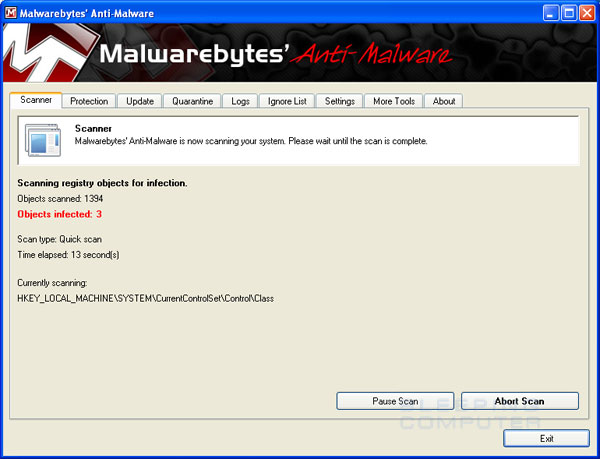

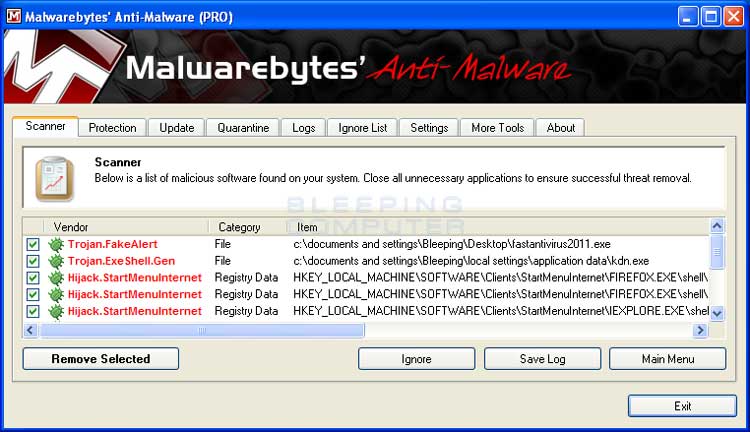























 Sign In
Sign In Create Account
Create Account

