i have a problem and i thought you guys might be able to help:D
During a game of nba 2k13 my screen froze for a few seconds, the colors changed(became corrupted) and I had to restart the computer. I repeated the same process 2,3 times but I had the same result. Then when I restarted my pc on the bios screen you could see many dots that had covered the screen. After this the computer started normaly until the desktop screen. Then I checked the device manager and saw the following message: “windows has stopped this device because it has reported problems code 43”.( When I went to screen resolution I saw “default monitor” and not the name of my graphics card as I expected.) After a search in google I found that the problem was the soldering of my graphics card, and the only way that could help was baking it in the oven! Or heating it up with a hot air gun.
I don’t know if those methods work, that’s why I wanted to ask for a second opinion, do these solutions worth trying?
my pc specs are:
PC SPECIFICATIONS
CPU : Intel Core Quad Q6600
Motherboard: IP35 PRO
RAM: 2GB Ram DDR2 Dual channel x400MHz
Graphics Card: Geforce 8800GT
PSU : Coolermaster 650W (I think)
Operating System: Windows 7 32Bit
Monitor: Samsung Syncmaster 2032BW 20’’
HDD1 : Sata II 320GB Seagate
HDD2: 1ΤΒ Western Digital
Some photos from the problem




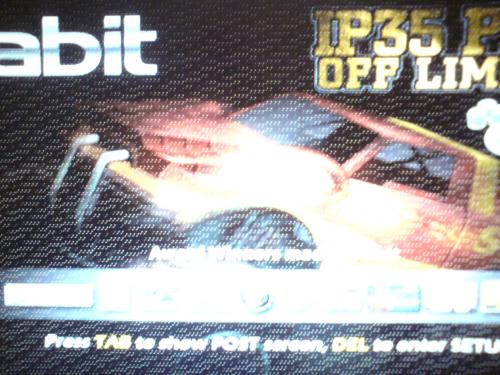













 Sign In
Sign In Create Account
Create Account

