OTL logfile created on: 27-11-2012 22:45:57 - Run 9
OTL by OldTimer - Version 3.2.69.0 Folder = C:\Users\User\Desktop
Windows Vista Home Basic Edition Service Pack 2 (Version = 6.0.6002) - Type = NTWorkstation
Internet Explorer (Version = 9.0.8112.16421)
Locale: 00004009 | Country: India | Language: ENN | Date Format: dd-MM-yyyy
2.93 Gb Total Physical Memory | 1.05 Gb Available Physical Memory | 35.70% Memory free
6.08 Gb Paging File | 3.93 Gb Available in Paging File | 64.60% Paging File free
Paging file location(s): ?:\pagefile.sys [binary data]
%SystemDrive% = C: | %SystemRoot% = C:\Windows | %ProgramFiles% = C:\Program Files
Drive C: | 223.81 Gb Total Space | 13.92 Gb Free Space | 6.22% Space Free | Partition Type: NTFS
Drive D: | 9.07 Gb Total Space | 1.61 Gb Free Space | 17.78% Space Free | Partition Type: NTFS
Computer Name: SAYANLAPTOP-PC | User Name: User | Logged in as Administrator.
Boot Mode: Normal | Scan Mode: All users
Company Name Whitelist: Off | Skip Microsoft Files: Off | No Company Name Whitelist: On | File Age = 30 Days
========== Processes (SafeList) ========== PRC - [2012-11-17 11:03:45 | 000,602,112 | ---- | M] (OldTimer Tools) -- C:\Users\User\Desktop\OTL.exe
PRC - [2012-10-26 13:17:52 | 000,079,384 | ---- | M] (Google) -- C:\Users\User\AppData\Local\Google\Google Talk Plugin\googletalkplugin.exe
PRC - [2012-09-29 19:54:26 | 000,399,432 | ---- | M] (Malwarebytes Corporation) -- C:\Program Files\Malwarebytes' Anti-Malware\mbamscheduler.exe
PRC - [2012-09-18 11:22:25 | 000,212,432 | ---- | M] (Google Inc.) -- C:\Users\User\AppData\Local\Google\Update\1.3.21.123\GoogleCrashHandler.exe
PRC - [2012-08-17 20:19:11 | 000,296,096 | ---- | M] (RealNetworks, Inc.) -- C:\Program Files\Real\realplayer\Update\realsched.exe
PRC - [2011-05-27 16:23:00 | 004,999,976 | ---- | M] (Synaptics Incorporated) -- C:\Program Files\Synaptics\Scrybe\scrybe.exe
PRC - [2011-05-27 16:23:00 | 001,300,264 | ---- | M] (Synaptics, Inc.) -- C:\Program Files\Synaptics\Scrybe\Service\ScrybeUpdater.exe
PRC - [2009-09-29 08:52:54 | 000,322,624 | ---- | M] (DigitalPersona, Inc.) -- C:\Program Files\DigitalPersona\Bin\DpHostW.exe
PRC - [2009-09-29 08:52:52 | 000,842,816 | ---- | M] (DigitalPersona, Inc.) -- C:\Program Files\DigitalPersona\Bin\DpAgent.exe
PRC - [2009-07-07 14:48:44 | 000,647,216 | ---- | M] (Cisco Systems, Inc.) -- C:\Program Files\Common Files\Pure Networks Shared\Platform\nmsrvc.exe
PRC - [2009-07-07 14:48:44 | 000,647,216 | ---- | M] (Cisco Systems, Inc.) -- C:\Program Files\Common Files\Pure Networks Shared\Platform\nmctxth.exe
PRC - [2009-04-11 11:57:36 | 002,926,592 | ---- | M] (Microsoft Corporation) -- C:\WINDOWS\explorer.exe
PRC - [2009-03-06 12:59:12 | 000,020,376 | ---- | M] (WebEx Communications, Inc.) -- C:\WINDOWS\System32\atashost.exe
PRC - [2008-10-17 15:52:10 | 000,149,352 | ---- | M] (Symantec Corporation) -- c:\Program Files\Common Files\Symantec Shared\CCSVCHST.EXE
PRC - [2008-09-11 11:52:52 | 000,237,650 | ---- | M] (IDT, Inc.) -- C:\WINDOWS\System32\DriverStore\FileRepository\stwrt.inf_805f33de\stacsv.exe
PRC - [2008-08-01 21:01:11 | 000,238,968 | ---- | M] (Symantec Corporation) -- C:\Program Files\Symantec\LiveUpdate\AluSchedulerSvc.exe
PRC - [2008-07-03 10:08:24 | 001,245,064 | ---- | M] () -- C:\Program Files\Common Files\Symantec Shared\CCPD-LC\symlcsvc.exe
PRC - [2008-06-27 15:53:08 | 000,077,824 | ---- | M] (Andrea Electronics Corporation) -- C:\WINDOWS\System32\DriverStore\FileRepository\stwrt.inf_805f33de\AEstSrv.exe
PRC - [2008-04-16 07:24:42 | 000,354,840 | ---- | M] (Intel Corporation) -- C:\Program Files\Intel\Intel Matrix Storage Manager\IAANTmon.exe
PRC - [2008-04-16 07:24:40 | 000,178,712 | ---- | M] (Intel Corporation) -- C:\Program Files\Intel\Intel Matrix Storage Manager\IAAnotif.exe
PRC - [2008-03-27 07:57:52 | 000,595,248 | ---- | M] (Validity Sensors, Inc.) -- C:\WINDOWS\System32\vfsFPService.exe
PRC - [2008-03-27 03:56:56 | 000,341,328 | ---- | M] () -- C:\WINDOWS\SMINST\BLService.exe
PRC - [2007-07-13 02:13:50 | 000,226,904 | ---- | M] (Macrovision Corporation) -- C:\ProgramData\Macrovision\FLEXnet Connect\6\ISUSPM.exe
PRC - [2004-09-10 07:00:00 | 000,189,536 | ---- | M] (SafeNet, Inc) -- C:\Program Files\Common Files\SafeNet Sentinel\Sentinel Protection Server\WinNT\spnsrvnt.exe
========== Modules (No Company Name) ========== MOD - [2012-11-14 08:26:27 | 012,460,648 | ---- | M] () -- C:\Users\User\AppData\Local\Google\Chrome\Application\24.0.1312.14\PepperFlash\pepflashplayer.dll
MOD - [2012-11-14 08:26:27 | 000,460,392 | ---- | M] () -- C:\Users\User\AppData\Local\Google\Chrome\Application\24.0.1312.14\ppGoogleNaClPluginChrome.dll
MOD - [2012-11-14 08:26:24 | 004,012,136 | ---- | M] () -- C:\Users\User\AppData\Local\Google\Chrome\Application\24.0.1312.14\pdf.dll
MOD - [2012-11-14 08:25:35 | 000,598,120 | ---- | M] () -- C:\Users\User\AppData\Local\Google\Chrome\Application\24.0.1312.14\libglesv2.dll
MOD - [2012-11-14 08:25:34 | 000,124,520 | ---- | M] () -- C:\Users\User\AppData\Local\Google\Chrome\Application\24.0.1312.14\libegl.dll
MOD - [2012-11-14 08:25:31 | 001,553,000 | ---- | M] () -- C:\Users\User\AppData\Local\Google\Chrome\Application\24.0.1312.14\ffmpegsumo.dll
MOD - [2012-05-25 04:25:00 | 000,921,600 | ---- | M] () -- C:\Program Files\Yahoo!\Messenger\yui.dll
MOD - [2011-03-31 19:31:02 | 000,066,856 | ---- | M] () -- C:\Program Files\Synaptics\SynTP\SynTPEnhPS.dll
MOD - [2009-07-13 17:37:04 | 000,152,112 | ---- | M] () -- C:\Program Files\Common Files\Pure Networks Shared\Platform\CAntiVirusCOM.dll
MOD - [2009-07-13 17:37:04 | 000,098,304 | ---- | M] () -- C:\Program Files\Common Files\Pure Networks Shared\Platform\CFirewallCOM.dll
MOD - [2009-06-08 01:27:11 | 000,140,800 | ---- | M] () -- C:\Program Files\WinRAR\RarExt.dll
MOD - [2009-01-12 16:50:42 | 000,259,480 | ---- | M] () -- C:\Program Files\HP\QuickPlay\Kernel\TV\CLCapEngine.dll
MOD - [2009-01-12 16:50:42 | 000,120,216 | ---- | M] () -- C:\Program Files\HP\QuickPlay\Kernel\TV\CLSchMgr.dll
MOD - [2009-01-12 16:50:42 | 000,038,184 | ---- | M] () -- C:\Program Files\HP\QuickPlay\Kernel\TV\CLCapSvcps.dll
MOD - [2009-01-12 16:50:40 | 000,345,384 | ---- | M] () -- C:\Program Files\HP\QuickPlay\Kernel\TV\CLTinyDB.dll
========== Services (SafeList) ========== SRV - [2012-11-10 17:18:19 | 000,250,808 | ---- | M] (Adobe Systems Incorporated) [Disabled | Stopped] -- C:\WINDOWS\System32\Macromed\Flash\FlashPlayerUpdateService.exe -- (AdobeFlashPlayerUpdateSvc)
SRV - [2012-10-03 15:51:04 | 000,725,400 | ---- | M] (Nokia) [On_Demand | Stopped] -- C:\Program Files\PC Connectivity Solution\ServiceLayer.exe -- (ServiceLayer)
SRV - [2012-09-29 19:54:26 | 000,676,936 | ---- | M] (Malwarebytes Corporation) [Auto | Stopped] -- C:\Program Files\Malwarebytes' Anti-Malware\mbamservice.exe -- (MBAMService)
SRV - [2012-09-29 19:54:26 | 000,399,432 | ---- | M] (Malwarebytes Corporation) [Auto | Running] -- C:\Program Files\Malwarebytes' Anti-Malware\mbamscheduler.exe -- (MBAMScheduler)
SRV - [2012-06-07 19:12:14 | 000,160,944 | R--- | M] (Skype Technologies) [Auto | Stopped] -- C:\Program Files\Skype\Updater\Updater.exe -- (SkypeUpdate)
SRV - [2012-04-04 11:23:50 | 000,063,928 | ---- | M] (Adobe Systems Incorporated) [Disabled | Stopped] -- C:\Program Files\Common Files\Adobe\ARM\1.0\armsvc.exe -- (AdobeARMservice)
SRV - [2011-05-27 16:23:00 | 001,300,264 | ---- | M] (Synaptics, Inc.) [Auto | Running] -- C:\Program Files\Synaptics\Scrybe\Service\ScrybeUpdater.exe -- (ScrybeUpdater)
SRV - [2010-10-12 23:29:12 | 000,206,072 | ---- | M] (WildTangent, Inc.) [Disabled | Stopped] -- C:\Program Files\WildTangent Games\App\GamesAppService.exe -- (GamesAppService)
SRV - [2009-09-29 08:52:54 | 000,322,624 | ---- | M] (DigitalPersona, Inc.) [Auto | Running] -- C:\Program Files\DigitalPersona\Bin\DpHostW.exe -- (DpHost)
SRV - [2009-07-07 14:48:44 | 000,647,216 | ---- | M] (Cisco Systems, Inc.) [Auto | Running] -- C:\Program Files\Common Files\Pure Networks Shared\Platform\nmsrvc.exe -- (nmservice)
SRV - [2009-03-06 12:59:12 | 000,020,376 | ---- | M] (WebEx Communications, Inc.) [Auto | Running] -- C:\WINDOWS\System32\atashost.exe -- (atashost)
SRV - [2008-11-10 02:18:14 | 000,602,392 | ---- | M] (Yahoo! Inc.) [Disabled | Stopped] -- C:\Program Files\Yahoo!\SoftwareUpdate\YahooAUService.exe -- (YahooAUService)
SRV - [2008-10-17 15:52:10 | 000,149,352 | ---- | M] (Symantec Corporation) [Auto | Running] -- c:\Program Files\Common Files\Symantec Shared\ccSvcHst.exe -- (LiveUpdate Notice)
SRV - [2008-10-17 15:52:10 | 000,149,352 | ---- | M] (Symantec Corporation) [Auto | Running] -- c:\Program Files\Common Files\Symantec Shared\ccSvcHst.exe -- (CLTNetCnService)
SRV - [2008-10-17 15:52:10 | 000,149,352 | ---- | M] (Symantec Corporation) [Auto | Running] -- c:\Program Files\Common Files\Symantec Shared\ccSvcHst.exe -- (ccSetMgr)
SRV - [2008-10-17 15:52:10 | 000,149,352 | ---- | M] (Symantec Corporation) [Auto | Running] -- c:\Program Files\Common Files\Symantec Shared\ccSvcHst.exe -- (ccEvtMgr)
SRV - [2008-09-11 11:52:52 | 000,237,650 | ---- | M] (IDT, Inc.) [Auto | Running] -- C:\WINDOWS\System32\DriverStore\FileRepository\stwrt.inf_805f33de\stacsv.exe -- (STacSV)
SRV - [2008-09-05 11:52:32 | 003,220,856 | ---- | M] (Symantec Corporation) [On_Demand | Stopped] -- C:\Program Files\Symantec\LiveUpdate\LuComServer_3_4.EXE -- (LiveUpdate)
SRV - [2008-08-01 21:01:11 | 000,238,968 | ---- | M] (Symantec Corporation) [Auto | Running] -- C:\Program Files\Symantec\LiveUpdate\AluSchedulerSvc.exe -- (Automatic LiveUpdate Scheduler)
SRV - [2008-07-03 10:08:24 | 001,245,064 | ---- | M] () [On_Demand | Running] -- C:\Program Files\Common Files\Symantec Shared\CCPD-LC\symlcsvc.exe -- (Symantec Core LC)
SRV - [2008-06-27 15:53:08 | 000,077,824 | ---- | M] (Andrea Electronics Corporation) [Auto | Running] -- C:\WINDOWS\System32\DriverStore\FileRepository\stwrt.inf_805f33de\AEstSrv.exe -- (AESTFilters)
SRV - [2008-04-16 07:24:42 | 000,354,840 | ---- | M] (Intel Corporation) [Auto | Running] -- C:\Program Files\Intel\Intel Matrix Storage Manager\IAANTmon.exe -- (IAANTMON)
SRV - [2008-03-27 07:57:52 | 000,595,248 | ---- | M] (Validity Sensors, Inc.) [Auto | Running] -- C:\WINDOWS\System32\vfsFPService.exe -- (vfsFPService)
SRV - [2008-03-27 03:56:56 | 000,341,328 | ---- | M] () [Auto | Running] -- C:\WINDOWS\SMINST\BLService.exe -- (Recovery Service for Windows)
SRV - [2008-01-21 08:03:00 | 000,272,952 | ---- | M] (Microsoft Corporation) [Auto | Running] -- C:\Program Files\Windows Defender\MpSvc.dll -- (WinDefend)
SRV - [2008-01-11 17:50:16 | 000,030,312 | ---- | M] (Microsoft Corporation) [Disabled | Stopped] -- C:\Program Files\Microsoft Small Business\Business Contact Manager\BcmSqlStartupSvc.exe -- (BcmSqlStartupSvc)
SRV - [2007-12-12 01:45:04 | 000,012,800 | ---- | M] (Agere Systems) [Disabled | Stopped] -- C:\WINDOWS\System32\agrsmsvc.exe -- (AgereModemAudio)
SRV - [2007-08-22 12:51:00 | 000,055,640 | ---- | M] (Symantec Corporation) [On_Demand | Stopped] -- c:\Program Files\Common Files\Symantec Shared\VAScanner\comHost.exe -- (comHost)
SRV - [2004-09-10 07:00:00 | 000,189,536 | ---- | M] (SafeNet, Inc) [Auto | Running] -- C:\Program Files\Common Files\SafeNet Sentinel\Sentinel Protection Server\WinNT\spnsrvnt.exe -- (SentinelProtectionServer)
========== Driver Services (SafeList) ========== DRV - File not found [Kernel | On_Demand | Stopped] -- system32\DRIVERS\UIUSYS.SYS -- (UIUSys)
DRV - File not found [Kernel | On_Demand | Stopped] -- system32\DRIVERS\nwlnkfwd.sys -- (NwlnkFwd)
DRV - File not found [Kernel | On_Demand | Stopped] -- system32\DRIVERS\nwlnkflt.sys -- (NwlnkFlt)
DRV - File not found [Kernel | On_Demand | Stopped] -- system32\DRIVERS\ipinip.sys -- (IpInIp)
DRV - [2012-09-29 19:54:26 | 000,022,856 | ---- | M] (Malwarebytes Corporation) [File_System | On_Demand | Running] -- C:\WINDOWS\System32\drivers\mbam.sys -- (MBAMProtector)
DRV - [2012-09-12 13:30:00 | 001,601,184 | ---- | M] (Symantec Corporation) [Kernel | On_Demand | Running] -- C:\ProgramData\Symantec\Definitions\VirusDefs\20121126.020\NAVEX15.SYS -- (NAVEX15)
DRV - [2012-09-12 13:30:00 | 000,092,704 | ---- | M] (Symantec Corporation) [Kernel | On_Demand | Running] -- C:\ProgramData\Symantec\Definitions\VirusDefs\20121126.020\NAVENG.SYS -- (NAVENG)
DRV - [2012-08-08 13:30:00 | 000,376,480 | ---- | M] (Symantec Corporation) [Kernel | System | Running] -- C:\Program Files\Common Files\Symantec Shared\EENGINE\eeCtrl.sys -- (eeCtrl)
DRV - [2012-08-08 13:30:00 | 000,106,656 | ---- | M] (Symantec Corporation) [Kernel | On_Demand | Running] -- C:\Program Files\Common Files\Symantec Shared\EENGINE\EraserUtilRebootDrv.sys -- (EraserUtilRebootDrv)
DRV - [2012-06-27 15:18:52 | 000,019,072 | ---- | M] (Nokia) [Kernel | On_Demand | Stopped] -- C:\WINDOWS\System32\drivers\pccsmcfd.sys -- (pccsmcfd)
DRV - [2012-06-11 14:17:44 | 000,023,168 | ---- | M] (Nokia) [Kernel | On_Demand | Stopped] -- C:\WINDOWS\System32\drivers\ccdcmbo.sys -- (nmwcdc)
DRV - [2012-06-11 14:17:44 | 000,018,560 | ---- | M] (Nokia) [Kernel | On_Demand | Stopped] -- C:\WINDOWS\System32\drivers\ccdcmb.sys -- (nmwcd)
DRV - [2012-06-11 14:17:44 | 000,008,192 | ---- | M] (Nokia) [Kernel | On_Demand | Stopped] -- C:\WINDOWS\System32\drivers\usbser_lowerfltj.sys -- (UsbserFilt)
DRV - [2012-06-11 14:17:44 | 000,008,192 | ---- | M] (Nokia) [Kernel | On_Demand | Stopped] -- C:\WINDOWS\System32\drivers\usbser_lowerflt.sys -- (upperdev)
DRV - [2011-10-18 03:52:24 | 000,286,328 | ---- | M] (Symantec Corporation) [Kernel | System | Running] -- C:\ProgramData\Symantec\Definitions\SymcData\ipsdefs\20121121.001\IDSvix86.sys -- (IDSvix86)
DRV - [2011-05-13 18:57:42 | 000,025,656 | ---- | M] (Hewlett-Packard Company) [Kernel | Boot | Running] -- C:\WINDOWS\System32\drivers\hpdskflt.sys -- (hpdskflt)
DRV - [2011-05-13 18:57:20 | 000,035,896 | ---- | M] (Hewlett-Packard Company) [Kernel | On_Demand | Running] -- C:\WINDOWS\System32\drivers\Accelerometer.sys -- (Accelerometer)
DRV - [2010-07-30 09:23:14 | 000,135,880 | ---- | M] (MCCI Corporation) [Kernel | On_Demand | Stopped] -- C:\WINDOWS\System32\drivers\u302mdm.sys -- (u302mdm)
DRV - [2010-07-30 09:23:14 | 000,129,992 | ---- | M] (MCCI Corporation) [Kernel | On_Demand | Stopped] -- C:\WINDOWS\System32\drivers\u302mgmt.sys -- (u302mgmt)
DRV - [2010-07-30 09:23:14 | 000,119,112 | ---- | M] (MCCI Corporation) [Kernel | On_Demand | Stopped] -- C:\WINDOWS\System32\drivers\u302bus.sys -- (u302bus)
DRV - [2010-07-30 09:23:14 | 000,014,920 | ---- | M] (MCCI Corporation) [Kernel | On_Demand | Stopped] -- C:\WINDOWS\System32\drivers\u302mdfl.sys -- (u302mdfl)
DRV - [2009-09-02 03:09:24 | 000,176,128 | ---- | M] (Realtek ) [Kernel | On_Demand | Running] -- C:\WINDOWS\System32\drivers\Rtlh86.sys -- (RTL8169)
DRV - [2009-07-07 14:48:44 | 000,027,696 | ---- | M] (Cisco Systems, Inc.) [Kernel | Auto | Running] -- C:\WINDOWS\System32\drivers\purendis.sys -- (purendis)
DRV - [2009-07-07 14:48:44 | 000,026,672 | ---- | M] (Cisco Systems, Inc.) [Kernel | Auto | Running] -- C:\WINDOWS\System32\drivers\pnarp.sys -- (pnarp)
DRV - [2009-02-19 11:31:42 | 000,024,112 | ---- | M] (Symantec Corporation) [Kernel | System | Running] -- C:\WINDOWS\System32\drivers\SymIMV.sys -- (SymIM)
DRV - [2009-02-19 11:31:18 | 000,041,008 | ---- | M] (Symantec Corporation) [Kernel | On_Demand | Running] -- C:\WINDOWS\System32\drivers\symndisv.sys -- (SYMNDISV)
DRV - [2009-02-19 11:31:16 | 000,184,496 | ---- | M] (Symantec Corporation) [Kernel | System | Running] -- C:\WINDOWS\System32\drivers\symtdi.sys -- (SYMTDI)
DRV - [2009-02-19 11:31:16 | 000,096,560 | ---- | M] (Symantec Corporation) [Kernel | On_Demand | Running] -- C:\WINDOWS\System32\drivers\symfw.sys -- (SYMFW)
DRV - [2009-02-19 11:31:16 | 000,022,320 | ---- | M] (Symantec Corporation) [Kernel | On_Demand | Running] -- C:\WINDOWS\System32\drivers\symredrv.sys -- (SYMREDRV)
DRV - [2009-02-19 11:31:16 | 000,013,616 | ---- | M] (Symantec Corporation) [Kernel | On_Demand | Running] -- C:\WINDOWS\System32\drivers\symdns.sys -- (SYMDNS)
DRV - [2009-01-08 01:13:51 | 000,124,464 | ---- | M] (Symantec Corporation) [Kernel | On_Demand | Running] -- C:\WINDOWS\System32\drivers\SYMEVENT.SYS -- (SymEvent)
DRV - [2008-11-21 21:53:40 | 001,204,128 | ---- | M] (Agere Systems) [Kernel | On_Demand | Running] -- C:\WINDOWS\System32\drivers\AGRSM.sys -- (AgereSoftModem)
DRV - [2008-09-11 11:54:44 | 000,389,120 | ---- | M] (IDT, Inc.) [Kernel | On_Demand | Running] -- C:\WINDOWS\System32\drivers\stwrt.sys -- (STHDA)
DRV - [2008-09-05 14:31:42 | 000,447,024 | ---- | M] (Symantec Corporation) [Kernel | System | Running] -- C:\Program Files\Common Files\Symantec Shared\SPBBC\SPBBCDrv.sys -- (SPBBCDrv)
DRV - [2008-09-04 17:47:00 | 000,054,784 | ---- | M] (ENE TECHNOLOGY INC.) [Kernel | On_Demand | Running] -- C:\WINDOWS\System32\drivers\enecir.sys -- (enecir)
DRV - [2008-08-05 15:48:18 | 000,011,520 | ---- | M] (Insyde Software) [Kernel | On_Demand | Stopped] -- C:\SwSetup\sp42557\iscflash.sys -- (iscFlash)
DRV - [2008-07-30 17:42:12 | 000,023,888 | ---- | M] (Symantec Corporation) [Kernel | On_Demand | Stopped] -- C:\WINDOWS\System32\drivers\COH_Mon.sys -- (COH_Mon)
DRV - [2008-06-04 23:24:22 | 000,113,664 | ---- | M] (Intel® Corporation) [Kernel | On_Demand | Running] -- C:\WINDOWS\System32\drivers\IntcHdmi.sys -- (IntcHdmiAddService)
DRV - [2008-03-27 07:58:08 | 000,040,752 | ---- | M] (Validity Sensors, Inc.) [Kernel | On_Demand | Running] -- C:\WINDOWS\System32\drivers\vfs101x.sys -- (vfs101x)
DRV - [2008-02-01 05:21:00 | 000,317,616 | ---- | M] (Symantec Corporation) [Kernel | On_Demand | Stopped] -- C:\WINDOWS\System32\drivers\srtspl.sys -- (SRTSPL)
DRV - [2008-02-01 05:21:00 | 000,279,088 | ---- | M] (Symantec Corporation) [File_System | System | Running] -- C:\WINDOWS\System32\drivers\srtsp.sys -- (SRTSP)
DRV - [2008-02-01 05:21:00 | 000,043,696 | ---- | M] (Symantec Corporation) [Kernel | System | Running] -- C:\WINDOWS\System32\drivers\srtspx.sys -- (SRTSPX)
DRV - [2007-08-09 05:09:00 | 000,036,056 | ---- | M] (Symantec Corporation) [Kernel | Auto | Running] -- C:\WINDOWS\System32\drivers\CO_Mon.sys -- (CO_Mon)
DRV - [2007-07-11 23:00:22 | 000,007,168 | ---- | M] (Hewlett-Packard Development Company, L.P.) [Kernel | On_Demand | Stopped] -- C:\WINDOWS\System32\drivers\HpqRemHid.sys -- (HpqRemHid)
DRV - [2007-06-19 05:42:04 | 000,016,768 | ---- | M] (Hewlett-Packard Development Company, L.P.) [Kernel | On_Demand | Running] -- C:\WINDOWS\System32\drivers\HpqKbFiltr.sys -- (HpqKbFiltr)
DRV - [2006-11-02 13:00:56 | 000,429,056 | ---- | M] (NVIDIA Corporation) [Kernel | On_Demand | Stopped] -- C:\WINDOWS\System32\drivers\nvm60x32.sys -- (NVENETFD)
DRV - [2004-09-10 07:00:00 | 000,084,064 | ---- | M] (Rainbow Technologies, Inc.) [Kernel | Auto | Running] -- C:\WINDOWS\System32\drivers\sentinel.sys -- (Sentinel)
========== Standard Registry (SafeList) ========== ========== Internet Explorer ========== IE - HKLM\SOFTWARE\Microsoft\Internet Explorer\Main,Default_Page_URL =
http://in.yahoo.com/?fr=fp-spt_genIE - HKLM\SOFTWARE\Microsoft\Internet Explorer\Main,Start Page =
IE - HKLM\..\SearchScopes,DefaultScope =
IE - HKU\.DEFAULT\Software\Microsoft\Windows\CurrentVersion\Internet Settings: "ProxyEnable" = 0
IE - HKU\S-1-5-18\Software\Microsoft\Windows\CurrentVersion\Internet Settings: "ProxyEnable" = 0
IE - HKU\S-1-5-21-3273286156-3480778537-3055062599-1003\SOFTWARE\Microsoft\Internet Explorer\Main,Start Page = about:blank
IE - HKU\S-1-5-21-3273286156-3480778537-3055062599-1003\SOFTWARE\Microsoft\Internet Explorer\Main,StartPageCache = 1
IE - HKU\S-1-5-21-3273286156-3480778537-3055062599-1003\..\URLSearchHook: {EF99BD32-C1FB-11D2-892F-0090271D4F88} - C:\Program Files\Yahoo!\Companion\Installs\cpn0\yt.dll (Yahoo! Inc.)
IE - HKU\S-1-5-21-3273286156-3480778537-3055062599-1003\..\SearchScopes,DefaultScope = {40E0921F-0FE4-4836-B12F-0565D580B1FD}
IE - HKU\S-1-5-21-3273286156-3480778537-3055062599-1003\..\SearchScopes\{09999A52-CF31-4CE2-9154-FD4CAEACFB0B}: "URL" =
http://www.bing.com/...rc=IE-SearchBoxIE - HKU\S-1-5-21-3273286156-3480778537-3055062599-1003\..\SearchScopes\{2BA04D11-8564-403A-B344-68B2683997B9}: "URL" =
http://in.search.yah...&Submit1=SearchIE - HKU\S-1-5-21-3273286156-3480778537-3055062599-1003\..\SearchScopes\{40E0921F-0FE4-4836-B12F-0565D580B1FD}: "URL" =
http://www.google.co...age={startPage}IE - HKU\S-1-5-21-3273286156-3480778537-3055062599-1003\..\SearchScopes\{CF739809-1C6C-47C0-85B9-569DBB141420}: "URL" =
http://toolbar.ask.c...m=1&toolbar=VZ2IE - HKU\S-1-5-21-3273286156-3480778537-3055062599-1003\Software\Microsoft\Windows\CurrentVersion\Internet Settings: "ProxyEnable" = 0
========== FireFox ========== FF - prefs.js..browser.search.defaultenginename: ""
FF - prefs.js..browser.search.order.1: ""
FF - prefs.js..browser.search.param.yahoo-fr: "chrf-ytbm"
FF - prefs.js..browser.search.param.yahoo-fr-cjkt: "chrf-ytbm"
FF - prefs.js..browser.search.param.yahoo-type: "${8}"
FF - prefs.js..browser.search.selectedEngine: "Google"
FF - prefs.js..browser.search.useDBForOrder: true
FF - prefs.js..browser.startup.homepage: "about:blank"
FF - prefs.js..extensions.enabledItems:
[email protected]:5.0.0.3790
FF - prefs.js..extensions.enabledItems:
FF - prefs.js..extensions.enabledItems:
FF - prefs.js..extensions.enabledItems:
FF - prefs.js..extensions.enabledItems:
FF - prefs.js..extensions.enabledItems:
FF - prefs.js..extensions.enabledItems:
FF - prefs.js..extensions.enabledItems:
FF - prefs.js..extensions.enabledItems: {635abd67-4fe9-1b23-4f01-e679fa7484c1}:2.1.1.20091029021655
FF - prefs.js..extensions.enabledItems: {0153E448-190B-4987-BDE1-F256CADA672F}:15.0.6
FF - HKLM\Software\MozillaPlugins\@adobe.com/FlashPlayer: C:\Windows\system32\Macromed\Flash\NPSWF32_11_3_300_271.dll ()
FF - HKLM\Software\MozillaPlugins\@adobe.com/ShockwavePlayer: C:\Windows\system32\Adobe\Director\np32dsw_1167637.dll (Adobe Systems, Inc.)
FF - HKLM\Software\MozillaPlugins\@java.com/DTPlugin,version=10.5.1: C:\Windows\system32\npDeployJava1.dll (Oracle Corporation)
FF - HKLM\Software\MozillaPlugins\@java.com/JavaPlugin: C:\Program Files\Oracle\JavaFX 2.1 Runtime\bin\plugin2\npjp2.dll (Oracle Corporation)
FF - HKLM\Software\MozillaPlugins\@java.com/JavaPlugin,version=10.5.1: C:\Program Files\Oracle\JavaFX 2.1 Runtime\bin\plugin2\npjp2.dll (Oracle Corporation)
FF - HKLM\Software\MozillaPlugins\@messenger.yahoo.com/YahooMessengerStatePlugin;version=1.0.0.6: C:\Program Files\Yahoo!\Shared\npYState.dll (Yahoo! Inc.)
FF - HKLM\Software\MozillaPlugins\@Microsoft.com/NpCtrl,version=1.0: c:\Program Files\Microsoft Silverlight\5.1.10411.0\npctrl.dll ( Microsoft Corporation)
FF - HKLM\Software\MozillaPlugins\@microsoft.com/OfficeLive,version=1.5: C:\Program Files\Microsoft\Office Live\npOLW.dll (Microsoft Corp.)
FF - HKLM\Software\MozillaPlugins\@microsoft.com/WPF,version=3.5: c:\Windows\Microsoft.NET\Framework\v3.5\Windows Presentation Foundation\NPWPF.dll (Microsoft Corporation)
FF - HKLM\Software\MozillaPlugins\@nokia.com/EnablerPlugin: C:\Program Files\Nokia\Nokia Suite\npNokiaSuiteEnabler.dll ( )
FF - HKLM\Software\MozillaPlugins\@real.com/nppl3260;version=15.0.6.14: c:\program files\real\realplayer\Netscape6\nppl3260.dll (RealNetworks, Inc.)
FF - HKLM\Software\MozillaPlugins\@real.com/nprjplug;version=15.0.6.14: c:\program files\real\realplayer\Netscape6\nprjplug.dll (RealNetworks, Inc.)
FF - HKLM\Software\MozillaPlugins\@real.com/nprpchromebrowserrecordext;version=15.0.6.14: C:\ProgramData\Real\RealPlayer\BrowserRecordPlugin\MozillaPlugins\nprpchromebrowserrecordext.dll (RealNetworks, Inc.)
FF - HKLM\Software\MozillaPlugins\@real.com/nprphtml5videoshim;version=15.0.6.14: C:\ProgramData\Real\RealPlayer\BrowserRecordPlugin\MozillaPlugins\nprphtml5videoshim.dll (RealNetworks, Inc.)
FF - HKLM\Software\MozillaPlugins\@real.com/nprpplugin;version=15.0.6.14: c:\program files\real\realplayer\Netscape6\nprpplugin.dll (RealPlayer)
FF - HKLM\Software\MozillaPlugins\@tools.google.com/Google Update;version=3: C:\Program Files\Google\Update\1.3.21.123\npGoogleUpdate3.dll (Google Inc.)
FF - HKLM\Software\MozillaPlugins\@tools.google.com/Google Update;version=9: C:\Program Files\Google\Update\1.3.21.123\npGoogleUpdate3.dll (Google Inc.)
FF - HKLM\Software\MozillaPlugins\@WildTangent.com/GamesAppPresenceDetector,Version=1.0: C:\Program Files\WildTangent Games\App\BrowserIntegration\Registered\2\NP_wtapp.dll ()
FF - HKLM\Software\MozillaPlugins\Adobe Reader: C:\Program Files\Adobe\Reader 10.0\Reader\AIR\nppdf32.dll (Adobe Systems Inc.)
FF - HKCU\Software\MozillaPlugins\@Skype Limited.com/Facebook Video Calling Plugin: C:\Users\User\AppData\Local\Facebook\Video\Skype\npFacebookVideoCalling.dll (Skype Limited)
FF - HKCU\Software\MozillaPlugins\@talk.google.com/GoogleTalkPlugin: C:\Users\User\AppData\Roaming\Mozilla\plugins\npgoogletalk.dll (Google)
FF - HKCU\Software\MozillaPlugins\@talk.google.com/O3DPlugin: C:\Users\User\AppData\Roaming\Mozilla\plugins\npgtpo3dautoplugin.dll ()
FF - HKCU\Software\MozillaPlugins\@tools.google.com/Google Update;version=3: C:\Users\User\AppData\Local\Google\Update\1.3.21.123\npGoogleUpdate3.dll (Google Inc.)
FF - HKCU\Software\MozillaPlugins\@tools.google.com/Google Update;version=9: C:\Users\User\AppData\Local\Google\Update\1.3.21.123\npGoogleUpdate3.dll (Google Inc.)
FF - HKCU\Software\MozillaPlugins\@yahoo.com/BrowserPlus,version=2.9.8: C:\Users\User\AppData\Local\Yahoo!\BrowserPlus\2.9.8\Plugins\npybrowserplus_2.9.8.dll (Yahoo! Inc.)
FF - HKEY_LOCAL_MACHINE\software\mozilla\Firefox\Extensions\\
[email protected]: C:\Program Files\DigitalPersona\Bin\FirefoxExt\ [2009-10-22 18:14:11 | 000,000,000 | ---D | M]
FF - HKEY_LOCAL_MACHINE\software\mozilla\Firefox\Extensions\\{ABDE892B-13A8-4d1b-88E6-365A6E755758}: C:\ProgramData\Real\RealPlayer\BrowserRecordPlugin\Firefox\Ext [2012-08-17 20:20:43 | 000,000,000 | ---D | M]
FF - HKEY_LOCAL_MACHINE\software\mozilla\Firefox\Extensions\\{0153E448-190B-4987-BDE1-F256CADA672F}: C:\ProgramData\Real\RealPlayer\BrowserRecordPlugin\Firefox\Ext [2012-08-17 20:20:43 | 000,000,000 | ---D | M]
FF - HKEY_LOCAL_MACHINE\software\mozilla\Mozilla Firefox 3.5\extensions\\Components: C:\Program Files\Mozilla Firefox\components [2012-11-24 00:02:16 | 000,000,000 | ---D | M]
FF - HKEY_LOCAL_MACHINE\software\mozilla\Mozilla Firefox 3.5\extensions\\Plugins: C:\Program Files\Mozilla Firefox\plugins [2012-11-24 00:02:16 | 000,000,000 | ---D | M]
FF - HKEY_CURRENT_USER\software\mozilla\Firefox\Extensions\\
[email protected]: C:\Program Files\DigitalPersona\Bin\firefoxext [2009-10-22 18:14:11 | 000,000,000 | ---D | M]
[2009-07-14 23:46:03 | 000,000,000 | ---D | M] (No name found) -- C:\Users\User\AppData\Roaming\mozilla\Extensions
[2009-02-24 00:47:38 | 000,000,000 | ---D | M] (No name found) -- C:\Users\User\AppData\Roaming\mozilla\Extensions\
[email protected][2012-11-18 14:07:00 | 000,000,000 | ---D | M] (No name found) -- C:\Users\User\AppData\Roaming\mozilla\Firefox\Profiles\6u0y3b3e.default\extensions
[2012-08-17 15:50:50 | 000,000,000 | ---D | M] (Microsoft .NET Framework Assistant) -- C:\Users\User\AppData\Roaming\mozilla\Firefox\Profiles\6u0y3b3e.default\extensions\{20a82645-c095-46ed-80e3-08825760534b}
[2010-08-04 22:48:43 | 000,000,000 | ---D | M] (Yahoo! Toolbar) -- C:\Users\User\AppData\Roaming\mozilla\Firefox\Profiles\6u0y3b3e.default\extensions\{635abd67-4fe9-1b23-4f01-e679fa7484c1}
[2012-11-18 14:07:14 | 000,000,000 | ---D | M] (No name found) -- C:\Program Files\Mozilla Firefox\extensions
[2009-10-22 18:14:11 | 000,000,000 | ---D | M] (DigitalPersona Extension) -- C:\PROGRAM FILES\DIGITALPERSONA\BIN\FIREFOXEXT
File not found (No name found) -- C:\PROGRAM FILES\MOZILLA FIREFOX\EXTENSIONS\{CAFEEFAC-0016-0000-0020-ABCDEFFEDCBA}
File not found (No name found) -- C:\PROGRAM FILES\MOZILLA FIREFOX\EXTENSIONS\{CAFEEFAC-0016-0000-0021-ABCDEFFEDCBA}
File not found (No name found) -- C:\PROGRAM FILES\MOZILLA FIREFOX\EXTENSIONS\{CAFEEFAC-0016-0000-0022-ABCDEFFEDCBA}
File not found (No name found) -- C:\PROGRAM FILES\MOZILLA FIREFOX\EXTENSIONS\{CAFEEFAC-0016-0000-0023-ABCDEFFEDCBA}
File not found (No name found) -- C:\PROGRAM FILES\MOZILLA FIREFOX\EXTENSIONS\{CAFEEFAC-0016-0000-0024-ABCDEFFEDCBA}
File not found (No name found) -- C:\PROGRAM FILES\MOZILLA FIREFOX\EXTENSIONS\{CAFEEFAC-0016-0000-0026-ABCDEFFEDCBA}
[2012-08-17 20:20:43 | 000,000,000 | ---D | M] (RealPlayer Browser Record Plugin) -- C:\PROGRAMDATA\REAL\REALPLAYER\BROWSERRECORDPLUGIN\FIREFOX\EXT
File not found (No name found) -- C:\USERS\USER\APPDATA\ROAMING\MOZILLA\FIREFOX\PROFILES\6U0Y3B3E.DEFAULT\EXTENSIONS\{BA14329E-9550-4989-B3F2-9732E92D17CC}
[2012-08-17 20:19:37 | 000,129,176 | ---- | M] (RealPlayer) -- C:\Program Files\mozilla firefox\plugins\nprpplugin.dll
[2009-06-24 17:44:16 | 000,001,538 | ---- | M] () -- C:\Program Files\mozilla firefox\searchplugins\amazon-en-GB.xml
[2009-06-24 17:44:16 | 000,000,947 | ---- | M] () -- C:\Program Files\mozilla firefox\searchplugins\chambers-en-GB.xml
[2009-06-24 17:44:16 | 000,000,769 | ---- | M] () -- C:\Program Files\mozilla firefox\searchplugins\eBay-en-GB.xml
[2009-06-24 17:44:16 | 000,000,831 | ---- | M] () -- C:\Program Files\mozilla firefox\searchplugins\yahoo-en-GB.xml
========== Chrome ========== CHR - homepage:
CHR - default_search_provider: Google (Enabled)
CHR - default_search_provider: search_url = {google:baseURL}search?q={searchTerms}&{google:RLZ}{google:acceptedSuggestion}{google:originalQueryForSuggestion}{google:assistedQueryStats}{google:searchFieldtrialParameter}sourceid=chrome&ie={inputEncoding}
CHR - default_search_provider: suggest_url = {google:baseSuggestURL}search?{google:searchFieldtrialParameter}client=chrome&hl={language}&q={searchTerms}&sugkey={google:suggestAPIKeyParameter}
CHR - homepage:
CHR - plugin: Remoting Viewer (Enabled) = internal-remoting-viewer
CHR - plugin: Native Client (Enabled) = C:\Users\User\AppData\Local\Google\Chrome\Application\24.0.1312.14\ppGoogleNaClPluginChrome.dll
CHR - plugin: Chrome PDF Viewer (Enabled) = C:\Users\User\AppData\Local\Google\Chrome\Application\24.0.1312.14\pdf.dll
CHR - plugin: Shockwave Flash (Enabled) = C:\Users\User\AppData\Local\Google\Chrome\Application\24.0.1312.14\gcswf32.dll
CHR - plugin: Shockwave Flash (Disabled) = C:\Users\User\AppData\Local\Google\Chrome\User Data\PepperFlash\11.2.31.144\pepflashplayer.dll
CHR - plugin: Shockwave Flash (Enabled) = C:\Windows\system32\Macromed\Flash\NPSWF32_11_2_202_235.dll
CHR - plugin: HP Product Detection Plugin for Mozilla (Enabled) = C:\Users\User\AppData\Local\Google\Chrome\User Data\Default\Extensions\mnhbepgnjnaoahohppnffanmkjkjoglp\1.0.15.0_0\plugins/npProductDetectPlugin.dll
CHR - plugin: HP Active Check Plugin (Enabled) = C:\Users\User\AppData\Local\Google\Chrome\User Data\Default\Extensions\mnhbepgnjnaoahohppnffanmkjkjoglp\1.0.15.0_0\plugins/npAclmPlugin.dll
CHR - plugin: Adobe Acrobat (Disabled) = C:\Program Files\Adobe\Reader 8.0\Reader\Browser\nppdf32.dll
CHR - plugin: Microsoft\u00AE Windows Media Player Firefox Plugin (Enabled) = C:\Program Files\Mozilla Firefox\plugins\np-mswmp.dll
CHR - plugin: Java Deployment Toolkit 6.0.310.5 (Enabled) = C:\Program Files\Mozilla Firefox\plugins\npdeployJava1.dll
CHR - plugin: Java™ Platform SE 6 U31 (Enabled) = C:\Program Files\Java\jre6\bin\plugin2\npjp2.dll
CHR - plugin: RealPlayer™ G2 LiveConnect-Enabled Plug-In (32-bit) (Enabled) = C:\Program Files\Mozilla Firefox\plugins\nppl3260.dll
CHR - plugin: RealPlayer Version Plugin (Enabled) = C:\Program Files\Mozilla Firefox\plugins\nprpjplug.dll
CHR - plugin: RealPlayer™ HTML5VideoShim Plug-In (32-bit) (Enabled) = C:\ProgramData\Real\RealPlayer\BrowserRecordPlugin\MozillaPlugins\nprphtml5videoshim.dll
CHR - plugin: QuickTime Plug-in 7.7.1 (Enabled) = C:\Program Files\Mozilla Firefox\plugins\npqtplugin.dll
CHR - plugin: QuickTime Plug-in 7.7.1 (Enabled) = C:\Program Files\Mozilla Firefox\plugins\npqtplugin2.dll
CHR - plugin: QuickTime Plug-in 7.7.1 (Enabled) = C:\Program Files\Mozilla Firefox\plugins\npqtplugin3.dll
CHR - plugin: QuickTime Plug-in 7.7.1 (Enabled) = C:\Program Files\Mozilla Firefox\plugins\npqtplugin4.dll
CHR - plugin: QuickTime Plug-in 7.7.1 (Enabled) = C:\Program Files\Mozilla Firefox\plugins\npqtplugin5.dll
CHR - plugin: QuickTime Plug-in 7.7.1 (Enabled) = C:\Program Files\Mozilla Firefox\plugins\npqtplugin6.dll
CHR - plugin: QuickTime Plug-in 7.7.1 (Enabled) = C:\Program Files\Mozilla Firefox\plugins\npqtplugin7.dll
CHR - plugin: RealJukebox NS Plugin (Enabled) = C:\Program Files\Mozilla Firefox\plugins\nprjplug.dll
CHR - plugin: Google Talk Plugin (Enabled) = C:\Users\User\AppData\Roaming\Mozilla\plugins\npgoogletalk.dll
CHR - plugin: Google Talk Plugin Video Accelerator (Enabled) = C:\Users\User\AppData\Roaming\Mozilla\plugins\npgtpo3dautoplugin.dll
CHR - plugin: Microsoft Office Live Plug-in for Firefox (Enabled) = C:\Program Files\Microsoft\Office Live\npOLW.dll
CHR - plugin: WildTangent Games App Presence Detector (Enabled) = C:\Program Files\WildTangent Games\App\BrowserIntegration\Registered\0\NP_wtapp.dll
CHR - plugin: RealNetworks™ Chrome Background Extension Plug-In (32-bit) (Enabled) = C:\ProgramData\Real\RealPlayer\BrowserRecordPlugin\MozillaPlugins\nprpchromebrowserrecordext.dll
CHR - plugin: Facebook Video Calling Plugin (Enabled) = C:\Users\User\AppData\Local\Facebook\Video\Skype\npFacebookVideoCalling.dll
CHR - plugin: Google Update (Enabled) = C:\Users\User\AppData\Local\Google\Update\1.3.21.111\npGoogleUpdate3.dll
CHR - plugin: BrowserPlus (from Yahoo!) v2.9.8 (Enabled) = C:\Users\User\AppData\Local\Yahoo!\BrowserPlus\2.9.8\Plugins\npybrowserplus_2.9.8.dll
CHR - plugin: Shockwave for Director (Enabled) = C:\Windows\system32\Adobe\Director\np32dsw.dll
CHR - plugin: Silverlight Plug-In (Enabled) = c:\Program Files\Microsoft Silverlight\4.1.10329.0\npctrl.dll
CHR - plugin: Windows Presentation Foundation (Enabled) = c:\Windows\Microsoft.NET\Framework\v3.5\Windows Presentation Foundation\NPWPF.dll
CHR - Extension: YouTube = C:\Users\User\AppData\Local\Google\Chrome\User Data\Default\Extensions\blpcfgokakmgnkcojhhkbfbldkacnbeo\4.2.5_1\
CHR - Extension: Google Search = C:\Users\User\AppData\Local\Google\Chrome\User Data\Default\Extensions\coobgpohoikkiipiblmjeljniedjpjpf\0.0.0.19_1\
CHR - Extension: Woodark = C:\Users\User\AppData\Local\Google\Chrome\User Data\Default\Extensions\daiallmdmonifegjibcalpdgnjaomkme\1_0\
CHR - Extension: Vuze Remote = C:\Users\User\AppData\Local\Google\Chrome\User Data\Default\Extensions\ojpijjmpahflnipadmlpgbjmagmjchkk\10.13.20.300_0\
CHR - Extension: Gmail = C:\Users\User\AppData\Local\Google\Chrome\User Data\Default\Extensions\pjkljhegncpnkpknbcohdijeoejaedia\7_1\
O1 HOSTS File: ([2011-03-06 00:34:19 | 000,000,027 | ---- | M]) - C:\WINDOWS\System32\drivers\etc\hosts
O1 - Hosts: 127.0.0.1 localhost
O2 - BHO: (&Yahoo! Toolbar Helper) - {02478D38-C3F9-4efb-9B51-7695ECA05670} - C:\Program Files\Yahoo!\Companion\Installs\cpn0\yt.dll (Yahoo! Inc.)
O2 - BHO: (RealPlayer Download and Record Plugin for Internet Explorer) - {3049C3E9-B461-4BC5-8870-4C09146192CA} - C:\ProgramData\Real\RealPlayer\BrowserRecordPlugin\IE\rpbrowserrecordplugin.dll (RealPlayer)
O2 - BHO: (DigitalPersona Personal Extension) - {395610AE-C624-4f58-B89E-23733EA00F9A} - C:\Program Files\DigitalPersona\Bin\DpOtsPluginIe8.dll (DigitalPersona, Inc.)
O2 - BHO: (Reg Error: Value error.) - {602ADB0E-4AFF-4217-8AA1-95DAC4DFA408} - c:\Program Files\Common Files\Symantec Shared\coShared\Browser\2.5\CoIEPlg.dll (Symantec Corporation)
O2 - BHO: (Symantec Intrusion Prevention) - {6D53EC84-6AAE-4787-AEEE-F4628F01010C} - C:\Program Files\Common Files\Symantec Shared\IDS\IPSBHO.dll (Symantec Corporation)
O2 - BHO: (SSVHelper Class) - {761497BB-D6F0-462C-B6EB-D4DAF1D92D43} - C:\Program Files\Java\jre7\bin\ssv.dll (Oracle Corporation)
O2 - BHO: (Java™ Plug-In 2 SSV Helper) - {DBC80044-A445-435b-BC74-9C25C1C588A9} - C:\Program Files\Oracle\JavaFX 2.1 Runtime\bin\jp2ssv.dll (Oracle Corporation)
O3 - HKLM\..\Toolbar: (Show Norton Toolbar) - {7FEBEFE3-6B19-4349-98D2-FFB09D4B49CA} - c:\Program Files\Common Files\Symantec Shared\coShared\Browser\2.5\CoIEPlg.dll (Symantec Corporation)
O3 - HKLM\..\Toolbar: (Yahoo! Toolbar) - {EF99BD32-C1FB-11D2-892F-0090271D4F88} - C:\Program Files\Yahoo!\Companion\Installs\cpn0\yt.dll (Yahoo! Inc.)
O3 - HKU\S-1-5-21-3273286156-3480778537-3055062599-1003\..\Toolbar\WebBrowser: (Show Norton Toolbar) - {7FEBEFE3-6B19-4349-98D2-FFB09D4B49CA} - c:\Program Files\Common Files\Symantec Shared\coShared\Browser\2.5\CoIEPlg.dll (Symantec Corporation)
O4 - HKLM..\Run: [APSDaemon] C:\Program Files\Common Files\Apple\Apple Application Support\APSDaemon.exe (Apple Inc.)
O4 - HKLM..\Run: [ccApp] c:\Program Files\Common Files\Symantec Shared\ccApp.exe (Symantec Corporation)
O4 - HKLM..\Run: [DpAgent] C:\Program Files\DigitalPersona\Bin\DpAgent.exe (DigitalPersona, Inc.)
O4 - HKLM..\Run: [HP Health Check Scheduler] c:\Program Files\Hewlett-Packard\HP Health Check\HPHC_Scheduler.exe (Hewlett-Packard)
O4 - HKLM..\Run: [IAAnotif] C:\Program Files\Intel\Intel Matrix Storage Manager\IAAnotif.exe (Intel Corporation)
O4 - HKLM..\Run: [nmctxth] C:\Program Files\Common Files\Pure Networks Shared\Platform\nmctxth.exe (Cisco Systems, Inc.)
O4 - HKLM..\Run: [TkBellExe] C:\Program Files\Real\realplayer\update\realsched.exe (RealNetworks, Inc.)
O4 - HKU\S-1-5-21-3273286156-3480778537-3055062599-1003..\Run: [] File not found
O4 - HKU\S-1-5-21-3273286156-3480778537-3055062599-1003..\Run: [Facebook Update] C:\Users\User\AppData\Local\Facebook\Update\FacebookUpdate.exe (Facebook Inc.)
O4 - HKU\S-1-5-21-3273286156-3480778537-3055062599-1003..\Run: [ISUSPM] C:\ProgramData\Macrovision\FLEXnet Connect\6\ISUSPM.exe (Macrovision Corporation)
O8 - Extra context menu item: Append Link Target to Existing PDF - res://C:\Program Files\Common Files\Adobe\Acrobat\ActiveX\AcroIEFavClient.dll/AcroIEAppendSelLinks.html File not found
O8 - Extra context menu item: Send image to &Bluetooth Device... - C:\Program Files\WIDCOMM\Bluetooth Software\btsendto_ie_ctx.htm ()
O8 - Extra context menu item: Send page to &Bluetooth Device... - C:\Program Files\WIDCOMM\Bluetooth Software\btsendto_ie.htm ()
O9 - Extra Button: @btrez.dll,-4015 - {CCA281CA-C863-46ef-9331-5C8D4460577F} - C:\Program Files\WIDCOMM\Bluetooth Software\btsendto_ie.htm ()
O9 - Extra 'Tools' menuitem : @btrez.dll,-12650 - {CCA281CA-C863-46ef-9331-5C8D4460577F} - C:\Program Files\WIDCOMM\Bluetooth Software\btsendto_ie.htm ()
O15 - HKU\.DEFAULT\..Trusted Ranges: Range1 ([http] in Local intranet)
O15 - HKU\S-1-5-18\..Trusted Ranges: Range1 ([http] in Local intranet)
O16 - DPF: {7530BFB8-7293-4D34-9923-61A11451AFC5}
http://download.eset...lineScanner.cab (Reg Error: Key error.)
O16 - DPF: {CAFEEFAC-0017-0000-0005-ABCDEFFEDCBA}
http://java.sun.com/...indows-i586.cab (Java Plug-in 1.7.0_05)
O16 - DPF: {CAFEEFAC-FFFF-FFFF-FFFF-ABCDEFFEDCBA}
http://java.sun.com/...indows-i586.cab (Java Plug-in 10.5.1)
O17 - HKLM\System\CCS\Services\Tcpip\Parameters\Interfaces\{57A952AE-881C-4F89-9627-1D4EA5C788B9}: NameServer = 202.159.219.229,203.94.243.70
O17 - HKLM\System\CCS\Services\Tcpip\Parameters\Interfaces\{BDFC752B-05BB-48CC-966A-EE8C9707297C}: DhcpNameServer = 192.168.1.1
O18 - Protocol\Handler\pure-go {4746C79A-2042-4332-8650-48966E44ABA8} - C:\Program Files\Common Files\Pure Networks Shared\Platform\puresp4.dll (Cisco Systems, Inc.)
O18 - Protocol\Handler\skype4com {FFC8B962-9B40-4DFF-9458-1830C7DD7F5D} - C:\Program Files\Common Files\Skype\Skype4COM.dll (Skype Technologies)
O20 - HKLM Winlogon: Shell - (Explorer.exe) - C:\Windows\explorer.exe (Microsoft Corporation)
O20 - HKLM Winlogon: UserInit - (C:\Windows\system32\userinit.exe) - C:\WINDOWS\System32\userinit.exe (Microsoft Corporation)
O24 - Desktop WallPaper: C:\Users\User\AppData\Roaming\Microsoft\Windows Photo Gallery\Windows Photo Gallery Wallpaper.jpg
O24 - Desktop BackupWallPaper: C:\Users\User\AppData\Roaming\Microsoft\Windows Photo Gallery\Windows Photo Gallery Wallpaper.jpg
O32 - HKLM CDRom: AutoRun - 1
O34 - HKLM BootExecute: (autocheck autochk *)
O35 - HKLM\..comfile [open] -- "%1" %*
O35 - HKLM\..exefile [open] -- "%1" %*
O37 - HKLM\...com [@ = ComFile] -- "%1" %*
O37 - HKLM\...exe [@ = exefile] -- "%1" %*
O38 - SubSystems\\Windows: (ServerDll=winsrv:UserServerDllInitialization,3)
O38 - SubSystems\\Windows: (ServerDll=winsrv:ConServerDllInitialization,2)
========== Files/Folders - Created Within 30 Days ========== [2012-11-24 22:15:06 | 000,000,000 | ---D | C] -- C:\ProgramData\Microsoft\Windows\Start Menu\Programs\Nokia
[2012-11-24 22:11:03 | 000,019,072 | ---- | C] (Nokia) -- C:\Windows\System32\drivers\pccsmcfd.sys
[2012-11-24 22:10:18 | 000,000,000 | ---D | C] -- C:\Program Files\PC Connectivity Solution
[2012-11-24 00:01:31 | 000,000,000 | ---D | C] -- C:\ProgramData\Microsoft\Windows\Start Menu\Programs\QuickTime
[2012-11-24 00:00:10 | 000,000,000 | ---D | C] -- C:\Program Files\QuickTime
[2012-11-19 02:22:25 | 000,000,000 | ---D | C] -- C:\ProgramData\Microsoft\Windows\Start Menu\Programs\Malwarebytes' Anti-Malware
[2012-11-19 02:22:23 | 000,022,856 | ---- | C] (Malwarebytes Corporation) -- C:\Windows\System32\drivers\mbam.sys
[2012-11-19 02:19:17 | 010,669,952 | ---- | C] (Malwarebytes Corporation ) -- C:\Users\User\Desktop\mbam-setup-1.65.1.1000.exe
[2012-11-18 17:08:03 | 000,000,000 | ---D | C] -- C:\Users\User\AppData\Roaming\vlc
[2012-11-18 14:06:17 | 000,000,000 | ---D | C] -- C:\_OTL
[2012-11-17 11:03:39 | 000,602,112 | ---- | C] (OldTimer Tools) -- C:\Users\User\Desktop\OTL.exe
[2012-11-16 01:17:42 | 004,732,416 | ---- | C] (AVAST Software) -- C:\Users\User\Desktop\aswMBR.exe
[2012-11-16 01:14:18 | 000,000,000 | ---D | C] -- C:\Users\User\Desktop\RK_Quarantine
[2012-11-14 19:54:48 | 002,382,848 | ---- | C] (Microsoft Corporation) -- C:\Windows\System32\mshtml.tlb
[2012-11-14 19:54:43 | 000,176,640 | ---- | C] (Microsoft Corporation) -- C:\Windows\System32\ieui.dll
[2012-11-14 19:54:43 | 000,065,024 | ---- | C] (Microsoft Corporation) -- C:\Windows\System32\jsproxy.dll
[2012-11-14 19:54:42 | 000,607,744 | ---- | C] (Microsoft Corporation) -- C:\Windows\System32\msfeeds.dll
[2012-11-14 19:54:42 | 000,142,848 | ---- | C] (Microsoft Corporation) -- C:\Windows\System32\ieUnatt.exe
[2012-11-14 19:54:38 | 001,800,704 | ---- | C] (Microsoft Corporation) -- C:\Windows\System32\jscript9.dll
[2012-11-14 19:54:38 | 000,231,936 | ---- | C] (Microsoft Corporation) -- C:\Windows\System32\url.dll
[2012-11-14 19:54:31 | 001,427,968 | ---- | C] (Microsoft Corporation) -- C:\Windows\System32\inetcpl.cpl
[2012-11-14 09:04:06 | 000,075,776 | ---- | C] (Microsoft Corporation) -- C:\Windows\System32\synceng.dll
[2012-11-14 09:03:28 | 002,047,488 | ---- | C] (Microsoft Corporation) -- C:\Windows\System32\win32k.sys
[2012-11-04 00:29:47 | 000,000,000 | ---D | C] -- C:\Users\User\AppData\Roaming\Dropbox
[2009-12-20 02:58:21 | 003,063,561 | ---- | C] (Macromedia, Inc.) -- C:\ProgramData\MobileTV.exe
[2009-12-20 02:58:20 | 002,989,660 | ---- | C] (Macromedia, Inc.) -- C:\ProgramData\DVD.exe
[2009-12-20 02:58:20 | 002,864,396 | ---- | C] (Macromedia, Inc.) -- C:\ProgramData\MPV.exe
[2009-12-20 02:58:20 | 002,331,174 | ---- | C] (Macromedia, Inc.) -- C:\ProgramData\Karaoke.exe
[2009-12-20 02:58:20 | 002,231,606 | ---- | C] (Macromedia, Inc.) -- C:\ProgramData\Games.exe
========== Files - Modified Within 30 Days ========== [2012-11-27 22:48:01 | 000,000,882 | ---- | M] () -- C:\Windows\tasks\GoogleUpdateTaskMachineUA.job
[2012-11-27 22:44:59 | 000,004,784 | -H-- | M] () -- C:\Windows\System32\7B296FB0-376B-497e-B012-9C450E1B7327-2P-1.C7483456-A289-439d-8115-601632D005A0
[2012-11-27 22:44:59 | 000,004,784 | -H-- | M] () -- C:\Windows\System32\7B296FB0-376B-497e-B012-9C450E1B7327-2P-0.C7483456-A289-439d-8115-601632D005A0
[2012-11-27 22:39:00 | 000,000,830 | ---- | M] () -- C:\Windows\tasks\Adobe Flash Player Updater.job
[2012-11-27 22:27:00 | 000,000,904 | ---- | M] () -- C:\Windows\tasks\GoogleUpdateTaskUserS-1-5-21-3273286156-3480778537-3055062599-1003UA.job
[2012-11-27 20:48:16 | 000,000,286 | ---- | M] () -- C:\ProgramData\hpqp.ini
[2012-11-27 20:48:03 | 000,000,878 | ---- | M] () -- C:\Windows\tasks\GoogleUpdateTaskMachineCore.job
[2012-11-27 20:44:45 | 000,067,584 | --S- | M] () -- C:\Windows\bootstat.dat
[2012-11-27 20:44:34 | 3149,090,816 | -HS- | M] () -- C:\hiberfil.sys
[2012-11-27 19:23:05 | 000,000,012 | ---- | M] () -- C:\Windows\bthservsdp.dat
[2012-11-27 14:10:07 | 000,000,924 | ---- | M] () -- C:\Windows\tasks\FacebookUpdateTaskUserS-1-5-21-3273286156-3480778537-3055062599-1003UA.job
[2012-11-27 11:27:00 | 000,000,852 | ---- | M] () -- C:\Windows\tasks\GoogleUpdateTaskUserS-1-5-21-3273286156-3480778537-3055062599-1003Core.job
[2012-11-27 05:10:01 | 000,000,902 | ---- | M] () -- C:\Windows\tasks\FacebookUpdateTaskUserS-1-5-21-3273286156-3480778537-3055062599-1003Core.job
[2012-11-25 01:35:25 | 000,001,849 | ---- | M] () -- C:\Users\User\Application Data\Microsoft\Internet Explorer\Quick Launch\Nokia Suite.lnk
[2012-11-23 11:51:46 | 000,016,389 | ---- | M] () -- C:\Users\User\Desktop\viewbill.pdf
[2012-11-23 10:43:23 | 000,000,318 | ---- | M] () -- C:\Windows\tasks\HPCeeScheduleForUser.job
[2012-11-23 02:51:42 | 000,229,376 | ---- | M] () -- C:\Users\User\AppData\Local\DCBC2A71-70D8-4DAN-EHR8-E0D61DEA3FDF.ini
[2012-11-23 01:57:11 | 000,152,618 | ---- | M] () -- C:\Users\User\Desktop\september.pdf
[2012-11-23 01:55:48 | 000,152,615 | ---- | M] () -- C:\Users\User\Desktop\august.pdf
[2012-11-19 02:22:26 | 000,000,866 | ---- | M] () -- C:\Users\Public\Desktop\Malwarebytes Anti-Malware.lnk
[2012-11-19 02:20:07 | 010,669,952 | ---- | M] (Malwarebytes Corporation ) -- C:\Users\User\Desktop\mbam-setup-1.65.1.1000.exe
[2012-11-17 12:04:28 | 000,000,512 | ---- | M] () -- C:\Users\User\Desktop\MBR.dat
[2012-11-17 11:03:45 | 000,602,112 | ---- | M] (OldTimer Tools) -- C:\Users\User\Desktop\OTL.exe
[2012-11-16 01:18:19 | 004,732,416 | ---- | M] (AVAST Software) -- C:\Users\User\Desktop\aswMBR.exe
[2012-11-16 01:14:08 | 000,673,280 | ---- | M] () -- C:\Users\User\Desktop\RogueKiller.exe
[2012-11-15 12:31:27 | 000,002,095 | ---- | M] () -- C:\Users\User\Desktop\Google Chrome.lnk
[2012-11-14 20:37:27 | 000,380,880 | ---- | M] () -- C:\Windows\System32\FNTCACHE.DAT
[2012-11-14 20:23:30 | 000,642,954 | ---- | M] () -- C:\Windows\System32\perfh009.dat
[2012-11-14 20:23:30 | 000,121,842 | ---- | M] () -- C:\Windows\System32\perfc009.dat
[2012-11-13 10:51:47 | 000,001,356 | ---- | M] () -- C:\Users\User\AppData\Local\d3d9caps.dat
[2012-11-12 21:55:02 | 000,175,456 | ---- | M] () -- C:\Users\User\Desktop\271807_1948921999112_1124442842_31834778_4268547_o.jpg
[2012-11-10 17:18:18 | 000,697,272 | ---- | M] (Adobe Systems Incorporated) -- C:\Windows\System32\FlashPlayerApp.exe
[2012-11-10 17:18:18 | 000,073,656 | ---- | M] (Adobe Systems Incorporated) -- C:\Windows\System32\FlashPlayerCPLApp.cpl
========== Files Created - No Company Name ========== [2012-11-25 01:35:25 | 000,001,849 | ---- | C] () -- C:\Users\User\Application Data\Microsoft\Internet Explorer\Quick Launch\Nokia Suite.lnk
[2012-11-23 11:51:41 | 000,016,389 | ---- | C] () -- C:\Users\User\Desktop\viewbill.pdf
[2012-11-23 01:57:10 | 000,152,618 | ---- | C] () -- C:\Users\User\Desktop\september.pdf
[2012-11-23 01:55:48 | 000,152,615 | ---- | C] () -- C:\Users\User\Desktop\august.pdf
[2012-11-19 02:22:26 | 000,000,866 | ---- | C] () -- C:\Users\Public\Desktop\Malwarebytes Anti-Malware.lnk
[2012-11-17 12:04:28 | 000,000,512 | ---- | C] () -- C:\Users\User\Desktop\MBR.dat
[2012-11-16 01:14:04 | 000,673,280 | ---- | C] () -- C:\Users\User\Desktop\RogueKiller.exe
[2012-11-13 23:01:23 | 000,075,380 | ---- | C] () -- C:\Users\User\Desktop\4.jpg
[2012-11-12 21:53:58 | 000,175,456 | ---- | C] () -- C:\Users\User\Desktop\271807_1948921999112_1124442842_31834778_4268547_o.jpg
[2012-01-01 15:31:21 | 000,000,016 | ---- | C] () -- C:\Users\User\persistent_state
[2011-03-10 14:23:49 | 000,000,019 | ---- | C] () -- C:\Users\User\AppData\Roaming\graaruh
[2011-03-07 12:32:42 | 000,148,395 | ---- | C] () -- C:\Windows\hpoins19.dat.temp
[2011-03-07 12:32:42 | 000,026,952 | ---- | C] () -- C:\Windows\hpomdl19.dat.temp
[2011-03-03 16:59:49 | 000,034,816 | ---- | C] () -- C:\Windows\System32\drivers\rootrepeal.sys
[2011-03-03 12:40:41 | 000,000,094 | ---- | C] () -- C:\Windows\wininit.ini
[2011-02-28 17:59:24 | 000,000,008 | -H-- | C] () -- C:\Users\User\AppData\Roaming\mb_list.db
[2011-01-03 19:47:51 | 000,000,193 | ---- | C] () -- C:\ProgramData\Microsoft.SqlServer.Compact.351.32.bc
[2010-11-30 19:51:51 | 000,000,221 | ---- | C] () -- C:\Windows\NCLogConfig.ini
[2010-10-31 23:12:09 | 000,006,710 | ---- | C] () -- C:\Users\User\AppData\Roaming\MhoraOptions.xml
[2009-12-20 02:54:32 | 000,000,286 | ---- | C] () -- C:\ProgramData\hpqp.ini
[2009-07-21 02:40:29 | 000,027,043 | ---- | C] () -- C:\Users\User\AppData\Roaming\UserTile.png
[2009-05-27 20:02:43 | 000,000,268 | R--- | C] () -- C:\ProgramData\Components
[2009-05-27 20:02:43 | 000,000,268 | R--- | C] () -- C:\Users\User\AppData\Roaming\Comedy Noises
[2009-05-27 20:02:43 | 000,000,020 | ---- | C] () -- C:\ProgramData\PKP_DLdu.DAT
[2009-03-11 15:28:46 | 000,080,028 | ---- | C] () -- C:\Users\User\watch.htm
[2009-01-17 19:46:26 | 000,001,356 | ---- | C] () -- C:\Users\User\AppData\Local\d3d9caps.dat
[2009-01-07 06:21:35 | 000,229,376 | ---- | C] () -- C:\Users\User\AppData\Local\DCBC2A71-70D8-4DAN-EHR8-E0D61DEA3FDF.ini
========== ZeroAccess Check ========== [2006-11-02 18:21:16 | 000,000,227 | RHS- | M] () -- C:\Windows\assembly\Desktop.ini
[HKEY_CURRENT_USER\Software\Classes\clsid\{42aedc87-2188-41fd-b9a3-0c966feabec1}\InProcServer32]
[HKEY_CURRENT_USER\Software\Classes\clsid\{fbeb8a05-beee-4442-804e-409d6c4515e9}\InProcServer32]
[HKEY_LOCAL_MACHINE\Software\Classes\clsid\{42aedc87-2188-41fd-b9a3-0c966feabec1}\InProcServer32]
"" = %SystemRoot%\system32\shell32.dll -- [2012-06-08 23:17:00 | 011,586,048 | ---- | M] (Microsoft Corporation)
"ThreadingModel" = Apartment
[HKEY_LOCAL_MACHINE\Software\Classes\clsid\{5839FCA9-774D-42A1-ACDA-D6A79037F57F}\InProcServer32]
"" = %systemroot%\system32\wbem\fastprox.dll -- [2009-04-11 11:58:19 | 000,614,912 | ---- | M] (Microsoft Corporation)
"ThreadingModel" = Free
[HKEY_LOCAL_MACHINE\Software\Classes\clsid\{F3130CDB-AA52-4C3A-AB32-85FFC23AF9C1}\InProcServer32]
"" = %systemroot%\system32\wbem\wbemess.dll -- [2009-04-11 11:58:25 | 000,347,648 | ---- | M] (Microsoft Corporation)
"ThreadingModel" = Both
========== Alternate Data Streams ========== @Alternate Data Stream - 141 bytes -> C:\ProgramData\TEMP:F3AB0B43
@Alternate Data Stream - 127 bytes -> C:\ProgramData\TEMP:206E2596
@Alternate Data Stream - 112 bytes -> C:\ProgramData\TEMP:D1B5B4F1
< End of report >
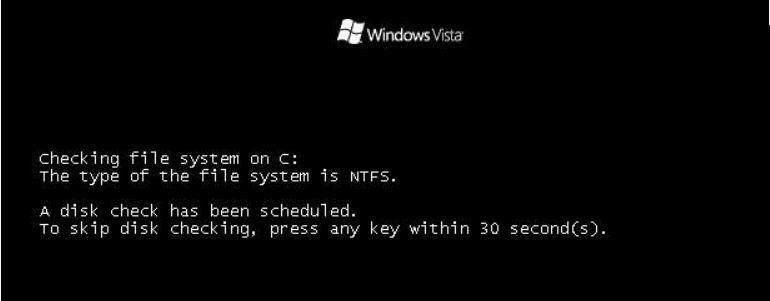

 This topic is locked
This topic is locked


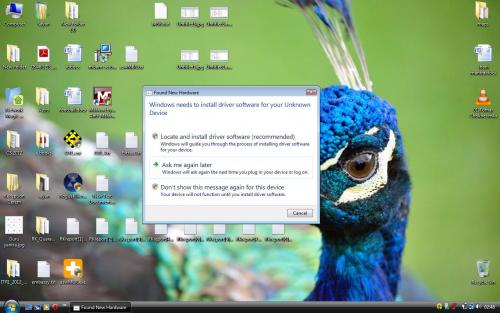
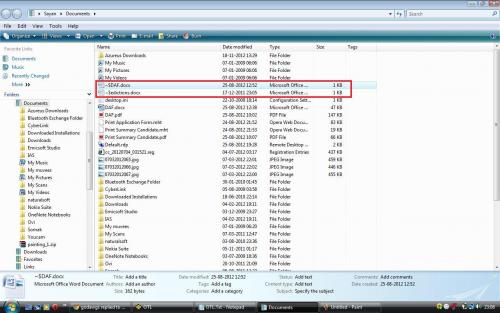
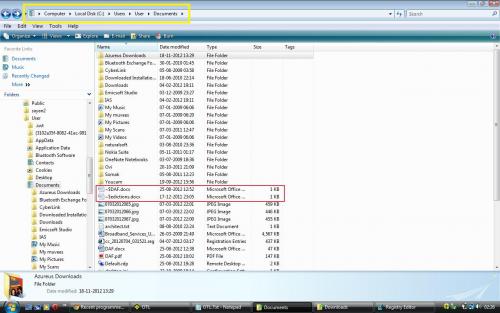
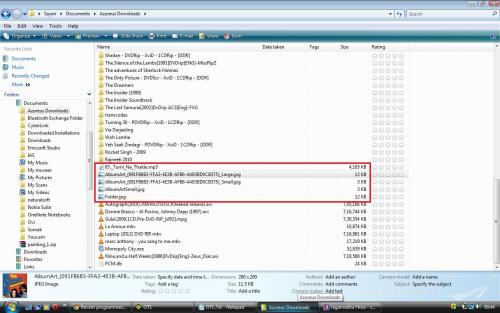
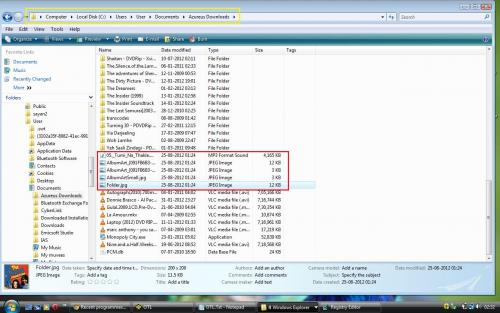
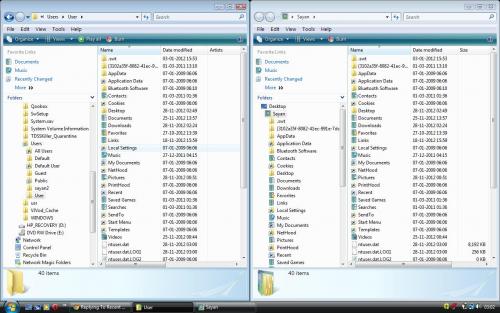
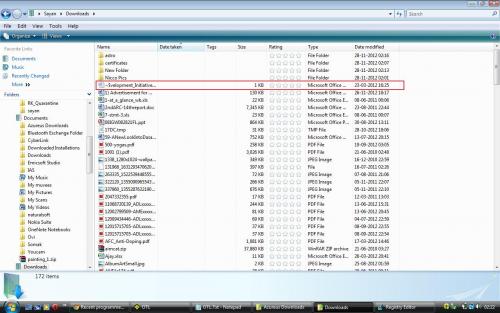
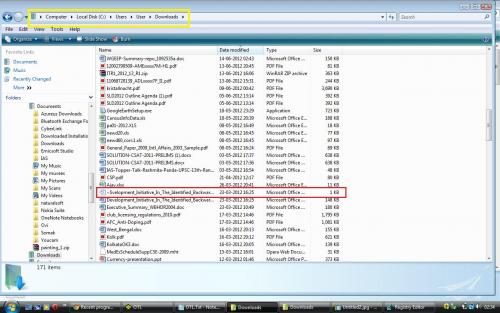
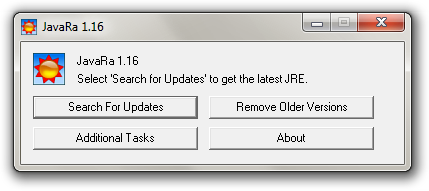
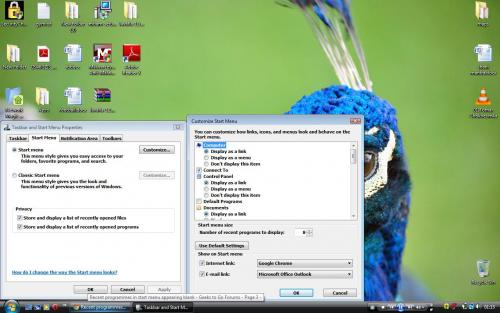











 Sign In
Sign In Create Account
Create Account

