Edited by jerriy, 15 November 2012 - 11:33 AM.
Problem administering a Guest account
#1

 Posted 15 November 2012 - 11:28 AM
Posted 15 November 2012 - 11:28 AM

#2

 Posted 15 November 2012 - 04:06 PM
Posted 15 November 2012 - 04:06 PM

The below link will enable you to get access to the hidden admin account. Take care when using it and disable when you have finished.
> http://social.technet.microsoft.com/wiki/contents/articles/enable-disable-the-local-hidden-built-in-administrator-account-in-windows-7.aspx
>
#3

 Posted 15 November 2012 - 06:40 PM
Posted 15 November 2012 - 06:40 PM

#4

 Posted 15 November 2012 - 07:29 PM
Posted 15 November 2012 - 07:29 PM

Edited by jerriy, 15 November 2012 - 07:36 PM.
#5

 Posted 15 November 2012 - 07:33 PM
Posted 15 November 2012 - 07:33 PM

Are you suggesting I let the guest use this second admin account and uninstall programs from there?Hi jerriy.
The below link will enable you to get access to the hidden admin account. Take care when using it and disable when you have finished.
> http://social.technet.microsoft.com/wiki/contents/articles/enable-disable-the-local-hidden-built-in-administrator-account-in-windows-7.aspx
>
#6

 Posted 15 November 2012 - 07:36 PM
Posted 15 November 2012 - 07:36 PM

#7

 Posted 16 November 2012 - 12:25 AM
Posted 16 November 2012 - 12:25 AM

Are you suggesting I let the guest use this second admin account and uninstall programs from there?Hi jerriy.
The below link will enable you to get access to the hidden admin account. Take care when using it and disable when you have finished.
> http://social.techne...-windows-7.aspx
>
NO. The account when enabled is for you to manage all accounts on the computer including your account. That is why i suggest when finished with any alterations, that the account be disabled as you could accidentally alter or delete your account.
"Guests have no access to files and folders of password-protected users, and are unable to install or uninstall programs, manage user accounts, or perform any administrative tasks. The account still has read and write access to Shared Folders / Public Folders, so do not keep sensitive files in these folders!Guest account is turned off by default" Source, > http://www.winhelp.u...ml#.UKXQi-R9B3A
If all account on the computer are password protected, the guest cannot see them. It may be possible to deny a guest account access to shared/public folders using Security Policies, but I am not experienced enough to give you guidance.
#8

 Posted 16 November 2012 - 10:05 AM
Posted 16 November 2012 - 10:05 AM

I don't get it. Why are you telling me about this hidden admin account? I already have a not so hidden account (as I said in my first post I am the admin (so it should be obvious that i already have an admin account (the one I was prompted to create during the original installation)Are you suggesting I let the guest use this second admin account and uninstall programs from there?Hi jerriy.
The below link will enable you to get access to the hidden admin account. Take care when using it and disable when you have finished.
> http://social.techne...-windows-7.aspx
>
NO. The account when enabled is for you to manage all accounts on the computer including your account. That is why i suggest when finished with any alterations, that the account be disabled as you could accidentally alter or delete your account.
"Guests have no access to files and folders of password-protected users, and are unable to install or uninstall programs, manage user accounts, or perform any administrative tasks. The account still has read and write access to Shared Folders / Public Folders, so do not keep sensitive files in these folders!Guest account is turned off by default" Source, > http://www.winhelp.u...ml#.UKXQi-R9B3A
If all account on the computer are password protected, the guest cannot see them. It may be possible to deny a guest account access to shared/public folders using Security Policies, but I am not experienced enough to give you guidance.
What I want is not YET ANOTHER admin account (hidden or not hidden) but rather use my already existing admin account to control the guest account I just activated. So unless you're implying that I CANNOT administrate the computer from my already existing admin account I don't need another admin account. What I do need is deal with this new guest account that automatically comes loaded with a set of programs that already exist on the computer before the guest account was created. Because I hate the fact that Microsoft decided for me what should and shouldn't be in this guest account. Let's say for the sake of simplicity that I only want a browser (of my choice) as an application existing in this guest account. What should I do? How do I achieve that?
Edited by jerriy, 16 November 2012 - 10:17 AM.
#9

 Posted 16 November 2012 - 10:20 AM
Posted 16 November 2012 - 10:20 AM

That's exactly what I want these programs (that are already in my account) to be inaccessible (by preference not visible also, but in any case totally inaccessible even via a file manager (aka windows-explorer etc) from within this new account that is "guest account" status.From what you originally said, it sounded like you wanted to prevent anyone using the Guest account from having access to certain programs. If not, what exactly do you want to accomplish?
Edited by jerriy, 16 November 2012 - 10:24 AM.
#10

 Posted 16 November 2012 - 04:55 PM
Posted 16 November 2012 - 04:55 PM

C:\Users\Public\Desktop
C:\Users\Default\Desktop
C:\Users\Default\AppData\Roaming\Microsoft\Windows\Start Menu\Programs
C:\Users\Guest (anything under here)
If there are programs you don't want the Guest account using, move them to another location accessible to those accounts you do want to have access. Usually this means moving them to a similar folder in one account then copying to other accounts.
What version of Windows 7 do you have? If it's Pro or Ultimate then you may be able to use Group Policy (gpedit.msc) to restrict access. Home Premium, Starter or Basic does not have this capability.
For instance:
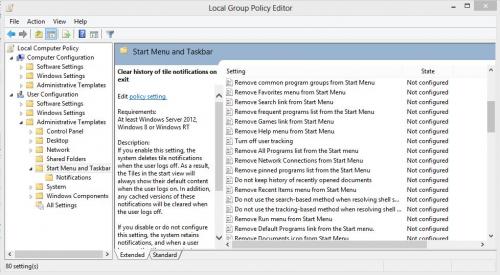
#11

 Posted 18 November 2012 - 11:26 AM
Posted 18 November 2012 - 11:26 AM

Seems like a futile effort to me.
PS: it's home premium
Edited by jerriy, 18 November 2012 - 11:47 AM.
#12

 Posted 18 November 2012 - 11:46 AM
Posted 18 November 2012 - 11:46 AM

According to MS:
What is a guest account?
A guest account is an account for users who don't have a permanent account on your computer or domain. It allows people to use your computer without having access to your personal files. People using the guest account can't install software or hardware, change settings, or create a password.
Doesn't sound like it's intended for what you want. You may be able to find a third party program that will do it, but it's not built into Windows.
#13

 Posted 18 November 2012 - 11:54 AM
Posted 18 November 2012 - 11:54 AM

Well, I'll see if I can find a third party program then.
Similar Topics
0 user(s) are reading this topic
0 members, 0 guests, 0 anonymous users
As Featured On:















 Sign In
Sign In Create Account
Create Account

