i read other posts regarding similar issues, but none of the fixes work. I've contacted nvidia, evga and EA's tier 2 tech support for help, but none know how to fix this. It usually crashes with a black or red screen flicker and a constant sound loop after which i have to usually force a shut down. On rare occasions the card/driver recovers and i get an error.
I should state this issue only occurs while playing Battlefield 3
Issue started soon after i got close quarters (June 17) with premium...it soon made me unable to play bf3 without it crashing my rig.
Here's the info when it does recover:
" DirectX function "GetDeviceRemovedReason" failed with DXGI_ERROR_DEVICE_HUNG : Device hung due to badly formed commands. GPU "NVIDIA GeForce GTX 670" Driver 30697"
Things I've tried:
- reinstall video drivers
- clean reinstall (safe mode with full removal of old) of drivers
- fixing bf3 from origin
- checking for updates for bf3 through origin
- reverting to any older version of drivers (tried everything from 301 up, including beta)
- playing game on different settings such as: high, medium and even low (normally its all ultra)
- cleaning registry (Eusing Free Registry Cleaner)
- bought sound card (SB Recon3D) just in case it was a sound issue
- bought a new PSU (Corsair 850W Gold) just in case it was a damaged PSU and causing power fluctuations
- completely uninstalled Battlefield 3 cleaned registry and reinstalled it
- did the same issue on my 580 GTX...so i went out and got the current video card thinking it may fix it
- tried raising the voltages on the factory OC card through Precision X
- set paging file size to 24 GB (even though i have 16 GB of trip chan ram...just in case)
- tried under-clocking my video card to the vanilla 670 settings
some other info that might help you obtained from a dump file which sometimes gets created:
bug check code: 0x00000116
param 1: fffffa80`148da4e0
param 2: fffff880`0ff791a4
param 3: ffffffff`c000009a
param 4: 00000000`00000004
caused by driver: dxgkrnl.sys
caused by address: dxgkrnl.sys+5d000
crash address: ntoskrnl.exe+7f1c0
I have to say this is a...BRAND NEW (about 4 weeks old) video card...Its the superclocked version at 4 GB of ram.
My system specs are:
Intel i7 980 @ 3.36
16 GB of Triple Channel ram @ 1600
GTX 670 superclocked @ 4gb
win 7 ult x64 sp1
asus rampage formula 3 mobo
sound blaster recon 3D
current driver installed 306.97
latest bios updates on mobo
directx 11
I play numerous other games (all settings maxed out) such as: Skyrim, Sleeping Dogs, Spec Ops The Line, Mass Effect 3, Prototype 2, Borderlands 2, etc. and none have ever caused this issue.
if you should need any other info regarding this that would help you help me, i'm more than willing to provide it or follow any instructions.
thanks




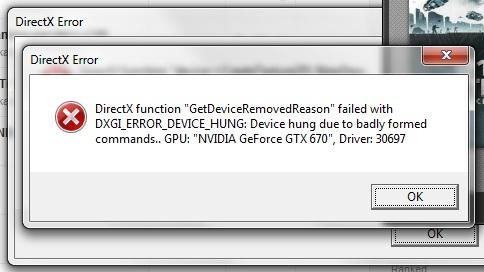













 Sign In
Sign In Create Account
Create Account

