I'm thinking of changing a few components just to speed up the system a bit more. The thing that's bugging me the most about my system is the rate in which i can switch between programs and the fact that it takes a long time to load something after i've quit playing counterstrike or something. I'm guessing this has to do with the RAM? As you can see i'm running 512Mb SDRAM 3200 will i benefit from upgrading to Dual Ram instead? And upping it to 1Gb? I mean will i see the benefits of doing either of these?
Another thing is i'm using speedfan to detect the speed within my system (i know it's not entirely accurate) but it's showing my cpu at a temp of 60C just while i'm typing this... is this normal/ok? It's just got this little 'fire' sign next to it as if i need to be worried. I have fitted an approved AMD heatsink.
Ok another thing, i don't really know if this is the place to discuss it but.... overclocking. What is a 'safe' or i should probably say sensible speed i can overclock my processor? Will anyone be able to assist me in doing this?
That's about all the questions i have for now... It'd be great if people could get back to me and let me know what components i can change or tweak which would give me from my system. Thanks alot everyone!
G







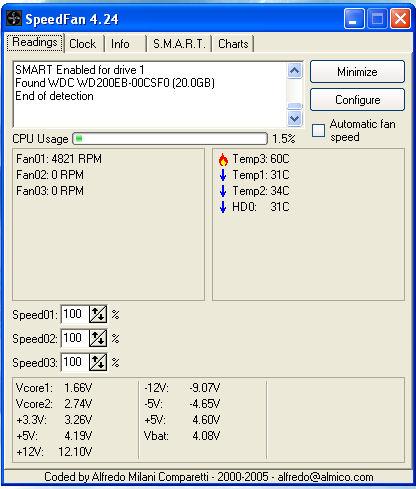











 Sign In
Sign In Create Account
Create Account

