Should I just back up my data files and re-install windows xp?
Internet Explorer crippled after IEXPLORE Download [Solved]
Started by
stratec
, Nov 18 2012 04:30 PM
#31
![Internet Explorer crippled after IEXPLORE Download [Solved]: post #31](https://www.geekstogo.com/forum/public/style_images/shift/icon_share.png)
 Posted 02 December 2012 - 03:00 PM
Posted 02 December 2012 - 03:00 PM

Should I just back up my data files and re-install windows xp?
#32
![Internet Explorer crippled after IEXPLORE Download [Solved]: post #32](https://www.geekstogo.com/forum/public/style_images/shift/icon_share.png)
 Posted 02 December 2012 - 06:23 PM
Posted 02 December 2012 - 06:23 PM

Hi stratec,
We can do a repair install without deleting your personal files and programs. First I need to know what service pack is your XP CD?
We can do a repair install without deleting your personal files and programs. First I need to know what service pack is your XP CD?
#33
![Internet Explorer crippled after IEXPLORE Download [Solved]: post #33](https://www.geekstogo.com/forum/public/style_images/shift/icon_share.png)
 Posted 03 December 2012 - 06:20 AM
Posted 03 December 2012 - 06:20 AM

Windows XP 2002 SP3. The CD from my friend is SP2. Do I need to get an SP3 somehow?
#34
![Internet Explorer crippled after IEXPLORE Download [Solved]: post #34](https://www.geekstogo.com/forum/public/style_images/shift/icon_share.png)
 Posted 03 December 2012 - 06:03 PM
Posted 03 December 2012 - 06:03 PM

No, we can make your CD work. I am preparing some instructions for you that should be ready in the morning.
#35
![Internet Explorer crippled after IEXPLORE Download [Solved]: post #35](https://www.geekstogo.com/forum/public/style_images/shift/icon_share.png)
 Posted 04 December 2012 - 08:53 AM
Posted 04 December 2012 - 08:53 AM

Hi stratec,
We will now do a repair install to fix your OS. This will not delete any of your personal files or programs, but it doesn't hurt to make a backup first.
First, we will need to add Service Pack 3 to your XP CD. Follow the instructions below.
Slipstreaming your XP CD.
Now you should have an XP CD with SP3. We will now perform a repair install of XP. Please make sure you have your license key handy just in case you need it. If it is not printed on a sticker somewhere on your computer, you can retrieve it using the free Magical Jellybean KeyFinder.
Please follow this tutorial to perform the repair install. Make sure you select the repair option and not the fresh install option.
Let me know how it goes and if you have any questions.
We will now do a repair install to fix your OS. This will not delete any of your personal files or programs, but it doesn't hurt to make a backup first.
First, we will need to add Service Pack 3 to your XP CD. Follow the instructions below.
Slipstreaming your XP CD.
- First, download Service Pack 3 and save it to a convenient place on your computer.
- Next, make a new folder in a convenient location on your computer named "XPSetup." Please insert your XP CD and copy all of the files and folders on the CD into you newly created folder.
- Download nLite and install it on your computer.
- Once it is installed, open the nLite program. Choose your language and click the Next button.
- You should now see the screen below. Please click the Browse button and navigate to your folder named "XPSetup." After you do this, the installation details from your CD should appear below. In your case, it should say Service Pack: 2.

- Please click Next until you get the screen below. Please click on the Service Pack button and the Bootable ISO button so that the circles next to them turn green, as below.

- Click Next again and you will see this screen. Click on the Select button and then navigate to where you downloaded the Service Pack 3 file. Click the okay button and allow the program to integrate the service pack. This may take a few minutes.

- Click Next again. Under the Mode menu, please select Burn Image and under the Device menu, make sure your CD drive is selected. Please insert a blank CD and then click the Burn button. Allow the program to burn your disc.

Now you should have an XP CD with SP3. We will now perform a repair install of XP. Please make sure you have your license key handy just in case you need it. If it is not printed on a sticker somewhere on your computer, you can retrieve it using the free Magical Jellybean KeyFinder.
Please follow this tutorial to perform the repair install. Make sure you select the repair option and not the fresh install option.
Let me know how it goes and if you have any questions.
#36
![Internet Explorer crippled after IEXPLORE Download [Solved]: post #36](https://www.geekstogo.com/forum/public/style_images/shift/icon_share.png)
 Posted 05 December 2012 - 07:44 PM
Posted 05 December 2012 - 07:44 PM

Backed up everything to be safe. Downloaded SP3. Tried nlite link and got error in screen attachment 1. Went to home and tried to download nlite but it wants to download "download mgr" attachment 2. Then we I start this, I see I will get all these toolbars and "helpers". So I punted.
#37
![Internet Explorer crippled after IEXPLORE Download [Solved]: post #37](https://www.geekstogo.com/forum/public/style_images/shift/icon_share.png)
 Posted 05 December 2012 - 08:00 PM
Posted 05 December 2012 - 08:00 PM

#39
![Internet Explorer crippled after IEXPLORE Download [Solved]: post #39](https://www.geekstogo.com/forum/public/style_images/shift/icon_share.png)
 Posted 05 December 2012 - 10:26 PM
Posted 05 December 2012 - 10:26 PM

OK. I got nlite downloaded and got all the way to step 7 when I get the error in screen shot below telling me that my SP3 is not a valid win32 app.
You can see the Firefox download directory with the SP3.exe file in it. I went back and tried to download again. The weird thing is Microsoft says it is 316MB but the download stops at 39MB. I don't get any error. It just stops the download at 39MB. So perhaps that is why nlite dies when I tried to select it?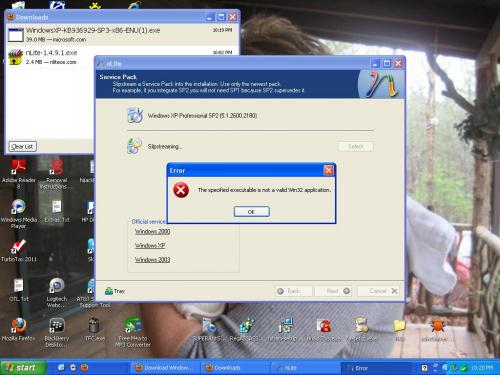
You can see the Firefox download directory with the SP3.exe file in it. I went back and tried to download again. The weird thing is Microsoft says it is 316MB but the download stops at 39MB. I don't get any error. It just stops the download at 39MB. So perhaps that is why nlite dies when I tried to select it?
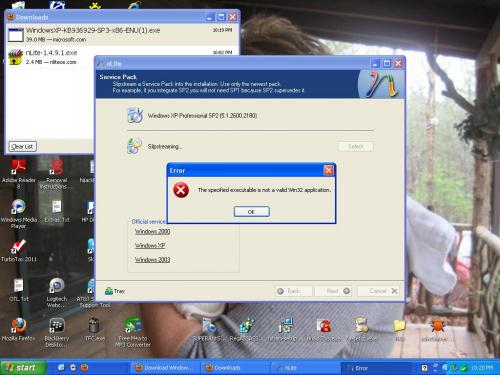
#40
![Internet Explorer crippled after IEXPLORE Download [Solved]: post #40](https://www.geekstogo.com/forum/public/style_images/shift/icon_share.png)
 Posted 05 December 2012 - 10:44 PM
Posted 05 December 2012 - 10:44 PM

Hold the phone. Downloaded SP3 one more time and got all 316MB's. Selected it in Nlite and it completed and integrated successfully. I set up to burn per your instructions (see screen shot 1). But when I hit burn, it asks me for "Choose ISO file to burn" . I look around in XPSETUP but can't find it.
#41
![Internet Explorer crippled after IEXPLORE Download [Solved]: post #41](https://www.geekstogo.com/forum/public/style_images/shift/icon_share.png)
 Posted 06 December 2012 - 08:45 AM
Posted 06 December 2012 - 08:45 AM

Hi stratec,
I made a little mistake in my directions. I should be able to get you a revised edition later today.
I made a little mistake in my directions. I should be able to get you a revised edition later today.
#42
![Internet Explorer crippled after IEXPLORE Download [Solved]: post #42](https://www.geekstogo.com/forum/public/style_images/shift/icon_share.png)
 Posted 06 December 2012 - 03:11 PM
Posted 06 December 2012 - 03:11 PM

Hi stratec,
In Step 8, instead of "Burn Image," you need to select "Direct Burn." The image above has been updated to show this.
In Step 8, instead of "Burn Image," you need to select "Direct Burn." The image above has been updated to show this.
#43
![Internet Explorer crippled after IEXPLORE Download [Solved]: post #43](https://www.geekstogo.com/forum/public/style_images/shift/icon_share.png)
 Posted 06 December 2012 - 11:52 PM
Posted 06 December 2012 - 11:52 PM

I was able to create new SP3 CD and run repair. It came up with IE 6 and gave me error messages when I tried to type in a URL. So from Firefox, I installed IE 8.
It is working fine now.
Thanks Buddierdl ! You're the man or woman! Like I said in the beginning, you will be promoted if you can fix this. Thanks for hanging in there for 3 weeks.
I will make a contribution to Geekstogo.
It is working fine now.
Thanks Buddierdl ! You're the man or woman! Like I said in the beginning, you will be promoted if you can fix this. Thanks for hanging in there for 3 weeks.
I will make a contribution to Geekstogo.
#44
![Internet Explorer crippled after IEXPLORE Download [Solved]: post #44](https://www.geekstogo.com/forum/public/style_images/shift/icon_share.png)
 Posted 07 December 2012 - 11:11 AM
Posted 07 December 2012 - 11:11 AM

Hi stratec,
I'm glad we got that sorted out. Let's run a quick sweep just to make sure nothing is left behind lurking.
Also, please be sure to install all the Windows updates, because the repair install removes them. This is necessary for the protection of your computer.
Please download Malwarebytes' Anti-Malware
Extra Note:
If MBAM encounters a file that is difficult to remove, you will be presented with 1 of 2 prompts, click OK to either and let MBAM proceed with the disinfection process, if asked to restart the computer, please do so immediately.
I'm glad we got that sorted out. Let's run a quick sweep just to make sure nothing is left behind lurking.
Also, please be sure to install all the Windows updates, because the repair install removes them. This is necessary for the protection of your computer.
Please download Malwarebytes' Anti-Malware
- Double Click mbam-setup.exe to install the application.
- Make sure a checkmark is placed next to Update Malwarebytes' Anti-Malware and Launch Malwarebytes' Anti-Malware, then click Finish.
- If an update is found, it will download and install the latest version.
- Once the program has loaded, select "Perform Quick Scan", then click Scan.
- The scan may take some time to finish, so please be patient.
- When the scan is complete, click OK, then Show Results to view the results.
- Make sure that everything is checked, and click Remove Selected.
- When disinfection is completed, a log will open in Notepad and you may be prompted to Restart.(See Extra Note)
- The log is automatically saved by MBAM and can be viewed by clicking the Logs tab in MBAM.
- Copy&Paste the entire report in your next reply.
Extra Note:
If MBAM encounters a file that is difficult to remove, you will be presented with 1 of 2 prompts, click OK to either and let MBAM proceed with the disinfection process, if asked to restart the computer, please do so immediately.
#45
![Internet Explorer crippled after IEXPLORE Download [Solved]: post #45](https://www.geekstogo.com/forum/public/style_images/shift/icon_share.png)
 Posted 07 December 2012 - 04:59 PM
Posted 07 December 2012 - 04:59 PM

I'm clean. Nothing detected in log. What do you think happened to me? Stratec
Malwarebytes Anti-Malware 1.65.1.1000
www.malwarebytes.org
Database version: v2012.12.07.11
Windows XP Service Pack 3 x86 NTFS
Internet Explorer 8.0.6001.18702
Eric Stratmann :: YOUR-808E7D12E4 [administrator]
12/7/2012 4:50:53 PM
mbam-log-2012-12-07 (16-50-53).txt
Scan type: Quick scan
Scan options enabled: Memory | Startup | Registry | File System | Heuristics/Extra | Heuristics/Shuriken | PUP | PUM
Scan options disabled: P2P
Objects scanned: 228301
Time elapsed: 6 minute(s), 15 second(s)
Memory Processes Detected: 0
(No malicious items detected)
Memory Modules Detected: 0
(No malicious items detected)
Registry Keys Detected: 0
(No malicious items detected)
Registry Values Detected: 0
(No malicious items detected)
Registry Data Items Detected: 0
(No malicious items detected)
Folders Detected: 0
(No malicious items detected)
Files Detected: 0
(No malicious items detected)
(end)
Malwarebytes Anti-Malware 1.65.1.1000
www.malwarebytes.org
Database version: v2012.12.07.11
Windows XP Service Pack 3 x86 NTFS
Internet Explorer 8.0.6001.18702
Eric Stratmann :: YOUR-808E7D12E4 [administrator]
12/7/2012 4:50:53 PM
mbam-log-2012-12-07 (16-50-53).txt
Scan type: Quick scan
Scan options enabled: Memory | Startup | Registry | File System | Heuristics/Extra | Heuristics/Shuriken | PUP | PUM
Scan options disabled: P2P
Objects scanned: 228301
Time elapsed: 6 minute(s), 15 second(s)
Memory Processes Detected: 0
(No malicious items detected)
Memory Modules Detected: 0
(No malicious items detected)
Registry Keys Detected: 0
(No malicious items detected)
Registry Values Detected: 0
(No malicious items detected)
Registry Data Items Detected: 0
(No malicious items detected)
Folders Detected: 0
(No malicious items detected)
Files Detected: 0
(No malicious items detected)
(end)
Similar Topics
0 user(s) are reading this topic
0 members, 0 guests, 0 anonymous users
As Featured On:








 This topic is locked
This topic is locked

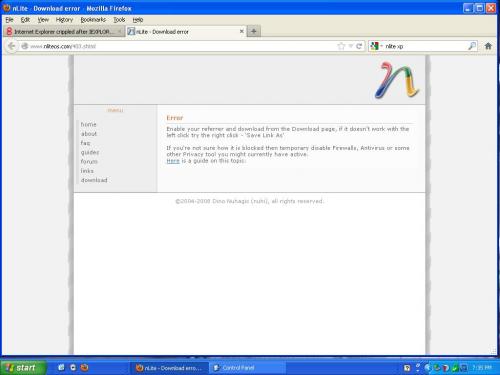
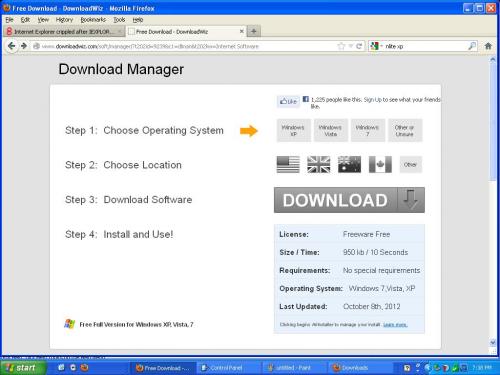
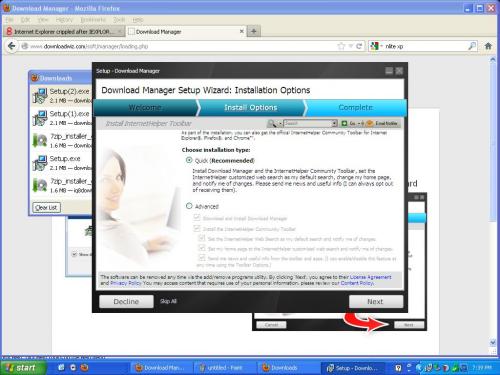
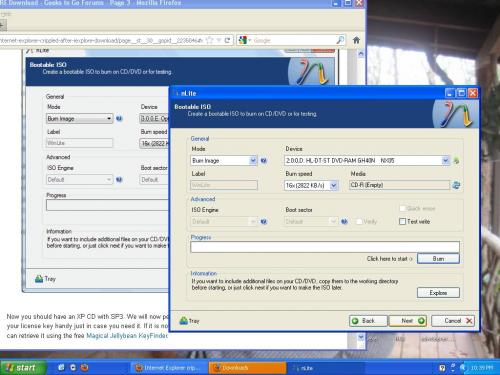
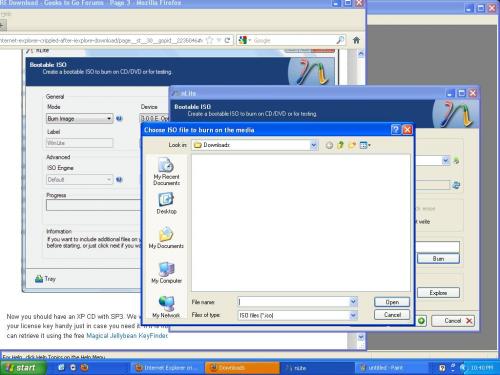




 Sign In
Sign In Create Account
Create Account

