How to remove "VirTool:JS/Obfuscator.CA" from my laptop? [Clos
#1

 Posted 20 November 2012 - 04:37 PM
Posted 20 November 2012 - 04:37 PM

#2

 Posted 20 November 2012 - 06:23 PM
Posted 20 November 2012 - 06:23 PM

My nickname is WhiteHat and I'm going to help you fix your problem.
- Please do not attach any log files to your replies unless I specifically ask you. Instead please copy and paste so as to include the log in your reply. You can do this in separate posts if it's easier for you.
- Please do not try to fix anything without being asked
- I suggest you print or save any instructions I give you for easy reference. We may be using Safe mode and you will not always be able to access this thread.
- Do not put your logs inside <Quote> and/or <Code> *important*
- Please do not use the Attachment feature for any log file. Do a Copy/Paste of the entire contents of the log file and submit it inside your post unless directed otherwise.
- The fixes are specific to your problem and should only be used for this issue on this machine!
- Lastly, Please be aware that removing Malware is a hazardous undertaking. I will take care not to knowingly suggest courses of action that might damage your computer. However it is impossible for me to foresee all interactions that may happen between the software on your computer and those we'll use to clear you of infection, and I cannot guarantee the safety of your system. Some infections are so severe that we might encounter situations where the only recourse is to re-format and re-install your operating system. Don't worry, this only happens in severe cases, but, sadly, it does happen.
In light of this be prepared to back up your data. Have means of backing up your data available.
In order to be notified when your topic has been replied to:
Click My Settings at the top of the page. An Option page will open. In the left hand column click Notification Options. On the new page that opens under the Notification Preferences section click Watch every topic I reply to and set the notification type to Immediate Notification.
#3

 Posted 20 November 2012 - 06:23 PM
Posted 20 November 2012 - 06:23 PM

- Double click on the icon to run it. Make sure all other windows are closed and to let it run uninterrupted.
- Select All Users
- In Extra Registry, select Use SafeList
- Under the Custom Scan box paste this in
netsvcs msconfig drives %SYSTEMDRIVE%\*.* %systemdrive%\drivers\*.exe %systemroot%\system32\drivers\*.* /90 %PROGRAMFILES%\*.* HKLM\SOFTWARE\CLIENTS\Startmenuinternet|command /rs HKLM\SOFTWARE\CLIENTS\Startmenuinternet|command /64 /rs CREATERESTOREPOINT
- Click the Run Scan button. Do not change any settings unless otherwise told to do so. The scan wont take long.
- When the scan completes, it will open two notepad windows. OTL.Txt and Extras.Txt. These are saved in the same location as OTL.
- Please copy (Edit->Select All, Edit->Copy) the contents of these files, one at a time and post them in your topic
NEXT:
Download aswMBR.exe ( 4.8mb ) to your desktop.
Double click the aswMBR.exe to run it Click the "Scan" button to start scan

On completion of the scan click save log, save it to your desktop and post in your next reply

#4

 Posted 21 November 2012 - 12:27 PM
Posted 21 November 2012 - 12:27 PM

#5

 Posted 21 November 2012 - 12:32 PM
Posted 21 November 2012 - 12:32 PM

OTL by OldTimer - Version 3.2.69.0 Folder = C:\Users\Judit\Desktop
64bit- Home Premium Edition Service Pack 1 (Version = 6.1.7601) - Type = NTWorkstation
Internet Explorer (Version = 9.0.8112.16421)
Locale: 00000409 | Country: United States | Language: ENU | Date Format: M/d/yyyy
3.80 Gb Total Physical Memory | 1.80 Gb Available Physical Memory | 47.24% Memory free
7.60 Gb Paging File | 5.74 Gb Available in Paging File | 75.49% Paging File free
Paging file location(s): ?:\pagefile.sys [binary data]
%SystemDrive% = C: | %SystemRoot% = C:\windows | %ProgramFiles% = C:\Program Files (x86)
Drive C: | 582.99 Gb Total Space | 506.47 Gb Free Space | 86.88% Space Free | Partition Type: NTFS
Computer Name: JASONS-PC | User Name: Judit | Logged in as Administrator.
Boot Mode: Normal | Scan Mode: All users | Include 64bit Scans
Company Name Whitelist: Off | Skip Microsoft Files: Off | No Company Name Whitelist: On | File Age = 30 Days
========== Extra Registry (SafeList) ==========
========== File Associations ==========
64bit: [HKEY_LOCAL_MACHINE\SOFTWARE\Classes\<extension>]
.html[@ = ChromeHTML] -- C:\Program Files (x86)\Google\Chrome\Application\chrome.exe (Google Inc.)
.url[@ = InternetShortcut] -- C:\windows\SysNative\rundll32.exe (Microsoft Corporation)
[HKEY_LOCAL_MACHINE\SOFTWARE\Classes\<extension>]
.cpl [@ = cplfile] -- C:\windows\SysWow64\control.exe (Microsoft Corporation)
.html [@ = ChromeHTML] -- C:\Program Files (x86)\Google\Chrome\Application\chrome.exe (Google Inc.)
[HKEY_USERS\S-1-5-21-3539960254-1348340739-3851856770-1000\SOFTWARE\Classes\<extension>]
.html [@ = ChromeHTML] -- Reg Error: Key error. File not found
========== Shell Spawning ==========
64bit: [HKEY_LOCAL_MACHINE\SOFTWARE\Classes\<key>\shell\[command]\command]
batfile [open] -- "%1" %*
cmdfile [open] -- "%1" %*
comfile [open] -- "%1" %*
exefile [open] -- "%1" %*
helpfile [open] -- Reg Error: Key error.
htmlfile [edit] -- Reg Error: Key error.
htmlfile [print] -- rundll32.exe %windir%\system32\mshtml.dll,PrintHTML "%1"
http [open] -- "C:\Program Files (x86)\Google\Chrome\Application\chrome.exe" -- "%1" (Google Inc.)
https [open] -- "C:\Program Files (x86)\Google\Chrome\Application\chrome.exe" -- "%1" (Google Inc.)
inffile [install] -- %SystemRoot%\System32\InfDefaultInstall.exe "%1" (Microsoft Corporation)
InternetShortcut [open] -- "C:\Windows\System32\rundll32.exe" "C:\Windows\System32\ieframe.dll",OpenURL %l (Microsoft Corporation)
InternetShortcut [print] -- "C:\Windows\System32\rundll32.exe" "C:\Windows\System32\mshtml.dll",PrintHTML "%1" (Microsoft Corporation)
piffile [open] -- "%1" %*
regfile [merge] -- Reg Error: Key error.
scrfile [config] -- "%1"
scrfile [install] -- rundll32.exe desk.cpl,InstallScreenSaver %l
scrfile [open] -- "%1" /S
txtfile [edit] -- Reg Error: Key error.
Unknown [openas] -- %SystemRoot%\system32\rundll32.exe %SystemRoot%\system32\shell32.dll,OpenAs_RunDLL %1
Directory [cmd] -- cmd.exe /s /k pushd "%V" (Microsoft Corporation)
Directory [find] -- %SystemRoot%\Explorer.exe (Microsoft Corporation)
Folder [open] -- %SystemRoot%\Explorer.exe (Microsoft Corporation)
Folder [explore] -- Reg Error: Value error.
Drive [find] -- %SystemRoot%\Explorer.exe (Microsoft Corporation)
[HKEY_LOCAL_MACHINE\SOFTWARE\Classes\<key>\shell\[command]\command]
batfile [open] -- "%1" %*
cmdfile [open] -- "%1" %*
comfile [open] -- "%1" %*
cplfile [cplopen] -- %SystemRoot%\System32\control.exe "%1",%* (Microsoft Corporation)
exefile [open] -- "%1" %*
helpfile [open] -- Reg Error: Key error.
htmlfile [edit] -- Reg Error: Key error.
htmlfile [print] -- rundll32.exe %windir%\system32\mshtml.dll,PrintHTML "%1"
http [open] -- "C:\Program Files (x86)\Google\Chrome\Application\chrome.exe" -- "%1" (Google Inc.)
https [open] -- "C:\Program Files (x86)\Google\Chrome\Application\chrome.exe" -- "%1" (Google Inc.)
inffile [install] -- %SystemRoot%\System32\InfDefaultInstall.exe "%1" (Microsoft Corporation)
piffile [open] -- "%1" %*
regfile [merge] -- Reg Error: Key error.
scrfile [config] -- "%1"
scrfile [install] -- rundll32.exe desk.cpl,InstallScreenSaver %l
scrfile [open] -- "%1" /S
txtfile [edit] -- Reg Error: Key error.
Unknown [openas] -- %SystemRoot%\system32\rundll32.exe %SystemRoot%\system32\shell32.dll,OpenAs_RunDLL %1
Directory [cmd] -- cmd.exe /s /k pushd "%V" (Microsoft Corporation)
Directory [find] -- %SystemRoot%\Explorer.exe (Microsoft Corporation)
Folder [open] -- %SystemRoot%\Explorer.exe (Microsoft Corporation)
Folder [explore] -- Reg Error: Value error.
Drive [find] -- %SystemRoot%\Explorer.exe (Microsoft Corporation)
========== Security Center Settings ==========
64bit: [HKEY_LOCAL_MACHINE\SOFTWARE\Microsoft\Security Center]
"cval" = 1
64bit: [HKEY_LOCAL_MACHINE\SOFTWARE\Microsoft\Security Center\Monitoring]
64bit: [HKEY_LOCAL_MACHINE\SOFTWARE\Microsoft\Security Center\Svc]
"VistaSp1" = 28 4D B2 76 41 04 CA 01 [binary data]
"AntiVirusOverride" = 0
"AntiSpywareOverride" = 0
"FirewallOverride" = 0
64bit: [HKEY_LOCAL_MACHINE\SOFTWARE\Microsoft\Security Center\Svc\Vol]
[HKEY_LOCAL_MACHINE\SOFTWARE\Microsoft\Security Center]
[HKEY_LOCAL_MACHINE\SOFTWARE\Microsoft\Security Center\Svc]
========== Firewall Settings ==========
[HKEY_LOCAL_MACHINE\SYSTEM\CurrentControlSet\Services\SharedAccess\Parameters\FirewallPolicy\DomainProfile]
"DisableNotifications" = 0
"EnableFirewall" = 1
[HKEY_LOCAL_MACHINE\SYSTEM\CurrentControlSet\Services\SharedAccess\Parameters\FirewallPolicy\StandardProfile]
"DisableNotifications" = 0
"EnableFirewall" = 1
[HKEY_LOCAL_MACHINE\SYSTEM\CurrentControlSet\Services\SharedAccess\Parameters\FirewallPolicy\PublicProfile]
"DisableNotifications" = 0
"EnableFirewall" = 1
========== Authorized Applications List ==========
========== Vista Active Open Ports Exception List ==========
[HKEY_LOCAL_MACHINE\SYSTEM\CurrentControlSet\Services\SharedAccess\Parameters\FirewallPolicy\FirewallRules]
"{039EF77A-A3C3-4AA9-B507-7E0101609D7A}" = rport=5355 | protocol=17 | dir=out | svc=dnscache | app=%systemroot%\system32\svchost.exe |
"{03FCD917-094A-4B90-856B-A302FCB9E9C5}" = lport=10243 | protocol=6 | dir=in | app=system |
"{0BA9CF43-267F-4DA6-8B7B-9E7CB10981F6}" = lport=2869 | protocol=6 | dir=in | name=windows live communications platform (upnp) |
"{10AF5616-FA74-4CFE-8132-A3F2495A5067}" = rport=3702 | protocol=17 | dir=out | svc=fdrespub | app=%systemroot%\system32\svchost.exe |
"{19774717-7CFB-4F6F-85A7-3FE932638322}" = lport=6004 | protocol=17 | dir=in | app=c:\program files (x86)\microsoft office\office14\outlook.exe |
"{23E36A36-C3B7-410E-BD12-B42DB8775836}" = lport=1900 | protocol=17 | dir=in | svc=ssdpsrv | app=%systemroot%\system32\svchost.exe |
"{3871AC4F-A060-462A-890A-4F13586A48CD}" = lport=5355 | protocol=17 | dir=in | svc=dnscache | app=%systemroot%\system32\svchost.exe |
"{38CE7A52-4B3D-4F1E-A075-FBAAD9C8CFE4}" = lport=5355 | protocol=17 | dir=in | svc=dnscache | app=%systemroot%\system32\svchost.exe |
"{48759364-9AE7-4E3E-950F-90133DB870E9}" = lport=33701 | protocol=6 | dir=in | app=%programfiles%\windows live\mesh\wlcrasvc.exe |
"{6A1F2482-A969-444B-BAC4-D40AC9D2DD68}" = lport=1900 | protocol=17 | dir=in | name=windows live communications platform (ssdp) |
"{6E5E9B15-474A-4F37-B67E-0F78FF6801A7}" = rport=1900 | protocol=17 | dir=out | svc=ssdpsrv | app=%systemroot%\system32\svchost.exe |
"{718B869B-1B89-4566-910D-C11A1CE1001C}" = rport=5355 | protocol=17 | dir=out | svc=dnscache | app=%systemroot%\system32\svchost.exe |
"{71E1B93F-6134-410E-8B5A-98C7C933AA96}" = lport=2869 | protocol=6 | dir=in | app=system |
"{844D6E37-3E65-4991-A244-BDD60DAB2BE6}" = lport=2177 | protocol=6 | dir=in | svc=qwave | app=%systemroot%\system32\svchost.exe |
"{8551C80A-FC54-4B4B-B163-9481ACB29E43}" = lport=1900 | protocol=17 | dir=in | svc=ssdpsrv | app=%systemroot%\system32\svchost.exe |
"{88B3E575-B475-4560-BBC7-337786D3BD96}" = rport=2177 | protocol=17 | dir=out | svc=qwave | app=%systemroot%\system32\svchost.exe |
"{91B97418-D1DB-4463-8F43-4665A7BF266A}" = rport=3702 | protocol=17 | dir=out | svc=fdphost | app=%systemroot%\system32\svchost.exe |
"{989B192B-227E-4B3D-8D12-E2A5BCA891D1}" = rport=10243 | protocol=6 | dir=out | app=system |
"{9D397490-E623-47D6-920B-F07DC837B32F}" = rport=2177 | protocol=6 | dir=out | svc=qwave | app=%systemroot%\system32\svchost.exe |
"{B055A87B-BF33-4B4D-953B-7DC956147890}" = lport=2177 | protocol=17 | dir=in | svc=qwave | app=%systemroot%\system32\svchost.exe |
"{B5CCDC52-6EB4-42A9-BE6F-522557D96D17}" = rport=1900 | protocol=17 | dir=out | svc=ssdpsrv | app=%systemroot%\system32\svchost.exe |
"{D8FE7474-610F-4E2A-8DDF-3FF74554812F}" = lport=3702 | protocol=17 | dir=in | svc=fdrespub | app=%systemroot%\system32\svchost.exe |
"{DC66CBE8-C2BC-4417-BE05-2EE9CB61B09A}" = lport=3702 | protocol=17 | dir=in | svc=fdphost | app=%systemroot%\system32\svchost.exe |
========== Vista Active Application Exception List ==========
[HKEY_LOCAL_MACHINE\SYSTEM\CurrentControlSet\Services\SharedAccess\Parameters\FirewallPolicy\FirewallRules]
"{06A7CF2E-4757-407C-897B-C208250BCB74}" = protocol=17 | dir=in | app=c:\program files (x86)\teamviewer\version7\teamviewer.exe |
"{06BEBDD0-728B-4400-9E71-691511C4764C}" = protocol=6 | dir=out | svc=upnphost | app=%systemroot%\system32\svchost.exe |
"{14B962F9-D328-40D1-9E1C-8C36043605DA}" = protocol=17 | dir=out | app=%programfiles%\windows media player\wmpnetwk.exe |
"{210C2287-7277-4032-9D84-EBEE9835DECF}" = dir=in | app=c:\program files (x86)\windows live\messenger\msnmsgr.exe |
"{26F13FEA-DB8D-49EE-9D2D-AF28D7BAFBD9}" = protocol=6 | dir=out | app=%programfiles%\windows media player\wmplayer.exe |
"{2D4AA9E2-35A1-4513-A211-E062BE4356DF}" = protocol=17 | dir=in | app=%programfiles%\windows media player\wmpnetwk.exe |
"{385CFD4B-1ADB-4ACF-ACF3-95FBE9E036B0}" = protocol=17 | dir=out | app=%programfiles(x86)%\windows media player\wmplayer.exe |
"{4221D070-6DFF-422C-81E1-6E58D9CAE1D9}" = protocol=6 | dir=out | app=system |
"{4BBD7F2C-24FE-4483-A2A0-95C4BB80F0FD}" = protocol=6 | dir=out | app=%programfiles%\windows media player\wmplayer.exe |
"{5C1F4214-45B8-41FE-A3BA-8A39B6876751}" = protocol=6 | dir=out | app=%programfiles%\windows media player\wmpnetwk.exe |
"{5E0CE128-DDF3-4767-9036-D0F84F3666B6}" = protocol=17 | dir=in | app=c:\program files (x86)\yahoo!\messenger\yahoomessenger.exe |
"{79E253A1-561D-4177-8078-E7B2200D8FA8}" = protocol=6 | dir=out | svc=upnphost | app=%systemroot%\system32\svchost.exe |
"{7F3F9D09-5008-4240-823C-EDD2CF56A9E8}" = protocol=6 | dir=in | app=c:\program files (x86)\teamviewer\version7\teamviewer_service.exe |
"{87FC7DAE-E285-4360-8B60-4741418AA3C9}" = protocol=6 | dir=in | app=c:\program files (x86)\microsoft office\office14\onenote.exe |
"{8E9E864D-DB5A-4835-B29A-4AD1E723A7BD}" = dir=in | app=c:\program files (x86)\windows live\contacts\wlcomm.exe |
"{9605D885-41B1-4723-AE05-B3C04B214812}" = protocol=6 | dir=out | app=%programfiles(x86)%\windows media player\wmplayer.exe |
"{A2EA3DD3-EFDD-4955-8A54-D6E45B65DC1C}" = protocol=6 | dir=in | app=c:\program files (x86)\teamviewer\version7\teamviewer.exe |
"{ADEBFE28-27BD-4BEB-B7FF-C32D6CA6A60A}" = protocol=6 | dir=in | app=%programfiles%\windows media player\wmpnetwk.exe |
"{B84EBC2F-BB12-4180-AA41-62249C11D7C3}" = dir=in | app=c:\program files (x86)\skype\phone\skype.exe |
"{B8DC37F4-67C3-4734-A500-ABF6441F45CC}" = protocol=6 | dir=in | app=c:\program files (x86)\yahoo!\messenger\yahoomessenger.exe |
"{BAD2930D-B7EB-4768-8163-DF8D507831F5}" = protocol=17 | dir=in | app=c:\program files (x86)\teamviewer\version7\teamviewer_service.exe |
"{BBEA0E80-851B-46E5-83B2-31026043D6AF}" = protocol=17 | dir=out | app=%programfiles%\windows media player\wmplayer.exe |
"{C0760BC7-7D40-470E-ADC1-E2C357864CBD}" = protocol=17 | dir=in | app=%programfiles%\windows media player\wmplayer.exe |
"{C23FFFD4-186E-44C1-846B-6DC34D7A6A55}" = protocol=17 | dir=in | app=%programfiles%\windows media player\wmplayer.exe |
"{CBCC65B6-3529-4177-85F5-AF05763463C1}" = protocol=17 | dir=out | app=%programfiles%\windows media player\wmplayer.exe |
"{CFDA0BAD-349F-49D9-B572-A9A282084057}" = protocol=17 | dir=in | app=%programfiles(x86)%\windows media player\wmplayer.exe |
"{D42DDE2C-070E-4656-B4EE-4C658E87AA64}" = dir=in | app=c:\users\judit\appdata\local\microsoft\skydrive\skydrive.exe |
"{D767A0F9-F07C-4105-9153-CF6E12B9B405}" = dir=in | app=c:\program files (x86)\common files\apple\apple application support\webkit2webprocess.exe |
"{DC5C4C5C-F17A-4336-A26C-570AA9C8A5DD}" = dir=in | app=c:\program files (x86)\windows live\mesh\moe.exe |
"{E44FB23B-61C9-4A49-BA58-857A0A2E6375}" = protocol=17 | dir=in | app=c:\program files (x86)\microsoft office\office14\onenote.exe |
"TCP Query User{9007BA1D-7472-4C65-947C-7EB092A017DA}C:\cook'n9\cook'n.exe" = protocol=6 | dir=in | app=c:\cook'n9\cook'n.exe |
"UDP Query User{786ED426-32AB-4EB1-93A4-05202CA3D8EF}C:\cook'n9\cook'n.exe" = protocol=17 | dir=in | app=c:\cook'n9\cook'n.exe |
========== HKEY_LOCAL_MACHINE Uninstall List ==========
64bit: [HKEY_LOCAL_MACHINE\SOFTWARE\Microsoft\Windows\CurrentVersion\Uninstall]
"{027E5FAB-1476-4C59-AAB4-32EF28520399}" = Windows Live Language Selector
"{066CFFF8-12BF-4390-A673-75F95EFF188E}" = TOSHIBA Value Added Package
"{1199FAD5-9546-44f3-81CF-FFDB8040B7BF}_Canon_MP640_series" = Canon MP640 series MP Drivers
"{1ACC8FFB-9D84-4C05-A4DE-D28A9BC91698}" = Windows Live ID Sign-in Assistant
"{4B6C7001-C7D6-3710-913E-5BC23FCE91E6}" = Microsoft Visual C++ 2008 Redistributable - x64 9.0.30729.4148
"{5DA0E02F-970B-424B-BF41-513A5018E4C0}" = TOSHIBA Disc Creator
"{5FCE6D76-F5DC-37AB-B2B8-22AB8CEDB1D4}" = Microsoft Visual C++ 2008 Redistributable - x64 9.0.30729.6161
"{656DEEDE-F6AC-47CA-A568-A1B4E34B5760}" = Windows Live Remote Service Resources
"{8220EEFE-38CD-377E-8595-13398D740ACE}" = Microsoft Visual C++ 2008 Redistributable - x64 9.0.30729.17
"{8338783A-0968-3B85-AFC7-BAAE0A63DC50}" = Microsoft Visual C++ 2008 Redistributable - KB2467174 - x64 9.0.30729.5570
"{847B0532-55E3-4AAF-8D7B-E3A1A7CD17E5}" = Windows Live Remote Client Resources
"{8E34682C-8118-31F1-BC4C-98CD9675E1C2}" = Microsoft .NET Framework 4 Extended
"{90140000-002A-0000-1000-0000000FF1CE}" = Microsoft Office Office 64-bit Components 2010
"{90140000-002A-0409-1000-0000000FF1CE}" = Microsoft Office Shared 64-bit MUI (English) 2010
"{90140000-0116-0409-1000-0000000FF1CE}" = Microsoft Office Shared 64-bit Setup Metadata MUI (English) 2010
"{95120000-00B9-0409-1000-0000000FF1CE}" = Microsoft Application Error Reporting
"{9DECD0F9-D3E8-48B0-A390-1CF09F54E3A4}" = TOSHIBA PC Health Monitor
"{A0E99122-25C1-4CA4-9063-499A2A814EB6}" = TOSHIBA ReelTime
"{B3FF1CD9-B2F0-4D71-BB55-5F580401C48E}" = TOSHIBA eco Utility
"{B65BBB06-1F8E-48F5-8A54-B024A9E15FDF}" = TOSHIBA Recovery Media Creator
"{BCA9334F-B6C9-4F65-9A73-AC5A329A4D04}" = PlayReady PC Runtime amd64
"{C14518AF-1A0F-4D39-8011-69BAA01CD380}" = TOSHIBA Bulletin Board
"{C4FFA951-9678-4D51-84B4-AFD15D3C45AD}" = TOSHIBA Hardware Setup
"{CBD6B23D-41D5-4A46-8019-6208516C9712}" = TOSHIBA Supervisor Password
"{D4322448-B6AF-4316-B859-D8A0E84DCB38}" = TOSHIBA HDD/SSD Alert
"{DA54F80E-261C-41A2-A855-549A144F2F59}" = Windows Live MIME IFilter
"{DF6D988A-EEA0-4277-AAB8-158E086E439B}" = Windows Live Remote Client
"{E02A6548-6FDE-40E2-8ED9-119D7D7E641F}" = Windows Live Remote Service
"{F5B09CFD-F0B2-36AF-8DF4-1DF6B63FC7B4}" = Microsoft .NET Framework 4 Client Profile
"{F67FA545-D8E5-4209-86B1-AEE045D1003F}" = TOSHIBA Face Recognition
"CNXT_AUDIO_HDA" = Conexant HD Audio
"Microsoft .NET Framework 4 Client Profile" = Microsoft .NET Framework 4 Client Profile
"Microsoft .NET Framework 4 Extended" = Microsoft .NET Framework 4 Extended
"SynTPDeinstKey" = Synaptics Pointing Device Driver
[HKEY_LOCAL_MACHINE\SOFTWARE\Microsoft\Windows\CurrentVersion\Uninstall]
"{066CFFF8-12BF-4390-A673-75F95EFF188E}" = TOSHIBA Value Added Package
"{0B0F231F-CE6A-483D-AA23-77B364F75917}" = Windows Live Installer
"{0D795777-9D60-4692-8386-F2B3F2B5E5BF}" = Label@Once 1.0
"{0FB630AB-7BD8-40AE-B223-60397D57C3C9}" = Realtek WLAN Driver
"{18455581-E099-4BA8-BC6B-F34B2F06600C}" = Google Toolbar for Internet Explorer
"{19BA08F7-C728-469C-8A35-BFBD3633BE08}" = Windows Live Movie Maker
"{1B87C40B-A60B-4EF3-9A68-706CF4B69978}" = TOSHIBA Assist
"{1F1C2DFC-2D24-3E06-BCB8-725134ADF989}" = Microsoft Visual C++ 2008 Redistributable - x86 9.0.30729.4148
"{1F6AB0E7-8CDD-4B93-8A23-AA9EB2FEFCE4}" = Junk Mail filter update
"{200FEC62-3C34-4D60-9CE8-EC372E01C08F}" = Windows Live SOXE Definitions
"{2318C2B1-4965-11d4-9B18-009027A5CD4F}" = Google Toolbar for Internet Explorer
"{26A24AE4-039D-4CA4-87B4-2F83216017FF}" = Java™ 6 Update 17
"{2902F983-B4C1-44BA-B85D-5C6D52E2C441}" = Windows Live Mesh ActiveX Control for Remote Connections
"{2A3FC24C-6EC0-4519-A52B-FDA4EA9B2D24}" = Windows Live Messenger
"{2FA94A64-C84E-49d1-97DD-7BF06C7BBFB2}.WildTangent Games App" = Update Installer for WildTangent Games App
"{3108C217-BE83-42E4-AE9E-A56A2A92E549}" = Atheros Communications Inc.® AR81Family Gigabit/Fast Ethernet Driver
"{3135D885-9D9A-4B4D-8D45-9DB05DA115CA}" = Amazon Links
"{3336F667-9049-4D46-98B6-4C743EEBC5B1}" = Windows Live Photo Gallery
"{34F4D9A4-42C2-4348-BEF4-E553C84549E7}" = Windows Live Photo Gallery
"{3E29EE6C-963A-4aae-86C1-DC237C4A49FC}" = Intel® Rapid Storage Technology
"{423D8FBE-EC52-40FD-B2A0-8C9C8F973FD7}" = Microsoft Research AutoCollage 2008 Academic Edition
"{4D090F70-6F08-4B60-9357-A1DFD4458F09}" = Microsoft Mathematics
"{51C7AD07-C3F6-4635-8E8A-231306D810FE}" = Cisco LEAP Module
"{579684A4-DDD5-4CA3-9EA8-7BE7D9593DB4}" = Windows Live UX Platform Language Pack
"{5A3C1721-F8ED-11E0-8AFB-B8AC6F97B88E}" = Google Earth
"{5AF550B4-BB67-4E7E-82F1-2C4300279050}" = ToshibaRegistration
"{5E6F6CF3-BACC-4144-868C-E14622C658F3}" = TOSHIBA Web Camera Application
"{612C34C7-5E90-47D8-9B5C-0F717DD82726}" = swMSM
"{64BF0187-F3D2-498B-99EA-163AF9AE6EC9}" = Cisco EAP-FAST Module
"{65153EA5-8B6E-43B6-857B-C6E4FC25798A}" = Intel® Management Engine Components
"{682B3E4F-696A-42DE-A41C-4C07EA1678B4}" = Windows Live SOXE
"{6D6664A9-3342-4948-9B7E-034EFE366F0F}" = HTC Driver Installer
"{70B446D1-E03B-4ab0-9B3C-0832142C9AA8}.WildTangent Games App-toshiba" = WildTangent Games App (Toshiba Games)
"{710f4c1c-cc18-4c49-8cbf-51240c89a1a2}" = Microsoft Visual C++ 2005 Redistributable
"{789A5B64-9DD9-4BA5-915A-F0FC0A1B7BFE}" = Apple Software Update
"{7BE15435-2D3E-4B58-867F-9C75BED0208C}" = QuickTime
"{7D095455-D971-4D4C-9EFD-9AF6A6584F3A}" = Bing Desktop
"{83C292B7-38A5-440B-A731-07070E81A64F}" = Windows Live PIMT Platform
"{86CE85E6-DBAC-3FFD-B977-E4B79F83C909}" = Microsoft Visual C++ 2008 Redistributable - KB2467174 - x86 9.0.30729.5570
"{89F4137D-6C26-4A84-BDB8-2E5A4BB71E00}" = Microsoft Silverlight
"{8C6D6116-B724-4810-8F2D-D047E6B7D68E}" = Mesh Runtime
"{8DD46C6A-0056-4FEC-B70A-28BB16A1F11F}" = MSVCRT
"{90140000-0015-0409-0000-0000000FF1CE}" = Microsoft Office Access MUI (English) 2010
"{90140000-0015-0409-0000-0000000FF1CE}_Office14.SingleImage_{6BD185A0-E67F-4F77-8BCD-E34EA6AE76DF}" = Microsoft Office 2010 Service Pack 1 (SP1)
"{90140000-0016-0409-0000-0000000FF1CE}" = Microsoft Office Excel MUI (English) 2010
"{90140000-0016-0409-0000-0000000FF1CE}_Office14.SingleImage_{6BD185A0-E67F-4F77-8BCD-E34EA6AE76DF}" = Microsoft Office 2010 Service Pack 1 (SP1)
"{90140000-0018-0409-0000-0000000FF1CE}" = Microsoft Office PowerPoint MUI (English) 2010
"{90140000-0018-0409-0000-0000000FF1CE}_Office14.SingleImage_{6BD185A0-E67F-4F77-8BCD-E34EA6AE76DF}" = Microsoft Office 2010 Service Pack 1 (SP1)
"{90140000-0019-0409-0000-0000000FF1CE}" = Microsoft Office Publisher MUI (English) 2010
"{90140000-0019-0409-0000-0000000FF1CE}_Office14.SingleImage_{6BD185A0-E67F-4F77-8BCD-E34EA6AE76DF}" = Microsoft Office 2010 Service Pack 1 (SP1)
"{90140000-001A-0409-0000-0000000FF1CE}" = Microsoft Office Outlook MUI (English) 2010
"{90140000-001A-0409-0000-0000000FF1CE}_Office14.SingleImage_{6BD185A0-E67F-4F77-8BCD-E34EA6AE76DF}" = Microsoft Office 2010 Service Pack 1 (SP1)
"{90140000-001B-0409-0000-0000000FF1CE}" = Microsoft Office Word MUI (English) 2010
"{90140000-001B-0409-0000-0000000FF1CE}_Office14.SingleImage_{6BD185A0-E67F-4F77-8BCD-E34EA6AE76DF}" = Microsoft Office 2010 Service Pack 1 (SP1)
"{90140000-001F-0409-0000-0000000FF1CE}" = Microsoft Office Proof (English) 2010
"{90140000-001F-0409-0000-0000000FF1CE}_Office14.SingleImage_{99ACCA38-6DD3-48A8-96AE-A283C9759279}" = Microsoft Office 2010 Service Pack 1 (SP1)
"{90140000-001F-040C-0000-0000000FF1CE}" = Microsoft Office Proof (French) 2010
"{90140000-001F-040C-0000-0000000FF1CE}_Office14.SingleImage_{46298F6A-1E7E-4D4A-B5F5-106A4F0E48C6}" = Microsoft Office 2010 Service Pack 1 (SP1)
"{90140000-001F-0C0A-0000-0000000FF1CE}" = Microsoft Office Proof (Spanish) 2010
"{90140000-001F-0C0A-0000-0000000FF1CE}_Office14.SingleImage_{DEA87BE2-FFCC-4F33-9946-FCBE55A1E998}" = Microsoft Office 2010 Service Pack 1 (SP1)
"{90140000-002A-0000-1000-0000000FF1CE}_Office14.SingleImage_{967EF02C-5C7E-4718-8FCB-BDC050190CCF}" = Microsoft Office 2010 Service Pack 1 (SP1)
"{90140000-002A-0409-1000-0000000FF1CE}_Office14.SingleImage_{D6C6B46A-6CE1-4561-84A0-EFD58B8AB979}" = Microsoft Office 2010 Service Pack 1 (SP1)
"{90140000-002C-0409-0000-0000000FF1CE}" = Microsoft Office Proofing (English) 2010
"{90140000-002C-0409-0000-0000000FF1CE}_Office14.SingleImage_{7CA93DF4-8902-449E-A42E-4C5923CFBDE3}" = Microsoft Office 2010 Service Pack 1 (SP1)
"{90140000-003D-0000-0000-0000000FF1CE}" = Microsoft Office Single Image 2010
"{90140000-003D-0000-0000-0000000FF1CE}_Office14.SingleImage_{047B0968-E622-4FAA-9B4B-121FA109EDDE}" = Microsoft Office 2010 Service Pack 1 (SP1)
"{90140000-006E-0409-0000-0000000FF1CE}" = Microsoft Office Shared MUI (English) 2010
"{90140000-006E-0409-0000-0000000FF1CE}_Office14.SingleImage_{4560037C-E356-444A-A015-D21F487D809E}" = Microsoft Office 2010 Service Pack 1 (SP1)
"{90140000-00A1-0409-0000-0000000FF1CE}" = Microsoft Office OneNote MUI (English) 2010
"{90140000-00A1-0409-0000-0000000FF1CE}_Office14.SingleImage_{6BD185A0-E67F-4F77-8BCD-E34EA6AE76DF}" = Microsoft Office 2010 Service Pack 1 (SP1)
"{90140000-0115-0409-0000-0000000FF1CE}" = Microsoft Office Shared Setup Metadata MUI (English) 2010
"{90140000-0115-0409-0000-0000000FF1CE}_Office14.SingleImage_{4560037C-E356-444A-A015-D21F487D809E}" = Microsoft Office 2010 Service Pack 1 (SP1)
"{90140000-0116-0409-1000-0000000FF1CE}_Office14.SingleImage_{D6C6B46A-6CE1-4561-84A0-EFD58B8AB979}" = Microsoft Office 2010 Service Pack 1 (SP1)
"{90140000-0117-0409-0000-0000000FF1CE}" = Microsoft Office Access Setup Metadata MUI (English) 2010
"{90140000-0117-0409-0000-0000000FF1CE}_Office14.SingleImage_{6BD185A0-E67F-4F77-8BCD-E34EA6AE76DF}" = Microsoft Office 2010 Service Pack 1 (SP1)
"{90140000-2005-0000-0000-0000000FF1CE}" = Microsoft Office File Validation Add-In
"{92EA4134-10D1-418A-91E1-5A0453131A38}" = Windows Live Movie Maker
"{96AE7E41-E34E-47D0-AC07-1091A8127911}" = Realtek USB 2.0 Card Reader
"{970472D0-F5F9-4158-A6E3-1AE49EFEF2D3}" = TOSHIBA Application Installer
"{983CD6FE-8320-4B80-A8F6-0D0366E0AA22}" = TOSHIBA Media Controller
"{9A25302D-30C0-39D9-BD6F-21E6EC160475}" = Microsoft Visual C++ 2008 Redistributable - x86 9.0.30729.17
"{9BE518E6-ECC6-35A9-88E4-87755C07200F}" = Microsoft Visual C++ 2008 Redistributable - x86 9.0.30729.6161
"{9D56775A-93F3-44A3-8092-840E3826DE30}" = Windows Live Mail
"{A0C91188-C88F-4E86-93E6-CD7C9A266649}" = Windows Live Mesh
"{A726AE06-AAA3-43D1-87E3-70F510314F04}" = Windows Live Writer
"{A83279FD-CA4B-4206-9535-90974DE76654}" = Apple Application Support
"{A92DAB39-4E2C-4304-9AB6-BC44E68B55E2}" = Google Update Helper
"{A9BDCA6B-3653-467B-AC83-94367DA3BFE3}" = Windows Live Photo Common
"{AAAFC670-569B-4A2F-82B4-42945E0DE3EF}" = Windows Live Writer
"{AAF454FC-82CA-4F29-AB31-6A109485E76E}" = Windows Live Writer
"{AC6569FA-6919-442A-8552-073BE69E247A}" = TOSHIBA Service Station
"{AC76BA86-7AD7-1033-7B44-AA1000000001}" = Adobe Reader X (10.1.4)
"{B3FF1CD9-B2F0-4D71-BB55-5F580401C48E}" = TOSHIBA eco Utility
"{B6CF2967-C81E-40C0-9815-C05774FEF120}" = Skype Click to Call
"{BF55B950-4227-49DF-914B-A8F63D236DB8}" = Amazon Cloud Drive
"{C0E5147E-C9F3-4360-9ED0-2E875F11766C}" = Respondus LockDown Browser
"{C28422FB-F2CD-427A-ADED-9F281745CDB2}" = Secure Download Manager
"{C57BCDE1-7CB9-467D-B3BA-7E119916CDC1}" = Toshiba Online Backup
"{C66824E4-CBB3-4851-BB3F-E8CFD6350923}" = Windows Live Mail
"{CCA5EAAD-92F4-4B7A-B5EE-14294C66AB61}" = PlayReady PC Runtime x86
"{CE95A79E-E4FC-4FFF-8A75-29F04B942FF2}" = Windows Live UX Platform
"{D0B44725-3666-492D-BEF6-587A14BD9BD9}" = MSVCRT_amd64
"{D4322448-B6AF-4316-B859-D8A0E84DCB38}" = TOSHIBA HDD/SSD Alert
"{D436F577-1695-4D2F-8B44-AC76C99E0002}" = Windows Live Photo Common
"{D45240D3-B6B3-4FF9-B243-54ECE3E10066}" = Windows Live Communications Platform
"{DA84ECBF-4B79-47F2-B34C-95C38484C058}" = Skype Launcher
"{DDC8BDEE-DCAC-404D-8257-3E8D4B782467}" = Windows Live Writer Resources
"{DECDCB7C-58CC-4865-91AF-627F9798FE48}" = Windows Live Mesh
"{E09C4DB7-630C-4F06-A631-8EA7239923AF}" = D3DX10
"{E2C98732-F973-4985-A9C5-DC06178E16EE}" = Microsoft Mathematics Add-in (32-bit)
"{E5B21F11-6933-4E0B-A25C-7963E3C07D11}" = Windows Live Messenger
"{E69992ED-A7F6-406C-9280-1C156417BC49}" = TOSHIBA Quality Application
"{ED3CBA78-488F-4E8C-B33F-8E3BF4DDB4D2}" = Toshiba App Place
"{ED5776D5-59B4-46B7-AF81-5F2D94D7C640}" = Cisco PEAP Module
"{EE7257A2-39A2-4D2F-9DAC-F9F25B8AE1D8}" = Skype™ 5.10
"{F0B430D1-B6AA-473D-9B06-AA3DD01FD0B8}" = Microsoft SQL Server 2005 Compact Edition [ENU]
"{F0E3AD40-2BBD-4360-9C76-B9AC9A5886EA}" = Intel® Graphics Media Accelerator Driver
"{F26FDF57-483E-42C8-A9C9-EEE1EDB256E0}" = TOSHIBA Media Controller Plug-in
"{FE044230-9CA5-43F7-9B58-5AC5A28A1F33}" = Windows Live Essentials
"Adobe Flash Player ActiveX" = Adobe Flash Player 11 ActiveX
"Adobe Flash Player Plugin" = Adobe Flash Player 11 Plugin
"Adobe Shockwave Player" = Adobe Shockwave Player 11.6
"Amazon Add to Wish List IE Extension" = Amazon Add to Wish List IE Extension 1.2
"Amazon MP3 Downloader" = Amazon MP3 Downloader 1.0.15
"Cook'n" = Cook'n
"Coupon Printer for Windows5.0.0.1" = Coupon Printer for Windows
"Google Chrome" = Google Chrome
"Google Chrome Frame" = Google Chrome Frame
"HTC_WModemDriver" = WModem Driver Installer
"InstallShield_{066CFFF8-12BF-4390-A673-75F95EFF188E}" = TOSHIBA Value Added Package
"InstallShield_{A0E99122-25C1-4CA4-9063-499A2A814EB6}" = TOSHIBA ReelTime
"InstallShield_{B3FF1CD9-B2F0-4D71-BB55-5F580401C48E}" = TOSHIBA eco Utility
"InstallShield_{C14518AF-1A0F-4D39-8011-69BAA01CD380}" = TOSHIBA Bulletin Board
"InstallShield_{C4FFA951-9678-4D51-84B4-AFD15D3C45AD}" = TOSHIBA Hardware Setup
"InstallShield_{CBD6B23D-41D5-4A46-8019-6208516C9712}" = TOSHIBA Supervisor Password
"InstallShield_{D4322448-B6AF-4316-B859-D8A0E84DCB38}" = TOSHIBA HDD/SSD Alert
"InstallShield_{F67FA545-D8E5-4209-86B1-AEE045D1003F}" = TOSHIBA Face Recognition
"NBRTWizard" = Norton Bootable Recovery Tool Wizard
"NIS" = Norton Internet Security
"NortonPCCheckup" = Toshiba Laptop Checkup
"Office14.SingleImage" = Microsoft Office Professional 2010
"SendToKindle" = Amazon Send to Kindle
"TeamViewer 7" = TeamViewer 7
"Toshiba Backup Software" = Toshiba Backup Software
"Toshiba Drive Monitor" = Toshiba Drive Monitor
"TOSHIBA Game Console" = WildTangent ORB Game Console
"Toshiba Power Saver" = Toshiba Power Saver
"WildTangent toshiba Master Uninstall" = WildTangent Games
"WinLiveSuite" = Windows Live Essentials
"WT088682" = Bejeweled 2 Deluxe
"WT088696" = Chuzzle Deluxe
"WT088750" = Jewel Quest - Heritage
"WT088759" = Polar Bowler
"WT089366" = Cake Mania - Lights, Camera, Action!™
"WT089368" = FATE - The Traitor Soul
"WT089379" = Mystery P.I. - The London Caper
"WT089381" = Slingo Supreme
"WT089386" = Governor of Poker 2 Premium Edition
"WT089395" = Plants vs. Zombies - Game of the Year
"WTA-04cd19db-aa16-4bbc-9db3-efaa154157ea" = Path to Success
"WTA-07bf5600-8eaa-477f-b779-a89124959b5f" = Farm Frenzy: Ancient Rome
"WTA-0ef06afd-e24f-4950-83b1-ee20290aca87" = Farm Frenzy 3 - Madagascar
"WTA-111ca1b5-607c-4d6b-bc8e-e4f93257b44e" = Build-a-lot Fairy Tales
"WTA-5334bf53-6a3a-4bec-92bf-9b5a469a8705" = Build-a-lot: On Vacation
"WTA-68f517fa-dbab-4108-870a-1aefd151d14c" = The Golden Years: Way Out West
"WTA-73796186-ac5b-4fc1-b256-f3a30eae9c63" = Farm Frenzy: Viking Heroes
"WTA-791fc5f5-839f-4f2d-b04e-49c36dac4830" = Farm Frenzy 3
"WTA-9e12a2f5-2407-4d53-a9c9-800b68801470" = Zuma's Revenge
"WTA-c9050f86-3475-4da4-9129-28af62835a03" = Build-a-lot 3
"WTA-ce53ad08-d9c1-4035-a0d9-c41b10cdbd56" = Zuma Deluxe
"WTA-d3491540-d4b7-42dd-8262-ea6c4289c658" = Build-a-lot
"WTA-eaedea07-b161-475a-94a7-279d48ffe8fb" = Supermarket Management 2
"WTA-f07b5137-ffba-4c07-8a11-7d27285ae554" = Farm Frenzy 3 - American Pie
"Yahoo! Mail" = Yahoo! Internet Mail
"Yahoo! Mail Advisor" = Yahoo! Mail Advisor
"Yahoo! Messenger" = Yahoo! Messenger
"Yahoo! Software Update" = Yahoo! Software Update
"YInstHelper" = Yahoo! Install Manager
========== HKEY_USERS Uninstall List ==========
[HKEY_USERS\S-1-5-21-3539960254-1348340739-3851856770-1000\SOFTWARE\Microsoft\Windows\CurrentVersion\Uninstall]
"Amazon Kindle" = Amazon Kindle
"SkyDriveSetup.exe" = Microsoft SkyDrive
"Yahoo! BrowserPlus" = Yahoo! BrowserPlus 2.9.8
========== Last 20 Event Log Errors ==========
[ Application Events ]
Error - 6/24/2012 7:00:01 PM | Computer Name = Jasons-PC | Source = Windows Backup | ID = 4103
Description =
Error - 6/24/2012 8:09:34 PM | Computer Name = Jasons-PC | Source = Application Error | ID = 1000
Description = Faulting application name: PatchHelper.exe, version: 4.0.20.47, time
stamp: 0x4fcd2e6c Faulting module name: PatchHelper.exe, version: 4.0.20.47, time
stamp: 0x4fcd2e6c Exception code: 0xc0000096 Fault offset: 0x00021be4 Faulting process
id: 0x12d0 Faulting application start time: 0x01cd5266cc75a7e3 Faulting application
path: c:\program files (x86)\wildtangent games\app\PatchHelper.exe Faulting module
path: c:\program files (x86)\wildtangent games\app\PatchHelper.exe Report Id: 0b0b799e-be5a-11e1-9d58-e89a8f10bb73
Error - 6/24/2012 8:09:34 PM | Computer Name = Jasons-PC | Source = Application Error | ID = 1005
Description = Windows cannot access the file for one of the following reasons: there
is a problem with the network connection, the disk that the file is stored on,
or the storage drivers installed on this computer; or the disk is missing. Windows
closed the program WildTangent Games App - PatchHelper because of this error. Program:
WildTangent Games App - PatchHelper File: The error value is listed in the Additional
Data section. User Action 1. Open the file again. This situation might be a temporary
problem that corrects itself when the program runs again. 2. If the file still cannot
be accessed and - It is on the network, your network administrator should verify
that there is not a problem with the network and that the server can be contacted.
-
It is on a removable disk, for example, a floppy disk or CD-ROM, verify that the
disk is fully inserted into the computer. 3. Check and repair the file system by
running CHKDSK. To run CHKDSK, click Start, click Run, type CMD, and then click
OK. At the command prompt, type CHKDSK /F, and then press ENTER. 4. If the problem
persists, restore the file from a backup copy. 5. Determine whether other files
on the same disk can be opened. If not, the disk might be damaged. If it is a hard
disk, contact your administrator or computer hardware vendor for further assistance.
Additional
Data Error value: 00000000 Disk type: 0
Error - 6/26/2012 9:03:43 AM | Computer Name = Jasons-PC | Source = Customer Experience Improvement Program | ID = 1008
Description =
Error - 6/30/2012 9:19:31 PM | Computer Name = Jasons-PC | Source = Customer Experience Improvement Program | ID = 1008
Description =
Error - 7/1/2012 10:14:35 AM | Computer Name = Jasons-PC | Source = Customer Experience Improvement Program | ID = 1008
Description =
Error - 7/3/2012 10:23:53 AM | Computer Name = Jasons-PC | Source = Windows Backup | ID = 4103
Description =
#6

 Posted 21 November 2012 - 12:35 PM
Posted 21 November 2012 - 12:35 PM

OTL by OldTimer - Version 3.2.69.0 Folder = C:\Users\Judit\Desktop
64bit- Home Premium Edition Service Pack 1 (Version = 6.1.7601) - Type = NTWorkstation
Internet Explorer (Version = 9.0.8112.16421)
Locale: 00000409 | Country: United States | Language: ENU | Date Format: M/d/yyyy
3.80 Gb Total Physical Memory | 1.80 Gb Available Physical Memory | 47.24% Memory free
7.60 Gb Paging File | 5.74 Gb Available in Paging File | 75.49% Paging File free
Paging file location(s): ?:\pagefile.sys [binary data]
%SystemDrive% = C: | %SystemRoot% = C:\windows | %ProgramFiles% = C:\Program Files (x86)
Drive C: | 582.99 Gb Total Space | 506.47 Gb Free Space | 86.88% Space Free | Partition Type: NTFS
Computer Name: JASONS-PC | User Name: Judit | Logged in as Administrator.
Boot Mode: Normal | Scan Mode: All users | Include 64bit Scans
Company Name Whitelist: Off | Skip Microsoft Files: Off | No Company Name Whitelist: On | File Age = 30 Days
========== Processes (SafeList) ==========
PRC - [2012/11/21 13:15:04 | 000,602,112 | ---- | M] (OldTimer Tools) -- C:\Users\Judit\Desktop\OTL.exe
PRC - [2012/10/11 00:17:05 | 000,692,152 | ---- | M] (Adobe Systems Incorporated) -- C:\Windows\SysWOW64\Macromed\Flash\FlashUtil32_11_4_402_287_ActiveX.exe
PRC - [2012/10/10 21:29:13 | 000,143,928 | R--- | M] (Symantec Corporation) -- C:\Program Files (x86)\Norton Internet Security\Engine\20.2.0.19\ccSvcHst.exe
PRC - [2012/09/07 16:37:54 | 000,307,856 | ---- | M] (Google Inc.) -- C:\Program Files (x86)\Google\Google Toolbar\GoogleToolbarUser_32.exe
PRC - [2012/07/27 15:51:26 | 000,063,960 | ---- | M] (Adobe Systems Incorporated) -- C:\Program Files (x86)\Common Files\Adobe\ARM\1.0\armsvc.exe
PRC - [2012/07/16 09:31:32 | 002,673,064 | ---- | M] (TeamViewer GmbH) -- C:\Program Files (x86)\TeamViewer\Version7\TeamViewer_Service.exe
PRC - [2012/03/30 13:41:46 | 001,858,152 | ---- | M] (Microsoft Corp.) -- C:\Program Files (x86)\Microsoft\BingDesktop\BingDesktop.exe
PRC - [2012/03/30 13:41:46 | 000,151,656 | ---- | M] (Microsoft Corp.) -- C:\Program Files (x86)\Microsoft\BingDesktop\BingDesktopUpdater.exe
PRC - [2011/06/01 18:26:32 | 000,123,320 | ---- | M] (Symantec Corporation) -- C:\Program Files (x86)\Norton PC Checkup\Engine\2.0.5.60\SymcPCCULaunchSvc.exe
PRC - [2011/02/14 08:55:16 | 000,043,520 | R--- | M] () -- C:\Program Files\HTC\ModeSelection\VMMModeSelection.exe
PRC - [2010/03/18 14:57:02 | 002,320,920 | ---- | M] (Intel Corporation) -- C:\Program Files (x86)\Intel\Intel® Management Engine Components\UNS\UNS.exe
PRC - [2010/03/18 14:56:56 | 000,268,824 | ---- | M] (Intel Corporation) -- C:\Program Files (x86)\Intel\Intel® Management Engine Components\LMS\LMS.exe
PRC - [2009/08/24 17:49:41 | 000,126,392 | R--- | M] (Symantec Corporation) -- C:\Program Files (x86)\Norton PC Checkup\Engine\2.0.5.60\ccSvcHst.exe
PRC - [2008/11/09 15:48:14 | 000,602,392 | ---- | M] (Yahoo! Inc.) -- C:\Program Files (x86)\Yahoo!\SoftwareUpdate\YahooAUService.exe
========== Modules (No Company Name) ==========
MOD - [2012/05/30 09:51:08 | 000,699,280 | R--- | M] () -- C:\Program Files (x86)\Norton Internet Security\Engine\20.2.0.19\wincfi39.dll
MOD - [2011/02/14 08:55:16 | 000,043,520 | R--- | M] () -- C:\Program Files\HTC\ModeSelection\VMMModeSelection.exe
========== Services (SafeList) ==========
SRV:64bit: - [2010/09/28 14:30:28 | 000,489,384 | ---- | M] (TOSHIBA Corporation) [Auto | Running] -- C:\Program Files\TOSHIBA\Power Saver\TosCoSrv.exe -- (TosCoSrv)
SRV:64bit: - [2010/09/22 20:10:10 | 000,057,184 | ---- | M] (Microsoft Corporation) [Auto | Running] -- C:\Program Files\Windows Live\Mesh\wlcrasvc.exe -- (wlcrasvc)
SRV:64bit: - [2010/04/06 13:53:14 | 000,258,928 | ---- | M] (TOSHIBA Corporation) [Auto | Running] -- C:\Program Files\TOSHIBA\TECO\TecoService.exe -- (TOSHIBA eco Utility Service)
SRV:64bit: - [2010/02/23 19:57:42 | 000,835,952 | ---- | M] (TOSHIBA Corporation) [On_Demand | Running] -- C:\Program Files\TOSHIBA\TPHM\TPCHSrv.exe -- (TPCHSrv)
SRV:64bit: - [2010/02/05 19:44:48 | 000,137,560 | ---- | M] (TOSHIBA Corporation) [On_Demand | Running] -- C:\Program Files\TOSHIBA\TOSHIBA HDD SSD Alert\TosSmartSrv.exe -- (TOSHIBA HDD SSD Alert Service)
SRV:64bit: - [2009/07/28 17:48:06 | 000,140,632 | ---- | M] (TOSHIBA Corporation) [Auto | Running] -- C:\Windows\SysNative\TODDSrv.exe -- (TODDSrv)
SRV:64bit: - [2009/07/13 20:41:27 | 001,011,712 | ---- | M] (Microsoft Corporation) [On_Demand | Stopped] -- C:\Program Files\Windows Defender\MpSvc.dll -- (WinDefend)
SRV - [2012/10/11 00:17:06 | 000,250,808 | ---- | M] (Adobe Systems Incorporated) [On_Demand | Stopped] -- C:\Windows\SysWOW64\Macromed\Flash\FlashPlayerUpdateService.exe -- (AdobeFlashPlayerUpdateSvc)
SRV - [2012/10/10 21:29:13 | 000,143,928 | R--- | M] (Symantec Corporation) [Auto | Running] -- C:\Program Files (x86)\Norton Internet Security\Engine\20.2.0.19\ccSvcHst.exe -- (NIS)
SRV - [2012/07/27 15:51:26 | 000,063,960 | ---- | M] (Adobe Systems Incorporated) [Auto | Running] -- C:\Program Files (x86)\Common Files\Adobe\ARM\1.0\armsvc.exe -- (AdobeARMservice)
SRV - [2012/07/16 09:31:32 | 002,673,064 | ---- | M] (TeamViewer GmbH) [Auto | Running] -- C:\Program Files (x86)\TeamViewer\Version7\TeamViewer_Service.exe -- (TeamViewer7)
SRV - [2012/07/03 12:19:28 | 000,160,944 | R--- | M] (Skype Technologies) [Auto | Stopped] -- C:\Program Files (x86)\Skype\Updater\Updater.exe -- (SkypeUpdate)
SRV - [2012/03/30 13:41:46 | 000,151,656 | ---- | M] (Microsoft Corp.) [Auto | Running] -- C:\Program Files (x86)\Microsoft\BingDesktop\BingDesktopUpdater.exe -- (BingDesktopUpdate)
SRV - [2011/06/01 18:26:32 | 000,123,320 | ---- | M] (Symantec Corporation) [Auto | Running] -- C:\Program Files (x86)\Norton PC Checkup\Engine\2.0.5.60\SymcPCCULaunchSvc.exe -- (Norton PC Checkup Application Launcher)
SRV - [2011/02/11 12:45:52 | 000,054,136 | ---- | M] (TOSHIBA Corporation) [On_Demand | Running] -- C:\Program Files (x86)\TOSHIBA\TOSHIBA Service Station\TMachInfo.exe -- (TMachInfo)
SRV - [2010/10/12 12:59:12 | 000,206,072 | ---- | M] (WildTangent, Inc.) [On_Demand | Stopped] -- C:\Program Files (x86)\WildTangent Games\App\GamesAppService.exe -- (GamesAppService)
SRV - [2010/07/28 16:36:52 | 000,246,520 | ---- | M] (WildTangent, Inc.) [On_Demand | Stopped] -- C:\Program Files (x86)\TOSHIBA Games\TOSHIBA Game Console\GameConsoleService.exe -- (GameConsoleService)
SRV - [2010/03/18 14:57:02 | 002,320,920 | ---- | M] (Intel Corporation) [Auto | Running] -- C:\Program Files (x86)\Intel\Intel® Management Engine Components\UNS\UNS.exe -- (UNS)
SRV - [2010/03/18 14:56:56 | 000,268,824 | ---- | M] (Intel Corporation) [Auto | Running] -- C:\Program Files (x86)\Intel\Intel® Management Engine Components\LMS\LMS.exe -- (LMS)
SRV - [2010/03/18 12:16:28 | 000,130,384 | ---- | M] (Microsoft Corporation) [Auto | Stopped] -- C:\Windows\Microsoft.NET\Framework\v4.0.30319\mscorsvw.exe -- (clr_optimization_v4.0.30319_32)
SRV - [2009/08/24 17:49:41 | 000,126,392 | R--- | M] (Symantec Corporation) [Auto | Running] -- C:\Program Files (x86)\Norton PC Checkup\Engine\2.0.5.60\ccSvcHst.exe -- (PCCUJobMgr)
SRV - [2009/06/10 16:23:09 | 000,066,384 | ---- | M] (Microsoft Corporation) [Disabled | Stopped] -- C:\Windows\Microsoft.NET\Framework\v2.0.50727\mscorsvw.exe -- (clr_optimization_v2.0.50727_32)
SRV - [2008/11/09 15:48:14 | 000,602,392 | ---- | M] (Yahoo! Inc.) [Auto | Running] -- C:\Program Files (x86)\Yahoo!\SoftwareUpdate\YahooAUService.exe -- (YahooAUService)
========== Driver Services (SafeList) ==========
DRV:64bit: - [2012/11/09 15:30:18 | 000,177,312 | ---- | M] (Symantec Corporation) [Kernel | On_Demand | Running] -- C:\Windows\SysNative\drivers\SYMEVENT64x86.SYS -- (SymEvent)
DRV:64bit: - [2012/10/08 20:00:02 | 000,776,864 | R--- | M] (Symantec Corporation) [File_System | On_Demand | Running] -- C:\Windows\SysNative\drivers\NISx64\1402000.013\srtsp64.sys -- (SRTSP)
DRV:64bit: - [2012/10/03 20:40:35 | 001,133,216 | R--- | M] (Symantec Corporation) [File_System | Boot | Running] -- C:\Windows\SysNative\drivers\NISx64\1402000.013\SymEFA64.sys -- (SymEFA)
DRV:64bit: - [2012/10/03 20:40:20 | 000,493,216 | R--- | M] (Symantec Corporation) [Kernel | Boot | Running] -- C:\Windows\SysNative\drivers\NISx64\1402000.013\SymDS64.sys -- (SymDS)
DRV:64bit: - [2012/10/03 20:19:14 | 000,168,096 | R--- | M] (Symantec Corporation) [Kernel | System | Running] -- C:\Windows\SysNative\drivers\NISx64\1402000.013\ccSetx64.sys -- (ccSet_NIS)
DRV:64bit: - [2012/09/06 21:05:14 | 000,432,800 | R--- | M] (Symantec Corporation) [Kernel | System | Running] -- C:\Windows\SysNative\drivers\NISx64\1402000.013\symnets.sys -- (SymNetS)
DRV:64bit: - [2012/09/06 20:48:08 | 000,224,416 | R--- | M] (Symantec Corporation) [Kernel | System | Running] -- C:\Windows\SysNative\drivers\NISx64\1402000.013\Ironx64.sys -- (SymIRON)
DRV:64bit: - [2012/09/06 20:40:51 | 000,037,496 | R--- | M] (Symantec Corporation) [Kernel | System | Running] -- C:\Windows\SysNative\drivers\NISx64\1402000.013\srtspx64.sys -- (SRTSPX)
DRV:64bit: - [2012/07/26 00:32:22 | 000,033,240 | ---- | M] (GEAR Software Inc.) [Kernel | On_Demand | Running] -- C:\Windows\SysNative\drivers\GEARAspiWDM.sys -- (GEARAspiWDM)
DRV:64bit: - [2012/03/01 01:46:16 | 000,023,408 | ---- | M] (Microsoft Corporation) [Recognizer | Boot | Unknown] -- C:\windows\SysNative\drivers\fs_rec.sys -- (Fs_Rec)
DRV:64bit: - [2011/04/20 09:24:56 | 000,169,584 | ---- | M] (Atheros Communications, Inc.) [Kernel | On_Demand | Running] -- C:\Windows\SysNative\drivers\L1C62x64.sys -- (L1C)
DRV:64bit: - [2011/03/11 01:41:12 | 000,107,904 | ---- | M] (Advanced Micro Devices) [Kernel | On_Demand | Stopped] -- C:\Windows\SysNative\drivers\amdsata.sys -- (amdsata)
DRV:64bit: - [2011/03/11 01:41:12 | 000,027,008 | ---- | M] (Advanced Micro Devices) [Kernel | Boot | Running] -- C:\Windows\SysNative\drivers\amdxata.sys -- (amdxata)
DRV:64bit: - [2010/11/20 08:33:35 | 000,078,720 | ---- | M] (Hewlett-Packard Company) [Kernel | On_Demand | Stopped] -- C:\Windows\SysNative\drivers\HpSAMD.sys -- (HpSAMD)
DRV:64bit: - [2010/11/20 06:07:05 | 000,059,392 | ---- | M] (Microsoft Corporation) [Kernel | On_Demand | Stopped] -- C:\Windows\SysNative\drivers\TsUsbFlt.sys -- (TsUsbFlt)
DRV:64bit: - [2010/08/31 14:32:44 | 000,010,752 | ---- | M] (Microsoft Corporation) [Kernel | On_Demand | Running] -- C:\Windows\SysNative\drivers\rdpdispm.sys -- (RDPDISPM)
DRV:64bit: - [2010/07/29 07:10:42 | 010,610,400 | ---- | M] (Intel Corporation) [Kernel | On_Demand | Running] -- C:\Windows\SysNative\drivers\igdkmd64.sys -- (igfx)
DRV:64bit: - [2010/06/21 19:45:56 | 000,287,232 | ---- | M] (Intel® Corporation) [Kernel | On_Demand | Running] -- C:\Windows\SysNative\drivers\IntcDAud.sys -- (IntcDAud)
DRV:64bit: - [2010/04/28 02:32:20 | 000,932,384 | ---- | M] (Realtek Semiconductor Corporation ) [Kernel | On_Demand | Running] -- C:\Windows\SysNative\drivers\rtl8192Ce.sys -- (rtl8192Ce)
DRV:64bit: - [2010/03/31 01:50:16 | 000,724,536 | ---- | M] (Conexant Systems Inc.) [Kernel | On_Demand | Running] -- C:\Windows\SysNative\drivers\CHDRT64.sys -- (CnxtHdAudService)
DRV:64bit: - [2010/03/24 15:55:56 | 000,540,696 | ---- | M] (Intel Corporation) [Kernel | Boot | Running] -- C:\Windows\SysNative\drivers\iaStor.sys -- (iaStor)
DRV:64bit: - [2010/03/10 20:51:32 | 000,316,464 | ---- | M] (Synaptics Incorporated) [Kernel | On_Demand | Running] -- C:\Windows\SysNative\drivers\SynTP.sys -- (SynTP)
DRV:64bit: - [2010/02/27 09:32:14 | 000,158,976 | ---- | M] (Intel Corporation) [Kernel | On_Demand | Running] -- C:\Windows\SysNative\drivers\Impcd.sys -- (Impcd)
DRV:64bit: - [2010/02/08 23:57:22 | 000,239,136 | ---- | M] (Realtek Semiconductor Corp.) [Kernel | On_Demand | Stopped] -- C:\Windows\SysNative\drivers\RtsUStor.sys -- (RSUSBSTOR)
DRV:64bit: - [2009/11/01 18:16:50 | 000,033,736 | ---- | M] (HTC, Corporation) [Kernel | On_Demand | Stopped] -- C:\Windows\SysNative\drivers\ANDROIDUSB.sys -- (HTCAND64)
DRV:64bit: - [2009/09/17 15:54:54 | 000,056,344 | ---- | M] (Intel Corporation) [Kernel | On_Demand | Running] -- C:\Windows\SysNative\drivers\HECIx64.sys -- (HECIx64)
DRV:64bit: - [2009/07/30 22:22:04 | 000,027,784 | ---- | M] (TOSHIBA Corporation.) [Kernel | On_Demand | Running] -- C:\Windows\SysNative\drivers\tdcmdpst.sys -- (tdcmdpst)
DRV:64bit: - [2009/07/14 17:31:18 | 000,026,840 | ---- | M] (TOSHIBA Corporation) [Kernel | Boot | Running] -- C:\Windows\SysNative\drivers\TVALZ_O.SYS -- (TVALZ)
DRV:64bit: - [2009/07/13 20:52:20 | 000,194,128 | ---- | M] (AMD Technologies Inc.) [Kernel | On_Demand | Stopped] -- C:\Windows\SysNative\drivers\amdsbs.sys -- (amdsbs)
DRV:64bit: - [2009/07/13 20:48:04 | 000,065,600 | ---- | M] (LSI Corporation) [Kernel | On_Demand | Stopped] -- C:\Windows\SysNative\drivers\lsi_sas2.sys -- (LSI_SAS2)
DRV:64bit: - [2009/07/13 20:45:55 | 000,024,656 | ---- | M] (Promise Technology) [Kernel | On_Demand | Stopped] -- C:\Windows\SysNative\drivers\stexstor.sys -- (stexstor)
DRV:64bit: - [2009/07/13 19:39:20 | 000,023,040 | ---- | M] (Microsoft Corporation) [Kernel | On_Demand | Stopped] -- C:\Windows\SysNative\drivers\WSDPrint.sys -- (WSDPrintDevice)
DRV:64bit: - [2009/07/13 19:35:37 | 000,025,088 | ---- | M] (Microsoft Corporation) [Kernel | On_Demand | Stopped] -- C:\Windows\SysNative\drivers\WSDScan.sys -- (WSDScan)
DRV:64bit: - [2009/06/22 19:06:38 | 000,035,008 | ---- | M] (TOSHIBA Corporation) [Kernel | On_Demand | Running] -- C:\Windows\SysNative\drivers\PGEffect.sys -- (PGEffect)
DRV:64bit: - [2009/06/19 21:15:22 | 000,014,472 | ---- | M] (TOSHIBA Corporation) [Kernel | Auto | Running] -- C:\Windows\SysNative\drivers\TVALZFL.sys -- (TVALZFL)
DRV:64bit: - [2009/06/15 15:58:50 | 000,012,800 | ---- | M] (TOSHIBA) [Kernel | On_Demand | Running] -- C:\Windows\SysNative\drivers\QIOMem.sys -- (QIOMem)
DRV:64bit: - [2009/06/10 16:01:11 | 001,485,312 | ---- | M] (Conexant Systems, Inc.) [Kernel | On_Demand | Stopped] -- C:\Windows\SysNative\drivers\VSTDPV6.SYS -- (SrvHsfV92)
DRV:64bit: - [2009/06/10 16:01:11 | 000,740,864 | ---- | M] (Conexant Systems, Inc.) [Kernel | On_Demand | Stopped] -- C:\Windows\SysNative\drivers\VSTCNXT6.SYS -- (SrvHsfWinac)
DRV:64bit: - [2009/06/10 16:01:11 | 000,292,864 | ---- | M] (Conexant Systems, Inc.) [Kernel | On_Demand | Stopped] -- C:\Windows\SysNative\drivers\VSTAZL6.SYS -- (SrvHsfHDA)
DRV:64bit: - [2009/06/10 15:34:33 | 003,286,016 | ---- | M] (Broadcom Corporation) [Kernel | On_Demand | Stopped] -- C:\Windows\SysNative\drivers\evbda.sys -- (ebdrv)
DRV:64bit: - [2009/06/10 15:34:28 | 000,468,480 | ---- | M] (Broadcom Corporation) [Kernel | On_Demand | Stopped] -- C:\Windows\SysNative\drivers\bxvbda.sys -- (b06bdrv)
DRV:64bit: - [2009/06/10 15:34:23 | 000,270,848 | ---- | M] (Broadcom Corporation) [Kernel | On_Demand | Stopped] -- C:\Windows\SysNative\drivers\b57nd60a.sys -- (b57nd60a)
DRV:64bit: - [2009/06/10 15:31:59 | 000,031,232 | ---- | M] (Hauppauge Computer Works, Inc.) [Kernel | On_Demand | Stopped] -- C:\Windows\SysNative\drivers\hcw85cir.sys -- (hcw85cir)
DRV:64bit: - [2009/04/11 17:12:18 | 000,012,096 | ---- | M] (UVNC BVBA) [Kernel | On_Demand | Stopped] -- C:\Windows\SysNative\drivers\mv2.sys -- (mv2)
DRV - [2012/11/09 01:00:00 | 002,084,000 | ---- | M] (Symantec Corporation) [Kernel | On_Demand | Running] -- C:\ProgramData\Norton\{0C55C096-0F1D-4F28-AAA2-85EF591126E7}\NIS_20.2.0.19\Definitions\VirusDefs\20121120.022\ex64.sys -- (NAVEX15)
DRV - [2012/11/09 01:00:00 | 000,138,912 | ---- | M] (Symantec Corporation) [Kernel | On_Demand | Unknown] -- C:\Program Files (x86)\Common Files\Symantec Shared\EENGINE\EraserUtilDrv11220.sys -- (EraserUtilDrv11220)
DRV - [2012/11/09 01:00:00 | 000,126,112 | ---- | M] (Symantec Corporation) [Kernel | On_Demand | Running] -- C:\ProgramData\Norton\{0C55C096-0F1D-4F28-AAA2-85EF591126E7}\NIS_20.2.0.19\Definitions\VirusDefs\20121120.022\eng64.sys -- (NAVENG)
DRV - [2012/11/08 16:31:22 | 000,513,184 | ---- | M] (Symantec Corporation) [Kernel | System | Running] -- C:\ProgramData\Norton\{0C55C096-0F1D-4F28-AAA2-85EF591126E7}\NIS_20.2.0.19\Definitions\IPSDefs\20121120.001\IDSviA64.sys -- (IDSVia64)
DRV - [2012/10/23 18:34:23 | 001,384,608 | ---- | M] (Symantec Corporation) [Kernel | System | Running] -- C:\ProgramData\Norton\{0C55C096-0F1D-4F28-AAA2-85EF591126E7}\NIS_20.2.0.19\Definitions\BASHDefs\20121106.001\BHDrvx64.sys -- (BHDrvx64)
DRV - [2012/10/12 23:45:29 | 000,484,512 | ---- | M] (Symantec Corporation) [Kernel | System | Running] -- C:\Program Files (x86)\Common Files\Symantec Shared\EENGINE\eeCtrl64.sys -- (eeCtrl)
DRV - [2009/07/13 20:19:10 | 000,019,008 | ---- | M] (Microsoft Corporation) [File_System | On_Demand | Stopped] -- C:\Windows\SysWOW64\drivers\wimmount.sys -- (WIMMount)
========== Standard Registry (SafeList) ==========
========== Internet Explorer ==========
IE:64bit: - HKLM\..\SearchScopes,DefaultScope = {8C2F3815-9ECE-4055-A37D-DDCFFB2E25B5}
IE:64bit: - HKLM\..\SearchScopes\{8C2F3815-9ECE-4055-A37D-DDCFFB2E25B5}: "URL" = http://www.google.co...ng}&rlz=1I7TSNF
IE - HKLM\SOFTWARE\Microsoft\Internet Explorer\Main,Local Page = C:\Windows\SysWOW64\blank.htm
IE - HKLM\..\SearchScopes,DefaultScope = {27E29167-7687-4E08-ACB4-34B4D61CFDFB}
IE - HKLM\..\SearchScopes\{27E29167-7687-4E08-ACB4-34B4D61CFDFB}: "URL" = http://www.google.co...ng}&rlz=1I7TSNF
IE - HKU\.DEFAULT\Software\Microsoft\Windows\CurrentVersion\Internet Settings: "ProxyEnable" = 0
IE - HKU\S-1-5-18\Software\Microsoft\Windows\CurrentVersion\Internet Settings: "ProxyEnable" = 0
IE - HKU\S-1-5-21-3539960254-1348340739-3851856770-1000\SOFTWARE\Microsoft\Internet Explorer\Main,Default_Page_URL = http://start.toshiba.com/g/
IE - HKU\S-1-5-21-3539960254-1348340739-3851856770-1000\SOFTWARE\Microsoft\Internet Explorer\Main,SearchDefaultBranded = 1
IE - HKU\S-1-5-21-3539960254-1348340739-3851856770-1000\SOFTWARE\Microsoft\Internet Explorer\Main,Start Page = http://www.bing.com/
IE - HKU\S-1-5-21-3539960254-1348340739-3851856770-1000\..\URLSearchHook: {81017EA9-9AA8-4A6A-9734-7AF40E7D593F} - No CLSID value found
IE - HKU\S-1-5-21-3539960254-1348340739-3851856770-1000\..\SearchScopes,DefaultScope = {27E29167-7687-4E08-ACB4-34B4D61CFDFB}
IE - HKU\S-1-5-21-3539960254-1348340739-3851856770-1000\..\SearchScopes\{27E29167-7687-4E08-ACB4-34B4D61CFDFB}: "URL" = http://www.google.co...1I7GGRP_enUS500
IE - HKU\S-1-5-21-3539960254-1348340739-3851856770-1000\..\SearchScopes\{AFBCB7E0-F91A-4951-9F31-58FEE57A25C4}: "URL" = http://www.ask.com/w...t=kwd&qsrc=2869
IE - HKU\S-1-5-21-3539960254-1348340739-3851856770-1000\..\SearchScopes\{BD113031-CF2F-4ECD-B618-DC3E846481DB}: "URL" = http://www.bing.com/...rc=IE-SearchBox
IE - HKU\S-1-5-21-3539960254-1348340739-3851856770-1000\..\SearchScopes\{EA945308-FCB6-4C2D-882C-7162FA3CA8E4}: "URL" = http://www.google.co...&rlz=1I7TSNF_en
IE - HKU\S-1-5-21-3539960254-1348340739-3851856770-1000\Software\Microsoft\Windows\CurrentVersion\Internet Settings: "ProxyEnable" = 0
IE - HKU\S-1-5-21-3539960254-1348340739-3851856770-1000\Software\Microsoft\Windows\CurrentVersion\Internet Settings: "ProxyOverride" = <local>
========== FireFox ==========
FF:64bit: - HKLM\Software\MozillaPlugins\@adobe.com/FlashPlayer: C:\windows\system32\Macromed\Flash\NPSWF64_11_4_402_287.dll File not found
FF:64bit: - HKLM\Software\MozillaPlugins\@microsoft.com/GENUINE: disabled File not found
FF:64bit: - HKLM\Software\MozillaPlugins\@microsoft.com/OfficeAuthz,version=14.0: C:\PROGRA~1\MICROS~2\Office14\NPAUTHZ.DLL (Microsoft Corporation)
FF - HKLM\Software\MozillaPlugins\@adobe.com/FlashPlayer: C:\windows\SysWOW64\Macromed\Flash\NPSWF32_11_4_402_287.dll ()
FF - HKLM\Software\MozillaPlugins\@adobe.com/ShockwavePlayer: C:\windows\SysWOW64\Adobe\Director\np32dsw_1168638.dll (Adobe Systems, Inc.)
FF - HKLM\Software\MozillaPlugins\@Google.com/GoogleEarthPlugin: C:\Program Files (x86)\Google\Google Earth\plugin\npgeplugin.dll (Google)
FF - HKLM\Software\MozillaPlugins\@messenger.yahoo.com/YahooMessengerStatePlugin;version=1.0.0.6: C:\Program Files (x86)\Yahoo!\Shared\npYState.dll (Yahoo! Inc.)
FF - HKLM\Software\MozillaPlugins\@microsoft.com/GENUINE: disabled File not found
FF - HKLM\Software\MozillaPlugins\@Microsoft.com/NpCtrl,version=1.0: c:\Program Files (x86)\Microsoft Silverlight\4.1.10329.0\npctrl.dll ( Microsoft Corporation)
FF - HKLM\Software\MozillaPlugins\@microsoft.com/OfficeAuthz,version=14.0: C:\PROGRA~2\MICROS~1\Office14\NPAUTHZ.DLL (Microsoft Corporation)
FF - HKLM\Software\MozillaPlugins\@microsoft.com/SharePoint,version=14.0: C:\PROGRA~2\MICROS~1\Office14\NPSPWRAP.DLL (Microsoft Corporation)
FF - HKLM\Software\MozillaPlugins\@microsoft.com/WLPG,version=15.4.3502.0922: C:\Program Files (x86)\Windows Live\Photo Gallery\NPWLPG.dll (Microsoft Corporation)
FF - HKLM\Software\MozillaPlugins\@microsoft.com/WLPG,version=15.4.3508.1109: C:\Program Files (x86)\Windows Live\Photo Gallery\NPWLPG.dll (Microsoft Corporation)
FF - HKLM\Software\MozillaPlugins\@microsoft.com/WLPG,version=15.4.3555.0308: C:\Program Files (x86)\Windows Live\Photo Gallery\NPWLPG.dll (Microsoft Corporation)
FF - HKLM\Software\MozillaPlugins\@tools.google.com/Google Update;version=3: C:\Program Files (x86)\Google\Update\1.3.21.123\npGoogleUpdate3.dll (Google Inc.)
FF - HKLM\Software\MozillaPlugins\@tools.google.com/Google Update;version=9: C:\Program Files (x86)\Google\Update\1.3.21.123\npGoogleUpdate3.dll (Google Inc.)
FF - HKLM\Software\MozillaPlugins\@WildTangent.com/GamesAppPresenceDetector,Version=1.0: C:\Program Files (x86)\WildTangent Games\App\BrowserIntegration\Registered\7\NP_wtapp.dll ()
FF - HKLM\Software\MozillaPlugins\Adobe Reader: C:\Program Files (x86)\Adobe\Reader 10.0\Reader\AIR\nppdf32.dll (Adobe Systems Inc.)
FF - HKCU\Software\MozillaPlugins\@yahoo.com/BrowserPlus,version=2.9.8: C:\Users\Judit\AppData\Local\Yahoo!\BrowserPlus\2.9.8\Plugins\npybrowserplus_2.9.8.dll (Yahoo! Inc.)
FF - HKCU\Software\MozillaPlugins\amazon.com/AmazonMP3DownloaderPlugin: C:\Program Files (x86)\Amazon\MP3 Downloader\npAmazonMP3DownloaderPlugin.dll (Amazon.com, Inc.)
FF - HKEY_LOCAL_MACHINE\software\mozilla\Firefox\Extensions\\{2D3F3651-74B9-4795-BDEC-6DA2F431CB62}: C:\ProgramData\Norton\{0C55C096-0F1D-4F28-AAA2-85EF591126E7}\NIS_20.2.0.19\coFFPlgn\ [2012/11/21 10:25:14 | 000,000,000 | ---D | M]
FF - HKEY_LOCAL_MACHINE\software\mozilla\Firefox\Extensions\\{BBDA0591-3099-440a-AA10-41764D9DB4DB}: C:\ProgramData\Norton\{0C55C096-0F1D-4F28-AAA2-85EF591126E7}\NIS_20.2.0.19\IPSFFPlgn\ [2012/11/09 15:34:08 | 000,000,000 | ---D | M]
========== Chrome ==========
CHR - homepage: http://www.google.com/
CHR - default_search_provider: Google (Enabled)
CHR - default_search_provider: search_url = {google:baseURL}search?{google:RLZ}{google:acceptedSuggestion}{google:originalQueryForSuggestion}{google:searchFieldtrialParameter}sourceid=chrome&ie={inputEncoding}&q={searchTerms}
CHR - default_search_provider: suggest_url = {google:baseSuggestURL}search?{google:searchFieldtrialParameter}client=chrome&hl={language}&q={searchTerms}
CHR - homepage: http://www.google.com/
CHR - plugin: Remoting Viewer (Enabled) = internal-remoting-viewer
CHR - plugin: Native Client (Enabled) = C:\Program Files (x86)\Google\Chrome\Application\23.0.1271.64\ppGoogleNaClPluginChrome.dll
CHR - plugin: Chrome PDF Viewer (Enabled) = C:\Program Files (x86)\Google\Chrome\Application\23.0.1271.64\pdf.dll
CHR - plugin: Shockwave Flash (Enabled) = C:\Program Files (x86)\Google\Chrome\Application\23.0.1271.64\gcswf32.dll
CHR - plugin: Shockwave Flash (Enabled) = C:\windows\SysWOW64\Macromed\Flash\NPSWF32.dll
CHR - plugin: Skype Toolbars (Enabled) = C:\Users\Judit\AppData\Local\Google\Chrome\User Data\Default\Extensions\lifbcibllhkdhoafpjfnlhfpfgnpldfl\5.9.0.9216_0\npSkypeChromePlugin.dll
CHR - plugin: Norton Confidential (Enabled) = C:\Users\Judit\AppData\Local\Google\Chrome\User Data\Default\Extensions\mkfokfffehpeedafpekjeddnmnjhmcmk\2012.5.4.6_0\npcoplgn.dll
CHR - plugin: Adobe Acrobat (Enabled) = C:\Program Files (x86)\Adobe\Reader 9.0\Reader\Browser\nppdf32.dll
CHR - plugin: Java Deployment Toolkit 6.0.170.4 (Enabled) = C:\Program Files (x86)\Java\jre6\bin\new_plugin\npdeploytk.dll
CHR - plugin: Java™ Platform SE 6 U17 (Enabled) = C:\Program Files (x86)\Java\jre6\bin\new_plugin\npjp2.dll
CHR - plugin: QuickTime Plug-in 7.7.1 (Enabled) = C:\Program Files (x86)\QuickTime\plugins\npqtplugin.dll
CHR - plugin: QuickTime Plug-in 7.7.1 (Enabled) = C:\Program Files (x86)\QuickTime\plugins\npqtplugin2.dll
CHR - plugin: QuickTime Plug-in 7.7.1 (Enabled) = C:\Program Files (x86)\QuickTime\plugins\npqtplugin3.dll
CHR - plugin: QuickTime Plug-in 7.7.1 (Enabled) = C:\Program Files (x86)\QuickTime\plugins\npqtplugin4.dll
CHR - plugin: QuickTime Plug-in 7.7.1 (Enabled) = C:\Program Files (x86)\QuickTime\plugins\npqtplugin5.dll
CHR - plugin: QuickTime Plug-in 7.7.1 (Enabled) = C:\Program Files (x86)\QuickTime\plugins\npqtplugin6.dll
CHR - plugin: QuickTime Plug-in 7.7.1 (Enabled) = C:\Program Files (x86)\QuickTime\plugins\npqtplugin7.dll
CHR - plugin: Microsoft Office 2010 (Enabled) = C:\PROGRA~2\MICROS~1\Office14\NPAUTHZ.DLL
CHR - plugin: Microsoft Office 2010 (Enabled) = C:\PROGRA~2\MICROS~1\Office14\NPSPWRAP.DLL
CHR - plugin: AmazonMP3DownloaderPlugin (Enabled) = C:\Program Files (x86)\Amazon\MP3 Downloader\npAmazonMP3DownloaderPlugin.dll
CHR - plugin: Google Earth Plugin (Enabled) = C:\Program Files (x86)\Google\Google Earth\plugin\npgeplugin.dll
CHR - plugin: Google Update (Enabled) = C:\Program Files (x86)\Google\Update\1.3.21.111\npGoogleUpdate3.dll
CHR - plugin: WildTangent Games App Presence Detector (Enabled) = C:\Program Files (x86)\WildTangent Games\App\BrowserIntegration\Registered\4\NP_wtapp.dll
CHR - plugin: Windows Live\u0099 Photo Gallery (Enabled) = C:\Program Files (x86)\Windows Live\Photo Gallery\NPWLPG.dll
CHR - plugin: BrowserPlus (from Yahoo!) v2.9.8 (Enabled) = C:\Users\Judit\AppData\Local\Yahoo!\BrowserPlus\2.9.8\Plugins\npybrowserplus_2.9.8.dll
CHR - plugin: Silverlight Plug-In (Enabled) = c:\Program Files (x86)\Microsoft Silverlight\4.1.10329.0\npctrl.dll
CHR - Extension: YouTube = C:\Users\Judit\AppData\Local\Google\Chrome\User Data\Default\Extensions\blpcfgokakmgnkcojhhkbfbldkacnbeo\4.2.5_0\
CHR - Extension: YouTube = C:\Users\Judit\AppData\Local\Google\Chrome\User Data\Default\Extensions\blpcfgokakmgnkcojhhkbfbldkacnbeo\4.2.5_1\
CHR - Extension: Google Search = C:\Users\Judit\AppData\Local\Google\Chrome\User Data\Default\Extensions\coobgpohoikkiipiblmjeljniedjpjpf\0.0.0.19_0\
CHR - Extension: Google Search = C:\Users\Judit\AppData\Local\Google\Chrome\User Data\Default\Extensions\coobgpohoikkiipiblmjeljniedjpjpf\0.0.0.19_1\
CHR - Extension: Skype Click to Call = C:\Users\Judit\AppData\Local\Google\Chrome\User Data\Default\Extensions\lifbcibllhkdhoafpjfnlhfpfgnpldfl\5.10.0.9560_0\
CHR - Extension: Norton Identity Protection = C:\Users\Judit\AppData\Local\Google\Chrome\User Data\Default\Extensions\mkfokfffehpeedafpekjeddnmnjhmcmk\2012.5.6.10_0\
CHR - Extension: Norton Identity Protection = C:\Users\Judit\AppData\Local\Google\Chrome\User Data\Default\Extensions\mkfokfffehpeedafpekjeddnmnjhmcmk\2013.2.0.18_0\
CHR - Extension: Gmail = C:\Users\Judit\AppData\Local\Google\Chrome\User Data\Default\Extensions\pjkljhegncpnkpknbcohdijeoejaedia\7_0\
CHR - Extension: Gmail = C:\Users\Judit\AppData\Local\Google\Chrome\User Data\Default\Extensions\pjkljhegncpnkpknbcohdijeoejaedia\7_1\
O1 HOSTS File: ([2009/06/10 16:00:26 | 000,000,824 | ---- | M]) - C:\Windows\SysNative\drivers\etc\hosts
O2:64bit: - BHO: (Google Toolbar Helper) - {AA58ED58-01DD-4d91-8333-CF10577473F7} - C:\Program Files (x86)\Google\Google Toolbar\GoogleToolbar_64.dll (Google Inc.)
O2:64bit: - BHO: (TOSHIBA Media Controller Plug-in) - {F3C88694-EFFA-4d78-B409-54B7B2535B14} - C:\Program Files (x86)\TOSHIBA\TOSHIBA Media Controller Plug-in\x64\TOSHIBAMediaControllerIE.dll (TOSHIBA Corporation)
O2 - BHO: (no name) - {02478D38-C3F9-4efb-9B51-7695ECA05670} - No CLSID value found.
O2 - BHO: (Norton Identity Protection) - {602ADB0E-4AFF-4217-8AA1-95DAC4DFA408} - C:\Program Files (x86)\Norton Internet Security\Engine\20.2.0.19\CoIEPlg.dll (Symantec Corporation)
O2 - BHO: (Norton Vulnerability Protection) - {6D53EC84-6AAE-4787-AEEE-F4628F01010C} - C:\Program Files (x86)\Norton Internet Security\Engine\20.2.0.19\IPS\IPSBHO.dll (Symantec Corporation)
O2 - BHO: (Skype Browser Helper) - {AE805869-2E5C-4ED4-8F7B-F1F7851A4497} - C:\Program Files (x86)\Skype\Toolbars\Internet Explorer\skypeieplugin.dll (Skype Technologies S.A.)
O2 - BHO: (ChromeFrame BHO) - {ECB3C477-1A0A-44BD-BB57-78F9EFE34FA7} - C:\Program Files (x86)\Google\Chrome\Application\23.0.1271.64\npchrome_frame.dll (Google Inc.)
O2 - BHO: (TOSHIBA Media Controller Plug-in) - {F3C88694-EFFA-4d78-B409-54B7B2535B14} - C:\Program Files (x86)\TOSHIBA\TOSHIBA Media Controller Plug-in\TOSHIBAMediaControllerIE.dll (TOSHIBA Corporation)
O2 - BHO: (SingleInstance Class) - {FDAD4DA1-61A2-4FD8-9C17-86F7AC245081} - C:\Program Files (x86)\Yahoo!\Companion\Installs\cpn0\YTSingleInstance.dll (Yahoo! Inc)
O3:64bit: - HKLM\..\Toolbar: (Google Toolbar) - {2318C2B1-4965-11d4-9B18-009027A5CD4F} - C:\Program Files (x86)\Google\Google Toolbar\GoogleToolbar_64.dll (Google Inc.)
O3:64bit: - HKLM\..\Toolbar: (no name) - Locked - No CLSID value found.
O3 - HKLM\..\Toolbar: (Norton Toolbar) - {7FEBEFE3-6B19-4349-98D2-FFB09D4B49CA} - C:\Program Files (x86)\Norton Internet Security\Engine\20.2.0.19\CoIEPlg.dll (Symantec Corporation)
O3 - HKLM\..\Toolbar: (no name) - Locked - No CLSID value found.
O3:64bit: - HKU\S-1-5-21-3539960254-1348340739-3851856770-1000\..\Toolbar\WebBrowser: (Google Toolbar) - {2318C2B1-4965-11D4-9B18-009027A5CD4F} - C:\Program Files (x86)\Google\Google Toolbar\GoogleToolbar_64.dll (Google Inc.)
O3 - HKU\S-1-5-21-3539960254-1348340739-3851856770-1000\..\Toolbar\WebBrowser: (Norton Toolbar) - {7FEBEFE3-6B19-4349-98D2-FFB09D4B49CA} - C:\Program Files (x86)\Norton Internet Security\Engine\20.2.0.19\CoIEPlg.dll (Symantec Corporation)
O4:64bit: - HKLM..\Run: [] File not found
O4:64bit: - HKLM..\Run: [cAudioFilterAgent] C:\Program Files\CONEXANT\cAudioFilterAgent\cAudioFilterAgent64.exe (Conexant Systems, Inc.)
O4:64bit: - HKLM..\Run: [HotKeysCmds] C:\Windows\SysNative\hkcmd.exe (Intel Corporation)
O4:64bit: - HKLM..\Run: [HSON] C:\Program Files\TOSHIBA\TBS\HSON.exe (TOSHIBA Corporation)
O4:64bit: - HKLM..\Run: [IgfxTray] C:\Windows\SysNative\igfxtray.exe (Intel Corporation)
O4:64bit: - HKLM..\Run: [Persistence] C:\Windows\SysNative\igfxpers.exe (Intel Corporation)
O4:64bit: - HKLM..\Run: [SmartAudio] C:\Program Files\CONEXANT\SAII\SAIICpl.exe ()
O4:64bit: - HKLM..\Run: [SmartFaceVWatcher] C:\Program Files\TOSHIBA\SmartFaceV\SmartFaceVWatcher.exe (TOSHIBA Corporation)
O4:64bit: - HKLM..\Run: [SmoothView] C:\Program Files\TOSHIBA\SmoothView\SmoothView.exe (TOSHIBA Corporation)
O4:64bit: - HKLM..\Run: [TosNC] C:\Program Files\TOSHIBA\BulletinBoard\TosNcCore.exe (TOSHIBA Corporation)
O4:64bit: - HKLM..\Run: [TosReelTimeMonitor] C:\Program Files\TOSHIBA\ReelTime\TosReelTimeMonitor.exe (TOSHIBA Corporation)
O4:64bit: - HKLM..\Run: [TosSENotify] C:\Program Files\TOSHIBA\TOSHIBA HDD SSD Alert\TosWaitSrv.exe (TOSHIBA Corporation)
O4:64bit: - HKLM..\Run: [TosVolRegulator] C:\Program Files\TOSHIBA\TosVolRegulator\TosVolRegulator.exe (TOSHIBA Corporation)
O4:64bit: - HKLM..\Run: [TosWaitSrv] C:\Program Files\TOSHIBA\TPHM\TosWaitSrv.exe (TOSHIBA Corporation)
O4:64bit: - HKLM..\Run: [TPwrMain] C:\Program Files\TOSHIBA\Power Saver\TPwrMain.exe (TOSHIBA Corporation)
O4 - HKLM..\Run: [BingDesktop] C:\Program Files (x86)\Microsoft\BingDesktop\BingDesktop.exe (Microsoft Corp.)
O4 - HKLM..\Run: [NortonOnlineBackupReminder] C:\Program Files (x86)\Toshiba\Toshiba Online Backup\Activation\TOBuActivation.exe (Toshiba)
O4 - HKLM..\Run: [ToshibaServiceStation] C:\Program Files (x86)\TOSHIBA\TOSHIBA Service Station\ToshibaServiceStation.exe (TOSHIBA Corporation)
O4 - HKLM..\Run: [TWebCamera] C:\Program Files (x86)\TOSHIBA\TOSHIBA Web Camera Application\TWebCamera.exe (TOSHIBA CORPORATION.)
O4 - HKLM..\Run: [VMM Mode Selection] C:\Program Files\HTC\ModeSelection\VMMModeSelection.exe ()
O4 - HKU\S-1-5-19..\Run: [Sidebar] C:\Program Files (x86)\Windows Sidebar\Sidebar.exe (Microsoft Corporation)
O4 - HKU\S-1-5-20..\Run: [Sidebar] C:\Program Files (x86)\Windows Sidebar\Sidebar.exe (Microsoft Corporation)
O4 - HKU\S-1-5-19..\RunOnce: [mctadmin] C:\Windows\System32\mctadmin.exe File not found
O4 - HKU\S-1-5-20..\RunOnce: [mctadmin] C:\Windows\System32\mctadmin.exe File not found
O6 - HKLM\SOFTWARE\Microsoft\Windows\CurrentVersion\policies\Explorer: NoActiveDesktop = 1
O6 - HKLM\SOFTWARE\Microsoft\Windows\CurrentVersion\policies\Explorer: NoActiveDesktopChanges = 1
O6 - HKLM\SOFTWARE\Microsoft\Windows\CurrentVersion\policies\System: ConsentPromptBehaviorAdmin = 5
O6 - HKLM\SOFTWARE\Microsoft\Windows\CurrentVersion\policies\System: ConsentPromptBehaviorUser = 3
O7 - HKU\S-1-5-21-3539960254-1348340739-3851856770-1000\SOFTWARE\Microsoft\Windows\CurrentVersion\policies\Explorer: NoChangeStartMenu = 0
O7 - HKU\S-1-5-21-3539960254-1348340739-3851856770-1000\SOFTWARE\Microsoft\Windows\CurrentVersion\policies\Explorer: NoClose = 0
O7 - HKU\S-1-5-21-3539960254-1348340739-3851856770-1000\SOFTWARE\Microsoft\Windows\CurrentVersion\policies\Explorer: NoLogOff = 0
O9 - Extra Button: Add to Wish List - {76c5fb99-dd0a-4186-9e75-65d1bf3da283} - C:\Program Files (x86)\Amazon\Add to Wish List IE Extension\run.htm ()
O9 - Extra Button: Skype Click to Call - {898EA8C8-E7FF-479B-8935-AEC46303B9E5} - C:\Program Files (x86)\Skype\Toolbars\Internet Explorer\skypeieplugin.dll (Skype Technologies S.A.)
O9 - Extra 'Tools' menuitem : Skype Click to Call - {898EA8C8-E7FF-479B-8935-AEC46303B9E5} - C:\Program Files (x86)\Skype\Toolbars\Internet Explorer\skypeieplugin.dll (Skype Technologies S.A.)
O1364bit: - gopher Prefix: missing
O13 - gopher Prefix: missing
O16 - DPF: {02BF25D5-8C17-4B23-BC80-D3488ABDDC6B} http://appldnld.appl...ex/qtplugin.cab (QuickTime Object)
O16 - DPF: {166B1BCA-3F9C-11CF-8075-444553540000} http://download.macr...director/sw.cab (Shockwave ActiveX Control)
O16 - DPF: {30528230-99f7-4bb4-88d8-fa1d4f56a2ab} C:\Program Files (x86)\Yahoo!\Common\Yinsthelper.dll (Installation Support)
O16 - DPF: {8AD9C840-044E-11D1-B3E9-00805F499D93} http://java.sun.com/...indows-i586.cab (Java Plug-in 1.6.0_17)
O16 - DPF: {CAFEEFAC-0016-0000-0017-ABCDEFFEDCBA} http://java.sun.com/...indows-i586.cab (Java Plug-in 1.6.0_17)
O16 - DPF: {CAFEEFAC-FFFF-FFFF-FFFF-ABCDEFFEDCBA} http://java.sun.com/...indows-i586.cab (Java Plug-in 1.6.0_17)
O17 - HKLM\System\CCS\Services\Tcpip\Parameters: DhcpNameServer = 192.168.2.1
O17 - HKLM\System\CCS\Services\Tcpip\Parameters\Interfaces\{C5CEDF12-F902-4FCC-911C-E674CF21840C}: DhcpNameServer = 192.168.2.1
O18:64bit: - Protocol\Handler\gcf - No CLSID value found
O18:64bit: - Protocol\Handler\livecall - No CLSID value found
O18:64bit: - Protocol\Handler\ms-help - No CLSID value found
O18:64bit: - Protocol\Handler\msnim - No CLSID value found
O18:64bit: - Protocol\Handler\skype4com - No CLSID value found
O18:64bit: - Protocol\Handler\skype-ie-addon-data - No CLSID value found
O18:64bit: - Protocol\Handler\wlmailhtml - No CLSID value found
O18:64bit: - Protocol\Handler\wlpg - No CLSID value found
O18 - Protocol\Handler\gcf {9875BFAF-B04D-445E-8A69-BE36838CDE3E} - C:\Program Files (x86)\Google\Chrome\Application\23.0.1271.64\npchrome_frame.dll (Google Inc.)
O18 - Protocol\Handler\skype4com {FFC8B962-9B40-4DFF-9458-1830C7DD7F5D} - C:\Program Files (x86)\Common Files\Skype\Skype4COM.dll (Skype Technologies)
O18 - Protocol\Handler\skype-ie-addon-data {91774881-D725-4E58-B298-07617B9B86A8} - C:\Program Files (x86)\Skype\Toolbars\Internet Explorer\skypeieplugin.dll (Skype Technologies S.A.)
O20:64bit: - HKLM Winlogon: Shell - (explorer.exe) - C:\windows\explorer.exe (Microsoft Corporation)
O20:64bit: - HKLM Winlogon: UserInit - (C:\Windows\system32\userinit.exe) - C:\Windows\SysNative\userinit.exe (Microsoft Corporation)
O20 - HKLM Winlogon: Shell - (explorer.exe) - C:\windows\SysWow64\explorer.exe (Microsoft Corporation)
O20 - HKLM Winlogon: UserInit - (userinit.exe) - C:\windows\SysWow64\userinit.exe (Microsoft Corporation)
O20:64bit: - Winlogon\Notify\igfxcui: DllName - (igfxdev.dll) - C:\windows\SysNative\igfxdev.dll (Intel Corporation)
O21:64bit: - SSODL: WebCheck - {E6FB5E20-DE35-11CF-9C87-00AA005127ED} - No CLSID value found.
O21 - SSODL: WebCheck - {E6FB5E20-DE35-11CF-9C87-00AA005127ED} - No CLSID value found.
O32 - HKLM CDRom: AutoRun - 1
O33 - MountPoints2\{2730aca0-818b-11e1-8fce-e89a8f10bb73}\Shell - "" = AutoRun
O33 - MountPoints2\{2730aca0-818b-11e1-8fce-e89a8f10bb73}\Shell\AutoRun\command - "" = E:\TL-Bootstrap.exe
O33 - MountPoints2\{2730acb3-818b-11e1-8fce-e89a8f10bb73}\Shell - "" = AutoRun
O33 - MountPoints2\{2730acb3-818b-11e1-8fce-e89a8f10bb73}\Shell\AutoRun\command - "" = E:\TL-Bootstrap.exe
O33 - MountPoints2\{2730accc-818b-11e1-8fce-e89a8f10bb73}\Shell - "" = AutoRun
O33 - MountPoints2\{2730accc-818b-11e1-8fce-e89a8f10bb73}\Shell\AutoRun\command - "" = E:\TL-Bootstrap.exe
O33 - MountPoints2\{565317c2-81a3-11e1-8ee0-806e6f6e6963}\Shell - "" = AutoRun
O33 - MountPoints2\{565317c2-81a3-11e1-8ee0-806e6f6e6963}\Shell\AutoRun\command - "" = E:\TL-Bootstrap.exe
O33 - MountPoints2\{6f8723f4-cb82-11e1-b2e1-e89a8f10bb73}\Shell - "" = AutoRun
O33 - MountPoints2\{6f8723f4-cb82-11e1-b2e1-e89a8f10bb73}\Shell\AutoRun\command - "" = F:\TL-Bootstrap.exe
O34 - HKLM BootExecute: (autocheck autochk *)
O35:64bit: - HKLM\..comfile [open] -- "%1" %*
O35:64bit: - HKLM\..exefile [open] -- "%1" %*
O35 - HKLM\..comfile [open] -- "%1" %*
O35 - HKLM\..exefile [open] -- "%1" %*
O37:64bit: - HKLM\...com [@ = comfile] -- "%1" %*
O37:64bit: - HKLM\...exe [@ = exefile] -- "%1" %*
O37 - HKLM\...com [@ = comfile] -- "%1" %*
O37 - HKLM\...exe [@ = exefile] -- "%1" %*
O38 - SubSystems\\Windows: (ServerDll=winsrv:UserServerDllInitialization,3)
O38 - SubSystems\\Windows: (ServerDll=winsrv:ConServerDllInitialization,2)
O38 - SubSystems\\Windows: (ServerDll=sxssrv,4)
MsConfig:64bit - StartUpReg: 00TCrdMain - hkey= - key= - C:\Program Files\TOSHIBA\FlashCards\TCrdMain.exe (TOSHIBA Corporation)
MsConfig:64bit - StartUpReg: Amazon Cloud Drive - hkey= - key= - C:\Users\Judit\AppData\Local\Amazon\Cloud Drive\AmazonCloudDrive.exe ()
MsConfig:64bit - StartUpReg: APSDaemon - hkey= - key= - C:\Program Files (x86)\Common Files\Apple\Apple Application Support\APSDaemon.exe (Apple Inc.)
MsConfig:64bit - StartUpReg: OfficeSyncProcess - hkey= - key= - C:\Program Files (x86)\Microsoft Office\Office14\MSOSYNC.EXE (Microsoft Corporation)
MsConfig:64bit - StartUpReg: QuickTime Task - hkey= - key= - C:\Program Files (x86)\QuickTime\QTTask.exe (Apple Inc.)
MsConfig:64bit - StartUpReg: SkyDrive - hkey= - key= - C:\Users\Judit\AppData\Local\Microsoft\SkyDrive\SkyDrive.exe (Microsoft Corporation)
MsConfig:64bit - StartUpReg: swg - hkey= - key= - C:\Program Files (x86)\Google\GoogleToolbarNotifier\GoogleToolbarNotifier.exe (Google Inc.)
MsConfig:64bit - StartUpReg: Teco - hkey= - key= - C:\Program Files\TOSHIBA\TECO\Teco.exe (TOSHIBA Corporation)
MsConfig:64bit - StartUpReg: ToshibaAppPlace - hkey= - key= - C:\Program Files (x86)\Toshiba\Toshiba App Place\ToshibaAppPlace.exe (Toshiba)
MsConfig:64bit - StartUpReg: YMailAdvisor - hkey= - key= - C:\Program Files (x86)\Yahoo!\Common\YMailAdvisor.exe (Yahoo! Inc.)
MsConfig:64bit - State: "startup" - Reg Error: Key error.
CREATERESTOREPOINT
Restore point Set: OTL Restore Point
========== Files/Folders - Created Within 30 Days ==========
[2012/11/21 13:15:01 | 000,602,112 | ---- | C] (OldTimer Tools) -- C:\Users\Judit\Desktop\OTL.exe
[2012/11/21 08:34:47 | 077,523,520 | ---- | C] (Microsoft Corporation) -- C:\Users\Judit\Desktop\msert.exe
[2012/11/20 21:39:15 | 000,000,000 | ---D | C] -- C:\NBRT
[2012/11/16 12:56:57 | 000,054,376 | ---- | C] (Microsoft Corporation) -- C:\windows\SysNative\drivers\WdfLdr.sys
[2012/11/16 12:56:57 | 000,009,728 | ---- | C] (Microsoft Corporation) -- C:\windows\SysNative\Wdfres.dll
[2012/11/16 12:51:17 | 000,096,768 | ---- | C] (Microsoft Corporation) -- C:\windows\SysNative\mshtmled.dll
[2012/11/16 12:51:17 | 000,073,216 | ---- | C] (Microsoft Corporation) -- C:\windows\SysWow64\mshtmled.dll
[2012/11/16 12:51:16 | 001,427,968 | ---- | C] (Microsoft Corporation) -- C:\windows\SysWow64\inetcpl.cpl
[2012/11/16 12:51:16 | 000,248,320 | ---- | C] (Microsoft Corporation) -- C:\windows\SysNative\ieui.dll
[2012/11/16 12:51:16 | 000,237,056 | ---- | C] (Microsoft Corporation) -- C:\windows\SysNative\url.dll
[2012/11/16 12:51:16 | 000,231,936 | ---- | C] (Microsoft Corporation) -- C:\windows\SysWow64\url.dll
[2012/11/16 12:51:16 | 000,176,640 | ---- | C] (Microsoft Corporation) -- C:\windows\SysWow64\ieui.dll
[2012/11/16 12:51:16 | 000,173,056 | ---- | C] (Microsoft Corporation) -- C:\windows\SysNative\ieUnatt.exe
[2012/11/16 12:51:16 | 000,142,848 | ---- | C] (Microsoft Corporation) -- C:\windows\SysWow64\ieUnatt.exe
[2012/11/16 12:51:15 | 002,312,704 | ---- | C] (Microsoft Corporation) -- C:\windows\SysNative\jscript9.dll
[2012/11/16 12:51:15 | 001,494,528 | ---- | C] (Microsoft Corporation) -- C:\windows\SysNative\inetcpl.cpl
[2012/11/16 12:51:15 | 000,729,088 | ---- | C] (Microsoft Corporation) -- C:\windows\SysNative\msfeeds.dll
[2012/11/16 12:51:14 | 000,816,640 | ---- | C] (Microsoft Corporation) -- C:\windows\SysNative\jscript.dll
[2012/11/16 12:51:14 | 000,717,824 | ---- | C] (Microsoft Corporation) -- C:\windows\SysWow64\jscript.dll
[2012/11/16 12:51:14 | 000,599,040 | ---- | C] (Microsoft Corporation) -- C:\windows\SysNative\vbscript.dll
[2012/11/16 12:48:48 | 000,194,048 | ---- | C] (Microsoft Corporation) -- C:\windows\SysNative\WUDFPlatform.dll
[2012/11/16 12:48:47 | 000,744,448 | ---- | C] (Microsoft Corporation) -- C:\windows\SysNative\WUDFx.dll
[2012/11/16 12:48:47 | 000,229,888 | ---- | C] (Microsoft Corporation) -- C:\windows\SysNative\WUDFHost.exe
[2012/11/16 12:48:47 | 000,045,056 | ---- | C] (Microsoft Corporation) -- C:\windows\SysNative\WUDFCoinstaller.dll
[2012/11/16 12:26:38 | 000,226,816 | ---- | C] (Microsoft Corporation) -- C:\windows\SysNative\dhcpcore6.dll
[2012/11/16 12:26:38 | 000,193,536 | ---- | C] (Microsoft Corporation) -- C:\windows\SysWow64\dhcpcore6.dll
[2012/11/16 12:26:38 | 000,055,296 | ---- | C] (Microsoft Corporation) -- C:\windows\SysNative\dhcpcsvc6.dll
[2012/11/16 12:26:36 | 000,246,272 | ---- | C] (Microsoft Corporation) -- C:\windows\SysNative\netcorehc.dll
[2012/11/16 12:26:36 | 000,216,576 | ---- | C] (Microsoft Corporation) -- C:\windows\SysNative\ncsi.dll
[2012/11/16 12:26:36 | 000,156,672 | ---- | C] (Microsoft Corporation) -- C:\windows\SysWow64\ncsi.dll
[2012/11/16 12:26:35 | 000,175,104 | ---- | C] (Microsoft Corporation) -- C:\windows\SysWow64\netcorehc.dll
[2012/11/16 12:26:35 | 000,018,944 | ---- | C] (Microsoft Corporation) -- C:\windows\SysWow64\netevent.dll
[2012/11/16 12:26:35 | 000,018,944 | ---- | C] (Microsoft Corporation) -- C:\windows\SysNative\netevent.dll
[2012/11/16 12:26:15 | 000,095,744 | ---- | C] (Microsoft Corporation) -- C:\windows\SysNative\synceng.dll
[2012/11/16 12:26:15 | 000,078,336 | ---- | C] (Microsoft Corporation) -- C:\windows\SysWow64\synceng.dll
[2012/11/13 15:22:46 | 000,033,240 | ---- | C] (GEAR Software Inc.) -- C:\windows\SysNative\drivers\GEARAspiWDM.sys
[2012/11/13 15:22:46 | 000,000,000 | ---D | C] -- C:\windows\SysNative\DRVSTORE
[2012/11/13 15:22:43 | 000,125,872 | ---- | C] (GEAR Software Inc.) -- C:\windows\SysNative\GEARAspi64.dll
[2012/11/13 15:22:43 | 000,106,928 | ---- | C] (GEAR Software Inc.) -- C:\windows\SysWow64\GEARAspi.dll
[2012/11/13 15:22:28 | 000,000,000 | ---D | C] -- C:\windows\SysNative\drivers\NBRTWizardx64
[2012/11/13 15:22:28 | 000,000,000 | ---D | C] -- C:\windows\SysNative\drivers\NBRTWizardx64\0501000.01A
[2012/11/13 15:22:27 | 000,000,000 | ---D | C] -- C:\ProgramData\Microsoft\Windows\Start Menu\Programs\Norton Bootable Recovery Tool Wizard
[2012/11/13 15:22:27 | 000,000,000 | ---D | C] -- C:\Program Files (x86)\Norton Bootable Recovery Tool Wizard
[2012/11/13 15:20:06 | 000,912,040 | ---- | C] (Symantec Corporation) -- C:\Users\Judit\Desktop\NBRT-Retail-Downloader.exe
[2012/11/13 12:51:08 | 000,000,000 | ---D | C] -- C:\Users\Judit\Documents\WORKOUT LOGS
[2012/11/13 12:51:08 | 000,000,000 | ---D | C] -- C:\Users\Judit\Documents\work stuff
[2012/11/13 12:51:08 | 000,000,000 | ---D | C] -- C:\Users\Judit\Documents\TomTom
[2012/11/13 12:51:08 | 000,000,000 | ---D | C] -- C:\Users\Judit\Documents\Resume templates
[2012/11/13 12:51:08 | 000,000,000 | ---D | C] -- C:\Users\Judit\Documents\Recepies
[2012/11/13 12:51:08 | 000,000,000 | ---D | C] -- C:\Users\Judit\Documents\official documents
[2012/11/13 12:51:08 | 000,000,000 | ---D | C] -- C:\Users\Judit\Documents\My Web Sites
[2012/11/13 12:51:08 | 000,000,000 | ---D | C] -- C:\Users\Judit\Documents\Movies
[2012/11/13 12:51:08 | 000,000,000 | ---D | C] -- C:\Users\Judit\Documents\Favorites
[2012/11/13 12:51:08 | 000,000,000 | ---D | C] -- C:\Users\Judit\Documents\DOG APP
[2012/11/13 12:51:08 | 000,000,000 | ---D | C] -- C:\Users\Judit\Documents\Date despre tarile lumii
[2012/11/13 12:51:07 | 000,000,000 | ---D | C] -- C:\Users\Judit\Documents\bancuri(Romanian jokes)
[2012/11/13 12:51:07 | 000,000,000 | ---D | C] -- C:\Users\Judit\Documents\Amazon MP3 Uploader
[2012/11/13 12:22:19 | 000,000,000 | ---D | C] -- C:\Users\Judit\AppData\Local\{698F1D10-802E-4CC0-B476-DC2A1467641D}
[2012/11/13 12:14:08 | 000,000,000 | -H-D | C] -- C:\SkyDriveTemp
[2012/11/13 12:12:39 | 000,000,000 | R--D | C] -- C:\Users\Judit\SkyDrive
[2012/11/13 12:12:39 | 000,000,000 | ---D | C] -- C:\Program Files (x86)\Microsoft SkyDrive
[2012/11/13 12:12:27 | 000,000,000 | ---D | C] -- C:\ProgramData\Microsoft SkyDrive
[2012/11/13 11:35:36 | 000,000,000 | ---D | C] -- C:\Users\Judit\AppData\Roaming\BackupSoft
[2012/11/13 11:31:43 | 000,000,000 | ---D | C] -- C:\ProgramData\Microsoft\Windows\Start Menu\Programs\Toshiba Power Saver
[2012/11/13 11:31:43 | 000,000,000 | ---D | C] -- C:\Program Files (x86)\Toshiba Power Saver
[2012/11/13 11:31:29 | 000,000,000 | ---D | C] -- C:\ProgramData\Microsoft\Windows\Start Menu\Programs\Toshiba Drive Monitor
[2012/11/13 11:31:28 | 000,000,000 | ---D | C] -- C:\Program Files (x86)\Toshiba Drive Monitor
[2012/11/13 11:31:08 | 000,000,000 | ---D | C] -- C:\ProgramData\Microsoft\Windows\Start Menu\Programs\Toshiba Backup Software
[2012/11/13 11:31:05 | 000,000,000 | ---D | C] -- C:\Program Files (x86)\Toshiba Backup Software
[2012/11/13 11:31:04 | 000,306,688 | ---- | C] (InstallShield Software Corporation) -- C:\windows\IsUninst.exe
[2012/11/09 16:02:15 | 000,000,000 | ---D | C] -- C:\Users\Judit\AppData\Local\NPE
[2012/11/09 15:32:42 | 000,000,000 | R--D | C] -- C:\ProgramData\Microsoft\Windows\Start Menu\Programs\Norton Internet Security
[2012/11/09 15:25:03 | 000,000,000 | ---D | C] -- C:\Users\Judit\AppData\Roaming\Microsoft\Windows\Start Menu\Programs\Norton
[2012/11/02 10:35:55 | 000,000,000 | ---D | C] -- C:\Users\Judit\AppData\Local\{DC82F03E-BDE8-4678-95A3-3DE8AFBBE905}
[2012/11/02 10:34:56 | 000,000,000 | ---D | C] -- C:\Users\Judit\Desktop\furniture
[2012/10/30 18:48:51 | 000,000,000 | ---D | C] -- C:\Users\Judit\AppData\Local\{E1047E80-4366-41C4-BDF1-F3D3B2925B84}
[2012/10/23 14:46:20 | 000,000,000 | ---D | C] -- C:\Users\Judit\AppData\Local\{7A5700D3-B63A-46A1-A18E-FB614F2A7A19}
[1 C:\windows\*.tmp files -> C:\windows\*.tmp -> ]
========== Files - Modified Within 30 Days ==========
[2012/11/21 13:15:04 | 000,602,112 | ---- | M] (OldTimer Tools) -- C:\Users\Judit\Desktop\OTL.exe
[2012/11/21 12:52:00 | 000,000,830 | ---- | M] () -- C:\windows\tasks\Adobe Flash Player Updater.job
[2012/11/21 12:47:05 | 000,000,912 | ---- | M] () -- C:\windows\tasks\GoogleUpdateTaskMachineUA.job
[2012/11/21 11:36:31 | 000,000,908 | ---- | M] () -- C:\windows\tasks\GoogleUpdateTaskMachineCore.job
[2012/11/21 10:29:35 | 000,015,792 | -H-- | M] () -- C:\windows\SysNative\7B296FB0-376B-497e-B012-9C450E1B7327-5P-1.C7483456-A289-439d-8115-601632D005A0
[2012/11/21 10:29:35 | 000,015,792 | -H-- | M] () -- C:\windows\SysNative\7B296FB0-376B-497e-B012-9C450E1B7327-5P-0.C7483456-A289-439d-8115-601632D005A0
[2012/11/21 10:29:32 | 000,779,266 | ---- | M] () -- C:\windows\SysNative\PerfStringBackup.INI
[2012/11/21 10:29:32 | 000,660,530 | ---- | M] () -- C:\windows\SysNative\perfh009.dat
[2012/11/21 10:29:32 | 000,121,426 | ---- | M] () -- C:\windows\SysNative\perfc009.dat
[2012/11/21 10:22:04 | 000,067,584 | --S- | M] () -- C:\windows\bootstat.dat
[2012/11/21 10:21:58 | 3062,255,616 | -HS- | M] () -- C:\hiberfil.sys
[2012/11/21 08:35:56 | 077,523,520 | ---- | M] (Microsoft Corporation) -- C:\Users\Judit\Desktop\msert.exe
[2012/11/20 10:03:33 | 000,009,928 | ---- | M] () -- C:\bootsqm.dat
[2012/11/17 21:04:23 | 000,002,052 | ---- | M] () -- C:\windows\epplauncher.mif
[2012/11/17 17:27:23 | 000,046,223 | ---- | M] () -- C:\Users\Judit\Desktop\Norton.PNG
[2012/11/17 16:53:55 | 000,450,936 | ---- | M] () -- C:\Users\Judit\Desktop\virus.PNG
[2012/11/16 13:33:03 | 000,013,946 | ---- | M] () -- C:\windows\SysNative\drivers\NISx64\1402000.013\VT20121114.016
[2012/11/16 13:09:15 | 000,417,624 | ---- | M] () -- C:\windows\SysNative\FNTCACHE.DAT
[2012/11/16 13:08:23 | 002,030,590 | ---- | M] () -- C:\windows\SysNative\drivers\NISx64\1402000.013\Cat.DB
[2012/11/13 15:20:19 | 000,001,391 | ---- | M] () -- C:\Users\Judit\Desktop\Norton Installation Files.lnk
[2012/11/13 15:20:14 | 000,912,040 | ---- | M] (Symantec Corporation) -- C:\Users\Judit\Desktop\NBRT-Retail-Downloader.exe
[2012/11/13 15:15:10 | 001,309,203 | ---- | M] () -- C:\Users\Judit\Documents\malware_removal_guide.pdf
[2012/11/13 12:04:38 | 005,000,821 | ---- | M] () -- C:\Users\Judit\Documents\1 Jasons School.zip
[2012/11/13 12:03:40 | 082,190,228 | ---- | M] () -- C:\Users\Judit\Documents\1 School Judit.zip
[2012/11/13 11:49:22 | 000,000,000 | -H-- | M] () -- C:\Users\Judit\Documents\Default.rdp
[2012/11/13 11:35:36 | 000,000,496 | ---- | M] () -- C:\windows\TBSUNINS.INI
[2012/11/13 11:31:43 | 000,000,331 | ---- | M] () -- C:\windows\TPSUNINS.INI
[2012/11/13 11:31:33 | 000,002,338 | ---- | M] () -- C:\Users\Public\Desktop\Toshiba Drive Monitor.lnk
[2012/11/13 11:31:28 | 000,000,406 | ---- | M] () -- C:\windows\TDMUNINS.INI
[2012/11/13 11:31:18 | 000,002,355 | ---- | M] () -- C:\Users\Public\Desktop\Toshiba Backup Software.lnk
[2012/11/09 15:30:18 | 000,177,312 | ---- | M] (Symantec Corporation) -- C:\windows\SysNative\drivers\SYMEVENT64x86.SYS
[2012/11/09 15:30:18 | 000,007,466 | ---- | M] () -- C:\windows\SysNative\drivers\SYMEVENT64x86.CAT
[2012/11/09 15:30:18 | 000,000,855 | ---- | M] () -- C:\windows\SysNative\drivers\SYMEVENT64x86.INF
[2012/10/30 19:29:16 | 000,042,189 | ---- | M] () -- C:\Users\Judit\Desktop\Capture10.PNG
[2012/10/30 17:43:29 | 000,072,521 | ---- | M] () -- C:\Users\Judit\Desktop\Capture1.PNG
[1 C:\windows\*.tmp files -> C:\windows\*.tmp -> ]
========== Files Created - No Company Name ==========
[2012/11/20 10:03:33 | 000,009,928 | ---- | C] () -- C:\bootsqm.dat
[2012/11/17 21:04:23 | 000,002,052 | ---- | C] () -- C:\windows\epplauncher.mif
[2012/11/17 17:26:52 | 000,046,223 | ---- | C] () -- C:\Users\Judit\Desktop\Norton.PNG
[2012/11/17 16:53:55 | 000,450,936 | ---- | C] () -- C:\Users\Judit\Desktop\virus.PNG
[2012/11/16 12:56:58 | 000,000,003 | ---- | C] () -- C:\windows\SysNative\drivers\MsftWdf_Kernel_01011_Inbox_Critical.Wdf
[2012/11/16 12:48:47 | 000,000,003 | ---- | C] () -- C:\windows\SysNative\drivers\MsftWdf_User_01_11_00_Inbox_Critical.Wdf
[2012/11/13 15:22:28 | 000,000,172 | ---- | C] () -- C:\windows\SysNative\drivers\NBRTWizardx64\0501000.01A\isolate.ini
[2012/11/13 15:20:18 | 000,001,391 | ---- | C] () -- C:\Users\Judit\Desktop\Norton Installation Files.lnk
[2012/11/13 15:15:10 | 001,309,203 | ---- | C] () -- C:\Users\Judit\Documents\malware_removal_guide.pdf
[2012/11/13 12:12:38 | 000,002,173 | ---- | C] () -- C:\Users\Judit\AppData\Roaming\Microsoft\Windows\Start Menu\Programs\Microsoft SkyDrive.lnk
[2012/11/13 12:04:36 | 005,000,821 | ---- | C] () -- C:\Users\Judit\Documents\1 Jasons School.zip
[2012/11/13 12:03:29 | 082,190,228 | ---- | C] () -- C:\Users\Judit\Documents\1 School Judit.zip
[2012/11/13 11:49:22 | 000,000,000 | -H-- | C] () -- C:\Users\Judit\Documents\Default.rdp
[2012/11/13 11:31:43 | 000,002,624 | ---- | C] () -- C:\windows\TPSCALL.INI
[2012/11/13 11:31:43 | 000,000,331 | ---- | C] () -- C:\windows\TPSUNINS.INI
[2012/11/13 11:31:43 | 000,000,090 | ---- | C] () -- C:\windows\TPSVER.INI
[2012/11/13 11:31:33 | 000,002,338 | ---- | C] () -- C:\Users\Public\Desktop\Toshiba Drive Monitor.lnk
[2012/11/13 11:31:29 | 000,000,092 | ---- | C] () -- C:\windows\TDMVER.INI
[2012/11/13 11:31:28 | 000,002,642 | ---- | C] () -- C:\windows\TDMCALL.INI
[2012/11/13 11:31:28 | 000,000,406 | ---- | C] () -- C:\windows\TDMUNINS.INI
[2012/11/13 11:31:18 | 000,002,355 | ---- | C] () -- C:\Users\Public\Desktop\Toshiba Backup Software.lnk
[2012/11/13 11:31:06 | 000,000,101 | ---- | C] () -- C:\windows\TBSVER.INI
[2012/11/13 11:31:05 | 000,003,475 | ---- | C] () -- C:\windows\TBSCALL.INI
[2012/11/13 11:31:05 | 000,000,496 | ---- | C] () -- C:\windows\TBSUNINS.INI
[2012/11/02 13:09:11 | 004,433,174 | ---- | C] () -- C:\Users\Judit\Documents\My phone 2427.jpg
[2012/11/02 13:09:11 | 000,805,497 | ---- | C] () -- C:\Users\Judit\Documents\My phone 2429.jpg
[2012/11/02 13:09:11 | 000,064,887 | ---- | C] () -- C:\Users\Judit\Documents\My phone 2428.jpg
[2012/10/30 19:29:16 | 000,042,189 | ---- | C] () -- C:\Users\Judit\Desktop\Capture10.PNG
[2012/10/30 17:43:29 | 000,072,521 | ---- | C] () -- C:\Users\Judit\Desktop\Capture1.PNG
[2012/08/15 17:39:16 | 000,773,482 | ---- | C] () -- C:\windows\SysWow64\PerfStringBackup.INI
[2012/05/29 11:35:01 | 000,000,173 | ---- | C] () -- C:\Users\Judit\AppData\Local\msmathematics.qat.Judit
[2011/06/01 21:56:18 | 000,000,056 | -H-- | C] () -- C:\ProgramData\ezsidmv.dat
========== ZeroAccess Check ==========
[2009/07/13 23:55:00 | 000,000,227 | RHS- | M] () -- C:\windows\assembly\Desktop.ini
[HKEY_CURRENT_USER\Software\Classes\clsid\{42aedc87-2188-41fd-b9a3-0c966feabec1}\InProcServer32] /64
[HKEY_CURRENT_USER\Software\Classes\Wow6432node\clsid\{42aedc87-2188-41fd-b9a3-0c966feabec1}\InProcServer32]
[HKEY_CURRENT_USER\Software\Classes\clsid\{fbeb8a05-beee-4442-804e-409d6c4515e9}\InProcServer32] /64
[HKEY_CURRENT_USER\Software\Classes\Wow6432node\clsid\{fbeb8a05-beee-4442-804e-409d6c4515e9}\InProcServer32]
[HKEY_LOCAL_MACHINE\Software\Classes\clsid\{42aedc87-2188-41fd-b9a3-0c966feabec1}\InProcServer32] /64
"" = C:\Windows\SysNative\shell32.dll -- [2012/06/09 00:43:10 | 014,172,672 | ---- | M] (Microsoft Corporation)
"ThreadingModel" = Apartment
[HKEY_LOCAL_MACHINE\Software\Wow6432Node\Classes\clsid\{42aedc87-2188-41fd-b9a3-0c966feabec1}\InProcServer32]
"" = %SystemRoot%\system32\shell32.dll -- [2012/06/08 23:41:00 | 012,873,728 | ---- | M] (Microsoft Corporation)
"ThreadingModel" = Apartment
[HKEY_LOCAL_MACHINE\Software\Classes\clsid\{5839FCA9-774D-42A1-ACDA-D6A79037F57F}\InProcServer32] /64
"" = C:\Windows\SysNative\wbem\fastprox.dll -- [2009/07/13 20:40:51 | 000,909,312 | ---- | M] (Microsoft Corporation)
"ThreadingModel" = Free
[HKEY_LOCAL_MACHINE\Software\Wow6432Node\Classes\clsid\{5839FCA9-774D-42A1-ACDA-D6A79037F57F}\InProcServer32]
"" = %systemroot%\system32\wbem\fastprox.dll -- [2010/11/20 07:19:02 | 000,606,208 | ---- | M] (Microsoft Corporation)
"ThreadingModel" = Free
[HKEY_LOCAL_MACHINE\Software\Classes\clsid\{F3130CDB-AA52-4C3A-AB32-85FFC23AF9C1}\InProcServer32] /64
"" = C:\Windows\SysNative\wbem\wbemess.dll -- [2009/07/13 20:41:56 | 000,505,856 | ---- | M] (Microsoft Corporation)
"ThreadingModel" = Both
[HKEY_LOCAL_MACHINE\Software\Wow6432Node\Classes\clsid\{F3130CDB-AA52-4C3A-AB32-85FFC23AF9C1}\InProcServer32]
========== Custom Scans ==========
========== Drive Information ==========
Physical Drives
---------------
Drive: \\\\.\\PHYSICALDRIVE0 - Fixed hard disk media
Interface type: IDE
Media Type: Fixed hard disk media
Model: TOSHIBA MK6465GSXN
Partitions: 3
Status: OK
Status Info: 0
Partitions
---------------
DeviceID: Disk #0, Partition #0
PartitionType: Unknown
Bootable: True
BootPartition: True
PrimaryPartition: True
Size: 1.00GB
Starting Offset: 1048576
Hidden sectors: 0
DeviceID: Disk #0, Partition #1
PartitionType: Installable File System
Bootable: False
BootPartition: False
PrimaryPartition: True
Size: 583.00GB
Starting Offset: 1573912576
Hidden sectors: 0
DeviceID: Disk #0, Partition #2
PartitionType: Unknown
Bootable: False
BootPartition: False
PrimaryPartition: True
Size: 12.00GB
Starting Offset: 627549667328
Hidden sectors: 0
< %SYSTEMDRIVE%\*.* >
[2009/07/13 20:38:58 | 000,383,562 | RHS- | M] () -- C:\bootmgr
[2010/10/14 22:45:04 | 000,008,192 | RHS- | M] () -- C:\BOOTSECT.BAK
[2012/11/20 10:03:33 | 000,009,928 | ---- | M] () -- C:\bootsqm.dat
[2012/11/21 10:21:58 | 3062,255,616 | -HS- | M] () -- C:\hiberfil.sys
[2012/11/21 10:22:02 | 4083,007,488 | -HS- | M] () -- C:\pagefile.sys
[2012/09/02 08:49:53 | 000,001,194 | ---- | M] () -- C:\WildTangent Games App - toshiba.lnk
< %systemdrive%\drivers\*.exe >
< %systemroot%\system32\drivers\*.* /90 >
< %PROGRAMFILES%\*.* >
[2009/07/13 23:54:24 | 000,000,174 | -HS- | M] () -- C:\Program Files (x86)\desktop.ini
< HKLM\SOFTWARE\CLIENTS\Startmenuinternet|command /rs >
HKEY_LOCAL_MACHINE\SOFTWARE\CLIENTS\Startmenuinternet\Google Chrome\InstallInfo\\ShowIconsCommand: "C:\Program Files (x86)\Google\Chrome\Application\chrome.exe" --show-icons [2012/10/31 17:15:08 | 001,242,136 | ---- | M] (Google Inc.)
HKEY_LOCAL_MACHINE\SOFTWARE\CLIENTS\Startmenuinternet\Google Chrome\InstallInfo\\HideIconsCommand: "C:\Program Files (x86)\Google\Chrome\Application\chrome.exe" --hide-icons [2012/10/31 17:15:08 | 001,242,136 | ---- | M] (Google Inc.)
HKEY_LOCAL_MACHINE\SOFTWARE\CLIENTS\Startmenuinternet\Google Chrome\InstallInfo\\ReinstallCommand: "C:\Program Files (x86)\Google\Chrome\Application\chrome.exe" --make-default-browser [2012/10/31 17:15:08 | 001,242,136 | ---- | M] (Google Inc.)
HKEY_LOCAL_MACHINE\SOFTWARE\CLIENTS\Startmenuinternet\Google Chrome\shell\open\command\\: "C:\Program Files (x86)\Google\Chrome\Application\chrome.exe" [2012/10/31 17:15:08 | 001,242,136 | ---- | M] (Google Inc.)
HKEY_LOCAL_MACHINE\SOFTWARE\CLIENTS\Startmenuinternet\IEXPLORE.EXE\InstallInfo\\ShowIconsCommand: "C:\Windows\System32\ie4uinit.exe" -show [2011/06/04 23:40:24 | 000,074,240 | ---- | M] (Microsoft Corporation)
HKEY_LOCAL_MACHINE\SOFTWARE\CLIENTS\Startmenuinternet\IEXPLORE.EXE\InstallInfo\\ReinstallCommand: "C:\Windows\System32\ie4uinit.exe" -reinstall [2011/06/04 23:40:24 | 000,074,240 | ---- | M] (Microsoft Corporation)
HKEY_LOCAL_MACHINE\SOFTWARE\CLIENTS\Startmenuinternet\IEXPLORE.EXE\InstallInfo\\HideIconsCommand: "C:\Windows\System32\ie4uinit.exe" -hide [2011/06/04 23:40:24 | 000,074,240 | ---- | M] (Microsoft Corporation)
HKEY_LOCAL_MACHINE\SOFTWARE\CLIENTS\Startmenuinternet\IEXPLORE.EXE\shell\naom\command\\: "C:\Program Files (x86)\Internet Explorer\iexplore.exe" -extoff [2012/10/08 03:37:24 | 000,748,704 | ---- | M] (Microsoft Corporation)
HKEY_LOCAL_MACHINE\SOFTWARE\CLIENTS\Startmenuinternet\IEXPLORE.EXE\shell\open\command\\: C:\Program Files (x86)\Internet Explorer\iexplore.exe [2012/10/08 03:37:24 | 000,748,704 | ---- | M] (Microsoft Corporation)
< HKLM\SOFTWARE\CLIENTS\Startmenuinternet|command /64 /rs >
64bit-HKEY_LOCAL_MACHINE\SOFTWARE\CLIENTS\Startmenuinternet\Google Chrome\InstallInfo\\ShowIconsCommand: "C:\PROGRAM FILES (X86)\GOOGLE\CHROME\APPLICATION\CHROME.EXE" --SHOW-ICONS [2012/10/31 17:15:08 | 001,242,136 | ---- | M] (Google Inc.)
64bit-HKEY_LOCAL_MACHINE\SOFTWARE\CLIENTS\Startmenuinternet\Google Chrome\InstallInfo\\HideIconsCommand: "C:\PROGRAM FILES (X86)\GOOGLE\CHROME\APPLICATION\CHROME.EXE" --HIDE-ICONS [2012/10/31 17:15:08 | 001,242,136 | ---- | M] (Google Inc.)
64bit-HKEY_LOCAL_MACHINE\SOFTWARE\CLIENTS\Startmenuinternet\Google Chrome\InstallInfo\\ReinstallCommand: "C:\PROGRAM FILES (X86)\GOOGLE\CHROME\APPLICATION\CHROME.EXE" --MAKE-DEFAULT-BROWSER [2012/10/31 17:15:08 | 001,242,136 | ---- | M] (Google Inc.)
64bit-HKEY_LOCAL_MACHINE\SOFTWARE\CLIENTS\Startmenuinternet\Google Chrome\shell\open\command\\: "C:\PROGRAM FILES (X86)\GOOGLE\CHROME\APPLICATION\CHROME.EXE" [2012/10/31 17:15:08 | 001,242,136 | ---- | M] (Google Inc.)
64bit-HKEY_LOCAL_MACHINE\SOFTWARE\CLIENTS\Startmenuinternet\IEXPLORE.EXE\InstallInfo\\ShowIconsCommand: "C:\WINDOWS\SYSTEM32\IE4UINIT.EXE" -SHOW [2011/06/04 23:40:23 | 000,089,088 | ---- | M] (Microsoft Corporation)
64bit-HKEY_LOCAL_MACHINE\SOFTWARE\CLIENTS\Startmenuinternet\IEXPLORE.EXE\InstallInfo\\ReinstallCommand: "C:\WINDOWS\SYSTEM32\IE4UINIT.EXE" -REINSTALL [2011/06/04 23:40:23 | 000,089,088 | ---- | M] (Microsoft Corporation)
64bit-HKEY_LOCAL_MACHINE\SOFTWARE\CLIENTS\Startmenuinternet\IEXPLORE.EXE\InstallInfo\\HideIconsCommand: "C:\WINDOWS\SYSTEM32\IE4UINIT.EXE" -HIDE [2011/06/04 23:40:23 | 000,089,088 | ---- | M] (Microsoft Corporation)
64bit-HKEY_LOCAL_MACHINE\SOFTWARE\CLIENTS\Startmenuinternet\IEXPLORE.EXE\shell\naom\command\\: "C:\PROGRAM FILES (X86)\INTERNET EXPLORER\IEXPLORE.EXE" -EXTOFF [2012/10/08 03:37:24 | 000,748,704 | ---- | M] (Microsoft Corporation)
64bit-HKEY_LOCAL_MACHINE\SOFTWARE\CLIENTS\Startmenuinternet\IEXPLORE.EXE\shell\open\command\\: C:\PROGRAM FILES (X86)\INTERNET EXPLORER\IEXPLORE.EXE [2012/10/08 03:37:24 | 000,748,704 | ---- | M] (Microsoft Corporation)
========== Alternate Data Streams ==========
@Alternate Data Stream - 184 bytes -> C:\ProgramData\TEMP:06C5B98F
< End of report >
#7

 Posted 21 November 2012 - 12:45 PM
Posted 21 November 2012 - 12:45 PM

Run date: 2012-11-21 13:38:06
-----------------------------
13:38:06.538 OS Version: Windows x64 6.1.7601 Service Pack 1
13:38:06.538 Number of processors: 4 586 0x2505
13:38:06.538 ComputerName: JASONS-PC UserName: Judit
13:38:08.379 Initialize success
13:40:19.193 Disk 0 (boot) \Device\Harddisk0\DR0 -> \Device\Ide\IAAStorageDevice-1
13:40:19.209 Disk 0 Vendor: TOSHIBA_ GH10 Size: 610480MB BusType: 3
13:40:19.209 Disk 0 MBR read successfully
13:40:19.224 Disk 0 MBR scan
13:40:19.224 Disk 0 Windows VISTA default MBR code
13:40:19.240 Disk 0 Partition 1 80 (A) 27 Hidden NTFS WinRE NTFS 1500 MB offset 2048
13:40:19.240 Disk 0 Partition 2 00 07 HPFS/NTFS NTFS 596977 MB offset 3074048
13:40:19.271 Disk 0 Partition 3 00 17 Hidd HPFS/NTFS NTFS 12002 MB offset 1225682944
13:40:19.302 Disk 0 scanning C:\windows\system32\drivers
13:40:26.509 Service scanning
13:41:02.733 Modules scanning
13:41:02.748 Disk 0 trace - called modules:
13:41:02.780 ntoskrnl.exe CLASSPNP.SYS disk.sys iaStor.sys hal.dll
13:41:02.795 1 nt!IofCallDriver -> \Device\Harddisk0\DR0[0xfffffa8004cb8060]
13:41:03.310 3 CLASSPNP.SYS[fffff88001a0143f] -> nt!IofCallDriver -> \Device\Ide\IAAStorageDevice-1[0xfffffa80049d6050]
13:41:03.310 Scan finished successfully
13:41:17.724 Disk 0 MBR has been saved successfully to "C:\Users\Judit\Desktop\MBR.dat"
13:41:17.724 The log file has been saved successfully to "C:\Users\Judit\Desktop\aswMBR.txt"
#8

 Posted 21 November 2012 - 12:49 PM
Posted 21 November 2012 - 12:49 PM

#9

 Posted 21 November 2012 - 11:19 PM
Posted 21 November 2012 - 11:19 PM

Do you know these files:
C:\Users\Judit\Documents\1 Jasons School.zip
C:\Users\Judit\Documents\1 School Judit.zip
Apparently your computer have a malicious partition. Please, send me a screenshot of the Disk Management Tool:
1. Click in the start orb.
2. Type diskmgmt.msc and press ENTER.
3. Take a screenshot using the this >>
 << button in your keyboard.
<< button in your keyboard.4. Open the Paint (just type paint in the start menu).
5. Paste the image (Ctrl + v).
6. Save the image.
7. Upload the image to imgur (for example)
8. Send me the link to the image hosted on imgur.com
NEXT:
I need to know if you have the Recovery Console in your computer. To see this, follow these steps:
- Restart the computer.
- As soon as the BIOS is loaded begin tapping the F8 key until Advanced Boot Options appears.
- See if the option Repair your computer exist:
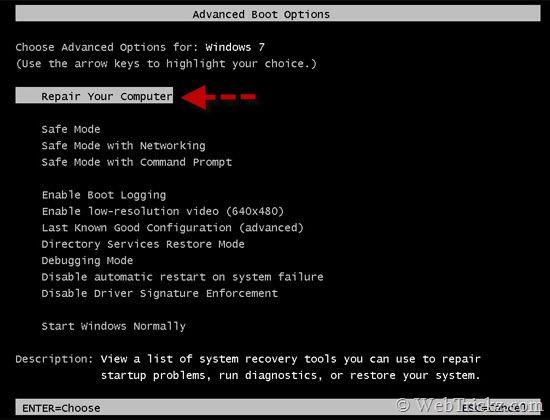
#10

 Posted 22 November 2012 - 09:07 AM
Posted 22 November 2012 - 09:07 AM

#11

 Posted 22 November 2012 - 09:59 AM
Posted 22 November 2012 - 09:59 AM

#12

 Posted 22 November 2012 - 10:07 AM
Posted 22 November 2012 - 10:07 AM

Edited by jutkasuzana, 22 November 2012 - 10:09 AM.
#13

 Posted 23 November 2012 - 08:23 PM
Posted 23 November 2012 - 08:23 PM

At the moment, no.And I do have the repair my computer feature in the BIOS. Should I run it?
For x64 bit systems please download Listparts64
Run the tool, click Scan and post the log (Result.txt) it makes.
#14

 Posted 24 November 2012 - 09:21 AM
Posted 24 November 2012 - 09:21 AM

Ran by Judit (administrator) on 24-11-2012 at 10:11:44
Windows 7 (X64)
Running From: C:\Users\Judit\AppData\Local\Microsoft\Windows\Temporary Internet Files\Content.IE5\JQQGR4KM
Language: 0409
************************************************************
========================= Memory info ======================
Percentage of memory in use: 40%
Total physical RAM: 3893.86 MB
Available physical RAM: 2330.68 MB
Total Pagefile: 7785.91 MB
Available Pagefile: 6112.89 MB
Total Virtual: 8192 MB
Available Virtual: 8191.9 MB
======================= Partitions =========================
1 Drive c: (TI106033W0C) (Fixed) (Total:582.99 GB) (Free:506.17 GB) NTFS ==>[System with boot components (obtained from reading drive)]
Disk ### Status Size Free Dyn Gpt
-------- ------------- ------- ------- --- ---
Disk 0 Online 596 GB 0 B
Partitions of Disk 0:
===============
Partition ### Type Size Offset
------------- ---------------- ------- -------
Partition 1 Recovery 1500 MB 1024 KB
Partition 2 Primary 582 GB 1501 MB
Partition 3 Primary 11 GB 584 GB
======================================================================================================
Disk: 0
Partition 1
Type : 27
Hidden: Yes
Active: Yes
Volume ### Ltr Label Fs Type Size Status Info
---------- --- ----------- ----- ---------- ------- --------- --------
* Volume 2 System NTFS Partition 1500 MB Healthy Hidden
======================================================================================================
Disk: 0
Partition 2
Type : 07
Hidden: No
Active: No
Volume ### Ltr Label Fs Type Size Status Info
---------- --- ----------- ----- ---------- ------- --------- --------
* Volume 1 C TI106033W0C NTFS Partition 582 GB Healthy Boot
======================================================================================================
Disk: 0
Partition 3
Type : 17 (Suspicious Type)
Hidden: Yes
Active: No
There is no volume associated with this partition.
======================================================================================================
****** End Of Log ******
#15

 Posted 25 November 2012 - 10:20 PM
Posted 25 November 2012 - 10:20 PM

Disk: 0
Partition 3
Type : 17 (Suspicious Type)
Hidden: Yes
Active: No
1. Click in the start orb.
2. Type diskmgmt.msc and press ENTER.
3. Click with the right button on the 11.72 GB partition and select the option Delete Volume.
4. Select yes on the next dialogue box.
5. Wait a few seconds.
6. Restart your computer.
7. Generate a new aswMBR.exe log and post in your next reply.
Similar Topics
0 user(s) are reading this topic
0 members, 0 guests, 0 anonymous users
As Featured On:














 Sign In
Sign In Create Account
Create Account

