Avast antivirus goes berserk and now my computer is slow [Closed]
#16
![Avast antivirus goes berserk and now my computer is slow [Closed]: post #16](https://www.geekstogo.com/forum/public/style_images/shift/icon_share.png)
 Posted 25 November 2012 - 03:39 PM
Posted 25 November 2012 - 03:39 PM

#17
![Avast antivirus goes berserk and now my computer is slow [Closed]: post #17](https://www.geekstogo.com/forum/public/style_images/shift/icon_share.png)
 Posted 26 November 2012 - 10:03 AM
Posted 26 November 2012 - 10:03 AM

Edited by mr. mason, 26 November 2012 - 10:06 AM.
#18
![Avast antivirus goes berserk and now my computer is slow [Closed]: post #18](https://www.geekstogo.com/forum/public/style_images/shift/icon_share.png)
 Posted 26 November 2012 - 12:15 PM
Posted 26 November 2012 - 12:15 PM

#19
![Avast antivirus goes berserk and now my computer is slow [Closed]: post #19](https://www.geekstogo.com/forum/public/style_images/shift/icon_share.png)
 Posted 26 November 2012 - 07:53 PM
Posted 26 November 2012 - 07:53 PM

Edited by mr. mason, 26 November 2012 - 09:52 PM.
#20
![Avast antivirus goes berserk and now my computer is slow [Closed]: post #20](https://www.geekstogo.com/forum/public/style_images/shift/icon_share.png)
 Posted 27 November 2012 - 08:23 AM
Posted 27 November 2012 - 08:23 AM

Now an analysis scan
Select the Manual Disinfection tab
Press the Gather System Information button
Once done Open the last report saved folder then attach the zip file to your next post zip
The file is located at C:\Users\your name\Desktop\Virus Removal Tool\setup_9.0.0.722_05.01.2011_20-34\LOG\avptool_sysinfo.zip
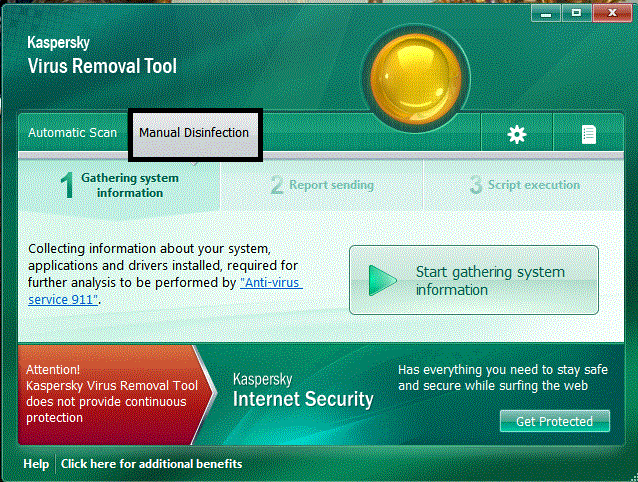
#21
![Avast antivirus goes berserk and now my computer is slow [Closed]: post #21](https://www.geekstogo.com/forum/public/style_images/shift/icon_share.png)
 Posted 27 November 2012 - 06:26 PM
Posted 27 November 2012 - 06:26 PM

 avptool_sysinfo.zip 8.97KB
74 downloads It took me awhile but i noticed the attachment option, sorry for the wait.
avptool_sysinfo.zip 8.97KB
74 downloads It took me awhile but i noticed the attachment option, sorry for the wait.
Edited by mr. mason, 27 November 2012 - 06:27 PM.
#22
![Avast antivirus goes berserk and now my computer is slow [Closed]: post #22](https://www.geekstogo.com/forum/public/style_images/shift/icon_share.png)
 Posted 28 November 2012 - 08:04 AM
Posted 28 November 2012 - 08:04 AM

#23
![Avast antivirus goes berserk and now my computer is slow [Closed]: post #23](https://www.geekstogo.com/forum/public/style_images/shift/icon_share.png)
 Posted 28 November 2012 - 06:30 PM
Posted 28 November 2012 - 06:30 PM

Edited by mr. mason, 28 November 2012 - 11:18 PM.
#24
![Avast antivirus goes berserk and now my computer is slow [Closed]: post #24](https://www.geekstogo.com/forum/public/style_images/shift/icon_share.png)
 Posted 28 November 2012 - 11:28 PM
Posted 28 November 2012 - 11:28 PM

 nshield..txt 81.1KB
413 downloads
nshield..txt 81.1KB
413 downloads
#26
![Avast antivirus goes berserk and now my computer is slow [Closed]: post #26](https://www.geekstogo.com/forum/public/style_images/shift/icon_share.png)
 Posted 29 November 2012 - 09:39 PM
Posted 29 November 2012 - 09:39 PM

 AdwCleanerS2(2).txt 1.26KB
89 downloads
AdwCleanerS2(2).txt 1.26KB
89 downloads
#27
![Avast antivirus goes berserk and now my computer is slow [Closed]: post #27](https://www.geekstogo.com/forum/public/style_images/shift/icon_share.png)
 Posted 30 November 2012 - 07:23 AM
Posted 30 November 2012 - 07:23 AM

Clear Cache/Temp Files
Download TFC by OldTimer to your desktop
- Please double-click TFC.exe to run it. (Note: If you are running on Vista, right-click on the file and choose Run As Administrator).
- It will close all programs when run, so make sure you have saved all your work before you begin.
- Click the Start button to begin the process. Depending on how often you clean temp files, execution time should be anywhere from a few seconds to a minute or two. Let it run uninterrupted to completion.
- Once it's finished it should reboot your machine. If it does not, please manually reboot the machine yourself to ensure a complete clean.
#28
![Avast antivirus goes berserk and now my computer is slow [Closed]: post #28](https://www.geekstogo.com/forum/public/style_images/shift/icon_share.png)
 Posted 30 November 2012 - 02:19 PM
Posted 30 November 2012 - 02:19 PM

#29
![Avast antivirus goes berserk and now my computer is slow [Closed]: post #29](https://www.geekstogo.com/forum/public/style_images/shift/icon_share.png)
 Posted 30 November 2012 - 03:09 PM
Posted 30 November 2012 - 03:09 PM

This does have a boot defragment option
#30
![Avast antivirus goes berserk and now my computer is slow [Closed]: post #30](https://www.geekstogo.com/forum/public/style_images/shift/icon_share.png)
 Posted 01 December 2012 - 12:33 AM
Posted 01 December 2012 - 12:33 AM

Edited by mr. mason, 01 December 2012 - 12:33 AM.
Similar Topics
0 user(s) are reading this topic
0 members, 0 guests, 0 anonymous users
As Featured On:








 This topic is locked
This topic is locked





 Sign In
Sign In Create Account
Create Account

