Combofix.txtComboFix 12-11-24.01 - Fred 11/24/2012 10:31:16.1.2 - x86
Microsoft Windows XP Professional 5.1.2600.3.1252.1.1033.18.2046.1337 [GMT -5:00]
Running from: c:\documents and settings\Fred\Desktop\ComboFix.exe
AV: McAfee Anti-Virus and Anti-Spyware *Disabled/Updated* {84B5EE75-6421-4CDE-A33A-DD43BA9FAD83}
FW: McAfee Firewall *Disabled* {94894B63-8C7F-4050-BDA4-813CA00DA3E8}
.
.
((((((((((((((((((((((((((((((((((((((( Other Deletions )))))))))))))))))))))))))))))))))))))))))))))))))
.
.
c:\documents and settings\Fred\My Documents\~WRL0130.tmp
c:\documents and settings\Fred\My Documents\~WRL0227.tmp
c:\documents and settings\Fred\My Documents\~WRL0289.tmp
c:\documents and settings\Fred\My Documents\~WRL0314.tmp
c:\documents and settings\Fred\My Documents\~WRL0373.tmp
c:\documents and settings\Fred\My Documents\~WRL0499.tmp
c:\documents and settings\Fred\My Documents\~WRL0506.tmp
c:\documents and settings\Fred\My Documents\~WRL0618.tmp
c:\documents and settings\Fred\My Documents\~WRL0686.tmp
c:\documents and settings\Fred\My Documents\~WRL0719.tmp
c:\documents and settings\Fred\My Documents\~WRL0841.tmp
c:\documents and settings\Fred\My Documents\~WRL0899.tmp
c:\documents and settings\Fred\My Documents\~WRL0941.tmp
c:\documents and settings\Fred\My Documents\~WRL1251.tmp
c:\documents and settings\Fred\My Documents\~WRL1291.tmp
c:\documents and settings\Fred\My Documents\~WRL1297.tmp
c:\documents and settings\Fred\My Documents\~WRL1415.tmp
c:\documents and settings\Fred\My Documents\~WRL1450.tmp
c:\documents and settings\Fred\My Documents\~WRL1797.tmp
c:\documents and settings\Fred\My Documents\~WRL1959.tmp
c:\documents and settings\Fred\My Documents\~WRL1999.tmp
c:\documents and settings\Fred\My Documents\~WRL2463.tmp
c:\documents and settings\Fred\My Documents\~WRL2559.tmp
c:\documents and settings\Fred\My Documents\~WRL2584.tmp
c:\documents and settings\Fred\My Documents\~WRL2693.tmp
c:\documents and settings\Fred\My Documents\~WRL2768.tmp
c:\documents and settings\Fred\My Documents\~WRL2845.tmp
c:\documents and settings\Fred\My Documents\~WRL2936.tmp
c:\documents and settings\Fred\My Documents\~WRL2978.tmp
c:\documents and settings\Fred\My Documents\~WRL3068.tmp
c:\documents and settings\Fred\My Documents\~WRL3142.tmp
c:\documents and settings\Fred\My Documents\~WRL3402.tmp
c:\documents and settings\Fred\My Documents\~WRL3455.tmp
c:\documents and settings\Fred\My Documents\~WRL3518.tmp
c:\documents and settings\Fred\My Documents\~WRL3834.tmp
c:\documents and settings\Fred\My Documents\~WRL3854.tmp
c:\documents and settings\Fred\My Documents\~WRL3892.tmp
c:\documents and settings\Fred\My Documents\~WRL4085.tmp
c:\documents and settings\Fred\WINDOWS
C:\Install.exe
c:\windows\Downloaded Program Files\Temp
c:\windows\system32\URTTemp
c:\windows\system32\URTTemp\fusion.dll
c:\windows\system32\URTTemp\mscoree.dll
c:\windows\system32\URTTemp\mscoree.dll.local
c:\windows\system32\URTTemp\mscorsn.dll
c:\windows\system32\URTTemp\mscorwks.dll
c:\windows\system32\URTTemp\msvcr71.dll
c:\windows\system32\URTTemp\regtlib.exe
.
.
((((((((((((((((((((((((( Files Created from 2012-10-24 to 2012-11-24 )))))))))))))))))))))))))))))))
.
.
2012-11-23 21:19 . 2012-11-23 21:19 -------- d-----w- C:\FRST
2012-11-20 17:50 . 2012-11-08 18:00 6812136 ----a-w- c:\documents and settings\All Users\Application Data\Microsoft\Windows Defender\Definition Updates\{CD51ED1D-5DEB-415E-864A-F550103D68E9}\mpengine.dll
2012-11-19 22:07 . 2012-11-19 22:07 -------- d-----w- c:\documents and settings\NetworkService\Application Data\McAfee
2012-10-26 23:25 . 2012-04-20 20:40 146872 ---ha-w- c:\windows\system32\drivers\HipShieldK.sys
.
.
.
(((((((((((((((((((((((((((((((((((((((( Find3M Report ))))))))))))))))))))))))))))))))))))))))))))))))))))
.
2012-11-13 16:16 . 2012-07-18 20:10 697272 ---ha-w- c:\windows\system32\FlashPlayerApp.exe
2012-11-13 16:16 . 2011-06-18 00:37 73656 ---ha-w- c:\windows\system32\FlashPlayerCPLApp.cpl
2012-10-22 08:37 . 2004-08-11 22:00 1866368 ---ha-w- c:\windows\system32\win32k.sys
2012-10-17 06:32 . 2009-05-06 12:43 6918632 ----a-w- c:\documents and settings\All Users\Application Data\Microsoft\Windows Defender\Definition Updates\Backup\mpengine.dll
2012-10-02 18:04 . 2004-08-11 22:00 58368 ---ha-w- c:\windows\system32\synceng.dll
2012-08-28 15:14 . 2004-08-11 22:00 916992 ---ha-w- c:\windows\system32\wininet.dll
2012-08-28 15:14 . 2004-08-11 22:00 43520 ---h--w- c:\windows\system32\licmgr10.dll
2012-08-28 15:14 . 2004-08-11 22:00 1469440 ---h--w- c:\windows\system32\inetcpl.cpl
2012-08-28 12:07 . 2004-08-11 22:00 385024 ---h--w- c:\windows\system32\html.iec
2012-01-10 19:13 . 2011-05-17 15:32 121816 ----a-w- c:\program files\mozilla firefox\components\browsercomps.dll
2011-04-14 18:01 . 2011-05-24 22:21 24376 ----a-w- c:\program files\mozilla firefox\components\Scriptff.dll
.
.
((((((((((((((((((((((((((((((((((((( Reg Loading Points ))))))))))))))))))))))))))))))))))))))))))))))))))
.
.
*Note* empty entries & legit default entries are not shown
REGEDIT4
.
[HKEY_CURRENT_USER\Software\Microsoft\Internet Explorer\URLSearchHooks]
"{1C4AB6A5-595F-4e86-B15F-F93CCE2BBD48}"= "c:\program files\Family Toolbar\tbhelper.dll" [2009-05-07 355840]
.
[HKEY_CLASSES_ROOT\clsid\{1c4ab6a5-595f-4e86-b15f-f93cce2bbd48}]
[HKEY_CLASSES_ROOT\URLSearchHook.MHURLSearchHook.1]
[HKEY_CLASSES_ROOT\TypeLib\{1EA6B471-CAD2-419a-9539-0586EEFE2D09}]
[HKEY_CLASSES_ROOT\URLSearchHook.MHURLSearchHook]
.
[HKEY_LOCAL_MACHINE\~\Browser Helper Objects\{0C37B053-FD68-456a-82E1-D788EE342E6F}]
2009-05-07 21:46 2642432 ----a-w- c:\program files\Family Toolbar\tbcore3.dll
.
[HKEY_LOCAL_MACHINE\~\Browser Helper Objects\{D62EC836-BF1E-4CAC-81BE-FB9179835D8E}]
2010-02-18 07:37 221184 ----a-w- c:\program files\Family Toolbar\mhxpcomi.dll
.
[HKEY_LOCAL_MACHINE\SOFTWARE\Microsoft\Internet Explorer\Toolbar]
"{FD2FD708-1F6F-4B68-B141-C5778F0C19BB}"= "c:\program files\Family Toolbar\tbcore3.dll" [2009-05-07 2642432]
.
[HKEY_CLASSES_ROOT\clsid\{fd2fd708-1f6f-4b68-b141-c5778f0c19bb}]
[HKEY_CLASSES_ROOT\MHToolbar.MHToolbar.3]
[HKEY_CLASSES_ROOT\TypeLib\{EC4085F2-8DB3-45a6-AD0B-CA289F3C5D7E}]
[HKEY_CLASSES_ROOT\MHToolbar.MHToolbar]
.
[HKEY_CURRENT_USER\Software\Microsoft\Internet Explorer\Toolbar\Webbrowser]
"{FD2FD708-1F6F-4B68-B141-C5778F0C19BB}"= "c:\program files\Family Toolbar\tbcore3.dll" [2009-05-07 2642432]
.
[HKEY_CLASSES_ROOT\clsid\{fd2fd708-1f6f-4b68-b141-c5778f0c19bb}]
[HKEY_CLASSES_ROOT\MHToolbar.MHToolbar.3]
[HKEY_CLASSES_ROOT\TypeLib\{EC4085F2-8DB3-45a6-AD0B-CA289F3C5D7E}]
[HKEY_CLASSES_ROOT\MHToolbar.MHToolbar]
.
[HKEY_CURRENT_USER\SOFTWARE\Microsoft\Windows\CurrentVersion\Run]
"ModemOnHold"="c:\program files\NetWaiting\netWaiting.exe" [2003-09-10 20480]
"EPSON Stylus Photo R220 Series"="c:\windows\System32\spool\DRIVERS\W32X86\3\E_FATIAIA.EXE" [2005-03-09 98304]
"DellSupportCenter"="c:\program files\Dell Support Center\bin\sprtcmd.exe" [2009-05-21 206064]
"swg"="c:\program files\Google\GoogleToolbarNotifier\GoogleToolbarNotifier.exe" [2007-07-12 68856]
"SUPERAntiSpyware"="c:\program files\SUPERAntiSpyware\SUPERAntiSpyware.exe" [2012-11-05 4763008]
.
[HKEY_LOCAL_MACHINE\SOFTWARE\Microsoft\Windows\CurrentVersion\Run]
"Broadcom Wireless Manager UI"="c:\windows\system32\WLTRAY.exe" [2006-11-22 1392640]
"SigmatelSysTrayApp"="stsystra.exe" [2006-03-24 282624]
"Dell QuickSet"="c:\program files\Dell\QuickSet\quickset.exe" [2006-08-03 1032192]
"SynTPEnh"="c:\program files\Synaptics\SynTP\SynTPEnh.exe" [2006-03-08 761947]
"ATICCC"="c:\program files\ATI Technologies\ATI.ACE\cli.exe" [2006-01-02 45056]
"dla"="c:\windows\system32\dla\tfswctrl.exe" [2004-12-06 127035]
"ISUSPM Startup"="c:\progra~1\COMMON~1\INSTAL~1\UPDATE~1\ISUSPM.exe" [2004-07-27 221184]
"ISUSScheduler"="c:\program files\Common Files\InstallShield\UpdateService\issch.exe" [2004-07-27 81920]
"Google Desktop Search"="c:\program files\Google\Google Desktop Search\GoogleDesktop.exe" [2010-07-06 30192]
"PCMService"="c:\program files\Dell\MediaDirect\PCMService.exe" [2007-05-02 184320]
"EPSON Stylus Photo R220 Series"="c:\windows\System32\spool\DRIVERS\W32X86\3\E_FATIAIA.EXE" [2005-03-09 98304]
"DellSupportCenter"="c:\program files\Dell Support Center\bin\sprtcmd.exe" [2009-05-21 206064]
"SSC Service Utility"="c:\program files\SSC Service Utility\ssc_serv.exe" [2007-10-09 665600]
"Family Tree Builder Update"="c:\program files\MyHeritage\Bin\FTBCheckUpdates.exe" [2011-12-21 229376]
"mcui_exe"="c:\program files\McAfee.com\Agent\mcagent.exe" [2012-09-12 1278648]
"dscactivate"="c:\program files\Dell Support Center\gs_agent\custom\dsca.exe" [2007-10-09 16384]
"Adobe Reader Speed Launcher"="c:\program files\Adobe\Reader 10.0\Reader\Reader_sl.exe" [2012-07-27 35768]
"Adobe ARM"="c:\program files\Common Files\Adobe\ARM\1.0\AdobeARM.exe" [2012-07-27 919008]
.
[HKEY_USERS\.DEFAULT\Software\Microsoft\Windows\CurrentVersion\Run]
"DWQueuedReporting"="c:\progra~1\COMMON~1\MICROS~1\DW\dwtrig20.exe" [2007-03-23 39264]
.
c:\documents and settings\Fred\Start Menu\Programs\Startup\
Jacquie Lawson London Advent Calendar.lnk - c:\program files\Jacquie Lawson London Advent Calendar\Jacquie Lawson London Advent Calendar.exe [N/A]
.
c:\documents and settings\All Users\Start Menu\Programs\Startup\
APC UPS Status.lnk - c:\program files\APC\APC PowerChute Personal Edition\Display.exe [2010-6-19 221247]
Digital Line Detect.lnk - c:\program files\Digital Line Detect\DLG.exe [2007-4-24 24576]
McAfee Security Scan Plus.lnk - c:\program files\McAfee Security Scan\2.1.121\SSScheduler.exe [2010-9-3 255536]
.
[hkey_local_machine\software\microsoft\windows\currentversion\explorer\ShellExecuteHooks]
"{5AE067D3-9AFB-48E0-853A-EBB7F4A000DA}"= "c:\program files\SUPERAntiSpyware\SASSEH.DLL" [2011-08-24 113024]
.
[HKEY_LOCAL_MACHINE\SYSTEM\CurrentControlSet\Control\SafeBoot\Minimal\!SASCORE]
@=""
.
[HKEY_LOCAL_MACHINE\SYSTEM\CurrentControlSet\Control\SafeBoot\Minimal\mcmscsvc]
@=""
.
[HKEY_LOCAL_MACHINE\SYSTEM\CurrentControlSet\Control\SafeBoot\Minimal\MCODS]
@=""
.
[HKEY_LOCAL_MACHINE\SYSTEM\CurrentControlSet\Control\SafeBoot\Minimal\WinDefend]
@="Service"
.
[HKEY_LOCAL_MACHINE\software\microsoft\security center\Monitoring\McAfeeAntiVirus]
"DisableMonitoring"=dword:00000001
.
[HKEY_LOCAL_MACHINE\software\microsoft\security center\Monitoring\McAfeeFirewall]
"DisableMonitoring"=dword:00000001
.
[HKLM\~\services\sharedaccess\parameters\firewallpolicy\standardprofile\AuthorizedApplications\List]
"%windir%\\system32\\sessmgr.exe"=
"c:\\Documents and Settings\\Fred\\Application Data\\Macromedia\\Flash Player\\www.macromedia.com\\bin\\octoshape\\octoshape.exe"=
"c:\\WINDOWS\\network diagnostic\\xpnetdiag.exe"=
"c:\\Program Files\\Google\\Google Earth\\client\\googleearth.exe"=
"c:\\Program Files\\Common Files\\McAfee\\McSvcHost\\McSvHost.exe"=
.
R1 mfetdi2k;McAfee Inc. mfetdi2k;c:\windows\system32\drivers\mfetdi2k.sys [9/20/2010 6:15 AM 91168]
R1 SASDIFSV;SASDIFSV;c:\program files\SUPERAntiSpyware\SASDIFSV.SYS [9/15/2009 10:42 AM 12880]
R1 SASKUTIL;SASKUTIL;c:\program files\SUPERAntiSpyware\SASKUTIL.SYS [9/15/2009 10:42 AM 67664]
R2 !SASCORE;SAS Core Service;c:\program files\SUPERAntiSpyware\SASCORE.EXE [7/1/2010 4:09 PM 116608]
R2 BBUpdate;BBUpdate;c:\program files\Microsoft\BingBar\SeaPort.EXE [6/15/2011 4:33 PM 249648]
R2 McMPFSvc;McAfee Personal Firewall Service;"c:\program files\Common Files\Mcafee\McSvcHost\McSvHost.exe" /McCoreSvc [9/20/2010 6:15 AM 167784]
R2 McNaiAnn;McAfee VirusScan Announcer;"c:\program files\Common Files\McAfee\McSvcHost\McSvHost.exe" /McCoreSvc [9/20/2010 6:15 AM 167784]
R2 mfefire;McAfee Firewall Core Service;c:\program files\Common Files\McAfee\SystemCore\mfefire.exe [9/20/2010 6:15 AM 168368]
R2 mfevtp;McAfee Validation Trust Protection Service;c:\windows\system32\mfevtps.exe [9/20/2010 6:15 AM 166320]
R2 WinDefend;Windows Defender;c:\program files\Windows Defender\MsMpEng.exe [11/3/2006 6:19 PM 13592]
R3 cfwids;McAfee Inc. cfwids;c:\windows\system32\drivers\cfwids.sys [9/20/2010 6:15 AM 60480]
R3 mfefirek;McAfee Inc. mfefirek;c:\windows\system32\drivers\mfefirek.sys [9/20/2010 6:15 AM 360792]
S2 gupdate1c989864f74a5fc;Google Update Service (gupdate1c989864f74a5fc);c:\program files\Google\Update\GoogleUpdate.exe [2/7/2009 7:43 PM 133104]
S3 BBSvc;Bing Bar Update Service;c:\program files\Microsoft\BingBar\BBSvc.EXE [7/7/2011 6:31 PM 195336]
S3 GoogleDesktopManager-051210-111108;Google Desktop Manager 5.9.1005.12335;c:\program files\Google\Google Desktop Search\GoogleDesktop.exe [4/24/2007 10:27 AM 30192]
S3 HipShieldK;McAfee Inc. HipShieldK;c:\windows\system32\drivers\HipShieldK.sys [10/26/2012 6:25 PM 146872]
S3 MatSvc;Microsoft Automated Troubleshooting Service;c:\program files\Microsoft Fix it Center\Matsvc.exe [6/13/2011 10:09 PM 267568]
S3 McComponentHostService;McAfee Security Scan Component Host Service;c:\program files\McAfee Security Scan\2.1.121\McCHSvc.exe [9/3/2010 1:45 AM 227232]
S3 mferkdet;McAfee Inc. mferkdet;c:\windows\system32\drivers\mferkdet.sys [9/20/2010 6:15 AM 92192]
S3 NTPASp50;NTPASp50 NDIS Protocol Driver;c:\windows\system32\Drivers\NTPASp50.sys --> c:\windows\system32\Drivers\NTPASp50.sys [?]
S3 SASENUM;SASENUM;c:\program files\SUPERAntiSpyware\SASENUM.SYS [9/15/2009 10:42 AM 12872]
.
--- Other Services/Drivers In Memory ---
.
*NewlyCreated* - WS2IFSL
*Deregistered* - mfeavfk01
.
Contents of the 'Scheduled Tasks' folder
.
2012-11-24 c:\windows\Tasks\Adobe Flash Player Updater.job
- c:\windows\system32\Macromed\Flash\FlashPlayerUpdateService.exe [2012-07-18 16:16]
.
2012-11-24 c:\windows\Tasks\GoogleUpdateTaskMachineCore.job
- c:\program files\Google\Update\GoogleUpdate.exe [2009-02-08 00:43]
.
2012-11-24 c:\windows\Tasks\GoogleUpdateTaskMachineUA.job
- c:\program files\Google\Update\GoogleUpdate.exe [2009-02-08 00:43]
.
2012-11-24 c:\windows\Tasks\MP Scheduled Scan.job
- c:\program files\Windows Defender\MpCmdRun.exe [2006-11-03 23:20]
.
2012-11-24 c:\windows\Tasks\Norton Security Scan for Fred.job
- c:\progra~1\NORTON~2\Engine\372~1.5\Nss.exe [2012-08-15 07:30]
.
2012-11-24 c:\windows\Tasks\User_Feed_Synchronization-{3A37541D-F8BA-4235-B0FF-8F18B035A17F}.job
- c:\windows\system32\msfeedssync.exe [2007-08-13 09:31]
.
.
------- Supplementary Scan -------
.
uSearchMigratedDefaultURL = hxxp://www.google.com/search?q={searchTerms}&sourceid=ie7&rls=com.microsoft:en-US&ie=utf8&oe=utf8
uDefault_Search_URL = hxxp://www.google.com/ie
uSearchAssistant = hxxp://www.google.com/ie
uSearchURL,(Default) = hxxp://www.google.com/search?q=%s
IE: Add to Google Photos Screensa&ver - c:\windows\system32\GPhotos.scr/200
IE: E&xport to Microsoft Excel - c:\progra~1\MICROS~2\OFFICE11\EXCEL.EXE/3000
IE: Easy-WebPrint Add To Print List - c:\program files\Canon\Easy-WebPrint\Resource.dll/RC_AddToList.html
IE: Easy-WebPrint High Speed Print - c:\program files\Canon\Easy-WebPrint\Resource.dll/RC_HSPrint.html
IE: Easy-WebPrint Preview - c:\program files\Canon\Easy-WebPrint\Resource.dll/RC_Preview.html
IE: Easy-WebPrint Print - c:\program files\Canon\Easy-WebPrint\Resource.dll/RC_Print.html
Trusted Zone: fidelity.com\statements
Trusted Zone: fidelity.com\www
Trusted Zone: microsoft.com\www.update
TCP: DhcpNameServer = 192.168.1.254
Handler: mhtb - {669A2A3A-F19C-452D-800D-1240299756C1} - c:\program files\Family Toolbar\mhxpcomi.dll
FF - ProfilePath - c:\documents and settings\Fred\Application Data\Mozilla\Firefox\Profiles\pdalv3iv.default\
FF - prefs.js: browser.startup.homepage - hxxp://search.myheritage.com/
.
- - - - ORPHANS REMOVED - - - -
.
WebBrowser-{D4027C7F-154A-4066-A1AD-4243D8127440} - (no file)
.
.
.
**************************************************************************
.
catchme 0.3.1398 W2K/XP/Vista - rootkit/stealth malware detector by Gmer,
http://www.gmer.netRootkit scan 2012-11-24 10:40
Windows 5.1.2600 Service Pack 3 NTFS
.
scanning hidden processes ...
.
scanning hidden autostart entries ...
.
scanning hidden files ...
.
scan completed successfully
hidden files: 0
.
**************************************************************************
.
--------------------- LOCKED REGISTRY KEYS ---------------------
.
[HKEY_LOCAL_MACHINE\software\Classes\CLSID\{73C9DFA0-750D-11E1-B0C4-0800200C9A66}]
@Denied: (A 2) (Everyone)
@="FlashBroker"
"LocalizedString"="@c:\\WINDOWS\\system32\\Macromed\\Flash\\FlashUtil32_11_5_502_110_ActiveX.exe,-101"
.
[HKEY_LOCAL_MACHINE\software\Classes\CLSID\{73C9DFA0-750D-11E1-B0C4-0800200C9A66}\Elevation]
"Enabled"=dword:00000001
.
[HKEY_LOCAL_MACHINE\software\Classes\CLSID\{73C9DFA0-750D-11E1-B0C4-0800200C9A66}\LocalServer32]
@="c:\\WINDOWS\\system32\\Macromed\\Flash\\FlashUtil32_11_5_502_110_ActiveX.exe"
.
[HKEY_LOCAL_MACHINE\software\Classes\CLSID\{73C9DFA0-750D-11E1-B0C4-0800200C9A66}\TypeLib]
@="{FAB3E735-69C7-453B-A446-B6823C6DF1C9}"
.
[HKEY_LOCAL_MACHINE\software\Classes\Interface\{6AE38AE0-750C-11E1-B0C4-0800200C9A66}]
@Denied: (A 2) (Everyone)
@="IFlashBroker5"
.
[HKEY_LOCAL_MACHINE\software\Classes\Interface\{6AE38AE0-750C-11E1-B0C4-0800200C9A66}\ProxyStubClsid32]
@="{00020424-0000-0000-C000-000000000046}"
.
[HKEY_LOCAL_MACHINE\software\Classes\Interface\{6AE38AE0-750C-11E1-B0C4-0800200C9A66}\TypeLib]
@="{FAB3E735-69C7-453B-A446-B6823C6DF1C9}"
"Version"="1.0"
.
[HKEY_LOCAL_MACHINE\software\Microsoft\Windows\CurrentVersion\Run\OptionalComponents\IMAIL]
@DACL=(02 0000)
@=""
"Installed"="1"
.
[HKEY_LOCAL_MACHINE\software\Microsoft\Windows\CurrentVersion\Run\OptionalComponents\MAPI]
@DACL=(02 0000)
@=""
"Installed"="1"
"NoChange"="1"
.
[HKEY_LOCAL_MACHINE\software\Microsoft\Windows\CurrentVersion\Run\OptionalComponents\MSFS]
@DACL=(02 0000)
@=""
"Installed"="1"
.
--------------------- DLLs Loaded Under Running Processes ---------------------
.
- - - - - - - > 'winlogon.exe'(1016)
c:\windows\system32\Ati2evxx.dll
c:\windows\System32\BCMLogon.dll
.
- - - - - - - > 'explorer.exe'(976)
c:\windows\system32\WININET.dll
c:\windows\system32\ieframe.dll
c:\windows\system32\webcheck.dll
c:\windows\system32\WPDShServiceObj.dll
c:\program files\ArcSoft\PhotoImpression 5\share\pihook.dll
c:\windows\system32\PortableDeviceTypes.dll
c:\windows\system32\PortableDeviceApi.dll
.
------------------------ Other Running Processes ------------------------
.
c:\windows\system32\Ati2evxx.exe
c:\windows\System32\WLTRYSVC.EXE
c:\windows\System32\bcmwltry.exe
c:\windows\system32\Ati2evxx.exe
c:\program files\APC\APC PowerChute Personal Edition\mainserv.exe
c:\program files\Java\jre6\bin\jqs.exe
c:\program files\Common Files\Microsoft Shared\VS7DEBUG\MDM.EXE
c:\program files\Dell Support Center\bin\sprtsvc.exe
c:\program files\Common Files\McAfee\SystemCore\mcshield.exe
c:\program files\Canon\CAL\CALMAIN.exe
c:\windows\stsystra.exe
c:\windows\system32\wscntfy.exe
c:\program files\APC\APC PowerChute Personal Edition\apcsystray.exe
.
**************************************************************************
.
Completion time: 2012-11-24 10:47:21 - machine was rebooted
ComboFix-quarantined-files.txt 2012-11-24 15:47
.
Pre-Run: 53,645,430,784 bytes free
Post-Run: 55,701,929,984 bytes free
.
WindowsXP-KB310994-SP2-Pro-BootDisk-ENU.exe
[boot loader]
timeout=2
default=multi(0)disk(0)rdisk(0)partition(2)\WINDOWS
[operating systems]
c:\cmdcons\BOOTSECT.DAT="Microsoft Windows Recovery Console" /cmdcons
UnsupportedDebug="do not select this" /debug
multi(0)disk(0)rdisk(0)partition(2)\WINDOWS="Microsoft Windows XP Professional" /noexecute=optin /fastdetect
.
- - End Of File - - 97A7DE62638C61705052E95B9A4FE1B2
OTL.txtOTL logfile created on: 11/24/2012 11:45:35 AM - Run 1
OTL by OldTimer - Version 3.2.69.0 Folder = C:\Documents and Settings\Fred\Desktop
Windows XP Professional Edition Service Pack 3 (Version = 5.1.2600) - Type = NTWorkstation
Internet Explorer (Version = 8.0.6001.18702)
Locale: 00000409 | Country: United States | Language: ENU | Date Format: M/d/yyyy
2.00 Gb Total Physical Memory | 1.43 Gb Available Physical Memory | 71.40% Memory free
3.85 Gb Paging File | 3.03 Gb Available in Paging File | 78.87% Paging File free
Paging file location(s): C:\pagefile.sys 2046 4092 [binary data]
%SystemDrive% = C: | %SystemRoot% = C:\WINDOWS | %ProgramFiles% = C:\Program Files
Drive C: | 88.09 Gb Total Space | 52.54 Gb Free Space | 59.64% Space Free | Partition Type: NTFS
Computer Name: FAMILY | User Name: Fred | Logged in as Administrator.
Boot Mode: Normal | Scan Mode: All users | Quick Scan
Company Name Whitelist: On | Skip Microsoft Files: On | No Company Name Whitelist: On | File Age = 30 Days
========== Processes (SafeList) ========== PRC - [2012/11/24 11:43:41 | 000,602,112 | ---- | M] (OldTimer Tools) -- C:\Documents and Settings\Fred\Desktop\OTL.exe
PRC - [2012/11/05 16:08:16 | 004,763,008 | ---- | M] (SUPERAntiSpyware.com) -- C:\Program Files\SUPERAntiSpyware\SUPERANTISPYWARE.EXE
PRC - [2012/09/12 11:21:04 | 001,278,648 | ---- | M] (McAfee, Inc.) -- C:\Program Files\McAfee.com\Agent\mcagent.exe
PRC - [2012/09/08 05:53:00 | 000,116,608 | ---- | M] (SUPERAntiSpyware.com) -- C:\Program Files\SUPERAntiSpyware\SASCORE.EXE
PRC - [2012/08/31 12:20:06 | 000,167,784 | ---- | M] (McAfee, Inc.) -- C:\Program Files\Common Files\McAfee\McSvcHost\McSvHost.exe
PRC - [2012/07/17 14:09:30 | 000,166,320 | -H-- | M] (McAfee, Inc.) -- C:\WINDOWS\system32\mfevtps.exe
PRC - [2012/07/17 14:05:48 | 000,168,368 | ---- | M] (McAfee, Inc.) -- C:\Program Files\Common Files\McAfee\SystemCore\mfefire.exe
PRC - [2012/07/17 14:03:46 | 000,200,816 | ---- | M] (McAfee, Inc.) -- C:\Program Files\Common Files\McAfee\SystemCore\mcshield.exe
PRC - [2011/06/15 16:33:20 | 000,249,648 | ---- | M] (Microsoft Corporation) -- C:\Program Files\Microsoft\BingBar\SeaPort.EXE
PRC - [2010/09/03 01:45:02 | 000,255,536 | ---- | M] (McAfee, Inc.) -- C:\Program Files\McAfee Security Scan\2.1.121\SSScheduler.exe
PRC - [2009/05/21 09:55:32 | 000,206,064 | ---- | M] (SupportSoft, Inc.) -- C:\Program Files\Dell Support Center\bin\sprtcmd.exe
PRC - [2008/08/13 17:32:40 | 000,201,968 | ---- | M] (SupportSoft, Inc.) -- C:\Program Files\Dell Support Center\bin\sprtsvc.exe
PRC - [2008/04/13 19:12:19 | 001,033,728 | ---- | M] (Microsoft Corporation) -- C:\WINDOWS\explorer.exe
PRC - [2007/10/09 11:55:58 | 000,665,600 | ---- | M] (SSC Localization Group) -- C:\Program Files\SSC Service Utility\ssc_serv.exe
PRC - [2007/05/02 17:16:54 | 000,184,320 | ---- | M] (CyberLink Corp.) -- C:\Program Files\Dell\MediaDirect\PCMService.exe
PRC - [2007/01/31 13:55:42 | 000,096,370 | ---- | M] (Canon Inc.) -- C:\Program Files\Canon\CAL\CALMAIN.exe
PRC - [2006/11/03 18:19:58 | 000,013,592 | ---- | M] (Microsoft Corporation) -- C:\Program Files\Windows Defender\MsMpEng.exe
PRC - [2006/08/03 18:51:42 | 001,032,192 | ---- | M] (Dell Inc) -- C:\Program Files\Dell\QuickSet\quickset.exe
PRC - [2006/03/24 16:30:44 | 000,282,624 | -H-- | M] (SigmaTel, Inc.) -- C:\WINDOWS\stsystra.exe
PRC - [2006/01/02 17:41:22 | 000,045,056 | ---- | M] (ATI Technologies Inc.) -- C:\Program Files\ATI Technologies\ATI.ACE\CLI.exe
PRC - [2005/12/12 14:03:54 | 000,417,855 | ---- | M] (American Power Conversion Corporation) -- C:\Program Files\APC\APC PowerChute Personal Edition\apcsystray.exe
PRC - [2005/12/12 14:02:24 | 000,176,193 | ---- | M] (American Power Conversion Corporation) -- C:\Program Files\APC\APC PowerChute Personal Edition\mainserv.exe
PRC - [2005/03/09 04:00:00 | 000,098,304 | -H-- | M] (SEIKO EPSON CORPORATION) -- C:\WINDOWS\system32\spool\drivers\w32x86\3\E_FATIAIA.EXE
PRC - [2003/09/10 02:24:00 | 000,020,480 | ---- | M] () -- C:\Program Files\NetWaiting\netwaiting.exe
========== Modules (No Company Name) ========== MOD - [2012/11/16 09:34:26 | 003,391,488 | -H-- | M] () -- c:\windows\assembly\nativeimages1_v1.1.4322\mscorlib\1.0.5000.0__b77a5c561934e089_a80adfcf\mscorlib.dll
MOD - [2012/11/16 09:34:24 | 000,843,776 | -H-- | M] () -- c:\windows\assembly\nativeimages1_v1.1.4322\system.drawing\1.0.5000.0__b03f5f7f11d50a3a_d9e218af\system.drawing.dll
MOD - [2012/11/16 09:34:18 | 002,088,960 | -H-- | M] () -- c:\windows\assembly\nativeimages1_v1.1.4322\system.xml\1.0.5000.0__b77a5c561934e089_d5068090\system.xml.dll
MOD - [2012/11/16 09:34:14 | 003,035,136 | -H-- | M] () -- c:\windows\assembly\nativeimages1_v1.1.4322\system.windows.forms\1.0.5000.0__b77a5c561934e089_cd50842b\system.windows.forms.dll
MOD - [2012/11/15 21:03:50 | 001,966,080 | -H-- | M] () -- c:\windows\assembly\nativeimages1_v1.1.4322\system\1.0.5000.0__b77a5c561934e089_82359613\system.dll
MOD - [2012/11/15 21:03:16 | 001,232,896 | -H-- | M] () -- c:\windows\assembly\gac\system\1.0.5000.0__b77a5c561934e089\system.dll
MOD - [2012/11/15 21:03:15 | 001,269,760 | -H-- | M] () -- c:\windows\assembly\gac\system.web\1.0.5000.0__b03f5f7f11d50a3a\system.web.dll
MOD - [2012/11/15 21:03:14 | 002,064,384 | -H-- | M] () -- c:\windows\assembly\gac\system.windows.forms\1.0.5000.0__b77a5c561934e089\system.windows.forms.dll
MOD - [2012/11/15 20:54:47 | 005,450,752 | -H-- | M] () -- C:\WINDOWS\assembly\NativeImages_v2.0.50727_32\System.Xml\d35b50eb6bb7b1bfb6592419d9feba47\System.Xml.ni.dll
MOD - [2012/11/15 20:51:56 | 007,977,472 | -H-- | M] () -- C:\WINDOWS\assembly\NativeImages_v2.0.50727_32\System\90ad0c96693527ae685ff40019bb33b0\System.ni.dll
MOD - [2012/11/15 20:51:41 | 011,492,352 | -H-- | M] () -- C:\WINDOWS\assembly\NativeImages_v2.0.50727_32\mscorlib\3add69b075f3da012fb97ce00cd795c0\mscorlib.ni.dll
MOD - [2012/07/17 14:12:54 | 000,023,088 | ---- | M] () -- C:\Program Files\Common Files\McAfee\SystemCore\mfeelama.dll
MOD - [2012/06/13 07:30:40 | 000,471,040 | -H-- | M] () -- c:\windows\assembly\gac\system.drawing\1.0.5000.0__b03f5f7f11d50a3a\system.drawing.dll
MOD - [2010/07/07 04:51:33 | 000,034,816 | ---- | M] () -- C:\Program Files\Google\Google Desktop Search\gzlib.dll
MOD - [2006/11/22 17:35:44 | 000,086,016 | -H-- | M] () -- C:\WINDOWS\system32\preflib.dll
MOD - [2006/11/22 17:30:58 | 000,757,760 | -H-- | M] () -- C:\WINDOWS\system32\bcm1xsup.dll
MOD - [2006/08/03 18:52:00 | 000,073,728 | ---- | M] () -- C:\Program Files\Dell\QuickSet\dadkeyb.dll
MOD - [2005/10/25 01:24:22 | 000,020,594 | -H-- | M] () -- C:\WINDOWS\system32\DELS3L3.DLL
MOD - [2005/10/13 13:53:36 | 000,090,223 | ---- | M] () -- C:\Program Files\Dell\QuickSet\preflibcl.dll
MOD - [2004/08/11 17:23:24 | 000,372,736 | -H-- | M] () -- c:\windows\assembly\gac\system.management\1.0.5000.0__b03f5f7f11d50a3a\system.management.dll
MOD - [2004/08/11 17:23:22 | 001,339,392 | -H-- | M] () -- c:\windows\assembly\gac\system.xml\1.0.5000.0__b77a5c561934e089\system.xml.dll
MOD - [2004/08/11 17:23:22 | 000,323,584 | -H-- | M] () -- c:\windows\assembly\gac\system.runtime.remoting\1.0.5000.0__b77a5c561934e089\system.runtime.remoting.dll
MOD - [2003/09/10 02:24:00 | 000,020,480 | ---- | M] () -- C:\Program Files\NetWaiting\netwaiting.exe
========== Services (SafeList) ========== SRV - [2012/11/13 11:16:35 | 000,250,808 | -H-- | M] (Adobe Systems Incorporated) [On_Demand | Stopped] -- C:\WINDOWS\system32\Macromed\Flash\FlashPlayerUpdateService.exe -- (AdobeFlashPlayerUpdateSvc)
SRV - [2012/09/10 16:44:06 | 000,279,048 | ---- | M] (McAfee, Inc.) [On_Demand | Stopped] -- C:\Program Files\McAfee\VirusScan\mcods.exe -- (McODS)
SRV - [2012/09/08 05:53:00 | 000,116,608 | ---- | M] (SUPERAntiSpyware.com) [Auto | Running] -- C:\Program Files\SUPERAntiSpyware\SASCORE.EXE -- (!SASCORE)
SRV - [2012/08/31 12:20:06 | 000,167,784 | ---- | M] (McAfee, Inc.) [Auto | Running] -- C:\Program Files\Common Files\Mcafee\McSvcHost\McSvHost.exe -- (MSK80Service)
SRV - [2012/08/31 12:20:06 | 000,167,784 | ---- | M] (McAfee, Inc.) [Auto | Running] -- C:\Program Files\Common Files\McAfee\McSvcHost\McSvHost.exe -- (McProxy)
SRV - [2012/08/31 12:20:06 | 000,167,784 | ---- | M] (McAfee, Inc.) [Auto | Running] -- C:\Program Files\Common Files\McAfee\McSvcHost\McSvHost.exe -- (McNASvc)
SRV - [2012/08/31 12:20:06 | 000,167,784 | ---- | M] (McAfee, Inc.) [Auto | Running] -- C:\Program Files\Common Files\McAfee\McSvcHost\McSvHost.exe -- (McNaiAnn)
SRV - [2012/08/31 12:20:06 | 000,167,784 | ---- | M] (McAfee, Inc.) [Auto | Running] -- C:\Program Files\Common Files\McAfee\McSvcHost\McSvHost.exe -- (mcmscsvc)
SRV - [2012/08/31 12:20:06 | 000,167,784 | ---- | M] (McAfee, Inc.) [Auto | Running] -- C:\Program Files\Common Files\Mcafee\McSvcHost\McSvHost.exe -- (McMPFSvc)
SRV - [2012/07/17 14:09:30 | 000,166,320 | -H-- | M] (McAfee, Inc.) [Auto | Running] -- C:\WINDOWS\system32\mfevtps.exe -- (mfevtp)
SRV - [2012/07/17 14:05:48 | 000,168,368 | ---- | M] () [Auto | Running] -- C:\Program Files\Common Files\McAfee\SystemCore\\mfefire.exe -- (mfefire)
SRV - [2012/07/17 14:03:46 | 000,200,816 | ---- | M] () [Auto | Running] -- C:\Program Files\Common Files\McAfee\SystemCore\\mcshield.exe -- (McShield)
SRV - [2011/07/07 18:31:08 | 000,195,336 | ---- | M] (Microsoft Corporation.) [On_Demand | Stopped] -- C:\Program Files\Microsoft\BingBar\BBSvc.EXE -- (BBSvc)
SRV - [2011/06/15 16:33:20 | 000,249,648 | ---- | M] (Microsoft Corporation) [Auto | Running] -- C:\Program Files\Microsoft\BingBar\SeaPort.EXE -- (BBUpdate)
SRV - [2011/06/13 22:09:22 | 000,267,568 | ---- | M] (Microsoft Corporation) [On_Demand | Stopped] -- C:\Program Files\Microsoft Fix it Center\Matsvc.exe -- (MatSvc)
SRV - [2010/09/03 01:45:02 | 000,227,232 | ---- | M] (McAfee, Inc.) [On_Demand | Stopped] -- C:\Program Files\McAfee Security Scan\2.1.121\McCHSvc.exe -- (McComponentHostService)
SRV - [2008/08/13 17:32:40 | 000,201,968 | ---- | M] (SupportSoft, Inc.) [Auto | Running] -- C:\Program Files\Dell Support Center\bin\sprtsvc.exe -- (sprtsvc_dellsupportcenter)
SRV - [2007/01/31 13:55:42 | 000,096,370 | ---- | M] (Canon Inc.) [Auto | Running] -- C:\Program Files\Canon\CAL\CALMAIN.exe -- (CCALib8)
SRV - [2006/11/03 18:19:58 | 000,013,592 | ---- | M] (Microsoft Corporation) [Auto | Running] -- C:\Program Files\Windows Defender\MsMpEng.exe -- (WinDefend)
SRV - [2005/12/12 14:02:24 | 000,176,193 | ---- | M] (American Power Conversion Corporation) [Auto | Running] -- C:\Program Files\APC\APC PowerChute Personal Edition\mainserv.exe -- (APC UPS Service)
========== Driver Services (SafeList) ========== DRV - File not found [Kernel | On_Demand | Stopped] -- -- (WDICA)
DRV - File not found [Kernel | On_Demand | Stopped] -- -- (PDRFRAME)
DRV - File not found [Kernel | On_Demand | Stopped] -- -- (PDRELI)
DRV - File not found [Kernel | On_Demand | Stopped] -- -- (PDFRAME)
DRV - File not found [Kernel | On_Demand | Stopped] -- -- (PDCOMP)
DRV - File not found [Kernel | System | Stopped] -- -- (PCIDump)
DRV - File not found [Kernel | On_Demand | Stopped] -- System32\Drivers\NTPASp50.sys -- (NTPASp50)
DRV - File not found [Kernel | On_Demand | Unknown] -- -- (mfeavfk01)
DRV - File not found [Kernel | System | Stopped] -- -- (lbrtfdc)
DRV - File not found [Kernel | On_Demand | Stopped] -- C:\Program Files\Dell Support\GTAction\triggers\DSproct.sys -- (DSproct)
DRV - File not found [Kernel | System | Stopped] -- -- (Changer)
DRV - File not found [Kernel | On_Demand | Stopped] -- C:\ComboFix\catchme.sys -- (catchme)
DRV - [2012/07/17 14:12:34 | 000,060,480 | -H-- | M] (McAfee, Inc.) [Kernel | On_Demand | Running] -- C:\WINDOWS\system32\drivers\cfwids.sys -- (cfwids)
DRV - [2012/07/17 14:09:10 | 000,091,168 | -H-- | M] (McAfee, Inc.) [Kernel | System | Running] -- C:\WINDOWS\system32\drivers\mfetdi2k.sys -- (mfetdi2k)
DRV - [2012/07/17 14:08:10 | 000,092,192 | -H-- | M] (McAfee, Inc.) [Kernel | On_Demand | Stopped] -- C:\WINDOWS\system32\drivers\mferkdet.sys -- (mferkdet)
DRV - [2012/07/17 14:07:00 | 000,554,048 | -H-- | M] (McAfee, Inc.) [Kernel | Boot | Running] -- C:\WINDOWS\system32\drivers\mfehidk.sys -- (mfehidk)
DRV - [2012/07/17 14:05:58 | 000,360,792 | -H-- | M] (McAfee, Inc.) [Kernel | On_Demand | Running] -- C:\WINDOWS\system32\drivers\mfefirek.sys -- (mfefirek)
DRV - [2012/07/17 14:05:38 | 000,061,912 | -H-- | M] (McAfee, Inc.) [Kernel | On_Demand | Running] -- C:\WINDOWS\system32\drivers\mfebopk.sys -- (mfebopk)
DRV - [2012/07/17 14:05:18 | 000,230,224 | -H-- | M] (McAfee, Inc.) [Kernel | On_Demand | Running] -- C:\WINDOWS\system32\drivers\mfeavfk.sys -- (mfeavfk)
DRV - [2012/07/17 14:04:46 | 000,127,992 | -H-- | M] (McAfee, Inc.) [Kernel | On_Demand | Running] -- C:\WINDOWS\system32\drivers\mfeapfk.sys -- (mfeapfk)
DRV - [2012/04/20 15:40:44 | 000,146,872 | -H-- | M] (McAfee, Inc.) [Kernel | On_Demand | Stopped] -- C:\WINDOWS\system32\drivers\HipShieldK.sys -- (HipShieldK)
DRV - [2011/08/23 19:55:46 | 000,067,664 | ---- | M] (SUPERAdBlocker.com and SUPERAntiSpyware.com) [Kernel | System | Running] -- C:\Program Files\SUPERAntiSpyware\SASKUTIL.SYS -- (SASKUTIL)
DRV - [2011/08/23 19:55:45 | 000,012,880 | ---- | M] (SUPERAdBlocker.com and SUPERAntiSpyware.com) [Kernel | System | Running] -- C:\Program Files\SUPERAntiSpyware\SASDIFSV.SYS -- (SASDIFSV)
DRV - [2010/03/02 15:30:37 | 000,012,872 | ---- | M] ( SUPERAdBlocker.com and SUPERAntiSpyware.com) [Kernel | On_Demand | Stopped] -- C:\Program Files\SUPERAntiSpyware\SASENUM.SYS -- (SASENUM)
DRV - [2009/06/30 06:29:09 | 000,005,248 | -H-- | M] () [Kernel | On_Demand | Stopped] -- C:\WINDOWS\system32\giveio.sys -- (giveio)
DRV - [2006/11/22 17:34:36 | 000,604,928 | -H-- | M] (Broadcom Corporation) [Kernel | On_Demand | Running] -- C:\WINDOWS\system32\drivers\BCMWL5.SYS -- (BCM43XX)
DRV - [2006/08/25 00:23:08 | 000,044,544 | -H-- | M] (Broadcom Corporation) [Kernel | On_Demand | Running] -- C:\WINDOWS\system32\drivers\bcm4sbxp.sys -- (bcm4sbxp)
DRV - [2006/05/23 07:06:36 | 001,578,496 | -H-- | M] (ATI Technologies Inc.) [Kernel | On_Demand | Running] -- C:\WINDOWS\system32\drivers\ati2mtag.sys -- (ati2mtag)
DRV - [2006/03/24 16:34:30 | 001,156,648 | -H-- | M] (SigmaTel, Inc.) [Kernel | On_Demand | Running] -- C:\WINDOWS\system32\drivers\sthda.sys -- (STHDA)
DRV - [2005/10/14 08:40:18 | 000,307,968 | -H-- | M] (REDC) [Kernel | On_Demand | Running] -- C:\WINDOWS\system32\drivers\rixdptsk.sys -- (rismxdp)
DRV - [2005/10/14 08:40:18 | 000,051,328 | -H-- | M] (REDC) [Kernel | On_Demand | Running] -- C:\WINDOWS\system32\drivers\rimsptsk.sys -- (rimsptsk)
DRV - [2005/10/14 08:40:18 | 000,028,544 | -H-- | M] (REDC) [Kernel | On_Demand | Running] -- C:\WINDOWS\system32\drivers\rimmptsk.sys -- (rimmptsk)
DRV - [2005/08/12 17:50:46 | 000,016,128 | -H-- | M] (Dell Inc) [Kernel | System | Running] -- C:\WINDOWS\system32\drivers\APPDRV.SYS -- (APPDRV)
DRV - [2005/07/21 20:02:12 | 001,035,008 | -H-- | M] (Conexant Systems, Inc.) [Kernel | On_Demand | Running] -- C:\WINDOWS\system32\drivers\HSF_DPV.sys -- (HSF_DPV)
DRV - [2005/07/21 20:01:08 | 000,201,600 | -H-- | M] (Conexant Systems, Inc.) [Kernel | On_Demand | Running] -- C:\WINDOWS\system32\drivers\HSFHWAZL.sys -- (HSFHWAZL)
DRV - [2005/07/21 20:01:00 | 000,717,952 | -H-- | M] (Conexant Systems, Inc.) [Kernel | On_Demand | Running] -- C:\WINDOWS\system32\drivers\HSF_CNXT.sys -- (winachsf)
DRV - [2004/02/13 09:46:00 | 000,017,153 | -H-- | M] (Dell Inc) [Kernel | System | Running] -- C:\WINDOWS\system32\drivers\omci.sys -- (omci)
DRV - [2003/09/19 14:45:48 | 000,021,248 | -H-- | M] (Padus, Inc.) [Kernel | On_Demand | Running] -- C:\WINDOWS\system32\drivers\pfc.sys -- (pfc)
========== Standard Registry (SafeList) ========== ========== Internet Explorer ========== IE - HKLM\SOFTWARE\Microsoft\Internet Explorer\Search,Default_Page_URL = www.google.com/ig/dell?hl=en&client=dell-usuk-rel&channel=us&ibd=4070424
IE - HKLM\SOFTWARE\Microsoft\Internet Explorer\Search,Default_Search_URL =
http://www.google.com/ieIE - HKLM\SOFTWARE\Microsoft\Internet Explorer\Search,Start Page = www.google.com/ig/dell?hl=en&client=dell-usuk-rel&channel=us&ibd=4070424
IE - HKLM\..\SearchScopes,DefaultScope = {6A1806CD-94D4-4689-BA73-E35EA1EA9990}
IE - HKLM\..\SearchScopes\{0633EE93-D776-472f-A0FF-E1416B8B2E3A}: "URL" =
http://search.live.c...ferrer:source?}IE - HKLM\..\SearchScopes\{6A1806CD-94D4-4689-BA73-E35EA1EA9990}: "URL" =
http://www.google.co...g}&sourceid=ie7 IE - HKU\.DEFAULT\SOFTWARE\Microsoft\Internet Explorer\Main,Default_Page_URL = www.google.com/ig/dell?hl=en&client=dell-usuk-rel&channel=us&ibd=4070424
IE - HKU\.DEFAULT\Software\Microsoft\Windows\CurrentVersion\Internet Settings: "ProxyEnable" = 0
IE - HKU\S-1-5-18\SOFTWARE\Microsoft\Internet Explorer\Main,Default_Page_URL = www.google.com/ig/dell?hl=en&client=dell-usuk-rel&channel=us&ibd=4070424
IE - HKU\S-1-5-18\Software\Microsoft\Windows\CurrentVersion\Internet Settings: "ProxyEnable" = 0
IE - HKU\S-1-5-21-1076282633-1571631949-1320999284-1006\SOFTWARE\Microsoft\Internet Explorer\Main,Default_Search_URL =
http://www.google.com/ieIE - HKU\S-1-5-21-1076282633-1571631949-1320999284-1006\SOFTWARE\Microsoft\Internet Explorer\Main,SearchDefaultBranded = 1
IE - HKU\S-1-5-21-1076282633-1571631949-1320999284-1006\SOFTWARE\Microsoft\Internet Explorer\Main,SearchMigratedDefaultName = Google
IE - HKU\S-1-5-21-1076282633-1571631949-1320999284-1006\SOFTWARE\Microsoft\Internet Explorer\Main,SearchMigratedDefaultURL =
http://www.google.co...ie=utf8&oe=utf8IE - HKU\S-1-5-21-1076282633-1571631949-1320999284-1006\SOFTWARE\Microsoft\Internet Explorer\Main,Start Page =
http://www.msn.com/?...=OIE8HP&PC=B8DFIE - HKU\S-1-5-21-1076282633-1571631949-1320999284-1006\SOFTWARE\Microsoft\Internet Explorer\Search,Default_Search_URL =
http://www.google.com/ieIE - HKU\S-1-5-21-1076282633-1571631949-1320999284-1006\SOFTWARE\Microsoft\Internet Explorer\Search,SearchAssistant =
http://www.google.com/ieIE - HKU\S-1-5-21-1076282633-1571631949-1320999284-1006\..\URLSearchHook: {1C4AB6A5-595F-4e86-B15F-F93CCE2BBD48} - C:\Program Files\Family Toolbar\tbhelper.dll ()
IE - HKU\S-1-5-21-1076282633-1571631949-1320999284-1006\..\SearchScopes,DefaultScope = {E1C35E90-CA63-4D5E-AC05-EBFF329D8646}
IE - HKU\S-1-5-21-1076282633-1571631949-1320999284-1006\..\SearchScopes\{0633EE93-D776-472f-A0FF-E1416B8B2E3A}: "URL" =
http://www.bing.com/...Box&FORM=IE8SRCIE - HKU\S-1-5-21-1076282633-1571631949-1320999284-1006\..\SearchScopes\{171DEBEB-C3D4-40b7-AC73-056A5EBA4A7E}: "URL" =
http://websearch.ask...CF-82DA10734077IE - HKU\S-1-5-21-1076282633-1571631949-1320999284-1006\..\SearchScopes\{547EEAAC-3665-4e6c-B326-C622D698543A}: "URL" =
http://www.bing.com/...rc=IE-SearchBoxIE - HKU\S-1-5-21-1076282633-1571631949-1320999284-1006\..\SearchScopes\{6A1806CD-94D4-4689-BA73-E35EA1EA9990}: "URL" =
http://www.google.co...g}&sourceid=ie7IE - HKU\S-1-5-21-1076282633-1571631949-1320999284-1006\..\SearchScopes\{70D46D94-BF1E-45ED-B567-48701376298E}: "URL" =
http://127.0.0.1:466...q={searchTerms}IE - HKU\S-1-5-21-1076282633-1571631949-1320999284-1006\..\SearchScopes\{BE28C22E-F666-424d-B5FD-125C4AFEE34E}: "URL" =
http://search.myheri...q={searchTerms}IE - HKU\S-1-5-21-1076282633-1571631949-1320999284-1006\..\SearchScopes\{E1C35E90-CA63-4D5E-AC05-EBFF329D8646}: "URL" =
http://www.google.co...&rlz=1I7GGLL_enIE - HKU\S-1-5-21-1076282633-1571631949-1320999284-1006\Software\Microsoft\Windows\CurrentVersion\Internet Settings: "ProxyEnable" = 0
========== FireFox ========== FF - prefs.js..browser.startup.homepage: "
http://search.myheritage.com/"FF - prefs.js..extensions.enabledAddons:
[email protected]:1.0
FF - prefs.js..extensions.enabledAddons: {D19CA586-DD6C-4a0a-96F8-14644F340D60}:14.4.1
FF - user.js - File not found
FF - HKLM\Software\MozillaPlugins\@adobe.com/FlashPlayer: C:\WINDOWS\system32\Macromed\Flash\NPSWF32_11_4_402_287.dll ()
FF - HKLM\Software\MozillaPlugins\@adobe.com/ShockwavePlayer: C:\WINDOWS\system32\Adobe\Director\np32dsw_1166636.dll (Adobe Systems, Inc.)
FF - HKLM\Software\MozillaPlugins\@canon.com/MycameraPlugin: C:\Program Files\Canon\ZoomBrowser EX\Program\NPCIG.dll (CANON INC.)
FF - HKLM\Software\MozillaPlugins\@Google.com/GoogleEarthPlugin: C:\Program Files\Google\Google Earth\plugin\npgeplugin.dll (Google)
FF - HKLM\Software\MozillaPlugins\@google.com/npPicasa3,version=3.0.0: C:\Program Files\Google\Picasa3\npPicasa3.dll (Google, Inc.)
FF - HKLM\Software\MozillaPlugins\@java.com/JavaPlugin: C:\Program Files\Java\jre6\bin\new_plugin\npjp2.dll (Sun Microsystems, Inc.)
FF - HKLM\Software\MozillaPlugins\@mcafee.com/MSC,version=10: c:\progra~1\mcafee\msc\npmcsn~1.dll ()
FF - HKLM\Software\MozillaPlugins\@Microsoft.com/NpCtrl,version=1.0: c:\Program Files\Microsoft Silverlight\5.1.10411.0\npctrl.dll ( Microsoft Corporation)
FF - HKLM\Software\MozillaPlugins\@microsoft.com/WPF,version=3.5: c:\WINDOWS\Microsoft.NET\Framework\v3.5\Windows Presentation Foundation\NPWPF.dll (Microsoft Corporation)
FF - HKLM\Software\MozillaPlugins\@pack.google.com/Google Updater;version=13: C:\Program Files\Google\Google Updater\2.4.1536.6592\npCIDetect13.dll (Google)
FF - HKLM\Software\MozillaPlugins\@tools.google.com/Google Update;version=3: C:\Program Files\Google\Update\1.3.21.123\npGoogleUpdate3.dll (Google Inc.)
FF - HKLM\Software\MozillaPlugins\@tools.google.com/Google Update;version=9: C:\Program Files\Google\Update\1.3.21.123\npGoogleUpdate3.dll (Google Inc.)
FF - HKLM\Software\MozillaPlugins\Adobe Reader: C:\Program Files\Adobe\Reader 10.0\Reader\AIR\nppdf32.dll (Adobe Systems Inc.)
FF - HKEY_LOCAL_MACHINE\software\mozilla\Firefox\extensions\\{D19CA586-DD6C-4a0a-96F8-14644F340D60}: C:\Program Files\Common Files\McAfee\SystemCore [2012/11/24 11:10:33 | 000,000,000 | ---D | M]
FF - HKEY_LOCAL_MACHINE\software\mozilla\Mozilla Firefox 9.0.1\extensions\\Components: C:\Program Files\Mozilla Firefox\components [2012/01/10 14:13:46 | 000,000,000 | ---D | M]
FF - HKEY_LOCAL_MACHINE\software\mozilla\Mozilla Firefox 9.0.1\extensions\\Plugins: C:\Program Files\Mozilla Firefox\plugins
FF - HKEY_LOCAL_MACHINE\software\mozilla\Thunderbird\Extensions\\
[email protected]: C:\Program Files\McAfee\MSK [2012/10/27 08:24:19 | 000,000,000 | ---D | M]
[2011/05/17 10:33:19 | 000,000,000 | ---D | M] (No name found) -- C:\Documents and Settings\Fred\Application Data\Mozilla\Extensions
[2011/05/17 10:32:19 | 000,000,000 | ---D | M] (No name found) -- C:\Program Files\Mozilla Firefox\extensions
[2012/11/24 11:10:33 | 000,000,000 | ---D | M] (McAfee ScriptScan for Firefox) -- C:\PROGRAM FILES\COMMON FILES\MCAFEE\SYSTEMCORE
[2009/03/11 11:51:51 | 000,000,000 | ---D | M] (Java Quick Starter) -- C:\PROGRAM FILES\JAVA\JRE6\LIB\DEPLOY\JQS\FF
[2010/03/22 08:26:08 | 000,000,000 | -H-D | M] (Microsoft .NET Framework Assistant) -- C:\WINDOWS\MICROSOFT.NET\FRAMEWORK\V3.5\WINDOWS PRESENTATION FOUNDATION\DOTNETASSISTANTEXTENSION
[2012/01/10 14:13:44 | 000,121,816 | ---- | M] (Mozilla Foundation) -- C:\Program Files\mozilla firefox\components\browsercomps.dll
[2011/04/14 13:01:38 | 000,024,376 | ---- | M] (McAfee, Inc.) -- C:\Program Files\mozilla firefox\components\Scriptff.dll
[2011/10/08 17:15:53 | 000,002,252 | ---- | M] () -- C:\Program Files\mozilla firefox\searchplugins\bing.xml
[2011/11/10 11:29:00 | 000,002,040 | ---- | M] () -- C:\Program Files\mozilla firefox\searchplugins\twitter.xml
========== Chrome ========== CHR - homepage:
http://search.myheritage.com/CHR - default_search_provider: Google (Enabled)
CHR - default_search_provider: search_url = {google:baseURL}search?q={searchTerms}&{google:RLZ}{google:acceptedSuggestion}{google:originalQueryForSuggestion}{google:assistedQueryStats}{google:searchFieldtrialParameter}sourceid=chrome&ie={inputEncoding}
CHR - default_search_provider: suggest_url = {google:baseSuggestURL}search?{google:searchFieldtrialParameter}client=chrome&hl={language}&q={searchTerms}&sugkey={google:suggestAPIKeyParameter}
CHR - homepage:
http://search.myheritage.com/CHR - plugin: Remoting Viewer (Enabled) = internal-remoting-viewer
CHR - plugin: Native Client (Enabled) = C:\Program Files\Google\Chrome\Application\23.0.1271.64\ppGoogleNaClPluginChrome.dll
CHR - plugin: Chrome PDF Viewer (Enabled) = C:\Program Files\Google\Chrome\Application\23.0.1271.64\pdf.dll
CHR - plugin: Shockwave Flash (Enabled) = C:\Program Files\Google\Chrome\Application\23.0.1271.64\gcswf32.dll
CHR - plugin: Shockwave Flash (Disabled) = C:\Documents and Settings\Fred\Local Settings\Application Data\Google\Chrome\User Data\PepperFlash\11.2.31.144\pepflashplayer.dll
CHR - plugin: Shockwave Flash (Enabled) = C:\WINDOWS\system32\Macromed\Flash\NPSWF32.dll
CHR - plugin: Adobe Acrobat (Enabled) = C:\Program Files\Adobe\Reader 10.0\Reader\Browser\nppdf32.dll
CHR - plugin: Java Deployment Toolkit 6.0.240.7 (Enabled) = C:\Program Files\Java\jre6\bin\new_plugin\npdeployJava1.dll
CHR - plugin: Java™ Platform SE 6 U24 (Enabled) = C:\Program Files\Java\jre6\bin\new_plugin\npjp2.dll
CHR - plugin: Microsoft\u00AE DRM (Enabled) = C:\Program Files\Windows Media Player\npdrmv2.dll
CHR - plugin: Microsoft\u00AE DRM (Enabled) = C:\Program Files\Windows Media Player\npwmsdrm.dll
CHR - plugin: Windows Media Player Plug-in Dynamic Link Library (Enabled) = C:\Program Files\Windows Media Player\npdsplay.dll
CHR - plugin: NPCIG.dll (Enabled) = C:\Program Files\Canon\ZoomBrowser EX\Program\NPCIG.dll
CHR - plugin: Google Earth Plugin (Enabled) = C:\Program Files\Google\Google Earth\plugin\npgeplugin.dll
CHR - plugin: Google Updater (Enabled) = C:\Program Files\Google\Google Updater\2.4.1536.6592\npCIDetect13.dll
CHR - plugin: Picasa (Enabled) = C:\Program Files\Google\Picasa3\npPicasa3.dll
CHR - plugin: Google Update (Enabled) = C:\Program Files\Google\Update\1.3.21.111\npGoogleUpdate3.dll
CHR - plugin: Shockwave for Director (Enabled) = C:\WINDOWS\system32\Adobe\Director\np32dsw.dll
CHR - plugin: Silverlight Plug-In (Enabled) = c:\Program Files\Microsoft Silverlight\4.1.10329.0\npctrl.dll
CHR - plugin: Windows Presentation Foundation (Enabled) = c:\WINDOWS\Microsoft.NET\Framework\v3.5\Windows Presentation Foundation\NPWPF.dll
CHR - plugin: McAfee SecurityCenter (Enabled) = c:\progra~1\mcafee\msc\npmcsn~1.dll
O1 HOSTS File: ([2012/11/24 10:39:55 | 000,000,027 | ---- | M]) - C:\WINDOWS\system32\drivers\etc\hosts
O1 - Hosts: 127.0.0.1 localhost
O2 - BHO: (MHTBPos00 Class) - {0C37B053-FD68-456a-82E1-D788EE342E6F} - C:\Program Files\Family Toolbar\tbcore3.dll ()
O2 - BHO: (no name) - {27B4851A-3207-45A2-B947-BE8AFE6163AB} - No CLSID value found.
O2 - BHO: (DriveLetterAccess) - {5CA3D70E-1895-11CF-8E15-001234567890} - C:\WINDOWS\system32\dla\tfswshx.dll (Sonic Solutions)
O2 - BHO: (SSVHelper Class) - {761497BB-D6F0-462C-B6EB-D4DAF1D92D43} - C:\Program Files\Java\jre6\bin\ssv.dll (Sun Microsystems, Inc.)
O2 - BHO: (scriptproxy) - {7DB2D5A0-7241-4E79-B68D-6309F01C5231} - C:\Program Files\Common Files\McAfee\SystemCore\ScriptSn.20120622124221.dll (McAfee, Inc.)
O2 - BHO: (Google Toolbar Notifier BHO) - {AF69DE43-7D58-4638-B6FA-CE66B5AD205D} - C:\Program Files\Google\GoogleToolbarNotifier\5.7.7529.1424\swg.dll (Google Inc.)
O2 - BHO: (CBrowserHelperObject Object) - {CA6319C0-31B7-401E-A518-A07C3DB8F777} - C:\Program Files\BAE\BAE.dll (Dell Inc.)
O2 - BHO: (Bing Bar Helper) - {d2ce3e00-f94a-4740-988e-03dc2f38c34f} - C:\Program Files\Microsoft\BingBar\BingExt.dll (Microsoft Corporation.)
O2 - BHO: (CMySite Class) - {D62EC836-BF1E-4CAC-81BE-FB9179835D8E} - C:\Program Files\Family Toolbar\mhxpcomi.dll ()
O3 - HKLM\..\Toolbar: (Easy-WebPrint) - {327C2873-E90D-4c37-AA9D-10AC9BABA46C} - C:\Program Files\Canon\Easy-WebPrint\Toolband.dll ()
O3 - HKLM\..\Toolbar: (Bing Bar) - {8dcb7100-df86-4384-8842-8fa844297b3f} - C:\Program Files\Microsoft\BingBar\BingExt.dll (Microsoft Corporation.)
O3 - HKLM\..\Toolbar: (Family Toolbar) - {FD2FD708-1F6F-4B68-B141-C5778F0C19BB} - C:\Program Files\Family Toolbar\tbcore3.dll ()
O3 - HKU\S-1-5-21-1076282633-1571631949-1320999284-1006\..\Toolbar\WebBrowser: (Family Toolbar) - {FD2FD708-1F6F-4B68-B141-C5778F0C19BB} - C:\Program Files\Family Toolbar\tbcore3.dll ()
O4 - HKLM..\Run: [Adobe Reader Speed Launcher] C:\Program Files\Adobe\Reader 10.0\Reader\Reader_sl.exe (Adobe Systems Incorporated)
O4 - HKLM..\Run: [ATICCC] C:\Program Files\ATI Technologies\ATI.ACE\cli.exe (ATI Technologies Inc.)
O4 - HKLM..\Run: [Dell QuickSet] C:\Program Files\Dell\QuickSet\quickset.exe (Dell Inc)
O4 - HKLM..\Run: [DellSupportCenter] C:\Program Files\Dell Support Center\bin\sprtcmd.exe (SupportSoft, Inc.)
O4 - HKLM..\Run: [dscactivate] C:\Program Files\Dell Support Center\gs_agent\custom\dsca.exe ( )
O4 - HKLM..\Run: [EPSON Stylus Photo R220 Series] C:\WINDOWS\System32\spool\DRIVERS\W32X86\3\E_FATIAIA.EXE (SEIKO EPSON CORPORATION)
O4 - HKLM..\Run: [Family Tree Builder Update] C:\Program Files\MyHeritage\Bin\FTBCheckUpdates.exe (MyHeritage)
O4 - HKLM..\Run: [mcui_exe] C:\Program Files\McAfee.com\Agent\mcagent.exe (McAfee, Inc.)
O4 - HKLM..\Run: [PCMService] C:\Program Files\Dell\MediaDirect\PCMService.exe (CyberLink Corp.)
O4 - HKLM..\Run: [SigmatelSysTrayApp] C:\WINDOWS\stsystra.exe (SigmaTel, Inc.)
O4 - HKLM..\Run: [SSC Service Utility] C:\Program Files\SSC Service Utility\ssc_serv.exe (SSC Localization Group)
O4 - HKU\S-1-5-21-1076282633-1571631949-1320999284-1006..\Run: [DellSupportCenter] C:\Program Files\Dell Support Center\bin\sprtcmd.exe (SupportSoft, Inc.)
O4 - HKU\S-1-5-21-1076282633-1571631949-1320999284-1006..\Run: [EPSON Stylus Photo R220 Series] C:\WINDOWS\System32\spool\DRIVERS\W32X86\3\E_FATIAIA.EXE (SEIKO EPSON CORPORATION)
O4 - HKU\S-1-5-21-1076282633-1571631949-1320999284-1006..\Run: [ModemOnHold] C:\Program Files\NetWaiting\netwaiting.exe ()
O4 - HKU\S-1-5-21-1076282633-1571631949-1320999284-1006..\Run: [SUPERAntiSpyware] C:\Program Files\SUPERAntiSpyware\SUPERANTISPYWARE.EXE (SUPERAntiSpyware.com)
O4 - Startup: C:\Documents and Settings\All Users\Start Menu\Programs\Startup\APC UPS Status.lnk = C:\Program Files\APC\APC PowerChute Personal Edition\Display.exe (American Power Conversion Corporation)
O4 - Startup: C:\Documents and Settings\All Users\Start Menu\Programs\Startup\McAfee Security Scan Plus.lnk = C:\Program Files\McAfee Security Scan\2.1.121\SSScheduler.exe (McAfee, Inc.)
O4 - Startup: C:\Documents and Settings\Fred\Start Menu\Programs\Startup\Jacquie Lawson London Advent Calendar.lnk = File not found
O6 - HKLM\Software\Policies\Microsoft\Internet Explorer\Low Rights present
O6 - HKLM\Software\Policies\Microsoft\Internet Explorer\Restrictions present
O6 - HKLM\SOFTWARE\Microsoft\Windows\CurrentVersion\policies\Explorer: HonorAutoRunSetting = 1
O6 - HKLM\SOFTWARE\Microsoft\Windows\CurrentVersion\policies\Explorer: NoCDBurning = 0
O6 - HKLM\SOFTWARE\Microsoft\Windows\CurrentVersion\policies\Explorer: NoDriveAutoRun = 67108863
O6 - HKLM\SOFTWARE\Microsoft\Windows\CurrentVersion\policies\Explorer: NoDriveTypeAutoRun = 323
O6 - HKLM\SOFTWARE\Microsoft\Windows\CurrentVersion\policies\Explorer: NoDrives = 0
O7 - HKU\.DEFAULT\Software\Policies\Microsoft\Internet Explorer\Control Panel present
O7 - HKU\.DEFAULT\SOFTWARE\Microsoft\Windows\CurrentVersion\policies\Explorer: NoDriveTypeAutoRun = 323
O7 - HKU\.DEFAULT\SOFTWARE\Microsoft\Windows\CurrentVersion\policies\Explorer: NoDriveAutoRun = 67108863
O7 - HKU\S-1-5-18\Software\Policies\Microsoft\Internet Explorer\Control Panel present
O7 - HKU\S-1-5-18\SOFTWARE\Microsoft\Windows\CurrentVersion\policies\Explorer: NoDriveTypeAutoRun = 323
O7 - HKU\S-1-5-18\SOFTWARE\Microsoft\Windows\CurrentVersion\policies\Explorer: NoDriveAutoRun = 67108863
O7 - HKU\S-1-5-19\Software\Policies\Microsoft\Internet Explorer\Control Panel present
O7 - HKU\S-1-5-19\SOFTWARE\Microsoft\Windows\CurrentVersion\policies\Explorer: NoDriveTypeAutoRun = 145
O7 - HKU\S-1-5-20\Software\Policies\Microsoft\Internet Explorer\Control Panel present
O7 - HKU\S-1-5-20\SOFTWARE\Microsoft\Windows\CurrentVersion\policies\Explorer: NoDriveTypeAutoRun = 145
O7 - HKU\S-1-5-21-1076282633-1571631949-1320999284-1006\Software\Policies\Microsoft\Internet Explorer\Control Panel present
O7 - HKU\S-1-5-21-1076282633-1571631949-1320999284-1006\SOFTWARE\Microsoft\Windows\CurrentVersion\policies\Explorer: NoDriveTypeAutoRun = 323
O7 - HKU\S-1-5-21-1076282633-1571631949-1320999284-1006\SOFTWARE\Microsoft\Windows\CurrentVersion\policies\Explorer: NoDriveAutoRun = 67108863
O7 - HKU\S-1-5-21-1076282633-1571631949-1320999284-1006\SOFTWARE\Microsoft\Windows\CurrentVersion\policies\Explorer: NoDrives = 0
O8 - Extra context menu item: Add to Google Photos Screensa&ver - C:\WINDOWS\System32\GPhotos.scr (Google Inc.)
O8 - Extra context menu item: Easy-WebPrint Add To Print List - C:\Program Files\Canon\Easy-WebPrint\Resource.dll ()
O8 - Extra context menu item: Easy-WebPrint High Speed Print - C:\Program Files\Canon\Easy-WebPrint\Resource.dll ()
O8 - Extra context menu item: Easy-WebPrint Preview - C:\Program Files\Canon\Easy-WebPrint\Resource.dll ()
O8 - Extra context menu item: Easy-WebPrint Print - C:\Program Files\Canon\Easy-WebPrint\Resource.dll ()
O9 - Extra 'Tools' menuitem : Sun Java Console - {08B0E5C0-4FCB-11CF-AAA5-00401C608501} - C:\Program Files\Java\jre6\bin\npjpi160_24.dll (Sun Microsystems, Inc.)
O15 - HKU\S-1-5-21-1076282633-1571631949-1320999284-1006\..Trusted Domains: fidelity.com ([statements] https in Trusted sites)
O15 - HKU\S-1-5-21-1076282633-1571631949-1320999284-1006\..Trusted Domains: fidelity.com ([www] https in Trusted sites)
O15 - HKU\S-1-5-21-1076282633-1571631949-1320999284-1006\..Trusted Domains: localhost ([]http in Local intranet)
O15 - HKU\S-1-5-21-1076282633-1571631949-1320999284-1006\..Trusted Domains: microsoft.com ([www.update] https in Trusted sites)
O15 - HKU\S-1-5-21-1076282633-1571631949-1320999284-1006\..Trusted Ranges: GD ([http] in Local intranet)
O16 - DPF: {166B1BCA-3F9C-11CF-8075-444553540000}
http://download.macr...director/sw.cab (Shockwave ActiveX Control)
O16 - DPF: {32505657-9980-0010-8000-00AA00389B71}
http://download.micr...01F/wmvadvd.cab (Reg Error: Key error.)
O16 - DPF: {3DC2E31C-371A-4BD3-9A27-CDF57CE604CF}
http://download.micr...20/pmupd806.exe (MSN Money Charting)
O16 - DPF: {6E32070A-766D-4EE6-879C-DC1FA91D2FC3}
http://update.micros...b?1231859997421 (MUWebControl Class)
O16 - DPF: {843EE768-3A97-455C-9076-741BA3AD7B62}
https://accounting.q...139/qboax10.cab (QuickBooks Online Edition Utilities Class v10)
O16 - DPF: {8AD9C840-044E-11D1-B3E9-00805F499D93}
http://java.sun.com/...indows-i586.cab (Java Plug-in 1.6.0_24)
O16 - DPF: {CAFEEFAC-0015-0000-0006-ABCDEFFEDCBA}
http://java.sun.com/...indows-i586.cab (Reg Error: Key error.)
O16 - DPF: {CAFEEFAC-0016-0000-0024-ABCDEFFEDCBA}
http://java.sun.com/...indows-i586.cab (Java Plug-in 1.6.0_24)
O16 - DPF: {CAFEEFAC-FFFF-FFFF-FFFF-ABCDEFFEDCBA}
http://java.sun.com/...indows-i586.cab (Java Plug-in 1.6.0_24)
O16 - DPF: {D27CDB6E-AE6D-11CF-96B8-444553540000}
http://download.macr...ash/swflash.cab (Shockwave Flash Object)
O16 - DPF: {E2883E8F-472F-4FB0-9522-AC9BF37916A7}
http://platformdl.ad...Plus/1.6/gp.cab (Reg Error: Key error.)
O17 - HKLM\System\CCS\Services\Tcpip\Parameters: DhcpNameServer = 192.168.1.254
O17 - HKLM\System\CCS\Services\Tcpip\Parameters\Interfaces\{3C54B91D-54D7-416F-B250-EBCD5226BBA4}: DhcpNameServer = 192.168.1.254
O17 - HKLM\System\CCS\Services\Tcpip\Parameters\Interfaces\{DB7286F1-8AB2-463C-8C81-A6242E3CA22A}: DhcpNameServer = 192.168.1.254
O18 - Protocol\Handler\mhtb {669A2A3A-F19C-452D-800D-1240299756C1} - C:\Program Files\Family Toolbar\mhxpcomi.dll ()
O18 - Protocol\Filter\application/x-mfe-ipt {3EF5086B-5478-4598-A054-786C45D75692} - c:\Program Files\McAfee\MSC\McSnIePl.dll (McAfee, Inc.)
O20 - HKLM Winlogon: Shell - (Explorer.exe) - C:\WINDOWS\explorer.exe (Microsoft Corporation)
O20 - HKLM Winlogon: UserInit - (C:\WINDOWS\system32\userinit.exe) - C:\WINDOWS\system32\userinit.exe (Microsoft Corporation)
O20 - Winlogon\Notify\AtiExtEvent: DllName - (Ati2evxx.dll) - C:\WINDOWS\System32\ati2evxx.dll (ATI Technologies Inc.)
O24 - Desktop WallPaper: C:\WINDOWS\Web\Wallpaper\Bliss.bmp
O24 - Desktop BackupWallPaper: C:\WINDOWS\Web\Wallpaper\Bliss.bmp
O28 - HKLM ShellExecuteHooks: {091EB208-39DD-417D-A5DD-7E2C2D8FB9CB} - C:\Program Files\Windows Defender\MpShHook.dll (Microsoft Corporation)
O28 - HKLM ShellExecuteHooks: {5AE067D3-9AFB-48E0-853A-EBB7F4A000DA} - C:\Program Files\SUPERAntiSpyware\SASSEH.DLL (SuperAdBlocker.com)
O32 - HKLM CDRom: AutoRun - 1
O32 - AutoRun File - [2004/08/11 17:15:00 | 000,000,000 | ---- | M] () - C:\AUTOEXEC.BAT -- [ NTFS ]
O34 - HKLM BootExecute: (autocheck autochk *)
O35 - HKLM\..comfile [open] -- "%1" %*
O35 - HKLM\..exefile [open] -- "%1" %*
O37 - HKLM\...com [@ = ComFile] -- "%1" %*
O37 - HKLM\...exe [@ = exefile] -- "%1" %*
O38 - SubSystems\\Windows: (ServerDll=winsrv:UserServerDllInitialization,3)
O38 - SubSystems\\Windows: (ServerDll=winsrv:ConServerDllInitialization,2)
NetSvcs: 6to4 - File not found
NetSvcs: Ias - File not found
NetSvcs: Iprip - File not found
NetSvcs: Irmon - File not found
NetSvcs: NWCWorkstation - File not found
NetSvcs: Nwsapagent - File not found
NetSvcs: WmdmPmSp - File not found
CREATERESTOREPOINT
Restore point Set: OTL Restore Point
========== Files/Folders - Created Within 30 Days ========== [2012/11/24 11:43:39 | 000,602,112 | ---- | C] (OldTimer Tools) -- C:\Documents and Settings\Fred\Desktop\OTL.exe
[2012/11/24 11:30:11 | 000,000,000 | ---D | C] -- C:\Documents and Settings\All Users\Start Menu\Programs\McAfee
[2012/11/24 10:56:24 | 000,000,000 | -HSD | C] -- C:\RECYCLER
[2012/11/24 10:29:53 | 000,000,000 | RHSD | C] -- C:\cmdcons
[2012/11/24 10:27:04 | 000,518,144 | ---- | C] (SteelWerX) -- C:\WINDOWS\SWREG.exe
[2012/11/24 10:27:04 | 000,406,528 | ---- | C] (SteelWerX) -- C:\WINDOWS\SWSC.exe
[2012/11/24 10:27:04 | 000,212,480 | ---- | C] (SteelWerX) -- C:\WINDOWS\SWXCACLS.exe
[2012/11/24 10:27:04 | 000,060,416 | ---- | C] (NirSoft) -- C:\WINDOWS\NIRCMD.exe
[2012/11/24 10:26:43 | 000,000,000 | ---D | C] -- C:\Qoobox
[2012/11/24 10:26:18 | 000,000,000 | ---D | C] -- C:\WINDOWS\erdnt
[2012/11/23 16:19:04 | 000,000,000 | ---D | C] -- C:\FRST
[2012/11/22 11:39:26 | 000,000,000 | R--D | C] -- C:\Documents and Settings\Fred\Recent
[2012/11/22 11:12:40 | 000,000,000 | ---D | C] -- C:\Documents and Settings\Fred\Start Menu\Programs\File Restore
[2012/11/19 17:07:17 | 000,000,000 | ---D | C] -- C:\Documents and Settings\NetworkService\Application Data\McAfee
[2012/10/26 18:25:51 | 000,146,872 | -H-- | C] (McAfee, Inc.) -- C:\WINDOWS\System32\drivers\HipShieldK.sys
[2 C:\WINDOWS\*.tmp files -> C:\WINDOWS\*.tmp -> ]
[1 C:\WINDOWS\System32\dllcache\*.tmp files -> C:\WINDOWS\System32\dllcache\*.tmp -> ]
[1 C:\WINDOWS\System32\*.tmp files -> C:\WINDOWS\System32\*.tmp -> ]
========== Files - Modified Within 30 Days ========== [2012/11/24 11:43:41 | 000,602,112 | ---- | M] (OldTimer Tools) -- C:\Documents and Settings\Fred\Desktop\OTL.exe
[2012/11/24 11:36:20 | 000,002,521 | ---- | M] () -- C:\Documents and Settings\Fred\Desktop\Microsoft Office Outlook 2003.lnk
[2012/11/24 11:27:47 | 000,000,330 | -H-- | M] () -- C:\WINDOWS\tasks\MP Scheduled Scan.job
[2012/11/24 11:25:42 | 000,002,206 | -H-- | M] () -- C:\WINDOWS\System32\wpa.dbl
[2012/11/24 11:25:40 | 000,000,882 | -H-- | M] () -- C:\WINDOWS\tasks\GoogleUpdateTaskMachineCore.job
[2012/11/24 11:18:16 | 000,000,830 | -H-- | M] () -- C:\WINDOWS\tasks\Adobe Flash Player Updater.job
[2012/11/24 11:05:55 | 000,002,048 | --S- | M] () -- C:\WINDOWS\bootstat.dat
[2012/11/24 11:05:52 | 2145,845,248 | -HS- | M] () -- C:\hiberfil.sys
[2012/11/24 11:03:56 | 000,000,420 | -H-- | M] () -- C:\WINDOWS\tasks\User_Feed_Synchronization-{3A37541D-F8BA-4235-B0FF-8F18B035A17F}.job
[2012/11/24 10:59:00 | 000,000,886 | -H-- | M] () -- C:\WINDOWS\tasks\GoogleUpdateTaskMachineUA.job
[2012/11/24 10:58:39 | 000,002,495 | ---- | M] () -- C:\Documents and Settings\Fred\Desktop\Microsoft Office Excel 2003.lnk
[2012/11/24 10:39:55 | 000,000,027 | ---- | M] () -- C:\WINDOWS\System32\drivers\etc\hosts
[2012/11/24 10:29:58 | 000,000,327 | RHS- | M] () -- C:\boot.ini
[2012/11/24 09:14:40 | 000,000,400 | -H-- | M] () -- C:\WINDOWS\tasks\Norton Security Scan for Fred.job
[2012/11/22 11:12:41 | 000,000,853 | ---- | M] () -- C:\Documents and Settings\Fred\Application Data\Microsoft\Internet Explorer\Quick Launch\File_Restore.lnk
[2012/11/18 09:32:21 | 000,000,720 | ---- | M] () -- C:\Documents and Settings\All Users\Desktop\Microsoft Fix it Center.lnk
[2012/11/18 08:47:25 | 000,000,664 | -H-- | M] () -- C:\WINDOWS\System32\d3d9caps.dat
[2012/11/17 13:36:42 | 000,002,497 | ---- | M] () -- C:\Documents and Settings\Fred\Desktop\Microsoft Office Word 2003.lnk
[2012/11/16 09:39:49 | 000,000,792 | ---- | M] () -- C:\Documents and Settings\Fred\Application Data\Microsoft\Internet Explorer\Quick Launch\Launch Microsoft Office Outlook.lnk
[2012/11/16 09:33:31 | 000,154,768 | -H-- | M] () -- C:\WINDOWS\System32\FNTCACHE.DAT
[2012/11/15 20:54:34 | 000,001,393 | -H-- | M] () -- C:\WINDOWS\imsins.BAK
[2012/11/15 20:51:03 | 000,446,424 | -H-- | M] () -- C:\WINDOWS\System32\perfh009.dat
[2012/11/15 20:51:03 | 000,073,464 | -H-- | M] () -- C:\WINDOWS\System32\perfc009.dat
[2012/11/15 08:48:27 | 000,054,156 | -H-- | M] () -- C:\WINDOWS\QTFont.qfn
[2012/11/09 12:02:37 | 000,001,813 | ---- | M] () -- C:\Documents and Settings\All Users\Desktop\Google Chrome.lnk
[2012/11/08 11:06:47 | 000,005,486 | -HS- | M] () -- C:\WINDOWS\System32\KGyGaAvL.sys
[2012/11/08 11:06:43 | 000,000,088 | RHS- | M] () -- C:\WINDOWS\System32\98EEB8C10F.sys
[2012/10/26 12:42:47 | 000,042,567 | -H-- | M] () -- C:\WINDOWS\System32\QuickTime.qtp
[2 C:\WINDOWS\*.tmp files -> C:\WINDOWS\*.tmp -> ]
[1 C:\WINDOWS\System32\dllcache\*.tmp files -> C:\WINDOWS\System32\dllcache\*.tmp -> ]
[1 C:\WINDOWS\System32\*.tmp files -> C:\WINDOWS\System32\*.tmp -> ]
========== Files Created - No Company Name ========== [2012/11/24 10:29:58 | 000,000,211 | ---- | C] () -- C:\Boot.bak
[2012/11/24 10:29:55 | 000,260,272 | RHS- | C] () -- C:\cmldr
[2012/11/24 10:27:04 | 000,256,000 | ---- | C] () -- C:\WINDOWS\PEV.exe
[2012/11/24 10:27:04 | 000,208,896 | ---- | C] () -- C:\WINDOWS\MBR.exe
[2012/11/24 10:27:04 | 000,098,816 | ---- | C] () -- C:\WINDOWS\sed.exe
[2012/11/24 10:27:04 | 000,080,412 | ---- | C] () -- C:\WINDOWS\grep.exe
[2012/11/24 10:27:04 | 000,068,096 | ---- | C] () -- C:\WINDOWS\zip.exe
[2012/11/24 10:15:46 | 000,001,611 | ---- | C] () -- C:\Documents and Settings\All Users\Start Menu\Programs\Startup\McAfee Security Scan Plus.lnk
[2012/11/24 10:15:46 | 000,000,955 | ---- | C] () -- C:\Documents and Settings\All Users\Start Menu\Programs\Windows Defender.lnk
[2012/11/24 10:15:46 | 000,000,690 | ---- | C] () -- C:\Documents and Settings\All Users\Start Menu\Programs\Windows Movie Maker.lnk
[2012/11/24 10:15:46 | 000,000,629 | ---- | C] () -- C:\Documents and Settings\All Users\Start Menu\Programs\Startup\APC UPS Status.lnk
[2012/11/24 10:15:46 | 000,000,609 | ---- | C] () -- C:\Documents and Settings\All Users\Start Menu\Programs\Windows Messenger.lnk
[2012/11/24 10:15:46 | 000,000,493 | ---- | C] () -- C:\Documents and Settings\All Users\Start Menu\Programs\Startup\Digital Line Detect.lnk
[2012/11/24 10:15:45 | 000,001,890 | ---- | C] () -- C:\Documents and Settings\All Users\Start Menu\Programs\MSN.lnk
[2012/11/24 10:15:45 | 000,001,659 | ---- | C] () -- C:\Documents and Settings\All Users\Start Menu\Programs\MediaDirect.lnk
[2012/11/24 10:15:45 | 000,001,461 | ---- | C] () -- C:\Documents and Settings\All Users\Start Menu\Programs\Savor the Moment.lnk
[2012/11/24 10:15:45 | 000,000,876 | ---- | C] () -- C:\Documents and Settings\All Users\Start Menu\Programs\Microsoft Baseline Security Analyzer 2.2.lnk
[2012/11/24 10:15:45 | 000,000,726 | ---- | C] () -- C:\Documents and Settings\All Users\Start Menu\Programs\Microsoft Fix it Center.lnk
[2012/11/24 10:15:42 | 000,002,347 | ---- | C] () -- C:\Documents and Settings\All Users\Start Menu\Programs\Adobe Reader X.lnk
[2012/11/24 10:15:41 | 000,000,738 | ---- | C] () -- C:\Documents and Settings\All Users\Start Menu\Programs\Acrobat_com.lnk
[2012/11/22 11:12:41 | 000,000,853 | ---- | C] () -- C:\Documents and Settings\Fred\Application Data\Microsoft\Internet Explorer\Quick Launch\File_Restore.lnk
[2012/11/18 08:47:25 | 000,000,664 | -H-- | C] () -- C:\WINDOWS\System32\d3d9caps.dat
[2012/02/16 08:24:31 | 000,003,072 | -H-- | C] () -- C:\WINDOWS\System32\iacenc.dll
[2011/05/17 10:32:38 | 000,000,000 | -H-- | C] () -- C:\WINDOWS\nsreg.dat
[2007/07/04 09:22:03 | 000,007,168 | -H-- | C] () -- C:\Documents and Settings\Fred\Local Settings\Application Data\DCBC2A71-70D8-4DAN-EHR8-E0D61DEA3FDF.ini
[2007/05/05 19:05:28 | 000,000,127 | ---- | C] () -- C:\Documents and Settings\Fred\Local Settings\Application Data\fusioncache.dat
========== ZeroAccess Check ========== [2004/08/11 17:21:56 | 000,000,227 | RHS- | M] () -- C:\WINDOWS\assembly\Desktop.ini
[HKEY_CURRENT_USER\Software\Classes\clsid\{42aedc87-2188-41fd-b9a3-0c966feabec1}\InProcServer32]
[HKEY_CURRENT_USER\Software\Classes\clsid\{fbeb8a05-beee-4442-804e-409d6c4515e9}\InProcServer32]
[HKEY_LOCAL_MACHINE\Software\Classes\clsid\{42aedc87-2188-41fd-b9a3-0c966feabec1}\InProcServer32]
"" = %SystemRoot%\system32\shdocvw.dll -- [2008/04/13 19:12:05 | 001,499,136 | -H-- | M] (Microsoft Corporation)
"ThreadingModel" = Apartment
[HKEY_LOCAL_MACHINE\Software\Classes\clsid\{5839FCA9-774D-42A1-ACDA-D6A79037F57F}\InProcServer32]
"" = %systemroot%\system32\wbem\fastprox.dll -- [2009/02/09 07:10:48 | 000,473,600 | -H-- | M] (Microsoft Corporation)
"ThreadingModel" = Free
[HKEY_LOCAL_MACHINE\Software\Classes\clsid\{F3130CDB-AA52-4C3A-AB32-85FFC23AF9C1}\InProcServer32]
"" = %systemroot%\system32\wbem\wbemess.dll -- [2008/04/13 19:12:08 | 000,273,920 | -H-- | M] (Microsoft Corporation)
"ThreadingModel" = Both
========== LOP Check ========== [2010/03/03 17:17:33 | 000,000,000 | ---D | M] -- C:\Documents and Settings\All Users\Application Data\81193527
[2011/05/16 20:32:24 | 000,000,000 | ---D | M] -- C:\Documents and Settings\All Users\Application Data\FileCure
[2010/03/30 10:41:23 | 000,000,000 | ---D | M] -- C:\Documents and Settings\All Users\Application Data\MyHeritage
[2007/10/31 20:59:49 | 000,000,000 | ---D | M] -- C:\Documents and Settings\All Users\Application Data\SupportSoft
[2010/09/21 11:02:03 | 000,000,000 | ---D | M] -- C:\Documents and Settings\Fred\Application Data\com.adobe.mauby.4875E02D9FB21EE389F73B8D1702B320485DF8CE.1
[2011/12/12 11:36:53 | 000,000,000 | ---D | M] -- C:\Documents and Settings\Fred\Application Data\JLAdventCalendarLondon2011
[2007/05/09 20:04:35 | 000,000,000 | ---D | M] -- C:\Documents and Settings\Fred\Application Data\Leadertech
[2011/05/30 19:36:55 | 000,000,000 | ---D | M] -- C:\Documents and Settings\Fred\Application Data\MyHeritage
[2010/12/10 08:49:38 | 000,000,000 | ---D | M] -- C:\Documents and Settings\Fred\Application Data\PCDr
[2011/06/17 20:07:23 | 000,000,000 | ---D | M] -- C:\Documents and Settings\Fred\Application Data\Staples Easy Button
[2010/03/30 20:58:36 | 000,000,000 | ---D | M] -- C:\Documents and Settings\Fred\Application Data\The Complete Genealogy Reporter - FTB
========== Purity Check ========== ========== Custom Scans ========== ========== Base Services ==========SRV - [2008/04/13 19:12:12 | 000,044,544 | -H-- | M] (Microsoft Corporation) [On_Demand | Running] -- C:\WINDOWS\system32\alg.exe -- (ALG)
SRV - [2008/04/13 19:12:11 | 000,006,656 | -H-- | M] (Microsoft Corporation) [Auto | Running] -- C:\WINDOWS\system32\wuauserv.dll -- (wuauserv)
SRV - [2008/04/13 19:12:03 | 000,409,088 | ---- | M] (Microsoft Corporation) [Auto | Running] -- C:\WINDOWS\system32\qmgr.dll -- (BITS)
SRV - [2012/07/06 08:58:51 | 000,078,336 | ---- | M] (Microsoft Corporation) [Auto | Stopped] -- C:\WINDOWS\system32\browser.dll -- (Browser)
SRV - [2008/04/13 19:11:51 | 000,062,464 | ---- | M] (Microsoft Corporation) [Auto | Running] -- C:\WINDOWS\system32\cryptsvc.dll -- (CryptSvc)
SRV - [2008/04/13 19:11:51 | 000,126,976 | -H-- | M] (Microsoft Corporation) [Auto | Running] -- C:\WINDOWS\system32\dhcpcsvc.dll -- (Dhcp)
SRV - [2009/04/20 12:17:26 | 000,045,568 | -H-- | M] (Microsoft Corporation) [Auto | Running] -- C:\WINDOWS\system32\dnsrslvr.dll -- (Dnscache)
SRV - [2009/02/06 06:11:05 | 000,110,592 | ---- | M] (Microsoft Corporation) [Auto | Running] -- C:\WINDOWS\system32\services.exe -- (Eventlog)
SRV - [2008/04/13 19:11:52 | 000,033,792 | -H-- | M] (Microsoft Corporation) [On_Demand | Stopped] -- C:\WINDOWS\system32\eapsvc.dll -- (EapHost)
SRV - [2009/07/27 18:17:41 | 000,135,168 | ---- | M] (Microsoft Corporation) [On_Demand | Stopped] -- C:\WINDOWS\system32\shsvcs.dll -- (FastUserSwitchingCompatibility)
SRV - [2008/04/13 19:12:08 | 000,015,872 | -H-- | M] (Microsoft Corporation) [On_Demand | Running] -- C:\WINDOWS\system32\w3ssl.dll -- (HTTPFilter)
SRV - [2008/04/13 19:11:54 | 000,021,504 | -H-- | M] (Microsoft Corporation) [Auto | Running] -- C:\WINDOWS\system32\hidserv.dll -- (HidServ)
SRV - [2008/04/13 19:12:22 | 000,150,528 | -H-- | M] (Microsoft Corporation) [On_Demand | Stopped] -- C:\WINDOWS\system32\imapi.exe -- (ImapiService)
SRV - [2008/04/13 19:12:24 | 000,013,312 | ---- | M] (Microsoft Corporation) [Auto | Running] -- C:\WINDOWS\system32\lsass.exe -- (PolicyAgent)
SRV - [2008/04/13 19:11:52 | 000,023,552 | -H-- | M] (Microsoft Corp.) [On_Demand | Stopped] -- C:\WINDOWS\system32\dmserver.dll -- (dmserver)
SRV - [2008/04/13 19:12:17 | 000,224,768 | -H-- | M] (Microsoft Corp., Veritas Software) [On_Demand | Stopped] -- C:\WINDOWS\System32\dmadmin.exe -- (dmadmin)
SRV - [2008/04/13 19:12:17 | 000,005,120 | -H-- | M] (Microsoft Corporation) [On_Demand | Stopped] -- C:\WINDOWS\System32\dllhost.exe -- (SwPrv)
SRV - [2008/04/13 19:12:24 | 000,013,312 | ---- | M] (Microsoft Corporation) [On_Demand | Stopped] -- C:\WINDOWS\system32\lsass.exe -- (Netlogon)
SRV - [2008/04/13 19:12:01 | 000,198,144 | ---- | M] (Microsoft Corporation) [On_Demand | Running] -- C:\WINDOWS\system32\netman.dll -- (Netman)
SRV - [2008/06/20 11:02:47 | 000,245,248 | ---- | M] (Microsoft Corporation) [On_Demand | Running] -- C:\WINDOWS\system32\mswsock.dll -- (Nla)
SRV - [2009/02/06 06:11:05 | 000,110,592 | ---- | M] (Microsoft Corporation) [Auto | Running] -- C:\WINDOWS\system32\services.exe -- (PlugPlay)
SRV - [2010/08/17 08:17:06 | 000,058,880 | ---- | M] (Microsoft Corporation) [Auto | Running] -- C:\WINDOWS\system32\spoolsv.exe -- (Spooler)
SRV - [2008/04/13 19:12:24 | 000,013,312 | ---- | M] (Microsoft Corporation) [Auto | Running] -- C:\WINDOWS\system32\lsass.exe -- (ProtectedStorage)
SRV - [2008/04/13 19:12:03 | 000,088,576 | -H-- | M] (Microsoft Corporation) [On_Demand | Stopped] -- C:\WINDOWS\system32\rasauto.dll -- (RasAuto)
SRV - [2008/04/13 19:12:03 | 000,186,368 | -H-- | M] (Microsoft Corporation) [On_Demand | Running] -- C:\WINDOWS\system32\rasmans.dll -- (RasMan)
SRV - [2009/02/09 07:10:48 | 000,401,408 | ---- | M] (Microsoft Corporation) [Auto | Running] -- C:\WINDOWS\system32\rpcss.dll -- (RpcSs)
SRV - [2008/04/13 19:12:02 | 000,435,200 | ---- | M] (Microsoft Corporation) [On_Demand | Stopped] -- C:\WINDOWS\system32\ntmssvc.dll -- (NtmsSvc)
SRV - [2008/04/13 19:12:05 | 000,018,944 | -H-- | M] (Microsoft Corporation) [Auto | Running] -- C:\WINDOWS\system32\seclogon.dll -- (seclogon)
SRV - [2008/04/13 19:12:24 | 000,013,312 | ---- | M] (Microsoft Corporation) [Auto | Running] -- C:\WINDOWS\system32\lsass.exe -- (SamSs)
SRV - [2008/04/13 19:12:10 | 000,080,896 | -H-- | M] (Microsoft Corporation) [Auto | Running] -- C:\WINDOWS\system32\wscsvc.dll -- (wscsvc)
SRV - [2010/08/27 00:57:43 | 000,099,840 | -H-- | M] (Microsoft Corporation) [Auto | Running] -- C:\WINDOWS\system32\srvsvc.dll -- (lanmanserver)
SRV - [2009/07/27 18:17:41 | 000,135,168 | ---- | M] (Microsoft Corporation) [Auto | Running] -- C:\WINDOWS\system32\shsvcs.dll -- (ShellHWDetection)
SRV - [2008/04/13 19:12:07 | 000,171,008 | ---- | M] (Microsoft Corporation) [Auto | Running] -- C:\WINDOWS\system32\srsvc.dll -- (srservice)
SRV - [2008/04/13 19:12:05 | 000,192,512 | ---- | M] (Microsoft Corporation) [Auto | Running] -- C:\WINDOWS\system32\schedsvc.dll -- (Schedule)
SRV - [2008/04/13 19:11:56 | 000,013,824 | -H-- | M] (Microsoft Corporation) [Auto | Running] -- C:\WINDOWS\system32\lmhsvc.dll -- (LmHosts)
SRV - [2008/04/13 19:12:07 | 000,249,856 | ---- | M] (Microsoft Corporation) [On_Demand | Running] -- C:\WINDOWS\system32\tapisrv.dll -- (TapiSrv)
SRV - [2008/04/13 19:12:07 | 000,295,424 | ---- | M] (Microsoft Corporation) [On_Demand | Running] -- C:\WINDOWS\system32\termsrv.dll -- (TermService)
SRV - [2009/07/27 18:17:41 | 000,135,168 | ---- | M] (Microsoft Corporation) [Auto | Running] -- C:\WINDOWS\system32\shsvcs.dll -- (Themes)
SRV - [2008/04/13 19:12:38 | 000,289,792 | -H-- | M] (Microsoft Corporation) [On_Demand | Stopped] -- C:\WINDOWS\system32\vssvc.exe -- (VSS)
SRV - [2008/04/13 19:11:50 | 000,042,496 | -H-- | M] (Microsoft Corporation) [Auto | Running] -- C:\WINDOWS\system32\audiosrv.dll -- (AudioSrv)
SRV - [2008/04/13 19:11:55 | 000,331,264 | -H-- | M] (Microsoft Corporation) [Auto | Running] -- C:\WINDOWS\system32\ipnathlp.dll -- (SharedAccess)
SRV - [2008/04/13 19:12:08 | 000,333,824 | ---- | M] (Microsoft Corporation) [Auto | Running] -- C:\WINDOWS\system32\wiaservc.dll -- (stisvc)
SRV - [2008/04/13 19:12:28 | 000,078,848 | -H-- | M] (Microsoft Corporation) [On_Demand | Stopped] -- C:\WINDOWS\System32\msiexec.exe -- (MSIServer)
SRV - [2008/04/13 19:12:09 | 000,144,896 | -H-- | M] (Microsoft Corporation) [Auto | Running] -- C:\WINDOWS\system32\wbem\wmisvc.dll -- (winmgmt)
SRV - [2009/02/09 07:10:48 | 000,617,472 | -H-- | M] (Microsoft Corporation) [On_Demand | Stopped] -- C:\WINDOWS\system32\advapi32.dll -- (Wmi)
SRV - [2008/04/13 19:11:52 | 000,132,096 | -H-- | M] (Microsoft Corporation) [On_Demand | Stopped] -- C:\WINDOWS\system32\dot3svc.dll -- (Dot3svc)
SRV - [2008/04/13 19:12:11 | 000,483,840 | -H-- | M] (Microsoft Corporation) [Auto | Stopped] -- C:\WINDOWS\system32\wzcsvc.dll -- (WZCSVC)
SRV - [2009/06/10 01:14:49 | 000,132,096 | -H-- | M] (Microsoft Corporation) [Auto | Running] -- C:\WINDOWS\system32\wkssvc.dll -- (lanmanworkstation)
< %SYSTEMDRIVE%\*.exe > < MD5 for: EXPLORER.EXE >[2008/04/13 19:12:19 | 001,033,728 | ---- | M] (Microsoft Corporation) MD5=12896823FB95BFB3DC9B46BCAEDC9923 -- C:\WINDOWS\erdnt\cache\explorer.exe
[2008/04/13 19:12:19 | 001,033,728 | ---- | M] (Microsoft Corporation) MD5=12896823FB95BFB3DC9B46BCAEDC9923 -- C:\WINDOWS\explorer.exe
[2008/04/13 19:12:19 | 001,033,728 | -H-- | M] (Microsoft Corporation) MD5=12896823FB95BFB3DC9B46BCAEDC9923 -- C:\WINDOWS\ServicePackFiles\i386\explorer.exe
[2008/04/13 19:12:19 | 001,033,728 | ---- | M] (Microsoft Corporation) MD5=12896823FB95BFB3DC9B46BCAEDC9923 -- C:\WINDOWS\system32\dllcache\explorer.exe
[2007/06/13 06:26:03 | 001,033,216 | -H-- | M] (Microsoft Corporation) MD5=7712DF0CDDE3A5AC89843E61CD5B3658 -- C:\WINDOWS\$hf_mig$\KB938828\SP2QFE\explorer.exe
[2007/06/13 05:23:07 | 001,033,216 | -H-- | M] (Microsoft Corporation) MD5=97BD6515465659FF8F3B7BE375B2EA87 -- C:\WINDOWS\$NtServicePackUninstall$\explorer.exe
[2004/08/04 05:00:00 | 001,032,192 | -H-- | M] (Microsoft Corporation) MD5=A0732187050030AE399B241436565E64 -- C:\WINDOWS\$NtUninstallKB938828$\explorer.exe
< MD5 for: SERVICES >[2004/08/04 05:00:00 | 000,007,116 | ---- | M] () MD5=95826940E657FE0567A8EC0F2A6AD11A -- C:\i386\services
[2004/08/04 05:00:00 | 000,007,116 | -H-- | M] () MD5=95826940E657FE0567A8EC0F2A6AD11A -- C:\WINDOWS\system32\drivers\etc\services
< MD5 for: SERVICES.CFG >[2012/07/27 15:51:34 | 000,586,083 | ---- | M] () MD5=6DE4EA437EC1FE6DB27CADB0A7EA8DC2 -- C:\Program Files\Adobe\Reader 10.0\Reader\Services\Services.cfg
[2011/06/06 12:55:30 | 000,584,045 | RH-- | M] () MD5=B82DD53FA8C260DDD7FDC42182DB816E -- C:\WINDOWS\Installer\$PatchCache$\Managed\68AB67CA7DA73301B744AA0100000010\10.1.0\services.cfg
< MD5 for: SERVICES.EXE >[2009/02/06 06:06:24 | 000,110,592 | -H-- | M] (Microsoft Corporation) MD5=020CEAAEDC8EB655B6506B8C70D53BB6 -- C:\WINDOWS\$hf_mig$\KB956572\SP3QFE\services.exe
[2008/04/13 19:12:34 | 000,108,544 | -H-- | M] (Microsoft Corporation) MD5=0E776ED5F7CC9F94299E70461B7B8185 -- C:\WINDOWS\$NtUninstallKB956572$\services.exe
[2008/04/13 19:12:34 | 000,108,544 | -H-- | M] (Microsoft Corporation) MD5=0E776ED5F7CC9F94299E70461B7B8185 -- C:\WINDOWS\ServicePackFiles\i386\services.exe
[2009/02/06 06:11:05 | 000,110,592 | ---- | M] (Microsoft Corporation) MD5=65DF52F5B8B6E9BBD183505225C37315 -- C:\WINDOWS\erdnt\cache\services.exe
[2009/02/06 06:11:05 | 000,110,592 | ---- | M] (Microsoft Corporation) MD5=65DF52F5B8B6E9BBD183505225C37315 -- C:\WINDOWS\system32\dllcache\services.exe
[2009/02/06 06:11:05 | 000,110,592 | ---- | M] (Microsoft Corporation) MD5=65DF52F5B8B6E9BBD183505225C37315 -- C:\WINDOWS\system32\services.exe
[2004/08/04 05:00:00 | 000,108,032 | ---- | M] (Microsoft Corporation) MD5=C6CE6EEC82F187615D1002BB3BB50ED4 -- C:\i386\services.exe
[2004/08/04 05:00:00 | 000,108,032 | -H-- | M] (Microsoft Corporation) MD5=C6CE6EEC82F187615D1002BB3BB50ED4 -- C:\WINDOWS\$NtServicePackUninstall$\services.exe
< MD5 for: SERVICES.LNK >[2004/08/11 17:15:06 | 000,001,506 | ---- | M] () MD5=C04255E822F6017251E30CE1481EB38E -- C:\Documents and Settings\All Users\Start Menu\Programs\Administrative Tools\Services.lnk
[2004/08/11 17:15:06 | 000,001,506 | ---- | M] () MD5=C04255E822F6017251E30CE1481EB38E -- C:\Qoobox\Quarantine\C\DOCUME~1\Fred\LOCALS~1\Temp\smtmp\1\Programs\Administrative Tools\Services.lnk
< MD5 for: SERVICES.MSC >[2004/08/04 05:00:00 | 000,033,464 | ---- | M] () MD5=E8089AA2A6F7FEE89B38C1F2D77BA6C6 -- C:\i386\services.msc
[2004/08/04 05:00:00 | 000,033,464 | -H-- | M] () MD5=E8089AA2A6F7FEE89B38C1F2D77BA6C6 -- C:\WINDOWS\system32\services.msc
< MD5 for: SERVICES.TXT >[2010/03/15 09:10:46 | 000,000,978 | ---- | M] () MD5=FBBD4A9A3BD635843571EA8E7C061C9A -- C:\Program Files\Microsoft Baseline Security Analyzer 2\Services.txt
< MD5 for: SVCHOST.EXE >[2008/04/13 19:12:36 | 000,014,336 | ---- | M] (Microsoft Corporation) MD5=27C6D03BCDB8CFEB96B716F3D8BE3E18 -- C:\WINDOWS\erdnt\cache\svchost.exe
[2008/04/13 19:12:36 | 000,014,336 | -H-- | M] (Microsoft Corporation) MD5=27C6D03BCDB8CFEB96B716F3D8BE3E18 -- C:\WINDOWS\ServicePackFiles\i386\svchost.exe
[2008/04/13 19:12:36 | 000,014,336 | ---- | M] (Microsoft Corporation) MD5=27C6D03BCDB8CFEB96B716F3D8BE3E18 -- C:\WINDOWS\system32\dllcache\svchost.exe
[2008/04/13 19:12:36 | 000,014,336 | ---- | M] (Microsoft Corporation) MD5=27C6D03BCDB8CFEB96B716F3D8BE3E18 -- C:\WINDOWS\system32\svchost.exe
[2004/08/04 05:00:00 | 000,014,336 | ---- | M] (Microsoft Corporation) MD5=8F078AE4ED187AAABC0A305146DE6716 -- C:\i386\svchost.exe
[2004/08/04 05:00:00 | 000,014,336 | -H-- | M] (Microsoft Corporation) MD5=8F078AE4ED187AAABC0A305146DE6716 -- C:\WINDOWS\$NtServicePackUninstall$\svchost.exe
< MD5 for: USERINIT.EXE >[2004/08/04 05:00:00 | 000,024,576 | ---- | M] (Microsoft Corporation) MD5=39B1FFB03C2296323832ACBAE50D2AFF -- C:\i386\userinit.exe
[2004/08/04 05:00:00 | 000,024,576 | -H-- | M] (Microsoft Corporation) MD5=39B1FFB03C2296323832ACBAE50D2AFF -- C:\WINDOWS\$NtServicePackUninstall$\userinit.exe
[2008/04/13 19:12:38 | 000,026,112 | ---- | M] (Microsoft Corporation) MD5=A93AEE1928A9D7CE3E16D24EC7380F89 -- C:\WINDOWS\erdnt\cache\userinit.exe
[2008/04/13 19:12:38 | 000,026,112 | -H-- | M] (Microsoft Corporation) MD5=A93AEE1928A9D7CE3E16D24EC7380F89 -- C:\WINDOWS\ServicePackFiles\i386\userinit.exe
[2008/04/13 19:12:38 | 000,026,112 | ---- | M] (Microsoft Corporation) MD5=A93AEE1928A9D7CE3E16D24EC7380F89 -- C:\WINDOWS\system32\dllcache\userinit.exe
[2008/04/13 19:12:38 | 000,026,112 | ---- | M] (Microsoft Corporation) MD5=A93AEE1928A9D7CE3E16D24EC7380F89 -- C:\WINDOWS\system32\userinit.exe
< MD5 for: WINLOGON.EXE >[2004/08/04 05:00:00 | 000,502,272 | ---- | M] (Microsoft Corporation) MD5=01C3346C241652F43AED8E2149881BFE -- C:\i386\winlogon.exe
[2004/08/04 05:00:00 | 000,502,272 | -H-- | M] (Microsoft Corporation) MD5=01C3346C241652F43AED8E2149881BFE -- C:\WINDOWS\$NtServicePackUninstall$\winlogon.exe
[2008/04/13 19:12:39 | 000,507,904 | ---- | M] (Microsoft Corporation) MD5=ED0EF0A136DEC83DF69F04118870003E -- C:\WINDOWS\erdnt\cache\winlogon.exe
[2008/04/13 19:12:39 | 000,507,904 | -H-- | M] (Microsoft Corporation) MD5=ED0EF0A136DEC83DF69F04118870003E -- C:\WINDOWS\ServicePackFiles\i386\winlogon.exe
[2008/04/13 19:12:39 | 000,507,904 | ---- | M] (Microsoft Corporation) MD5=ED0EF0A136DEC83DF69F04118870003E -- C:\WINDOWS\system32\dllcache\winlogon.exe
[2008/04/13 19:12:39 | 000,507,904 | ---- | M] (Microsoft Corporation) MD5=ED0EF0A136DEC83DF69F04118870003E -- C:\WINDOWS\system32\winlogon.exe
< MD5 for: WINSOCK.DLL >[2004/08/04 05:00:00 | 000,002,864 | ---- | M] (Microsoft Corporation) MD5=68485C5EF0E2EFCEBF21BBB1042B823B -- C:\i386\winsock.dll
[2004/08/04 05:00:00 | 000,002,864 | ---- | M] (Microsoft Corporation) MD5=68485C5EF0E2EFCEBF21BBB1042B823B -- C:\WINDOWS\system32\dllcache\winsock.dll
[2004/08/04 05:00:00 | 000,002,864 | -H-- | M] (Microsoft Corporation) MD5=68485C5EF0E2EFCEBF21BBB1042B823B -- C:\WINDOWS\system32\winsock.dll
< hklm\software\clients\startmenuinternet|command /rs >HKEY_LOCAL_MACHINE\software\clients\startmenuinternet\chrome.exe\InstallInfo\\ShowIconsCommand: "C:\Program Files\Google\Chrome\Application\chrome.exe" --show-icons [2012/10/31 17:15:08 | 001,242,136 | ---- | M] (Google Inc.)
HKEY_LOCAL_MACHINE\software\clients\startmenuinternet\chrome.exe\InstallInfo\\HideIconsCommand: "C:\Program Files\Google\Chrome\Application\chrome.exe" --hide-icons [2012/10/31 17:15:08 | 001,242,136 | ---- | M] (Google Inc.)
HKEY_LOCAL_MACHINE\software\clients\startmenuinternet\chrome.exe\InstallInfo\\ReinstallCommand: "C:\Program Files\Google\Chrome\Application\chrome.exe" --make-default-browser [2012/10/31 17:15:08 | 001,242,136 | ---- | M] (Google Inc.)
HKEY_LOCAL_MACHINE\software\clients\startmenuinternet\chrome.exe\shell\open\command\\: "C:\Program Files\Google\Chrome\Application\chrome.exe" [2012/10/31 17:15:08 | 001,242,136 | ---- | M] (Google Inc.)
HKEY_LOCAL_MACHINE\software\clients\startmenuinternet\FIREFOX.EXE\InstallInfo\\HideIconsCommand: "C:\Program Files\Mozilla Firefox\uninstall\helper.exe" /HideShortcuts [2012/01/10 14:13:37 | 000,715,216 | ---- | M] (Mozilla Corporation)
HKEY_LOCAL_MACHINE\software\clients\startmenuinternet\FIREFOX.EXE\InstallInfo\\ShowIconsCommand: "C:\Program Files\Mozilla Firefox\uninstall\helper.exe" /ShowShortcuts [2012/01/10 14:13:37 | 000,715,216 | ---- | M] (Mozilla Corporation)
HKEY_LOCAL_MACHINE\software\clients\startmenuinternet\FIREFOX.EXE\InstallInfo\\ReinstallCommand: "C:\Program Files\Mozilla Firefox\uninstall\helper.exe" /SetAsDefaultAppGlobal [2012/01/10 14:13:37 | 000,715,216 | ---- | M] (Mozilla Corporation)
HKEY_LOCAL_MACHINE\software\clients\startmenuinternet\FIREFOX.EXE\shell\open\command\\: C:\Program Files\Mozilla Firefox\firefox.exe [2012/01/10 14:13:43 | 000,924,632 | ---- | M] (Mozilla Corporation)
HKEY_LOCAL_MACHINE\software\clients\startmenuinternet\FIREFOX.EXE\shell\properties\command\\: "C:\Program Files\Mozilla Firefox\firefox.exe" -preferences [2012/01/10 14:13:43 | 000,924,632 | ---- | M] (Mozilla Corporation)
HKEY_LOCAL_MACHINE\software\clients\startmenuinternet\FIREFOX.EXE\shell\safemode\command\\: "C:\Program Files\Mozilla Firefox\firefox.exe" -safe-mode [2012/01/10 14:13:43 | 000,924,632 | ---- | M] (Mozilla Corporation)
HKEY_LOCAL_MACHINE\software\clients\startmenuinternet\Google Chrome\InstallInfo\\ShowIconsCommand: "C:\Program Files\Google\Chrome\Application\chrome.exe" --show-icons [2012/10/31 17:15:08 | 001,242,136 | ---- | M] (Google Inc.)
HKEY_LOCAL_MACHINE\software\clients\startmenuinternet\Google Chrome\InstallInfo\\HideIconsCommand: "C:\Program Files\Google\Chrome\Application\chrome.exe" --hide-icons [2012/10/31 17:15:08 | 001,242,136 | ---- | M] (Google Inc.)
HKEY_LOCAL_MACHINE\software\clients\startmenuinternet\Google Chrome\InstallInfo\\ReinstallCommand: "C:\Program Files\Google\Chrome\Application\chrome.exe" --make-default-browser [2012/10/31 17:15:08 | 001,242,136 | ---- | M] (Google Inc.)
HKEY_LOCAL_MACHINE\software\clients\startmenuinternet\Google Chrome\shell\open\command\\: "C:\Program Files\Google\Chrome\Application\chrome.exe" [2012/10/31 17:15:08 | 001,242,136 | ---- | M] (Google Inc.)
HKEY_LOCAL_MACHINE\software\clients\startmenuinternet\IEXPLORE.EXE\InstallInfo\\ReinstallCommand: "C:\WINDOWS\system32\ie4uinit.exe" -reinstall [2012/08/28 07:07:34 | 000,174,080 | -H-- | M] (Microsoft Corporation)
HKEY_LOCAL_MACHINE\software\clients\startmenuinternet\IEXPLORE.EXE\InstallInfo\\HideIconsCommand: "C:\WINDOWS\system32\ie4uinit.exe" -hide [2012/08/28 07:07:34 | 000,174,080 | -H-- | M] (Microsoft Corporation)
HKEY_LOCAL_MACHINE\software\clients\startmenuinternet\IEXPLORE.EXE\InstallInfo\\ShowIconsCommand: "C:\WINDOWS\system32\ie4uinit.exe" -show [2012/08/28 07:07:34 | 000,174,080 | -H-- | M] (Microsoft Corporation)
HKEY_LOCAL_MACHINE\software\clients\startmenuinternet\IEXPLORE.EXE\shell\naom\command\\: "C:\Program Files\Internet Explorer\iexplore.exe" -extoff [2009/03/08 14:09:26 | 000,638,816 | ---- | M] (Microsoft Corporation)
HKEY_LOCAL_MACHINE\software\clients\startmenuinternet\IEXPLORE.EXE\shell\open\command\\: "C:\Program Files\Internet Explorer\iexplore.exe" [2009/03/08 14:09:26 | 000,638,816 | ---- | M] (Microsoft Corporation)
< hklm\software\clients\startmenuinternet|command /64 /rs >HKEY_LOCAL_MACHINE\software\clients\startmenuinternet\chrome.exe\InstallInfo\\ShowIconsCommand: "C:\Program Files\Google\Chrome\Application\chrome.exe" --show-icons [2012/10/31 17:15:08 | 001,242,136 | ---- | M] (Google Inc.)
HKEY_LOCAL_MACHINE\software\clients\startmenuinternet\chrome.exe\InstallInfo\\HideIconsCommand: "C:\Program Files\Google\Chrome\Application\chrome.exe" --hide-icons [2012/10/31 17:15:08 | 001,242,136 | ---- | M] (Google Inc.)
HKEY_LOCAL_MACHINE\software\clients\startmenuinternet\chrome.exe\InstallInfo\\ReinstallCommand: "C:\Program Files\Google\Chrome\Application\chrome.exe" --make-default-browser [2012/10/31 17:15:08 | 001,242,136 | ---- | M] (Google Inc.)
HKEY_LOCAL_MACHINE\software\clients\startmenuinternet\chrome.exe\shell\open\command\\: "C:\Program Files\Google\Chrome\Application\chrome.exe" [2012/10/31 17:15:08 | 001,242,136 | ---- | M] (Google Inc.)
HKEY_LOCAL_MACHINE\software\clients\startmenuinternet\FIREFOX.EXE\InstallInfo\\HideIconsCommand: "C:\Program Files\Mozilla Firefox\uninstall\helper.exe" /HideShortcuts [2012/01/10 14:13:37 | 000,715,216 | ---- | M] (Mozilla Corporation)
HKEY_LOCAL_MACHINE\software\clients\startmenuinternet\FIREFOX.EXE\InstallInfo\\ShowIconsCommand: "C:\Program Files\Mozilla Firefox\uninstall\helper.exe" /ShowShortcuts [2012/01/10 14:13:37 | 000,715,216 | ---- | M] (Mozilla Corporation)
HKEY_LOCAL_MACHINE\software\clients\startmenuinternet\FIREFOX.EXE\InstallInfo\\ReinstallCommand: "C:\Program Files\Mozilla Firefox\uninstall\helper.exe" /SetAsDefaultAppGlobal [2012/01/10 14:13:37 | 000,715,216 | ---- | M] (Mozilla Corporation)
HKEY_LOCAL_MACHINE\software\clients\startmenuinternet\FIREFOX.EXE\shell\open\command\\: C:\Program Files\Mozilla Firefox\firefox.exe [2012/01/10 14:13:43 | 000,924,632 | ---- | M] (Mozilla Corporation)
HKEY_LOCAL_MACHINE\software\clients\startmenuinternet\FIREFOX.EXE\shell\properties\command\\: "C:\Program Files\Mozilla Firefox\firefox.exe" -preferences [2012/01/10 14:13:43 | 000,924,632 | ---- | M] (Mozilla Corporation)
HKEY_LOCAL_MACHINE\software\clients\startmenuinternet\FIREFOX.EXE\shell\safemode\command\\: "C:\Program Files\Mozilla Firefox\firefox.exe" -safe-mode [2012/01/10 14:13:43 | 000,924,632 | ---- | M] (Mozilla Corporation)
HKEY_LOCAL_MACHINE\software\clients\startmenuinternet\Google Chrome\InstallInfo\\ShowIconsCommand: "C:\Program Files\Google\Chrome\Application\chrome.exe" --show-icons [2012/10/31 17:15:08 | 001,242,136 | ---- | M] (Google Inc.)
HKEY_LOCAL_MACHINE\software\clients\startmenuinternet\Google Chrome\InstallInfo\\HideIconsCommand: "C:\Program Files\Google\Chrome\Application\chrome.exe" --hide-icons [2012/10/31 17:15:08 | 001,242,136 | ---- | M] (Google Inc.)
HKEY_LOCAL_MACHINE\software\clients\startmenuinternet\Google Chrome\InstallInfo\\ReinstallCommand: "C:\Program Files\Google\Chrome\Application\chrome.exe" --make-default-browser [2012/10/31 17:15:08 | 001,242,136 | ---- | M] (Google Inc.)
HKEY_LOCAL_MACHINE\software\clients\startmenuinternet\Google Chrome\shell\open\command\\: "C:\Program Files\Google\Chrome\Application\chrome.exe" [2012/10/31 17:15:08 | 001,242,136 | ---- | M] (Google Inc.)
HKEY_LOCAL_MACHINE\software\clients\startmenuinternet\IEXPLORE.EXE\InstallInfo\\ReinstallCommand: "C:\WINDOWS\system32\ie4uinit.exe" -reinstall [2012/08/28 07:07:34 | 000,174,080 | -H-- | M] (Microsoft Corporation)
HKEY_LOCAL_MACHINE\software\clients\startmenuinternet\IEXPLORE.EXE\InstallInfo\\HideIconsCommand: "C:\WINDOWS\system32\ie4uinit.exe" -hide [2012/08/28 07:07:34 | 000,174,080 | -H-- | M] (Microsoft Corporation)
HKEY_LOCAL_MACHINE\software\clients\startmenuinternet\IEXPLORE.EXE\InstallInfo\\ShowIconsCommand: "C:\WINDOWS\system32\ie4uinit.exe" -show [2012/08/28 07:07:34 | 000,174,080 | -H-- | M] (Microsoft Corporation)
HKEY_LOCAL_MACHINE\software\clients\startmenuinternet\IEXPLORE.EXE\shell\naom\command\\: "C:\Program Files\Internet Explorer\iexplore.exe" -extoff [2009/03/08 14:09:26 | 000,638,816 | ---- | M] (Microsoft Corporation)
HKEY_LOCAL_MACHINE\software\clients\startmenuinternet\IEXPLORE.EXE\shell\open\command\\: "C:\Program Files\Internet Explorer\iexplore.exe" [2009/03/08 14:09:26 | 000,638,816 | ---- | M] (Microsoft Corporation)
< End of report >
Extras.txtOTL Extras logfile created on: 11/24/2012 11:45:35 AM - Run 1
OTL by OldTimer - Version 3.2.69.0 Folder = C:\Documents and Settings\Fred\Desktop
Windows XP Professional Edition Service Pack 3 (Version = 5.1.2600) - Type = NTWorkstation
Internet Explorer (Version = 8.0.6001.18702)
Locale: 00000409 | Country: United States | Language: ENU | Date Format: M/d/yyyy
2.00 Gb Total Physical Memory | 1.43 Gb Available Physical Memory | 71.40% Memory free
3.85 Gb Paging File | 3.03 Gb Available in Paging File | 78.87% Paging File free
Paging file location(s): C:\pagefile.sys 2046 4092 [binary data]
%SystemDrive% = C: | %SystemRoot% = C:\WINDOWS | %ProgramFiles% = C:\Program Files
Drive C: | 88.09 Gb Total Space | 52.54 Gb Free Space | 59.64% Space Free | Partition Type: NTFS
Computer Name: FAMILY | User Name: Fred | Logged in as Administrator.
Boot Mode: Normal | Scan Mode: All users | Quick Scan
Company Name Whitelist: On | Skip Microsoft Files: On | No Company Name Whitelist: On | File Age = 30 Days
========== Extra Registry (SafeList) ========== ========== File Associations ========== [HKEY_LOCAL_MACHINE\SOFTWARE\Classes\<extension>]
.cpl [@ = cplfile] -- rundll32.exe shell32.dll,Control_RunDLL "%1",%*
.url [@ = InternetShortcut] -- rundll32.exe ieframe.dll,OpenURL %l
[HKEY_USERS\S-1-5-21-1076282633-1571631949-1320999284-1006\SOFTWARE\Classes\<extension>]
.html [@ = htmlfile] -- Reg Error: Key error. File not found
========== Shell Spawning ========== [HKEY_LOCAL_MACHINE\SOFTWARE\Classes\<key>\shell\[command]\command]
batfile [open] -- "%1" %*
cmdfile [open] -- "%1" %*
comfile [open] -- "%1" %*
cplfile [cplopen] -- rundll32.exe shell32.dll,Control_RunDLL "%1",%*
exefile [open] -- "%1" %*
InternetShortcut [open] -- rundll32.exe ieframe.dll,OpenURL %l
piffile [open] -- "%1" %*
regfile [merge] -- Reg Error: Key error.
scrfile [config] -- "%1"
scrfile [install] -- rundll32.exe desk.cpl,InstallScreenSaver %l
scrfile [open] -- "%1" /S
txtfile [edit] -- Reg Error: Key error.
Unknown [openas] -- %SystemRoot%\system32\rundll32.exe %SystemRoot%\system32\shell32.dll,OpenAs_RunDLL %1
Directory [find] -- %SystemRoot%\Explorer.exe (Microsoft Corporation)
Folder [open] -- %SystemRoot%\Explorer.exe /idlist,%I,%L (Microsoft Corporation)
Folder [explore] -- %SystemRoot%\Explorer.exe /e,/idlist,%I,%L (Microsoft Corporation)
Drive [find] -- %SystemRoot%\Explorer.exe (Microsoft Corporation)
========== Security Center Settings ========== [HKEY_LOCAL_MACHINE\SOFTWARE\Microsoft\Security Center]
"FirstRunDisabled" = 1
"UpdatesDisableNotify" = 0
"AntiVirusOverride" = 0
"FirewallOverride" = 0
"ANTIVIRUSDISABLENOTIFY" = 0
"FIREWALLDISABLENOTIFY" = 0
[HKEY_LOCAL_MACHINE\SOFTWARE\Microsoft\Security Center\Monitoring]
[HKEY_LOCAL_MACHINE\SOFTWARE\Microsoft\Security Center\Monitoring\AhnlabAntiVirus]
[HKEY_LOCAL_MACHINE\SOFTWARE\Microsoft\Security Center\Monitoring\ComputerAssociatesAntiVirus]
[HKEY_LOCAL_MACHINE\SOFTWARE\Microsoft\Security Center\Monitoring\KasperskyAntiVirus]
[HKEY_LOCAL_MACHINE\SOFTWARE\Microsoft\Security Center\Monitoring\McAfeeAntiVirus]
"DisableMonitoring" = 1
[HKEY_LOCAL_MACHINE\SOFTWARE\Microsoft\Security Center\Monitoring\McAfeeFirewall]
"DisableMonitoring" = 1
[HKEY_LOCAL_MACHINE\SOFTWARE\Microsoft\Security Center\Monitoring\PandaAntiVirus]
[HKEY_LOCAL_MACHINE\SOFTWARE\Microsoft\Security Center\Monitoring\PandaFirewall]
[HKEY_LOCAL_MACHINE\SOFTWARE\Microsoft\Security Center\Monitoring\SophosAntiVirus]
[HKEY_LOCAL_MACHINE\SOFTWARE\Microsoft\Security Center\Monitoring\SymantecAntiVirus]
[HKEY_LOCAL_MACHINE\SOFTWARE\Microsoft\Security Center\Monitoring\SymantecFirewall]
[HKEY_LOCAL_MACHINE\SOFTWARE\Microsoft\Security Center\Monitoring\TinyFirewall]
[HKEY_LOCAL_MACHINE\SOFTWARE\Microsoft\Security Center\Monitoring\TrendAntiVirus]
[HKEY_LOCAL_MACHINE\SOFTWARE\Microsoft\Security Center\Monitoring\TrendFirewall]
[HKEY_LOCAL_MACHINE\SOFTWARE\Microsoft\Security Center\Monitoring\ZoneLabsFirewall]
========== System Restore Settings ========== [HKEY_LOCAL_MACHINE\SOFTWARE\Microsoft\Windows NT\CurrentVersion\SystemRestore]
"DisableSR" = 0
[HKEY_LOCAL_MACHINE\SYSTEM\CurrentControlSet\Services\Sr]
"Start" = 0
[HKEY_LOCAL_MACHINE\SYSTEM\CurrentControlSet\Services\SrService]
"Start" = 2
========== Firewall Settings ========== [HKEY_LOCAL_MACHINE\SOFTWARE\Policies\Microsoft\WindowsFirewall]
[HKEY_LOCAL_MACHINE\SOFTWARE\Policies\Microsoft\WindowsFirewall\DomainProfile]
[HKEY_LOCAL_MACHINE\SOFTWARE\Policies\Microsoft\WindowsFirewall\StandardProfile]
[HKEY_LOCAL_MACHINE\SYSTEM\CurrentControlSet\Services\SharedAccess\Parameters\FirewallPolicy\DomainProfile]
"DisableNotifications" = 0
[HKEY_LOCAL_MACHINE\SYSTEM\CurrentControlSet\Services\SharedAccess\Parameters\FirewallPolicy\StandardProfile]
"EnableFirewall" = 1
"DoNotAllowExceptions" = 0
"DisableNotifications" = 0
[HKEY_LOCAL_MACHINE\SYSTEM\CurrentControlSet\Services\SharedAccess\Parameters\FirewallPolicy\StandardProfile\GloballyOpenPorts\List]
"1900:UDP" = 1900:UDP:LocalSubNet:Enabled:@xpsp2res.dll,-22007
"2869:TCP" = 2869:TCP:LocalSubNet:Enabled:@xpsp2res.dll,-22008
"139:TCP" = 139:TCP:LocalSubNet:Disabled:@xpsp2res.dll,-22004
"445:TCP" = 445:TCP:LocalSubNet:Disabled:@xpsp2res.dll,-22005
"137:UDP" = 137:UDP:LocalSubNet:Disabled:@xpsp2res.dll,-22001
"138:UDP" = 138:UDP:LocalSubNet:Disabled:@xpsp2res.dll,-22002
========== Authorized Applications List ========== [HKEY_LOCAL_MACHINE\SYSTEM\CurrentControlSet\Services\SharedAccess\Parameters\FirewallPolicy\DomainProfile\AuthorizedApplications\List]
"%windir%\system32\sessmgr.exe" = %windir%\system32\sessmgr.exe:*:enabled:@xpsp2res.dll,-22019 -- (Microsoft Corporation)
[HKEY_LOCAL_MACHINE\SYSTEM\CurrentControlSet\Services\SharedAccess\Parameters\FirewallPolicy\StandardProfile\AuthorizedApplications\List]
"%windir%\system32\sessmgr.exe" = %windir%\system32\sessmgr.exe:*:enabled:@xpsp2res.dll,-22019 -- (Microsoft Corporation)
"C:\Documents and Settings\Fred\Application Data\Macromedia\Flash Player\www.macromedia.com\bin\octoshape\octoshape.exe" = C:\Documents and Settings\Fred\Application Data\Macromedia\Flash Player\www.macromedia.com\bin\octoshape\octoshape.exe:*:Enabled:Octoshape add-in for Adobe Flash Player -- (Octoshape ApS)
"C:\WINDOWS\network diagnostic\xpnetdiag.exe" = C:\WINDOWS\network diagnostic\xpnetdiag.exe:*:Enabled:Network Diagnostic for Windows XP -- (Microsoft Corporation)
"C:\Program Files\Google\Google Earth\client\googleearth.exe" = C:\Program Files\Google\Google Earth\client\googleearth.exe:*:Enabled:Google Earth -- (Google)
"C:\Program Files\Common Files\McAfee\McSvcHost\McSvHost.exe" = C:\Program Files\Common Files\McAfee\McSvcHost\McSvHost.exe:*:Enabled:McAfee Shared Service Host -- (McAfee, Inc.)
========== HKEY_LOCAL_MACHINE Uninstall List ========== [HKEY_LOCAL_MACHINE\SOFTWARE\Microsoft\Windows\CurrentVersion\Uninstall]
"{002D9D5E-29BA-3E6D-9BC4-3D7D6DBC735C}" = Microsoft Visual C++ 2008 ATL Update kb973924 - x86 9.0.30729.4148
"{075473F5-846A-448B-BCB3-104AA1760205}" = Sonic RecordNow Data
"{0F756CD9-4A1E-409B-B101-601DDC4C03AA}" = Qualxserve Service Agreement
"{1206EF92-2E83-4859-ACCB-2048C3CB7DA6}" = Sonic DLA
"{13CD417D-F1F1-4AC4-945D-FDDEB884756F}" = Microsoft Baseline Security Analyzer 2.2
"{16D0F2D2-242C-4885-BEF1-4B1655C141AE}" = Bing Bar
"{18455581-E099-4BA8-BC6B-F34B2F06600C}" = Google Toolbar for Internet Explorer
"{1945A4B5-73B6-4DE9-99A3-05261B7FDED0}" = Shared C Run-time for x86
"{2318C2B1-4965-11d4-9B18-009027A5CD4F}" = Google Toolbar for Internet Explorer
"{26A24AE4-039D-4CA4-87B4-2F83216011FF}" = Java™ 6 Update 24
"{26E1BFB0-E87E-4696-9F89-B467F01F81E5}" = Broadcom Management Programs
"{30465B6C-B53F-49A1-9EBA-A3F187AD502E}" = Sonic Update Manager
"{3248F0A8-6813-11D6-A77B-00B0D0150060}" = J2SE Runtime Environment 5.0 Update 6
"{350C97B0-3D7C-4EE8-BAA9-00BCB3D54227}" = WebFldrs XP
"{3EE33958-7381-4E7B-A4F3-6E43098E9E9C}" = URL Assistant
"{3F92ABBB-6BBF-11D5-B229-002078017FBF}" = NetWaiting
"{4A03706F-666A-4037-7777-5F2748764D10}" = Java Auto Updater
"{5A0C892E-FD1C-4203-941E-0956AED20A6A}" = APC PowerChute Personal Edition
"{5A3C1721-F8ED-11E0-8AFB-B8AC6F97B88E}" = Google Earth
"{612C34C7-5E90-47D8-9B5C-0F717DD82726}" = swMSM
"{74F7662C-B1DB-489E-A8AC-07A06B24978B}" = Dell System Restore
"{89F4137D-6C26-4A84-BDB8-2E5A4BB71E00}" = Microsoft Silverlight
"{90120000-0020-0409-0000-0000000FF1CE}" = Compatibility Pack for the 2007 Office system
"{90140000-2005-0000-0000-0000000FF1CE}" = Microsoft Office File Validation Add-In
"{91130409-6000-11D3-8CFE-0150048383C9}" = Microsoft Office Basic Edition 2003
"{93A1B09E-BAFA-4628-A5B6-921CB026955A}" = Corel Paint Shop Pro Photo XI
"{95120000-00AF-0409-0000-0000000FF1CE}" = Microsoft Office PowerPoint Viewer 2007 (English)
"{9BDEF074-020E-458D-ADC5-8FF68E0C9B56}" = OutlookAddinSetup
"{9BE518E6-ECC6-35A9-88E4-87755C07200F}" = Microsoft Visual C++ 2008 Redistributable - x86 9.0.30729.6161
"{9C6978E8-B6D0-4AB7-A7A0-D81A74FBF745}" = MediaDirect
"{A02ED372-22FA-448B-AB6A-1B0FC23B7D08}" = ATI Catalyst Control Center
"{A06275F4-324B-4E85-95E6-87B2CD729401}" = Windows Defender
"{A3051CD0-2F64-3813-A88D-B8DCCDE8F8C7}" = Microsoft .NET Framework 3.0 Service Pack 2
"{a9264802-8a7a-40fe-a135-5c6d204aed7a}.sdb" = Internet Explorer (Enable DEP)
"{A92DAB39-4E2C-4304-9AB6-BC44E68B55E2}" = Google Update Helper
"{AB708C9B-97C8-4AC9-899B-DBF226AC9382}" = Sonic RecordNow Audio
"{AC76BA86-7AD7-1033-7B44-AA1000000001}" = Adobe Reader X (10.1.4)
"{B12665F4-4E93-4AB4-B7FC-37053B524629}" = Sonic RecordNow Copy
"{B2544A03-10D0-4E5E-BA69-0362FFC20D18}" = OGA Notifier 2.0.0048.0
"{B702CCCE-3176-4DBF-B932-D1B8F402F330}" = Digital Content Portal
"{B7588D45-AFDC-4C93-9E2E-A100F3554B64}" = Microsoft Fix it Center
"{C09FB3CD-3D0C-3F2D-899A-6A1D67F2073F}" = Microsoft .NET Framework 2.0 Service Pack 2
"{C5074CC4-0E26-4716-A307-960272A90040}" = QuickSet
"{c9920352-04e6-469d-bab8-e2b9c7c75415}.sdb" = Microsoft Automated Troubleshooting Services Shim
"{CB2F7EDD-9D1F-43C1-90FC-4F52EAE172A1}" = Microsoft .NET Framework 1.1
"{CDDCBBF1-2703-46BC-938B-BCC81A1EEAAA}" = SUPERAntiSpyware Free Edition
"{CE2CDD62-0124-36CA-84D3-9F4DCF5C5BD9}" = Microsoft .NET Framework 3.5 SP1
"{D433ABC3-0CD8-4BB0-B6A9-84501B4B47B7}" = ArcSoft PhotoImpression 5
"{D958FAC4-BAE0-4B1D-A42E-DE9BFDE7DDEE}" = Canon PhotoRecord
"{DBABA511-7108-4239-8B84-78C67BEA117D}" = SuperPlay
"{E3BFEE55-39E2-4BE0-B966-89FE583822C1}" = Dell Support Center (Support Software)
"{E646DCF0-5A68-11D5-B229-002078017FBF}" = Digital Line Detect
"{E7C97E98-4C2D-BEAF-5D2F-CC45A2F95D90}" = Acrobat.com
"{FE23D063-934D-4829-A0D8-00634CE79B4A}" = Adobe AIR
"{FF477885-5EA8-40D0-ADF3-D4C1B86FAEA4}" = EPSON Print CD
"{FF66E9F6-83E7-3A3E-AF14-8DE9A809A6A4}" = Microsoft Visual C++ 2008 Redistributable - x86 9.0.21022
"Adobe AIR" = Adobe AIR
"Adobe Flash Player ActiveX" = Adobe Flash Player 11 ActiveX
"Adobe Flash Player Plugin" = Adobe Flash Player 11 Plugin
"Adobe Shockwave Player" = Adobe Shockwave Player 11.6
"ATI Display Driver" = ATI Display Driver
"Broadcom 802.11b Network Adapter" = Dell Wireless WLAN Card
"CAL" = Canon Camera Access Library
"CameraUserGuide-PSSD1200IS_IXUS95IS" = Canon PowerShot SD1200 IS_IXUS 95 IS Camera User Guide
"CameraWindowDC" = Canon Utilities CameraWindow DC
"CameraWindowDVC6" = Canon Utilities CameraWindow DC_DV 6 for ZoomBrowser EX
"CameraWindowLauncher" = Canon Utilities CameraWindow
"CANON iMAGE GATEWAY Task" = CANON iMAGE GATEWAY Task for ZoomBrowser EX
"Canon Internet Library for ZoomBrowser EX" = Canon Internet Library for ZoomBrowser EX
"CANONBJ_Deinstall_CNMCP5y.DLL" = Canon PIXMA iP1500
"CCleaner" = CCleaner
"CNXT_MODEM_HDAUDIO_VEN_14F1&DEV_2BFA&SUBSYS_14F100C3" = Conexant HDA D110 MDC V.92 Modem
"com.adobe.mauby.4875E02D9FB21EE389F73B8D1702B320485DF8CE.1" = Acrobat.com
"Easy-PhotoPrint" = Canon Utilities Easy-PhotoPrint
"Easy-WebPrint" = Easy-WebPrint
"EPSON Printer and Utilities" = EPSON Printer Software
"Family Toolbar" = Family Toolbar
"Family Tree Builder" = MyHeritage Family Tree Builder
"Google Chrome" = Google Chrome
"Google Desktop" = Google Desktop
"Google Updater" = Google Updater
"IDNMitigationAPIs" = Microsoft Internationalized Domain Names Mitigation APIs
"ie7" = Windows Internet Explorer 7
"ie8" = Windows Internet Explorer 8
"McAfee Security Scan" = McAfee Security Scan Plus
"Microsoft .NET Framework 1.1 (1033)" = Microsoft .NET Framework 1.1
"Microsoft .NET Framework 3.5 SP1" = Microsoft .NET Framework 3.5 SP1
"Money2006a" = MSN Money Investment Toolbox
"MovieEditTask" = Canon MovieEdit Task for ZoomBrowser EX
"Mozilla Firefox 9.0.1 (x86 en-US)" = Mozilla Firefox 9.0.1 (x86 en-US)
"MSC" = McAfee SecurityCenter
"MSCompPackV1" = Microsoft Compression Client Pack 1.0 for Windows XP
"MyCamera" = Canon Utilities MyCamera
"MyCameraDC" = Canon Utilities MyCamera DC
"NLSDownlevelMapping" = Microsoft National Language Support Downlevel APIs
"NSS" = Norton Security Scan
"Personal Printing Guide" = Canon Personal Printing Guide
"PhotoStitch" = Canon Utilities PhotoStitch
"Picasa 3" = Picasa 3
"QuickTime" = QuickTime
"RemoteCaptureTask" = Canon Utilities RemoteCapture Task for ZoomBrowser EX
"Savor The Moment" = Savor The Moment
"SearchAssist" = SearchAssist
"Silent Package Run-Time Sample" = EPSON ESPR220 Reference Guide
"SoftwareStarterGuide-DCSD40_46" = Canon Digital Camera Solution Disk 40-46 Software Starter Guide
"SSC Service Utility_is1" = SSC Service Utility v4.30
"SynTPDeinstKey" = Synaptics Pointing Device Driver
"Windows Media Format Runtime" = Windows Media Format 11 runtime
"Windows Media Player" = Windows Media Player 11
"Windows XP Service Pack" = Windows XP Service Pack 3
"WMFDist11" = Windows Media Format 11 runtime
"wmp11" = Windows Media Player 11
"Wudf01000" = Microsoft User-Mode Driver Framework Feature Pack 1.0
"ZoomBrowser EX" = Canon Utilities ZoomBrowser EX
"ZoomBrowser EX Memory Card Utility" = Canon ZoomBrowser EX Memory Card Utility
========== HKEY_USERS Uninstall List ========== [HKEY_USERS\S-1-5-21-1076282633-1571631949-1320999284-1006\SOFTWARE\Microsoft\Windows\CurrentVersion\Uninstall]
"Octoshape add-in for Adobe Flash Player" = Octoshape add-in for Adobe Flash Player
========== Last 20 Event Log Errors ========== [ Application Events ]
Error - 11/16/2012 1:07:06 PM | Computer Name = FAMILY | Source = Application Error | ID = 1001
Description = Fault bucket -1128263397.
Error - 11/18/2012 9:58:47 AM | Computer Name = FAMILY | Source = Application Error | ID = 1000
Description = Faulting application iexplore.exe, version 8.0.6001.18702, faulting
module mshtml.dll, version 8.0.6001.19328, fault address 0x000b9ed8.
Error - 11/18/2012 9:58:56 AM | Computer Name = FAMILY | Source = Application Error | ID = 1001
Description = Fault bucket -1128263397.
Error - 11/19/2012 5:41:39 PM | Computer Name = FAMILY | Source = crypt32 | ID = 131080
Description = Failed auto update retrieval of third-party root list sequence number
from: <
http://www.download....uthrootseq.txt> with error: This operation returned because the timeout period expired.
Error - 11/19/2012 9:01:01 PM | Computer Name = FAMILY | Source = Application Hang | ID = 1002
Description = Hanging application iexplore.exe, version 8.0.6001.18702, hang module
hungapp, version 0.0.0.0, hang address 0x00000000.
Error - 11/19/2012 9:01:13 PM | Computer Name = FAMILY | Source = Application Hang | ID = 1001
Description = Fault bucket 1180947459.
Error - 11/20/2012 10:30:07 AM | Computer Name = FAMILY | Source = Application Hang | ID = 1002
Description = Hanging application OUTLOOK.EXE, version 11.0.8326.0, hang module
hungapp, version 0.0.0.0, hang address 0x00000000.
Error - 11/20/2012 10:30:28 AM | Computer Name = FAMILY | Source = Application Hang | ID = 1001
Description = Fault bucket -2136891283.
Error - 11/21/2012 11:33:57 AM | Computer Name = FAMILY | Source = Application Hang | ID = 1002
Description = Hanging application iexplore.exe, version 8.0.6001.18702, hang module
hungapp, version 0.0.0.0, hang address 0x00000000.
Error - 11/21/2012 11:34:20 AM | Computer Name = FAMILY | Source = Application Hang | ID = 1001
Description = Fault bucket 1180947459.
[ System Events ]
Error - 11/14/2012 6:12:15 AM | Computer Name = FAMILY | Source = DCOM | ID = 10010
Description = The server {211EBA3A-EA5A-496B-A021-5C6BEB365E4C} did not register
with DCOM within the required timeout.
Error - 11/14/2012 12:44:08 PM | Computer Name = FAMILY | Source = DCOM | ID = 10010
Description = The server {3A185DDE-E020-4985-A8F2-E27CDC4A0F3A} did not register
with DCOM within the required timeout.
Error - 11/15/2012 8:06:52 AM | Computer Name = FAMILY | Source = Service Control Manager | ID = 7009
Description = Timeout (30000 milliseconds) waiting for the IMAPI CD-Burning COM
Service service to connect.
Error - 11/15/2012 8:06:52 AM | Computer Name = FAMILY | Source = Service Control Manager | ID = 7000
Description = The IMAPI CD-Burning COM Service service failed to start due to the
following error: %%1053
Error - 11/15/2012 8:08:37 AM | Computer Name = FAMILY | Source = DCOM | ID = 10010
Description = The server {3A185DDE-E020-4985-A8F2-E27CDC4A0F3A} did not register
with DCOM within the required timeout.
Error - 11/16/2012 10:39:12 AM | Computer Name = FAMILY | Source = DCOM | ID = 10010
Description = The server {3A185DDE-E020-4985-A8F2-E27CDC4A0F3A} did not register
with DCOM within the required timeout.
Error - 11/19/2012 5:58:07 PM | Computer Name = FAMILY | Source = DCOM | ID = 10010
Description = The server {3A185DDE-E020-4985-A8F2-E27CDC4A0F3A} did not register
with DCOM within the required timeout.
Error - 11/20/2012 9:56:43 AM | Computer Name = FAMILY | Source = DCOM | ID = 10010
Description = The server {3A185DDE-E020-4985-A8F2-E27CDC4A0F3A} did not register
with DCOM within the required timeout.
Error - 11/24/2012 11:31:03 AM | Computer Name = FAMILY | Source = Service Control Manager | ID = 7034
Description = The Dell Wireless WLAN Tray Service service terminated unexpectedly.
It has done this 1 time(s).
Error - 11/24/2012 11:42:47 AM | Computer Name = FAMILY | Source = DCOM | ID = 10010
Description = The server {3A185DDE-E020-4985-A8F2-E27CDC4A0F3A} did not register
with DCOM within the required timeout.
< End of report >

 This topic is locked
This topic is locked


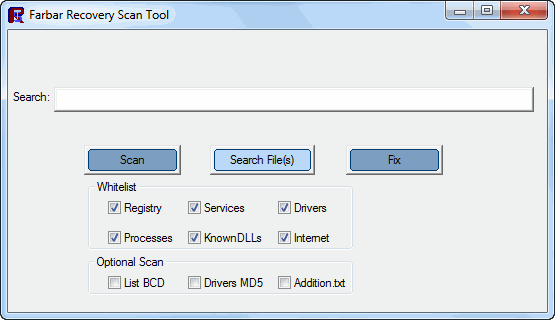

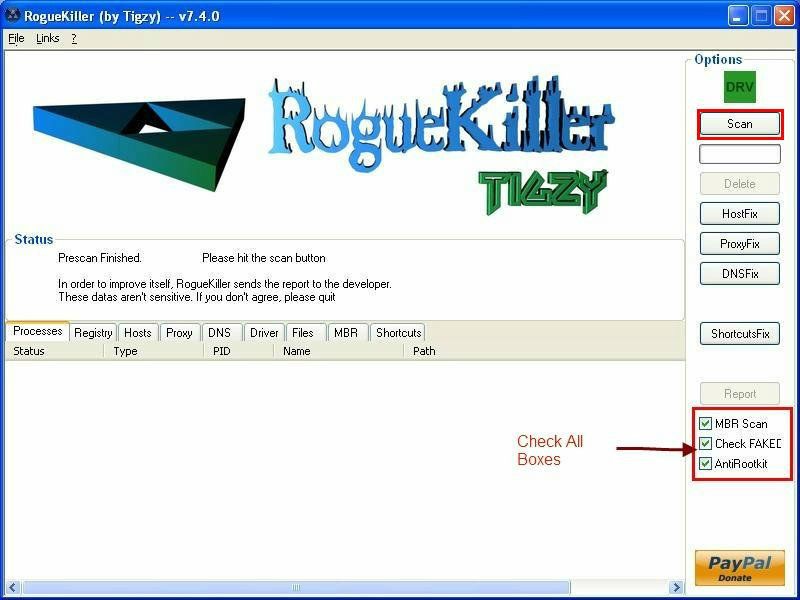
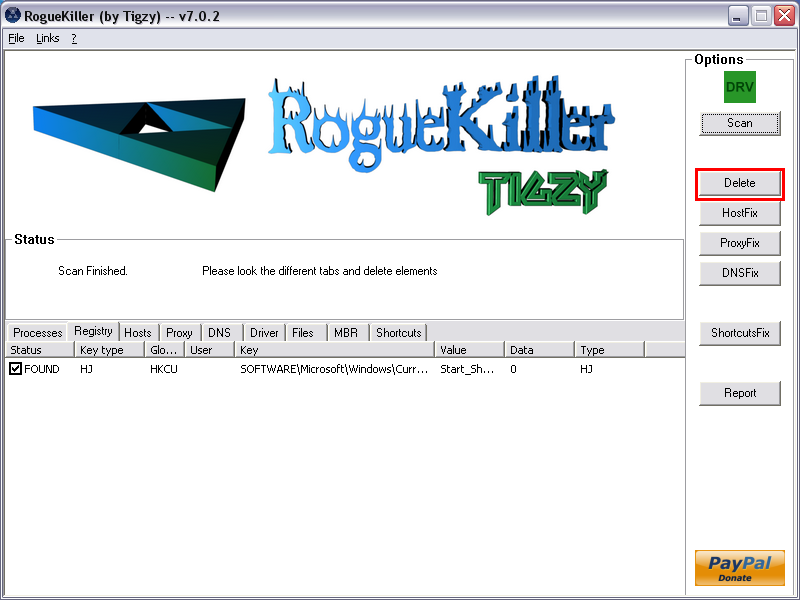
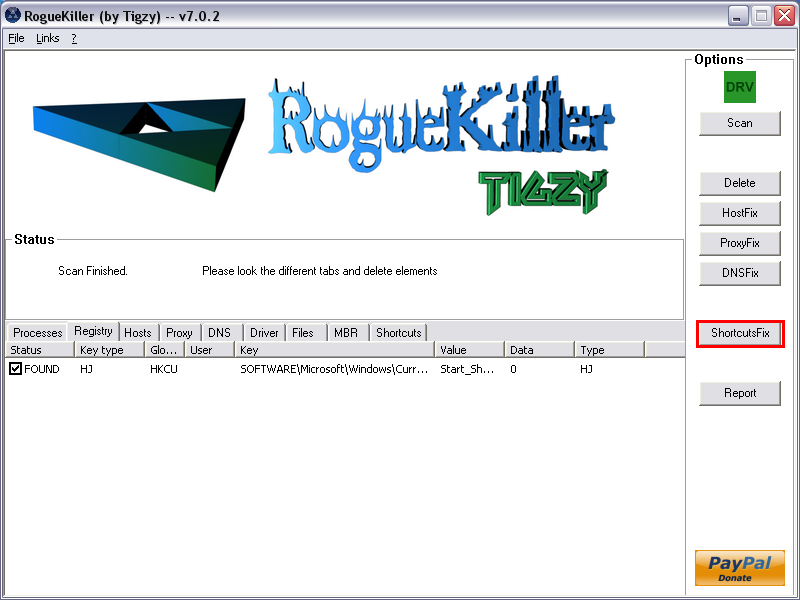

















 Sign In
Sign In Create Account
Create Account

