Computer Restarts When I Shut Down + Other Problems (Resolved)
#61

 Posted 26 December 2012 - 05:56 AM
Posted 26 December 2012 - 05:56 AM

#62

 Posted 26 December 2012 - 05:59 AM
Posted 26 December 2012 - 05:59 AM

#63

 Posted 27 December 2012 - 04:12 AM
Posted 27 December 2012 - 04:12 AM

You have now ruled out the video card as causing the problem at least but before you replace it can you check what the voltage readings are with HWMonitor.
Clean out the inside of the case thoroughly and ensure that all connections are secure (see canned text below)
If the computer needs cleaning out, first remove the power cord from the wall and open up the case, take anti static precautions before touching anything inside, you can do this by touching a bare metal part of the case, remove the video card, blow out the slot and re-seat the card securely, do the same with the memory sticks, clean all internal fans, if you use canned compressed air do not let any fan spin freely this can damage them, use something like a clean lollipop stick to hold the fan.
Ensure that all internal connections are secure and that there are no loose components,
Just a cautionary note, if you do use canned compressed air do not upend the can as it is possible for fluid to be emitted.
Check the start up and shutdown settings in the Control Panel.
Run a diskcheck on the C: drive by right clicking on it, Properties > Tools > Check
#64

 Posted 27 December 2012 - 05:44 AM
Posted 27 December 2012 - 05:44 AM

#65

 Posted 27 December 2012 - 06:02 AM
Posted 27 December 2012 - 06:02 AM

Have you done the three other suggestions,
#66

 Posted 27 December 2012 - 07:02 AM
Posted 27 December 2012 - 07:02 AM

#67

 Posted 27 December 2012 - 07:45 AM
Posted 27 December 2012 - 07:45 AM

Also have you done the other 3 suggestions yet.
#68

 Posted 27 December 2012 - 11:52 AM
Posted 27 December 2012 - 11:52 AM

#69

 Posted 27 December 2012 - 12:00 PM
Posted 27 December 2012 - 12:00 PM

Clean out the inside of the case thoroughly and ensure that all connections are secure (see canned text below)
If the computer needs cleaning out, first remove the power cord from the wall and open up the case, take anti static precautions before touching anything inside, you can do this by touching a bare metal part of the case, remove the video card, blow out the slot and re-seat the card securely, do the same with the memory sticks, clean all internal fans, if you use canned compressed air do not let any fan spin freely this can damage them, use something like a clean lollipop stick to hold the fan.
Ensure that all internal connections are secure and that there are no loose components, write down the PSU details (make and model) re-assemble the computer, boot up and see how it goes.
Just a cautionary note, if you do use canned compressed air do not upend the can as it is possible for fluid to be emitted.
Check the start up and shutdown settings in the Control Panel.
Run a diskcheck on the C: drive by right clicking on it, Properties > Tools > Check
#70

 Posted 27 December 2012 - 12:01 PM
Posted 27 December 2012 - 12:01 PM

#71

 Posted 27 December 2012 - 12:02 PM
Posted 27 December 2012 - 12:02 PM

I will run a disk check when I restart the computer and leave it coz I will be going out
Edited by Vinceroman, 27 December 2012 - 12:04 PM.
#72

 Posted 27 December 2012 - 12:36 PM
Posted 27 December 2012 - 12:36 PM

Leave the cleaning if you are not comfortable with it but do run the Disk Check and let us know the results.
#73

 Posted 28 December 2012 - 06:41 AM
Posted 28 December 2012 - 06:41 AM

#74

 Posted 28 December 2012 - 06:54 AM
Posted 28 December 2012 - 06:54 AM

#75

 Posted 28 December 2012 - 09:11 AM
Posted 28 December 2012 - 09:11 AM

Similar Topics
0 user(s) are reading this topic
0 members, 0 guests, 0 anonymous users
As Featured On:











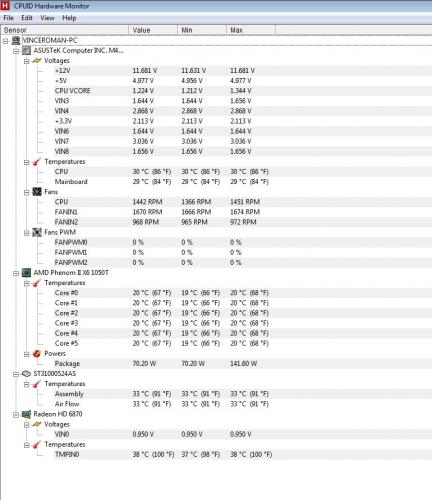
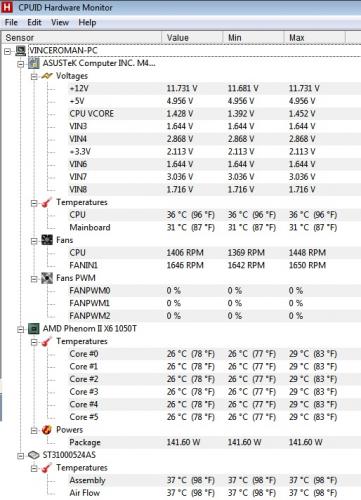




 Sign In
Sign In Create Account
Create Account

