Thanks
OTL logfile created on: 12/10/2012 4:28:11 PM - Run 1
OTL by OldTimer - Version 3.2.69.0 Folder = C:\Users\Allison\Desktop
Windows Vista Ultimate Edition Service Pack 2 (Version = 6.0.6002) - Type = NTWorkstation
Internet Explorer (Version = 9.0.8112.16421)
Locale: 00000409 | Country: United States | Language: ENU | Date Format: M/d/yyyy
3.50 Gb Total Physical Memory | 1.48 Gb Available Physical Memory | 42.37% Memory free
7.21 Gb Paging File | 5.29 Gb Available in Paging File | 73.39% Paging File free
Paging file location(s): ?:\pagefile.sys [binary data]
%SystemDrive% = C: | %SystemRoot% = C:\Windows | %ProgramFiles% = C:\Program Files
Drive C: | 298.01 Gb Total Space | 199.27 Gb Free Space | 66.87% Space Free | Partition Type: NTFS
Computer Name: ALLY | User Name: Allison | Logged in as Administrator.
Boot Mode: Normal | Scan Mode: Current user
Company Name Whitelist: Off | Skip Microsoft Files: Off | No Company Name Whitelist: On | File Age = 30 Days
========== Processes (SafeList) ==========
PRC - [2012/12/10 15:43:47 | 000,602,112 | ---- | M] (OldTimer Tools) -- C:\Users\Allison\Desktop\OTL.exe
PRC - [2012/11/06 19:00:32 | 003,143,800 | ---- | M] (AVG Technologies CZ, s.r.o.) -- C:\Program Files\AVG\AVG2013\avgui.exe
PRC - [2012/11/06 19:00:04 | 005,814,392 | ---- | M] (AVG Technologies CZ, s.r.o.) -- C:\Program Files\AVG\AVG2013\avgidsagent.exe
PRC - [2012/10/30 04:59:56 | 000,726,648 | ---- | M] (AVG Technologies CZ, s.r.o.) -- C:\Program Files\AVG\AVG2013\avgrsx.exe
PRC - [2012/10/22 13:05:08 | 000,196,664 | ---- | M] (AVG Technologies CZ, s.r.o.) -- C:\Program Files\AVG\AVG2013\avgwdsvc.exe
PRC - [2012/10/22 13:03:46 | 000,440,440 | ---- | M] (AVG Technologies CZ, s.r.o.) -- C:\Program Files\AVG\AVG2013\avgcsrvx.exe
PRC - [2012/07/27 14:51:38 | 000,823,224 | ---- | M] (Adobe Systems Inc.) -- C:\Program Files\Adobe\Acrobat 10.0\Acrobat\acrotray.exe
PRC - [2012/07/27 14:51:26 | 000,063,960 | ---- | M] (Adobe Systems Incorporated) -- C:\Program Files\Common Files\Adobe\ARM\1.0\armsvc.exe
PRC - [2012/07/24 18:26:54 | 000,040,960 | ---- | M] () -- C:\Program Files\TouchFreeze\TouchFreeze.exe
PRC - [2010/06/28 08:54:38 | 000,339,968 | ---- | M] (Microsoft Corporation) -- C:\Program Files\Windows NT\Accessories\wordpad.exe
PRC - [2009/04/11 00:27:36 | 002,926,592 | ---- | M] (Microsoft Corporation) -- C:\Windows\explorer.exe
PRC - [2007/02/12 13:38:04 | 000,355,096 | ---- | M] (Intel Corporation) -- C:\Program Files\Intel\Intel Matrix Storage Manager\IAANTmon.exe
========== Modules (No Company Name) ==========
MOD - [2012/12/10 07:06:31 | 011,820,032 | ---- | M] () -- C:\Windows\assembly\NativeImages_v2.0.50727_32\System.Web\ac05afefb5b28893d44ec451da0e6d4e\System.Web.ni.dll
MOD - [2012/12/10 07:06:24 | 000,771,584 | ---- | M] () -- C:\Windows\assembly\NativeImages_v2.0.50727_32\System.Runtime.Remo#\2633dbf77be293b3a8693b6b062fd787\System.Runtime.Remoting.ni.dll
MOD - [2012/12/10 07:03:21 | 007,976,960 | ---- | M] () -- C:\Windows\assembly\NativeImages_v2.0.50727_32\System\b2052acbbbba4f98585196872195e009\System.ni.dll
MOD - [2012/12/10 07:03:03 | 011,492,352 | ---- | M] () -- C:\Windows\assembly\NativeImages_v2.0.50727_32\mscorlib\7ad9c44df3b85848590e63f13fc59804\mscorlib.ni.dll
MOD - [2012/11/27 21:43:17 | 000,460,904 | ---- | M] () -- C:\Users\Allison\AppData\Local\Google\Chrome\Application\23.0.1271.95\ppGoogleNaClPluginChrome.dll
MOD - [2012/11/27 21:43:16 | 012,456,040 | ---- | M] () -- C:\Users\Allison\AppData\Local\Google\Chrome\Application\23.0.1271.95\PepperFlash\pepflashplayer.dll
MOD - [2012/11/27 21:43:15 | 004,008,040 | ---- | M] () -- C:\Users\Allison\AppData\Local\Google\Chrome\Application\23.0.1271.95\pdf.dll
MOD - [2012/11/27 21:42:30 | 000,587,880 | ---- | M] () -- C:\Users\Allison\AppData\Local\Google\Chrome\Application\23.0.1271.95\libglesv2.dll
MOD - [2012/11/27 21:42:29 | 000,124,520 | ---- | M] () -- C:\Users\Allison\AppData\Local\Google\Chrome\Application\23.0.1271.95\libegl.dll
MOD - [2012/11/27 21:42:22 | 000,157,304 | ---- | M] () -- C:\Users\Allison\AppData\Local\Google\Chrome\Application\23.0.1271.95\avutil-51.dll
MOD - [2012/11/27 21:42:21 | 002,168,952 | ---- | M] () -- C:\Users\Allison\AppData\Local\Google\Chrome\Application\23.0.1271.95\avcodec-54.dll
MOD - [2012/11/27 21:42:21 | 000,275,576 | ---- | M] () -- C:\Users\Allison\AppData\Local\Google\Chrome\Application\23.0.1271.95\avformat-54.dll
MOD - [2012/07/24 18:26:54 | 000,040,960 | ---- | M] () -- C:\Program Files\TouchFreeze\TouchFreeze.exe
MOD - [2012/07/24 18:26:54 | 000,034,304 | ---- | M] () -- C:\Program Files\TouchFreeze\TouchFreeze.dll
MOD - [2011/10/05 03:52:30 | 000,756,048 | ---- | M] () -- C:\Program Files\Common Files\microsoft shared\OFFICE12\MSPTLS.DLL
MOD - [2009/06/10 20:08:45 | 000,140,800 | ---- | M] () -- C:\Program Files\WinRAR\RarExt.dll
MOD - [2007/12/08 13:34:10 | 000,054,784 | ---- | M] () -- C:\Windows\System32\bcmwlrmt.dll
========== Services (SafeList) ==========
SRV - File not found [Disabled | Stopped] -- C:\Program Files\Browny02\BrYNSvc.exe -- (BrYNSvc)
SRV - [2012/11/06 19:00:04 | 005,814,392 | ---- | M] (AVG Technologies CZ, s.r.o.) [Auto | Running] -- C:\Program Files\AVG\AVG2013\avgidsagent.exe -- (AVGIDSAgent)
SRV - [2012/10/22 13:05:08 | 000,196,664 | ---- | M] (AVG Technologies CZ, s.r.o.) [Auto | Running] -- C:\Program Files\AVG\AVG2013\avgwdsvc.exe -- (avgwd)
SRV - [2012/07/27 14:51:26 | 000,063,960 | ---- | M] (Adobe Systems Incorporated) [Auto | Running] -- C:\Program Files\Common Files\Adobe\ARM\1.0\armsvc.exe -- (AdobeARMservice)
SRV - [2008/01/19 01:38:24 | 000,272,952 | ---- | M] (Microsoft Corporation) [Auto | Stopped] -- C:\Program Files\Windows Defender\MpSvc.dll -- (WinDefend)
SRV - [2007/02/12 13:38:04 | 000,355,096 | ---- | M] (Intel Corporation) [Auto | Running] -- C:\Program Files\Intel\Intel Matrix Storage Manager\IAANTmon.exe -- (IAANTMON)
========== Driver Services (SafeList) ==========
DRV - File not found [Kernel | On_Demand | Stopped] -- system32\DRIVERS\nwlnkfwd.sys -- (NwlnkFwd)
DRV - File not found [Kernel | On_Demand | Stopped] -- system32\DRIVERS\nwlnkflt.sys -- (NwlnkFlt)
DRV - File not found [Kernel | On_Demand | Stopped] -- system32\DRIVERS\ipinip.sys -- (IpInIp)
DRV - File not found [Kernel | On_Demand | Stopped] -- System32\Drivers\frmupgr.sys -- (DFUBTUSB)
DRV - File not found [Kernel | Disabled | Stopped] -- C:\Windows\system32\drivers\blbdrive.sys -- (blbdrive)
DRV - File not found [Kernel | On_Demand | Stopped] -- system32\drivers\BCM42RLY.sys -- (BCM42RLY)
DRV - [2012/10/22 13:02:46 | 000,179,936 | ---- | M] (AVG Technologies CZ, s.r.o. ) [Kernel | System | Running] -- C:\Windows\System32\drivers\avgidsdriverx.sys -- (AVGIDSDriver)
DRV - [2012/10/15 03:48:52 | 000,055,776 | ---- | M] (AVG Technologies CZ, s.r.o. ) [Kernel | Boot | Running] -- C:\Windows\System32\drivers\avgidshx.sys -- (AVGIDSHX)
DRV - [2012/10/05 03:32:50 | 000,093,536 | ---- | M] (AVG Technologies CZ, s.r.o.) [File_System | Boot | Running] -- C:\Windows\System32\drivers\avgmfx86.sys -- (Avgmfx86)
DRV - [2012/10/02 02:30:38 | 000,159,712 | ---- | M] (AVG Technologies CZ, s.r.o.) [Kernel | System | Running] -- C:\Windows\System32\drivers\avgldx86.sys -- (Avgldx86)
DRV - [2012/09/21 02:46:00 | 000,177,376 | ---- | M] (AVG Technologies CZ, s.r.o.) [Kernel | Boot | Running] -- C:\Windows\System32\drivers\avglogx.sys -- (Avglogx)
DRV - [2012/09/21 02:45:54 | 000,019,936 | ---- | M] (AVG Technologies CZ, s.r.o. ) [Kernel | System | Running] -- C:\Windows\System32\drivers\avgidsshimx.sys -- (AVGIDSShim)
DRV - [2012/09/14 02:05:20 | 000,035,552 | ---- | M] (AVG Technologies CZ, s.r.o.) [File_System | Boot | Running] -- C:\Windows\System32\drivers\avgrkx86.sys -- (Avgrkx86)
DRV - [2011/12/12 10:07:32 | 000,064,512 | ---- | M] (Lavasoft AB) [File_System | Boot | Running] -- C:\Windows\System32\drivers\Lbd.sys -- (Lbd)
DRV - [2011/08/02 17:38:44 | 000,018,432 | ---- | M] (Apple Inc.) [Kernel | On_Demand | Stopped] -- C:\Windows\System32\drivers\netaapl.sys -- (Netaapl)
DRV - [2009/12/30 10:21:18 | 000,027,192 | ---- | M] (VS Revo Group) [File_System | On_Demand | Stopped] -- C:\Windows\System32\drivers\revoflt.sys -- (Revoflt)
DRV - [2009/02/12 15:11:24 | 000,022,312 | ---- | M] (EldoS Corporation) [Kernel | System | Running] -- C:\Windows\System32\drivers\rsdrv.sys -- (ElRawDisk)
DRV - [2008/09/03 21:54:00 | 007,583,552 | ---- | M] (NVIDIA Corporation) [Kernel | On_Demand | Running] -- C:\Windows\System32\drivers\nvlddmkm.sys -- (nvlddmkm)
DRV - [2008/05/06 15:06:00 | 000,011,520 | ---- | M] (Western Digital Technologies) [Kernel | On_Demand | Stopped] -- C:\Windows\System32\drivers\wdcsam.sys -- (WDC_SAM)
DRV - [2007/10/10 16:01:00 | 000,234,720 | ---- | M] (Creative Technology Ltd.) [Kernel | On_Demand | Running] -- C:\Windows\System32\drivers\OEM04Vid.sys -- (OEM04Vid)
DRV - [2007/03/05 09:45:04 | 000,007,424 | ---- | M] (EyePower Games Pte. Ltd.) [Kernel | On_Demand | Running] -- C:\Windows\System32\drivers\OEM04Vfx.sys -- (OEM04Vfx)
DRV - [2006/11/14 23:16:24 | 000,032,256 | ---- | M] (REDC) [Kernel | Auto | Running] -- C:\Windows\System32\drivers\rimmptsk.sys -- (rimmptsk)
DRV - [2006/11/14 18:42:46 | 000,043,520 | ---- | M] (REDC) [Kernel | Auto | Running] -- C:\Windows\System32\drivers\rimsptsk.sys -- (rimsptsk)
DRV - [2006/11/14 16:35:20 | 000,037,376 | ---- | M] (REDC) [Kernel | Auto | Running] -- C:\Windows\System32\drivers\rixdptsk.sys -- (rismxdp)
========== Standard Registry (All) ==========
========== Internet Explorer ==========
IE - HKLM\SOFTWARE\Microsoft\Internet Explorer\Main,Default_Page_URL = http://go.microsoft....k/?LinkId=69157
IE - HKLM\SOFTWARE\Microsoft\Internet Explorer\Main,Default_Search_URL = http://go.microsoft....k/?LinkId=54896
IE - HKLM\SOFTWARE\Microsoft\Internet Explorer\Main,Default_Secondary_Page_URL = [binary data]
IE - HKLM\SOFTWARE\Microsoft\Internet Explorer\Main,Extensions Off Page = about:NoAdd-ons
IE - HKLM\SOFTWARE\Microsoft\Internet Explorer\Main,Local Page = C:\Windows\System32\blank.htm
IE - HKLM\SOFTWARE\Microsoft\Internet Explorer\Main,Search Page = http://go.microsoft....k/?LinkId=54896
IE - HKLM\SOFTWARE\Microsoft\Internet Explorer\Main,Security Risk Page = about:SecurityRisk
IE - HKLM\SOFTWARE\Microsoft\Internet Explorer\Main,Start Page = http://go.microsoft....k/?LinkId=69157
IE - HKLM\..\SearchScopes,DefaultScope = {0633EE93-D776-472f-A0FF-E1416B8B2E3A}
IE - HKLM\..\SearchScopes\{0633EE93-D776-472f-A0FF-E1416B8B2E3A}: "URL" = http://www.bing.com/...ms}&FORM=IE8SRC
IE - HKLM\..\SearchScopes\{CCC7A320-B3CA-4199-B1A6-9F516DD69829}: "URL" = http://us.yhs.search...p={searchTerms}
IE - HKCU\SOFTWARE\Microsoft\Internet Explorer\Main,Local Page = C:\Windows\system32\blank.htm
IE - HKCU\SOFTWARE\Microsoft\Internet Explorer\Main,Search Page = http://go.microsoft....k/?LinkId=54896
IE - HKCU\SOFTWARE\Microsoft\Internet Explorer\Main,Start Page = http://search.condui...&ctid=CT3220468
IE - HKCU\SOFTWARE\Microsoft\Internet Explorer\Main,StartPageCache = 1
IE - HKCU\..\URLSearchHook: {7473b6bd-4691-4744-a82b-7854eb3d70b6} - No CLSID value found
IE - HKCU\..\URLSearchHook: {CFBFAE00-17A6-11D0-99CB-00C04FD64497} - C:\Windows\System32\ieframe.dll (Microsoft Corporation)
IE - HKCU\..\SearchScopes,DefaultScope = {95B7759C-8C7F-4BF1-B163-73684A933233}
IE - HKCU\..\SearchScopes\{0633EE93-D776-472f-A0FF-E1416B8B2E3A}: "URL" = http://www.bing.com/...Box&FORM=IE8SRC
IE - HKCU\..\SearchScopes\{95B7759C-8C7F-4BF1-B163-73684A933233}: "URL" = http://isearch.avg.c...sa&d=2012-02-15 23:06:56&v=9.0.0.23&sap=dsp&q={searchTerms}
IE - HKCU\..\SearchScopes\{CCC7A320-B3CA-4199-B1A6-9F516DD69829}: "URL" = http://search.avg.co...}&ychte=us&nt=1
IE - HKCU\Software\Microsoft\Windows\CurrentVersion\Internet Settings: "ProxyEnable" = 0
========== FireFox ==========
FF - HKLM\Software\MozillaPlugins\@adobe.com/FlashPlayer: C:\Windows\system32\Macromed\Flash\NPSWF32.dll ()
FF - HKLM\Software\MozillaPlugins\@adobe.com/ShockwavePlayer: C:\Windows\system32\Adobe\Director\np32dsw_1168638.dll (Adobe Systems, Inc.)
FF - HKLM\Software\MozillaPlugins\@Apple.com/iTunes,version=: File not found
FF - HKLM\Software\MozillaPlugins\@Apple.com/iTunes,version=1.0: C:\Program Files\iTunes\Mozilla Plugins\npitunes.dll ()
FF - HKLM\Software\MozillaPlugins\@divx.com/DivX Browser Plugin,version=1.0.0: C:\Program Files\DivX\DivX Plus Web Player\npdivx32.dll (DivX, LLC)
FF - HKLM\Software\MozillaPlugins\@divx.com/DivX Player Plugin,version=1.0.0: C:\Program Files\DivX\DivX Player\npDivxPlayerPlugin.dll File not found
FF - HKLM\Software\MozillaPlugins\@divx.com/DivX VOD Helper,version=1.0.0: C:\Program Files\DivX\DivX OVS Helper\npovshelper.dll (DivX, LLC.)
FF - HKLM\Software\MozillaPlugins\@java.com/DTPlugin,version=10.9.2: C:\Windows\system32\npDeployJava1.dll (Oracle Corporation)
FF - HKLM\Software\MozillaPlugins\@java.com/JavaPlugin,version=10.9.2: C:\Program Files\Java\jre7\bin\plugin2\npjp2.dll (Oracle Corporation)
FF - HKLM\Software\MozillaPlugins\@Microsoft.com/NpCtrl,version=1.0: c:\Program Files\Microsoft Silverlight\5.1.10411.0\npctrl.dll ( Microsoft Corporation)
FF - HKLM\Software\MozillaPlugins\@microsoft.com/WLPG,version=14.0.8081.0709: C:\Program Files\Windows Live\Photo Gallery\NPWLPG.dll (Microsoft Corporation)
FF - HKLM\Software\MozillaPlugins\@microsoft.com/WPF,version=3.5: c:\Windows\Microsoft.NET\Framework\v3.5\Windows Presentation Foundation\NPWPF.dll (Microsoft Corporation)
FF - HKLM\Software\MozillaPlugins\@RIM.com/WebSLLauncher,version=1.0: C:\Program Files\Common Files\Research In Motion\BBWebSLLauncher\NPWebSLLauncher.dll ()
FF - HKLM\Software\MozillaPlugins\Adobe Acrobat: C:\Program Files\Adobe\Acrobat 10.0\Acrobat\Air\nppdf32.dll (Adobe Systems Inc.)
FF - HKLM\Software\MozillaPlugins\Adobe Reader: C:\Program Files\Adobe\Reader 10.0\Reader\AIR\nppdf32.dll (Adobe Systems Inc.)
FF - HKCU\Software\MozillaPlugins\@tools.google.com/Google Update;version=3: C:\Users\Allison\AppData\Local\Google\Update\1.3.21.123\npGoogleUpdate3.dll (Google Inc.)
FF - HKCU\Software\MozillaPlugins\@tools.google.com/Google Update;version=9: C:\Users\Allison\AppData\Local\Google\Update\1.3.21.123\npGoogleUpdate3.dll (Google Inc.)
FF - HKCU\Software\MozillaPlugins\@unity3d.com/UnityPlayer,version=1.0: C:\Users\Allison\AppData\LocalLow\Unity\WebPlayer\loader\npUnity3D32.dll (Unity Technologies ApS)
FF - HKEY_LOCAL_MACHINE\software\mozilla\Firefox\Extensions\\{20a82645-c095-46ed-80e3-08825760534b}: c:\Windows\Microsoft.NET\Framework\v3.5\Windows Presentation Foundation\DotNetAssistantExtension\ [2009/08/31 20:01:24 | 000,000,000 | ---D | M]
FF - HKEY_LOCAL_MACHINE\software\mozilla\Firefox\Extensions\\[email protected]: C:\Program Files\AutocompletePro\[email protected]
FF - HKEY_LOCAL_MACHINE\software\mozilla\Firefox\Extensions\\{23fcfd51-4958-4f00-80a3-ae97e717ed8b}: C:\Program Files\DivX\DivX Plus Web Player\firefox\DivXHTML5 [2011/12/17 20:58:01 | 000,000,000 | ---D | M]
FF - HKEY_LOCAL_MACHINE\software\mozilla\Firefox\Extensions\\[email protected]: C:\Program Files\Adobe\Acrobat 10.0\Acrobat\Browser\WCFirefoxExtn [2012/10/11 19:50:10 | 000,000,000 | ---D | M]
[2012/10/13 18:29:21 | 000,000,000 | ---D | M] (No name found) -- C:\Users\Allison\AppData\Roaming\mozilla\Firefox\extensions
[2012/10/13 18:29:37 | 000,000,000 | ---D | M] (uTorrentControl_v2) -- C:\Users\Allison\AppData\Roaming\mozilla\Firefox\extensions\{7473b6bd-4691-4744-a82b-7854eb3d70b6}
========== Chrome ==========
CHR - homepage: http://search.condui...SearchSource=48
CHR - default_search_provider: Google (Enabled)
CHR - default_search_provider: search_url = {google:baseURL}search?q={searchTerms}&{google:RLZ}{google:acceptedSuggestion}{google:originalQueryForSuggestion}{google:assistedQueryStats}{google:searchFieldtrialParameter}sourceid=chrome&ie={inputEncoding}
CHR - default_search_provider: suggest_url = {google:baseSuggestURL}search?{google:searchFieldtrialParameter}client=chrome&hl={language}&q={searchTerms}&sugkey={google:suggestAPIKeyParameter}
CHR - homepage: http://search.condui...SearchSource=48
CHR - plugin: Shockwave Flash (Enabled) = C:\Users\Allison\AppData\Local\Google\Chrome\Application\23.0.1271.95\PepperFlash\pepflashplayer.dll
CHR - plugin: Chrome Remote Desktop Viewer (Enabled) = internal-remoting-viewer
CHR - plugin: Native Client (Enabled) = C:\Users\Allison\AppData\Local\Google\Chrome\Application\23.0.1271.95\ppGoogleNaClPluginChrome.dll
CHR - plugin: Chrome PDF Viewer (Enabled) = C:\Users\Allison\AppData\Local\Google\Chrome\Application\23.0.1271.95\pdf.dll
CHR - plugin: Adobe Acrobat (Enabled) = C:\Program Files\Adobe\Reader 10.0\Reader\Browser\nppdf32.dll
CHR - plugin: QuickTime Plug-in 7.7.1 (Enabled) = C:\Program Files\QuickTime\plugins\npqtplugin.dll
CHR - plugin: QuickTime Plug-in 7.7.1 (Enabled) = C:\Program Files\QuickTime\plugins\npqtplugin2.dll
CHR - plugin: QuickTime Plug-in 7.7.1 (Enabled) = C:\Program Files\QuickTime\plugins\npqtplugin3.dll
CHR - plugin: QuickTime Plug-in 7.7.1 (Enabled) = C:\Program Files\QuickTime\plugins\npqtplugin4.dll
CHR - plugin: QuickTime Plug-in 7.7.1 (Enabled) = C:\Program Files\QuickTime\plugins\npqtplugin5.dll
CHR - plugin: QuickTime Plug-in 7.7.1 (Enabled) = C:\Program Files\QuickTime\plugins\npqtplugin6.dll
CHR - plugin: QuickTime Plug-in 7.7.1 (Enabled) = C:\Program Files\QuickTime\plugins\npqtplugin7.dll
CHR - plugin: RIM Handheld Application Loader (Disabled) = C:\Program Files\Common Files\Research In Motion\BBWebSLLauncher\NPWebSLLauncher.dll
CHR - plugin: DivX VOD Helper Plug-in (Enabled) = C:\Program Files\DivX\DivX OVS Helper\npovshelper.dll
CHR - plugin: DivX Plus Web Player (Enabled) = C:\Program Files\DivX\DivX Plus Web Player\npdivx32.dll
CHR - plugin: Java™ Platform SE 7 U9 (Enabled) = C:\Program Files\Java\jre7\bin\plugin2\npjp2.dll
CHR - plugin: Windows Live\u00AE Photo Gallery (Enabled) = C:\Program Files\Windows Live\Photo Gallery\NPWLPG.dll
CHR - plugin: iTunes Application Detector (Enabled) = C:\Program Files\iTunes\Mozilla Plugins\npitunes.dll
CHR - plugin: Unity Player (Enabled) = C:\Users\Allison\AppData\LocalLow\Unity\WebPlayer\loader\npUnity3D32.dll
CHR - plugin: Google Update (Enabled) = C:\Users\Allison\AppData\Local\Google\Update\1.3.21.123\npGoogleUpdate3.dll
CHR - plugin: Shockwave for Director (Disabled) = C:\Windows\system32\Adobe\Director\np32dsw_1168638.dll
CHR - plugin: Shockwave Flash (Disabled) = C:\Windows\system32\Macromed\Flash\NPSWF32.dll
CHR - plugin: Java Deployment Toolkit 7.0.90.5 (Enabled) = C:\Windows\system32\npDeployJava1.dll
CHR - plugin: Silverlight Plug-In (Enabled) = c:\Program Files\Microsoft Silverlight\5.1.10411.0\npctrl.dll
CHR - plugin: Windows Presentation Foundation (Enabled) = c:\Windows\Microsoft.NET\Framework\v3.5\Windows Presentation Foundation\NPWPF.dll
CHR - Extension: Custom Toolbar Button #1 = C:\Users\Allison\AppData\Local\Google\Chrome\User Data\Default\Extensions\bgkppjihbcfjacahlodggdefnfjiflfe\0.9_0\
CHR - Extension: YouTube = C:\Users\Allison\AppData\Local\Google\Chrome\User Data\Default\Extensions\blpcfgokakmgnkcojhhkbfbldkacnbeo\4.2.5_1\
CHR - Extension: Chrome YouTube Downloader = C:\Users\Allison\AppData\Local\Google\Chrome\User Data\Default\Extensions\cbdjiinahkdjdcdlgfimlcolkjpbooja\2.6.12_0\
CHR - Extension: Adblock Plus = C:\Users\Allison\AppData\Local\Google\Chrome\User Data\Default\Extensions\cfhdojbkjhnklbpkdaibdccddilifddb\1.3.1_0\
CHR - Extension: Google Search = C:\Users\Allison\AppData\Local\Google\Chrome\User Data\Default\Extensions\coobgpohoikkiipiblmjeljniedjpjpf\0.0.0.19_1\
CHR - Extension: Empty New Tab Page = C:\Users\Allison\AppData\Local\Google\Chrome\User Data\Default\Extensions\dpjamkmjmigaoobjbekmfgabipmfilij\1.1_0\
CHR - Extension: Photo Zoom for Facebook = C:\Users\Allison\AppData\Local\Google\Chrome\User Data\Default\Extensions\elioihkkcdgakfbahdoddophfngopipi\1.1208.30.1_0\
CHR - Extension: LastPass = C:\Users\Allison\AppData\Local\Google\Chrome\User Data\Default\Extensions\hdokiejnpimakedhajhdlcegeplioahd\2.0.14_0\
CHR - Extension: Custom Toolbar Button #2 = C:\Users\Allison\AppData\Local\Google\Chrome\User Data\Default\Extensions\iogbepkalkddeagljgomepbmdfkfbhab\0.9_0\
CHR - Extension: Custom Toolbar Button #3 = C:\Users\Allison\AppData\Local\Google\Chrome\User Data\Default\Extensions\jlbelbopjpeabpbccbjkkifdlefmhhno\0.9_0\
CHR - Extension: Recent History (Toolbar Icon) = C:\Users\Allison\AppData\Local\Google\Chrome\User Data\Default\Extensions\milbdjfbgdilllphgdmlahonjodlfokh\2.1.4.1_0\
CHR - Extension: Neat Bookmarks = C:\Users\Allison\AppData\Local\Google\Chrome\User Data\Default\Extensions\nnancliccjabjjmipbpjkfbijifaainp\0.8.30_0\
CHR - Extension: Gmail = C:\Users\Allison\AppData\Local\Google\Chrome\User Data\Default\Extensions\pjkljhegncpnkpknbcohdijeoejaedia\7_1\
O1 HOSTS File: ([2006/09/18 15:41:30 | 000,000,761 | ---- | M]) - C:\Windows\System32\drivers\etc\hosts
O1 - Hosts: 127.0.0.1 localhost
O1 - Hosts: ::1 localhost
O2 - BHO: (Adobe PDF Link Helper) - {18DF081C-E8AD-4283-A596-FA578C2EBDC3} - C:\Program Files\Common Files\Adobe\Acrobat\ActiveX\AcroIEHelperShim.dll (Adobe Systems Incorporated)
O2 - BHO: (no name) - {3CA2F312-6F6E-4B53-A66E-4E65E497C8C0} - No CLSID value found.
O2 - BHO: (Java™ Plug-In SSV Helper) - {761497BB-D6F0-462C-B6EB-D4DAF1D92D43} - C:\Program Files\Java\jre7\bin\ssv.dll (Oracle Corporation)
O2 - BHO: (Adobe PDF Conversion Toolbar Helper) - {AE7CD045-E861-484f-8273-0445EE161910} - C:\Program Files\Common Files\Adobe\Acrobat\ActiveX\AcroIEFavClient.dll (Adobe Systems Incorporated)
O2 - BHO: (Java™ Plug-In 2 SSV Helper) - {DBC80044-A445-435b-BC74-9C25C1C588A9} - C:\Program Files\Java\jre7\bin\jp2ssv.dll (Oracle Corporation)
O2 - BHO: (SmartSelect Class) - {F4971EE7-DAA0-4053-9964-665D8EE6A077} - C:\Program Files\Common Files\Adobe\Acrobat\ActiveX\AcroIEFavClient.dll (Adobe Systems Incorporated)
O3 - HKLM\..\Toolbar: (Adobe PDF) - {47833539-D0C5-4125-9FA8-0819E2EAAC93} - C:\Program Files\Common Files\Adobe\Acrobat\ActiveX\AcroIEFavClient.dll (Adobe Systems Incorporated)
O3 - HKCU\..\Toolbar\WebBrowser: (Adobe PDF) - {47833539-D0C5-4125-9FA8-0819E2EAAC93} - C:\Program Files\Common Files\Adobe\Acrobat\ActiveX\AcroIEFavClient.dll (Adobe Systems Incorporated)
O4 - HKLM..\Run: [] File not found
O4 - HKLM..\Run: [Acrobat Assistant 8.0] C:\Program Files\Adobe\Acrobat 10.0\Acrobat\Acrotray.exe (Adobe Systems Inc.)
O4 - HKLM..\Run: [Adobe Acrobat Speed Launcher] C:\Program Files\Adobe\Acrobat 10.0\Acrobat\Acrobat_sl.exe (Adobe Systems Incorporated)
O4 - HKLM..\Run: [Adobe ARM] C:\Program Files\Common Files\Adobe\ARM\1.0\AdobeARM.exe (Adobe Systems Incorporated)
O4 - HKLM..\Run: [AVG_UI] C:\Program Files\AVG\AVG2013\avgui.exe (AVG Technologies CZ, s.r.o.)
O4 - HKLM..\Run: [Broadcom Wireless Manager UI] C:\Windows\System32\WLTRAY.EXE (Dell Inc.)
O4 - HKLM..\Run: [NVHotkey] C:\Windows\System32\nvHotkey.dll (NVIDIA Corporation)
O4 - HKLM..\Run: [SunJavaUpdateSched] C:\Program Files\Common Files\Java\Java Update\jusched.exe (Sun Microsystems, Inc.)
O4 - HKLM..\Run: [Windows Defender] C:\Program Files\Windows Defender\MSASCui.exe (Microsoft Corporation)
O4 - HKCU..\Run: [Google Update] C:\Users\Allison\AppData\Local\Google\Update\GoogleUpdate.exe (Google Inc.)
O4 - HKCU..\Run: [TouchFreeze] C:\Program Files\TouchFreeze\TouchFreeze.exe ()
O4 - HKCU..\Run: [WMPNSCFG] C:\Program Files\Windows Media Player\wmpnscfg.exe (Microsoft Corporation)
O6 - HKLM\SOFTWARE\Microsoft\Windows\CurrentVersion\policies\Explorer: NoDriveTypeAutoRun = 255
O6 - HKLM\SOFTWARE\Microsoft\Windows\CurrentVersion\policies\Explorer: BindDirectlyToPropertySetStorage = 0
O6 - HKLM\SOFTWARE\Microsoft\Windows\CurrentVersion\policies\System: ConsentPromptBehaviorAdmin = 2
O6 - HKLM\SOFTWARE\Microsoft\Windows\CurrentVersion\policies\System: ConsentPromptBehaviorUser = 1
O6 - HKLM\SOFTWARE\Microsoft\Windows\CurrentVersion\policies\System: EnableInstallerDetection = 1
O6 - HKLM\SOFTWARE\Microsoft\Windows\CurrentVersion\policies\System: EnableLUA = 1
O6 - HKLM\SOFTWARE\Microsoft\Windows\CurrentVersion\policies\System: EnableSecureUIAPaths = 1
O6 - HKLM\SOFTWARE\Microsoft\Windows\CurrentVersion\policies\System: EnableVirtualization = 1
O6 - HKLM\SOFTWARE\Microsoft\Windows\CurrentVersion\policies\System: PromptOnSecureDesktop = 1
O6 - HKLM\SOFTWARE\Microsoft\Windows\CurrentVersion\policies\System: ValidateAdminCodeSignatures = 0
O6 - HKLM\SOFTWARE\Microsoft\Windows\CurrentVersion\policies\System: dontdisplaylastusername = 0
O6 - HKLM\SOFTWARE\Microsoft\Windows\CurrentVersion\policies\System: legalnoticecaption =
O6 - HKLM\SOFTWARE\Microsoft\Windows\CurrentVersion\policies\System: legalnoticetext =
O6 - HKLM\SOFTWARE\Microsoft\Windows\CurrentVersion\policies\System: scforceoption = 0
O6 - HKLM\SOFTWARE\Microsoft\Windows\CurrentVersion\policies\System: shutdownwithoutlogon = 1
O6 - HKLM\SOFTWARE\Microsoft\Windows\CurrentVersion\policies\System: undockwithoutlogon = 1
O6 - HKLM\SOFTWARE\Microsoft\Windows\CurrentVersion\policies\System: FilterAdministratorToken = 0
O6 - HKLM\SOFTWARE\Microsoft\Windows\CurrentVersion\policies\System: EnableUIADesktopToggle = 0
O6 - HKLM\SOFTWARE\Microsoft\Windows\CurrentVersion\policies\System\UIPI\Clipboard\ExceptionFormats: CF_TEXT = 1
O6 - HKLM\SOFTWARE\Microsoft\Windows\CurrentVersion\policies\System\UIPI\Clipboard\ExceptionFormats: CF_BITMAP = 2
O6 - HKLM\SOFTWARE\Microsoft\Windows\CurrentVersion\policies\System\UIPI\Clipboard\ExceptionFormats: CF_OEMTEXT = 7
O6 - HKLM\SOFTWARE\Microsoft\Windows\CurrentVersion\policies\System\UIPI\Clipboard\ExceptionFormats: CF_DIB = 8
O6 - HKLM\SOFTWARE\Microsoft\Windows\CurrentVersion\policies\System\UIPI\Clipboard\ExceptionFormats: CF_PALETTE = 9
O6 - HKLM\SOFTWARE\Microsoft\Windows\CurrentVersion\policies\System\UIPI\Clipboard\ExceptionFormats: CF_UNICODETEXT = 13
O6 - HKLM\SOFTWARE\Microsoft\Windows\CurrentVersion\policies\System\UIPI\Clipboard\ExceptionFormats: CF_DIBV5 = 17
O7 - HKCU\SOFTWARE\Microsoft\Windows\CurrentVersion\policies\Explorer: NoDriveTypeAutoRun = 255
O8 - Extra context menu item: Append Link Target to Existing PDF - C:\Program Files\Common Files\Adobe\Acrobat\ActiveX\AcroIEFavClient.dll (Adobe Systems Incorporated)
O8 - Extra context menu item: Append to Existing PDF - C:\Program Files\Common Files\Adobe\Acrobat\ActiveX\AcroIEFavClient.dll (Adobe Systems Incorporated)
O8 - Extra context menu item: Convert Link Target to Adobe PDF - C:\Program Files\Common Files\Adobe\Acrobat\ActiveX\AcroIEFavClient.dll (Adobe Systems Incorporated)
O8 - Extra context menu item: Convert to Adobe PDF - C:\Program Files\Common Files\Adobe\Acrobat\ActiveX\AcroIEFavClient.dll (Adobe Systems Incorporated)
O9 - Extra Button: Send to OneNote - {2670000A-7350-4f3c-8081-5663EE0C6C49} - C:\Program Files\Microsoft Office\Office12\ONBttnIE.dll (Microsoft Corporation)
O9 - Extra 'Tools' menuitem : S&end to OneNote - {2670000A-7350-4f3c-8081-5663EE0C6C49} - C:\Program Files\Microsoft Office\Office12\ONBttnIE.dll (Microsoft Corporation)
O9 - Extra Button: Research - {92780B25-18CC-41C8-B9BE-3C9C571A8263} - C:\Program Files\Microsoft Office\Office12\REFIEBAR.DLL (Microsoft Corporation)
O9 - Extra Button: @btrez.dll,-4015 - {CCA281CA-C863-46ef-9331-5C8D4460577F} - C:\Program Files\WIDCOMM\Bluetooth Software\btsendto_ie.htm ()
O9 - Extra 'Tools' menuitem : @btrez.dll,-12650 - {CCA281CA-C863-46ef-9331-5C8D4460577F} - C:\Program Files\WIDCOMM\Bluetooth Software\btsendto_ie.htm ()
O10 - NameSpace_Catalog5\Catalog_Entries\000000000001 [] - C:\Windows\System32\nlaapi.dll (Microsoft Corporation)
O10 - NameSpace_Catalog5\Catalog_Entries\000000000002 [] - C:\Windows\System32\NapiNSP.dll (Microsoft Corporation)
O10 - NameSpace_Catalog5\Catalog_Entries\000000000003 [] - C:\Windows\System32\pnrpnsp.dll (Microsoft Corporation)
O10 - NameSpace_Catalog5\Catalog_Entries\000000000004 [] - C:\Windows\System32\pnrpnsp.dll (Microsoft Corporation)
O10 - NameSpace_Catalog5\Catalog_Entries\000000000005 [] - C:\Program Files\Bonjour\mdnsNSP.dll (Apple Inc.)
O10 - NameSpace_Catalog5\Catalog_Entries\000000000006 [] - C:\Windows\System32\mswsock.dll (Microsoft Corporation)
O10 - NameSpace_Catalog5\Catalog_Entries\000000000007 [] - C:\Windows\System32\winrnr.dll (Microsoft Corporation)
O10 - NameSpace_Catalog5\Catalog_Entries\000000000008 [] - C:\Windows\System32\wshbth.dll (Microsoft Corporation)
O10 - Protocol_Catalog9\Catalog_Entries\000000000001 - C:\Windows\System32\mswsock.dll (Microsoft Corporation)
O10 - Protocol_Catalog9\Catalog_Entries\000000000002 - C:\Windows\System32\mswsock.dll (Microsoft Corporation)
O10 - Protocol_Catalog9\Catalog_Entries\000000000003 - C:\Windows\System32\mswsock.dll (Microsoft Corporation)
O10 - Protocol_Catalog9\Catalog_Entries\000000000004 - C:\Windows\System32\mswsock.dll (Microsoft Corporation)
O10 - Protocol_Catalog9\Catalog_Entries\000000000005 - C:\Windows\System32\mswsock.dll (Microsoft Corporation)
O10 - Protocol_Catalog9\Catalog_Entries\000000000006 - C:\Windows\System32\mswsock.dll (Microsoft Corporation)
O10 - Protocol_Catalog9\Catalog_Entries\000000000007 - C:\Windows\System32\mswsock.dll (Microsoft Corporation)
O10 - Protocol_Catalog9\Catalog_Entries\000000000008 - C:\Windows\System32\mswsock.dll (Microsoft Corporation)
O10 - Protocol_Catalog9\Catalog_Entries\000000000009 - C:\Windows\System32\mswsock.dll (Microsoft Corporation)
O10 - Protocol_Catalog9\Catalog_Entries\000000000010 - C:\Windows\System32\mswsock.dll (Microsoft Corporation)
O10 - Protocol_Catalog9\Catalog_Entries\000000000011 - C:\Windows\System32\mswsock.dll (Microsoft Corporation)
O10 - Protocol_Catalog9\Catalog_Entries\000000000012 - C:\Windows\System32\mswsock.dll (Microsoft Corporation)
O10 - Protocol_Catalog9\Catalog_Entries\000000000013 - C:\Windows\System32\mswsock.dll (Microsoft Corporation)
O10 - Protocol_Catalog9\Catalog_Entries\000000000014 - C:\Windows\System32\mswsock.dll (Microsoft Corporation)
O10 - Protocol_Catalog9\Catalog_Entries\000000000015 - C:\Windows\System32\mswsock.dll (Microsoft Corporation)
O10 - Protocol_Catalog9\Catalog_Entries\000000000016 - C:\Windows\System32\mswsock.dll (Microsoft Corporation)
O10 - Protocol_Catalog9\Catalog_Entries\000000000017 - C:\Windows\System32\mswsock.dll (Microsoft Corporation)
O10 - Protocol_Catalog9\Catalog_Entries\000000000018 - C:\Windows\System32\mswsock.dll (Microsoft Corporation)
O10 - Protocol_Catalog9\Catalog_Entries\000000000019 - C:\Windows\System32\mswsock.dll (Microsoft Corporation)
O10 - Protocol_Catalog9\Catalog_Entries\000000000020 - C:\Windows\System32\mswsock.dll (Microsoft Corporation)
O10 - Protocol_Catalog9\Catalog_Entries\000000000021 - C:\Windows\System32\mswsock.dll (Microsoft Corporation)
O10 - Protocol_Catalog9\Catalog_Entries\000000000022 - C:\Windows\System32\mswsock.dll (Microsoft Corporation)
O10 - Protocol_Catalog9\Catalog_Entries\000000000023 - C:\Windows\System32\mswsock.dll (Microsoft Corporation)
O10 - Protocol_Catalog9\Catalog_Entries\000000000024 - C:\Windows\System32\mswsock.dll (Microsoft Corporation)
O10 - Protocol_Catalog9\Catalog_Entries\000000000025 - C:\Windows\System32\mswsock.dll (Microsoft Corporation)
O10 - Protocol_Catalog9\Catalog_Entries\000000000026 - C:\Windows\System32\mswsock.dll (Microsoft Corporation)
O10 - Protocol_Catalog9\Catalog_Entries\000000000027 - C:\Windows\System32\mswsock.dll (Microsoft Corporation)
O10 - Protocol_Catalog9\Catalog_Entries\000000000028 - C:\Windows\System32\mswsock.dll (Microsoft Corporation)
O10 - Protocol_Catalog9\Catalog_Entries\000000000029 - C:\Windows\System32\mswsock.dll (Microsoft Corporation)
O10 - Protocol_Catalog9\Catalog_Entries\000000000030 - C:\Windows\System32\mswsock.dll (Microsoft Corporation)
O10 - Protocol_Catalog9\Catalog_Entries\000000000031 - C:\Windows\System32\mswsock.dll (Microsoft Corporation)
O10 - Protocol_Catalog9\Catalog_Entries\000000000032 - C:\Windows\System32\mswsock.dll (Microsoft Corporation)
O10 - Protocol_Catalog9\Catalog_Entries\000000000033 - C:\Windows\System32\mswsock.dll (Microsoft Corporation)
O13 - gopher Prefix: missing
O16 - DPF: {8AD9C840-044E-11D1-B3E9-00805F499D93} http://java.sun.com/...indows-i586.cab (Reg Error: Value error.)
O16 - DPF: {8FFBE65D-2C9C-4669-84BD-5829DC0B603C} http://fpdownload.ma...r/ultrashim.cab (Reg Error: Key error.)
O16 - DPF: {CAFEEFAC-0016-0000-0031-ABCDEFFEDCBA} http://java.sun.com/...indows-i586.cab (Java Plug-in 1.6.0_31)
O16 - DPF: {CAFEEFAC-FFFF-FFFF-FFFF-ABCDEFFEDCBA} http://java.sun.com/...indows-i586.cab (Java Plug-in 10.9.2)
O17 - HKLM\System\CCS\Services\Tcpip\Parameters: DhcpNameServer = 97.64.209.36 97.64.168.13
O17 - HKLM\System\CCS\Services\Tcpip\Parameters\Interfaces\{33709D91-AD22-4D16-8FAB-35836BEDCF91}: DhcpNameServer = 66.175.131.21 66.175.131.20
O17 - HKLM\System\CCS\Services\Tcpip\Parameters\Interfaces\{F6EBB3FA-29E0-4DA5-BBD6-778F25141F01}: DhcpNameServer = 97.64.209.36 97.64.168.13
O18 - Protocol\Handler\about {3050F406-98B5-11CF-BB82-00AA00BDCE0B} - C:\Windows\System32\mshtml.dll (Microsoft Corporation)
O18 - Protocol\Handler\cdl {3dd53d40-7b8b-11D0-b013-00aa0059ce02} - C:\Windows\System32\urlmon.dll (Microsoft Corporation)
O18 - Protocol\Handler\dvd {12D51199-0DB5-46FE-A120-47A3D7D937CC} - C:\Windows\System32\MSVidCtl.dll (Microsoft Corporation)
O18 - Protocol\Handler\file {79eac9e7-baf9-11ce-8c82-00aa004ba90b} - C:\Windows\System32\urlmon.dll (Microsoft Corporation)
O18 - Protocol\Handler\ftp {79eac9e3-baf9-11ce-8c82-00aa004ba90b} - C:\Windows\System32\urlmon.dll (Microsoft Corporation)
O18 - Protocol\Handler\gopher {79eac9e4-baf9-11ce-8c82-00aa004ba90b} - C:\Windows\System32\urlmon.dll (Microsoft Corporation)
O18 - Protocol\Handler\http {79eac9e2-baf9-11ce-8c82-00aa004ba90b} - C:\Windows\System32\urlmon.dll (Microsoft Corporation)
O18 - Protocol\Handler\http\0x00000001 {E1D2BF42-A96B-11D1-9C6B-0000F875AC61} - C:\Program Files\Common Files\System\Ole DB\MSDAIPP.DLL (Microsoft Corporation)
O18 - Protocol\Handler\http\oledb {E1D2BF40-A96B-11D1-9C6B-0000F875AC61} - C:\Program Files\Common Files\System\Ole DB\MSDAIPP.DLL (Microsoft Corporation)
O18 - Protocol\Handler\https {79eac9e5-baf9-11ce-8c82-00aa004ba90b} - C:\Windows\System32\urlmon.dll (Microsoft Corporation)
O18 - Protocol\Handler\https\0x00000001 {E1D2BF42-A96B-11D1-9C6B-0000F875AC61} - C:\Program Files\Common Files\System\Ole DB\MSDAIPP.DLL (Microsoft Corporation)
O18 - Protocol\Handler\https\oledb {E1D2BF40-A96B-11D1-9C6B-0000F875AC61} - C:\Program Files\Common Files\System\Ole DB\MSDAIPP.DLL (Microsoft Corporation)
O18 - Protocol\Handler\ipp - No CLSID value found
O18 - Protocol\Handler\ipp\0x00000001 {E1D2BF42-A96B-11D1-9C6B-0000F875AC61} - C:\Program Files\Common Files\System\Ole DB\MSDAIPP.DLL (Microsoft Corporation)
O18 - Protocol\Handler\its {9D148291-B9C8-11D0-A4CC-0000F80149F6} - C:\Windows\System32\itss.dll (Microsoft Corporation)
O18 - Protocol\Handler\javascript {3050F3B2-98B5-11CF-BB82-00AA00BDCE0B} - C:\Windows\System32\mshtml.dll (Microsoft Corporation)
O18 - Protocol\Handler\linkscanner - No CLSID value found
O18 - Protocol\Handler\local {79eac9e7-baf9-11ce-8c82-00aa004ba90b} - C:\Windows\System32\urlmon.dll (Microsoft Corporation)
O18 - Protocol\Handler\mailto {3050f3DA-98B5-11CF-BB82-00AA00BDCE0B} - C:\Windows\System32\mshtml.dll (Microsoft Corporation)
O18 - Protocol\Handler\mhtml {05300401-BCBC-11d0-85E3-00C04FD85AB4} - C:\Windows\System32\inetcomm.dll (Microsoft Corporation)
O18 - Protocol\Handler\mk {79eac9e6-baf9-11ce-8c82-00aa004ba90b} - C:\Windows\System32\urlmon.dll (Microsoft Corporation)
O18 - Protocol\Handler\msdaipp - No CLSID value found
O18 - Protocol\Handler\msdaipp\0x00000001 {E1D2BF42-A96B-11D1-9C6B-0000F875AC61} - C:\Program Files\Common Files\System\Ole DB\MSDAIPP.DLL (Microsoft Corporation)
O18 - Protocol\Handler\msdaipp\oledb {E1D2BF40-A96B-11D1-9C6B-0000F875AC61} - C:\Program Files\Common Files\System\Ole DB\MSDAIPP.DLL (Microsoft Corporation)
O18 - Protocol\Handler\ms-help {314111c7-a502-11d2-bbca-00c04f8ec294} - C:\Program Files\Common Files\microsoft shared\Help\hxds.dll (Microsoft Corporation)
O18 - Protocol\Handler\ms-its {9D148291-B9C8-11D0-A4CC-0000F80149F6} - C:\Windows\System32\itss.dll (Microsoft Corporation)
O18 - Protocol\Handler\res {3050F3BC-98B5-11CF-BB82-00AA00BDCE0B} - C:\Windows\System32\mshtml.dll (Microsoft Corporation)
O18 - Protocol\Handler\tv {CBD30858-AF45-11D2-B6D6-00C04FBBDE6E} - C:\Windows\System32\MSVidCtl.dll (Microsoft Corporation)
O18 - Protocol\Handler\vbscript {3050F3B2-98B5-11CF-BB82-00AA00BDCE0B} - C:\Windows\System32\mshtml.dll (Microsoft Corporation)
O18 - Protocol\Filter\application/octet-stream {1E66F26B-79EE-11D2-8710-00C04F79ED0D} - C:\Windows\System32\mscoree.dll (Microsoft Corporation)
O18 - Protocol\Filter\application/x-complus {1E66F26B-79EE-11D2-8710-00C04F79ED0D} - C:\Windows\System32\mscoree.dll (Microsoft Corporation)
O18 - Protocol\Filter\application/x-msdownload {1E66F26B-79EE-11D2-8710-00C04F79ED0D} - C:\Windows\System32\mscoree.dll (Microsoft Corporation)
O18 - Protocol\Filter\text/xml {807563E5-5146-11D5-A672-00B0D022E945} - C:\Program Files\Common Files\microsoft shared\OFFICE12\MSOXMLMF.DLL (Microsoft Corporation)
O20 - HKLM Winlogon: Shell - (explorer.exe) - C:\Windows\explorer.exe (Microsoft Corporation)
O20 - HKLM Winlogon: UserInit - (C:\Windows\system32\userinit.exe) - C:\Windows\System32\userinit.exe (Microsoft Corporation)
O20 - HKLM Winlogon: VMApplet - (rundll32 shell32) - C:\Windows\System32\shell32.dll (Microsoft Corporation)
O20 - HKLM Winlogon: VMApplet - (Control_RunDLL "sysdm.cpl") - C:\Windows\System32\sysdm.cpl (Microsoft Corporation)
O21 - SSODL: WebCheck - {E6FB5E20-DE35-11CF-9C87-00AA005127ED} - C:\Windows\System32\webcheck.dll (Microsoft Corporation)
O22 - SharedTaskScheduler: {8C7461EF-2B13-11d2-BE35-3078302C2030} - Component Categories cache daemon - C:\Windows\System32\browseui.dll (Microsoft Corporation)
O22 - SharedTaskScheduler: {E31004D1-A431-41B8-826F-E902F9D95C81} - Windows DreamScene - C:\Windows\System32\DreamScene.dll (Microsoft Corporation)
O24 - Desktop WallPaper: C:\Users\Allison\AppData\Roaming\Microsoft\Windows Photo Gallery\Windows Photo Gallery Wallpaper.jpg
O24 - Desktop BackupWallPaper: C:\Users\Allison\AppData\Roaming\Microsoft\Windows Photo Gallery\Windows Photo Gallery Wallpaper.jpg
O29 - HKLM SecurityProviders - (credssp.dll) - C:\Windows\System32\credssp.dll (Microsoft Corporation)
O30 - LSA: Authentication Packages - (msv1_0) - C:\Windows\System32\msv1_0.dll (Microsoft Corporation)
O30 - LSA: Security Packages - (kerberos) - C:\Windows\System32\kerberos.dll (Microsoft Corporation)
O30 - LSA: Security Packages - (msv1_0) - C:\Windows\System32\msv1_0.dll (Microsoft Corporation)
O30 - LSA: Security Packages - (schannel) - C:\Windows\System32\schannel.dll (Microsoft Corporation)
O30 - LSA: Security Packages - (wdigest) - C:\Windows\System32\wdigest.dll (Microsoft Corporation)
O30 - LSA: Security Packages - (tspkg) - C:\Windows\System32\tspkg.dll (Microsoft Corporation)
O31 - SafeBoot: AlternateShell - cmd.exe
O32 - HKLM CDRom: AutoRun - 1
O32 - AutoRun File - [2006/09/18 15:43:36 | 000,000,024 | ---- | M] () - C:\autoexec.bat -- [ NTFS ]
O33 - MountPoints2\{c4eca35d-daf4-11e0-9e95-001fe1f00948}\Shell - "" = AutoRun
O33 - MountPoints2\{c4eca35d-daf4-11e0-9e95-001fe1f00948}\Shell\AutoRun\command - "" = "E:\WD SmartWare.exe" autoplay=true
O34 - HKLM BootExecute: (autocheck autochk *)
O34 - HKLM BootExecute: (lsdelete)
O35 - HKLM\..comfile [open] -- "%1" %*
O35 - HKLM\..exefile [open] -- "%1" %*
O37 - HKLM\...com [@ = comfile] -- "%1" %*
O37 - HKLM\...exe [@ = exefile] -- "%1" %*
O38 - SubSystems\\Windows: (ServerDll=winsrv:UserServerDllInitialization,3)
O38 - SubSystems\\Windows: (ServerDll=winsrv:ConServerDllInitialization,2)
========== Files/Folders - Created Within 30 Days ==========
[2012/12/10 15:45:13 | 000,000,000 | ---D | C] -- C:\Users\Allison\AppData\Roaming\FreeFixer
[2012/12/10 15:45:13 | 000,000,000 | ---D | C] -- C:\Users\Allison\AppData\Local\FreeFixer
[2012/12/10 15:44:50 | 000,000,000 | ---D | C] -- C:\Program Files\FreeFixer
[2012/12/10 15:44:14 | 002,180,878 | ---- | C] (Kephyr) -- C:\Users\Allison\Desktop\freefixersetup.exe
[2012/12/10 15:43:45 | 000,602,112 | ---- | C] (OldTimer Tools) -- C:\Users\Allison\Desktop\OTL.exe
[2012/12/09 15:01:27 | 002,382,848 | ---- | C] (Microsoft Corporation) -- C:\Windows\System32\mshtml.tlb
[2012/12/09 15:01:26 | 000,607,744 | ---- | C] (Microsoft Corporation) -- C:\Windows\System32\msfeeds.dll
[2012/12/09 15:01:26 | 000,176,640 | ---- | C] (Microsoft Corporation) -- C:\Windows\System32\ieui.dll
[2012/12/09 15:01:26 | 000,142,848 | ---- | C] (Microsoft Corporation) -- C:\Windows\System32\ieUnatt.exe
[2012/12/09 15:01:26 | 000,065,024 | ---- | C] (Microsoft Corporation) -- C:\Windows\System32\jsproxy.dll
[2012/12/09 15:01:23 | 001,800,704 | ---- | C] (Microsoft Corporation) -- C:\Windows\System32\jscript9.dll
[2012/12/09 15:01:23 | 000,231,936 | ---- | C] (Microsoft Corporation) -- C:\Windows\System32\url.dll
[2012/12/09 15:01:22 | 001,427,968 | ---- | C] (Microsoft Corporation) -- C:\Windows\System32\inetcpl.cpl
[2012/12/09 14:58:38 | 000,075,776 | ---- | C] (Microsoft Corporation) -- C:\Windows\System32\synceng.dll
[2012/12/09 14:58:29 | 002,047,488 | ---- | C] (Microsoft Corporation) -- C:\Windows\System32\win32k.sys
[2012/12/09 14:37:43 | 000,000,000 | ---D | C] -- C:\ProgramData\Microsoft\Windows\Start Menu\Programs\AVG
[2012/12/04 14:59:29 | 000,000,000 | ---D | C] -- C:\Users\Allison\AppData\Local\Apps
[2012/11/27 08:21:47 | 000,000,000 | ---D | C] -- C:\Program Files\Common Files\Java
[2012/11/27 08:20:53 | 000,821,736 | ---- | C] (Oracle Corporation) -- C:\Windows\System32\npDeployJava1.dll
[2012/11/27 08:20:53 | 000,246,760 | ---- | C] (Oracle Corporation) -- C:\Windows\System32\javaws.exe
[2012/11/27 08:19:45 | 000,174,056 | ---- | C] (Oracle Corporation) -- C:\Windows\System32\javaw.exe
[2012/11/27 08:19:45 | 000,174,056 | ---- | C] (Oracle Corporation) -- C:\Windows\System32\java.exe
[2012/11/27 08:19:45 | 000,093,672 | ---- | C] (Oracle Corporation) -- C:\Windows\System32\WindowsAccessBridge.dll
[2012/11/15 20:23:59 | 000,000,000 | ---D | C] -- C:\Users\Allison\AppData\Roaming\Unity
[2012/11/15 20:14:04 | 000,000,000 | ---D | C] -- C:\Users\Allison\AppData\Local\Unity
========== Files - Modified Within 30 Days ==========
[2012/12/10 16:24:01 | 000,000,916 | ---- | M] () -- C:\Windows\tasks\GoogleUpdateTaskUserS-1-5-21-1520579001-1799101672-902875665-1000UA.job
[2012/12/10 15:44:17 | 002,180,878 | ---- | M] (Kephyr) -- C:\Users\Allison\Desktop\freefixersetup.exe
[2012/12/10 15:43:47 | 000,602,112 | ---- | M] (OldTimer Tools) -- C:\Users\Allison\Desktop\OTL.exe
[2012/12/10 15:11:31 | 000,003,648 | -H-- | M] () -- C:\Windows\System32\7B296FB0-376B-497e-B012-9C450E1B7327-2P-1.C7483456-A289-439d-8115-601632D005A0
[2012/12/10 15:11:31 | 000,003,648 | -H-- | M] () -- C:\Windows\System32\7B296FB0-376B-497e-B012-9C450E1B7327-2P-0.C7483456-A289-439d-8115-601632D005A0
[2012/12/10 14:19:26 | 000,028,029 | ---- | M] () -- C:\ProgramData\nvModes.001
[2012/12/10 13:11:29 | 000,067,584 | --S- | M] () -- C:\Windows\bootstat.dat
[2012/12/10 13:11:08 | 3756,044,288 | -HS- | M] () -- C:\hiberfil.sys
[2012/12/10 08:32:22 | 000,000,012 | ---- | M] () -- C:\Windows\bthservsdp.dat
[2012/12/10 07:01:43 | 000,266,984 | ---- | M] () -- C:\Windows\System32\FNTCACHE.DAT
[2012/12/09 18:00:00 | 000,000,446 | ---- | M] () -- C:\Windows\tasks\ParetoLogic Registration.job
[2012/12/09 15:17:47 | 000,612,830 | ---- | M] () -- C:\Windows\System32\perfh009.dat
[2012/12/09 15:17:47 | 000,107,860 | ---- | M] () -- C:\Windows\System32\perfc009.dat
[2012/12/06 10:24:00 | 000,000,864 | ---- | M] () -- C:\Windows\tasks\GoogleUpdateTaskUserS-1-5-21-1520579001-1799101672-902875665-1000Core.job
[2012/12/01 19:28:55 | 000,008,268 | ---- | M] () -- C:\Users\Allison\AppData\Local\d3d9caps.dat
[2012/11/27 08:19:27 | 000,093,672 | ---- | M] (Oracle Corporation) -- C:\Windows\System32\WindowsAccessBridge.dll
[2012/11/27 08:19:17 | 000,821,736 | ---- | M] (Oracle Corporation) -- C:\Windows\System32\npDeployJava1.dll
[2012/11/27 08:19:17 | 000,246,760 | ---- | M] (Oracle Corporation) -- C:\Windows\System32\javaws.exe
[2012/11/27 08:19:17 | 000,174,056 | ---- | M] (Oracle Corporation) -- C:\Windows\System32\javaw.exe
[2012/11/27 08:19:17 | 000,174,056 | ---- | M] (Oracle Corporation) -- C:\Windows\System32\java.exe
[2012/11/27 08:19:16 | 000,746,984 | ---- | M] (Oracle Corporation) -- C:\Windows\System32\deployJava1.dll
[2012/11/22 03:45:03 | 000,000,575 | ---- | M] () -- C:\Users\Allison\Documents\guys.rtf
[2012/11/16 18:12:24 | 000,003,909 | ---- | M] () -- C:\Users\Allison\Documents\Document.rtf
[2012/11/15 20:11:40 | 000,005,015 | ---- | M] () -- C:\Users\Allison\Documents\clothes.rtf
[2012/11/13 11:16:38 | 000,000,406 | ---- | M] () -- C:\Users\Allison\Application Data\Microsoft\Internet Explorer\Quick Launch\Fall '12 - Shortcut.lnk
========== Files Created - No Company Name ==========
[2012/11/13 11:16:38 | 000,000,406 | ---- | C] () -- C:\Users\Allison\Application Data\Microsoft\Internet Explorer\Quick Launch\Fall '12 - Shortcut.lnk
[2012/09/07 18:11:30 | 000,018,904 | ---- | C] () -- C:\Windows\System32\StructuredQuerySchemaTrivial.bin
[2012/09/07 17:34:31 | 000,107,612 | ---- | C] () -- C:\Windows\System32\StructuredQuerySchema.bin
[2012/09/07 17:34:30 | 000,117,248 | ---- | C] () -- C:\Windows\System32\EhStorAuthn.dll
[2012/09/07 17:32:37 | 000,062,976 | ---- | C] () -- C:\Windows\System32\PrintBrmUi.exe
[2012/01/04 21:45:08 | 000,000,166 | ---- | C] () -- C:\Users\Allison\AppData\Roaming\PLGComp.ini
[2011/11/30 15:56:58 | 000,016,432 | ---- | C] () -- C:\Windows\System32\lsdelete.exe
[2011/08/24 15:17:08 | 000,000,000 | ---- | C] () -- C:\Windows\brdfxspd.dat
[2011/08/24 13:16:45 | 000,000,242 | ---- | C] () -- C:\Windows\Brpfx04a.ini
[2011/08/24 13:16:45 | 000,000,093 | ---- | C] () -- C:\Windows\brpcfx.ini
[2011/08/24 13:15:26 | 000,000,050 | ---- | C] () -- C:\Windows\System32\BRIDF10A.DAT
[2011/08/24 13:11:20 | 000,000,419 | ---- | C] () -- C:\Windows\BRWMARK.INI
[2011/08/23 18:15:14 | 000,031,767 | ---- | C] () -- C:\Windows\maxlink.ini
[2011/05/13 05:24:15 | 000,000,064 | ---- | C] () -- C:\Windows\System32\rp_stats.dat
[2011/05/13 05:24:15 | 000,000,044 | ---- | C] () -- C:\Windows\System32\rp_rules.dat
[2009/10/17 01:18:39 | 000,042,496 | ---- | C] () -- C:\Users\Allison\AppData\Local\DCBC2A71-70D8-4DAN-EHR8-E0D61DEA3FDF.ini
[2009/07/11 12:41:03 | 000,000,195 | ---- | C] () -- C:\Users\Allison\AppData\Roaming\default.rss
[2009/06/28 21:57:05 | 000,028,029 | ---- | C] () -- C:\ProgramData\nvModes.001
[2009/06/28 21:56:52 | 000,028,029 | ---- | C] () -- C:\ProgramData\nvModes.dat
[2009/06/23 12:48:02 | 000,027,525 | ---- | C] () -- C:\Users\Allison\AppData\Roaming\nvModes.001
[2009/06/23 12:43:42 | 000,027,525 | ---- | C] () -- C:\Users\Allison\AppData\Roaming\nvModes.dat
[2009/06/22 16:12:22 | 002,921,114 | ---- | C] () -- C:\Users\Allison\LoaderBackup-(2008-12-29)-1.ipd
[2009/06/22 16:12:22 | 000,746,728 | ---- | C] () -- C:\Users\Allison\LoaderBackup-(2008-12-29).ipd
[2009/06/22 16:12:22 | 000,105,320 | ---- | C] () -- C:\Users\Allison\9008081820423600.pdf
[2009/06/22 16:12:22 | 000,041,121 | ---- | C] () -- C:\Users\Allison\ISO1.nri
[2009/06/22 16:12:22 | 000,007,745 | ---- | C] () -- C:\Users\Allison\ddd.nra
[2009/06/22 13:42:48 | 000,008,268 | ---- | C] () -- C:\Users\Allison\AppData\Local\d3d9caps.dat
========== ZeroAccess Check ==========
[2006/11/02 06:53:06 | 000,000,227 | RHS- | M] () -- C:\Windows\assembly\Desktop.ini
[HKEY_CURRENT_USER\Software\Classes\clsid\{42aedc87-2188-41fd-b9a3-0c966feabec1}\InProcServer32]
[HKEY_CURRENT_USER\Software\Classes\clsid\{fbeb8a05-beee-4442-804e-409d6c4515e9}\InProcServer32]
[HKEY_LOCAL_MACHINE\Software\Classes\clsid\{42aedc87-2188-41fd-b9a3-0c966feabec1}\InProcServer32]
"" = %SystemRoot%\system32\shell32.dll -- [2012/06/08 11:47:00 | 011,586,048 | ---- | M] (Microsoft Corporation)
"ThreadingModel" = Apartment
[HKEY_LOCAL_MACHINE\Software\Classes\clsid\{5839FCA9-774D-42A1-ACDA-D6A79037F57F}\InProcServer32]
"" = %systemroot%\system32\wbem\fastprox.dll -- [2009/04/11 00:28:19 | 000,614,912 | ---- | M] (Microsoft Corporation)
"ThreadingModel" = Free
[HKEY_LOCAL_MACHINE\Software\Classes\clsid\{F3130CDB-AA52-4C3A-AB32-85FFC23AF9C1}\InProcServer32]
"" = %systemroot%\system32\wbem\wbemess.dll -- [2009/04/11 00:28:25 | 000,347,648 | ---- | M] (Microsoft Corporation)
"ThreadingModel" = Both
========== Alternate Data Streams ==========
@Alternate Data Stream - 181 bytes -> C:\ProgramData\TEMP:0B4227B4
@Alternate Data Stream - 146 bytes -> C:\ProgramData\TEMP:64202D1C
@Alternate Data Stream - 129 bytes -> C:\ProgramData\TEMP:63238B95
< End of report >
OTL Extras logfile created on: 12/10/2012 4:28:11 PM - Run 1
OTL by OldTimer - Version 3.2.69.0 Folder = C:\Users\Allison\Desktop
Windows Vista Ultimate Edition Service Pack 2 (Version = 6.0.6002) - Type = NTWorkstation
Internet Explorer (Version = 9.0.8112.16421)
Locale: 00000409 | Country: United States | Language: ENU | Date Format: M/d/yyyy
3.50 Gb Total Physical Memory | 1.48 Gb Available Physical Memory | 42.37% Memory free
7.21 Gb Paging File | 5.29 Gb Available in Paging File | 73.39% Paging File free
Paging file location(s): ?:\pagefile.sys [binary data]
%SystemDrive% = C: | %SystemRoot% = C:\Windows | %ProgramFiles% = C:\Program Files
Drive C: | 298.01 Gb Total Space | 199.27 Gb Free Space | 66.87% Space Free | Partition Type: NTFS
Computer Name: ALLY | User Name: Allison | Logged in as Administrator.
Boot Mode: Normal | Scan Mode: Current user
Company Name Whitelist: Off | Skip Microsoft Files: Off | No Company Name Whitelist: On | File Age = 30 Days
========== Extra Registry (SafeList) ==========
========== File Associations ==========
[HKEY_LOCAL_MACHINE\SOFTWARE\Classes\<extension>]
.cpl [@ = cplfile] -- C:\Windows\System32\control.exe (Microsoft Corporation)
.hlp [@ = hlpfile] -- C:\Windows\winhlp32.exe (Microsoft Corporation)
.html [@ = Reg Error: Value error.] -- Reg Error: Key error. File not found
========== Shell Spawning ==========
[HKEY_LOCAL_MACHINE\SOFTWARE\Classes\<key>\shell\[command]\command]
batfile [open] -- "%1" %*
cmdfile [open] -- "%1" %*
comfile [open] -- "%1" %*
cplfile [cplopen] -- %SystemRoot%\System32\control.exe "%1",%* (Microsoft Corporation)
exefile [open] -- "%1" %*
helpfile [open] -- Reg Error: Key error.
hlpfile [open] -- %SystemRoot%\winhlp32.exe %1 (Microsoft Corporation)
http [open] -- Reg Error: Value error.
https [open] -- Reg Error: Value error.
inffile [install] -- %SystemRoot%\System32\InfDefaultInstall.exe "%1" (Microsoft Corporation)
piffile [open] -- "%1" %*
regfile [merge] -- Reg Error: Key error.
scrfile [config] -- "%1"
scrfile [install] -- rundll32.exe desk.cpl,InstallScreenSaver %l
scrfile [open] -- "%1" /S
txtfile [edit] -- Reg Error: Key error.
Unknown [openas] -- %SystemRoot%\system32\rundll32.exe %SystemRoot%\system32\shell32.dll,OpenAs_RunDLL %1
Directory [cmd] -- cmd.exe /s /k pushd "%V" (Microsoft Corporation)
Directory [find] -- %SystemRoot%\Explorer.exe (Microsoft Corporation)
Folder [open] -- %SystemRoot%\Explorer.exe /separate,/idlist,%I,%L (Microsoft Corporation)
Folder [explore] -- %SystemRoot%\Explorer.exe /separate,/e,/idlist,%I,%L (Microsoft Corporation)
Drive [find] -- %SystemRoot%\Explorer.exe (Microsoft Corporation)
========== Security Center Settings ==========
[HKEY_LOCAL_MACHINE\SOFTWARE\Microsoft\Security Center]
"cval" = 1
[HKEY_LOCAL_MACHINE\SOFTWARE\Microsoft\Security Center\Monitoring]
[HKEY_LOCAL_MACHINE\SOFTWARE\Microsoft\Security Center\Monitoring\McAfeeAntiSpyware]
[HKEY_LOCAL_MACHINE\SOFTWARE\Microsoft\Security Center\Svc]
"AntiVirusOverride" = 0
"AntiSpywareOverride" = 0
"FirewallOverride" = 0
"VistaSp1" = Reg Error: Unknown registry data type -- File not found
"VistaSp2" = Reg Error: Unknown registry data type -- File not found
[HKEY_LOCAL_MACHINE\SOFTWARE\Microsoft\Security Center\Svc\Vol]
========== Firewall Settings ==========
[HKEY_LOCAL_MACHINE\SYSTEM\CurrentControlSet\Services\SharedAccess\Parameters\FirewallPolicy\DomainProfile]
"DisableNotifications" = 0
"EnableFirewall" = 1
[HKEY_LOCAL_MACHINE\SYSTEM\CurrentControlSet\Services\SharedAccess\Parameters\FirewallPolicy\StandardProfile]
"DisableNotifications" = 0
"EnableFirewall" = 1
[HKEY_LOCAL_MACHINE\SYSTEM\CurrentControlSet\Services\SharedAccess\Parameters\FirewallPolicy\PublicProfile]
"DisableNotifications" = 0
"EnableFirewall" = 1
========== Authorized Applications List ==========
========== Vista Active Open Ports Exception List ==========
[HKEY_LOCAL_MACHINE\SYSTEM\CurrentControlSet\Services\SharedAccess\Parameters\FirewallPolicy\FirewallRules]
"{1E7F15ED-8507-40F6-B300-FD23C920C537}" = lport=54925 | protocol=17 | dir=in | name=brothernetwork scanner |
"{20A982C4-3C10-4218-BD37-878F700B867C}" = lport=4481 | protocol=17 | dir=in | name=blackberry desktop software wireless music sync discovery |
"{2B9570F6-189D-492D-B292-ED4F54F4D644}" = rport=137 | protocol=17 | dir=out | app=system |
"{34430377-AE7B-42BE-AF98-54EBA4D97E97}" = lport=445 | protocol=6 | dir=in | app=system |
"{4197BD69-48DF-43D7-8BEE-FC7628BC058E}" = lport=137 | protocol=17 | dir=in | app=system |
"{9318111E-A4AA-4445-A792-5C4DA72B2F51}" = lport=rpc | protocol=6 | dir=in | svc=spooler | app=%systemroot%\system32\spoolsv.exe |
"{9E142B8D-76B9-4631-9713-8C3C3010A432}" = lport=4481 | protocol=6 | dir=in | name=blackberry desktop software wireless music sync data transfer |
"{AB8F092C-F559-4138-84D8-B3CB15A79725}" = lport=4482 | protocol=6 | dir=in | name=blackberry desktop software wireless music sync data transfer |
"{C882ED39-D4D0-48FB-BC93-17A2EDE5F02B}" = lport=139 | protocol=6 | dir=in | app=system |
"{DECEAD56-61B3-4324-9213-632FC7EBD625}" = rport=139 | protocol=6 | dir=out | app=system |
"{E0CD8A18-A463-4969-B7A3-0126BADD7CA8}" = lport=138 | protocol=17 | dir=in | app=system |
"{E0F07D8E-98C4-4AA2-BC05-DF7CE8393221}" = lport=4482 | protocol=17 | dir=in | name=blackberry desktop software wireless music sync discovery |
"{E674B859-60C4-4A90-AB54-CE4296023601}" = rport=138 | protocol=17 | dir=out | app=system |
"{FC5E3D63-CB92-4401-B716-28AAD55405CB}" = rport=445 | protocol=6 | dir=out | app=system |
"{FEA6E3CD-7FA7-403D-A265-97B924B76D18}" = lport=rpc-epmap | protocol=6 | dir=in | svc=rpcss | [email protected],-28539 |
========== Vista Active Application Exception List ==========
[HKEY_LOCAL_MACHINE\SYSTEM\CurrentControlSet\Services\SharedAccess\Parameters\FirewallPolicy\FirewallRules]
"{041EA23A-561D-4EC5-8BC4-ADC22C149226}" = protocol=6 | dir=in | app=c:\program files\avg\avg2013\avgmfapx.exe |
"{196554CA-A128-4348-B2FC-A50733742668}" = protocol=6 | dir=in | app=c:\program files\bonjour\mdnsresponder.exe |
"{217C7F63-DDC9-49EA-9802-ADE0061E8765}" = protocol=17 | dir=in | app=c:\program files\avg\avg2013\avgdiagex.exe |
"{2970298E-AA42-4F2E-955E-07C83A5BBED5}" = protocol=6 | dir=in | app=c:\program files\avg\avg2012\avgnsx.exe |
"{2C9817B9-EADE-4622-9F5C-6385FEE0202C}" = protocol=17 | dir=in | app=c:\program files\avg\avg2013\avgmfapx.exe |
"{2D4858A4-8F06-4DE1-8220-C9709149F3A0}" = protocol=58 | dir=out | [email protected],-28546 |
"{3AE2F040-7CA8-4589-A695-D18A9EAC1BF8}" = protocol=6 | dir=in | app=d:\install\data\disk1\setup.exe |
"{3C73E440-A24B-4333-B890-5877D6251234}" = protocol=6 | dir=in | app=c:\program files\yourfiledownloader\downloader.exe |
"{3D954FD5-0543-4BC0-80DD-C87657E2898F}" = protocol=17 | dir=in | app=d:\install\data\disk1\setup.exe |
"{450F9D92-361A-40C6-A916-82D65FCE7A54}" = dir=in | app=c:\program files\itunes\itunes.exe |
"{5D1895AF-B175-4B40-A47B-A97F229A2AE5}" = protocol=17 | dir=in | app=c:\users\allison\appdata\roaming\dropbox\bin\dropbox.exe |
"{69E9B47D-5C19-4D3D-B328-6CCC169FC27B}" = protocol=17 | dir=in | app=c:\program files\yourfiledownloader\downloader.exe |
"{69F595C6-34BA-456C-A7BE-666BDB034BA8}" = protocol=17 | dir=in | app=c:\program files\avg\avg2013\avgdiagex.exe |
"{7B8358CF-BDCB-488B-99BF-4734FBC3711F}" = dir=in | app=c:\program files\common files\apple\apple application support\webkit2webprocess.exe |
"{83D457A9-A081-431C-8142-0E8DBBF8EB33}" = dir=in | app=c:\program files\windows live\sync\windowslivesync.exe |
"{8694113D-2E73-4D6F-B51D-EC44580152C3}" = protocol=6 | dir=in | app=c:\program files\avg\avg2013\avgdiagex.exe |
"{8AC37751-1E17-43E0-A113-A749A6CFBB81}" = protocol=6 | dir=in | app=c:\program files\yourfiledownloader\yourfile.exe |
"{91632536-144F-4169-BF39-08C2A969F8BF}" = protocol=6 | dir=in | app=c:\program files\avg\avg2013\avgdiagex.exe |
"{92CC291B-B43B-49D5-A0D5-94E9E495EAC3}" = protocol=17 | dir=in | app=c:\program files\avg\avg2012\avgnsx.exe |
"{94F29B01-1506-4D1D-A3F0-7F7ADA9F0CE0}" = protocol=17 | dir=in | app=c:\program files\yourfiledownloader\yourfile.exe |
"{95B37194-AF3E-42BE-ADB8-0495704EAFD1}" = protocol=6 | dir=in | app=c:\program files\research in motion\blackberry desktop\rim.desktop.exe |
"{A4EC93EA-6022-4B39-B9ED-CEFD5003A384}" = protocol=6 | dir=in | app=c:\users\allison\appdata\roaming\dropbox\bin\dropbox.exe |
"{A632175B-FD7B-49F0-B17C-38CA05566AC4}" = protocol=1 | dir=out | [email protected],-28544 |
"{B8AC71F9-D417-403F-A016-67857B93D886}" = protocol=1 | dir=in | [email protected],-28543 |
"{BA413042-4012-40D8-939D-E84EE5DFFE2A}" = protocol=58 | dir=in | [email protected],-28545 |
"{C18EC73D-5A77-4E2C-9164-FC898C4C8221}" = protocol=17 | dir=in | app=c:\program files\bonjour\mdnsresponder.exe |
"{C5BC8DF4-B9A1-4936-889D-443E6D764E3B}" = protocol=6 | dir=in | app=c:\program files\avg\avg2012\avgdiagex.exe |
"{D02E1981-E615-4D7B-B87B-4F33BBA900EE}" = protocol=17 | dir=in | app=c:\program files\research in motion\blackberry desktop\rim.desktop.exe |
"{DA45E646-CA6C-4CA3-88D0-E722E02EAAF6}" = protocol=17 | dir=in | app=c:\program files\avg\avg2012\avgdiagex.exe |
"{FC9A5411-7620-44F3-94EF-D3FD7B83C4AF}" = protocol=17 | dir=in | app=c:\program files\microsoft office\office12\onenote.exe |
"{FDE68EEF-9DCE-482B-86CD-155DEAD1983D}" = protocol=6 | dir=in | app=c:\program files\microsoft office\office12\onenote.exe |
"TCP Query User{3864F0FF-C965-4567-8225-D9EFD8F5A979}C:\users\allison\appdata\local\google\chrome\application\chrome.exe" = protocol=6 | dir=in | app=c:\users\allison\appdata\local\google\chrome\application\chrome.exe |
"UDP Query User{342DC4CB-6954-410E-8310-2D381AD74F69}C:\users\allison\appdata\local\google\chrome\application\chrome.exe" = protocol=17 | dir=in | app=c:\users\allison\appdata\local\google\chrome\application\chrome.exe |
========== HKEY_LOCAL_MACHINE Uninstall List ==========
[HKEY_LOCAL_MACHINE\SOFTWARE\Microsoft\Windows\CurrentVersion\Uninstall]
"{00000409-78E1-11D2-B60F-006097C998E7}" = Microsoft Office 2000 Premium
"{02570AE0-BEE0-4A6C-BE3F-D806E9F2EA17}" = ScanSoft PaperPort 11
"{08E81ABD-79F7-49C2-881F-FD6CB0975693}" = Roxio Creator Data
"{122ADF8C-DDA1-480C-9936-C88F2825B265}" = Apple Application Support
"{1F1C2DFC-2D24-3E06-BCB8-725134ADF989}" = Microsoft Visual C++ 2008 Redistributable - x86 9.0.30729.4148
"{1F54DAFA-9261-4A62-B59D-6C9F26B48FE4}" = Roxio Creator Tools
"{205C6BDD-7B73-42DE-8505-9A093F35A238}" = Windows Live Upload Tool
"{22B775E7-6C42-4FC5-8E10-9A5E3257BD94}" = MSVCRT
"{26A24AE4-039D-4CA4-87B4-2F83216031FF}" = Java™ 6 Update 31
"{26A24AE4-039D-4CA4-87B4-2F83217009FF}" = Java 7 Update 9
"{27CC6AB1-E72B-4179-AF1A-EAE507EBAF51}_is1" = ConvertHelper 2.2
"{2BC2781A-F7F6-452E-95EB-018A522F1B2C}" = PaperPort Image Printer
"{30465B6C-B53F-49A1-9EBA-A3F187AD502E}" = Roxio Update Manager
"{3C3901C5-3455-3E0A-A214-0B093A5070A6}" = Microsoft .NET Framework 4 Client Profile
"{3D5044A5-97B8-45C0-B956-BB2376569188}" = Windows Live Movie Maker
"{42929F0F-CE14-47AF-9FC7-FF297A603021}" = Dell Resource CD
"{45338B07-A236-4270-9A77-EBB4115517B5}" = Windows Live Sign-in Assistant
"{4A03706F-666A-4037-7777-5F2748764D10}" = Java Auto Updater
"{4E5386F5-C0F6-4532-A54A-374865AEAB71}" = Cisco PEAP Module
"{5D412B61-F3A7-42C6-9C07-29BBD3D442B1}" = AVG 2013
"{612C34C7-5E90-47D8-9B5C-0F717DD82726}" = swMSM
"{63DB9CCD-2B56-4217-9A3D-507AC78320CA}" = mWMI
"{67579783-0FB7-4F7B-B881-E5BE47C9DBE0}_is1" = Revo Uninstaller Pro 2.5.9
"{6AD9F5F3-5BD0-4000-BD9C-B536CF86D988}" = iTunes
"{710f4c1c-cc18-4c49-8cbf-51240c89a1a2}" = Microsoft Visual C++ 2005 Redistributable
"{73A4F29F-31AC-4EBD-AA1B-0CC5F18C8F83}" = Roxio Creator Audio
"{75157F34-02C6-4831-BD66-3BC49E7A8394}" = BlackBerry Desktop Software 6.1
"{76F9CF97-FC4B-4E20-B363-D127C888448F}" = Cisco LEAP Module
"{770657D0-A123-3C07-8E44-1C83EC895118}" = Microsoft Visual C++ 2005 ATL Update kb973923 - x86 8.0.50727.4053
"{789A5B64-9DD9-4BA5-915A-F0FC0A1B7BFE}" = Apple Software Update
"{79155F2B-9895-49D7-8612-D92580E0DE5B}" = Bonjour
"{7BE15435-2D3E-4B58-867F-9C75BED0208C}" = QuickTime
"{81128EE8-8EAD-4DB0-85C6-17C2CE50FF71}" = Windows Live Essentials
"{84EBDF39-4B33-49D7-A0BD-EB6E2C4E81C1}" = Windows Live Sync
"{89F4137D-6C26-4A84-BDB8-2E5A4BB71E00}" = Microsoft Silverlight
"{8B928BA1-EDEC-4227-A2DA-DD83026C36F5}" = mPfMgr
"{8C6BB412-D3A8-4AAE-A01B-35B681789D68}" = mHelp
"{8F1ADE4D-EFAC-4F5A-B346-23C2687FAF50}" = Apple Mobile Device Support
"{90120000-0016-0409-0000-0000000FF1CE}" = Microsoft Office Excel MUI (English) 2007
"{90120000-0016-0409-0000-0000000FF1CE}_HOMESTUDENTR_{AAA19365-932B-49BD-8138-BE28CEE9C4B4}" = Microsoft Office 2007 Service Pack 3 (SP3)
"{90120000-0018-0409-0000-0000000FF1CE}" = Microsoft Office PowerPoint MUI (English) 2007
"{90120000-0018-0409-0000-0000000FF1CE}_HOMESTUDENTR_{AAA19365-932B-49BD-8138-BE28CEE9C4B4}" = Microsoft Office 2007 Service Pack 3 (SP3)
"{90120000-001B-0409-0000-0000000FF1CE}" = Microsoft Office Word MUI (English) 2007
"{90120000-001B-0409-0000-0000000FF1CE}_HOMESTUDENTR_{AAA19365-932B-49BD-8138-BE28CEE9C4B4}" = Microsoft Office 2007 Service Pack 3 (SP3)
"{90120000-001F-0409-0000-0000000FF1CE}" = Microsoft Office Proof (English) 2007
"{90120000-001F-0409-0000-0000000FF1CE}_HOMESTUDENTR_{1FF96026-A04A-4C3E-B50A-BB7022654D0F}" = Microsoft Office Proofing Tools 2007 Service Pack 3 (SP3)
"{90120000-001F-040C-0000-0000000FF1CE}" = Microsoft Office Proof (French) 2007
"{90120000-001F-040C-0000-0000000FF1CE}_HOMESTUDENTR_{71F055E8-E2C6-4214-BB3D-BFE03561B89E}" = Microsoft Office Proofing Tools 2007 Service Pack 3 (SP3)
"{90120000-001F-0C0A-0000-0000000FF1CE}" = Microsoft Office Proof (Spanish) 2007
"{90120000-001F-0C0A-0000-0000000FF1CE}_HOMESTUDENTR_{2314F9A1-126F-45CC-8A5E-DFAF866F3FBC}" = Microsoft Office Proofing Tools 2007 Service Pack 3 (SP3)
"{90120000-002C-0409-0000-0000000FF1CE}" = Microsoft Office Proofing (English) 2007
"{90120000-006E-0409-0000-0000000FF1CE}" = Microsoft Office Shared MUI (English) 2007
"{90120000-006E-0409-0000-0000000FF1CE}_HOMESTUDENTR_{98333358-268C-4164-B6D4-C96DF5153727}" = Microsoft Office 2007 Service Pack 3 (SP3)
"{90120000-00A1-0409-0000-0000000FF1CE}" = Microsoft Office OneNote MUI (English) 2007
"{90120000-00A1-0409-0000-0000000FF1CE}_HOMESTUDENTR_{AAA19365-932B-49BD-8138-BE28CEE9C4B4}" = Microsoft Office 2007 Service Pack 3 (SP3)
"{90120000-0115-0409-0000-0000000FF1CE}" = Microsoft Office Shared Setup Metadata MUI (English) 2007
"{90120000-0115-0409-0000-0000000FF1CE}_HOMESTUDENTR_{98333358-268C-4164-B6D4-C96DF5153727}" = Microsoft Office 2007 Service Pack 3 (SP3)
"{90140000-2005-0000-0000-0000000FF1CE}" = Microsoft Office File Validation Add-In
"{9068B2BE-D93A-4C0A-861C-5E35E2C0E09E}" = Intel Matrix Storage Manager
"{91120000-002F-0000-0000-0000000FF1CE}" = Microsoft Office Home and Student 2007
"{91120000-002F-0000-0000-0000000FF1CE}_HOMESTUDENTR_{6E107EB7-8B55-48BF-ACCB-199F86A2CD93}" = Microsoft Office 2007 Service Pack 3 (SP3)
"{933B4015-4618-4716-A828-5289FC03165F}" = VC80CRTRedist - 8.0.50727.6195
"{95120000-00B9-0409-0000-0000000FF1CE}" = Microsoft Application Error Reporting
"{9BE518E6-ECC6-35A9-88E4-87755C07200F}" = Microsoft Visual C++ 2008 Redistributable - x86 9.0.30729.6161
"{9C9744E5-2BB7-4042-BD1C-8A339480A08C}" = TouchFreeze
"{9F5CC15D-BA72-431B-A676-0FE5F2513178}" = AVG 2013
"{A0F925BF-5C55-44C2-A4E7-5A4C59791C29}" = mDriver
"{A13E07E1-A423-44FB-9DEE-B24C75C1BAF2}" = WIDCOMM Bluetooth Software 6.0.1.3100
"{A8F2089B-1F79-4BF6-B385-A2C2B0B9A74D}" = ImagXpress
"{AC76BA86-1033-F400-7760-000000000005}" = Adobe Acrobat X Pro - English, Français, Deutsch
"{AC76BA86-7AD7-1033-7B44-AA1000000001}" = Adobe Reader X (10.1.4)
"{B2544A03-10D0-4E5E-BA69-0362FFC20D18}" = OGA Notifier 2.0.0048.0
"{B6A26DE5-F2B5-4D58-9570-4FC760E00FCD}" = Roxio Creator Copy
"{BEEFC4F8-2909-48B3-AFAA-55D3533FDEDD}" = Creative MediaSource 5
"{BF53252E-4AB2-4C7F-A0FD-6100755745E3}" = Cisco EAP-FAST Module
"{CB2F7EDD-9D1F-43C1-90FC-4F52EAE172A1}" = Microsoft .NET Framework 1.1
"{CE2CDD62-0124-36CA-84D3-9F4DCF5C5BD9}" = Microsoft .NET Framework 3.5 SP1
"{D3B3B9B2-FE73-44CB-8C0A-F737D92F991B}" = Broadcom Gigabit Integrated Controller
"{D6C75F0B-3BC1-4FC9-B8C5-3F7E8ED059CA}" = Windows Live Photo Gallery
"{ED00D08A-3C5F-488D-93A0-A04F21F23956}" = Windows Live Communications Platform
"{ED439A64-F018-4DD4-8BA5-328D85AB09AB}" = Roxio Creator DE
"{F0B430D1-B6AA-473D-9B06-AA3DD01FD0B8}" = Microsoft SQL Server 2005 Compact Edition [ENU]
"{F0BFC7EF-9CF8-44EE-91B0-158884CD87C5}" = mMHouse
"{F0C3E5D1-1ADE-321E-8167-68EF0DE699A5}" = Microsoft Visual C++ 2010 x86 Redistributable - 10.0.40219
"{F0E12BBA-AD66-4022-A453-A1C8A0C4D570}" = Microsoft Choice Guard
"{F5D7FAB5-A1FD-4DD3-983E-4155B09D7102}" = mCore
"{FB83EAC4-E3F6-4666-B45B-44522F2344B6}" = Brother MFL-Pro Suite MFC-J270W
"{FF66E9F6-83E7-3A3E-AF14-8DE9A809A6A4}" = Microsoft Visual C++ 2008 Redistributable - x86 9.0.21022
"Adobe Flash Player ActiveX" = Adobe Flash Player 10 ActiveX
"Adobe Flash Player Plugin" = Adobe Flash Player 11 Plugin
"Adobe Shockwave Player" = Adobe Shockwave Player 11.6
"Advanced Video FX Engine" = Advanced Video FX Engine
"AVG" = AVG 2013
"BlackBerry_Desktop" = BlackBerry Desktop Software 6.1
"Broadcom 802.11b Network Adapter" = Dell Wireless WLAN Card
"Creative OEM004" = Laptop Integrated Webcam Driver (1.03.01.1011)
"Creative Software AutoUpdate" = Creative Software AutoUpdate
"Dell Webcam Center" = Dell Webcam Center
"Dell Webcam Manager" = Dell Webcam Manager
"DivX Plus DirectShow Filters" = DivX Plus DirectShow Filters
"DivX Setup" = DivX Setup
"FreeFixer0.70" = FreeFixer
"HOMESTUDENTR" = Microsoft Office Home and Student 2007
"KLiteCodecPack_is1" = K-Lite Codec Pack 5.9.0 (Full)
"Microsoft .NET Framework 1.1 (1033)" = Microsoft .NET Framework 1.1
"Microsoft .NET Framework 3.5 SP1" = Microsoft .NET Framework 3.5 SP1
"Microsoft .NET Framework 4 Client Profile" = Microsoft .NET Framework 4 Client Profile
"NVIDIA Drivers" = NVIDIA Drivers
"ProInst" = Intel® PROSet/Wireless Software
"WinLiveSuite_Wave3" = Windows Live Essentials
"WinRAR archiver" = WinRAR archiver
========== HKEY_CURRENT_USER Uninstall List ==========
[HKEY_CURRENT_USER\SOFTWARE\Microsoft\Windows\CurrentVersion\Uninstall]
"Google Chrome" = Google Chrome
"UnityWebPlayer" = Unity Web Player
========== Last 20 Event Log Errors ==========
[ Application Events ]
Error - 12/10/2012 6:29:29 PM | Computer Name = ALLY | Source = Brother BrLog | ID = 1001
Description = STI BrtSTI: [2012/12/10 16:29:29.739]: [00002444]: GetDeviceIpAddress:
GetAddressByName [BRW0022581DB9BC] Error
Error - 12/10/2012 6:30:05 PM | Computer Name = ALLY | Source = Brother BrLog | ID = 1001
Description = STI BrtSTI: [2012/12/10 16:30:05.009]: [00002444]: GetDeviceIpAddress:
GetAddressByName [BRW0022581DB9BC] Error
Error - 12/10/2012 6:30:40 PM | Computer Name = ALLY | Source = Brother BrLog | ID = 1001
Description = STI BrtSTI: [2012/12/10 16:30:40.272]: [00002444]: GetDeviceIpAddress:
GetAddressByName [BRW0022581DB9BC] Error
Error - 12/10/2012 6:31:15 PM | Computer Name = ALLY | Source = Brother BrLog | ID = 1001
Description = STI BrtSTI: [2012/12/10 16:31:15.487]: [00002444]: GetDeviceIpAddress:
GetAddressByName [BRW0022581DB9BC] Error
Error - 12/10/2012 6:31:50 PM | Computer Name = ALLY | Source = Brother BrLog | ID = 1001
Description = STI BrtSTI: [2012/12/10 16:31:50.711]: [00002444]: GetDeviceIpAddress:
GetAddressByName [BRW0022581DB9BC] Error
Error - 12/10/2012 6:32:25 PM | Computer Name = ALLY | Source = Brother BrLog | ID = 1001
Description = STI BrtSTI: [2012/12/10 16:32:25.925]: [00002444]: GetDeviceIpAddress:
GetAddressByName [BRW0022581DB9BC] Error
Error - 12/10/2012 6:33:01 PM | Computer Name = ALLY | Source = Brother BrLog | ID = 1001
Description = STI BrtSTI: [2012/12/10 16:33:01.117]: [00002444]: GetDeviceIpAddress:
GetAddressByName [BRW0022581DB9BC] Error
Error - 12/10/2012 6:33:36 PM | Computer Name = ALLY | Source = Brother BrLog | ID = 1001
Description = STI BrtSTI: [2012/12/10 16:33:36.310]: [00002444]: GetDeviceIpAddress:
GetAddressByName [BRW0022581DB9BC] Error
Error - 12/10/2012 6:34:11 PM | Computer Name = ALLY | Source = Brother BrLog | ID = 1001
Description = STI BrtSTI: [2012/12/10 16:34:11.532]: [00002444]: GetDeviceIpAddress:
GetAddressByName [BRW0022581DB9BC] Error
Error - 12/10/2012 6:34:46 PM | Computer Name = ALLY | Source = Brother BrLog | ID = 1001
Description = STI BrtSTI: [2012/12/10 16:34:46.755]: [00002444]: GetDeviceIpAddress:
GetAddressByName [BRW0022581DB9BC] Error
[ Media Center Events ]
Error - 5/19/2012 6:00:29 PM | Computer Name = Allison-PC | Source = MCUpdate | ID = 0
Description = DownloadPackgeTask.SubTasksComplete: failed downloading package SportsSchedule.
Error - 5/20/2012 12:59:25 PM | Computer Name = Allison-PC | Source = MCUpdate | ID = 0
Description = DownloadPackgeTask.SubTasksComplete: failed downloading package SportsSchedule.
Error - 5/20/2012 2:38:18 PM | Computer Name = Allison-PC | Source = MCUpdate | ID = 0
Description = DownloadPackgeTask.SubTasksComplete: failed downloading package SportsSchedule.
Error - 5/20/2012 4:00:59 PM | Computer Name = Allison-PC | Source = MCUpdate | ID = 0
Description = DownloadPackgeTask.SubTasksComplete: failed downloading package SportsSchedule.
Error - 5/21/2012 3:51:33 PM | Computer Name = Allison-PC | Source = MCUpdate | ID = 0
Description = DownloadPackgeTask.SubTasksComplete: failed downloading package SportsSchedule.
Error - 5/21/2012 10:11:18 PM | Computer Name = Allison-PC | Source = MCUpdate | ID = 0
Description = DownloadPackgeTask.SubTasksComplete: failed downloading package SportsSchedule.
[ OSession Events ]
Error - 12/4/2011 4:20:07 PM | Computer Name = Allison-PC | Source = Microsoft Office 12 Sessions | ID = 7001
Description = ID: 1, Application Name: Microsoft Office Excel, Application Version:
12.0.6565.5003, Microsoft Office Version: 12.0.6425.1000. This session lasted 2352
seconds with 720 seconds of active time. This session ended with a crash.
Error - 6/9/2012 11:49:28 PM | Computer Name = Allison-PC | Source = Microsoft Office 12 Sessions | ID = 7001
Description = ID: 3, Application Name: Microsoft Office PowerPoint, Application
Version: 12.0.6600.1000, Microsoft Office Version: 12.0.6612.1000. This session
lasted 2946 seconds with 1980 seconds of active time. This session ended with a
crash.
Error - 6/19/2012 12:01:59 PM | Computer Name = Allison-PC | Source = Microsoft Office 12 Sessions | ID = 7001
Description = ID: 0, Application Name: Microsoft Office Word, Application Version:
12.0.6661.5000, Microsoft Office Version: 12.0.6612.1000. This session lasted 602
seconds with 0 seconds of active time. This session ended with a crash.
Error - 7/11/2012 12:48:56 AM | Computer Name = Allison-PC | Source = Microsoft Office 12 Sessions | ID = 7001
Description = ID: 0, Application Name: Microsoft Office Word, Application Version:
12.0.6661.5000, Microsoft Office Version: 12.0.6612.1000. This session lasted 181
seconds with 0 seconds of active time. This session ended with a crash.
Error - 8/20/2012 11:53:31 AM | Computer Name = Allison-PC | Source = Microsoft Office 12 Sessions | ID = 7001
Description = ID: 0, Application Name: Microsoft Office Word, Application Version:
12.0.6661.5000, Microsoft Office Version: 12.0.6612.1000. This session lasted 16
seconds with 0 seconds of active time. This session ended with a crash.
Error - 10/4/2012 11:09:06 AM | Computer Name = ALLY | Source = Microsoft Office 12 Sessions | ID = 7001
Description = ID: 3, Application Name: Microsoft Office PowerPoint, Application
Version: 12.0.6600.1000, Microsoft Office Version: 12.0.6612.1000. This session
lasted 139 seconds with 60 seconds of active time. This session ended with a crash.
Error - 10/4/2012 11:10:31 AM | Computer Name = ALLY | Source = Microsoft Office 12 Sessions | ID = 7001
Description = ID: 3, Application Name: Microsoft Office PowerPoint, Application
Version: 12.0.6600.1000, Microsoft Office Version: 12.0.6612.1000. This session
lasted 77 seconds with 60 seconds of active time. This session ended with a crash.
Error - 10/25/2012 2:36:27 PM | Computer Name = ALLY | Source = Microsoft Office 12 Sessions | ID = 7001
Description = ID: 3, Application Name: Microsoft Office PowerPoint, Application
Version: 12.0.6600.1000, Microsoft Office Version: 12.0.6612.1000. This session
lasted 1706 seconds with 1380 seconds of active time. This session ended with a
crash.
[ System Events ]
Error - 12/10/2012 10:32:20 AM | Computer Name = ALLY | Source = Service Control Manager | ID = 7006
Description =
Error - 12/10/2012 3:12:41 PM | Computer Name = ALLY | Source = Service Control Manager | ID = 7000
Description =
Error - 12/10/2012 3:12:41 PM | Computer Name = ALLY | Source = Service Control Manager | ID = 7006
Description =
Error - 12/10/2012 3:12:41 PM | Computer Name = ALLY | Source = Service Control Manager | ID = 7006
Description =
Error - 12/10/2012 3:12:41 PM | Computer Name = ALLY | Source = Service Control Manager | ID = 7000
Description =
Error - 12/10/2012 3:12:41 PM | Computer Name = ALLY | Source = Service Control Manager | ID = 7000
Description =
Error - 12/10/2012 3:13:03 PM | Computer Name = ALLY | Source = Service Control Manager | ID = 7000
Description =
Error - 12/10/2012 3:13:03 PM | Computer Name = ALLY | Source = Service Control Manager | ID = 7000
Description =
Error - 12/10/2012 3:13:34 PM | Computer Name = ALLY | Source = Service Control Manager | ID = 7000
Description =
Error - 12/10/2012 3:13:34 PM | Computer Name = ALLY | Source = Service Control Manager | ID = 7000
Description =
< End of report >

 This topic is locked
This topic is locked


















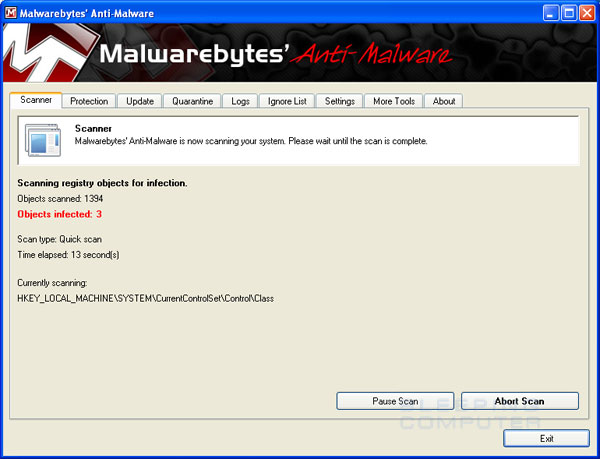

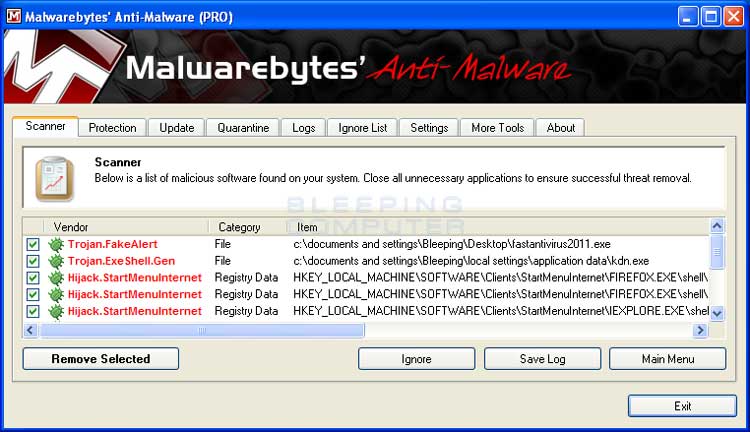





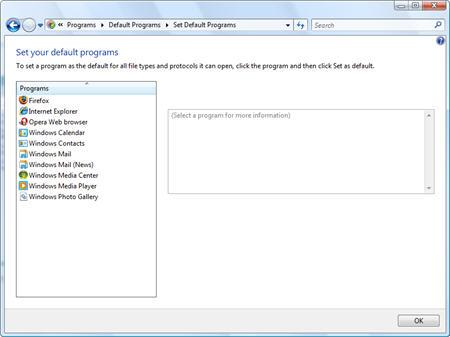




















 Sign In
Sign In Create Account
Create Account

