Router got struck by lightning and now desktop wont function properly
Started by
dorieaj
, Dec 10 2012 06:59 PM
#1

 Posted 10 December 2012 - 06:59 PM
Posted 10 December 2012 - 06:59 PM

#2

 Posted 10 December 2012 - 09:29 PM
Posted 10 December 2012 - 09:29 PM

Try booting to Safe Mode with Networking. If everything shows then, though much larger than normal because you are running at a much lower screen resolution, do this:
Uninstall the video device from Device Manager:
Press Windows key (next to left Ctrl key) + R, type devmgmt.msc in the Run box and press Enter.
Expand Display Adapter.
Right click on it and select Uninstall.
Click Apply and OK as needed to close all windows then reboot.
Windows will rediscover the video card and reload the device driver. That often fixes problems like this.
It's also possible you have hardware damage and may not be able to fix it with software.
Is the video on-board (integrated into the mother board) or an add-on PCI-E/AGP card?
Uninstall the video device from Device Manager:
Press Windows key (next to left Ctrl key) + R, type devmgmt.msc in the Run box and press Enter.
Expand Display Adapter.
Right click on it and select Uninstall.
Click Apply and OK as needed to close all windows then reboot.
Windows will rediscover the video card and reload the device driver. That often fixes problems like this.
It's also possible you have hardware damage and may not be able to fix it with software.
Is the video on-board (integrated into the mother board) or an add-on PCI-E/AGP card?
#3

 Posted 11 December 2012 - 04:04 PM
Posted 11 December 2012 - 04:04 PM

Before I try that, does it matter if I don't know if the video is on board or not? If I need that info before I start, how do I find out? I am totally computer illiterate! I appreciate your help though!
#4

 Posted 11 December 2012 - 07:21 PM
Posted 11 December 2012 - 07:21 PM

Similar Topics
0 user(s) are reading this topic
0 members, 0 guests, 0 anonymous users
As Featured On:











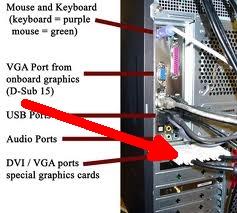




 Sign In
Sign In Create Account
Create Account

