Edited by msbug, 10 December 2012 - 08:44 PM.
Avast slows computer
Started by
msbug
, Dec 10 2012 08:14 PM
#1

 Posted 10 December 2012 - 08:14 PM
Posted 10 December 2012 - 08:14 PM

#2

 Posted 11 December 2012 - 02:49 PM
Posted 11 December 2012 - 02:49 PM

I have the free version of Avast, does that have Windows Defender in it. Is there a way to check certain things in the web shield instead of keeping it off?
#3

 Posted 11 December 2012 - 06:49 PM
Posted 11 December 2012 - 06:49 PM

Windows Defender is part of Microsoft and if it is running along with Avast you should turn WD off. Running 2 real time AV's will slow your system down along with the potential to have false positive results.
#4

 Posted 11 December 2012 - 07:52 PM
Posted 11 December 2012 - 07:52 PM

My recommendation is to uninstall Avast and install Microsoft Security Essentials.
Also disable Windows Defender if it's running.
Also disable Windows Defender if it's running.
#5

 Posted 11 December 2012 - 08:17 PM
Posted 11 December 2012 - 08:17 PM

I used search in my files and there is a windows defender file, but I don't believe it is installed. I am a bit of a novice, How do I find it in Avast?
#6

 Posted 12 December 2012 - 07:36 AM
Posted 12 December 2012 - 07:36 AM

It will be located in your system security area.
#7

 Posted 12 December 2012 - 12:59 PM
Posted 12 December 2012 - 12:59 PM

I am a little confused. I went to the control panel, security. All I see is Windows Firewall, Automatic updates and Virus Protection which says Avast. I don't see anything separate for Windows Defender. My system is Windows XP.
#8

 Posted 12 December 2012 - 01:16 PM
Posted 12 December 2012 - 01:16 PM

I think everyone is confused because f post 2 that suggest Windows Defender is part of Avast which it is not.
To me the issue is not Avast but something else causing the slowdown even though disabling part of Avast helps.
How much memory is installed on the system?
Go to Start then to Run
Type in compmgmt.msc and click Enter
On left side click on Disk Management
On right side you will see you hard drive.
Male sure the window is open all the way on the top right so I can see all the info it has.
Now I need you to take a screenshot and attach it to your next reply. Do the following to take a screenshot while the above is open and showing on your desktop.
To do a screenshot please have click on your Print Screen on your keyboard. It is normally the key above your number pad between the F12 key and the Scroll Lock key
Now go to Start and then to All Programs
Scroll to Accessories and then click on Paint
In the Empty White Area click and hold the CTRL key and then click the V
Go to the File option at the top and click on Save as
Save as file type JPEG and save it to your Desktop
Make sure the window is open all the way so I can see everything on the top right window.
Attach it to your next reply
To me the issue is not Avast but something else causing the slowdown even though disabling part of Avast helps.
How much memory is installed on the system?
Go to Start then to Run
Type in compmgmt.msc and click Enter
On left side click on Disk Management
On right side you will see you hard drive.
Male sure the window is open all the way on the top right so I can see all the info it has.
Now I need you to take a screenshot and attach it to your next reply. Do the following to take a screenshot while the above is open and showing on your desktop.
To do a screenshot please have click on your Print Screen on your keyboard. It is normally the key above your number pad between the F12 key and the Scroll Lock key
Now go to Start and then to All Programs
Scroll to Accessories and then click on Paint
In the Empty White Area click and hold the CTRL key and then click the V
Go to the File option at the top and click on Save as
Save as file type JPEG and save it to your Desktop
Make sure the window is open all the way so I can see everything on the top right window.
Attach it to your next reply
#9

 Posted 12 December 2012 - 02:50 PM
Posted 12 December 2012 - 02:50 PM

#10

 Posted 12 December 2012 - 04:24 PM
Posted 12 December 2012 - 04:24 PM

You did great and your problem is not drive space. 
Now can you do the following for me please.
Push and hold the Windows key on keyboard. This is the one with the Microsft windows logo on it.
While holding Win key down click on the Pause\Break key
This should open the System properties window
On this window it will show
System info:
Microsoft Windows: type and version
Service Pack number
Registered Name
Register Number
Computer:
CPU type
Memory
I need all the above info in your next reply Except for Register name and number.
This is private and we don't need to know this information
Now can you do the following for me please.
Push and hold the Windows key on keyboard. This is the one with the Microsft windows logo on it.
While holding Win key down click on the Pause\Break key
This should open the System properties window
On this window it will show
System info:
Microsoft Windows: type and version
Service Pack number
Registered Name
Register Number
Computer:
CPU type
Memory
I need all the above info in your next reply Except for Register name and number.
This is private and we don't need to know this information
#11

 Posted 12 December 2012 - 06:09 PM
Posted 12 December 2012 - 06:09 PM

Microsoft Windows XP Home Edition
Version 2002 Service Pack 2
Gateway GT5026E
Intel® Pentium®D CPU 2.80GHZ
2.80 GHz 0.99 GB of RAM
I know I should have Service Pack 3 but have never been able to install even with help from here. It always would keep me from getting on Internet. I don't think that could be it as the computer was fine until about one week ago.
Version 2002 Service Pack 2
Gateway GT5026E
Intel® Pentium®D CPU 2.80GHZ
2.80 GHz 0.99 GB of RAM
I know I should have Service Pack 3 but have never been able to install even with help from here. It always would keep me from getting on Internet. I don't think that could be it as the computer was fine until about one week ago.
#12

 Posted 12 December 2012 - 06:21 PM
Posted 12 December 2012 - 06:21 PM

OK good now lets see what is causing this issue.
Download Autoruns from the link in my signature below:
1: Extract the Autoruns Zip file contents to a folder.
2: Double-click the "Autoruns.exe".
3: Click on the "Everything" tab
4: Click the Options at the top of the Window. In the new little window click the box that states Hide Microsoft Services
5: Go to File then to Export As or Save in some versions.
6: Save the file as AutoRuns.txt file instead of the default .arn to a known location like your Desktop.
7: Attach to your next reply.
8: DO NOT do anything till we have had a chance to study the log and reply with suggestions as to what to remove.
Download Autoruns from the link in my signature below:
1: Extract the Autoruns Zip file contents to a folder.
2: Double-click the "Autoruns.exe".
3: Click on the "Everything" tab
4: Click the Options at the top of the Window. In the new little window click the box that states Hide Microsoft Services
5: Go to File then to Export As or Save in some versions.
6: Save the file as AutoRuns.txt file instead of the default .arn to a known location like your Desktop.
7: Attach to your next reply.
8: DO NOT do anything till we have had a chance to study the log and reply with suggestions as to what to remove.
#13

 Posted 12 December 2012 - 06:49 PM
Posted 12 December 2012 - 06:49 PM

Just a followup on Windows Defender: How to Disable Windows Defender in XP
#14

 Posted 12 December 2012 - 06:59 PM
Posted 12 December 2012 - 06:59 PM

Here you go. Thanks.
Attached Files
#15

 Posted 18 December 2012 - 07:36 PM
Posted 18 December 2012 - 07:36 PM

my computer is slower. Sometimes it's okay and then not. Sometimes it will say server not found. I thought stopping the web shield was the problem, but evidently not. I did a scan with Malwarebytes and nothing.
Similar Topics
0 user(s) are reading this topic
0 members, 0 guests, 0 anonymous users
As Featured On:











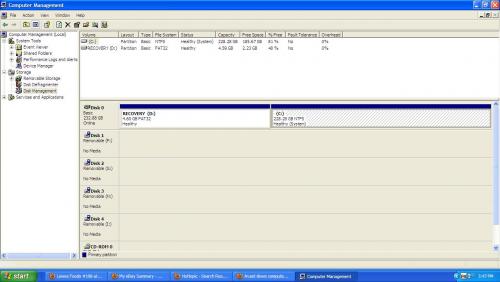





 Sign In
Sign In Create Account
Create Account

