I have also confirmed that my folder/sys. file view settings are appropriate so I should see it *if* it's been created. . . .
That link above has another method of config. creation of minidump files--but it's a reg. edit, which I would appreciate if someone here could verify is safe? (W/ my level of knowledge I get uncomfortable when it gets into this realm.) I quoted it below:
"You can also make this MiniDump change in the Registry, by setting the following value:
Windows Registry Editor Version 5.00
[HKEY_LOCAL_MACHINE\SYSTEM\CurrentControlSet\Control\CrashControl]
"CrashDumpEnabled"=dword:00000003
However, be aware that this Registry change affects the system only after reboot."
I have a very clean & scanned sys. w/ a brand-spanking new HD, so I truly doubt this is a virus/malware. And I have run sys. utility checks on the HD w/ nothing but successful passes. BUT one thing that's odd is the BSOD appears garbled each time, which I've never seen before w/ other systems. . . .
Anyway, thank you in advance for any help. I first want to just get a minidump file so that I can ask someone here to help analyze it. Thanks!





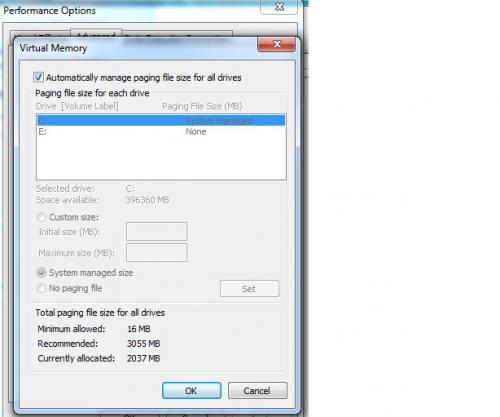
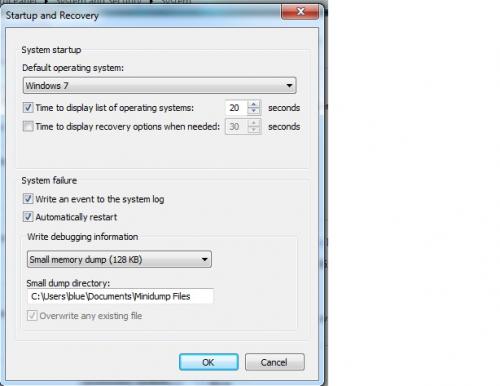











 Sign In
Sign In Create Account
Create Account

