and please check after you have shut down for the night if when booting time is correct on the notification area of the taskbar bottom right
We need the result of this.
Tonight shut down, unplug power cord
disconnect battery
See if time is right when you reboot after night shutdown
2. Go Control Panel, admin tools, computer management, disk management
with that window open send a scrrenshot please of disk management so I can see - the whole main pane of the window
you may need to send two
the top half shows the drives and there allocated letter
the bottom half also shows on left side
disk 0
disk 1
etc.
So for instance if hard disk 0 was partitioned C and E, as D is usually saved for the CD drive those would show on the line disk 0
on the top half it would not show disk 0 but it would show C and size and free space etc
3. Re the message you have regarding the battery - what is the charge shown eg 76% etc and have you tried running ONLY on battery
That battery the laptop battery is not connected with the POSSIBLE cause of the system time message
Edited by Macboatmaster, 20 December 2012 - 12:00 PM.





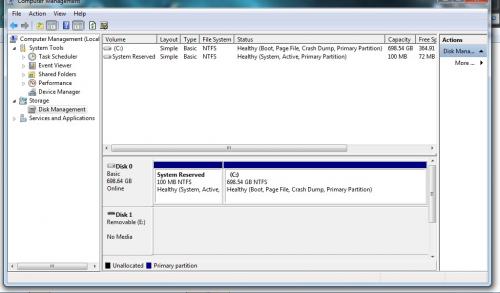














 Sign In
Sign In Create Account
Create Account

