Well, I ran another of those Long HDD tests w/ the Seagate tools like you advised, but it came back as Pass again.
And even though it didn't look too dusty, I did clear some build-up away from the fan/vent. . . .
So I'm not sure where that leaves us w/ any remaining diagnostics. And it did have another BSOD the other day (this one when coming out of sleep, which was unusual).
Finally, that HP link you provided mentioned something about a new HDD causing added power drain & overheating. While this is obviously not an extra HDD (just a new one), the heating is not a noticeable problem, and the sys. has usually run relatively cool, it does in fact cause vastly increased battery drain. Also, this reminded me of something that I've considered before:
Perhaps this Toshiba nb505-n508bl simply is not made to handle 7200 RPM (b/c it originally came with only a 5400 RPM HDD).
In any case, this sys. has never been the same stable one ever since I "upgraded" the HDD. . . . Ultimately, I feel like giving up on trying to diagnose this further. Maybe all that's left to do is just practice backing up my important files on a daily basis now in anticipation of a future fail or other severe problem?





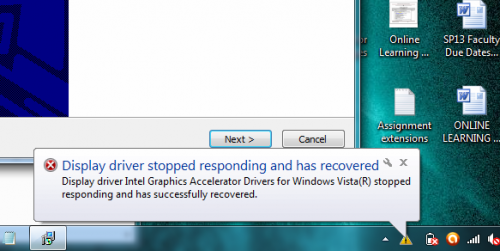

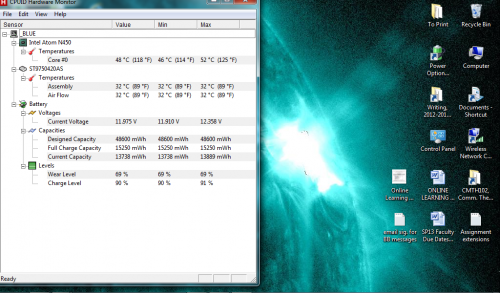











 Sign In
Sign In Create Account
Create Account

