The first problem was my Windows 7 laptop PC, a Samsung R780, froze on the screen saying "Preparing to configure Windows. Do not turn off your computer", which made life awkward to say the least.
After about 2 HOURS of doing NOTHING, and with little sign of ANYTHING being processed (the hard drive light flashing weakly about every 10 seconds) it suddenly decided to continue the process. Great I thought, HOWEVER it did so on a totally different screen that I don't normally get during an update. A BLACK screen with just a Windows logo and in white lettering it showed what stage it was at. This was NOT the black and white window you get with a cmd prompt window, it was the whole desktop/screen.
So the new patches and updates were installed and the laptop restarted. All back to normal!
No, not quite.
TWICE today, (each time after I'd left the laptop on but not using it) I have returned to find a new message I've NEVER had before.
[SEE ATTACHMENT]
This message appears yet the PC is under NO pressure performance-wise. It is virtually at idle and performs exactly the same as it always has. It's not even playing a game or anything. This laptop isn't used for such.
I have absolutely NO performance issues with this laptop, and it would happily play Crysis type games with little effort IF I want it to.
Why am I getting this message at all? Why has it only started SINCE installing this month's updates and patches from Microsoft? How can I stop it appearing?
Any suggestions guys?
P.S. sorry if I've posted this in the wrong section.
Edited by Wrinkly Pete, 12 December 2012 - 10:33 AM.




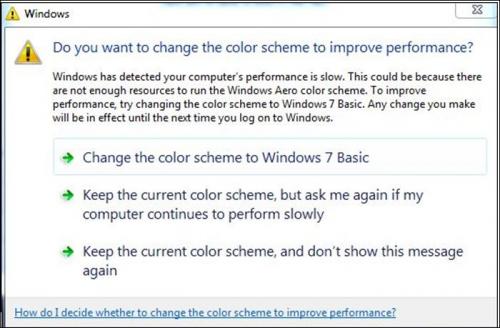











 Sign In
Sign In Create Account
Create Account

