This is my 1st post so pls go easy on me....
I own a hp pavillion g6 2006tx
Intel i5 2nd gen
Windows 7 Home Basic(preinstalled)
I formatted my hard drive using a DVD(s) created using "Hp recovery Manager"
But it Failed (Due to many Scratches on the dics)and i lost all my data along the Windows 7 OS.
The startup Screen said BOOTMANAGER not found.
I gave my laptop to a retailer and he installed Windows 7 in it but the OEM branding is "DELL", although the Windows is Genuine and has the same priduct key as mine.
Now i cannot install any Hp drivers(softwares) i.e. Hp recovery manager, Hp coolsense etc
HELP-
1)How to Change it to Hp?
2)Where do i download all the essential Drivers from?{i would appreciate if you suggest the direct link(s).Thank you}
3)What if i loose my OS again?How to i recover it?
I hope i am clear regarding my Problems.....
Please ask if any further info is needed....
Any help will be appreciated.
Thank you.....
Edited by soulcutter, 14 December 2012 - 11:38 AM.




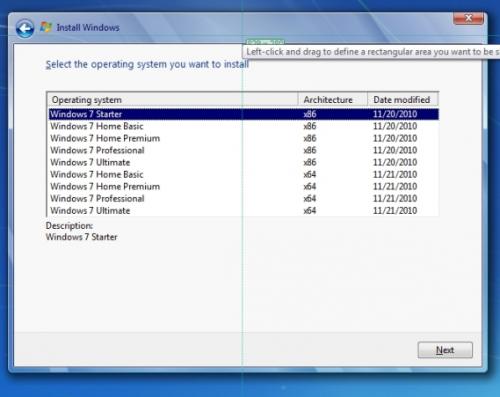











 Sign In
Sign In Create Account
Create Account

