In each row I want to calculate how many numbers are till, 10, between 10 and 20 etc up to 49.
I use countifs, in the first 2 rows.
I want to manage with the first row, calculate the other 2000 rows.
How is this done?
I tried to drag from the first to the down rows, but it did not work



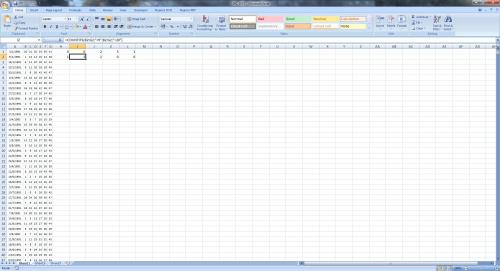











 Sign In
Sign In Create Account
Create Account

