Somehow, although both are connected to the same network (or so I think). The wired computer is connected to a home group called Uri's Home and the wireless is connected to Uri's Home 2. I do not know why, it is certainly not intentional. On the wireless computer I can't see the wired one and on the wired one I can see the wireless but I cannot access it (all shares are correct)
I enclosed a screen shot of the network as seen from the wired laptop (HERMES). What is the meaning of the question mark.
How do I correct the situation?
Thanks a lot in advance for any, any idea
Uri




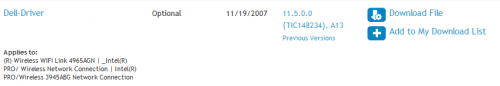











 Sign In
Sign In Create Account
Create Account

