Possible virus on computer [Closed]
Started by
TrueCharismaX
, Dec 24 2012 01:16 AM
#1
![Possible virus on computer [Closed]: post #1](https://www.geekstogo.com/forum/public/style_images/shift/icon_share.png)
 Posted 24 December 2012 - 01:16 AM
Posted 24 December 2012 - 01:16 AM

#2
![Possible virus on computer [Closed]: post #2](https://www.geekstogo.com/forum/public/style_images/shift/icon_share.png)
 Posted 27 December 2012 - 01:43 PM
Posted 27 December 2012 - 01:43 PM

Hi TrueCharismaX, welcome to Geeks to Go. My name is blmadara and I will be helping you with your problems. Please be patient with me as I am still in training and my responses will have to be reviewed by an expert before I can post them.
I'd like to go over some things that will help both of us.
Step One: Run OTL Custom Scan
Download OTL to your Desktop
Step Two: Run aswMBR
Download aswMBR.exe to your desktop.
Step Three: Computer Symptoms
Please let me know what problems you are having with your computer.
What I need in your next post:
1. The reports from the OTL scan, OTL.txt and Extras.txt.
2. The log produced by aswMBR.exe.
3. Let me know what problems you are having with your computer.
I'd like to go over some things that will help both of us.
- Read each of my posts entirely before performing my instructions. It would be helpful if you printed my instructions so you can read and check the steps as you perform them.
- Follow the steps exactly in the order posted.
- Please don't be afraid to ask questions. If you don't understand something, let me know before continuing.
- If you can't perform a certain step, or you're unsure about what to do, please stop and let me know.
- It is very important that you stay with me until the end so we make sure that we have removed all the bad stuff.
- Please don't attach any logs to your posts unless I request it. It is easier for me if you copy and paste the logs into your reply.
- Finally, never fix anything using other programs on your own. This can hinder my ability to see what is wrong with your computer and make it harder to clean your computer.
Step One: Run OTL Custom Scan
Download OTL to your Desktop
- Double click on the icon to run it. Make sure all other windows are closed and to let it run uninterrupted.

- Under the Custom Scans/Fixes box at the bottom, paste in the following
netsvcs BASESERVICES %SYSTEMDRIVE%\*.exe /md5start services.* explorer.exe winlogon.exe Userinit.exe svchost.exe winsock.* /md5stop CREATERESTOREPOINT
- Please select the Scan All Users checkbox.
- Under Extra Registry heading, select Use Safelist.
- Select LOP Check and Purity Check.
- Then click the Run Scan button at the top
- Let the program run unhindered, until it is done
- Post the log it produces in your next reply.
Step Two: Run aswMBR
Download aswMBR.exe to your desktop.
- Double click aswMBR.exe to run it.
- When asked if you want to download Avast's virus definitions please select, No.
- Click Scan to start the scan.

- When the scan ends click Save Log and save it to your desktop.

- Post the log in your next reply.
Step Three: Computer Symptoms
Please let me know what problems you are having with your computer.
What I need in your next post:
1. The reports from the OTL scan, OTL.txt and Extras.txt.
2. The log produced by aswMBR.exe.
3. Let me know what problems you are having with your computer.
#3
![Possible virus on computer [Closed]: post #3](https://www.geekstogo.com/forum/public/style_images/shift/icon_share.png)
 Posted 02 January 2013 - 08:07 AM
Posted 02 January 2013 - 08:07 AM

Due to lack of feedback, this topic has been closed.
If you need this topic reopened, please contact a staff member. This applies only to the original topic starter. Everyone else please begin a New Topic.
If you need this topic reopened, please contact a staff member. This applies only to the original topic starter. Everyone else please begin a New Topic.
Similar Topics
0 user(s) are reading this topic
0 members, 0 guests, 0 anonymous users
As Featured On:








 This topic is locked
This topic is locked
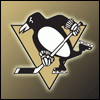





 Sign In
Sign In Create Account
Create Account

