I can access facebook on my iphone and ipad with no problem.
Chrome usually comes up with the attached error message.
I've read many tech forums on how to solve this issue, but none of the solutions worked. I tried the command prompt (ping facebook.com and tracert facebook.com and command prompt ipconfig/flushdns.
At home, I receive no reply when i try to ping facebook.com, but when i use the other wifi, it has a response (even though I still can't access the site)
Do you know what I should do to go about solving this issue?
Thank you for your time and help!



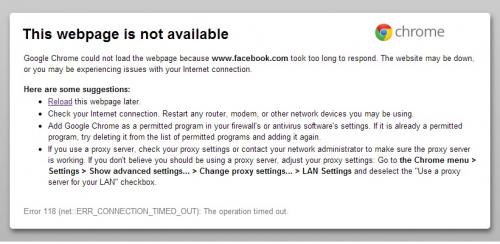












 Sign In
Sign In Create Account
Create Account

