I quickly took a screenshot as the command window was closing and fading out and this is what I have been able to make of it though it is really hard to see even when I took a screenshot:
The syntax of this command is:
NET STOP
service
The syntax of this command is:
NET START
[service]
The batch file cannot be found.
There might have been more text that followed, but I could not catch it before it was closing.

 This topic is locked
This topic is locked




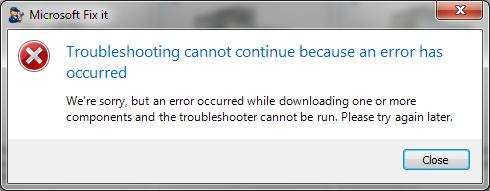
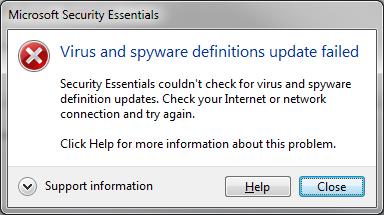
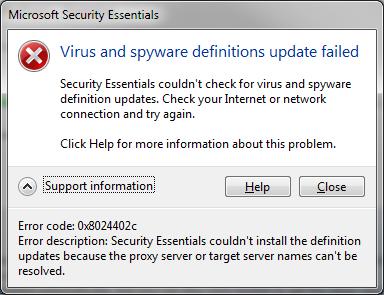











 Sign In
Sign In Create Account
Create Account

