Log Name: System
Source: Microsoft-Windows-DistributedCOM
Date: 29/12/2012 10:48:04
Event ID: 10016
Task Category: None
Level: Error
Keywords: Classic
User: SYSTEM
Computer: Miku
Description:
The application-specific permission settings do not grant Local Launch permission for the COM Server application with CLSID
{C97FCC79-E628-407D-AE68-A06AD6D8B4D1}
and APPID
{344ED43D-D086-4961-86A6-1106F4ACAD9B}
to the user NT AUTHORITY\SYSTEM SID (S-1-5-18) from address LocalHost (Using LRPC). This security permission can be modified using the Component Services administrative tool.
Event Xml:
<Event xmlns="
http://schemas.micro.../events/event">
<System>
<Provider Name="Microsoft-Windows-DistributedCOM" Guid="{1B562E86-B7AA-4131-BADC-B6F3A001407E}" EventSourceName="DCOM" />
<EventID Qualifiers="49152">10016</EventID>
<Version>0</Version>
<Level>2</Level>
<Task>0</Task>
<Opcode>0</Opcode>
<Keywords>0x80000000000000</Keywords>
<TimeCreated SystemTime="2012-12-29T09:48:04.000000000Z" />
<EventRecordID>190574</EventRecordID>
<Correlation />
<Execution ProcessID="0" ThreadID="0" />
<Channel>System</Channel>
<Computer>Miku</Computer>
<Security UserID="S-1-5-18" />
</System>
<EventData>
<Data Name="param1">application-specific</Data>
<Data Name="param2">Local</Data>
<Data Name="param3">Launch</Data>
<Data Name="param4">{C97FCC79-E628-407D-AE68-A06AD6D8B4D1}</Data>
<Data Name="param5">{344ED43D-D086-4961-86A6-1106F4ACAD9B}</Data>
<Data Name="param6">NT AUTHORITY</Data>
<Data Name="param7">SYSTEM</Data>
<Data Name="param8">S-1-5-18</Data>
<Data Name="param9">LocalHost (Using LRPC)</Data>
</EventData>
</Event>
Log Name: System
Source: Service Control Manager
Date: 29/12/2012 10:47:08
Event ID: 7000
Task Category: None
Level: Error
Keywords: Classic
User: N/A
Computer: Miku
Description:
The lirsgt service failed to start due to the following error:
Windows cannot verify the digital signature for this file. A recent hardware or software change might have installed a file that is signed incorrectly or damaged, or that might be malicious software from an unknown source.
Event Xml:
<Event xmlns="
http://schemas.micro.../events/event">
<System>
<Provider Name="Service Control Manager" Guid="{555908d1-a6d7-4695-8e1e-26931d2012f4}" EventSourceName="Service Control Manager" />
<EventID Qualifiers="49152">7000</EventID>
<Version>0</Version>
<Level>2</Level>
<Task>0</Task>
<Opcode>0</Opcode>
<Keywords>0x8080000000000000</Keywords>
<TimeCreated SystemTime="2012-12-29T09:47:08.879223500Z" />
<EventRecordID>190534</EventRecordID>
<Correlation />
<Execution ProcessID="684" ThreadID="688" />
<Channel>System</Channel>
<Computer>Miku</Computer>
<Security />
</System>
<EventData>
<Data Name="param1">lirsgt</Data>
<Data Name="param2">%%577</Data>
</EventData>
</Event>
Log Name: System
Source: Service Control Manager
Date: 29/12/2012 10:47:06
Event ID: 7000
Task Category: None
Level: Error
Keywords: Classic
User: N/A
Computer: Miku
Description:
The atksgt service failed to start due to the following error:
Windows cannot verify the digital signature for this file. A recent hardware or software change might have installed a file that is signed incorrectly or damaged, or that might be malicious software from an unknown source.
Event Xml:
<Event xmlns="
http://schemas.micro.../events/event">
<System>
<Provider Name="Service Control Manager" Guid="{555908d1-a6d7-4695-8e1e-26931d2012f4}" EventSourceName="Service Control Manager" />
<EventID Qualifiers="49152">7000</EventID>
<Version>0</Version>
<Level>2</Level>
<Task>0</Task>
<Opcode>0</Opcode>
<Keywords>0x8080000000000000</Keywords>
<TimeCreated SystemTime="2012-12-29T09:47:06.154818700Z" />
<EventRecordID>190527</EventRecordID>
<Correlation />
<Execution ProcessID="684" ThreadID="688" />
<Channel>System</Channel>
<Computer>Miku</Computer>
<Security />
</System>
<EventData>
<Data Name="param1">atksgt</Data>
<Data Name="param2">%%577</Data>
</EventData>
</Event>
Found these under Custom Views -> Administrative Events. They show up multiple times, as do 2 others, but those have to do with sharing printers that are disconnected.
Edited by Raikao, 29 December 2012 - 08:34 AM.





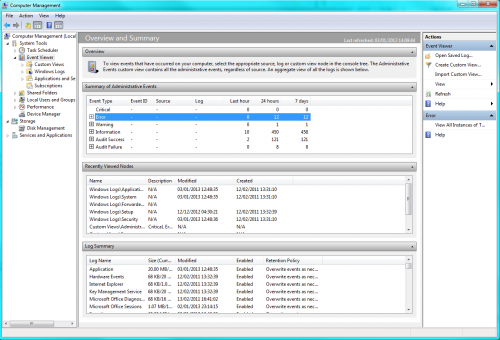












 Sign In
Sign In Create Account
Create Account

