I am operating XP on an HP Elitebook 8540p. I do not have the original XP system CD to work with.
When restarting I get the windows error screen ("Were sorry for the inconvenience, but Windows did not start property...etc." Then I have the choice of starting windows in safe mode, safe with command prompt, Start windows normally, last known configuration that worked, etc.)
When starting in safe mode it gets hung up at one driver: hpdskflt.sys
As far as I know nothing has changed other than one thing: I installed adobe reader, the computer crashed, and it never came on again (I had been using Foxit PDF reader).
I am attaching screenshots if helpful. Any ideas on repair without the XP disk? Thanks so much!!!



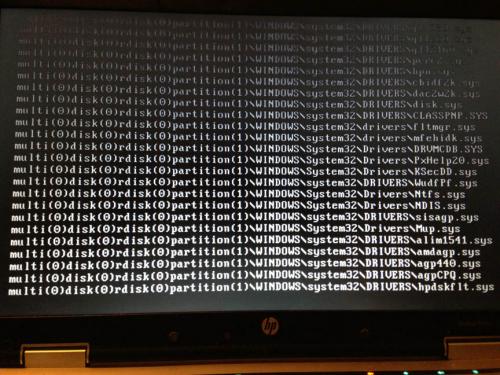
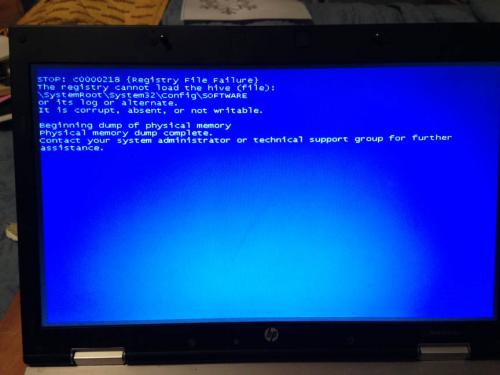













 Sign In
Sign In Create Account
Create Account

