Chassis
MotherBoard
RAM
Processor (not sure it is compatible with mb)
PSU (not sure if it will be enough)
Graphics Card
This is a total of about 595 usd (I already got 1Tb Hard Disk and DVD unit, if you can help me to make this right how it should be it would be awesome, tell me waht to change, add, or remove, this will help me alot, thanks
note: if there is another store that can ship free to any part of Us you can also send me links to those stores
Edited by PeanutCarl, 29 December 2012 - 07:42 PM.

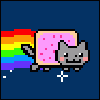














 Sign In
Sign In Create Account
Create Account

