I belive another member had this problem, but it went unresolved. What is it? Is it an updater or something? I don't think it's malware.
Blank taskbar popup
Started by
The Black Stallion
, Jun 06 2005 07:40 AM
#1

 Posted 06 June 2005 - 07:40 AM
Posted 06 June 2005 - 07:40 AM

I belive another member had this problem, but it went unresolved. What is it? Is it an updater or something? I don't think it's malware.
#2

 Posted 06 June 2005 - 08:30 AM
Posted 06 June 2005 - 08:30 AM

Hello and welcome to Geeks to Go!  I'm kool808.
I'm kool808.
Let us first try these to determine if its malware.
Now, REBOOT in Normal Mode and have an On-line scan at this sites: Trend Micro or Panda Scan.
Let us first try these to determine if its malware.
- Please download Spybot Search & Destroy 1.4 and Ad-Aware 1.06.
Follow all the instructions on this website to run a scan with both of these softwares.
- Please Download CoolWebShredder , Extract it & run the program. Click the Check for Updates, download if there is available. Click Fix ->.
- Download and install Cleanup, then run.
Now, REBOOT in Normal Mode and have an On-line scan at this sites: Trend Micro or Panda Scan.
#3

 Posted 06 June 2005 - 08:41 AM
Posted 06 June 2005 - 08:41 AM

I've done all of this, and nothing was found. I also read that this could be due to poorly written programs or old updaters... is there any way I could find that info? Keep in mind that NOTHING shows up on the "running tasks" on the task manager, same for proscesses.
#4

 Posted 06 June 2005 - 08:57 AM
Posted 06 June 2005 - 08:57 AM

is it just a pop-up windows with a close button, or your background? Have you tried scanning with the HijackThis?
#5

 Posted 06 June 2005 - 09:23 AM
Posted 06 June 2005 - 09:23 AM

I have searched all of the processors (the one's run by your user) in Google and they all are safe. Must be something to do with a System process.
Have you checked Active Desktop? Do you have any sort of website actively running on your desktop?
Have you checked Active Desktop? Do you have any sort of website actively running on your desktop?
#6

 Posted 06 June 2005 - 09:24 AM
Posted 06 June 2005 - 09:24 AM

Nope, none at all.
#7

 Posted 06 June 2005 - 09:26 AM
Posted 06 June 2005 - 09:26 AM

Have you got any sort of BHO installed? Try using HijackThis and post the log here, there might be a Helper Object that is doing this.
#8

 Posted 06 June 2005 - 09:27 AM
Posted 06 June 2005 - 09:27 AM

I've just noticed that iexplore.exe is running. This is Internet Explorer however there is no IE in the Taskbar, the popup is probably a HTMLApplication. Try Ending the Iexplore.exe process when this happens to see if it gets rid of the pu.
Edited by conker87, 06 June 2005 - 09:28 AM.
#9

 Posted 06 June 2005 - 09:46 AM
Posted 06 June 2005 - 09:46 AM

It doesn't allow me to end it.
#10

 Posted 06 June 2005 - 09:59 AM
Posted 06 June 2005 - 09:59 AM

agreed with kool .. well just install a good popup blocker or spyware remover not a big task 
#11

 Posted 06 June 2005 - 10:43 AM
Posted 06 June 2005 - 10:43 AM

It doesn't allow you to end the iexplore.exe process? Could be a program posing as the IE process, you should always beable to end an IE window. I have also noticed that the window does not have the same Icon as the normal IE icons.
Edited by conker87, 06 June 2005 - 10:43 AM.
#12

 Posted 06 June 2005 - 05:05 PM
Posted 06 June 2005 - 05:05 PM

First read HERE, in case you need to use HijackThis download it HERE and read the short tutorial HERE.
Save the results and post at Malware Removal Forum.
Save the results and post at Malware Removal Forum.
#13

 Posted 07 June 2005 - 10:47 PM
Posted 07 June 2005 - 10:47 PM

Okay, I reformatted... and reinstalled everything, and I have determined that it MUST have something to do with Java.
That, or a left over proscess from MSN Messenger or Messenger Plus!
I restored back to the point before I installed either of those programs, and the problems till persists! I am at wits end, I don't know what's happenning.
Or could it be peer guardian 2? I have no clue at all anymore.
I have no idea when this started. I can't track it to any program or anything. It just started this afternoon after I installed a slew of programs after a fresh install...
This is seriously making me sick.
That, or a left over proscess from MSN Messenger or Messenger Plus!
I restored back to the point before I installed either of those programs, and the problems till persists! I am at wits end, I don't know what's happenning.
Or could it be peer guardian 2? I have no clue at all anymore.
I have no idea when this started. I can't track it to any program or anything. It just started this afternoon after I installed a slew of programs after a fresh install...
This is seriously making me sick.
Edited by The Black Stallion, 07 June 2005 - 11:03 PM.
#14

 Posted 08 June 2005 - 03:38 AM
Posted 08 June 2005 - 03:38 AM

ok you reformatted your drive, re-installed your OS.... did you update your patches for the drivers and security patches for windows? Everything went fine, and then you install a few slew programs then the problem persists. Can you open HijackThis > config > misc tools > under the system tool, click open uninstall manager > save a list, then post it here.
#15

 Posted 08 June 2005 - 04:19 AM
Posted 08 June 2005 - 04:19 AM

First thing I did was update all my files and install AVG anti virus.
Here's the list:
ABC (remove only)
Adobe Bridge 1.0
Adobe Common File Installer
Adobe Help Center 1.0
Adobe Photoshop CS2
Adobe Stock Photos 1.0
AnalogX NetStat Live
ATI Display Driver (Omega 2.6.25a)
AVG Free Edition
Dell ResourceCD
Game Elements PC Recoil Pad
Google Toolbar for Internet Explorer
Grand Theft Auto Vice City
GTAIII
Half-Life® 2
HijackThis 1.99.1
HP Image Zone 4.0
HP Software Update
Intel® PRO Network Adapters and Drivers
J2SE Runtime Environment 5.0 Update 2
Kazaa Lite Resurrection 0.0.7.6 F
K-Lite Codec Pack 2.43 Standard
Lyra Jukebox Applications
Macromedia Shockwave Player
Messenger Plus! 3
Microsoft Office Professional Edition 2003
mIRC
MSN Messenger 7.0
MUSICMATCH® Jukebox
PeerGuardian 2.0
Photosmart 320,370,7400,8100,8400 Series
QuickTime
Radeon Omega Drivers v2.6.25a Setup Files
RadLinker
RealPlayer
SoulSeek Client 156c
Sound Blaster Live!
Steam™
Tweak UI
Tweakui Powertoy for Windows XP
Wacom Tablet Driver
Winamp (remove only)
Windows Installer 3.1 (KB893803)
Windows Media Format Runtime
Windows Media Player 10
Windows XP Hotfix - KB873333
Windows XP Hotfix - KB873339
Windows XP Hotfix - KB885250
Windows XP Hotfix - KB885835
Windows XP Hotfix - KB885836
Windows XP Hotfix - KB886185
Windows XP Hotfix - KB887472
Windows XP Hotfix - KB887742
Windows XP Hotfix - KB888113
Windows XP Hotfix - KB888302
Windows XP Hotfix - KB890175
Windows XP Hotfix - KB890859
Windows XP Hotfix - KB890923
Windows XP Hotfix - KB891781
Windows XP Hotfix - KB893066
Windows XP Hotfix - KB893086
WinRAR archiver
WinZip
I think it could be bad files from an uninstall. Near the afternoon, I uninstalled and reinstalled MSN Messenger and Messenger Plus! a few times. Could that be the problem? And Yes, the problem persists even when Messenger and Plus! is uninstalled.
Here's the list:
ABC (remove only)
Adobe Bridge 1.0
Adobe Common File Installer
Adobe Help Center 1.0
Adobe Photoshop CS2
Adobe Stock Photos 1.0
AnalogX NetStat Live
ATI Display Driver (Omega 2.6.25a)
AVG Free Edition
Dell ResourceCD
Game Elements PC Recoil Pad
Google Toolbar for Internet Explorer
Grand Theft Auto Vice City
GTAIII
Half-Life® 2
HijackThis 1.99.1
HP Image Zone 4.0
HP Software Update
Intel® PRO Network Adapters and Drivers
J2SE Runtime Environment 5.0 Update 2
Kazaa Lite Resurrection 0.0.7.6 F
K-Lite Codec Pack 2.43 Standard
Lyra Jukebox Applications
Macromedia Shockwave Player
Messenger Plus! 3
Microsoft Office Professional Edition 2003
mIRC
MSN Messenger 7.0
MUSICMATCH® Jukebox
PeerGuardian 2.0
Photosmart 320,370,7400,8100,8400 Series
QuickTime
Radeon Omega Drivers v2.6.25a Setup Files
RadLinker
RealPlayer
SoulSeek Client 156c
Sound Blaster Live!
Steam™
Tweak UI
Tweakui Powertoy for Windows XP
Wacom Tablet Driver
Winamp (remove only)
Windows Installer 3.1 (KB893803)
Windows Media Format Runtime
Windows Media Player 10
Windows XP Hotfix - KB873333
Windows XP Hotfix - KB873339
Windows XP Hotfix - KB885250
Windows XP Hotfix - KB885835
Windows XP Hotfix - KB885836
Windows XP Hotfix - KB886185
Windows XP Hotfix - KB887472
Windows XP Hotfix - KB887742
Windows XP Hotfix - KB888113
Windows XP Hotfix - KB888302
Windows XP Hotfix - KB890175
Windows XP Hotfix - KB890859
Windows XP Hotfix - KB890923
Windows XP Hotfix - KB891781
Windows XP Hotfix - KB893066
Windows XP Hotfix - KB893086
WinRAR archiver
WinZip
I think it could be bad files from an uninstall. Near the afternoon, I uninstalled and reinstalled MSN Messenger and Messenger Plus! a few times. Could that be the problem? And Yes, the problem persists even when Messenger and Plus! is uninstalled.
Similar Topics
0 user(s) are reading this topic
0 members, 0 guests, 0 anonymous users
As Featured On:









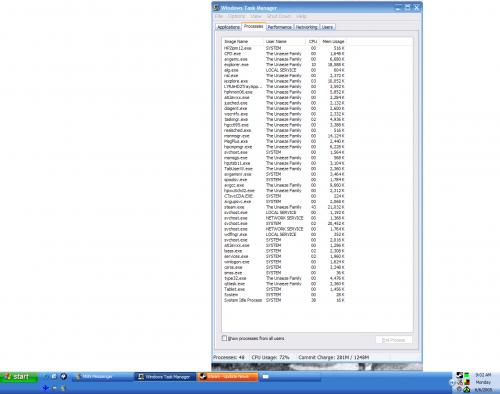





 Sign In
Sign In Create Account
Create Account

