Hi Donna,
Yes it says that I am able to create recovery discs, I need 2 DVD's which I have already.
See below OCL Logs
OTL logfile created on: 09/02/2013 14:16:33 - Run 1
OTL by OldTimer - Version 3.2.69.0 Folder = C:\Users\NadineC\Desktop
Windows Vista Home Premium Edition (Version = 6.0.6000) - Type = NTWorkstation
Internet Explorer (Version = 7.0.6000.16982)
Locale: 00000809 | Country: United Kingdom | Language: ENG | Date Format: dd/MM/yyyy
1.99 Gb Total Physical Memory | 1.07 Gb Available Physical Memory | 53.64% Memory free
4.19 Gb Paging File | 3.16 Gb Available in Paging File | 75.42% Paging File free
Paging file location(s): ?:\pagefile.sys [binary data]
%SystemDrive% = C: | %SystemRoot% = C:\Windows | %ProgramFiles% = C:\Program Files
Drive C: | 140.41 Gb Total Space | 104.17 Gb Free Space | 74.19% Space Free | Partition Type: NTFS
Drive D: | 8.63 Gb Total Space | 2.98 Gb Free Space | 34.50% Space Free | Partition Type: NTFS
Computer Name: NADINEC-PC | User Name: NadineC | Logged in as Administrator.
Boot Mode: Normal | Scan Mode: Current user | Quick Scan
Company Name Whitelist: On | Skip Microsoft Files: On | No Company Name Whitelist: On | File Age = 30 Days
========== Processes (SafeList) ========== PRC - [2013/02/09 14:15:57 | 000,602,112 | ---- | M] (OldTimer Tools) -- C:\Users\NadineC\Desktop\OTL.exe
PRC - [2013/02/09 03:35:18 | 002,923,520 | ---- | M] (Microsoft Corporation) -- C:\WINDOWS\explorer.exe
PRC - [2007/11/01 19:47:28 | 000,077,824 | ---- | M] (Sun Microsystems, Inc.) -- C:\Program Files\Java\jre1.6.0\bin\jusched.exe
PRC - [2007/11/01 18:00:57 | 001,006,264 | ---- | M] (Microsoft Corporation) -- C:\Program Files\Windows Defender\MSASCui.exe
PRC - [2007/01/13 02:36:40 | 000,323,216 | ---- | M] (Napster) -- C:\Program Files\Napster\napster.exe
PRC - [2007/01/10 11:59:52 | 000,115,816 | ---- | M] (Symantec Corporation) -- C:\Program Files\Common Files\Symantec Shared\ccApp.exe
PRC - [2007/01/10 11:59:32 | 000,108,648 | ---- | M] (Symantec Corporation) -- c:\Program Files\Common Files\Symantec Shared\ccSvcHst.exe
PRC - [2007/01/06 04:04:10 | 000,554,616 | ---- | M] (Symantec Corporation) -- C:\Program Files\Symantec\LiveUpdate\AluSchedulerSvc.exe
PRC - [2007/01/05 14:19:28 | 000,047,712 | ---- | M] (Symantec Corporation) -- c:\Program Files\Common Files\Symantec Shared\AppCore\AppSvc32.exe
========== Modules (No Company Name) ========== MOD - [2007/02/17 00:40:42 | 005,521,408 | ---- | M] () -- C:\Program Files\Common Files\LightScribe\QtGui4.dll
MOD - [2007/02/17 00:40:40 | 001,466,368 | ---- | M] () -- C:\Program Files\Common Files\LightScribe\QtCore4.dll
MOD - [2007/01/14 15:09:32 | 000,009,328 | ---- | M] () -- c:\Program Files\Norton Internet Security\Norton AntiVirus\NAVShExt.loc
========== Services (SafeList) ========== SRV - [2007/11/01 18:42:33 | 001,174,664 | ---- | M] (Symantec Corporation) [On_Demand | Stopped] -- C:\Program Files\Common Files\Symantec Shared\CCPD-LC\symlcsvc.exe -- (Symantec Core LC)
SRV - [2007/11/01 18:00:57 | 000,265,912 | ---- | M] (Microsoft Corporation) [Auto | Running] -- C:\Program Files\Windows Defender\MpSvc.dll -- (WinDefend)
SRV - [2007/01/14 13:11:06 | 000,080,504 | ---- | M] (Symantec Corporation) [On_Demand | Stopped] -- c:\Program Files\Norton Internet Security\isPwdSvc.exe -- (ISPwdSvc)
SRV - [2007/01/13 09:40:58 | 000,049,248 | ---- | M] (Symantec Corporation) [On_Demand | Stopped] -- c:\Program Files\Common Files\Symantec Shared\VAScanner\comHost.exe -- (comHost)
SRV - [2007/01/10 11:59:32 | 000,108,648 | ---- | M] (Symantec Corporation) [Auto | Running] -- c:\Program Files\Common Files\Symantec Shared\ccSvcHst.exe -- (CLTNetCnService)
SRV - [2007/01/10 11:59:32 | 000,108,648 | ---- | M] (Symantec Corporation) [Auto | Running] -- c:\Program Files\Common Files\Symantec Shared\ccSvcHst.exe -- (ccSetMgr)
SRV - [2007/01/10 11:59:32 | 000,108,648 | ---- | M] (Symantec Corporation) [Auto | Running] -- c:\Program Files\Common Files\Symantec Shared\ccSvcHst.exe -- (ccEvtMgr)
SRV - [2007/01/06 04:04:10 | 002,918,008 | ---- | M] (Symantec Corporation) [On_Demand | Stopped] -- C:\Program Files\Symantec\LiveUpdate\LuComServer_3_2.EXE -- (LiveUpdate)
SRV - [2007/01/06 04:04:10 | 000,554,616 | ---- | M] (Symantec Corporation) [Auto | Running] -- C:\Program Files\Symantec\LiveUpdate\AluSchedulerSvc.exe -- (Automatic LiveUpdate Scheduler)
SRV - [2007/01/05 14:19:28 | 000,047,712 | ---- | M] (Symantec Corporation) [Auto | Running] -- c:\Program Files\Common Files\Symantec Shared\AppCore\AppSvc32.exe -- (SymAppCore)
========== Driver Services (SafeList) ========== DRV - File not found [Kernel | On_Demand | Stopped] -- system32\DRIVERS\nwlnkfwd.sys -- (NwlnkFwd)
DRV - File not found [Kernel | On_Demand | Stopped] -- system32\DRIVERS\nwlnkflt.sys -- (NwlnkFlt)
DRV - File not found [Kernel | On_Demand | Stopped] -- system32\DRIVERS\ipinip.sys -- (IpInIp)
DRV - File not found [Kernel | Disabled | Stopped] -- C:\Windows\system32\drivers\blbdrive.sys -- (blbdrive)
DRV - [2010/02/25 01:03:16 | 000,014,904 | ---- | M] (Hewlett-Packard Company) [Kernel | On_Demand | Running] -- C:\WINDOWS\System32\drivers\CPQBTTN.sys -- (HBtnKey)
DRV - [2009/04/29 07:46:54 | 000,015,872 | ---- | M] (Hewlett-Packard Development Company, L.P.) [Kernel | On_Demand | Running] -- C:\WINDOWS\System32\drivers\HpqKbFiltr.sys -- (HpqKbFiltr)
DRV - [2008/03/03 11:32:00 | 000,188,416 | ---- | M] (Conexant Systems Inc.) [Kernel | On_Demand | Running] -- C:\WINDOWS\System32\drivers\CHDRT32.sys -- (CnxtHdAudService)
DRV - [2007/11/01 18:44:34 | 000,115,000 | ---- | M] (Symantec Corporation) [Kernel | On_Demand | Stopped] -- C:\WINDOWS\System32\drivers\SYMEVENT.SYS -- (SymEvent)
DRV - [2007/10/29 10:38:38 | 000,162,088 | ---- | M] (Alps Electric Co., Ltd.) [Kernel | On_Demand | Running] -- C:\WINDOWS\System32\drivers\Apfiltr.sys -- (ApfiltrService)
DRV - [2007/07/13 08:18:20 | 000,050,688 | ---- | M] (Realtek Semiconductor Corporation ) [Kernel | On_Demand | Running] -- C:\WINDOWS\System32\drivers\Rtnicxp.sys -- (RTL8023xp)
DRV - [2007/07/10 06:27:56 | 000,008,704 | ---- | M] (Conexant Systems, Inc.) [Kernel | Auto | Running] -- C:\WINDOWS\System32\drivers\XAudio.sys -- (XAudio)
DRV - [2007/05/04 14:11:32 | 002,219,520 | ---- | M] (Intel Corporation) [Kernel | On_Demand | Stopped] -- C:\WINDOWS\System32\drivers\NETw4v32.sys -- (NETw4v32)
DRV - [2007/04/30 19:59:30 | 000,160,768 | ---- | M] (Conexant Systems Inc.) [Kernel | On_Demand | Stopped] -- C:\WINDOWS\System32\drivers\CHDART.sys -- (HdAudAddService)
DRV - [2007/04/30 09:00:00 | 000,852,824 | ---- | M] (Symantec Corporation) [Kernel | On_Demand | Running] -- C:\ProgramData\Symantec\Definitions\VirusDefs\20070430.018\NAVEX15.SYS -- (NAVEX15)
DRV - [2007/04/30 09:00:00 | 000,077,688 | ---- | M] (Symantec Corporation) [Kernel | On_Demand | Running] -- C:\ProgramData\Symantec\Definitions\VirusDefs\20070430.018\NAVENG.SYS -- (NAVENG)
DRV - [2007/01/12 08:22:20 | 000,276,792 | ---- | M] (Symantec Corporation) [Kernel | On_Demand | Stopped] -- C:\WINDOWS\System32\drivers\srtspl.sys -- (SRTSPL)
DRV - [2007/01/12 08:22:18 | 000,025,400 | ---- | M] (Symantec Corporation) [Kernel | System | Running] -- C:\WINDOWS\System32\drivers\srtspx.sys -- (SRTSPX)
DRV - [2007/01/12 08:22:14 | 000,247,608 | ---- | M] (Symantec Corporation) [File_System | On_Demand | Running] -- C:\WINDOWS\System32\drivers\srtsp.sys -- (SRTSP)
DRV - [2007/01/10 15:00:00 | 000,387,384 | ---- | M] (Symantec Corporation) [Kernel | System | Running] -- C:\Program Files\Common Files\Symantec Shared\EENGINE\eeCtrl.sys -- (eeCtrl)
DRV - [2007/01/03 21:05:02 | 000,417,592 | ---- | M] (Symantec Corporation) [Kernel | On_Demand | Stopped] -- C:\Program Files\Common Files\Symantec Shared\SPBBC\SPBBCDrv.sys -- (SPBBCDrv)
DRV - [2006/12/28 12:48:26 | 000,212,280 | ---- | M] (Symantec Corporation) [Kernel | On_Demand | Stopped] -- C:\ProgramData\Symantec\Definitions\SymcData\idsdefs\20070108.003\IDSvix86.sys -- (IDSvix86)
DRV - [2006/11/02 07:30:54 | 001,781,760 | ---- | M] (Intel® Corporation) [Kernel | On_Demand | Stopped] -- C:\WINDOWS\System32\drivers\NETw3v32.sys -- (NETw3v32)
========== Standard Registry (SafeList) ========== ========== Internet Explorer ========== IE - HKLM\SOFTWARE\Microsoft\Internet Explorer\Main,Default_Page_URL =
http://ie.redirect.h...ilion&pf=laptopIE - HKLM\SOFTWARE\Microsoft\Internet Explorer\Main,Local Page = %SystemRoot%\system32\blank.htm
IE - HKLM\SOFTWARE\Microsoft\Internet Explorer\Main,Start Page =
http://ie.redirect.h...ilion&pf=laptopIE - HKLM\..\SearchScopes,DefaultScope = {9F342EDC-BC1F-488A-B882-3DF1E78D4B8A}
IE - HKLM\..\SearchScopes\{0633EE93-D776-472f-A0FF-E1416B8B2E3A}: "URL" =
http://search.live.c...ferrer:source?}IE - HKLM\..\SearchScopes\{9F342EDC-BC1F-488A-B882-3DF1E78D4B8A}: "URL" =
http://uk.search.yah...ing}&fr=cb-hp06 IE - HKCU\SOFTWARE\Microsoft\Internet Explorer\Main,Start Page =
http://www.google.co...=en-GB&ie=UTF-8IE - HKCU\SOFTWARE\Microsoft\Internet Explorer\Main,StartPageCache = 1
IE - HKCU\..\SearchScopes,DefaultScope = {9F342EDC-BC1F-488A-B882-3DF1E78D4B8A}
IE - HKCU\..\SearchScopes\{0633EE93-D776-472f-A0FF-E1416B8B2E3A}: "URL" =
http://search.live.c...ferrer:source?}IE - HKCU\..\SearchScopes\{9F342EDC-BC1F-488A-B882-3DF1E78D4B8A}: "URL" =
http://uk.search.yah...ing}&fr=cb-hp06IE - HKCU\Software\Microsoft\Windows\CurrentVersion\Internet Settings: "ProxyEnable" = 0
========== FireFox ========== FF - HKLM\Software\MozillaPlugins\@microsoft.com/WPF,version=3.5: c:\Windows\Microsoft.NET\Framework\v3.5\Windows Presentation Foundation\NPWPF.dll (Microsoft Corporation)
O1 HOSTS File: ([2006/09/18 21:41:30 | 000,000,761 | ---- | M]) - C:\WINDOWS\System32\drivers\etc\hosts
O1 - Hosts: 127.0.0.1 localhost
O1 - Hosts: ::1 localhost
O2 - BHO: (Adobe PDF Reader Link Helper) - {06849E9F-C8D7-4D59-B87D-784B7D6BE0B3} - C:\Program Files\Common Files\Adobe\Acrobat\ActiveX\AcroIEHelper.dll (Adobe Systems Incorporated)
O2 - BHO: (Reg Error: Value error.) - {1E8A6170-7264-4D0F-BEAE-D42A53123C75} - c:\Program Files\Common Files\Symantec Shared\coShared\Browser\1.5\NppBHO.dll (Symantec Corporation)
O2 - BHO: (SSVHelper Class) - {761497BB-D6F0-462C-B6EB-D4DAF1D92D43} - C:\Program Files\Java\jre1.6.0\bin\ssv.dll (Sun Microsystems, Inc.)
O2 - BHO: (no name) - {7E853D72-626A-48EC-A868-BA8D5E23E045} - No CLSID value found.
O2 - BHO: (Google Toolbar Helper) - {AA58ED58-01DD-4d91-8333-CF10577473F7} - c:\Program Files\Google\GoogleToolbar1.dll (Google Inc.)
O3 - HKLM\..\Toolbar: (&Google) - {2318C2B1-4965-11d4-9B18-009027A5CD4F} - c:\Program Files\Google\GoogleToolbar1.dll (Google Inc.)
O3 - HKLM\..\Toolbar: (Show Norton Toolbar) - {90222687-F593-4738-B738-FBEE9C7B26DF} - c:\Program Files\Common Files\Symantec Shared\coShared\Browser\1.5\UIBHO.dll (Symantec Corporation)
O3 - HKCU\..\Toolbar\WebBrowser: (&Google) - {2318C2B1-4965-11D4-9B18-009027A5CD4F} - c:\Program Files\Google\GoogleToolbar1.dll (Google Inc.)
O4 - HKLM..\Run: [ccApp] c:\Program Files\Common Files\Symantec Shared\ccApp.exe (Symantec Corporation)
O4 - HKLM..\Run: [HP Health Check Scheduler] C:\Program Files\Hewlett-Packard\HP Health Check\HPHC_Scheduler.exe (Hewlett-Packard)
O4 - HKLM..\Run: [IS CfgWiz] c:\Program Files\Common Files\Symantec Shared\OPC\{31011D49-D90C-4da0-878B-78D28AD507AF}\cltUIStb.exe (Symantec Corporation)
O4 - HKLM..\Run: [NapsterShell] C:\Program Files\Napster\napster.exe (Napster)
O4 - HKLM..\Run: [SunJavaUpdateSched] C:\Program Files\Java\jre1.6.0\bin\jusched.exe (Sun Microsystems, Inc.)
O4 - HKLM..\Run: [Windows Defender] C:\Program Files\Windows Defender\MSASCui.exe (Microsoft Corporation)
O4 - HKCU..\Run: [BrowserChoice] C:\Windows\System32\browserchoice.exe (Microsoft Corporation)
O4 - HKLM..\RunOnce: [Launcher] C:\WINDOWS\SMINST\Launcher.exe (soft thinks)
O9 - Extra 'Tools' menuitem : Sun Java Console - {08B0E5C0-4FCB-11CF-AAA5-00401C608501} - C:\Program Files\Java\jre1.6.0\bin\ssv.dll (Sun Microsystems, Inc.)
O13 - gopher Prefix: missing
O16 - DPF: {8AD9C840-044E-11D1-B3E9-00805F499D93}
http://java.sun.com/...indows-i586.cab (Java Plug-in 1.6.0)
O16 - DPF: {CAFEEFAC-0016-0000-0000-ABCDEFFEDCBA}
http://java.sun.com/...indows-i586.cab (Java Plug-in 1.6.0)
O16 - DPF: {CAFEEFAC-FFFF-FFFF-FFFF-ABCDEFFEDCBA}
http://java.sun.com/...indows-i586.cab (Java Plug-in 1.6.0)
O17 - HKLM\System\CCS\Services\Tcpip\Parameters: DhcpNameServer = 192.168.1.1
O17 - HKLM\System\CCS\Services\Tcpip\Parameters\Interfaces\{24EF572F-F6FD-480F-AF21-05C295CD41C1}: DhcpNameServer = 192.168.1.1
O20 - HKLM Winlogon: Shell - (explorer.exe) - C:\Windows\explorer.exe (Microsoft Corporation)
O20 - HKLM Winlogon: UserInit - (C:\Windows\system32\userinit.exe) - C:\WINDOWS\System32\userinit.exe (Microsoft Corporation)
O24 - Desktop WallPaper: C:\WINDOWS\Web\Wallpaper\img24.jpg
O24 - Desktop BackupWallPaper: C:\WINDOWS\Web\Wallpaper\img24.jpg
O32 - HKLM CDRom: AutoRun - 1
O32 - AutoRun File - [2007/11/01 19:26:17 | 000,000,074 | ---- | M] () - C:\autoexec.bat -- [ NTFS ]
O32 - AutoRun File - [2005/09/11 15:18:54 | 000,000,340 | -HS- | M] () - D:\AUTOMODE -- [ NTFS ]
O34 - HKLM BootExecute: (autocheck autochk *)
O35 - HKLM\..comfile [open] -- "%1" %*
O35 - HKLM\..exefile [open] -- "%1" %*
O37 - HKLM\...com [@ = comfile] -- "%1" %*
O37 - HKLM\...exe [@ = exefile] -- "%1" %*
O38 - SubSystems\\Windows: (ServerDll=winsrv:UserServerDllInitialization,3)
O38 - SubSystems\\Windows: (ServerDll=winsrv:ConServerDllInitialization,2)
========== Files/Folders - Created Within 30 Days ========== [2013/02/09 14:15:52 | 000,602,112 | ---- | C] (OldTimer Tools) -- C:\Users\NadineC\Desktop\OTL.exe
[2013/02/09 09:24:52 | 000,000,000 | ---D | C] -- C:\Users\NadineC\AppData\Roaming\Google
[2013/02/09 09:24:52 | 000,000,000 | ---D | C] -- C:\Users\NadineC\AppData\Local\Google
[2013/02/09 08:09:50 | 000,000,000 | ---D | C] -- C:\Users\NadineC\AppData\Roaming\hpqLog
[2013/02/09 08:08:55 | 000,000,000 | ---D | C] -- C:\Windows\QLB
[2013/02/08 22:45:13 | 000,000,000 | ---D | C] -- C:\Program Files\MSXML 4.0
[2013/02/08 21:58:05 | 000,000,000 | ---D | C] -- C:\Users\NadineC\AppData\Local\QuickPlay
[2013/02/08 21:57:48 | 000,000,000 | ---D | C] -- C:\Users\NadineC\AppData\Roaming\Adobe
[2013/02/08 21:57:26 | 000,000,000 | R--D | C] -- C:\Users\NadineC\AppData\Roaming\Microsoft\Windows\Start Menu\Programs\Startup
[2013/02/08 21:57:26 | 000,000,000 | R--D | C] -- C:\Users\NadineC\Searches
[2013/02/08 21:57:26 | 000,000,000 | R--D | C] -- C:\Users\NadineC\AppData\Roaming\Microsoft\Windows\Start Menu\Programs\Administrative Tools
[2013/02/08 21:57:18 | 000,000,000 | ---D | C] -- C:\Users\NadineC\AppData\Roaming\Identities
[2013/02/08 21:57:14 | 000,000,000 | R--D | C] -- C:\Users\NadineC\Contacts
[2013/02/08 21:55:14 | 000,000,000 | ---D | C] -- C:\Users\NadineC\AppData\Local\VirtualStore
[2013/02/08 21:53:18 | 000,000,000 | ---D | C] -- C:\Users\NadineC\AppData\Roaming\Macromedia
[2013/02/08 21:53:00 | 000,000,000 | ---D | C] -- C:\Users\NadineC\AppData\Roaming\Hewlett-Packard
[2013/02/08 21:50:38 | 000,000,000 | --SD | C] -- C:\Users\NadineC\AppData\Roaming\Microsoft
[2013/02/08 21:50:38 | 000,000,000 | R--D | C] -- C:\Users\NadineC\Videos
[2013/02/08 21:50:38 | 000,000,000 | R--D | C] -- C:\Users\NadineC\Saved Games
[2013/02/08 21:50:38 | 000,000,000 | R--D | C] -- C:\Users\NadineC\Pictures
[2013/02/08 21:50:38 | 000,000,000 | R--D | C] -- C:\Users\NadineC\Music
[2013/02/08 21:50:38 | 000,000,000 | R--D | C] -- C:\Users\NadineC\AppData\Roaming\Microsoft\Windows\Start Menu\Programs\Maintenance
[2013/02/08 21:50:38 | 000,000,000 | R--D | C] -- C:\Users\NadineC\Links
[2013/02/08 21:50:38 | 000,000,000 | R--D | C] -- C:\Users\NadineC\Favorites
[2013/02/08 21:50:38 | 000,000,000 | R--D | C] -- C:\Users\NadineC\Downloads
[2013/02/08 21:50:38 | 000,000,000 | R--D | C] -- C:\Users\NadineC\Documents
[2013/02/08 21:50:38 | 000,000,000 | R--D | C] -- C:\Users\NadineC\Desktop
[2013/02/08 21:50:38 | 000,000,000 | R--D | C] -- C:\Users\NadineC\AppData\Roaming\Microsoft\Windows\Start Menu\Programs\Accessories
[2013/02/08 21:50:38 | 000,000,000 | -HSD | C] -- C:\Users\NadineC\AppData\Local\Temporary Internet Files
[2013/02/08 21:50:38 | 000,000,000 | -HSD | C] -- C:\Users\NadineC\Templates
[2013/02/08 21:50:38 | 000,000,000 | -HSD | C] -- C:\Users\NadineC\Start Menu
[2013/02/08 21:50:38 | 000,000,000 | -HSD | C] -- C:\Users\NadineC\SendTo
[2013/02/08 21:50:38 | 000,000,000 | -HSD | C] -- C:\Users\NadineC\Recent
[2013/02/08 21:50:38 | 000,000,000 | -HSD | C] -- C:\Users\NadineC\PrintHood
[2013/02/08 21:50:38 | 000,000,000 | -HSD | C] -- C:\Users\NadineC\NetHood
[2013/02/08 21:50:38 | 000,000,000 | -HSD | C] -- C:\Users\NadineC\Documents\My Videos
[2013/02/08 21:50:38 | 000,000,000 | -HSD | C] -- C:\Users\NadineC\Documents\My Pictures
[2013/02/08 21:50:38 | 000,000,000 | -HSD | C] -- C:\Users\NadineC\Documents\My Music
[2013/02/08 21:50:38 | 000,000,000 | -HSD | C] -- C:\Users\NadineC\My Documents
[2013/02/08 21:50:38 | 000,000,000 | -HSD | C] -- C:\Users\NadineC\Local Settings
[2013/02/08 21:50:38 | 000,000,000 | -HSD | C] -- C:\Users\NadineC\AppData\Local\History
[2013/02/08 21:50:38 | 000,000,000 | -HSD | C] -- C:\Users\NadineC\Cookies
[2013/02/08 21:50:38 | 000,000,000 | -HSD | C] -- C:\Users\NadineC\Application Data
[2013/02/08 21:50:38 | 000,000,000 | -HSD | C] -- C:\Users\NadineC\AppData\Local\Application Data
[2013/02/08 21:50:38 | 000,000,000 | -H-D | C] -- C:\Users\NadineC\AppData
[2013/02/08 21:50:38 | 000,000,000 | ---D | C] -- C:\Users\NadineC\AppData\Local\Temp
[2013/02/08 21:50:38 | 000,000,000 | ---D | C] -- C:\Users\NadineC\AppData\Local\Microsoft
[2013/02/08 21:50:38 | 000,000,000 | ---D | C] -- C:\Users\NadineC\AppData\Roaming\Media Center Programs
[2013/02/08 21:43:40 | 000,000,000 | -HSD | C] -- C:\Users\Public\Documents\My Videos
[2013/02/08 21:43:39 | 000,000,000 | -HSD | C] -- C:\ProgramData\Templates
[2013/02/08 21:43:39 | 000,000,000 | -HSD | C] -- C:\ProgramData\Start Menu
[2013/02/08 21:43:39 | 000,000,000 | -HSD | C] -- C:\Users\Public\Documents\My Pictures
[2013/02/08 21:43:39 | 000,000,000 | -HSD | C] -- C:\Users\Public\Documents\My Music
[2013/02/08 21:43:39 | 000,000,000 | -HSD | C] -- C:\ProgramData\Favorites
[2013/02/08 21:43:39 | 000,000,000 | -HSD | C] -- C:\Documents and Settings
[2013/02/08 21:43:39 | 000,000,000 | -HSD | C] -- C:\ProgramData\Documents
[2013/02/08 21:43:39 | 000,000,000 | -HSD | C] -- C:\ProgramData\Desktop
[2013/02/08 21:43:39 | 000,000,000 | -HSD | C] -- C:\ProgramData\Application Data
[2013/02/08 21:43:04 | 000,000,000 | -HSD | C] -- C:\System Volume Information
========== Files - Modified Within 30 Days ========== [2013/02/09 14:15:57 | 000,602,112 | ---- | M] (OldTimer Tools) -- C:\Users\NadineC\Desktop\OTL.exe
[2013/02/09 13:37:00 | 000,623,342 | ---- | M] () -- C:\Windows\System32\perfh009.dat
[2013/02/09 13:37:00 | 000,108,526 | ---- | M] () -- C:\Windows\System32\perfc009.dat
[2013/02/09 13:31:44 | 000,000,150 | ---- | M] () -- C:\Users\Public\Documents\hpqp.ini
[2013/02/09 13:30:20 | 000,003,072 | -H-- | M] () -- C:\Windows\System32\7B296FB0-376B-497e-B012-9C450E1B7327-2P-1.C7483456-A289-439d-8115-601632D005A0
[2013/02/09 13:30:20 | 000,003,072 | -H-- | M] () -- C:\Windows\System32\7B296FB0-376B-497e-B012-9C450E1B7327-2P-0.C7483456-A289-439d-8115-601632D005A0
[2013/02/09 13:30:12 | 000,067,584 | --S- | M] () -- C:\Windows\bootstat.dat
[2013/02/09 13:30:09 | 2137,022,464 | -HS- | M] () -- C:\hiberfil.sys
[2013/02/09 09:24:51 | 000,000,943 | ---- | M] () -- C:\Users\NadineC\Application Data\Microsoft\Internet Explorer\Quick Launch\Launch Internet Explorer Browser.lnk
[2013/02/09 08:12:51 | 000,873,310 | ---- | M] () -- C:\Windows\System32\oem45.inf
[2013/02/09 08:11:34 | 000,000,000 | -H-- | M] () -- C:\Windows\System32\drivers\Msft_Kernel_Apfiltr_01005.Wdf
[2013/02/09 07:56:05 | 000,001,589 | ---- | M] () -- C:\Users\Public\Desktop\Browser Choice.lnk
[2013/02/09 03:55:48 | 000,354,568 | ---- | M] () -- C:\Windows\System32\FNTCACHE.DAT
[2013/02/09 01:20:24 | 001,654,487 | ---- | M] () -- C:\Windows\System32\wlan.tmf
[2013/02/09 00:56:23 | 028,966,912 | ---- | M] () -- C:\Windows\ocsetup_install_NetFx3.etl
[2013/02/09 00:56:22 | 000,327,680 | ---- | M] () -- C:\Windows\ocsetup_cbs_install_NetFx3.perf
[2013/02/09 00:56:22 | 000,065,536 | ---- | M] () -- C:\Windows\ocsetup_cbs_install_NetFx3.dpx
[2013/02/08 21:57:06 | 000,001,841 | ---- | M] () -- C:\Users\Public\Desktop\Easy Internet Services.lnk
[2013/02/08 21:55:28 | 000,000,000 | RHS- | M] () -- C:\Windows\System32\drivers\103C_HP_cNB_G7000 Notebook PC_Y5335KV_0U_QCND7471TGY_E447154-032_4A_I30D9_SHP_V83.19_F.08_T070913_WV3-0_L409_M2038_J160_7Intel_86FD_91.47_#130208_N10EC8139;14E44311_(GZ902EA#ABU)_XMOBILE_CN10_Z_2F.08.MRK
[2013/02/08 21:54:56 | 000,000,044 | ---- | M] () -- C:\Windows\System\hpsysdrv.dat
[2013/02/08 21:50:42 | 000,000,081 | ---- | M] () -- C:\Windows\System32\LOG
========== Files Created - No Company Name ========== [2013/02/09 09:24:51 | 000,000,943 | ---- | C] () -- C:\Users\NadineC\Application Data\Microsoft\Internet Explorer\Quick Launch\Launch Internet Explorer Browser.lnk
[2013/02/09 08:13:12 | 000,873,310 | ---- | C] () -- C:\Windows\System32\oem45.inf
[2013/02/09 08:11:34 | 000,000,000 | -H-- | C] () -- C:\Windows\System32\drivers\Msft_Kernel_Apfiltr_01005.Wdf
[2013/02/09 07:56:05 | 000,001,589 | ---- | C] () -- C:\Users\Public\Desktop\Browser Choice.lnk
[2013/02/09 05:37:59 | 2137,022,464 | -HS- | C] () -- C:\hiberfil.sys
[2013/02/09 01:20:23 | 001,654,487 | ---- | C] () -- C:\Windows\System32\wlan.tmf
[2013/02/08 22:59:53 | 028,966,912 | ---- | C] () -- C:\Windows\ocsetup_install_NetFx3.etl
[2013/02/08 22:59:53 | 000,327,680 | ---- | C] () -- C:\Windows\ocsetup_cbs_install_NetFx3.perf
[2013/02/08 22:59:53 | 000,065,536 | ---- | C] () -- C:\Windows\ocsetup_cbs_install_NetFx3.dpx
[2013/02/08 21:57:27 | 000,000,949 | ---- | C] () -- C:\Users\NadineC\AppData\Roaming\Microsoft\Windows\Start Menu\Programs\Internet Explorer.lnk
[2013/02/08 21:57:25 | 000,000,944 | ---- | C] () -- C:\Users\NadineC\AppData\Roaming\Microsoft\Windows\Start Menu\Programs\Windows Media Player.lnk
[2013/02/08 21:57:14 | 000,000,915 | ---- | C] () -- C:\Users\NadineC\AppData\Roaming\Microsoft\Windows\Start Menu\Programs\Windows Mail.lnk
[2013/02/08 21:57:07 | 000,002,132 | ---- | C] () -- C:\Users\Public\Desktop\HP Accessory Shop.lnk
[2013/02/08 21:57:07 | 000,002,059 | ---- | C] () -- C:\Users\Public\Desktop\Online Photo Printing.lnk
[2013/02/08 21:57:07 | 000,002,019 | ---- | C] () -- C:\ProgramData\Microsoft\Windows\Start Menu\Programs\Visit eBay.co.uk.lnk
[2013/02/08 21:57:07 | 000,001,829 | ---- | C] () -- C:\Users\Public\Desktop\Prepare this PC for kids.lnk
[2013/02/08 21:57:07 | 000,001,801 | ---- | C] () -- C:\Users\Public\Desktop\Skype.lnk
[2013/02/08 21:57:07 | 000,001,739 | ---- | C] () -- C:\Users\Public\Desktop\Download games!.lnk
[2013/02/08 21:57:06 | 000,001,841 | ---- | C] () -- C:\Users\Public\Desktop\Easy Internet Services.lnk
[2013/02/08 21:55:28 | 000,000,000 | RHS- | C] () -- C:\Windows\System32\drivers\103C_HP_cNB_G7000 Notebook PC_Y5335KV_0U_QCND7471TGY_E447154-032_4A_I30D9_SHP_V83.19_F.08_T070913_WV3-0_L409_M2038_J160_7Intel_86FD_91.47_#130208_N10EC8139;14E44311_(GZ902EA#ABU)_XMOBILE_CN10_Z_2F.08.MRK
[2013/02/08 21:54:56 | 000,000,044 | ---- | C] () -- C:\Windows\System\hpsysdrv.dat
[2013/02/08 21:50:42 | 000,000,081 | ---- | C] () -- C:\Windows\System32\LOG
[2013/02/08 21:50:38 | 000,000,258 | ---- | C] () -- C:\Users\NadineC\Application Data\Microsoft\Internet Explorer\Quick Launch\Shows Desktop.lnk
[2013/02/08 21:50:38 | 000,000,240 | ---- | C] () -- C:\Users\NadineC\Application Data\Microsoft\Internet Explorer\Quick Launch\Window Switcher.lnk
========== ZeroAccess Check ========== [2006/11/02 12:54:22 | 000,000,227 | RHS- | M] () -- C:\Windows\assembly\Desktop.ini
[HKEY_CURRENT_USER\Software\Classes\clsid\{42aedc87-2188-41fd-b9a3-0c966feabec1}\InProcServer32]
[HKEY_CURRENT_USER\Software\Classes\clsid\{fbeb8a05-beee-4442-804e-409d6c4515e9}\InProcServer32]
[HKEY_LOCAL_MACHINE\Software\Classes\clsid\{42aedc87-2188-41fd-b9a3-0c966feabec1}\InProcServer32]
"" = %SystemRoot%\system32\shell32.dll -- [2013/02/09 03:38:39 | 011,315,712 | ---- | M] (Microsoft Corporation)
"ThreadingModel" = Apartment
[HKEY_LOCAL_MACHINE\Software\Classes\clsid\{5839FCA9-774D-42A1-ACDA-D6A79037F57F}\InProcServer32]
"" = %systemroot%\system32\wbem\fastprox.dll -- [2013/02/09 03:29:01 | 000,614,912 | ---- | M] (Microsoft Corporation)
"ThreadingModel" = Free
[HKEY_LOCAL_MACHINE\Software\Classes\clsid\{F3130CDB-AA52-4C3A-AB32-85FFC23AF9C1}\InProcServer32]
"" = %systemroot%\system32\wbem\wbemess.dll -- [2006/11/02 09:46:13 | 000,348,672 | ---- | M] (Microsoft Corporation)
"ThreadingModel" = Both
========== LOP Check ========== ========== Purity Check ========== < End of report >
OTL Extras logfile created on: 09/02/2013 14:16:33 - Run 1
OTL by OldTimer - Version 3.2.69.0 Folder = C:\Users\NadineC\Desktop
Windows Vista Home Premium Edition (Version = 6.0.6000) - Type = NTWorkstation
Internet Explorer (Version = 7.0.6000.16982)
Locale: 00000809 | Country: United Kingdom | Language: ENG | Date Format: dd/MM/yyyy
1.99 Gb Total Physical Memory | 1.07 Gb Available Physical Memory | 53.64% Memory free
4.19 Gb Paging File | 3.16 Gb Available in Paging File | 75.42% Paging File free
Paging file location(s): ?:\pagefile.sys [binary data]
%SystemDrive% = C: | %SystemRoot% = C:\Windows | %ProgramFiles% = C:\Program Files
Drive C: | 140.41 Gb Total Space | 104.17 Gb Free Space | 74.19% Space Free | Partition Type: NTFS
Drive D: | 8.63 Gb Total Space | 2.98 Gb Free Space | 34.50% Space Free | Partition Type: NTFS
Computer Name: NADINEC-PC | User Name: NadineC | Logged in as Administrator.
Boot Mode: Normal | Scan Mode: Current user | Quick Scan
Company Name Whitelist: On | Skip Microsoft Files: On | No Company Name Whitelist: On | File Age = 30 Days
========== Extra Registry (SafeList) ========== ========== File Associations ========== [HKEY_LOCAL_MACHINE\SOFTWARE\Classes\<extension>]
.cpl [@ = cplfile] -- C:\Windows\System32\control.exe (Microsoft Corporation)
.hlp [@ = hlpfile] -- C:\Windows\winhlp32.exe (Microsoft Corporation)
.url [@ = InternetShortcut] -- rundll32.exe ieframe.dll,OpenURL %l
========== Shell Spawning ========== [HKEY_LOCAL_MACHINE\SOFTWARE\Classes\<key>\shell\[command]\command]
batfile [open] -- "%1" %*
cmdfile [open] -- "%1" %*
comfile [open] -- "%1" %*
cplfile [cplopen] -- %SystemRoot%\System32\control.exe "%1",%* (Microsoft Corporation)
exefile [open] -- "%1" %*
helpfile [open] -- Reg Error: Key error.
hlpfile [open] -- %SystemRoot%\winhlp32.exe %1 (Microsoft Corporation)
inffile [install] -- %SystemRoot%\System32\InfDefaultInstall.exe "%1" (Microsoft Corporation)
InternetShortcut [open] -- rundll32.exe ieframe.dll,OpenURL %l
piffile [open] -- "%1" %*
regfile [merge] -- Reg Error: Key error.
scrfile [config] -- "%1"
scrfile [install] -- rundll32.exe desk.cpl,InstallScreenSaver %l
scrfile [open] -- "%1" /S
txtfile [edit] -- Reg Error: Key error.
Unknown [openas] -- %SystemRoot%\system32\rundll32.exe %SystemRoot%\system32\shell32.dll,OpenAs_RunDLL %1
Directory [cmd] -- cmd.exe /s /k pushd "%V" (Microsoft Corporation)
Directory [find] -- %SystemRoot%\Explorer.exe (Microsoft Corporation)
Folder [open] -- %SystemRoot%\Explorer.exe /separate,/idlist,%I,%L (Microsoft Corporation)
Folder [explore] -- %SystemRoot%\Explorer.exe /separate,/e,/idlist,%I,%L (Microsoft Corporation)
Drive [find] -- %SystemRoot%\Explorer.exe (Microsoft Corporation)
========== Security Center Settings ========== [HKEY_LOCAL_MACHINE\SOFTWARE\Microsoft\Security Center]
"cval" = 1
[HKEY_LOCAL_MACHINE\SOFTWARE\Microsoft\Security Center\Monitoring]
"DisableMonitoring" = 1
[HKEY_LOCAL_MACHINE\SOFTWARE\Microsoft\Security Center\Monitoring\SymantecAntiVirus]
"DisableMonitoring" = 1
[HKEY_LOCAL_MACHINE\SOFTWARE\Microsoft\Security Center\Monitoring\SymantecFirewall]
"DisableMonitoring" = 1
[HKEY_LOCAL_MACHINE\SOFTWARE\Microsoft\Security Center\Svc]
"AntiVirusOverride" = 0
"AntiSpywareOverride" = 0
"FirewallOverride" = 0
========== Firewall Settings ========== [HKEY_LOCAL_MACHINE\SYSTEM\CurrentControlSet\Services\SharedAccess\Parameters\FirewallPolicy\DomainProfile]
"DisableNotifications" = 0
"EnableFirewall" = 1
[HKEY_LOCAL_MACHINE\SYSTEM\CurrentControlSet\Services\SharedAccess\Parameters\FirewallPolicy\StandardProfile]
"DisableNotifications" = 0
"EnableFirewall" = 1
[HKEY_LOCAL_MACHINE\SYSTEM\CurrentControlSet\Services\SharedAccess\Parameters\FirewallPolicy\PublicProfile]
"DisableNotifications" = 0
"EnableFirewall" = 1
========== Authorized Applications List ========== ========== Vista Active Open Ports Exception List ========== [HKEY_LOCAL_MACHINE\SYSTEM\CurrentControlSet\Services\SharedAccess\Parameters\FirewallPolicy\FirewallRules]
"{2451AE1E-F6EC-492B-A938-C2DAC80EA7DB}" = lport=1900 | protocol=17 | dir=in | svc=ssdpsrv | app=svchost.exe |
"{25F316C1-280F-46EF-87FC-71A1C4DE6A2A}" = lport=2869 | protocol=6 | dir=in | app=system |
========== Vista Active Application Exception List ========== [HKEY_LOCAL_MACHINE\SYSTEM\CurrentControlSet\Services\SharedAccess\Parameters\FirewallPolicy\FirewallRules]
"{2B8CED8F-7002-44DA-9296-7DBDEF2AE296}" = dir=in | app=c:\program files\msn messenger\msnmsgr.exe |
"{397F0759-B802-4A16-BC8F-DCD0D8245880}" = dir=in | app=c:\program files\hp\quickplay\qp.exe |
"{4EFF95FD-882D-40BD-9FA5-6A92D1ACE8E2}" = protocol=6 | dir=in | app=c:\program files\microsoft office\office12\onenote.exe |
"{683A5463-F380-4AD1-B2F6-C086DA14FD26}" = protocol=17 | dir=in | app=c:\program files\microsoft office\office12\onenote.exe |
"{7044832C-BCB6-4C64-AC26-C3D664E97865}" = dir=in | app=c:\program files\hp\quickplay\qpservice.exe |
"{FFE850AE-5507-4A65-88C9-9C2DEBA7414D}" = dir=in | app=c:\program files\msn messenger\livecall.exe |
========== HKEY_LOCAL_MACHINE Uninstall List ========== [HKEY_LOCAL_MACHINE\SOFTWARE\Microsoft\Windows\CurrentVersion\Uninstall]
"{0394CDC8-FABD-4ed8-B104-03393876DFDF}" = Roxio Creator Tools
"{082702D5-5DD8-4600-BCE5-48B15174687F}" = HP Doc Viewer
"{0BFC200F-C45D-4271-AF34-4CA969225DEB}" = muvee autoProducer 6.0
"{0CFD3BAF-9F4D-4D70-BD0B-638EA2504C25}" = PSSWCORE
"{0D397393-9B50-4c52-84D5-77E344289F87}" = Roxio Creator Data
"{11F93B4B-48F0-4A4E-AE77-DFA96A99664B}" = Roxio Creator EasyArchive
"{2318C2B1-4965-11d4-9B18-009027A5CD4F}" = Google Toolbar for Internet Explorer
"{254C37AA-6B72-4300-84F6-98A82419187E}" = Hewlett-Packard Active Check
"{290B83AA-093A-45BF-A917-D1C4A1E8D917}" = HP Active Support Library
"{2DA85B02-13C0-4E6D-9A76-22E6B3DD0CB2}" = SymNet
"{3248F0A8-6813-11D6-A77B-00B0D0160000}" = Java™ SE Runtime Environment 6
"{33C65B6A-5D73-4E3E-A1F9-127C27BD3F72}" = Roxio MyDVD Basic v9
"{34D2AB40-150D-475D-AE32-BD23FB5EE355}" = HP Quick Launch Buttons
"{35E1EC43-D4FC-4E4A-AAB3-20DDA27E8BB0}" = Roxio Activation Module
"{3672B097-EA69-4bfe-B92F-29AE6D9D2B34}" = Norton Internet Security
"{3CCAD2EF-CFF2-4637-82AA-AABF370282D3}" = ccCommon
"{3F92ABBB-6BBF-11D5-B229-002078017FBF}" = NetWaiting
"{40F7AED3-0C7D-4582-99F6-484A515C73F2}" = HP Easy Setup - Frontend
"{45D707E9-F3C4-11D9-A373-0050BAE317E1}" = HP DVD Play 3.2
"{48185814-A224-447A-81DA-71BD20580E1B}" = Norton Internet Security
"{4843B611-8FCB-4428-8C23-31D0A5EAE164}" = Norton Confidential Browser Component
"{571700F0-DB9D-4B3A-B03D-35A14BB5939F}" = Windows Live Messenger
"{584B0895-8EF3-4175-8E80-1B68BFA04636}" = HP Help and Support
"{5AA2CD16-706F-41f3-87C5-2B5A031F2B3B}" = Norton Internet Security
"{619CDD8A-14B6-43a1-AB6C-0F4EE48CE048}" = Roxio Creator Copy
"{65DA2EC9-0642-47E9-AAE2-B5267AA14D75}" = Activation Assistant for the 2007 Microsoft Office suites
"{6675CA7F-E51B-4F6A-99D4-F8F0124C6EAA}" = Roxio Express Labeler 3
"{669D4A35-146B-4314-89F1-1AC3D7B88367}" = Hewlett-Packard Asset Agent
"{66C1DD9B-02D8-4A31-B54C-FE8DC76F25D4}" = HP User Guides 0078
"{68471BF2-F1F7-4C89-BBBA-400B94996596}" = ESU for Microsoft Vista
"{6D52C408-B09A-4520-9B18-475B81D393F1}" = Microsoft Works
"{77772678-817F-4401-9301-ED1D01A8DA56}" = SPBBC 32bit
"{830D8CBD-C668-49e2-A969-C2C2106332E0}" = Norton AntiVirus
"{83FFCFC7-88C6-41c6-8752-958A45325C82}" = Roxio Creator Audio
"{8CEA85DE-955B-4BF4-87F2-0BAA62821633}" = HP Photosmart Essential2.5
"{8DCE550C-CA43-4E82-92DF-FFC4A48F5BE1}" = Napster Burn Engine
"{90120000-0016-0409-0000-0000000FF1CE}" = Microsoft Office Excel MUI (English) 2007
"{90120000-0018-0409-0000-0000000FF1CE}" = Microsoft Office PowerPoint MUI (English) 2007
"{90120000-001B-0409-0000-0000000FF1CE}" = Microsoft Office Word MUI (English) 2007
"{90120000-001F-0409-0000-0000000FF1CE}" = Microsoft Office Proof (English) 2007
"{90120000-001F-040C-0000-0000000FF1CE}" = Microsoft Office Proof (French) 2007
"{90120000-001F-0C0A-0000-0000000FF1CE}" = Microsoft Office Proof (Spanish) 2007
"{90120000-002C-0409-0000-0000000FF1CE}" = Microsoft Office Proofing (English) 2007
"{90120000-006E-0409-0000-0000000FF1CE}" = Microsoft Office Shared MUI (English) 2007
"{90120000-00A1-0409-0000-0000000FF1CE}" = Microsoft Office OneNote MUI (English) 2007
"{90120000-0115-0409-0000-0000000FF1CE}" = Microsoft Office Shared Setup Metadata MUI (English) 2007
"{91120000-002F-0000-0000-0000000FF1CE}" = Microsoft Office Home and Student 2007
"{9A129ABC-A53A-4209-A21E-D5DEDFB7CCA8}" = Norton Protection Center
"{9F72EF8B-AEC9-4CA5-B483-143980AFD6FD}" = Touch Pad Driver
"{A49F249F-0C91-497F-86DF-B2585E8E76B7}" = Microsoft Visual C++ 2005 Redistributable
"{AB40272D-92AB-4F30-B36B-22EDE16F8FE5}" = HP Update
"{AB5E289E-76BF-4251-9F3F-9B763F681AE0}" = HP Customer Experience Enhancements
"{AC76BA86-7AD7-1033-7B44-A80000000002}" = Adobe Reader 8
"{AE46ABD3-D625-467F-B5A7-8D3FFF077F0D}" = Realtek 8139 and 8139C+ Ethernet Network Card Driver for Windows Vista
"{B7C61755-DB48-4003-948F-3D34DB8EAF69}" = MSRedist
"{BBBCAE4B-B416-4182-A6F2-438180894A81}" = Napster
"{C8B0680B-CDAE-4809-9F91-387B6DE00F7C}" = Roxio Creator Basic v9
"{CE2CDD62-0124-36CA-84D3-9F4DCF5C5BD9}" = Microsoft .NET Framework 3.5 SP1
"{D32067CD-7409-4792-BFA0-1469BCD8F0C8}" = HP Wireless Assistant
"{D353CC51-430D-4C6F-9B7E-52003DA1E05A}" = Norton Confidential Web Protection Component
"{D6E6FA4A-5445-4850-8365-CF216C1CBB7A}" = Symantec Real Time Storage Protection Component
"{D9B4D7EE-481C-4C36-86AB-A8F7417725FF}" = LightScribe 1.6.43.1
"{DBEA1034-5882-4A88-8033-81C4EF0CFA29}" = Google Toolbar for Internet Explorer
"{DC24971E-1946-445D-8A82-CE685433FA7D}" = Realtek USB 2.0 Card Reader
"{E3EFA461-EB83-4C3B-9C47-2C1D58A01555}" = Norton Internet Security
"{E5EE9939-259F-4DE2-8023-5C49E16A4F43}" = Norton Internet Security
"{EFB5B3B5-A280-4E25-BE1C-634EEFE32C1B}" = AppCore
"{F1D7AC58-554A-4A58-B784-B61558B1449A}" = QLBCASL
"{F4DB525F-A986-4249-B98B-42A8066251CA}" = AV
"{F7F3B252-E772-48AA-93EB-7964BC326067}" = MSCU for Microsoft Vista
"{FAB0C302-CB18-4A7A-BA03-C3DC23101A68}" = HP Active Support Library 32 bit components
"Activation Assistant for the 2007 Microsoft Office suites" = Activation Assistant for the 2007 Microsoft Office suites
"CNXT_AUDIO_HDA" = Conexant HD Audio
"CNXT_MODEM_HDA_HSF" = HDAUDIO Soft Data Fax Modem with SmartCP
"HDMI" = Intel® Graphics Media Accelerator Driver
"HOMESTUDENTR" = Microsoft Office Home and Student 2007
"HP Photosmart Essential" = HP Photosmart Essential 2.0
"LiveUpdate" = LiveUpdate 3.2 (Symantec Corporation)
"Microsoft .NET Framework 3.5 SP1" = Microsoft .NET Framework 3.5 SP1
"ShockwaveFlash" = Adobe Flash Player 9 ActiveX
"SymSetup.{5AA2CD16-706F-41f3-87C5-2B5A031F2B3B}" = Norton Internet Security (Symantec Corporation)
========== Last 20 Event Log Errors ========== [ Application Events ]
Error - 08/02/2013 20:39:04 | Computer Name = NadineC-PC | Source = WerSvc | ID = 5007
Description =
Error - 08/02/2013 23:55:57 | Computer Name = NadineC-PC | Source = WerSvc | ID = 5007
Description =
Error - 09/02/2013 04:10:56 | Computer Name = NadineC-PC | Source = Application Error | ID = 1000
Description = Faulting application QLBCTRL.exe, version 6.2.7.2, time stamp 0x466d54e5,
faulting module unknown, version 0.0.0.0, time stamp 0x00000000, exception code
0xc0000005, fault offset 0x00000000, process id 0x73c, application start time 0x01ce069cfc45b270.
Error - 09/02/2013 05:21:04 | Computer Name = NadineC-PC | Source = WerSvc | ID = 5007
Description =
Error - 09/02/2013 05:35:08 | Computer Name = NadineC-PC | Source = WerSvc | ID = 5007
Description =
Error - 09/02/2013 09:36:58 | Computer Name = NadineC-PC | Source = WerSvc | ID = 5007
Description =
[ System Events ]
Error - 09/02/2013 00:07:53 | Computer Name = NadineC-PC | Source = Microsoft-Windows-Servicing | ID = 4385
Description =
Error - 09/02/2013 00:07:53 | Computer Name = NadineC-PC | Source = Microsoft-Windows-Servicing | ID = 4375
Description =
Error - 09/02/2013 00:07:53 | Computer Name = NadineC-PC | Source = Microsoft-Windows-Servicing | ID = 4375
Description =
Error - 09/02/2013 00:07:53 | Computer Name = NadineC-PC | Source = Microsoft-Windows-Servicing | ID = 4375
Description =
Error - 09/02/2013 00:07:53 | Computer Name = NadineC-PC | Source = Microsoft-Windows-Servicing | ID = 4375
Description =
Error - 09/02/2013 00:07:53 | Computer Name = NadineC-PC | Source = Microsoft-Windows-Servicing | ID = 4375
Description =
Error - 09/02/2013 00:07:53 | Computer Name = NadineC-PC | Source = Microsoft-Windows-Servicing | ID = 4375
Description =
Error - 09/02/2013 00:07:53 | Computer Name = NadineC-PC | Source = Microsoft-Windows-Servicing | ID = 4375
Description =
Error - 09/02/2013 00:07:53 | Computer Name = NadineC-PC | Source = Microsoft-Windows-Servicing | ID = 4375
Description =
Error - 09/02/2013 04:09:19 | Computer Name = NadineC-PC | Source = HBtnKey | ID = 327684
Description =
< End of report >
Thanks
 button
button
 This topic is locked
This topic is locked


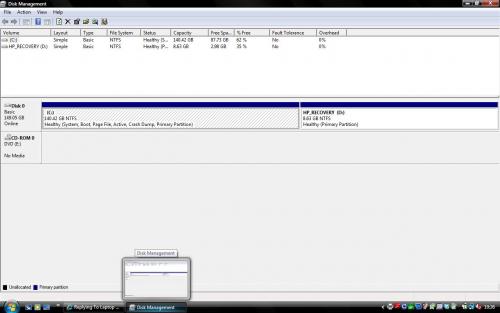
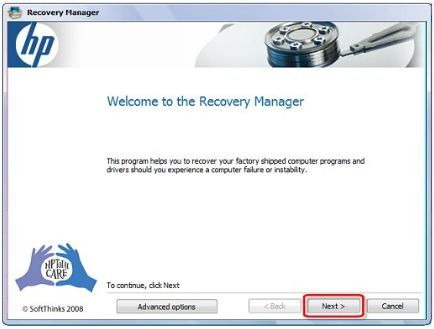
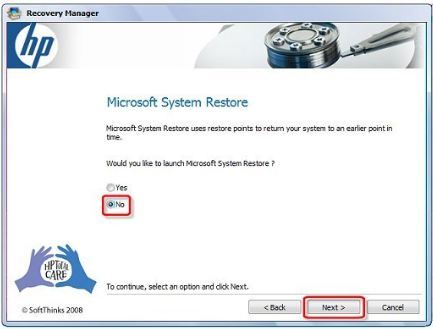
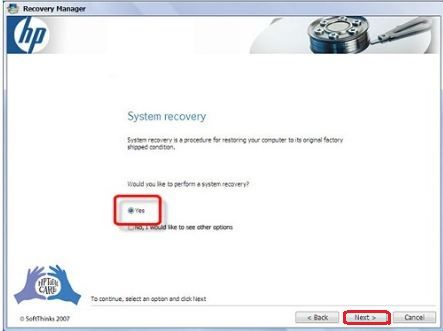
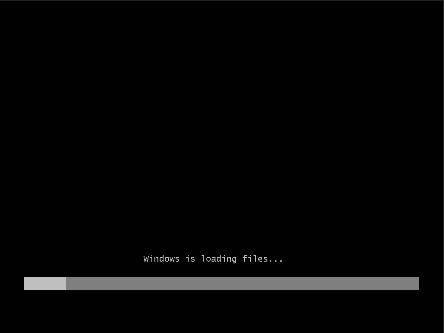
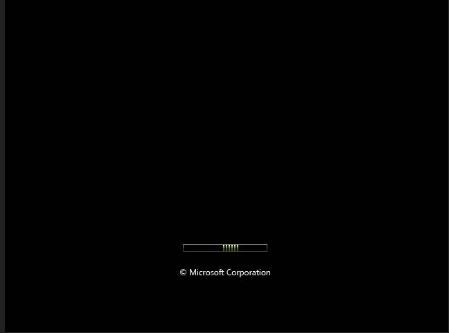
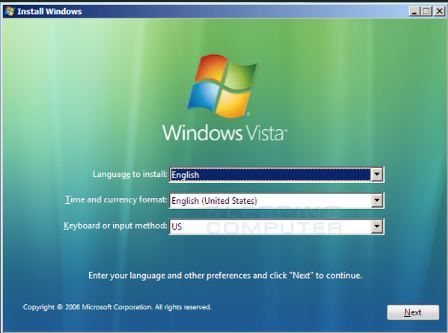

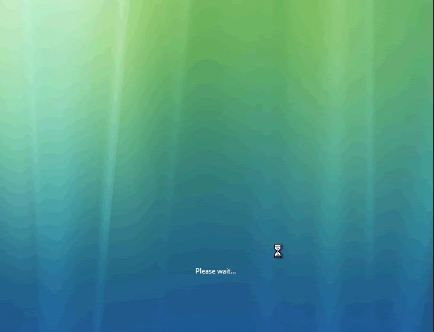
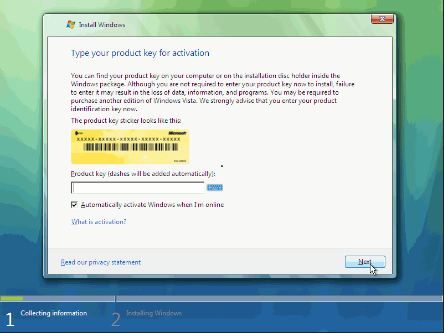
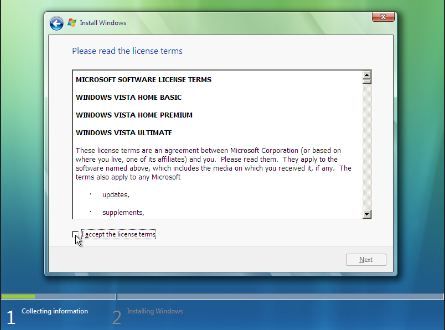
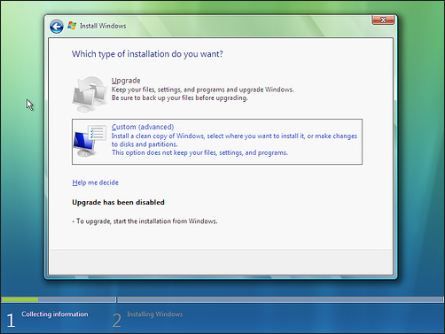
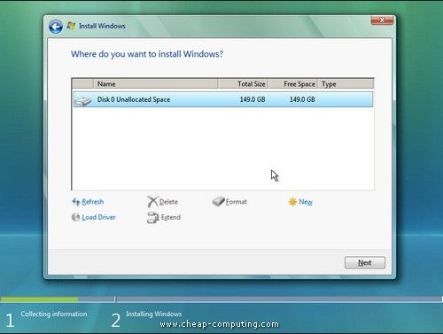
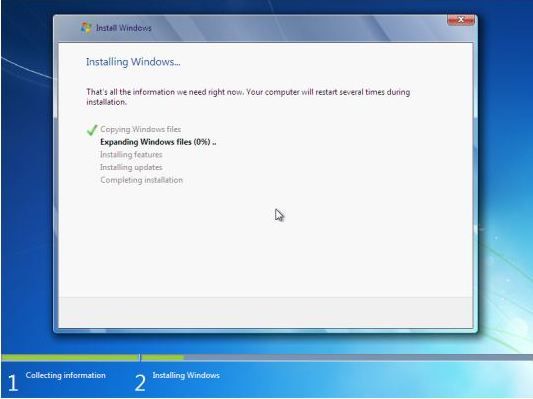
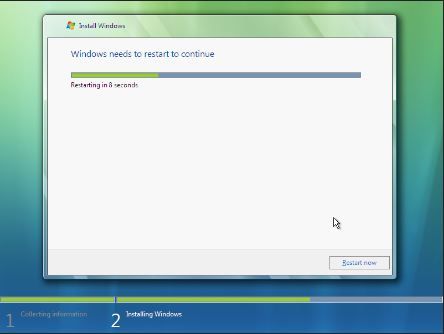
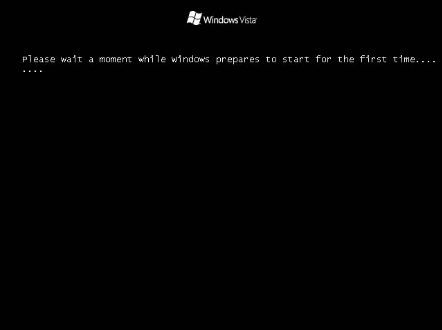
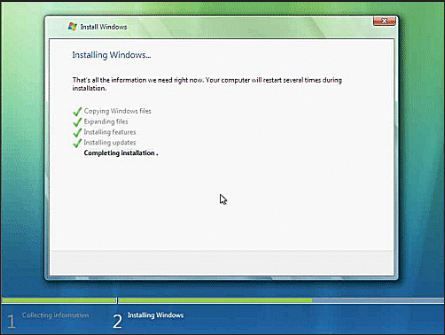
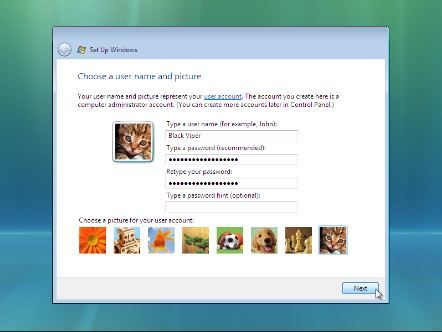
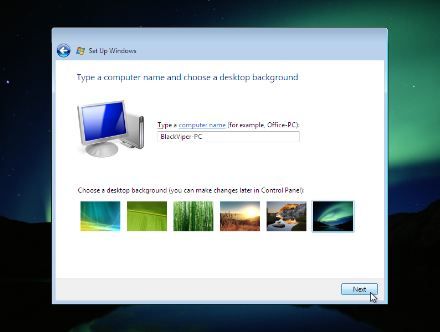
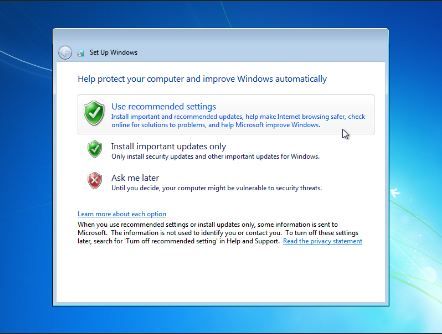

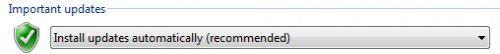











 Sign In
Sign In Create Account
Create Account

