Slow computer; mouse weird [Solved]
#16
![Slow computer; mouse weird [Solved]: post #16](https://www.geekstogo.com/forum/public/style_images/shift/icon_share.png)
 Posted 14 January 2013 - 04:47 PM
Posted 14 January 2013 - 04:47 PM

#17
![Slow computer; mouse weird [Solved]: post #17](https://www.geekstogo.com/forum/public/style_images/shift/icon_share.png)
 Posted 14 January 2013 - 05:18 PM
Posted 14 January 2013 - 05:18 PM

do I delete version 7 updates of Java on my computer or do I need them?
has it got the all clear now?
#18
![Slow computer; mouse weird [Solved]: post #18](https://www.geekstogo.com/forum/public/style_images/shift/icon_share.png)
 Posted 15 January 2013 - 06:40 AM
Posted 15 January 2013 - 06:40 AM

Good...seems good
Aye if referring to older versions by all means do so if not already have etc.do I delete version 7 updates of Java on my computer or do I need them?
Congratulations your computer appears to be malware free!has it got the all clear now?
Now I have some tasks for your good self to carry out as part of a clean up process and some advice about online safety.
Importance of Regular System Maintenance:
I advice you read both of the below listed topics as this will go a long way to keeping your Computer performing well.
Help! My computer is slow!
Also so is this:
What to do if your Computer is running slowly
Clean up with OTL:
- Right-click OTL and select Run as Administrator to start the program.
- Close all other programs apart from OTL as this step will require a reboot.
- On the OTL main screen, depress the CleanUp button.
- Say Yes to the prompt and then allow the program to reboot your computer.
Any left over merely delete yourself and empty the Recycle Bin.
Reset the System Restore points:
Create a new, clean System Restore point:-
- Right click on Computer and select Properties >> System protection >> Create.
- Give this restore point a descriptive name and click Create.
- When the new restore point is created click on OK >> close the System properties window.
Flush Old System Restore points:-
- Next click Start(Vista Orb) >> Run (or the Windows key and R together) to bring up the Run box and and copy and paste in:
cleanmgr
- in the box and press OK.
- Select the system drive, C >> OK.
- Ensure the boxes for Recycle Bin, Temporary Files and Temporary Internet Files are checked, you can choose to check other boxes if you wish but they are not required.
- Click on Clean up system files >> Select the system drive, C >> OK.
- Now click on the More Options tab.
- Under:-
- System Restore and Shadow Copies
- Click on Clean up... >> Delete >> OK >> Delete Files.
Malwarebyte's Anti-Malware:
This is a excellent application and I advise you keep this installed. Check for updates and run a scan at least once per week.
Other installed security software:
Your presently installed security application, avast! Internet Security automatically checks for updates and downloads/installs them with every system reboot and or periodically if the machine is left running providing a internet connection is active.
I advise you also run a complete scan with this also at least once per week.
Erunt:
Emergency Recovery Utility NT, I advice you keep this installed as a means to keep a complete backup of your registry and restore it when needed.
Myself I would actually create a new back up once per week as this along with System Restore may prove to be invaluable if something unforeseen occurs!
Keep your system updated:
Microsoft releases patches for Windows and other products regularly:
- Click on Start(Vista Orb) >> All Programs >> Windows Update.
- In the navigation pane, click Check for updates.
- After Windows Update has finished checking for updates, click View available updates.
- Click to select the check box for any found, then click Install.
- When completed Reboot(restart) your computer if not prompted to do so.
Never open email attachments, not even if they are from someone you know. If you need to open them, scan them with your antivirus program before opening.
Never open emails from unknown senders.
Beware of emails that warn about viruses that are spreading, especially those from antivirus vendors. These email addresses can be easily spoofed. Check the antivirus vendor websites to be sure.
Be careful of what you download. Only download files from known sources. Also, avoid cracked programs. If you need a particular program that costs too much for you, try finding free alternatives on Sourceforge or Pricelessware.
Stop malicious scripts:
Windows by default allow scripts (which is VBScript and JavaScript) to run and some of these scripts are malicious. Use Noscript by Symantec or Script Defender by AnalogX to handle these scripts.
Avoid Peer to Peer software:
P2P may be a great way to get lots of seemingly freeware, but it is a great way to get infected as well. There's no way to tell if the file being shared is infected. Worse still, some worms spread via P2P networks, infecting you as well.
Hosts File:
A Hosts file is like a phone book. You look up someone's name in the phone book before calling him/her. Similarly, your computer will look up the website's IP address before you can view the website.
Hosts file will replace your current Hosts file with another one containing well-known advertisement sites, spyware sites and other bad sites. This new Hosts file will protect you by re-directing these bad sites to 127.0.0.1.
Here are some Hosts files:
Only use one of the above!
Consider installing WinPatrol:
WinPatrol alerts you about possible system hijacks, malware attacks and critical changes made to your computer without your permission.
Download it from here.
You can find information about how WinPatrol works here.
Next:
This is a very helpful/useful set of advice from Microsoft: Safety & Security Centre .
Any questions? Feel free to ask, if not stay safe!
#19
![Slow computer; mouse weird [Solved]: post #19](https://www.geekstogo.com/forum/public/style_images/shift/icon_share.png)
 Posted 15 January 2013 - 12:50 PM
Posted 15 January 2013 - 12:50 PM

I would like to do the hosts reset but looks too complicated, is there any easy way to do it?
thanks
Edited by BristolCity, 15 January 2013 - 12:54 PM.
#20
![Slow computer; mouse weird [Solved]: post #20](https://www.geekstogo.com/forum/public/style_images/shift/icon_share.png)
 Posted 15 January 2013 - 01:04 PM
Posted 15 January 2013 - 01:04 PM

127.0.0.1 localhost
::1 localhost
have I done it in the past and already set it up?
#21
![Slow computer; mouse weird [Solved]: post #21](https://www.geekstogo.com/forum/public/style_images/shift/icon_share.png)
 Posted 15 January 2013 - 03:15 PM
Posted 15 January 2013 - 03:15 PM

No need as nothing detected that would have warranted myself advising such. Though would be prudent to change online passwords periodically as a precaution(I do myself), say once per month minimum...do I need to change any passwords I had
When creating a new password use a series of both random upper/lower case letters and include some random alpha numerics also.
A example would be: THi85S13IsA7Eg4u2tWMg4r <-- Do not use this one BristolCity, merely a invented example for yourself.
This is a good test for the strength of any passwords created: Password Checker
No that is merely the Microsoft default one, which provides no protection whilst browsing online at all.I went into my hosts file and clicked on it and it said
127.0.0.1 localhost
::1 localhost
have I done it in the past and already set it up?
OK lets use the MVPS Hosts File(actually use this one on all of my machines), click here to download the zip file and save to your desktop.I would like to do the hosts reset but looks too complicated, is there any easy way to do it?
- Once downloaded, right click on hosts.zip >> Extract All... >> choose the desktop as the extraction destination.
- There should now be a new folder on the desktop named hosts >> double click on that to open it.
- Locate and then right-click on mvps.bat and select Run as Administrator >> follow the prompts.
- You now have the custom MVPS Host File installed. You can now delete both hosts.zip and the hosts folder, empty the Recycle Bin etc.
#22
![Slow computer; mouse weird [Solved]: post #22](https://www.geekstogo.com/forum/public/style_images/shift/icon_share.png)
 Posted 16 January 2013 - 03:06 PM
Posted 16 January 2013 - 03:06 PM

If you're the topic starter, and need this topic reopened, please contact a staff member with the address of the thread.
Everyone else please begin a New Topic.
#23
![Slow computer; mouse weird [Solved]: post #23](https://www.geekstogo.com/forum/public/style_images/shift/icon_share.png)
 Posted 17 January 2013 - 01:45 PM
Posted 17 January 2013 - 01:45 PM

--------------
@BristolCity
Do you have further questions and or issues with your machine ?
#24
![Slow computer; mouse weird [Solved]: post #24](https://www.geekstogo.com/forum/public/style_images/shift/icon_share.png)
 Posted 17 January 2013 - 02:43 PM
Posted 17 January 2013 - 02:43 PM

#25
![Slow computer; mouse weird [Solved]: post #25](https://www.geekstogo.com/forum/public/style_images/shift/icon_share.png)
 Posted 17 January 2013 - 03:21 PM
Posted 17 January 2013 - 03:21 PM

Not a problem.sorry about that
No evidence your machine was prior but I see no harm in checking again. Did this occur with a first attempt to login and or after several ?for some reason my password I used didnt work (could that be a sign of being hacked) so I had to contact the admin who gave me a temporary one
Acknowledged.mozilla firefox isnt working
Appears to be but a problem was encountered it seems. OK for now run the below for me and post the logs created and we will go from there.have enclosed screenshot of the hosts thing you asked me to do, is this right?
Scan with DDS:
Please download DDS and save it to your Desktop from here.
Alternate downloads are here or here.
- Disable any script blocker, and then double click on DDS to run the tool.
- When done, DDS will open two logs:
- DDS.txt <-- Will be opened
- Attach.txt <-- Will be minimized
- Both logs will also be on the desktop.
- Please post the contents of these two Notepad files in your next reply.
Please download TDSSKiller and save to your Desktop.
- Right-click on TDSSKiller.exe and select Run as Administrator to launch it.
- When the window opens, click on Change Parameters
- Under Additional options, select both Verify driver digital signatures & Detect TDLFS File System >> OK
- Click on Start Scan, the scan will run.
- When the scan has finished, if it finds anything please click on the drop down arrow next to Cure and select Skip
- A Report will have been created by TDSSKiller in your root directory C:\
- To find the log go to Start(Vista Orb) > Computer > C:
- Post the contents of that log in your next reply please.
#26
![Slow computer; mouse weird [Solved]: post #26](https://www.geekstogo.com/forum/public/style_images/shift/icon_share.png)
 Posted 17 January 2013 - 04:30 PM
Posted 17 January 2013 - 04:30 PM

Internet Explorer: 9.0.8112.16457 BrowserJavaVersion: 10.11.2
Run by Chris at 22:27:40 on 2013-01-17
Microsoft® Windows Vista™ Home Premium 6.0.6002.2.1252.44.1033.18.3060.1779 [GMT 0:00]
.
AV: avast! Internet Security *Enabled/Updated* {2B2D1395-420B-D5C9-657E-930FE358FC3C}
SP: avast! Internet Security *Enabled/Updated* {904CF271-6431-DA47-5FCE-A87D98DFB681}
SP: Windows Defender *Disabled/Outdated* {D68DDC3A-831F-4fae-9E44-DA132C1ACF46}
FW: avast! Internet Security *Enabled* {131692B0-0864-D491-4E21-3A3A1D8BBB47}
.
============== Running Processes ================
.
C:\Windows\system32\wininit.exe
C:\Windows\system32\lsm.exe
C:\Windows\system32\SLsvc.exe
C:\Program Files\AVAST Software\Avast\AvastSvc.exe
C:\Windows\system32\Dwm.exe
C:\Windows\Explorer.EXE
C:\Program Files\AVAST Software\Avast\afwServ.exe
C:\Windows\System32\spoolsv.exe
C:\Windows\system32\taskeng.exe
C:\Program Files\Common Files\Adobe\ARM\1.0\armsvc.exe
C:\Windows\system32\AERTSrv.exe
C:\Program Files\Common Files\Apple\Mobile Device Support\AppleMobileDeviceService.exe
C:\Program Files\Malwarebytes' Anti-Malware\mbamscheduler.exe
C:\Program Files\Malwarebytes' Anti-Malware\mbamservice.exe
c:\PROGRA~1\mcafee\SITEAD~1\mcsacore.exe
C:\Program Files\RealNetworks\RealDownloader\rndlresolversvc.exe
C:\Program Files\Common Files\Microsoft Shared\Windows Live\WLIDSVC.EXE
C:\Windows\system32\rundll32.exe
C:\Program Files\Malwarebytes' Anti-Malware\mbamgui.exe
C:\Windows\system32\SearchIndexer.exe
C:\Program Files\Common Files\Microsoft Shared\Windows Live\WLIDSvcM.exe
C:\Program Files\Samsung\Kies\KiesTrayAgent.exe
C:\Windows\System32\igfxpers.exe
C:\Windows\System32\hkcmd.exe
C:\Program Files\AVAST Software\Avast\AvastUI.exe
C:\Windows\system32\igfxsrvc.exe
C:\Windows\RtHDVCpl.exe
C:\Program Files\Real\RealPlayer\Update\realsched.exe
C:\Program Files\Common Files\Java\Java Update\jusched.exe
C:\Program Files\Samsung\Kies\External\FirmwareUpdate\KiesPDLR.exe
C:\Program Files\Samsung\Kies\Kies.exe
C:\Program Files\Windows Media Player\wmpnscfg.exe
C:\Program Files\Windows Media Player\wmpnetwk.exe
C:\Program Files\McAfee Security Scan\3.0.285\SSScheduler.exe
C:\Windows\system32\taskeng.exe
C:\Windows\system32\SearchProtocolHost.exe
C:\Windows\system32\SearchFilterHost.exe
C:\Program Files\Mozilla Firefox\firefox.exe
C:\Program Files\Mozilla Firefox\plugin-container.exe
C:\Windows\system32\DllHost.exe
C:\Windows\system32\DllHost.exe
C:\Windows\system32\wbem\wmiprvse.exe
C:\Windows\system32\svchost.exe -k DcomLaunch
C:\Windows\system32\svchost.exe -k rpcss
C:\Windows\System32\svchost.exe -k LocalServiceNetworkRestricted
C:\Windows\System32\svchost.exe -k LocalSystemNetworkRestricted
C:\Windows\system32\svchost.exe -k netsvcs
C:\Windows\system32\svchost.exe -k GPSvcGroup
C:\Windows\system32\svchost.exe -k LocalService
C:\Windows\system32\svchost.exe -k NetworkService
C:\Windows\system32\svchost.exe -k LocalServiceNoNetwork
C:\Windows\system32\svchost.exe -k NetworkServiceNetworkRestricted
C:\Windows\system32\svchost.exe -k imgsvc
C:\Windows\System32\svchost.exe -k WerSvcGroup
C:\Windows\system32\svchost.exe -k LocalServiceAndNoImpersonation
.
============== Pseudo HJT Report ===============
.
BHO: Adobe PDF Link Helper: {18DF081C-E8AD-4283-A596-FA578C2EBDC3} - c:\program files\common files\adobe\acrobat\activex\AcroIEHelperShim.dll
BHO: RealNetworks Download and Record Plugin for Internet Explorer: {3049C3E9-B461-4BC5-8870-4C09146192CA} - c:\programdata\realnetworks\realdownloader\browserplugins\ie\rndlbrowserrecordplugin.dll
BHO: Java™ Plug-In SSV Helper: {761497BB-D6F0-462C-B6EB-D4DAF1D92D43} - c:\program files\java\jre7\bin\ssv.dll
BHO: avast! WebRep: {8E5E2654-AD2D-48bf-AC2D-D17F00898D06} - c:\program files\avast software\avast\aswWebRepIE.dll
BHO: Windows Live ID Sign-in Helper: {9030D464-4C02-4ABF-8ECC-5164760863C6} - c:\program files\common files\microsoft shared\windows live\WindowsLiveLogin.dll
BHO: McAfee SiteAdvisor BHO: {B164E929-A1B6-4A06-B104-2CD0E90A88FF} - c:\program files\mcafee\siteadvisor\McIEPlg.dll
BHO: Java™ Plug-In 2 SSV Helper: {DBC80044-A445-435b-BC74-9C25C1C588A9} - c:\program files\java\jre7\bin\jp2ssv.dll
TB: McAfee SiteAdvisor Toolbar: {0EBBBE48-BAD4-4B4C-8E5A-516ABECAE064} - c:\program files\mcafee\siteadvisor\McIEPlg.dll
TB: avast! WebRep: {8E5E2654-AD2D-48bf-AC2D-D17F00898D06} - c:\program files\avast software\avast\aswWebRepIE.dll
uRun: [KiesPDLR] c:\program files\samsung\kies\external\firmwareupdate\KiesPDLR.exe
uRun: [KiesPreload] c:\program files\samsung\kies\Kies.exe /preload
uRun: [FileHippo.com] "c:\program files\filehippo.com\UpdateChecker.exe" /background
mRun: [KiesTrayAgent] c:\program files\samsung\kies\KiesTrayAgent.exe
mRun: [Persistence] c:\windows\system32\igfxpers.exe
mRun: [HotKeysCmds] c:\windows\system32\hkcmd.exe
mRun: [avast] "c:\program files\avast software\avast\avastUI.exe" /nogui
mRun: [RtHDVCpl] RtHDVCpl.exe
mRun: [Adobe ARM] "c:\program files\common files\adobe\arm\1.0\AdobeARM.exe"
mRun: [TkBellExe] "c:\program files\real\realplayer\update\realsched.exe" -osboot
mRun: [SunJavaUpdateSched] "c:\program files\common files\java\java update\jusched.exe"
StartupFolder: c:\progra~2\micros~1\windows\startm~1\programs\startup\mcafee~1.lnk - c:\program files\mcafee security scan\3.0.285\SSScheduler.exe
uPolicies-Explorer: NoDrives = dword:0
mPolicies-Explorer: BindDirectlyToPropertySetStorage = dword:0
mPolicies-Explorer: NoDrives = dword:0
mPolicies-System: EnableUIADesktopToggle = dword:0
DPF: {D27CDB6E-AE6D-11CF-96B8-444553540000} - hxxps://fpdownload.macromedia.com/get/shockwave/cabs/flash/swflash.cab
TCP: NameServer = 192.168.0.1
TCP: Interfaces\{24808C3F-DF8E-4DBB-B40F-D7DB39A51B71} : DHCPNameServer = 192.168.0.203
TCP: Interfaces\{C010AF49-0C76-4353-BB35-19AE24C74C4F} : DHCPNameServer = 192.168.0.1
Handler: dssrequest - {5513F07E-936B-4E52-9B00-067394E91CC5} - c:\program files\mcafee\siteadvisor\McIEPlg.dll
Handler: sacore - {5513F07E-936B-4E52-9B00-067394E91CC5} - c:\program files\mcafee\siteadvisor\McIEPlg.dll
Notify: igfxcui - igfxdev.dll
LSA: Security Packages = kerberos msv1_0 schannel wdigest tspkg
.
================= FIREFOX ===================
.
FF - ProfilePath - c:\users\chris\appdata\roaming\mozilla\firefox\profiles\sqjp7xl3.default\
FF - prefs.js: browser.search.selectedEngine - Secure Search
FF - prefs.js: keyword.URL - hxxp://uk.search.yahoo.com/search?fr=mcafee&p=
FF - plugin: c:\program files\adobe\reader 11.0\reader\air\nppdf32.dll
FF - plugin: c:\program files\mcafee\siteadvisor\NPMcFFPlg32.dll
FF - plugin: c:\program files\microsoft silverlight\5.1.10411.0\npctrlui.dll
FF - plugin: c:\program files\real\realplayer\netscape6\nprpplugin.dll
FF - plugin: c:\programdata\real\realplayer\browserrecordplugin\mozillaplugins\nprpchromebrowserrecordext.dll
FF - plugin: c:\programdata\real\realplayer\browserrecordplugin\mozillaplugins\nprphtml5videoshim.dll
FF - plugin: c:\programdata\realnetworks\realdownloader\browserplugins\mozillaplugins\nprndlchromebrowserrecordext.dll
FF - plugin: c:\programdata\realnetworks\realdownloader\browserplugins\mozillaplugins\nprndlhtml5videoshim.dll
FF - plugin: c:\programdata\realnetworks\realdownloader\browserplugins\mozillaplugins\nprndlpepperflashvideoshim.dll
FF - plugin: c:\programdata\realnetworks\realdownloader\browserplugins\npdlplugin.dll
FF - plugin: c:\windows\system32\adobe\director\np32dsw_1166636.dll
FF - plugin: c:\windows\system32\adobe\director\np32dsw_1167637.dll
FF - plugin: c:\windows\system32\adobe\director\np32dsw_1168638.dll
FF - plugin: c:\windows\system32\macromed\flash\NPSWF32_11_5_502_146.dll
FF - plugin: c:\windows\system32\npdeployJava1.dll
FF - plugin: c:\windows\system32\npmproxy.dll
.
============= SERVICES / DRIVERS ===============
.
R0 aswNdis;avast! Firewall NDIS Filter Service;c:\windows\system32\drivers\aswNdis.sys [2012-9-23 12112]
R0 aswNdis2;avast! Firewall Core Firewall Service;c:\windows\system32\drivers\aswNdis2.sys [2012-9-23 199320]
R1 aswFW;avast! TDI Firewall driver;c:\windows\system32\drivers\aswFW.sys [2012-9-23 106560]
R1 aswKbd;aswKbd;c:\windows\system32\drivers\aswKbd.sys [2012-9-23 20624]
R1 aswSnx;aswSnx;c:\windows\system32\drivers\aswSnx.sys [2012-9-23 738504]
R1 aswSP;aswSP;c:\windows\system32\drivers\aswSP.sys [2012-9-23 361032]
R2 AERTFilters;Andrea RT Filters Service;c:\windows\system32\AERTSrv.exe [2007-12-5 77824]
R2 aswFsBlk;aswFsBlk;c:\windows\system32\drivers\aswFsBlk.sys [2012-9-23 21256]
R2 aswMonFlt;aswMonFlt;c:\windows\system32\drivers\aswMonFlt.sys [2012-9-23 58680]
R2 avast! Antivirus;avast! Antivirus;c:\program files\avast software\avast\AvastSvc.exe [2012-9-23 44808]
R2 avast! Firewall;avast! Firewall;c:\program files\avast software\avast\afwServ.exe [2012-9-23 133912]
R2 FontCache;Windows Font Cache Service;c:\windows\system32\svchost.exe -k LocalServiceAndNoImpersonation [2008-1-21 21504]
R2 MBAMScheduler;MBAMScheduler;c:\program files\malwarebytes' anti-malware\mbamscheduler.exe [2013-1-4 398184]
R2 MBAMService;MBAMService;c:\program files\malwarebytes' anti-malware\mbamservice.exe [2013-1-4 682344]
R2 McAfee SiteAdvisor Service;McAfee SiteAdvisor Service;c:\progra~1\mcafee\sitead~1\mcsacore.exe [2012-8-29 95232]
R2 RealNetworks Downloader Resolver Service;RealNetworks Downloader Resolver Service;c:\program files\realnetworks\realdownloader\rndlresolversvc.exe [2012-11-29 38608]
R3 MBAMProtector;MBAMProtector;c:\windows\system32\drivers\mbam.sys [2013-1-4 21104]
S2 clr_optimization_v4.0.30319_32;Microsoft .NET Framework NGEN v4.0.30319_X86;c:\windows\microsoft.net\framework\v4.0.30319\mscorsvw.exe [2010-3-18 130384]
S3 dg_ssudbus;SAMSUNG Mobile USB Composite Device Driver (DEVGURU Ver.);c:\windows\system32\drivers\ssudbus.sys [2012-9-12 83168]
S3 McComponentHostService;McAfee Security Scan Component Host Service;c:\program files\mcafee security scan\3.0.285\McCHSvc.exe [2012-9-5 234776]
S3 MOSUMAC;USB-Ethernet Driver;c:\windows\system32\drivers\MOSUMAC.SYS [2010-11-19 43520]
S3 ssudmdm;SAMSUNG Mobile USB Modem Drivers (DEVGURU Ver.);c:\windows\system32\drivers\ssudmdm.sys [2012-9-12 181344]
S3 WPFFontCache_v0400;Windows Presentation Foundation Font Cache 4.0.0.0;c:\windows\microsoft.net\framework\v4.0.30319\wpf\WPFFontCache_v0400.exe [2010-3-18 753504]
.
=============== Created Last 30 ================
.
2013-01-16 13:12:06 -------- d-----w- c:\programdata\McAfee Security Scan
2013-01-16 13:12:03 -------- d-----w- c:\program files\McAfee Security Scan
2013-01-16 13:02:24 94112 ----a-w- c:\windows\system32\WindowsAccessBridge.dll
2013-01-14 21:58:48 -------- d-----w- c:\program files\CCleaner
2013-01-12 13:37:42 -------- d-----w- c:\users\chris\appdata\local\Skitch
2013-01-12 13:30:28 -------- d-----w- c:\program files\Evernote
2013-01-08 21:45:32 -------- d-----w- c:\windows\system32\RTCOM
2013-01-08 20:29:55 2048000 ----a-w- c:\windows\system32\win32k.sys
2013-01-08 20:29:34 204288 ----a-w- c:\windows\system32\ncrypt.dll
2013-01-08 20:29:32 1400832 ----a-w- c:\windows\system32\msxml6.dll
2013-01-04 16:50:37 21104 ----a-w- c:\windows\system32\drivers\mbam.sys
2013-01-04 16:50:37 -------- d-----w- c:\program files\Malwarebytes' Anti-Malware
2012-12-21 16:29:23 -------- d-----w- c:\program files\RealNetworks
2012-12-21 16:29:14 -------- d-----w- c:\programdata\RealNetworks
2012-12-21 16:28:50 -------- d-----w- c:\program files\common files\xing shared
2012-12-21 16:18:48 293376 ----a-w- c:\windows\system32\atmfd.dll
2012-12-21 16:18:47 34304 ----a-w- c:\windows\system32\atmlib.dll
.
==================== Find3M ====================
.
2013-01-16 13:12:00 74248 ----a-w- c:\windows\system32\FlashPlayerCPLApp.cpl
2013-01-16 13:12:00 697864 ----a-w- c:\windows\system32\FlashPlayerApp.exe
2013-01-16 13:02:10 859552 ----a-w- c:\windows\system32\npdeployJava1.dll
2013-01-16 13:02:10 780192 ----a-w- c:\windows\system32\deployJava1.dll
2012-12-21 16:28:26 499712 ----a-w- c:\windows\system32\msvcp71.dll
2012-12-21 16:28:26 348160 ----a-w- c:\windows\system32\msvcr71.dll
2012-11-14 02:09:22 1800704 ----a-w- c:\windows\system32\jscript9.dll
2012-11-14 01:58:15 1427968 ----a-w- c:\windows\system32\inetcpl.cpl
2012-11-14 01:57:37 1129472 ----a-w- c:\windows\system32\wininet.dll
2012-11-14 01:49:25 142848 ----a-w- c:\windows\system32\ieUnatt.exe
2012-11-14 01:48:27 420864 ----a-w- c:\windows\system32\vbscript.dll
2012-11-14 01:44:42 2382848 ----a-w- c:\windows\system32\mshtml.tlb
2012-11-13 01:29:51 2048 ----a-w- c:\windows\system32\tzres.dll
2012-11-08 11:29:12 1402312 ----a-w- c:\windows\system32\msxml4.dll
2012-11-02 10:18:17 376320 ----a-w- c:\windows\system32\dpnet.dll
2012-11-02 08:26:06 23040 ----a-w- c:\windows\system32\dpnsvr.exe
2012-10-30 22:51:58 738504 ----a-w- c:\windows\system32\drivers\aswSnx.sys
2012-10-30 22:51:58 199320 ----a-w- c:\windows\system32\drivers\aswNdis2.sys
2012-10-30 22:51:57 58680 ----a-w- c:\windows\system32\drivers\aswMonFlt.sys
2012-10-30 22:51:56 20624 ----a-w- c:\windows\system32\drivers\aswKbd.sys
2012-10-30 22:51:56 106560 ----a-w- c:\windows\system32\drivers\aswFW.sys
2012-10-30 22:51:07 41224 ----a-w- c:\windows\avastSS.scr
2012-10-25 03:12:26 94208 ----a-w- c:\windows\system32\QuickTimeVR.qtx
2012-10-25 03:12:26 69632 ----a-w- c:\windows\system32\QuickTime.qts
.
============= FINISH: 22:28:11.67 ===============
--------------------------------------------------------------
UNLESS SPECIFICALLY INSTRUCTED, DO NOT POST THIS LOG.
IF REQUESTED, ZIP IT UP & ATTACH IT
.
DDS (Ver_2012-11-20.01)
.
Microsoft® Windows Vista™ Home Premium
Boot Device: \Device\HarddiskVolume1
Install Date: 04/02/2011 10:32:19
System Uptime: 17/01/2013 22:23:57 (0 hours ago)
.
Motherboard: Dell Inc. | | 0K216C
Processor: Intel® Core™2 Duo CPU E6750 @ 2.66GHz | Socket 775 | 1998/333mhz
.
==== Disk Partitions =========================
.
C: is FIXED (NTFS) - 288 GiB total, 219.303 GiB free.
D: is FIXED (NTFS) - 10 GiB total, 3.888 GiB free.
E: is CDROM (UDF)
.
==== Disabled Device Manager Items =============
.
Class GUID: {4d36e972-e325-11ce-bfc1-08002be10318}
Description: GoTrusted TAP Adapter
Device ID: ROOT\NET\0000
Manufacturer: GoTrusted TAP Provider
Name: GoTrusted TAP Adapter
PNP Device ID: ROOT\NET\0000
Service: gttap1
.
==== System Restore Points ===================
.
RP505: 15/01/2013 18:46:19 - Newe1
RP506: 16/01/2013 08:17:51 - Scheduled Checkpoint
RP507: 16/01/2013 12:59:43 - Removed Java 7 Update 11
RP508: 16/01/2013 13:01:56 - Installed Java 7 Update 11
.
==== Installed Programs ======================
.
Leawo Video Converter version 5.1.0.0
Adobe AIR
Adobe Community Help
Adobe Download Assistant
Adobe Flash Player 11 ActiveX
Adobe Flash Player 11 Plugin
Adobe Reader XI (11.0.01)
Adobe Shockwave Player 11.6
Apple Application Support
Apple Mobile Device Support
Apple Software Update
avast! Internet Security
CCleaner
ConvertXtoDVD 4.0.9.322
D3DX10
EasyBCD 1.7
ffdshow [rev 2180] [2008-10-04]
FileHippo.com Update Checker
Hotfix for Microsoft .NET Framework 3.5 SP1 (KB953595)
Hotfix for Microsoft .NET Framework 3.5 SP1 (KB958484)
Hotfix for Microsoft .NET Framework 4 Client Profile (KB2461678)
Intel® Graphics Media Accelerator Driver
Java 7 Update 11
Java Auto Updater
K-Lite Codec Pack 7.9.0 (Basic)
Malwarebytes Anti-Malware version 1.70.0.1100
McAfee Security Scan Plus
McAfee SiteAdvisor
Microsoft .NET Framework 3.5 SP1
Microsoft .NET Framework 4 Client Profile
Microsoft Application Error Reporting
Microsoft Office Excel Viewer 2003
Microsoft Office Word Viewer 2003
Microsoft Silverlight
Microsoft Visual C++ 2005 Redistributable
Microsoft Visual C++ 2008 Redistributable - x86 9.0.30729.4148
Microsoft Visual C++ 2008 Redistributable - x86 9.0.30729.6161
Microsoft_VC80_ATL_x86
Microsoft_VC80_CRT_x86
Microsoft_VC80_MFC_x86
Microsoft_VC80_MFCLOC_x86
Microsoft_VC90_ATL_x86
Microsoft_VC90_CRT_x86
Microsoft_VC90_MFC_x86
Microsoft_VC90_MFCLOC_x86
Mozilla Firefox 18.0 (x86 en-US)
Mozilla Maintenance Service
MSVCRT
MSXML 4.0 SP3 Parser
MSXML 4.0 SP3 Parser (KB2721691)
MSXML 4.0 SP3 Parser (KB2758694)
MSXML 4.0 SP3 Parser (KB973685)
MyFreeCodec
Nero 7 Lite 7.10.1.2
QuickTime
RealDownloader
RealNetworks - Microsoft Visual C++ 2008 Runtime
RealNetworks - Microsoft Visual C++ 2010 Runtime
RealPlayer
Realtek High Definition Audio Driver
RealUpgrade 1.1
Revo Uninstaller 1.93
Samsung Kies
SAMSUNG USB Driver for Mobile Phones
Security Update for Microsoft .NET Framework 3.5 SP1 (KB2604111)
Security Update for Microsoft .NET Framework 3.5 SP1 (KB2657424)
Security Update for Microsoft .NET Framework 3.5 SP1 (KB2736416)
Security Update for Microsoft .NET Framework 4 Client Profile (KB2518870)
Security Update for Microsoft .NET Framework 4 Client Profile (KB2539636)
Security Update for Microsoft .NET Framework 4 Client Profile (KB2572078)
Security Update for Microsoft .NET Framework 4 Client Profile (KB2604121)
Security Update for Microsoft .NET Framework 4 Client Profile (KB2633870)
Security Update for Microsoft .NET Framework 4 Client Profile (KB2656351)
Security Update for Microsoft .NET Framework 4 Client Profile (KB2656368)
Security Update for Microsoft .NET Framework 4 Client Profile (KB2656368v2)
Security Update for Microsoft .NET Framework 4 Client Profile (KB2656405)
Security Update for Microsoft .NET Framework 4 Client Profile (KB2686827)
Security Update for Microsoft .NET Framework 4 Client Profile (KB2729449)
Security Update for Microsoft .NET Framework 4 Client Profile (KB2737019)
Security Update for Microsoft .NET Framework 4 Client Profile (KB2742595)
Segoe UI
Skitch
swMSM
Update for Microsoft .NET Framework 3.5 SP1 (KB963707)
Update for Microsoft .NET Framework 4 Client Profile (KB2468871)
Update for Microsoft .NET Framework 4 Client Profile (KB2533523)
Update for Microsoft .NET Framework 4 Client Profile (KB2600217)
VLC media player 2.0.3
Windows Live Communications Platform
Windows Live Essentials
Windows Live ID Sign-in Assistant
Windows Live Installer
Windows Live Messenger
Windows Live Photo Common
Windows Live PIMT Platform
Windows Live SOXE
Windows Live SOXE Definitions
Windows Live UX Platform
Windows Live UX Platform Language Pack
Windows Media Player Firefox Plugin
WinRAR 4.20 (32-bit)
YouTube Downloader App 3.00
.
==== Event Viewer Messages From Past Week ========
.
17/01/2013 22:26:19, Error: Service Control Manager [7009] - A timeout was reached (30000 milliseconds) while waiting for the Windows Presentation Foundation Font Cache 4.0.0.0 service to connect.
17/01/2013 22:26:19, Error: Service Control Manager [7000] - The Windows Presentation Foundation Font Cache 4.0.0.0 service failed to start due to the following error: The service did not respond to the start or control request in a timely fashion.
17/01/2013 22:24:16, Error: EventLog [6008] - The previous system shutdown at 22:20:24 on 17/01/2013 was unexpected.
17/01/2013 17:11:43, Error: Service Control Manager [7009] - A timeout was reached (30000 milliseconds) while waiting for the Windows Font Cache Service service to connect.
17/01/2013 17:11:43, Error: Service Control Manager [7000] - The Windows Font Cache Service service failed to start due to the following error: The service did not respond to the start or control request in a timely fashion.
17/01/2013 17:08:28, Error: EventLog [6008] - The previous system shutdown at 13:40:49 on 16/01/2013 was unexpected.
16/01/2013 12:41:38, Error: Service Control Manager [7009] - A timeout was reached (30000 milliseconds) while waiting for the Apple Mobile Device service to connect.
16/01/2013 12:41:38, Error: Service Control Manager [7000] - The Apple Mobile Device service failed to start due to the following error: The service did not respond to the start or control request in a timely fashion.
12/01/2013 14:07:58, Error: Service Control Manager [7009] - A timeout was reached (30000 milliseconds) while waiting for the Windows Search service to connect.
12/01/2013 14:07:58, Error: Service Control Manager [7000] - The Windows Search service failed to start due to the following error: The service did not respond to the start or control request in a timely fashion.
12/01/2013 14:07:58, Error: Microsoft-Windows-DistributedCOM [10005] - DCOM got error "1053" attempting to start the service WSearch with arguments "" in order to run the server: {7D096C5F-AC08-4F1F-BEB7-5C22C517CE39}
.
22:29:14.0699 4064 TDSS rootkit removing tool 2.8.15.0 Oct 31 2012 21:47:35
22:29:15.0042 4064 ============================================================
22:29:15.0042 4064 Current date / time: 2013/01/17 22:29:15.0042
22:29:15.0042 4064 SystemInfo:
22:29:15.0042 4064
22:29:15.0042 4064 OS Version: 6.0.6002 ServicePack: 2.0
22:29:15.0042 4064 Product type: Workstation
22:29:15.0042 4064 ComputerName: DELL-530
22:29:15.0042 4064 UserName: Chris
22:29:15.0042 4064 Windows directory: C:\Windows
22:29:15.0042 4064 System windows directory: C:\Windows
22:29:15.0042 4064 Processor architecture: Intel x86
22:29:15.0042 4064 Number of processors: 2
22:29:15.0042 4064 Page size: 0x1000
22:29:15.0042 4064 Boot type: Normal boot
22:29:15.0042 4064 ============================================================
22:29:16.0197 4064 Drive \Device\Harddisk0\DR0 - Size: 0x4A85D56000 (298.09 Gb), SectorSize: 0x200, Cylinders: 0x9801, SectorsPerTrack: 0x3F, TracksPerCylinder: 0xFF, Type 'K0', Flags 0x00000050
22:29:16.0197 4064 ============================================================
22:29:16.0197 4064 \Device\Harddisk0\DR0:
22:29:16.0197 4064 MBR partitions:
22:29:16.0197 4064 \Device\Harddisk0\DR0\Partition1: MBR, Type 0x7, StartLBA 0x800, BlocksNum 0x240A5800
22:29:16.0197 4064 \Device\Harddisk0\DR0\Partition2: MBR, Type 0x7, StartLBA 0x240A6000, BlocksNum 0x1388000
22:29:16.0197 4064 ============================================================
22:29:16.0228 4064 C: <-> \Device\Harddisk0\DR0\Partition1
22:29:16.0275 4064 D: <-> \Device\Harddisk0\DR0\Partition2
22:29:16.0275 4064 ============================================================
22:29:16.0275 4064 Initialize success
22:29:16.0275 4064 ============================================================
22:29:23.0123 4416 ============================================================
22:29:23.0123 4416 Scan started
22:29:23.0123 4416 Mode: Manual;
22:29:23.0123 4416 ============================================================
22:29:24.0480 4416 ================ Scan system memory ========================
22:29:24.0480 4416 System memory - ok
22:29:24.0480 4416 ================ Scan services =============================
22:29:24.0605 4416 [ 82B296AE1892FE3DBEE00C9CF92F8AC7 ] ACPI C:\Windows\system32\drivers\acpi.sys
22:29:24.0621 4416 ACPI - ok
22:29:24.0745 4416 [ 3927397AC60D943DAF8808AFFED582B7 ] AdobeARMservice C:\Program Files\Common Files\Adobe\ARM\1.0\armsvc.exe
22:29:24.0745 4416 AdobeARMservice - ok
22:29:24.0855 4416 [ 424877CB9D5517F980FF7BACA2EB379D ] AdobeFlashPlayerUpdateSvc C:\Windows\system32\Macromed\Flash\FlashPlayerUpdateService.exe
22:29:24.0855 4416 AdobeFlashPlayerUpdateSvc - ok
22:29:24.0901 4416 [ 04F0FCAC69C7C71A3AC4EB97FAFC8303 ] adp94xx C:\Windows\system32\drivers\adp94xx.sys
22:29:24.0901 4416 adp94xx - ok
22:29:24.0917 4416 [ 60505E0041F7751BDBB80F88BF45C2CE ] adpahci C:\Windows\system32\drivers\adpahci.sys
22:29:25.0011 4416 adpahci - ok
22:29:25.0026 4416 [ 8A42779B02AEC986EAB64ECFC98F8BD7 ] adpu160m C:\Windows\system32\drivers\adpu160m.sys
22:29:25.0026 4416 adpu160m - ok
22:29:25.0042 4416 [ 241C9E37F8CE45EF51C3DE27515CA4E5 ] adpu320 C:\Windows\system32\drivers\adpu320.sys
22:29:25.0057 4416 adpu320 - ok
22:29:25.0120 4416 [ 9D1FDA9E086BA64E3C93C9DE32461BCF ] AeLookupSvc C:\Windows\System32\aelupsvc.dll
22:29:25.0135 4416 AeLookupSvc - ok
22:29:25.0198 4416 [ 330A1E4DF07C2E29949ED8631CD8828E ] AERTFilters C:\Windows\system32\AERTSrv.exe
22:29:25.0198 4416 AERTFilters - ok
22:29:25.0276 4416 [ 3911B972B55FEA0478476B2E777B29FA ] AFD C:\Windows\system32\drivers\afd.sys
22:29:25.0291 4416 AFD - ok
22:29:25.0291 4416 [ 13F9E33747E6B41A3FF305C37DB0D360 ] agp440 C:\Windows\system32\drivers\agp440.sys
22:29:25.0307 4416 agp440 - ok
22:29:25.0307 4416 [ AE1FDF7BF7BB6C6A70F67699D880592A ] aic78xx C:\Windows\system32\drivers\djsvs.sys
22:29:25.0307 4416 aic78xx - ok
22:29:25.0323 4416 [ A1545B731579895D8CC44FC0481C1192 ] ALG C:\Windows\System32\alg.exe
22:29:25.0338 4416 ALG - ok
22:29:25.0338 4416 [ 9EAEF5FC9B8E351AFA7E78A6FAE91F91 ] aliide C:\Windows\system32\drivers\aliide.sys
22:29:25.0338 4416 aliide - ok
22:29:25.0354 4416 [ C47344BC706E5F0B9DCE369516661578 ] amdagp C:\Windows\system32\drivers\amdagp.sys
22:29:25.0354 4416 amdagp - ok
22:29:25.0369 4416 [ 9B78A39A4C173FDBC1321E0DD659B34C ] amdide C:\Windows\system32\drivers\amdide.sys
22:29:25.0369 4416 amdide - ok
22:29:25.0385 4416 [ 18F29B49AD23ECEE3D2A826C725C8D48 ] AmdK7 C:\Windows\system32\drivers\amdk7.sys
22:29:25.0385 4416 AmdK7 - ok
22:29:25.0401 4416 [ 93AE7F7DD54AB986A6F1A1B37BE7442D ] AmdK8 C:\Windows\system32\DRIVERS\amdk8.sys
22:29:25.0401 4416 AmdK8 - ok
22:29:25.0401 4416 [ C6D704C7F0434DC791AAC37CAC4B6E14 ] Appinfo C:\Windows\System32\appinfo.dll
22:29:25.0401 4416 Appinfo - ok
22:29:25.0510 4416 [ 7EF47644B74EBE721CC32211D3C35E76 ] Apple Mobile Device C:\Program Files\Common Files\Apple\Mobile Device Support\AppleMobileDeviceService.exe
22:29:25.0510 4416 Apple Mobile Device - ok
22:29:25.0572 4416 [ 5D2888182FB46632511ACEE92FDAD522 ] arc C:\Windows\system32\drivers\arc.sys
22:29:25.0572 4416 arc - ok
22:29:25.0588 4416 [ 5E2A321BD7C8B3624E41FDEC3E244945 ] arcsas C:\Windows\system32\drivers\arcsas.sys
22:29:25.0588 4416 arcsas - ok
22:29:25.0666 4416 [ DE6ED95AEF259979B2830450072A627B ] aswFsBlk C:\Windows\system32\drivers\aswFsBlk.sys
22:29:25.0666 4416 aswFsBlk - ok
22:29:25.0728 4416 [ CCAFDA4AB7F3738142B3BA7DA311FFB0 ] aswFW C:\Windows\system32\drivers\aswFW.sys
22:29:25.0728 4416 aswFW - ok
22:29:25.0728 4416 [ E2FEE0486D68BF85355D3EDA1A24FF68 ] aswKbd C:\Windows\system32\drivers\aswKbd.sys
22:29:25.0744 4416 aswKbd - ok
22:29:25.0806 4416 [ 62F9DCEC95F91B8E0203E85D344A7E65 ] aswMonFlt C:\Windows\system32\drivers\aswMonFlt.sys
22:29:25.0806 4416 aswMonFlt - ok
22:29:25.0822 4416 [ 7B948E3657BEA62E437BC46CA6EF6012 ] aswNdis C:\Windows\system32\DRIVERS\aswNdis.sys
22:29:25.0822 4416 aswNdis - ok
22:29:25.0837 4416 [ DCF8B68A3A6217F87CA7FA95F535B47E ] aswNdis2 C:\Windows\system32\drivers\aswNdis2.sys
22:29:25.0837 4416 aswNdis2 - ok
22:29:25.0869 4416 [ 7C9F0A2AB17D52261A9252A2EB320884 ] AswRdr C:\Windows\system32\drivers\AswRdr.sys
22:29:25.0869 4416 AswRdr - ok
22:29:25.0900 4416 [ B32E9AD44A1DBB3E8095E80F8DF32B03 ] aswSnx C:\Windows\system32\drivers\aswSnx.sys
22:29:25.0915 4416 aswSnx - ok
22:29:25.0947 4416 [ 67B558895695545FB0568B7541F3BCA7 ] aswSP C:\Windows\system32\drivers\aswSP.sys
22:29:26.0025 4416 aswSP - ok
22:29:26.0056 4416 [ E3E73B2B73A4DFADFDDF557192C4B08A ] aswTdi C:\Windows\system32\drivers\aswTdi.sys
22:29:26.0056 4416 aswTdi - ok
22:29:26.0118 4416 [ 53B202ABEE6455406254444303E87BE1 ] AsyncMac C:\Windows\system32\DRIVERS\asyncmac.sys
22:29:26.0118 4416 AsyncMac - ok
22:29:26.0149 4416 [ 1F05B78AB91C9075565A9D8A4B880BC4 ] atapi C:\Windows\system32\drivers\atapi.sys
22:29:26.0149 4416 atapi - ok
22:29:26.0227 4416 [ 68E2A1A0407A66CF50DA0300852424AB ] AudioEndpointBuilder C:\Windows\System32\Audiosrv.dll
22:29:26.0259 4416 AudioEndpointBuilder - ok
22:29:26.0290 4416 [ 68E2A1A0407A66CF50DA0300852424AB ] Audiosrv C:\Windows\System32\Audiosrv.dll
22:29:26.0290 4416 Audiosrv - ok
22:29:26.0337 4416 [ 8FA553E9AE69808D99C164733A0F9590 ] avast! Antivirus C:\Program Files\AVAST Software\Avast\AvastSvc.exe
22:29:26.0337 4416 avast! Antivirus - ok
22:29:26.0368 4416 [ BC0E07A768A0A14C48E3CE1875F2C377 ] avast! Firewall C:\Program Files\AVAST Software\Avast\afwServ.exe
22:29:26.0368 4416 avast! Firewall - ok
22:29:26.0430 4416 [ 67E506B75BD5326A3EC7B70BD014DFB6 ] Beep C:\Windows\system32\drivers\Beep.sys
22:29:26.0430 4416 Beep - ok
22:29:26.0461 4416 [ C789AF0F724FDA5852FB9A7D3A432381 ] BFE C:\Windows\System32\bfe.dll
22:29:26.0461 4416 BFE - ok
22:29:26.0508 4416 [ 93952506C6D67330367F7E7934B6A02F ] BITS C:\Windows\system32\qmgr.dll
22:29:26.0539 4416 BITS - ok
22:29:26.0555 4416 [ D4DF28447741FD3D953526E33A617397 ] blbdrive C:\Windows\system32\drivers\blbdrive.sys
22:29:26.0555 4416 blbdrive - ok
22:29:26.0571 4416 [ 35F376253F687BDE63976CCB3F2108CA ] bowser C:\Windows\system32\DRIVERS\bowser.sys
22:29:26.0571 4416 bowser - ok
22:29:26.0633 4416 [ 9F9ACC7F7CCDE8A15C282D3F88B43309 ] BrFiltLo C:\Windows\system32\drivers\brfiltlo.sys
22:29:26.0633 4416 BrFiltLo - ok
22:29:26.0649 4416 [ 56801AD62213A41F6497F96DEE83755A ] BrFiltUp C:\Windows\system32\drivers\brfiltup.sys
22:29:26.0649 4416 BrFiltUp - ok
22:29:26.0664 4416 [ A3629A0C4226F9E9C72FAAEEBC3AD33C ] Browser C:\Windows\System32\browser.dll
22:29:26.0664 4416 Browser - ok
22:29:26.0680 4416 [ B304E75CFF293029EDDF094246747113 ] Brserid C:\Windows\system32\drivers\brserid.sys
22:29:26.0680 4416 Brserid - ok
22:29:26.0695 4416 [ 203F0B1E73ADADBBB7B7B1FABD901F6B ] BrSerWdm C:\Windows\system32\drivers\brserwdm.sys
22:29:26.0695 4416 BrSerWdm - ok
22:29:26.0695 4416 [ BD456606156BA17E60A04E18016AE54B ] BrUsbMdm C:\Windows\system32\drivers\brusbmdm.sys
22:29:26.0711 4416 BrUsbMdm - ok
22:29:26.0711 4416 [ AF72ED54503F717A43268B3CC5FAEC2E ] BrUsbSer C:\Windows\system32\drivers\brusbser.sys
22:29:26.0711 4416 BrUsbSer - ok
22:29:26.0727 4416 [ AD07C1EC6665B8B35741AB91200C6B68 ] BTHMODEM C:\Windows\system32\drivers\bthmodem.sys
22:29:26.0727 4416 BTHMODEM - ok
22:29:26.0758 4416 [ 7ADD03E75BEB9E6DD102C3081D29840A ] cdfs C:\Windows\system32\DRIVERS\cdfs.sys
22:29:26.0758 4416 cdfs - ok
22:29:26.0789 4416 [ 6B4BFFB9BECD728097024276430DB314 ] cdrom C:\Windows\system32\DRIVERS\cdrom.sys
22:29:26.0805 4416 cdrom - ok
22:29:26.0805 4416 [ 312EC3E37A0A1F2006534913E37B4423 ] CertPropSvc C:\Windows\System32\certprop.dll
22:29:26.0805 4416 CertPropSvc - ok
22:29:26.0820 4416 [ E5D4133F37219DBCFE102BC61072589D ] circlass C:\Windows\system32\drivers\circlass.sys
22:29:26.0820 4416 circlass - ok
22:29:26.0836 4416 [ D7659D3B5B92C31E84E53C1431F35132 ] CLFS C:\Windows\system32\CLFS.sys
22:29:26.0836 4416 CLFS - ok
22:29:26.0883 4416 [ 8EE772032E2FE80A924F3B8DD5082194 ] clr_optimization_v2.0.50727_32 C:\Windows\Microsoft.NET\Framework\v2.0.50727\mscorsvw.exe
22:29:26.0883 4416 clr_optimization_v2.0.50727_32 - ok
22:29:27.0039 4416 [ C5A75EB48E2344ABDC162BDA79E16841 ] clr_optimization_v4.0.30319_32 C:\Windows\Microsoft.NET\Framework\v4.0.30319\mscorsvw.exe
22:29:27.0039 4416 clr_optimization_v4.0.30319_32 - ok
22:29:27.0039 4416 [ 0CA25E686A4928484E9FDABD168AB629 ] cmdide C:\Windows\system32\drivers\cmdide.sys
22:29:27.0054 4416 cmdide - ok
22:29:27.0054 4416 [ 6AFEF0B60FA25DE07C0968983EE4F60A ] Compbatt C:\Windows\system32\drivers\compbatt.sys
22:29:27.0054 4416 Compbatt - ok
22:29:27.0070 4416 COMSysApp - ok
22:29:27.0085 4416 [ 741E9DFF4F42D2D8477D0FC1DC0DF871 ] crcdisk C:\Windows\system32\drivers\crcdisk.sys
22:29:27.0085 4416 crcdisk - ok
22:29:27.0101 4416 [ 1F07BECDCA750766A96CDA811BA86410 ] Crusoe C:\Windows\system32\drivers\crusoe.sys
22:29:27.0101 4416 Crusoe - ok
22:29:27.0132 4416 [ F1E8C34892336D33EDDCDFE44E474F64 ] CryptSvc C:\Windows\system32\cryptsvc.dll
22:29:27.0148 4416 CryptSvc - ok
22:29:27.0226 4416 [ 3B5B4D53FEC14F7476CA29A20CC31AC9 ] DcomLaunch C:\Windows\system32\rpcss.dll
22:29:27.0241 4416 DcomLaunch - ok
22:29:27.0257 4416 [ 622C41A07CA7E6DD91770F50D532CB6C ] DfsC C:\Windows\system32\Drivers\dfsc.sys
22:29:27.0257 4416 DfsC - ok
22:29:27.0351 4416 [ 2CC3DCFB533A1035B13DCAB6160AB38B ] DFSR C:\Windows\system32\DFSR.exe
22:29:27.0382 4416 DFSR - ok
22:29:27.0397 4416 [ 7BEF2E2159EDB03105BC7A8BABE04726 ] dg_ssudbus C:\Windows\system32\DRIVERS\ssudbus.sys
22:29:27.0397 4416 dg_ssudbus - ok
22:29:27.0460 4416 [ 9028559C132146FB75EB7ACF384B086A ] Dhcp C:\Windows\System32\dhcpcsvc.dll
22:29:27.0460 4416 Dhcp - ok
22:29:27.0475 4416 [ 5D4AEFC3386920236A548271F8F1AF6A ] disk C:\Windows\system32\drivers\disk.sys
22:29:27.0475 4416 disk - ok
22:29:27.0507 4416 [ 57D762F6F5974AF0DA2BE88A3349BAAA ] Dnscache C:\Windows\System32\dnsrslvr.dll
22:29:27.0507 4416 Dnscache - ok
22:29:27.0522 4416 [ 324FD74686B1EF5E7C19A8AF49E748F6 ] dot3svc C:\Windows\System32\dot3svc.dll
22:29:27.0522 4416 dot3svc - ok
22:29:27.0538 4416 [ A622E888F8AA2F6B49E9BC466F0E5DEF ] DPS C:\Windows\system32\dps.dll
22:29:27.0538 4416 DPS - ok
22:29:27.0585 4416 [ 97FEF831AB90BEE128C9AF390E243F80 ] drmkaud C:\Windows\system32\drivers\drmkaud.sys
22:29:27.0585 4416 drmkaud - ok
22:29:27.0616 4416 [ C68AC676B0EF30CFBB1080ADCE49EB1F ] DXGKrnl C:\Windows\System32\drivers\dxgkrnl.sys
22:29:27.0631 4416 DXGKrnl - ok
22:29:27.0694 4416 [ 908ED85B7806E8AF3AF5E9B74F7809D4 ] e1express C:\Windows\system32\DRIVERS\e1e6032.sys
22:29:27.0694 4416 e1express - ok
22:29:27.0709 4416 [ 5425F74AC0C1DBD96A1E04F17D63F94C ] E1G60 C:\Windows\system32\DRIVERS\E1G60I32.sys
22:29:27.0709 4416 E1G60 - ok
22:29:27.0709 4416 [ C0B95E40D85CD807D614E264248A45B9 ] EapHost C:\Windows\System32\eapsvc.dll
22:29:27.0709 4416 EapHost - ok
22:29:27.0787 4416 [ 7F64EA048DCFAC7ACF8B4D7B4E6FE371 ] Ecache C:\Windows\system32\drivers\ecache.sys
22:29:27.0787 4416 Ecache - ok
22:29:27.0834 4416 [ 9BE3744D295A7701EB425332014F0797 ] ehRecvr C:\Windows\ehome\ehRecvr.exe
22:29:27.0834 4416 ehRecvr - ok
22:29:27.0850 4416 [ AD1870C8E5D6DD340C829E6074BF3C3F ] ehSched C:\Windows\ehome\ehsched.exe
22:29:27.0850 4416 ehSched - ok
22:29:27.0850 4416 [ C27C4EE8926E74AA72EFCAB24C5242C3 ] ehstart C:\Windows\ehome\ehstart.dll
22:29:27.0850 4416 ehstart - ok
22:29:27.0881 4416 [ 23B62471681A124889978F6295B3F4C6 ] elxstor C:\Windows\system32\drivers\elxstor.sys
22:29:27.0881 4416 elxstor - ok
22:29:27.0897 4416 [ 4E6B23DFC917EA39306B529B773950F4 ] EMDMgmt C:\Windows\system32\emdmgmt.dll
22:29:27.0912 4416 EMDMgmt - ok
22:29:27.0912 4416 [ 3DB974F3935483555D7148663F726C61 ] ErrDev C:\Windows\system32\drivers\errdev.sys
22:29:27.0928 4416 ErrDev - ok
22:29:27.0943 4416 [ 67058C46504BC12D821F38CF99B7B28F ] EventSystem C:\Windows\system32\es.dll
22:29:27.0943 4416 EventSystem - ok
22:29:28.0006 4416 [ 22B408651F9123527BCEE54B4F6C5CAE ] exfat C:\Windows\system32\drivers\exfat.sys
22:29:28.0006 4416 exfat - ok
22:29:28.0084 4416 [ 1E9B9A70D332103C52995E957DC09EF8 ] fastfat C:\Windows\system32\drivers\fastfat.sys
22:29:28.0084 4416 fastfat - ok
22:29:28.0099 4416 [ AFE1E8B9782A0DD7FB46BBD88E43F89A ] fdc C:\Windows\system32\DRIVERS\fdc.sys
22:29:28.0099 4416 fdc - ok
22:29:28.0115 4416 [ 6629B5F0E98151F4AFDD87567EA32BA3 ] fdPHost C:\Windows\system32\fdPHost.dll
22:29:28.0115 4416 fdPHost - ok
22:29:28.0131 4416 [ 89ED56DCE8E47AF40892778A5BD31FD2 ] FDResPub C:\Windows\system32\fdrespub.dll
22:29:28.0131 4416 FDResPub - ok
22:29:28.0146 4416 [ A8C0139A884861E3AAE9CFE73B208A9F ] FileInfo C:\Windows\system32\drivers\fileinfo.sys
22:29:28.0146 4416 FileInfo - ok
22:29:28.0162 4416 [ 0AE429A696AECBC5970E3CF2C62635AE ] Filetrace C:\Windows\system32\drivers\filetrace.sys
22:29:28.0193 4416 Filetrace - ok
22:29:28.0224 4416 [ 85B7CF99D532820495D68D747FDA9EBD ] flpydisk C:\Windows\system32\DRIVERS\flpydisk.sys
22:29:28.0224 4416 flpydisk - ok
22:29:28.0240 4416 [ 01334F9EA68E6877C4EF05D3EA8ABB05 ] FltMgr C:\Windows\system32\drivers\fltmgr.sys
22:29:28.0255 4416 FltMgr - ok
22:29:28.0333 4416 [ 8CE364388C8ECA59B14B539179276D44 ] FontCache C:\Windows\system32\FntCache.dll
22:29:28.0333 4416 FontCache - ok
22:29:28.0396 4416 [ C7FBDD1ED42F82BFA35167A5C9803EA3 ] FontCache3.0.0.0 C:\Windows\Microsoft.Net\Framework\v3.0\WPF\PresentationFontCache.exe
22:29:28.0396 4416 FontCache3.0.0.0 - ok
22:29:28.0427 4416 [ B972A66758577E0BFD1DE0F91AAA27B5 ] Fs_Rec C:\Windows\system32\drivers\Fs_Rec.sys
22:29:28.0427 4416 Fs_Rec - ok
22:29:28.0427 4416 [ 34582A6E6573D54A07ECE5FE24A126B5 ] gagp30kx C:\Windows\system32\drivers\gagp30kx.sys
22:29:28.0427 4416 gagp30kx - ok
22:29:28.0458 4416 [ CD5D0AEEE35DFD4E986A5AA1500A6E66 ] gpsvc C:\Windows\System32\gpsvc.dll
22:29:28.0489 4416 gpsvc - ok
22:29:28.0489 4416 gttap1 - ok
22:29:28.0567 4416 [ 3F90E001369A07243763BD5A523D8722 ] HdAudAddService C:\Windows\system32\drivers\HdAudio.sys
22:29:28.0567 4416 HdAudAddService - ok
22:29:28.0583 4416 [ 062452B7FFD68C8C042A6261FE8DFF4A ] HDAudBus C:\Windows\system32\DRIVERS\HDAudBus.sys
22:29:28.0599 4416 HDAudBus - ok
22:29:28.0614 4416 [ 1338520E78D90154ED6BE8F84DE5FCEB ] HidBth C:\Windows\system32\drivers\hidbth.sys
22:29:28.0614 4416 HidBth - ok
22:29:28.0630 4416 [ FF3160C3A2445128C5A6D9B076DA519E ] HidIr C:\Windows\system32\drivers\hidir.sys
22:29:28.0630 4416 HidIr - ok
22:29:28.0645 4416 [ 84067081F3318162797385E11A8F0582 ] hidserv C:\Windows\System32\hidserv.dll
22:29:28.0645 4416 hidserv - ok
22:29:28.0645 4416 [ CCA4B519B17E23A00B826C55716809CC ] HidUsb C:\Windows\system32\DRIVERS\hidusb.sys
22:29:28.0661 4416 HidUsb - ok
22:29:28.0677 4416 [ D8AD255B37DA92434C26E4876DB7D418 ] hkmsvc C:\Windows\system32\kmsvc.dll
22:29:28.0692 4416 hkmsvc - ok
22:29:28.0692 4416 [ 16EE7B23A009E00D835CDB79574A91A6 ] HpCISSs C:\Windows\system32\drivers\hpcisss.sys
22:29:28.0708 4416 HpCISSs - ok
22:29:28.0723 4416 [ F870AA3E254628EBEAFE754108D664DE ] HTTP C:\Windows\system32\drivers\HTTP.sys
22:29:28.0739 4416 HTTP - ok
22:29:28.0739 4416 [ C6B032D69650985468160FC9937CF5B4 ] i2omp C:\Windows\system32\drivers\i2omp.sys
22:29:28.0739 4416 i2omp - ok
22:29:28.0817 4416 [ 22D56C8184586B7A1F6FA60BE5F5A2BD ] i8042prt C:\Windows\system32\DRIVERS\i8042prt.sys
22:29:28.0817 4416 i8042prt - ok
22:29:28.0833 4416 [ 54155EA1B0DF185878E0FC9EC3AC3A14 ] iaStorV C:\Windows\system32\drivers\iastorv.sys
22:29:28.0848 4416 iaStorV - ok
22:29:28.0895 4416 [ 98477B08E61945F974ED9FDC4CB6BDAB ] idsvc C:\Windows\Microsoft.NET\Framework\v3.0\Windows Communication Foundation\infocard.exe
22:29:28.0911 4416 idsvc - ok
22:29:28.0973 4416 [ 63C56DAC467EF814B60FF2AA2286C917 ] igfx C:\Windows\system32\DRIVERS\igdkmd32.sys
22:29:29.0082 4416 igfx - ok
22:29:29.0098 4416 [ 2D077BF86E843F901D8DB709C95B49A5 ] iirsp C:\Windows\system32\drivers\iirsp.sys
22:29:29.0113 4416 iirsp - ok
22:29:29.0129 4416 [ 9908D8A397B76CD8D31D0D383C5773C9 ] IKEEXT C:\Windows\System32\ikeext.dll
22:29:29.0145 4416 IKEEXT - ok
22:29:29.0254 4416 [ F8F53C5449F15B23D4C61D51D2701DA8 ] IntcAzAudAddService C:\Windows\system32\drivers\RTKVHDA.sys
22:29:29.0301 4416 IntcAzAudAddService - ok
22:29:29.0332 4416 [ 83AA759F3189E6370C30DE5DC5590718 ] intelide C:\Windows\system32\drivers\intelide.sys
22:29:29.0332 4416 intelide - ok
22:29:29.0394 4416 [ 224191001E78C89DFA78924C3EA595FF ] intelppm C:\Windows\system32\DRIVERS\intelppm.sys
22:29:29.0394 4416 intelppm - ok
22:29:29.0394 4416 [ 9AC218C6E6105477484C6FDBE7D409A4 ] IPBusEnum C:\Windows\system32\ipbusenum.dll
22:29:29.0410 4416 IPBusEnum - ok
22:29:29.0425 4416 [ 62C265C38769B864CB25B4BCF62DF6C3 ] IpFilterDriver C:\Windows\system32\DRIVERS\ipfltdrv.sys
22:29:29.0425 4416 IpFilterDriver - ok
22:29:29.0441 4416 [ 1998BD97F950680BB55F55A7244679C2 ] iphlpsvc C:\Windows\System32\iphlpsvc.dll
22:29:29.0441 4416 iphlpsvc - ok
22:29:29.0457 4416 IpInIp - ok
22:29:29.0472 4416 [ B25AAF203552B7B3491139D582B39AD1 ] IPMIDRV C:\Windows\system32\drivers\ipmidrv.sys
22:29:29.0472 4416 IPMIDRV - ok
22:29:29.0488 4416 [ 8793643A67B42CEC66490B2A0CF92D68 ] IPNAT C:\Windows\system32\DRIVERS\ipnat.sys
22:29:29.0488 4416 IPNAT - ok
22:29:29.0503 4416 [ 109C0DFB82C3632FBD11949B73AEEAC9 ] IRENUM C:\Windows\system32\drivers\irenum.sys
22:29:29.0503 4416 IRENUM - ok
22:29:29.0519 4416 [ 6C70698A3E5C4376C6AB5C7C17FB0614 ] isapnp C:\Windows\system32\drivers\isapnp.sys
22:29:29.0535 4416 isapnp - ok
22:29:29.0581 4416 [ 232FA340531D940AAC623B121A595034 ] iScsiPrt C:\Windows\system32\DRIVERS\msiscsi.sys
22:29:29.0581 4416 iScsiPrt - ok
22:29:29.0597 4416 [ BCED60D16156E428F8DF8CF27B0DF150 ] iteatapi C:\Windows\system32\drivers\iteatapi.sys
22:29:29.0597 4416 iteatapi - ok
22:29:29.0659 4416 [ 06FA654504A498C30ADCA8BEC4E87E7E ] iteraid C:\Windows\system32\drivers\iteraid.sys
22:29:29.0659 4416 iteraid - ok
22:29:29.0675 4416 [ 37605E0A8CF00CBBA538E753E4344C6E ] kbdclass C:\Windows\system32\DRIVERS\kbdclass.sys
22:29:29.0675 4416 kbdclass - ok
22:29:29.0675 4416 [ EDE59EC70E25C24581ADD1FBEC7325F7 ] kbdhid C:\Windows\system32\DRIVERS\kbdhid.sys
22:29:29.0691 4416 kbdhid - ok
22:29:29.0706 4416 [ A3E186B4B935905B829219502557314E ] KeyIso C:\Windows\system32\lsass.exe
22:29:29.0706 4416 KeyIso - ok
22:29:29.0737 4416 [ 4A1445EFA932A3BAF5BDB02D7131EE20 ] KSecDD C:\Windows\system32\Drivers\ksecdd.sys
22:29:29.0753 4416 KSecDD - ok
22:29:29.0769 4416 [ 8078F8F8F7A79E2E6B494523A828C585 ] KtmRm C:\Windows\system32\msdtckrm.dll
22:29:29.0784 4416 KtmRm - ok
22:29:29.0800 4416 [ 1BF5EEBFD518DD7298434D8C862F825D ] LanmanServer C:\Windows\System32\srvsvc.dll
22:29:29.0800 4416 LanmanServer - ok
22:29:29.0815 4416 [ 1DB69705B695B987082C8BAEC0C6B34F ] LanmanWorkstation C:\Windows\System32\wkssvc.dll
22:29:29.0815 4416 LanmanWorkstation - ok
22:29:29.0847 4416 [ D1C5883087A0C3F1344D9D55A44901F6 ] lltdio C:\Windows\system32\DRIVERS\lltdio.sys
22:29:29.0847 4416 lltdio - ok
22:29:29.0862 4416 [ 2D5A428872F1442631D0959A34ABFF63 ] lltdsvc C:\Windows\System32\lltdsvc.dll
22:29:29.0862 4416 lltdsvc - ok
22:29:29.0878 4416 [ 35D40113E4A5B961B6CE5C5857702518 ] lmhosts C:\Windows\System32\lmhsvc.dll
22:29:29.0878 4416 lmhosts - ok
22:29:29.0893 4416 [ C7E15E82879BF3235B559563D4185365 ] LSI_FC C:\Windows\system32\drivers\lsi_fc.sys
22:29:29.0909 4416 LSI_FC - ok
22:29:29.0925 4416 [ EE01EBAE8C9BF0FA072E0FF68718920A ] LSI_SAS C:\Windows\system32\drivers\lsi_sas.sys
22:29:29.0925 4416 LSI_SAS - ok
22:29:29.0940 4416 [ 912A04696E9CA30146A62AFA1463DD5C ] LSI_SCSI C:\Windows\system32\drivers\lsi_scsi.sys
22:29:29.0940 4416 LSI_SCSI - ok
22:29:29.0956 4416 [ 8F5C7426567798E62A3B3614965D62CC ] luafv C:\Windows\system32\drivers\luafv.sys
22:29:29.0956 4416 luafv - ok
22:29:30.0096 4416 [ 629CABB0421668C9D3D402A3C3D77E14 ] MBAMProtector C:\Windows\system32\drivers\mbam.sys
22:29:30.0096 4416 MBAMProtector - ok
22:29:30.0143 4416 [ 1ACAA67676E9E7BDA5E0C41B6E0DECAF ] MBAMScheduler C:\Program Files\Malwarebytes' Anti-Malware\mbamscheduler.exe
22:29:30.0143 4416 MBAMScheduler - ok
22:29:30.0174 4416 [ 916B8954AC3E06DC9E898AFFB41F3FB6 ] MBAMService C:\Program Files\Malwarebytes' Anti-Malware\mbamservice.exe
22:29:30.0174 4416 MBAMService - ok
22:29:30.0283 4416 [ AA44024C1796F40D43F2E6C08B47A564 ] McAfee SiteAdvisor Service c:\PROGRA~1\mcafee\SITEAD~1\mcsacore.exe
22:29:30.0283 4416 McAfee SiteAdvisor Service - ok
22:29:30.0393 4416 [ 034606B82FA5BD3E73AB427B6D55F915 ] McComponentHostService C:\Program Files\McAfee Security Scan\3.0.285\McCHSvc.exe
22:29:30.0408 4416 McComponentHostService - ok
22:29:30.0424 4416 [ AEF9BABB8A506BC4CE0451A64AADED46 ] Mcx2Svc C:\Windows\system32\Mcx2Svc.dll
22:29:30.0424 4416 Mcx2Svc - ok
22:29:30.0486 4416 [ 0001CE609D66632FA17B84705F658879 ] megasas C:\Windows\system32\drivers\megasas.sys
22:29:30.0486 4416 megasas - ok
22:29:30.0549 4416 [ C252F32CD9A49DBFC25ECF26EBD51A99 ] MegaSR C:\Windows\system32\drivers\megasr.sys
22:29:30.0549 4416 MegaSR - ok
22:29:30.0580 4416 [ 1076FFCFFAAE8385FD62DFCB25AC4708 ] MMCSS C:\Windows\system32\mmcss.dll
22:29:30.0580 4416 MMCSS - ok
22:29:30.0595 4416 [ E13B5EA0F51BA5B1512EC671393D09BA ] Modem C:\Windows\system32\drivers\modem.sys
22:29:30.0595 4416 Modem - ok
22:29:30.0611 4416 [ 0A9BB33B56E294F686ABB7C1E4E2D8A8 ] monitor C:\Windows\system32\DRIVERS\monitor.sys
22:29:30.0611 4416 monitor - ok
22:29:30.0627 4416 [ E07AFAF733D3004F5DC64AA3A47700B1 ] MOSUMAC C:\Windows\system32\DRIVERS\MOSUMAC.SYS
22:29:30.0627 4416 MOSUMAC - ok
22:29:30.0642 4416 [ 5BF6A1326A335C5298477754A506D263 ] mouclass C:\Windows\system32\DRIVERS\mouclass.sys
22:29:30.0642 4416 mouclass - ok
22:29:30.0658 4416 [ 93B8D4869E12CFBE663915502900876F ] mouhid C:\Windows\system32\DRIVERS\mouhid.sys
22:29:30.0658 4416 mouhid - ok
22:29:30.0673 4416 [ BDAFC88AA6B92F7842416EA6A48E1600 ] MountMgr C:\Windows\system32\drivers\mountmgr.sys
22:29:30.0673 4416 MountMgr - ok
22:29:30.0767 4416 [ 730A519505621DF46BCBF9CDAC9FB6AD ] MozillaMaintenance C:\Program Files\Mozilla Maintenance Service\maintenanceservice.exe
22:29:30.0767 4416 MozillaMaintenance - ok
22:29:30.0814 4416 [ 511D011289755DD9F9A7579FB0B064E6 ] mpio C:\Windows\system32\drivers\mpio.sys
22:29:30.0814 4416 mpio - ok
22:29:30.0845 4416 [ 22241FEBA9B2DEFA669C8CB0A8DD7D2E ] mpsdrv C:\Windows\system32\drivers\mpsdrv.sys
22:29:30.0845 4416 mpsdrv - ok
22:29:30.0861 4416 [ 5DE62C6E9108F14F6794060A9BDECAEC ] MpsSvc C:\Windows\system32\mpssvc.dll
22:29:30.0876 4416 MpsSvc - ok
22:29:30.0876 4416 [ 4FBBB70D30FD20EC51F80061703B001E ] Mraid35x C:\Windows\system32\drivers\mraid35x.sys
22:29:30.0876 4416 Mraid35x - ok
22:29:30.0892 4416 [ 82CEA0395524AACFEB58BA1448E8325C ] MRxDAV C:\Windows\system32\drivers\mrxdav.sys
22:29:30.0892 4416 MRxDAV - ok
22:29:30.0907 4416 [ 1E94971C4B446AB2290DEB71D01CF0C2 ] mrxsmb C:\Windows\system32\DRIVERS\mrxsmb.sys
22:29:30.0907 4416 mrxsmb - ok
22:29:30.0923 4416 [ 4FCCB34D793B116423209C0F8B7A3B03 ] mrxsmb10 C:\Windows\system32\DRIVERS\mrxsmb10.sys
22:29:30.0939 4416 mrxsmb10 - ok
22:29:30.0939 4416 [ C3CB1B40AD4A0124D617A1199B0B9D7C ] mrxsmb20 C:\Windows\system32\DRIVERS\mrxsmb20.sys
22:29:30.0939 4416 mrxsmb20 - ok
22:29:30.0954 4416 [ 28023E86F17001F7CD9B15A5BC9AE07D ] msahci C:\Windows\system32\drivers\msahci.sys
22:29:30.0954 4416 msahci - ok
22:29:30.0970 4416 [ 4468B0F385A86ECDDAF8D3CA662EC0E7 ] msdsm C:\Windows\system32\drivers\msdsm.sys
22:29:30.0970 4416 msdsm - ok
22:29:30.0985 4416 [ FD7520CC3A80C5FC8C48852BB24C6DED ] MSDTC C:\Windows\System32\msdtc.exe
22:29:30.0985 4416 MSDTC - ok
22:29:31.0017 4416 [ A9927F4A46B816C92F461ACB90CF8515 ] Msfs C:\Windows\system32\drivers\Msfs.sys
22:29:31.0017 4416 Msfs - ok
22:29:31.0110 4416 [ 0F400E306F385C56317357D6DEA56F62 ] msisadrv C:\Windows\system32\drivers\msisadrv.sys
22:29:31.0110 4416 msisadrv - ok
22:29:31.0126 4416 [ 85466C0757A23D9A9AECDC0755203CB2 ] MSiSCSI C:\Windows\system32\iscsiexe.dll
22:29:31.0126 4416 MSiSCSI - ok
22:29:31.0141 4416 msiserver - ok
22:29:31.0297 4416 [ D8C63D34D9C9E56C059E24EC7185CC07 ] MSKSSRV C:\Windows\system32\drivers\MSKSSRV.sys
22:29:31.0313 4416 MSKSSRV - ok
22:29:31.0360 4416 [ 1D373C90D62DDB641D50E55B9E78D65E ] MSPCLOCK C:\Windows\system32\drivers\MSPCLOCK.sys
22:29:31.0360 4416 MSPCLOCK - ok
22:29:31.0375 4416 [ B572DA05BF4E098D4BBA3A4734FB505B ] MSPQM C:\Windows\system32\drivers\MSPQM.sys
22:29:31.0375 4416 MSPQM - ok
22:29:31.0391 4416 [ B49456D70555DE905C311BCDA6EC6ADB ] MsRPC C:\Windows\system32\drivers\MsRPC.sys
22:29:31.0391 4416 MsRPC - ok
22:29:31.0407 4416 [ E384487CB84BE41D09711C30CA79646C ] mssmbios C:\Windows\system32\DRIVERS\mssmbios.sys
22:29:31.0407 4416 mssmbios - ok
22:29:31.0422 4416 [ 7199C1EEC1E4993CAF96B8C0A26BD58A ] MSTEE C:\Windows\system32\drivers\MSTEE.sys
22:29:31.0422 4416 MSTEE - ok
22:29:31.0438 4416 [ 6A57B5733D4CB702C8EA4542E836B96C ] Mup C:\Windows\system32\Drivers\mup.sys
22:29:31.0438 4416 Mup - ok
22:29:31.0485 4416 [ E4EAF0C5C1B41B5C83386CF212CA9584 ] napagent C:\Windows\system32\qagentRT.dll
22:29:31.0485 4416 napagent - ok
22:29:31.0547 4416 [ 85C44FDFF9CF7E72A40DCB7EC06A4416 ] NativeWifiP C:\Windows\system32\DRIVERS\nwifi.sys
22:29:31.0547 4416 NativeWifiP - ok
22:29:31.0609 4416 [ 1357274D1883F68300AEADD15D7BBB42 ] NDIS C:\Windows\system32\drivers\ndis.sys
22:29:31.0625 4416 NDIS - ok
22:29:31.0641 4416 [ 0E186E90404980569FB449BA7519AE61 ] NdisTapi C:\Windows\system32\DRIVERS\ndistapi.sys
22:29:31.0641 4416 NdisTapi - ok
22:29:31.0656 4416 [ D6973AA34C4D5D76C0430B181C3CD389 ] Ndisuio C:\Windows\system32\DRIVERS\ndisuio.sys
22:29:31.0656 4416 Ndisuio - ok
22:29:31.0672 4416 [ 818F648618AE34F729FDB47EC68345C3 ] NdisWan C:\Windows\system32\DRIVERS\ndiswan.sys
22:29:31.0672 4416 NdisWan - ok
22:29:31.0687 4416 [ 71DAB552B41936358F3B541AE5997FB3 ] NDProxy C:\Windows\system32\drivers\NDProxy.sys
22:29:31.0687 4416 NDProxy - ok
22:29:31.0687 4416 [ BCD093A5A6777CF626434568DC7DBA78 ] NetBIOS C:\Windows\system32\DRIVERS\netbios.sys
22:29:31.0687 4416 NetBIOS - ok
22:29:31.0703 4416 [ ECD64230A59CBD93C85F1CD1CAB9F3F6 ] netbt C:\Windows\system32\DRIVERS\netbt.sys
22:29:31.0719 4416 netbt - ok
22:29:31.0719 4416 [ A3E186B4B935905B829219502557314E ] Netlogon C:\Windows\system32\lsass.exe
22:29:31.0734 4416 Netlogon - ok
22:29:31.0750 4416 [ C8052711DAECC48B982434C5116CA401 ] Netman C:\Windows\System32\netman.dll
22:29:31.0750 4416 Netman - ok
22:29:31.0765 4416 [ 2EF3BBE22E5A5ACD1428EE387A0D0172 ] netprofm C:\Windows\System32\netprofm.dll
22:29:31.0781 4416 netprofm - ok
22:29:31.0797 4416 [ D6C4E4A39A36029AC0813D476FBD0248 ] NetTcpPortSharing C:\Windows\Microsoft.NET\Framework\v3.0\Windows Communication Foundation\SMSvcHost.exe
22:29:31.0812 4416 NetTcpPortSharing - ok
22:29:31.0812 4416 [ 2E7FB731D4790A1BC6270ACCEFACB36E ] nfrd960 C:\Windows\system32\drivers\nfrd960.sys
22:29:31.0812 4416 nfrd960 - ok
22:29:31.0843 4416 [ 2997B15415F9BBE05B5A4C1C85E0C6A2 ] NlaSvc C:\Windows\System32\nlasvc.dll
22:29:31.0843 4416 NlaSvc - ok
22:29:31.0843 4416 [ D36F239D7CCE1931598E8FB90A0DBC26 ] Npfs C:\Windows\system32\drivers\Npfs.sys
22:29:31.0843 4416 Npfs - ok
22:29:31.0859 4416 [ 8BB86F0C7EEA2BDED6FE095D0B4CA9BD ] nsi C:\Windows\system32\nsisvc.dll
22:29:31.0859 4416 nsi - ok
22:29:31.0875 4416 [ 609773E344A97410CE4EBF74A8914FCF ] nsiproxy C:\Windows\system32\drivers\nsiproxy.sys
22:29:31.0875 4416 nsiproxy - ok
22:29:31.0906 4416 [ 6A4A98CEE84CF9E99564510DDA4BAA47 ] Ntfs C:\Windows\system32\drivers\Ntfs.sys
22:29:31.0937 4416 Ntfs - ok
22:29:31.0953 4416 [ E875C093AEC0C978A90F30C9E0DFBB72 ] ntrigdigi C:\Windows\system32\drivers\ntrigdigi.sys
22:29:31.0953 4416 ntrigdigi - ok
22:29:31.0968 4416 [ C5DBBCDA07D780BDA9B685DF333BB41E ] Null C:\Windows\system32\drivers\Null.sys
22:29:31.0968 4416 Null - ok
22:29:31.0984 4416 [ 2EDF9E7751554B42CBB60116DE727101 ] nvraid C:\Windows\system32\drivers\nvraid.sys
22:29:31.0984 4416 nvraid - ok
22:29:31.0999 4416 [ ABED0C09758D1D97DB0042DBB2688177 ] nvstor C:\Windows\system32\drivers\nvstor.sys
22:29:31.0999 4416 nvstor - ok
22:29:32.0015 4416 [ 18BBDF913916B71BD54575BDB6EEAC0B ] nv_agp C:\Windows\system32\drivers\nv_agp.sys
22:29:32.0109 4416 nv_agp - ok
22:29:32.0109 4416 NwlnkFlt - ok
22:29:32.0109 4416 NwlnkFwd - ok
22:29:32.0171 4416 [ BE32DA025A0BE1878F0EE8D6D9386CD5 ] ohci1394 C:\Windows\system32\drivers\ohci1394.sys
22:29:32.0171 4416 ohci1394 - ok
22:29:32.0296 4416 [ 7A56CF3E3F12E8AF599963B16F50FB6A ] ose C:\Program Files\Common Files\Microsoft Shared\Source Engine\OSE.EXE
22:29:32.0296 4416 ose - ok
22:29:32.0343 4416 [ 0C8E8E61AD1EB0B250B846712C917506 ] p2pimsvc C:\Windows\system32\p2psvc.dll
22:29:32.0374 4416 p2pimsvc - ok
22:29:32.0389 4416 [ 0C8E8E61AD1EB0B250B846712C917506 ] p2psvc C:\Windows\system32\p2psvc.dll
22:29:32.0405 4416 p2psvc - ok
22:29:32.0421 4416 [ 8A79FDF04A73428597E2CAF9D0D67850 ] Parport C:\Windows\system32\DRIVERS\parport.sys
22:29:32.0436 4416 Parport - ok
22:29:32.0452 4416 [ B9C2B89F08670E159F7181891E449CD9 ] partmgr C:\Windows\system32\drivers\partmgr.sys
22:29:32.0452 4416 partmgr - ok
22:29:32.0514 4416 [ 6C580025C81CAF3AE9E3617C22CAD00E ] Parvdm C:\Windows\system32\DRIVERS\parvdm.sys
22:29:32.0514 4416 Parvdm - ok
22:29:32.0530 4416 [ C6276AD11F4BB49B58AA1ED88537F14A ] PcaSvc C:\Windows\System32\pcasvc.dll
22:29:32.0530 4416 PcaSvc - ok
22:29:32.0545 4416 [ 941DC1D19E7E8620F40BBC206981EFDB ] pci C:\Windows\system32\drivers\pci.sys
22:29:32.0545 4416 pci - ok
22:29:32.0561 4416 [ 1636D43F10416AEB483BC6001097B26C ] pciide C:\Windows\system32\drivers\pciide.sys
22:29:32.0561 4416 pciide - ok
22:29:32.0577 4416 [ E6F3FB1B86AA519E7698AD05E58B04E5 ] pcmcia C:\Windows\system32\drivers\pcmcia.sys
22:29:32.0577 4416 pcmcia - ok
22:29:32.0655 4416 [ 5B6C11DE7E839C05248CED8825470FEF ] pcouffin C:\Windows\system32\Drivers\pcouffin.sys
22:29:32.0655 4416 pcouffin - ok
22:29:32.0717 4416 [ 6349F6ED9C623B44B52EA3C63C831A92 ] PEAUTH C:\Windows\system32\drivers\peauth.sys
22:29:32.0733 4416 PEAUTH - ok
22:29:32.0795 4416 [ B1689DF169143F57053F795390C99DB3 ] pla C:\Windows\system32\pla.dll
22:29:32.0826 4416 pla - ok
22:29:32.0842 4416 [ C5E7F8A996EC0A82D508FD9064A5569E ] PlugPlay C:\Windows\system32\umpnpmgr.dll
22:29:32.0842 4416 PlugPlay - ok
22:29:32.0873 4416 [ 0C8E8E61AD1EB0B250B846712C917506 ] PNRPAutoReg C:\Windows\system32\p2psvc.dll
22:29:32.0889 4416 PNRPAutoReg - ok
22:29:32.0904 4416 [ 0C8E8E61AD1EB0B250B846712C917506 ] PNRPsvc C:\Windows\system32\p2psvc.dll
22:29:32.0920 4416 PNRPsvc - ok
22:29:32.0951 4416 [ D0494460421A03CD5225CCA0059AA146 ] PolicyAgent C:\Windows\System32\ipsecsvc.dll
22:29:32.0951 4416 PolicyAgent - ok
22:29:32.0982 4416 [ ECFFFAEC0C1ECD8DBC77F39070EA1DB1 ] PptpMiniport C:\Windows\system32\DRIVERS\raspptp.sys
22:29:32.0982 4416 PptpMiniport - ok
22:29:33.0013 4416 [ 2027293619DD0F047C584CF2E7DF4FFD ] Processor C:\Windows\system32\drivers\processr.sys
22:29:33.0013 4416 Processor - ok
22:29:33.0013 4416 [ 0508FAA222D28835310B7BFCA7A77346 ] ProfSvc C:\Windows\system32\profsvc.dll
22:29:33.0029 4416 ProfSvc - ok
22:29:33.0045 4416 [ A3E186B4B935905B829219502557314E ] ProtectedStorage C:\Windows\system32\lsass.exe
22:29:33.0045 4416 ProtectedStorage - ok
22:29:33.0123 4416 [ 99514FAA8DF93D34B5589187DB3AA0BA ] PSched C:\Windows\system32\DRIVERS\pacer.sys
22:29:33.0123 4416 PSched - ok
22:29:33.0201 4416 [ 0A6DB55AFB7820C99AA1F3A1D270F4F6 ] ql2300 C:\Windows\system32\drivers\ql2300.sys
22:29:33.0232 4416 ql2300 - ok
22:29:33.0247 4416 [ 81A7E5C076E59995D54BC1ED3A16E60B ] ql40xx C:\Windows\system32\drivers\ql40xx.sys
22:29:33.0247 4416 ql40xx - ok
22:29:33.0263 4416 [ E9ECAE663F47E6CB43962D18AB18890F ] QWAVE C:\Windows\system32\qwave.dll
22:29:33.0310 4416 QWAVE - ok
22:29:33.0310 4416 [ 9F5E0E1926014D17486901C88ECA2DB7 ] QWAVEdrv C:\Windows\system32\drivers\qwavedrv.sys
22:29:33.0325 4416 QWAVEdrv - ok
22:29:33.0325 4416 [ 147D7F9C556D259924351FEB0DE606C3 ] RasAcd C:\Windows\system32\DRIVERS\rasacd.sys
22:29:33.0325 4416 RasAcd - ok
22:29:33.0341 4416 [ F6A452EB4CEADBB51C9E0EE6B3ECEF0F ] RasAuto C:\Windows\System32\rasauto.dll
22:29:33.0341 4416 RasAuto - ok
22:29:33.0357 4416 [ A214ADBAF4CB47DD2728859EF31F26B0 ] Rasl2tp C:\Windows\system32\DRIVERS\rasl2tp.sys
22:29:33.0357 4416 Rasl2tp - ok
22:29:33.0357 4416 [ 75D47445D70CA6F9F894B032FBC64FCF ] RasMan C:\Windows\System32\rasmans.dll
22:29:33.0372 4416 RasMan - ok
22:29:33.0372 4416 [ 509A98DD18AF4375E1FC40BC175F1DEF ] RasPppoe C:\Windows\system32\DRIVERS\raspppoe.sys
22:29:33.0372 4416 RasPppoe - ok
22:29:33.0372 4416 [ 2005F4A1E05FA09389AC85840F0A9E4D ] RasSstp C:\Windows\system32\DRIVERS\rassstp.sys
22:29:33.0372 4416 RasSstp - ok
22:29:33.0388 4416 [ B14C9D5B9ADD2F84F70570BBBFAA7935 ] rdbss C:\Windows\system32\DRIVERS\rdbss.sys
22:29:33.0388 4416 rdbss - ok
22:29:33.0403 4416 [ 89E59BE9A564262A3FB6C4F4F1CD9899 ] RDPCDD C:\Windows\system32\DRIVERS\RDPCDD.sys
22:29:33.0419 4416 RDPCDD - ok
22:29:33.0435 4416 [ FBC0BACD9C3D7F6956853F64A66E252D ] rdpdr C:\Windows\system32\drivers\rdpdr.sys
22:29:33.0435 4416 rdpdr - ok
22:29:33.0435 4416 [ 9D91FE5286F748862ECFFA05F8A0710C ] RDPENCDD C:\Windows\system32\drivers\rdpencdd.sys
22:29:33.0435 4416 RDPENCDD - ok
22:29:33.0466 4416 [ C127EBD5AFAB31524662C48DFCEB773A ] RDPWD C:\Windows\system32\drivers\RDPWD.sys
22:29:33.0466 4416 RDPWD - ok
22:29:33.0559 4416 [ A0FF419B61AE47E26ADF3BB15DB4F2FE ] RealNetworks Downloader Resolver Service C:\Program Files\RealNetworks\RealDownloader\rndlresolversvc.exe
22:29:33.0559 4416 RealNetworks Downloader Resolver Service - ok
22:29:33.0606 4416 [ BCDD6B4804D06B1F7EBF29E53A57ECE9 ] RemoteAccess C:\Windows\System32\mprdim.dll
22:29:33.0622 4416 RemoteAccess - ok
22:29:33.0622 4416 [ 9E6894EA18DAFF37B63E1005F83AE4AB ] RemoteRegistry C:\Windows\system32\regsvc.dll
22:29:33.0622 4416 RemoteRegistry - ok
22:29:33.0653 4416 [ 5123F83CBC4349D065534EEB6BBDC42B ] RpcLocator C:\Windows\system32\locator.exe
22:29:33.0653 4416 RpcLocator - ok
22:29:33.0669 4416 [ 3B5B4D53FEC14F7476CA29A20CC31AC9 ] RpcSs C:\Windows\System32\rpcss.dll
22:29:33.0669 4416 RpcSs - ok
22:29:33.0684 4416 [ 9C508F4074A39E8B4B31D27198146FAD ] rspndr C:\Windows\system32\DRIVERS\rspndr.sys
22:29:33.0684 4416 rspndr - ok
22:29:33.0762 4416 [ 283392AF1860ECDB5E0F8EBD7F3D72DF ] RTL8169 C:\Windows\system32\DRIVERS\Rtlh86.sys
22:29:33.0762 4416 RTL8169 - ok
22:29:33.0762 4416 [ A3E186B4B935905B829219502557314E ] SamSs C:\Windows\system32\lsass.exe
22:29:33.0762 4416 SamSs - ok
22:29:33.0778 4416 [ 3CE8F073A557E172B330109436984E30 ] sbp2port C:\Windows\system32\drivers\sbp2port.sys
22:29:33.0778 4416 sbp2port - ok
22:29:33.0840 4416 [ 77B7A11A0C3D78D3386398FBBEA1B632 ] SCardSvr C:\Windows\System32\SCardSvr.dll
22:29:33.0856 4416 SCardSvr - ok
22:29:33.0871 4416 [ 1A58069DB21D05EB2AB58EE5753EBE8D ] Schedule C:\Windows\system32\schedsvc.dll
22:29:33.0887 4416 Schedule - ok
22:29:33.0903 4416 [ 312EC3E37A0A1F2006534913E37B4423 ] SCPolicySvc C:\Windows\System32\certprop.dll
22:29:33.0903 4416 SCPolicySvc - ok
22:29:33.0903 4416 [ 716313D9F6B0529D03F726D5AAF6F191 ] SDRSVC C:\Windows\System32\SDRSVC.dll
22:29:33.0903 4416 SDRSVC - ok
22:29:33.0918 4416 [ 90A3935D05B494A5A39D37E71F09A677 ] secdrv C:\Windows\system32\drivers\secdrv.sys
22:29:33.0934 4416 secdrv - ok
22:29:33.0949 4416 [ FD5199D4D8A521005E4B5EE7FE00FA9B ] seclogon C:\Windows\system32\seclogon.dll
22:29:33.0949 4416 seclogon - ok
22:29:33.0949 4416 [ A9BBAB5759771E523F55563D6CBE140F ] SENS C:\Windows\system32\sens.dll
22:29:33.0965 4416 SENS - ok
22:29:33.0965 4416 [ CE9EC966638EF0B10B864DDEDF62A099 ] Serenum C:\Windows\system32\DRIVERS\serenum.sys
22:29:33.0965 4416 Serenum - ok
22:29:33.0981 4416 [ 6D663022DB3E7058907784AE14B69898 ] Serial C:\Windows\system32\DRIVERS\serial.sys
22:29:33.0981 4416 Serial - ok
22:29:33.0996 4416 [ 8AF3D28A879BF75DB53A0EE7A4289624 ] sermouse C:\Windows\system32\drivers\sermouse.sys
22:29:34.0012 4416 sermouse - ok
22:29:34.0012 4416 [ D2193326F729B163125610DBF3E17D57 ] SessionEnv C:\Windows\system32\sessenv.dll
22:29:34.0027 4416 SessionEnv - ok
22:29:34.0043 4416 [ 3EFA810BDCA87F6ECC24F9832243FE86 ] sffdisk C:\Windows\system32\drivers\sffdisk.sys
22:29:34.0137 4416 sffdisk - ok
22:29:34.0152 4416 [ E95D451F7EA3E583AEC75F3B3EE42DC5 ] sffp_mmc C:\Windows\system32\drivers\sffp_mmc.sys
22:29:34.0152 4416 sffp_mmc - ok
22:29:34.0168 4416 [ 3D0EA348784B7AC9EA9BD9F317980979 ] sffp_sd C:\Windows\system32\drivers\sffp_sd.sys
22:29:34.0168 4416 sffp_sd - ok
22:29:34.0183 4416 [ 46ED8E91793B2E6F848015445A0AC188 ] sfloppy C:\Windows\system32\drivers\sfloppy.sys
22:29:34.0183 4416 sfloppy - ok
22:29:34.0199 4416 [ E1499BD0FF76B1B2FBBF1AF339D91165 ] SharedAccess C:\Windows\System32\ipnathlp.dll
22:29:34.0199 4416 SharedAccess - ok
22:29:34.0215 4416 [ C7230FBEE14437716701C15BE02C27B8 ] ShellHWDetection C:\Windows\System32\shsvcs.dll
22:29:34.0215 4416 ShellHWDetection - ok
22:29:34.0230 4416 [ 1D76624A09A054F682D746B924E2DBC3 ] sisagp C:\Windows\system32\drivers\sisagp.sys
22:29:34.0230 4416 sisagp - ok
22:29:34.0246 4416 [ 43CB7AA756C7DB280D01DA9B676CFDE2 ] SiSRaid2 C:\Windows\system32\drivers\sisraid2.sys
22:29:34.0261 4416 SiSRaid2 - ok
22:29:34.0277 4416 [ A99C6C8B0BAA970D8AA59DDC50B57F94 ] SiSRaid4 C:\Windows\system32\drivers\sisraid4.sys
22:29:34.0277 4416 SiSRaid4 - ok
22:29:34.0355 4416 [ 862BB4CBC05D80C5B45BE430E5EF872F ] slsvc C:\Windows\system32\SLsvc.exe
22:29:34.0417 4416 slsvc - ok
22:29:34.0480 4416 [ 6EDC422215CD78AA8A9CDE6B30ABBD35 ] SLUINotify C:\Windows\system32\SLUINotify.dll
22:29:34.0480 4416 SLUINotify - ok
22:29:34.0495 4416 [ 7B75299A4D201D6A6533603D6914AB04 ] Smb C:\Windows\system32\DRIVERS\smb.sys
22:29:34.0495 4416 Smb - ok
22:29:34.0511 4416 [ 2A146A055B4401C16EE62D18B8E2A032 ] SNMPTRAP C:\Windows\System32\snmptrap.exe
22:29:34.0527 4416 SNMPTRAP - ok
22:29:34.0542 4416 [ 7AEBDEEF071FE28B0EEF2CDD69102BFF ] spldr C:\Windows\system32\drivers\spldr.sys
22:29:34.0542 4416 spldr - ok
22:29:34.0542 4416 [ 8554097E5136C3BF9F69FE578A1B35F4 ] Spooler C:\Windows\System32\spoolsv.exe
22:29:34.0542 4416 Spooler - ok
22:29:34.0573 4416 [ 41987F9FC0E61ADF54F581E15029AD91 ] srv C:\Windows\system32\DRIVERS\srv.sys
22:29:34.0573 4416 srv - ok
22:29:34.0605 4416 [ FF33AFF99564B1AA534F58868CBE41EF ] srv2 C:\Windows\system32\DRIVERS\srv2.sys
22:29:34.0620 4416 srv2 - ok
22:29:34.0636 4416 [ 7605C0E1D01A08F3ECD743F38B834A44 ] srvnet C:\Windows\system32\DRIVERS\srvnet.sys
22:29:34.0636 4416 srvnet - ok
22:29:34.0651 4416 [ 03D50B37234967433A5EA5BA72BC0B62 ] SSDPSRV C:\Windows\System32\ssdpsrv.dll
22:29:34.0651 4416 SSDPSRV - ok
22:29:34.0729 4416 [ 6F1A32E7B7B30F004D9A20AFADB14944 ] SstpSvc C:\Windows\system32\sstpsvc.dll
22:29:34.0729 4416 SstpSvc - ok
22:29:34.0761 4416 [ BCB4E273147AFCAFDFC0DA59AF9E6E25 ] ssudmdm C:\Windows\system32\DRIVERS\ssudmdm.sys
22:29:34.0761 4416 ssudmdm - ok
22:29:34.0776 4416 [ 5DE7D67E49B88F5F07F3E53C4B92A352 ] stisvc C:\Windows\System32\wiaservc.dll
22:29:34.0792 4416 stisvc - ok
22:29:34.0807 4416 [ 7BA58ECF0C0A9A69D44B3DCA62BECF56 ] swenum C:\Windows\system32\DRIVERS\swenum.sys
22:29:34.0807 4416 swenum - ok
22:29:34.0839 4416 [ F21FD248040681CCA1FB6C9A03AAA93D ] swprv C:\Windows\System32\swprv.dll
22:29:34.0839 4416 swprv - ok
22:29:34.0854 4416 [ 192AA3AC01DF071B541094F251DEED10 ] Symc8xx C:\Windows\system32\drivers\symc8xx.sys
22:29:34.0854 4416 Symc8xx - ok
22:29:34.0870 4416 [ 8C8EB8C76736EBAF3B13B633B2E64125 ] Sym_hi C:\Windows\system32\drivers\sym_hi.sys
22:29:34.0885 4416 Sym_hi - ok
22:29:34.0885 4416 [ 8072AF52B5FD103BBBA387A1E49F62CB ] Sym_u3 C:\Windows\system32\drivers\sym_u3.sys
22:29:34.0885 4416 Sym_u3 - ok
22:29:34.0917 4416 [ 9A51B04E9886AA4EE90093586B0BA88D ] SysMain C:\Windows\system32\sysmain.dll
22:29:34.0932 4416 SysMain - ok
22:29:34.0932 4416 [ 2DCA225EAE15F42C0933E998EE0231C3 ] TabletInputService C:\Windows\System32\TabSvc.dll
22:29:34.0948 4416 TabletInputService - ok
22:29:34.0948 4416 [ D7673E4B38CE21EE54C59EEEB65E2483 ] TapiSrv C:\Windows\System32\tapisrv.dll
22:29:34.0963 4416 TapiSrv - ok
22:29:34.0979 4416 [ CB05822CD9CC6C688168E113C603DBE7 ] TBS C:\Windows\System32\tbssvc.dll
22:29:34.0979 4416 TBS - ok
22:29:35.0010 4416 [ 27D470DABC77BC60D0A3B0E4DEB6CB91 ] Tcpip C:\Windows\system32\drivers\tcpip.sys
22:29:35.0041 4416 Tcpip - ok
22:29:35.0073 4416 [ 27D470DABC77BC60D0A3B0E4DEB6CB91 ] Tcpip6 C:\Windows\system32\DRIVERS\tcpip.sys
22:29:35.0073 4416 Tcpip6 - ok
22:29:35.0151 4416 [ 608C345A255D82A6289C2D468EB41FD7 ] tcpipreg C:\Windows\system32\drivers\tcpipreg.sys
22:29:35.0151 4416 tcpipreg - ok
22:29:35.0166 4416 [ 5DCF5E267BE67A1AE926F2DF77FBCC56 ] TDPIPE C:\Windows\system32\drivers\tdpipe.sys
22:29:35.0166 4416 TDPIPE - ok
22:29:35.0182 4416 [ 389C63E32B3CEFED425B61ED92D3F021 ] TDTCP C:\Windows\system32\drivers\tdtcp.sys
22:29:35.0182 4416 TDTCP - ok
22:29:35.0197 4416 [ 76B06EB8A01FC8624D699E7045303E54 ] tdx C:\Windows\system32\DRIVERS\tdx.sys
22:29:35.0197 4416 tdx - ok
22:29:35.0213 4416 [ 3CAD38910468EAB9A6479E2F01DB43C7 ] TermDD C:\Windows\system32\DRIVERS\termdd.sys
22:29:35.0213 4416 TermDD - ok
22:29:35.0229 4416 [ BB95DA09BEF6E7A131BFF3BA5032090D ] TermService C:\Windows\System32\termsrv.dll
22:29:35.0244 4416 TermService - ok
22:29:35.0244 4416 [ C7230FBEE14437716701C15BE02C27B8 ] Themes C:\Windows\system32\shsvcs.dll
22:29:35.0260 4416 Themes - ok
22:29:35.0275 4416 [ 1076FFCFFAAE8385FD62DFCB25AC4708 ] THREADORDER C:\Windows\system32\mmcss.dll
22:29:35.0275 4416 THREADORDER - ok
22:29:35.0275 4416 [ EC74E77D0EB004BD3A809B5F8FB8C2CE ] TrkWks C:\Windows\System32\trkwks.dll
22:29:35.0291 4416 TrkWks - ok
22:29:35.0322 4416 [ 97D9D6A04E3AD9B6C626B9931DB78DBA ] TrustedInstaller C:\Windows\servicing\TrustedInstaller.exe
22:29:35.0322 4416 TrustedInstaller - ok
22:29:35.0338 4416 [ DCF0F056A2E4F52287264F5AB29CF206 ] tssecsrv C:\Windows\system32\DRIVERS\tssecsrv.sys
22:29:35.0353 4416 tssecsrv - ok
22:29:35.0353 4416 [ CAECC0120AC49E3D2F758B9169872D38 ] tunmp C:\Windows\system32\DRIVERS\tunmp.sys
22:29:35.0369 4416 tunmp - ok
22:29:35.0385 4416 [ 300DB877AC094FEAB0BE7688C3454A9C ] tunnel C:\Windows\system32\DRIVERS\tunnel.sys
22:29:35.0400 4416 tunnel - ok
22:29:35.0400 4416 [ 7D33C4DB2CE363C8518D2DFCF533941F ] uagp35 C:\Windows\system32\drivers\uagp35.sys
22:29:35.0400 4416 uagp35 - ok
22:29:35.0416 4416 [ D9728AF68C4C7693CB100B8441CBDEC6 ] udfs C:\Windows\system32\DRIVERS\udfs.sys
22:29:35.0416 4416 udfs - ok
22:29:35.0431 4416 [ ECEF404F62863755951E09C802C94AD5 ] UI0Detect C:\Windows\system32\UI0Detect.exe
22:29:35.0431 4416 UI0Detect - ok
22:29:35.0447 4416 [ B0ACFDC9E4AF279E9116C03E014B2B27 ] uliagpkx C:\Windows\system32\drivers\uliagpkx.sys
22:29:35.0447 4416 uliagpkx - ok
22:29:35.0463 4416 [ 9224BB254F591DE4CA8D572A5F0D635C ] uliahci C:\Windows\system32\drivers\uliahci.sys
22:29:35.0478 4416 uliahci - ok
22:29:35.0478 4416 [ 8514D0E5CD0534467C5FC61BE94A569F ] UlSata C:\Windows\system32\drivers\ulsata.sys
22:29:35.0478 4416 UlSata - ok
22:29:35.0494 4416 [ 38C3C6E62B157A6BC46594FADA45C62B ] ulsata2 C:\Windows\system32\drivers\ulsata2.sys
22:29:35.0509 4416 ulsata2 - ok
22:29:35.0509 4416 [ 32CFF9F809AE9AED85464492BF3E32D2 ] umbus C:\Windows\system32\DRIVERS\umbus.sys
22:29:35.0525 4416 umbus - ok
22:29:35.0525 4416 [ 68308183F4AE0BE7BF8ECD07CB297999 ] upnphost C:\Windows\System32\upnphost.dll
22:29:35.0541 4416 upnphost - ok
22:29:35.0603 4416 [ 8BD3AE150D97BA4E633C6C5C51B41AE1 ] usbccgp C:\Windows\system32\drivers\usbccgp.sys
22:29:35.0603 4416 usbccgp - ok
22:29:35.0619 4416 [ E9476E6C486E76BC4898074768FB7131 ] usbcir C:\Windows\system32\drivers\usbcir.sys
22:29:35.0619 4416 usbcir - ok
22:29:35.0634 4416 [ 79E96C23A97CE7B8F14D310DA2DB0C9B ] usbehci C:\Windows\system32\DRIVERS\usbehci.sys
22:29:35.0634 4416 usbehci - ok
22:29:35.0650 4416 [ 4673BBCB006AF60E7ABDDBE7A130BA42 ] usbhub C:\Windows\system32\DRIVERS\usbhub.sys
22:29:35.0650 4416 usbhub - ok
22:29:35.0665 4416 [ 7BDB7B0E7D45AC0402D78B90789EF47C ] usbohci C:\Windows\system32\DRIVERS\usbohci.sys
22:29:35.0665 4416 usbohci - ok
22:29:35.0681 4416 [ B51E52ACF758BE00EF3A58EA452FE360 ] usbprint C:\Windows\system32\drivers\usbprint.sys
22:29:35.0681 4416 usbprint - ok
22:29:35.0697 4416 [ BE3DA31C191BC222D9AD503C5224F2AD ] USBSTOR C:\Windows\system32\DRIVERS\USBSTOR.SYS
22:29:35.0697 4416 USBSTOR - ok
22:29:35.0712 4416 [ 814D653EFC4D48BE3B04A307ECEFF56F ] usbuhci C:\Windows\system32\DRIVERS\usbuhci.sys
22:29:35.0712 4416 usbuhci - ok
22:29:35.0728 4416 [ 1509E705F3AC1D474C92454A5C2DD81F ] UxSms C:\Windows\System32\uxsms.dll
22:29:35.0728 4416 UxSms - ok
22:29:35.0743 4416 [ CD88D1B7776DC17A119049742EC07EB4 ] vds C:\Windows\System32\vds.exe
22:29:35.0759 4416 vds - ok
22:29:35.0775 4416 [ 87B06E1F30B749A114F74622D013F8D4 ] vga C:\Windows\system32\DRIVERS\vgapnp.sys
22:29:35.0775 4416 vga - ok
22:29:35.0775 4416 [ 2E93AC0A1D8C79D019DB6C51F036636C ] VgaSave C:\Windows\System32\drivers\vga.sys
22:29:35.0775 4416 VgaSave - ok
22:29:35.0790 4416 [ 5D7159DEF58A800D5781BA3A879627BC ] viaagp C:\Windows\system32\drivers\viaagp.sys
22:29:35.0790 4416 viaagp - ok
22:29:35.0806 4416 [ C4F3A691B5BAD343E6249BD8C2D45DEE ] ViaC7 C:\Windows\system32\drivers\viac7.sys
22:29:35.0806 4416 ViaC7 - ok
22:29:35.0821 4416 [ AADF5587A4063F52C2C3FED7887426FC ] viaide C:\Windows\system32\drivers\viaide.sys
22:29:35.0821 4416 viaide - ok
22:29:35.0853 4416 [ 69503668AC66C77C6CD7AF86FBDF8C43 ] volmgr C:\Windows\system32\drivers\volmgr.sys
22:29:35.0853 4416 volmgr - ok
22:29:35.0853 4416 [ 23E41B834759917BFD6B9A0D625D0C28 ] volmgrx C:\Windows\system32\drivers\volmgrx.sys
22:29:35.0868 4416 volmgrx - ok
22:29:35.0884 4416 [ 786DB5771F05EF300390399F626BF30A ] volsnap C:\Windows\system32\drivers\volsnap.sys
22:29:35.0899 4416 volsnap - ok
22:29:35.0915 4416 [ 587253E09325E6BF226B299774B728A9 ] vsmraid C:\Windows\system32\drivers\vsmraid.sys
22:29:35.0915 4416 vsmraid - ok
22:29:35.0946 4416 [ DB3D19F850C6EB32BDCB9BC0836ACDDB ] VSS C:\Windows\system32\vssvc.exe
22:29:35.0962 4416 VSS - ok
22:29:35.0977 4416 [ 96EA68B9EB310A69C25EBB0282B2B9DE ] W32Time C:\Windows\system32\w32time.dll
22:29:35.0977 4416 W32Time - ok
22:29:35.0993 4416 [ 48DFEE8F1AF7C8235D4E626F0C4FE031 ] WacomPen C:\Windows\system32\drivers\wacompen.sys
22:29:35.0993 4416 WacomPen - ok
22:29:36.0009 4416 [ 55201897378CCA7AF8B5EFD874374A26 ] Wanarp C:\Windows\system32\DRIVERS\wanarp.sys
22:29:36.0024 4416 Wanarp - ok
22:29:36.0024 4416 [ 55201897378CCA7AF8B5EFD874374A26 ] Wanarpv6 C:\Windows\system32\DRIVERS\wanarp.sys
22:29:36.0024 4416 Wanarpv6 - ok
22:29:36.0040 4416 [ A3CD60FD826381B49F03832590E069AF ] wcncsvc C:\Windows\System32\wcncsvc.dll
22:29:36.0040 4416 wcncsvc - ok
22:29:36.0055 4416 [ 11BCB7AFCDD7AADACB5746F544D3A9C7 ] WcsPlugInService C:\Windows\System32\WcsPlugInService.dll
22:29:36.0071 4416 WcsPlugInService - ok
22:29:36.0087 4416 [ 78FE9542363F297B18C027B2D7E7C07F ] Wd C:\Windows\system32\drivers\wd.sys
22:29:36.0087 4416 Wd - ok
22:29:36.0165 4416 [ A840213F1ACDCC175B4D1D5AAEAC0D7A ] Wdf01000 C:\Windows\system32\drivers\Wdf01000.sys
22:29:36.0180 4416 Wdf01000 - ok
22:29:36.0180 4416 [ ABFC76B48BB6C96E3338D8943C5D93B5 ] WdiServiceHost C:\Windows\system32\wdi.dll
22:29:36.0196 4416 WdiServiceHost - ok
22:29:36.0196 4416 [ ABFC76B48BB6C96E3338D8943C5D93B5 ] WdiSystemHost C:\Windows\system32\wdi.dll
22:29:36.0196 4416 WdiSystemHost - ok
22:29:36.0211 4416 [ 04C37D8107320312FBAE09926103D5E2 ] WebClient C:\Windows\System32\webclnt.dll
22:29:36.0211 4416 WebClient - ok
22:29:36.0243 4416 [ AE3736E7E8892241C23E4EBBB7453B60 ] Wecsvc C:\Windows\system32\wecsvc.dll
22:29:36.0243 4416 Wecsvc - ok
22:29:36.0243 4416 [ 670FF720071ED741206D69BD995EA453 ] wercplsupport C:\Windows\System32\wercplsupport.dll
22:29:36.0258 4416 wercplsupport - ok
22:29:36.0274 4416 [ 32B88481D3B326DA6DEB07B1D03481E7 ] WerSvc C:\Windows\System32\WerSvc.dll
22:29:36.0321 4416 WerSvc - ok
22:29:36.0352 4416 [ 4575AA12561C5648483403541D0D7F2B ] WinDefend C:\Program Files\Windows Defender\mpsvc.dll
22:29:36.0352 4416 WinDefend - ok
22:29:36.0367 4416 WinHttpAutoProxySvc - ok
22:29:36.0414 4416 [ 6B2A1D0E80110E3D04E6863C6E62FD8A ] Winmgmt C:\Windows\system32\wbem\WMIsvc.dll
22:29:36.0414 4416 Winmgmt - ok
22:29:36.0461 4416 [ 7CFE68BDC065E55AA5E8421607037511 ] WinRM C:\Windows\system32\WsmSvc.dll
22:29:36.0477 4416 WinRM - ok
22:29:36.0555 4416 [ 30FC6E5448D0CBAAA95280EEEF7FEDAE ] WinUSB C:\Windows\system32\DRIVERS\WinUSB.sys
22:29:36.0555 4416 WinUSB - ok
22:29:36.0570 4416 [ C008405E4FEEB069E30DA1D823910234 ] Wlansvc C:\Windows\System32\wlansvc.dll
22:29:36.0586 4416 Wlansvc - ok
22:29:36.0695 4416 [ FB01D4AE207B9EFDBABFC55DC95C7E31 ] wlidsvc C:\Program Files\Common Files\Microsoft Shared\Windows Live\WLIDSVC.EXE
22:29:36.0726 4416 wlidsvc - ok
22:29:36.0742 4416 [ 2E7255D172DF0B8283CDFB7B433B864E ] WmiAcpi C:\Windows\system32\drivers\wmiacpi.sys
22:29:36.0742 4416 WmiAcpi - ok
22:29:36.0757 4416 [ 43BE3875207DCB62A85C8C49970B66CC ] wmiApSrv C:\Windows\system32\wbem\WmiApSrv.exe
22:29:36.0757 4416 wmiApSrv - ok
22:29:36.0820 4416 [ 3978704576A121A9204F8CC49A301A9B ] WMPNetworkSvc C:\Program Files\Windows Media Player\wmpnetwk.exe
22:29:36.0820 4416 WMPNetworkSvc - ok
22:29:36.0835 4416 [ CFC5A04558F5070CEE3E3A7809F3FF52 ] WPCSvc C:\Windows\System32\wpcsvc.dll
22:29:36.0835 4416 WPCSvc - ok
22:29:36.0851 4416 [ 801FBDB89D472B3C467EB112A0FC9246 ] WPDBusEnum C:\Windows\system32\wpdbusenum.dll
22:29:36.0851 4416 WPDBusEnum - ok
22:29:36.0867 4416 [ DE9D36F91A4DF3D911626643DEBF11EA ] WpdUsb C:\Windows\system32\DRIVERS\wpdusb.sys
22:29:36.0867 4416 WpdUsb - ok
22:29:36.0945 4416 [ DCF3E3EDF5109EE8BC02FE6E1F045795 ] WPFFontCache_v0400 C:\Windows\Microsoft.NET\Framework\v4.0.30319\WPF\WPFFontCache_v0400.exe
22:29:36.0945 4416 WPFFontCache_v0400 - ok
22:29:36.0960 4416 [ E3A3CB253C0EC2494D4A61F5E43A389C ] ws2ifsl C:\Windows\system32\drivers\ws2ifsl.sys
22:29:36.0976 4416 ws2ifsl - ok
22:29:36.0976 4416 [ 1CA6C40261DDC0425987980D0CD2AAAB ] wscsvc C:\Windows\system32\wscsvc.dll
22:29:36.0976 4416 wscsvc - ok
22:29:36.0991 4416 WSearch - ok
22:29:37.0038 4416 [ FC3EC24FCE372C89423E015A2AC1A31E ] wuauserv C:\Windows\system32\wuaueng.dll
22:29:37.0085 4416 wuauserv - ok
22:29:37.0163 4416 [ 06E6F32C8D0A3F66D956F57B43A2E070 ] WudfPf C:\Windows\system32\drivers\WudfPf.sys
22:29:37.0163 4416 WudfPf - ok
22:29:37.0272 4416 [ 867C301E8B790040AE9CF6486E8041DF ] WUDFRd C:\Windows\system32\DRIVERS\WUDFRd.sys
22:29:37.0272 4416 WUDFRd - ok
22:29:37.0288 4416 [ FE47B7BC8EA320C2D9B5E5BF6E303765 ] wudfsvc C:\Windows\System32\WUDFSvc.dll
22:29:37.0319 4416 wudfsvc - ok
22:29:37.0335 4416 ================ Scan global ===============================
22:29:37.0381 4416 [ F31EEBC1A1C81FD04005489CC3DCDFE7 ] C:\Windows\system32\basesrv.dll
22:29:37.0397 4416 [ D2293B069E4B63DC17B2F08D45E71124 ] C:\Windows\system32\winsrv.dll
22:29:37.0428 4416 [ D2293B069E4B63DC17B2F08D45E71124 ] C:\Windows\system32\winsrv.dll
22:29:37.0444 4416 [ D4E6D91C1349B7BFB3599A6ADA56851B ] C:\Windows\system32\services.exe
22:29:37.0444 4416 [Global] - ok
22:29:37.0444 4416 ================ Scan MBR ==================================
22:29:37.0459 4416 [ 5C616939100B85E558DA92B899A0FC36 ] \Device\Harddisk0\DR0
22:29:37.0647 4416 \Device\Harddisk0\DR0 - ok
22:29:37.0647 4416 ================ Scan VBR ==================================
22:29:37.0647 4416 [ 3DFD8F055873D9238E5377622DA9FB66 ] \Device\Harddisk0\DR0\Partition1
22:29:37.0647 4416 \Device\Harddisk0\DR0\Partition1 - ok
22:29:37.0693 4416 [ C16041381DB22404C8FC65DDE425FB44 ] \Device\Harddisk0\DR0\Partition2
22:29:37.0693 4416 \Device\Harddisk0\DR0\Partition2 - ok
22:29:37.0693 4416 ============================================================
22:29:37.0693 4416 Scan finished
22:29:37.0693 4416 ============================================================
22:29:37.0693 5248 Detected object count: 0
22:29:37.0693 5248 Actual detected object count: 0
#27
![Slow computer; mouse weird [Solved]: post #27](https://www.geekstogo.com/forum/public/style_images/shift/icon_share.png)
 Posted 18 January 2013 - 05:17 AM
Posted 18 January 2013 - 05:17 AM

Can you confirm that you have uninstalled Erunt ?
Going back to the password issue you mentioned, please do answer my prior query:-
Also could you elaborate more about this:-Did this occur with a first attempt to login and or after several ?
As in try to explain what exactly occurs when you try to launch the browser.mozilla firefox isnt working
Scan with MiniToolBox:
Please download MiniToolBox and save your desktop.
- Right-click on MiniToolBox.exe and select Run as Administrator to start the program.
- Check-mark/select the following check-boxes only:
- Report FF Proxy Settings
- List content of Hosts
- List last 10 Event Viewer Errors
- Click on Go and post the result (Result.txt).
Answer all of the above query's please, the requested MiniToolBox log and we will then go from there.
#28
![Slow computer; mouse weird [Solved]: post #28](https://www.geekstogo.com/forum/public/style_images/shift/icon_share.png)
 Posted 18 January 2013 - 08:45 AM
Posted 18 January 2013 - 08:45 AM

mozilla just keeps not responding
I uninstalled erunt
MiniToolBox by Farbar Version:10-01-2013
Ran by Chris (administrator) on 18-01-2013 at 14:44:24
Running from "C:\Users\Chris\Desktop"
Windows Vista ™ Home Premium Service Pack 2 (X86)
Boot Mode: Normal
***************************************************************************
========================= FF Proxy Settings: ==============================
========================= Hosts content: =================================
::1 localhost
127.0.0.1 localhost
========================= Event log errors: ===============================
Application errors:
==================
Error: (01/17/2013 10:27:13 PM) (Source: Windows Search Service) (User: )
Description: The entry <C:\USERS\CHRIS\APPDATA\LOCAL\MOZILLA\FIREFOX\PROFILES\SQJP7XL3.DEFAULT\CACHE\8> in the hash map cannot be updated.
Context: Application, SystemIndex Catalog
Details:
A device attached to the system is not functioning. (0x8007001f)
Error: (01/17/2013 10:27:13 PM) (Source: Windows Search Service) (User: )
Description: The entry <C:\USERS\CHRIS\APPDATA\LOCAL\MOZILLA\FIREFOX\PROFILES\SQJP7XL3.DEFAULT\CACHE\8> in the hash map cannot be updated.
Context: Application, SystemIndex Catalog
Details:
A device attached to the system is not functioning. (0x8007001f)
Error: (01/17/2013 10:27:13 PM) (Source: Windows Search Service) (User: )
Description: The entry <C:\USERS\CHRIS\APPDATA\LOCAL\MOZILLA\FIREFOX\PROFILES\SQJP7XL3.DEFAULT\CACHE\7> in the hash map cannot be updated.
Context: Application, SystemIndex Catalog
Details:
A device attached to the system is not functioning. (0x8007001f)
Error: (01/17/2013 10:27:13 PM) (Source: Windows Search Service) (User: )
Description: The entry <C:\USERS\CHRIS\APPDATA\LOCAL\MOZILLA\FIREFOX\PROFILES\SQJP7XL3.DEFAULT\CACHE\7> in the hash map cannot be updated.
Context: Application, SystemIndex Catalog
Details:
A device attached to the system is not functioning. (0x8007001f)
Error: (01/17/2013 10:27:13 PM) (Source: Windows Search Service) (User: )
Description: The entry <C:\USERS\CHRIS\APPDATA\LOCAL\MOZILLA\FIREFOX\PROFILES\SQJP7XL3.DEFAULT\CACHE\6> in the hash map cannot be updated.
Context: Application, SystemIndex Catalog
Details:
A device attached to the system is not functioning. (0x8007001f)
Error: (01/17/2013 10:27:13 PM) (Source: Windows Search Service) (User: )
Description: The entry <C:\USERS\CHRIS\APPDATA\LOCAL\MOZILLA\FIREFOX\PROFILES\SQJP7XL3.DEFAULT\CACHE\6> in the hash map cannot be updated.
Context: Application, SystemIndex Catalog
Details:
A device attached to the system is not functioning. (0x8007001f)
Error: (01/17/2013 10:27:13 PM) (Source: Windows Search Service) (User: )
Description: The entry <C:\USERS\CHRIS\APPDATA\LOCAL\MOZILLA\FIREFOX\PROFILES\SQJP7XL3.DEFAULT\CACHE\5> in the hash map cannot be updated.
Context: Application, SystemIndex Catalog
Details:
A device attached to the system is not functioning. (0x8007001f)
Error: (01/17/2013 10:27:13 PM) (Source: Windows Search Service) (User: )
Description: The entry <C:\USERS\CHRIS\APPDATA\LOCAL\MOZILLA\FIREFOX\PROFILES\SQJP7XL3.DEFAULT\CACHE\5> in the hash map cannot be updated.
Context: Application, SystemIndex Catalog
Details:
A device attached to the system is not functioning. (0x8007001f)
Error: (01/17/2013 10:27:13 PM) (Source: Windows Search Service) (User: )
Description: The entry <C:\USERS\CHRIS\APPDATA\LOCAL\MOZILLA\FIREFOX\PROFILES\SQJP7XL3.DEFAULT\CACHE\4> in the hash map cannot be updated.
Context: Application, SystemIndex Catalog
Details:
A device attached to the system is not functioning. (0x8007001f)
Error: (01/17/2013 10:27:13 PM) (Source: Windows Search Service) (User: )
Description: The entry <C:\USERS\CHRIS\APPDATA\LOCAL\MOZILLA\FIREFOX\PROFILES\SQJP7XL3.DEFAULT\CACHE\4> in the hash map cannot be updated.
Context: Application, SystemIndex Catalog
Details:
A device attached to the system is not functioning. (0x8007001f)
System errors:
=============
Error: (01/17/2013 10:26:19 PM) (Source: Service Control Manager) (User: )
Description: Windows Presentation Foundation Font Cache 4.0.0.0%%1053
Error: (01/17/2013 10:26:19 PM) (Source: Service Control Manager) (User: )
Description: 30000Windows Presentation Foundation Font Cache 4.0.0.0
Error: (01/17/2013 10:24:16 PM) (Source: EventLog) (User: )
Description: The previous system shutdown at 22:20:24 on 17/01/2013 was unexpected.
Error: (01/17/2013 05:11:43 PM) (Source: Service Control Manager) (User: )
Description: Windows Font Cache Service%%1053
Error: (01/17/2013 05:11:43 PM) (Source: Service Control Manager) (User: )
Description: 30000Windows Font Cache Service
Error: (01/17/2013 05:11:13 PM) (Source: Service Control Manager) (User: )
Description: Windows Presentation Foundation Font Cache 4.0.0.0%%1053
Error: (01/17/2013 05:11:13 PM) (Source: Service Control Manager) (User: )
Description: 30000Windows Presentation Foundation Font Cache 4.0.0.0
Error: (01/17/2013 05:08:28 PM) (Source: EventLog) (User: )
Description: The previous system shutdown at 13:40:49 on 16/01/2013 was unexpected.
Error: (01/16/2013 00:41:56 PM) (Source: Service Control Manager) (User: )
Description: Windows Presentation Foundation Font Cache 4.0.0.0%%1053
Error: (01/16/2013 00:41:56 PM) (Source: Service Control Manager) (User: )
Description: 30000Windows Presentation Foundation Font Cache 4.0.0.0
Microsoft Office Sessions:
=========================
Error: (01/17/2013 10:27:13 PM) (Source: Windows Search Service)(User: )
Description: Context: Application, SystemIndex Catalog
Details:
A device attached to the system is not functioning. (0x8007001f)
C:\USERS\CHRIS\APPDATA\LOCAL\MOZILLA\FIREFOX\PROFILES\SQJP7XL3.DEFAULT\CACHE\8
Error: (01/17/2013 10:27:13 PM) (Source: Windows Search Service)(User: )
Description: Context: Application, SystemIndex Catalog
Details:
A device attached to the system is not functioning. (0x8007001f)
C:\USERS\CHRIS\APPDATA\LOCAL\MOZILLA\FIREFOX\PROFILES\SQJP7XL3.DEFAULT\CACHE\8
Error: (01/17/2013 10:27:13 PM) (Source: Windows Search Service)(User: )
Description: Context: Application, SystemIndex Catalog
Details:
A device attached to the system is not functioning. (0x8007001f)
C:\USERS\CHRIS\APPDATA\LOCAL\MOZILLA\FIREFOX\PROFILES\SQJP7XL3.DEFAULT\CACHE\7
Error: (01/17/2013 10:27:13 PM) (Source: Windows Search Service)(User: )
Description: Context: Application, SystemIndex Catalog
Details:
A device attached to the system is not functioning. (0x8007001f)
C:\USERS\CHRIS\APPDATA\LOCAL\MOZILLA\FIREFOX\PROFILES\SQJP7XL3.DEFAULT\CACHE\7
Error: (01/17/2013 10:27:13 PM) (Source: Windows Search Service)(User: )
Description: Context: Application, SystemIndex Catalog
Details:
A device attached to the system is not functioning. (0x8007001f)
C:\USERS\CHRIS\APPDATA\LOCAL\MOZILLA\FIREFOX\PROFILES\SQJP7XL3.DEFAULT\CACHE\6
Error: (01/17/2013 10:27:13 PM) (Source: Windows Search Service)(User: )
Description: Context: Application, SystemIndex Catalog
Details:
A device attached to the system is not functioning. (0x8007001f)
C:\USERS\CHRIS\APPDATA\LOCAL\MOZILLA\FIREFOX\PROFILES\SQJP7XL3.DEFAULT\CACHE\6
Error: (01/17/2013 10:27:13 PM) (Source: Windows Search Service)(User: )
Description: Context: Application, SystemIndex Catalog
Details:
A device attached to the system is not functioning. (0x8007001f)
C:\USERS\CHRIS\APPDATA\LOCAL\MOZILLA\FIREFOX\PROFILES\SQJP7XL3.DEFAULT\CACHE\5
Error: (01/17/2013 10:27:13 PM) (Source: Windows Search Service)(User: )
Description: Context: Application, SystemIndex Catalog
Details:
A device attached to the system is not functioning. (0x8007001f)
C:\USERS\CHRIS\APPDATA\LOCAL\MOZILLA\FIREFOX\PROFILES\SQJP7XL3.DEFAULT\CACHE\5
Error: (01/17/2013 10:27:13 PM) (Source: Windows Search Service)(User: )
Description: Context: Application, SystemIndex Catalog
Details:
A device attached to the system is not functioning. (0x8007001f)
C:\USERS\CHRIS\APPDATA\LOCAL\MOZILLA\FIREFOX\PROFILES\SQJP7XL3.DEFAULT\CACHE\4
Error: (01/17/2013 10:27:13 PM) (Source: Windows Search Service)(User: )
Description: Context: Application, SystemIndex Catalog
Details:
A device attached to the system is not functioning. (0x8007001f)
C:\USERS\CHRIS\APPDATA\LOCAL\MOZILLA\FIREFOX\PROFILES\SQJP7XL3.DEFAULT\CACHE\4
CodeIntegrity Errors:
===================================
Date: 2013-01-04 15:41:00.489
Description: Code Integrity is unable to verify the image integrity of the file \Device\HarddiskVolume1\Windows\winsxs\x86_microsoft-windows-tcpip-binaries_31bf3856ad364e35_6.0.6001.18063_none_b2e033a8669434a1\tcpip.sys because the set of per-page image hashes could not be found on the system.
Date: 2013-01-04 15:41:00.373
Description: Code Integrity is unable to verify the image integrity of the file \Device\HarddiskVolume1\Windows\winsxs\x86_microsoft-windows-tcpip-binaries_31bf3856ad364e35_6.0.6001.18063_none_b2e033a8669434a1\tcpip.sys because the set of per-page image hashes could not be found on the system.
Date: 2013-01-04 15:41:00.222
Description: Code Integrity is unable to verify the image integrity of the file \Device\HarddiskVolume1\Windows\winsxs\x86_microsoft-windows-tcpip-binaries_31bf3856ad364e35_6.0.6001.18063_none_b2e033a8669434a1\tcpip.sys because the set of per-page image hashes could not be found on the system.
Date: 2013-01-04 15:41:00.107
Description: Code Integrity is unable to verify the image integrity of the file \Device\HarddiskVolume1\Windows\winsxs\x86_microsoft-windows-tcpip-binaries_31bf3856ad364e35_6.0.6001.18063_none_b2e033a8669434a1\tcpip.sys because the set of per-page image hashes could not be found on the system.
Date: 2013-01-04 15:40:59.975
Description: Code Integrity is unable to verify the image integrity of the file \Device\HarddiskVolume1\Windows\winsxs\x86_microsoft-windows-tcpip-binaries_31bf3856ad364e35_6.0.6001.18063_none_b2e033a8669434a1\tcpip.sys because the set of per-page image hashes could not be found on the system.
Date: 2013-01-04 15:40:59.851
Description: Code Integrity is unable to verify the image integrity of the file \Device\HarddiskVolume1\Windows\winsxs\x86_microsoft-windows-tcpip-binaries_31bf3856ad364e35_6.0.6001.18063_none_b2e033a8669434a1\tcpip.sys because the set of per-page image hashes could not be found on the system.
Date: 2013-01-04 15:40:59.177
Description: Code Integrity is unable to verify the image integrity of the file \Device\HarddiskVolume1\Windows\winsxs\x86_microsoft-windows-tcpip-binaries_31bf3856ad364e35_6.0.6001.22713_none_b39feb737f8937a0\tcpip.sys because the set of per-page image hashes could not be found on the system.
Date: 2013-01-04 15:40:59.063
Description: Code Integrity is unable to verify the image integrity of the file \Device\HarddiskVolume1\Windows\winsxs\x86_microsoft-windows-tcpip-binaries_31bf3856ad364e35_6.0.6001.22713_none_b39feb737f8937a0\tcpip.sys because the set of per-page image hashes could not be found on the system.
Date: 2013-01-04 15:40:58.936
Description: Code Integrity is unable to verify the image integrity of the file \Device\HarddiskVolume1\Windows\winsxs\x86_microsoft-windows-tcpip-binaries_31bf3856ad364e35_6.0.6001.22713_none_b39feb737f8937a0\tcpip.sys because the set of per-page image hashes could not be found on the system.
Date: 2013-01-04 15:40:58.821
Description: Code Integrity is unable to verify the image integrity of the file \Device\HarddiskVolume1\Windows\winsxs\x86_microsoft-windows-tcpip-binaries_31bf3856ad364e35_6.0.6001.22713_none_b39feb737f8937a0\tcpip.sys because the set of per-page image hashes could not be found on the system.
**** End of log ****
#29
![Slow computer; mouse weird [Solved]: post #29](https://www.geekstogo.com/forum/public/style_images/shift/icon_share.png)
 Posted 18 January 2013 - 01:59 PM
Posted 18 January 2013 - 01:59 PM

Acknowledged, have you encountered any similar problems with other passwords at all ?all of a sudden I couldnt log in when I tried and then every other time it said password was wrong
Do you have a Vista installation DVD ?
#30
![Slow computer; mouse weird [Solved]: post #30](https://www.geekstogo.com/forum/public/style_images/shift/icon_share.png)
 Posted 18 January 2013 - 02:28 PM
Posted 18 January 2013 - 02:28 PM

never got an installation disk with my comp
there a problem?
Similar Topics
0 user(s) are reading this topic
0 members, 0 guests, 0 anonymous users
As Featured On:








 This topic is locked
This topic is locked

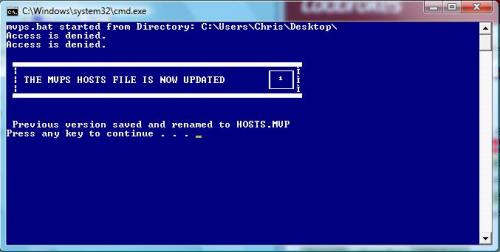




 Sign In
Sign In Create Account
Create Account

