Windows 7. Have deep scanned with Malwarebytes as well as Vipre Internet Security - which are always active and up to date. Nil found.
?NEW BSOD
Started by
Kidbrooke9
, Jan 15 2013 08:51 AM
#1

 Posted 15 January 2013 - 08:51 AM
Posted 15 January 2013 - 08:51 AM

Windows 7. Have deep scanned with Malwarebytes as well as Vipre Internet Security - which are always active and up to date. Nil found.
#2

 Posted 15 January 2013 - 10:48 AM
Posted 15 January 2013 - 10:48 AM

I suspect that you have some malware on your computer causing issues that we are not able to solve through means we can use here in the Tech Forums. I suggest you read the 'Start Here' topic found HERE. With these self-help tools you have a high chance of fixing the problems on your own. If you are still having problems after following Step 3 of the guide, continue with Step 4 and 5 and post in the Malware Forum. If you are unable to run any programs, Please create a topic stating what you have tried so far and that you are unable to run any programs. Also, Please do NOT post the logs in this thread.
If you are still having issues after the malware expert gives you a clean bill of health, Please return to THIS thread and we will pursue other options to help you solve your current problem(s).
Add a link to this topic so that malware tech can see what steps have been taken here
If you are still having issues after the malware expert gives you a clean bill of health, Please return to THIS thread and we will pursue other options to help you solve your current problem(s).
Add a link to this topic so that malware tech can see what steps have been taken here
#3

 Posted 20 January 2013 - 03:31 AM
Posted 20 January 2013 - 03:31 AM

Thank you for your advice. I just googled 'He's dead Jim' and got the following response:
Issue
You may see the “He’s Dead, Jim!” message if the operating system has terminated the tab’s process due to a lack of memory. Computers rely on memory to run programs. Low amounts of memory can cause programs to run slowly or stop running altogether.
Alternatively, if you terminated the process using Google Chrome’s Task Manager, the system’s task manager, or with a command line tool, this message will appear as well.
Solution
If the page wasn’t ended intentionally, reload the page to continue. If the message continues to appear, try closing inactive tabs or other programs to free up more memory.
Curious about the title? “He’s dead, Jim!” is a reference from Star Trek to describe things that are unresponsive. Learn more about “He’s dead, Jim!”
Issue
You may see the “He’s Dead, Jim!” message if the operating system has terminated the tab’s process due to a lack of memory. Computers rely on memory to run programs. Low amounts of memory can cause programs to run slowly or stop running altogether.
Alternatively, if you terminated the process using Google Chrome’s Task Manager, the system’s task manager, or with a command line tool, this message will appear as well.
Solution
If the page wasn’t ended intentionally, reload the page to continue. If the message continues to appear, try closing inactive tabs or other programs to free up more memory.
Curious about the title? “He’s dead, Jim!” is a reference from Star Trek to describe things that are unresponsive. Learn more about “He’s dead, Jim!”
#4

 Posted 20 January 2013 - 07:28 AM
Posted 20 January 2013 - 07:28 AM

Very interesting. You learn something new every day. Google chrome is having fun. Type "about:kill" without quotes in a new tab of chrome and you will get the message.
So evidently it is related to a low virtual memory issue.
So evidently it is related to a low virtual memory issue.
#5

 Posted 20 January 2013 - 08:49 AM
Posted 20 January 2013 - 08:49 AM

Well then it looks like we either need to increase the amount of total memory or temporarily increase the virtual memory.
Since your Hd doesn't seem to be running low on space, I want to make sure we can get rid of the Virtual memory problem. Please follow the next steps:
Go to Start and then Right click on My Computer
Click on Properties and then click on the Advanced Tab
In the Performance area click on the Settings button
When the new Window opens click on the Advanced Tab
In the Virtual Memory area please click on Change
Half way down the window you will see the System Managed Size option
Select this if it isn't already selected
Now click OK, OK, OK. This will now hopefully end the warnings.
Let me know how everything works then.
Alternate Instructions:
Go to Start then to Control Panel
Click on System then click on Advanced tab.
In the Performance Field click on Settings
Now on the Advanced Tab click on Change
Now take a screenshot and include it in your next reply.
To do a screenshot please have click on your Print Screen on your keyboard. It is normally the key above your number pad between the F12 key and the Scroll Lock key
Now go to Start and then to All Programs
Scroll to Accessories and then click on Paint
In the Empty White Area click and hold the CTRL key and then click the V
Go to the File option at the top and click on Save as
Save as file type JPEG and save it to your Desktop
Attach it to your next reply
Since your Hd doesn't seem to be running low on space, I want to make sure we can get rid of the Virtual memory problem. Please follow the next steps:
Go to Start and then Right click on My Computer
Click on Properties and then click on the Advanced Tab
In the Performance area click on the Settings button
When the new Window opens click on the Advanced Tab
In the Virtual Memory area please click on Change
Half way down the window you will see the System Managed Size option
Select this if it isn't already selected
Now click OK, OK, OK. This will now hopefully end the warnings.
Let me know how everything works then.
Alternate Instructions:
Go to Start then to Control Panel
Click on System then click on Advanced tab.
In the Performance Field click on Settings
Now on the Advanced Tab click on Change
Now take a screenshot and include it in your next reply.
To do a screenshot please have click on your Print Screen on your keyboard. It is normally the key above your number pad between the F12 key and the Scroll Lock key
Now go to Start and then to All Programs
Scroll to Accessories and then click on Paint
In the Empty White Area click and hold the CTRL key and then click the V
Go to the File option at the top and click on Save as
Save as file type JPEG and save it to your Desktop
Attach it to your next reply
#6

 Posted 21 January 2013 - 03:17 AM
Posted 21 January 2013 - 03:17 AM

Thank once again. I have followed your instructions. I hope I have succeeded in increasing the virtual memory space. I append a print screen showing the result. Originally it was set on automatic and to 3950MB but the recommended is 5938MB. I changed to 'custom' and upped it to 5938. But the amount set to all drives seems to remain at 3950. I have had no problems yet, but if it happens again I will try increasing it further. - Regards to you all - Peter Comfort (Retired Surgeon).
#7

 Posted 21 January 2013 - 06:21 AM
Posted 21 January 2013 - 06:21 AM

Don't forget that it can also be a bad page loading through Chrome. Also there was one person who had issues when she shut down the computer and did not close the browser.
Edited by 123Runner, 21 January 2013 - 06:22 AM.
#8

 Posted 21 January 2013 - 07:07 AM
Posted 21 January 2013 - 07:07 AM

I'm wondering if just rebooting would resolve it then 123runner?
#10

 Posted 21 January 2013 - 08:04 AM
Posted 21 January 2013 - 08:04 AM

After reading everything you have offered and from my research I have to say that Google has a very strange way of saying there was a problem loading the page. Genius but strange and I'm surprised we have not seen more of them lately. In the end the resolution is either reload the page, shut down unwanted tabs or simply reboot the system.
Seems to be a known issue that hopefully Google will resolve soon.
Seems to be a known issue that hopefully Google will resolve soon.
#11

 Posted 22 January 2013 - 02:52 AM
Posted 22 January 2013 - 02:52 AM

Thank you. I am most grateful to you all - you have all been most helpful - Kidbrooke9 signing out.
#12

 Posted 22 January 2013 - 05:58 AM
Posted 22 January 2013 - 05:58 AM

Did rebooting take care of the issue?
#13

 Posted 22 January 2013 - 09:54 AM
Posted 22 January 2013 - 09:54 AM

REBOOT -
#14

 Posted 22 January 2013 - 09:56 AM
Posted 22 January 2013 - 09:56 AM

Congratulations kidbrooke9.  for a successful resolution for your issue.
for a successful resolution for your issue.
I'm glad we could help and please let us know how everything works out for you.
If there is anything else we can do to help please feel free to ask. I appreciate that you allowed us to assist you with your issue and for your patience.
Thank you for choosing GeeksToGo for help.

This issue now appears to be resolved.
If other members are reading this and have a similar problem please begin a New Topic and someone will assist you as soon as possible
I'm glad we could help and please let us know how everything works out for you.
If there is anything else we can do to help please feel free to ask. I appreciate that you allowed us to assist you with your issue and for your patience.
Thank you for choosing GeeksToGo for help.
This issue now appears to be resolved.
If other members are reading this and have a similar problem please begin a New Topic and someone will assist you as soon as possible
#15

 Posted 22 January 2013 - 10:08 AM
Posted 22 January 2013 - 10:08 AM

REBOOT - Sorry - hit the wrong button. - The problem occurs at intervals - has not yet happened again. On thinking back - it is not part of a Chrome failure alone but part of a machine system crash and blackout while Chrome is active. The Chrome joke screen is seen briefly (<0.5 sec) as it flashes by. It has taken me some time to be able to read the whole message.I have found that Windows 7 does this to me from tome to time, so I have just got used to rebooting the whole system each time. The PC reboots using the normal reboot option. It has always booted up normally without any apparent ill effects - except to unsaved work.
Regards
Regards
Similar Topics
0 user(s) are reading this topic
0 members, 0 guests, 0 anonymous users
As Featured On:











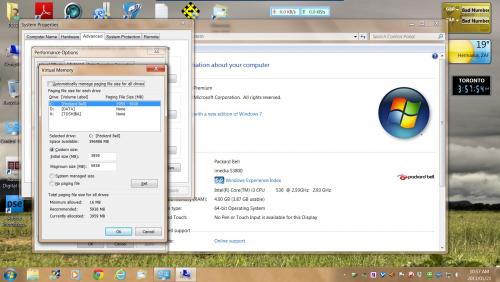




 Sign In
Sign In Create Account
Create Account

