"Broni" asked him to do some under mention things:
Please download SystemLook from one of the links below and save it to your Desktop.
Download Mirror #1
Download Mirror #2
Double-click SystemLook.exe to run it.
Vista users:: Right click on SystemLook.exe, click Run As Administrator
Copy the content of the following box into the main textfield:
:reg
HKEY_LOCAL_MACHINE\SOFTWARE\Microsoft\Windows\CurrentVersion\Uninstall
Click the Look button to start the scan.
When finished, a notepad window will open with the results of the scan. Please post this log in your next reply.
Note: The log can also be found on your Desktop entitled SystemLook.txt
I did it and here is the result
SystemLook 30.07.11 by jpshortstuff
Log created at 15:25 on 16/01/2013 by Shahid
Administrator - Elevation successful
No Context: HKEY_LOCAL_MACHINE\SOFTWARE\Microsoft\Windows\CurrentVersion\Uninstall
-= EOF =-
Please guys help me solve this problem.
Edited by shadey, 16 January 2013 - 05:07 AM.




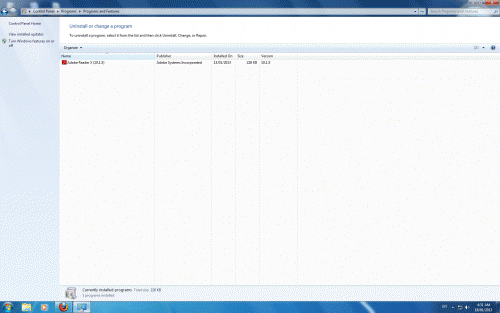
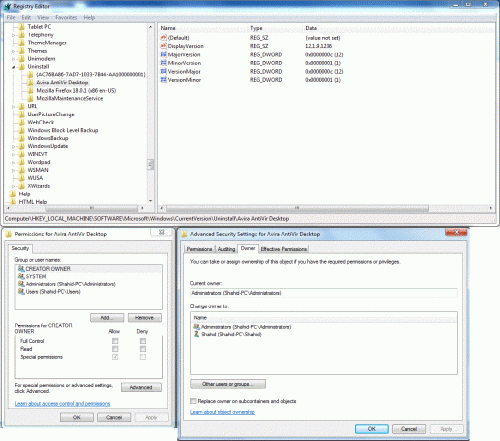











 Sign In
Sign In Create Account
Create Account

