Posting this here so it is easier for me.
~ Translated log~
Mini Toolbox by Farbar Version :10-01-2013
Ran by Tim (administrator) on 1/20/2013 at 4:33:57 p.m.
Running from "C: \ Users \ Tim \ Downloads"
Windows 7 Ultimate Service Pack 1 (X64)
Boot Mode: Normal
************************************************** *************************
========================= Flush DNS: ====================== =============
Windows IP Configuration
The DNS Resolver Cache has been cleared.
"Reset IE Proxy Settings": IE Proxy Settings were reset.
========================= FF Proxy Settings: ===================== =========
"Reset FF Proxy Settings": Firefox Proxy settings were reset.
========================= Hosts content: ====================== ===========
========================= IP Configuration: ====================== ==========
Realtek PCIe GBE Family Controller = Local Area Connection (Connected)
# ----------------------------------
# IPv4 Configuration
# ----------------------------------
pushd interface ipv4
reset
set global icmpredirects = enabled
popd
# End of IPv4 configuration
Windows IP Configuration
Host Name. . . . . . . . . . . . : Tim-PC
Primary DNS suffix. . . . :
Node Type. . . . . . . . . . : Hybrid
IP routing enabled. . . . : No
WINS Proxy Enabled. . . . . : No
DNS suffix search list. . . . : SitecomWL366
Ethernet adapter Local Area Connection:
Connection Spec. DNS suffix: SitecomWL366
Description. . . . . . . . . . . : Realtek PCIe GBE Family Controller
Physical Address. . . . . . . . . . . : C8-60-00-EE-F1-B1
DHCP enabled. . . . . . . . : Yes
Autom. configuration enabled: yes
Link-local IPv6 address. . . . . . : Fe80 :: C825: bce8: bb77: 6596% 11 (Preferred)
IPv4 address. . . . . . . . . . . . : 192.168.0.106 (Preferred)
Subnet Mask. . . . . . . . . . . : 255.255.255.0
Lease is obtained. . . . . . . . . : Sunday, January 20, 2013 2:00:09 p.m.
Lease expired. . . . . . . . . . : Wednesday, January 18, 2023 2:00:11 p.m.
Default Gateway. . . . . . . . . : 192.168.0.1
DHCP server. . . . . . . . . . . : 192.168.0.1
DHCPv6 IAID. . . . . . . . . . . : 248012800
DHCPv6 client tick. . . . . . . . : 00-01-00-01-18-8A-16-B1-C8-60-00-EE-F1-B1
DNS servers. . . . . . . . . . . : 62,179,104,196
213.46.228.196
NetBIOS over TCPIP. . . . . . . . : Enabled
Tunnel adapter isatap.SitecomWL366:
Media State. . . . . . . . . . . : Media disconnected
Connection Spec. DNS suffix:
Description. . . . . . . . . . . : Microsoft ISATAP Adapter
Physical Address. . . . . . . . . . . : 00-00-00-00-00-00-00-E0
DHCP enabled. . . . . . . . : No
Autom. configuration enabled: yes
Tunnel adapter Teredo Tunneling Pseudo-Interface:
Media State. . . . . . . . . . . : Media disconnected
Connection Spec. DNS suffix:
Description. . . . . . . . . . . : Teredo Tunneling Pseudo-Interface
Physical Address. . . . . . . . . . . : 00-00-00-00-00-00-00-E0
DHCP enabled. . . . . . . . : No
Autom. configuration enabled: yes
Server: ns01.upclive.nl
Address: 62,179,104,196
DNS request timed out.
timeout was 2 seconds.
Name: google.com
Addresses: 2a00: 1450:400 c: c05 :: 66
173.194.78.138
173.194.78.102
173.194.78.139
173.194.78.101
173.194.78.100
173.194.78.113
Pinging google.com [173.194.78.138] with 32 bytes of data:
Reply from 173.194.78.138: bytes = 32 time = 41 ms TTL = 47
Reply from 173.194.78.138: bytes = 32 time = 76 ms TTL = 47
Ping statistics for 173.194.78.138:
Packets: Sent = 2, Received = 2, Lost = 0
(0% loss).
The average time to perform,, n in milli-seconds:
Minimum = 41ms, Maximum = 76ms, Average = 58ms
Server: ns01.upclive.nl
Address: 62,179,104,196
Name: yahoo.com
Addresses: 206.190.36.45
98,138,253,109
98.139.183.24
Pinging yahoo.com [206.190.36.45] with 32 bytes of data:
Reply from 206.190.36.45: bytes = 32 time = 213 ms TTL = 49
Reply from 206.190.36.45: bytes = 32 time = 216 ms TTL = 49
Ping statistics for 206.190.36.45:
Packets: Sent = 2, Received = 2, Lost = 0
(0% loss).
The average time to perform,, n in milli-seconds:
Minimum = 213ms, Maximum = 216ms, Average = 214ms
Pinging 127.0.0.1 with 32 bytes of data:
Reply from 127.0.0.1: bytes = 32 time <1ms TTL = 128
Reply from 127.0.0.1: bytes = 32 time <1ms TTL = 128
Ping statistics for 127.0.0.1:
Packets: Sent = 2, Received = 2, Lost = 0
(0% loss).
The average time to perform,, n in milli-seconds:
Minimum = 0ms, Maximum = 0ms, Average = 0ms
================================================== =========================
Interface List
11 ... c8 60 00 ee b1 f1 ...... Realtek PCIe GBE Family Controller
1 ........................... Software Loopback Interface 1
12 ... 00 00 00 00 00 00 00 e0 Microsoft ISATAP Adapter
13 ... 00 00 00 00 00 00 00 e0 Teredo Tunneling Pseudo-Interface
================================================== =========================
IPv4 Route Table
================================================== =========================
Active Routes:
Network Address Netmask Gateway Interface Metric
0.0.0.0 0.0.0.0 192.168.0.1 192.168.0.106 20
127.0.0.0 255.0.0.0 On-link 127.0.0.1 306
127.0.0.1 255.255.255.255 On-link 127.0.0.1 306
127.255.255.255 255.255.255.255 On-link 127.0.0.1 306
192.168.0.0 255.255.255.0 On-link 192.168.0.106 276
192.168.0.106 255.255.255.255 On-link 192.168.0.106 276
192.168.0.255 255.255.255.255 On-link 192.168.0.106 276
224.0.0.0 240.0.0.0 On-link 127.0.0.1 306
224.0.0.0 240.0.0.0 On-link 192.168.0.106 276
255.255.255.255 255.255.255.255 On-link 127.0.0.1 306
255.255.255.255 255.255.255.255 On-link 192.168.0.106 276
================================================== =========================
Permanent routes:
No
IPv6 route table
================================================== =========================
Active Routes:
If Metric Network Destination Gateway
1306 :: 1/128 On-link
11 276 fe80 :: / 64 On-link
11 276 fe80 :: C825: bce8: bb77: 6596/128
On-link
1306 ff00 :: / 8 On-link
11 276 ff00 :: / 8 On-link
================================================== =========================
Permanent routes:
No
========================= Winsock entries ======================= ==============
Catalog5 01 C: \ Windows \ SysWOW64 \ NLAapi.dll [52224] (Microsoft Corporation)
Catalog5 02 C: \ Windows \ SysWOW64 \ napinsp.dll [52224] (Microsoft Corporation)
Catalog5 03 C: \ Windows \ SysWOW64 \ pnrpnsp.dll [65024] (Microsoft Corporation)
Catalog5 04 C: \ Windows \ SysWOW64 \ pnrpnsp.dll [65024] (Microsoft Corporation)
Catalog5 05 C: \ Windows \ SysWOW64 \ mswsock.dll [232448] (Microsoft Corporation)
Catalog5 06 C: \ Windows \ SysWOW64 \ winrnr.dll [20992] (Microsoft Corporation)
Catalog9 01 C: \ Windows \ SysWOW64 \ mswsock.dll [232448] (Microsoft Corporation)
Catalog9 02 C: \ Windows \ SysWOW64 \ mswsock.dll [232448] (Microsoft Corporation)
Catalog9 03 C: \ Windows \ SysWOW64 \ mswsock.dll [232448] (Microsoft Corporation)
Catalog9 04 C: \ Windows \ SysWOW64 \ mswsock.dll [232448] (Microsoft Corporation)
Catalog9 05 C: \ Windows \ SysWOW64 \ mswsock.dll [232448] (Microsoft Corporation)
Catalog9 06 C: \ Windows \ SysWOW64 \ mswsock.dll [232448] (Microsoft Corporation)
Catalog9 07 C: \ Windows \ SysWOW64 \ mswsock.dll [232448] (Microsoft Corporation)
Catalog9 08 C: \ Windows \ SysWOW64 \ mswsock.dll [232448] (Microsoft Corporation)
Catalog9 09 C: \ Windows \ SysWOW64 \ mswsock.dll [232448] (Microsoft Corporation)
Catalog9 10 C: \ Windows \ SysWOW64 \ mswsock.dll [232448] (Microsoft Corporation)
Catalog5 x64-01 C: \ Windows \ System32 \ NLAapi.dll [70656] (Microsoft Corporation)
Catalog5 x64-02 C: \ Windows \ System32 \ napinsp.dll [68096] (Microsoft Corporation)
Catalog5 x64-03 C: \ Windows \ System32 \ pnrpnsp.dll [86016] (Microsoft Corporation)
Catalog5 x64-04 C: \ Windows \ System32 \ pnrpnsp.dll [86016] (Microsoft Corporation)
Catalog5 x64-05 C: \ Windows \ System32 \ mswsock.dll [326144] (Microsoft Corporation)
Catalog5 x64-06 C: \ Windows \ System32 \ winrnr.dll [28672] (Microsoft Corporation)
Catalog9 x64-01 C: \ Windows \ System32 \ mswsock.dll [326144] (Microsoft Corporation)
Catalog9 x64-02 C: \ Windows \ System32 \ mswsock.dll [326144] (Microsoft Corporation)
Catalog9 x64-03 C: \ Windows \ System32 \ mswsock.dll [326144] (Microsoft Corporation)
Catalog9 x64-04 C: \ Windows \ System32 \ mswsock.dll [326144] (Microsoft Corporation)
Catalog9 x64-05 C: \ Windows \ System32 \ mswsock.dll [326144] (Microsoft Corporation)
Catalog9 x64-06 C: \ Windows \ System32 \ mswsock.dll [326144] (Microsoft Corporation)
Catalog9 x64-07 C: \ Windows \ System32 \ mswsock.dll [326144] (Microsoft Corporation)
Catalog9 x64-08 C: \ Windows \ System32 \ mswsock.dll [326144] (Microsoft Corporation)
Catalog9 x64-09 C: \ Windows \ System32 \ mswsock.dll [326144] (Microsoft Corporation)
Catalog9 x64-10 C: \ Windows \ System32 \ mswsock.dll [326144] (Microsoft Corporation)
========================= Event log errors: ===================== ==========
Application errors:
==================
Error: (01/20/2013 2:21:13 PM) (Source: System Restore) (User:)
Description: There can be no restore point (Process = E: \ redist \ DirectX \ DXSETUP.exe / silent; description = DirectX is installed., Error = 0x80042302).
Error: (01/20/2013 2:21:13 PM) (Source: VSS) (User:)
Description: Error Volume Shadow Copy Service: Unexpected error calling routine GetProviderMgmtInterface. hr = 0x8004230f, The shadow copy provider is an unexpected error occurred while processing the requested operation.
.
Error: (01/20/2013 2:21:13 PM) (Source: VSS) (User:)
Description: Error Volume Shadow Copy Service: Error when creating the COM class from the shadow copy provider with CLSID {65ee1dba-8ff4-4a58-ac1c-3470ee2f376a} [0x80070422, The service can not be started, either because it is disabled or because
it has no enabled devices associated with it has.
].
Editing:
Callable interface for this provider obtain
Management Interface provider retrieve
Context:
Provider ID: {b5946137-7b9f-4925-af80-51abd60b20d5}
Class ID: {00000000-0000-0000-0000-000000000000}
Context of snapshot: -1
Provider ID: {b5946137-7b9f-4925-af80-51abd60b20d5}
Error: (01/20/2013 2:21:13 PM) (Source: VSS) (User:)
Description: Information on the Volume Shadow Copy Service: The COM Server with CLSID {65ee1dba-8ff4-4a58-ac1c-3470ee2f376a} and name SW_PROV can not be started. [0x80070422, The service can not be started, either because it is disabled or because
it has no enabled devices associated with it has.
]
Editing:
Callable interface for this provider obtain
Management Interface provider retrieve
Context:
Provider ID: {b5946137-7b9f-4925-af80-51abd60b20d5}
Class ID: {00000000-0000-0000-0000-000000000000}
Context of snapshot: -1
Provider ID: {b5946137-7b9f-4925-af80-51abd60b20d5}
Error: (01/20/2013 2:21:10 PM) (Source: System Restore) (User:)
Description: There can be no restore point (Process = C: \ Windows \ system32 \ msiexec.exe / V; description = RESIDENT EVIL 5, ðC "Xg?? [Ƒ <, μ, Ü, μ, ½?? B; error = 0x80042302).
Error: (01/20/2013 2:21:10 PM) (Source: VSS) (User:)
Description: Error Volume Shadow Copy Service: Unexpected error calling routine GetProviderMgmtInterface. hr = 0x8004230f, The shadow copy provider is an unexpected error occurred while processing the requested operation.
.
Error: (01/20/2013 2:21:10 PM) (Source: VSS) (User:)
Description: Error Volume Shadow Copy Service: Error when creating the COM class from the shadow copy provider with CLSID {65ee1dba-8ff4-4a58-ac1c-3470ee2f376a} [0x80070422, The service can not be started, either because it is disabled or because
it has no enabled devices associated with it has.
].
Editing:
Callable interface for this provider obtain
Management Interface provider retrieve
Context:
Provider ID: {b5946137-7b9f-4925-af80-51abd60b20d5}
Class ID: {00000000-0000-0000-0000-000000000000}
Context of snapshot: -1
Provider ID: {b5946137-7b9f-4925-af80-51abd60b20d5}
Error: (01/20/2013 2:21:10 PM) (Source: VSS) (User:)
Description: Information on the Volume Shadow Copy Service: The COM Server with CLSID {65ee1dba-8ff4-4a58-ac1c-3470ee2f376a} and name SW_PROV can not be started. [0x80070422, The service can not be started, either because it is disabled or because
it has no enabled devices associated with it has.
]
Editing:
Callable interface for this provider obtain
Management Interface provider retrieve
Context:
Provider ID: {b5946137-7b9f-4925-af80-51abd60b20d5}
Class ID: {00000000-0000-0000-0000-000000000000}
Context of snapshot: -1
Provider ID: {b5946137-7b9f-4925-af80-51abd60b20d5}
Error: (01/20/2013 2:21:09 PM) (Source: System Restore) (User:)
Description: There can be no restore point (Process = C: \ Windows \ system32 \ msiexec.exe / V; description = RESIDENT EVIL 5, ðC "Xg?? [Ƒ <, μ, Ü, μ, ½?? B; error = 0x80042302).
Error: (01/20/2013 2:21:09 PM) (Source: VSS) (User:)
Description: Error Volume Shadow Copy Service: Unexpected error calling routine GetProviderMgmtInterface. hr = 0x8004230f, The shadow copy provider is an unexpected error occurred while processing the requested operation.
.
System errors:
=============
Error: (01/19/2013 11:34:02 PM) (Source: Service Control Manager) (User:)
Description: The Lavalys EVEREST Kernel Driver service due to the following error failed to start:
577%%
Error: (01/19/2013 11:34:02 PM) (Source: Service Control Manager) (User:)
Description: The Lavalys EVEREST Kernel Driver service due to the following error failed to start:
577%%
Error: (01/18/2013 10:33:30 PM) (Source: VolSnap Event) (User:)
Description: The shadow copies of volume C: were aborted because the shadow copy storage could not be extended due to a user imposed limit.
Error: (01/17/2013 9:54:41 PM) (Source: Service Control Manager) (User:)
Description: The Windows Defender service terminated with the following error code:
%% -2146762496.
Error: (01/17/2013 9:33:16 PM) (Source: Service Control Manager) (User:)
Description: The Windows Defender service terminated with the following error code:
%% -2146762496.
Error: (01/17/2013 9:26:57 PM) (Source: Service Control Manager) (User:)
Description: The Windows Defender service terminated with the following error code:
%% -2146762496.
Error: (01/17/2013 9:17:24 PM) (Source: Service Control Manager) (User:)
Description: The Windows Defender service terminated with the following error code:
%% -2146762496.
Error: (01/17/2013 9:13:25 PM) (Source: Service Control Manager) (User:)
Description: The Windows Defender service terminated with the following error code:
%% -2146762496.
Microsoft Office Sessions:
=========================
Error: (01/20/2013 2:21:13 PM) (Source: System Restore) (User:)
Description: E: \ redist \ DirectX \ DXSETUP.exe / silentDirectX is geïnstalleerd.0x80042302
Error: (01/20/2013 2:21:13 PM) (Source: VSS) (User:)
Description: GetProviderMgmtInterface0x8004230f, The shadow copy provider is an unexpected error occurred while processing the requested operation.
Error: (01/20/2013 2:21:13 PM) (Source: VSS) (User:)
Description: {65ee1dba-8ff4-4a58-ac1c-3470ee2f376a} 0x80070422, The service can not be started, either because it is disabled or because
it has no enabled devices associated with it has.
Editing:
Callable interface for this provider obtain
Management Interface provider retrieve
Context:
Provider ID: {b5946137-7b9f-4925-af80-51abd60b20d5}
Class ID: {00000000-0000-0000-0000-000000000000}
Context of snapshot: -1
Provider ID: {b5946137-7b9f-4925-af80-51abd60b20d5}
Error: (01/20/2013 2:21:13 PM) (Source: VSS) (User:)
Description: {65ee1dba-8ff4-4a58-ac1c-3470ee2f376a} SW_PROV0x80070422, The service can not be started, either because it is disabled or because
it has no enabled devices associated with it has.
Editing:
Callable interface for this provider obtain
Management Interface provider retrieve
Context:
Provider ID: {b5946137-7b9f-4925-af80-51abd60b20d5}
Class ID: {00000000-0000-0000-0000-000000000000}
Context of snapshot: -1
Provider ID: {b5946137-7b9f-4925-af80-51abd60b20d5}
Error: (01/20/2013 2:21:10 PM) (Source: System Restore) (User:)
Description: C: \ Windows \ system32 \ msiexec.exe / VRESIDENT EVIL 5, ðC "Xg?? [Ƒ <, μ, Ü, μ, ½?? B0x80042302
Error: (01/20/2013 2:21:10 PM) (Source: VSS) (User:)
Description: GetProviderMgmtInterface0x8004230f, The shadow copy provider is an unexpected error occurred while processing the requested operation.
Error: (01/20/2013 2:21:10 PM) (Source: VSS) (User:)
Description: {65ee1dba-8ff4-4a58-ac1c-3470ee2f376a} 0x80070422, The service can not be started, either because it is disabled or because
it has no enabled devices associated with it has.
Editing:
Callable interface for this provider obtain
Management Interface provider retrieve
Context:
Provider ID: {b5946137-7b9f-4925-af80-51abd60b20d5}
Class ID: {00000000-0000-0000-0000-000000000000}
Context of snapshot: -1
Provider ID: {b5946137-7b9f-4925-af80-51abd60b20d5}
Error: (01/20/2013 2:21:10 PM) (Source: VSS) (User:)
Description: {65ee1dba-8ff4-4a58-ac1c-3470ee2f376a} SW_PROV0x80070422, The service can not be started, either because it is disabled or because
it has no enabled devices associated with it has.
Editing:
Callable interface for this provider obtain
Management Interface provider retrieve
Context:
Provider ID: {b5946137-7b9f-4925-af80-51abd60b20d5}
Class ID: {00000000-0000-0000-0000-000000000000}
Context of snapshot: -1
Provider ID: {b5946137-7b9f-4925-af80-51abd60b20d5}
Error: (01/20/2013 2:21:09 PM) (Source: System Restore) (User:)
Description: C: \ Windows \ system32 \ msiexec.exe / VRESIDENT EVIL 5, ðC "Xg?? [Ƒ <, μ, Ü, μ, ½?? B0x80042302
Error: (01/20/2013 2:21:09 PM) (Source: VSS) (User:)
Description: GetProviderMgmtInterface0x8004230f, The shadow copy provider is an unexpected error occurred while processing the requested operation.
Code Integrity Errors:
===================================
Date: 01.19.2013 23:34:02.829
Description: The integrity of the copy of the file \ Device \ HarddiskVolume2 \ Users \ Tim \ AppData \ Local \ Temp \ EverestDriver.sys can not be verified because the file hash is not found on the system. During a recent hardware or software change might be a file installed incorrectly signed or damaged, or possibly malicious software from an unknown source.
Date: 01.19.2013 23:34:02.825
Description: The integrity of the copy of the file \ Device \ HarddiskVolume2 \ Users \ Tim \ AppData \ Local \ Temp \ EverestDriver.sys can not be verified because the file hash is not found on the system. During a recent hardware or software change might be a file installed incorrectly signed or damaged, or possibly malicious software from an unknown source.
Date: 01.19.2013 23:34:02.656
Description: The integrity of the copy of the file \ Device \ HarddiskVolume2 \ Program Files (x86) \ Lavalys \ EVEREST Home Edition \ kerneld.amd64 can not be verified because the file hash is not found on the system. During a recent hardware or software change might be a file installed incorrectly signed or damaged, or possibly malicious software from an unknown source.
Date: 01.19.2013 23:34:02.652
Description: The integrity of the copy of the file \ Device \ HarddiskVolume2 \ Program Files (x86) \ Lavalys \ EVEREST Home Edition \ kerneld.amd64 can not be verified because the file hash is not found on the system. During a recent hardware or software change might be a file installed incorrectly signed or damaged, or possibly malicious software from an unknown source.
=========================== Installed Programs ===================== =======
7-Zip 9.20 (x64 edition) (Version: 9.20.00.0)
Adobe Flash Player 11 Plugin (Version: 11.5.502.146)
AMD Accelerated Video Transcoding (Version: 12.5.100.20928)
AMD APP SDK Runtime (Version: 10.0.1016.4)
AMD Catalyst Install Manager (Version: 8.0.891.0)
AMD Drag and Drop Transcoding (Version: 2.00.0000)
AMD Media Foundation Decoders (Version: 1.0.70928.1539)
Catalyst Control Center - Branding (Version: 1.00.0000)
Catalyst Control Center (Version: 2012.0928.1532.26058)
Catalyst Control Center Graphics Previews Common (Version: 2012.0928.1532.26058)
Catalyst Control Center Install Proxy (Version: 2012.0928.1532.26058)
Catalyst Control Center Localization All (Version: 2012.0928.1532.26058)
ccc-utility64 (Version: 2012.0928.1532.26058)
CCC Help Chinese Standard (Version: 2012.0928.1531.26058)
CCC Help Chinese Traditional (Version: 2012.0928.1531.26058)
CCC Help Czech (Version: 2012.0928.1531.26058)
CCC Help Danish (Version: 2012.0928.1531.26058)
CCC Help English (Version: 2012.0928.1531.26058)
CCC Help English (Version: 2012.0928.1531.26058)
CCC Help Finnish (Version: 2012.0928.1531.26058)
CCC Help French (Version: 2012.0928.1531.26058)
CCC Help German (Version: 2012.0928.1531.26058)
CCC Help Greek (Version: 2012.0928.1531.26058)
CCC Help Hungarian (Version: 2012.0928.1531.26058)
CCC Help Italian (Version: 2012.0928.1531.26058)
CCC Help Japanese (Version: 2012.0928.1531.26058)
CCC Help Korean (Version: 2012.0928.1531.26058)
CCC Help Norwegian (Version: 2012.0928.1531.26058)
CCC Help Polish (Version: 2012.0928.1531.26058)
CCC Help Portuguese (Version: 2012.0928.1531.26058)
CCC Help Russian (Version: 2012.0928.1531.26058)
CCC Help Spanish (Version: 2012.0928.1531.26058)
CCC Help Swedish (Version: 2012.0928.1531.26058)
CCC Help Thai (Version: 2012.0928.1531.26058)
CCC Help Turkish (Version: 2012.0928.1531.26058)
DAEMON Tools Lite (Version: 4.46.1.0328)
EVEREST Home Edition v2.20 (Version: 2.20)
Google Chrome (Version: 24.0.1312.52)
Google Update Helper (Version: 1.3.21.123)
GrabIt 1.7.2 Beta 6 (build 1008)
Grand Ages Rome 1.01 (Version: 1.01)
Guild Wars 2
Intel ® Management Engine Components (Version: 8.0.2.1410)
Java 7 Update 11 (Version: 7.0.110)
Java Auto Updater (Version: 2.1.9.0)
League of Legends (Version: 1.3)
Microsoft. NET Framework 4 Client Profile (Version: 4.0.30319)
Microsoft Games for Windows - LIVE (Version: 2.0.687.0)
Microsoft Games for Windows - LIVE Redistributable (Version: 2.0.687.0)
Microsoft Visual C + + 2010 x64 Redistributable - 10.0.30319 (Version: 10.0.30319)
Microsoft Visual C + + 2010 x86 Redistributable - 10.0.30319 (Version: 10.0.30319)
Realtek Ethernet Controller Driver (Version: 7.52.203.2012)
Realtek High Definition Audio Driver (Version: 6.0.1.6526)
RESIDENT EVIL 5 (Version: 1.0.0.129)
Spotnet (Version: 1.8.1)
Star Wars Jedi Knight Jedi Academy
System Requirements Lab CYRI (Version: 5.0.6.0)
TuneUp Utilities 2013 (Version: 13.0.3000.138)
TuneUp Utilities Language Pack (en-US) (Version: 13.0.3000.138)
VLC media player 2.0.5 (Version: 2.0.5)
Xfire
Devices =========================: ======================= =========
========================= Memory info: ====================== =============
Percentage of memory in use: 18%
Total physical RAM: 8159.14 MB
Available physical RAM: 6631.89 MB
Total Pagefile: 16316.48 MB
Available Pagefile: 14420.99 MB
Total Virtual: 4095.88 MB
Available Virtual: 3943.01 MB
Partitions =========================: ======================= ==============
1 Drive c: () (Fixed) (Total: 297.99 GB) (Free: 182.33 GB) NTFS
2 Drive d: (GW2_DVD2) (CDROM) (Total: 5.73 GB) (Free: 0 GB) UDF
3 Drive e: (RESIDENT EVIL 5) (CDROM) (Total: 6.96 GB) (Free: 0 GB) UDF
========================= Users: ======================= =================
User accounts for \ \ TIM-PC
Administrator Tim Guest
The command completed successfully.
**** End of log ****





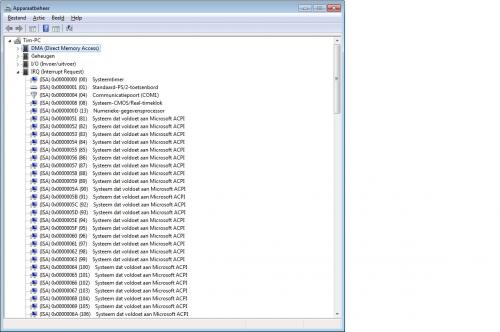
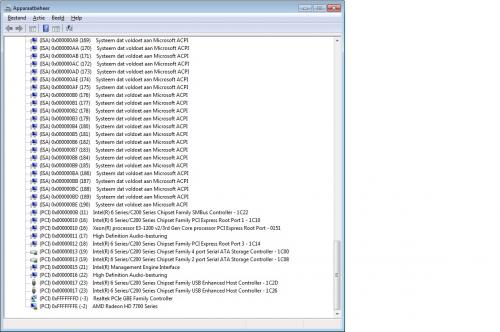











 Sign In
Sign In Create Account
Create Account

