i have a problem with my pc and i'd like to ask for your help,
when it starts, at the screen where you see (PSU RAM GPU etc)
you hear a beeping sound like siren (alarm) that stops after 1 or 2 minutes,
I googled it and i think that it should be my CPU fan,
because according to the bios readings the sound starts when i have low cpu fan speed
and when the cpu fan speed goes over 300 the beeping stops.
What can i do ? is it important?
PC SPECIFICATIONS
CPU : Intel Core Quad Q6600
Motherboard: IP35 PRO
RAM: 4GB Ram DDR2 Dual channel x400MHz
Graphics Card: Geforce 8800GT
PSU : Coolermaster 650W (I think)
Operating System: Windows 7 32Bit
Monitor: Samsung Syncmaster 2032BW 20’’
HDD1 : Sata II 320GB Seagate
HDD2: 1ΤΒ Western Digital







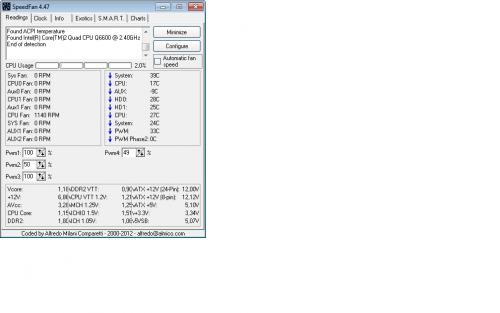
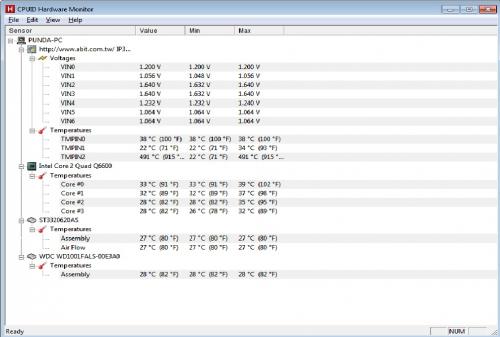












 Sign In
Sign In Create Account
Create Account

