If its coming from an HDD it could indicate a failure about to happen. Just keep that in mind. I still think its either a fan somewhere, or something else that isn't occurring everytime your computer powers up.
I don't think it's the HDD as it's not making the renown click of death. And it's more of a tick noise. It ONLY occurs when the video cards are in the PC though. IF it was the HDD wouldn't it do it without the graphic cards?
Also why did it only start ticking with my other graphic card only AFTER it was updated?




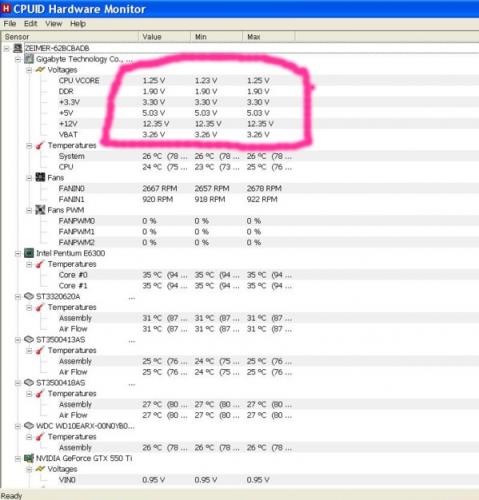

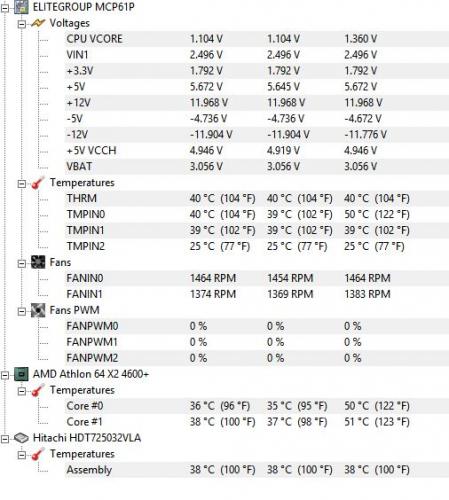













 Sign In
Sign In Create Account
Create Account

