Wireless not working after Win 8 upgrade: HP Pavillion all in one
Started by
THMontano
, Jan 21 2013 06:22 PM
#1

 Posted 21 January 2013 - 06:22 PM
Posted 21 January 2013 - 06:22 PM

#2

 Posted 21 January 2013 - 08:55 PM
Posted 21 January 2013 - 08:55 PM

Can you supply more exact model number for your system? There are several different model numbers for that style. I can then look for the drivers for you.
#3

 Posted 22 January 2013 - 08:50 AM
Posted 22 January 2013 - 08:50 AM

HP Pavillion MS225
#4

 Posted 22 January 2013 - 08:52 AM
Posted 22 January 2013 - 08:52 AM

Thank you for assisting me!
#5

 Posted 22 January 2013 - 09:03 AM
Posted 22 January 2013 - 09:03 AM

On HP's site I cannot find a Win8 driver but the original Win7 driver should work. It is located HERE in the original drivers section.
If the link takes you to where you have to choose your OS just click on the window and choose Win7 32 bit. That will take you to the drivers download page.
You need the Arthellos wireless driver from what I have been able to find.
If the link takes you to where you have to choose your OS just click on the window and choose Win7 32 bit. That will take you to the drivers download page.
You need the Arthellos wireless driver from what I have been able to find.
#6

 Posted 22 January 2013 - 12:23 PM
Posted 22 January 2013 - 12:23 PM

I would also suggest, after of course what my colleague has said that you go control panel - network and internet - that will then open a window and click on network and sharing centre heading
From there you can then explore what adapter is or is not shown and you can then see the setting - if it is shown - eg. enabled disabled etc.
See my screenshot please
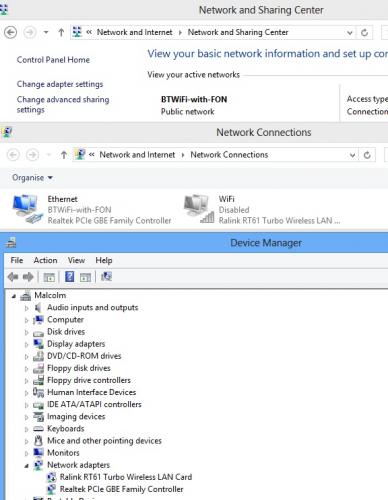
In case you are not yet familiar with 8 - on desktop press the windows key, that will open another window.
It may seem an unusual suggestion, if you are not used to 8, but on that screen simply start typing even although there is no box to type in, as soon as you type "c" without quotes you will probably find that the screen will immediately change to show control panel
you can also go device manager to check there on network adapters.
NOTE - when you type c you will see that if you then right click control panel you can pin to places or open
From there you can then explore what adapter is or is not shown and you can then see the setting - if it is shown - eg. enabled disabled etc.
See my screenshot please
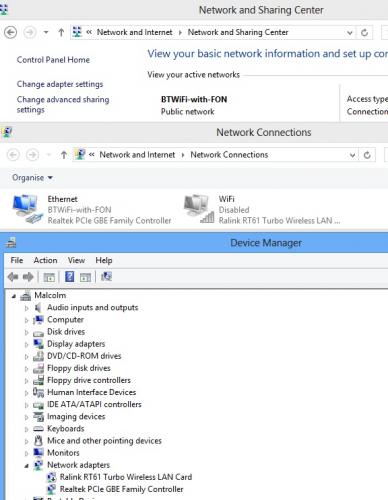
In case you are not yet familiar with 8 - on desktop press the windows key, that will open another window.
It may seem an unusual suggestion, if you are not used to 8, but on that screen simply start typing even although there is no box to type in, as soon as you type "c" without quotes you will probably find that the screen will immediately change to show control panel
you can also go device manager to check there on network adapters.
NOTE - when you type c you will see that if you then right click control panel you can pin to places or open
Edited by Macboatmaster, 22 January 2013 - 12:26 PM.
#7

 Posted 24 January 2013 - 06:23 AM
Posted 24 January 2013 - 06:23 AM

the same problem with windows 7 can any one help me
thanks inadvance
thanks inadvance
#8

 Posted 24 January 2013 - 07:23 AM
Posted 24 January 2013 - 07:23 AM

Direct to: ShoppingMonk
Please start your own topic
Although your issue may seem similar there can be other factors that may need to be resolved.
By bumping on someone's topic it makes it confusing for the tech to understand who they are helping. This can in turn cause the wrong support to be given and can cause instability or worse to happen to your system.
Please post more information as to your exact issue in your topic. Include any error messages you get as well as your system specs. This will help us to assist you more efficiently.
Thank you for your cooperation.
Please start your own topic
Although your issue may seem similar there can be other factors that may need to be resolved.
By bumping on someone's topic it makes it confusing for the tech to understand who they are helping. This can in turn cause the wrong support to be given and can cause instability or worse to happen to your system.
Please post more information as to your exact issue in your topic. Include any error messages you get as well as your system specs. This will help us to assist you more efficiently.
Thank you for your cooperation.
#9

 Posted 27 January 2013 - 10:23 PM
Posted 27 January 2013 - 10:23 PM

I've tried both and neither solution has worked unfortunately. I received an update request for download and regardless of my response it gave me an error message indicating it was the wrong system update. In terms of the networking center option, it doesn't have the option to select wireless.
Thanks in advance for any further suggestions
Thanks in advance for any further suggestions
Similar Topics
0 user(s) are reading this topic
0 members, 0 guests, 0 anonymous users
As Featured On:















 Sign In
Sign In Create Account
Create Account

