It says: Error 1706: No valid source could be found for product Microsoft .Net Framework 1.1. The Windows installer can not continue.
PUP.facethemes Issue [Solved]
#31
![PUP.facethemes Issue [Solved]: post #31](https://www.geekstogo.com/forum/public/style_images/shift/icon_share.png)
 Posted 27 January 2013 - 08:46 PM
Posted 27 January 2013 - 08:46 PM

It says: Error 1706: No valid source could be found for product Microsoft .Net Framework 1.1. The Windows installer can not continue.
#32
![PUP.facethemes Issue [Solved]: post #32](https://www.geekstogo.com/forum/public/style_images/shift/icon_share.png)
 Posted 28 January 2013 - 09:44 AM
Posted 28 January 2013 - 09:44 AM

Did the image look anything like the ones I posted in post #30?
#33
![PUP.facethemes Issue [Solved]: post #33](https://www.geekstogo.com/forum/public/style_images/shift/icon_share.png)
 Posted 28 January 2013 - 06:47 PM
Posted 28 January 2013 - 06:47 PM

#34
![PUP.facethemes Issue [Solved]: post #34](https://www.geekstogo.com/forum/public/style_images/shift/icon_share.png)
 Posted 28 January 2013 - 09:39 PM
Posted 28 January 2013 - 09:39 PM

Run the NDP1.1sp1-KB2742597-X86.exe program again. When you get the error screens, do the following:
Capture a Screen Shot
- When you have the screen up that you want to capture...click on the ALT key + PRT SCR key. This will put the screen shot in the clipboard.
- Click on Start>> All Programs>> Accessories>> Paint. A Paint window will open up.
- Left click in the white area and press the CTRL + V keys. This will paste the screen shot from the clipboard into the Paint window.
- On the Menu bar at the top of the Paint window, click on File, click on Save and save it to your desktop.
- In the File Name box, name it something related to the screen your capturing, like updateerror.
- In the Save as type: box, BE SURE TO SAVE IT AS A .JPG ...otherwise it may be to big to upload.
To upload the screen shot and put it in a post, click on this link for directions.
Upload the screenshot in your next post.
#35
![PUP.facethemes Issue [Solved]: post #35](https://www.geekstogo.com/forum/public/style_images/shift/icon_share.png)
 Posted 29 January 2013 - 06:17 AM
Posted 29 January 2013 - 06:17 AM

#36
![PUP.facethemes Issue [Solved]: post #36](https://www.geekstogo.com/forum/public/style_images/shift/icon_share.png)
 Posted 29 January 2013 - 08:35 AM
Posted 29 January 2013 - 08:35 AM

- Click Start, then click Run.
- In the Open box type regedit and click the OK button. The Registry editor will open.
- Click the HKEY_CLASSES_ROOT key to highlight it.
- Click Edit on the Menu Bar at the top of the screen, then click Find. The Find screen will open.
- In the Find what: box type netfx.msi
- In the Look at section, put a check mark in all three boxes.
- Click the Find Next button.
It should look something like the image below, but I want to see both the left and right panes of the screen. Reduce the size of the window by clicking the little square next to the red X in the upper right corner of the window if you need to.
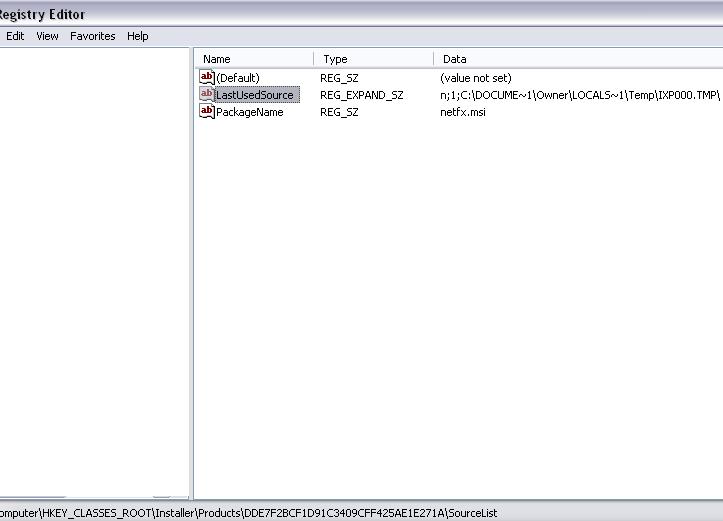
#37
![PUP.facethemes Issue [Solved]: post #37](https://www.geekstogo.com/forum/public/style_images/shift/icon_share.png)
 Posted 29 January 2013 - 06:23 PM
Posted 29 January 2013 - 06:23 PM

#38
![PUP.facethemes Issue [Solved]: post #38](https://www.geekstogo.com/forum/public/style_images/shift/icon_share.png)
 Posted 30 January 2013 - 12:33 AM
Posted 30 January 2013 - 12:33 AM

NOTE: I have changed the settings so please read the instructions carefully.
1. Please copy the text in the Quote box below, (Do Not copy the word Quote), and paste it in the
 box in OTL. To do that:
box in OTL. To do that:- Highlight everything inside the quote box, (except the word Quote), right click the mouse and click Copy.
HKEY_CLASSES_ROOT\Installer\Products\DDE7F2BCF1D91C3409CFF425AE1E271A /s
2. Re-open
- XP users: Double click on the OTL icon.
- You will see a console like the one below:

- Click the greyed out box beside None at the top of the console.<---Very Important
- Do Not click the box beside Scan All Users at the top of the console.
- Do Not click the box beside Include 64bit Scans at the top of the console.
- Make sure the Output box at the top is set to Standard Output.
- Place the mouse pointer inside the
 box, right click and click Paste. This will put the above script inside OTL
box, right click and click Paste. This will put the above script inside OTL - Click the
 button. Do not change any settings unless otherwise told to do so.
button. Do not change any settings unless otherwise told to do so. - Let the scan run uninterrupted.
- When the scan completes, it will open OTL.Txt. This file is also saved in the same location as OTL (it should be on your desktop).
- Please copy the contents of this file and paste it into your reply. To do that:
- On the OTL.txt file Menu Bar click Edit then click Select All. This will highlight the contents of the file. Then click Copy.
- Right click inside the forum post window then click Paste. This will paste the contents of the OTL.txt file in the in the post window.
#39
![PUP.facethemes Issue [Solved]: post #39](https://www.geekstogo.com/forum/public/style_images/shift/icon_share.png)
 Posted 30 January 2013 - 08:50 PM
Posted 30 January 2013 - 08:50 PM

OTL by OldTimer - Version 3.2.69.0 Folder = C:\Documents and Settings\Presenter\Desktop
Windows XP Professional Edition Service Pack 3 (Version = 5.1.2600) - Type = NTWorkstation
Internet Explorer (Version = 8.0.6001.18702)
Locale: 00000409 | Country: United States | Language: ENU | Date Format: M/d/yyyy
3.00 Gb Total Physical Memory | 2.27 Gb Available Physical Memory | 75.92% Memory free
4.84 Gb Paging File | 4.20 Gb Available in Paging File | 86.89% Paging File free
Paging file location(s): C:\pagefile.sys 2046 4092 [binary data]
%SystemDrive% = C: | %SystemRoot% = C:\WINDOWS | %ProgramFiles% = C:\Program Files
Drive C: | 298.08 Gb Total Space | 192.63 Gb Free Space | 64.62% Space Free | Partition Type: NTFS
Computer Name: TS8730WIMAGE | User Name: Presenter | Logged in as Administrator.
Boot Mode: Normal | Scan Mode: Current user
Company Name Whitelist: Off | Skip Microsoft Files: Off | No Company Name Whitelist: Off | File Age = 30 Days
========== Custom Scans ==========
< HKEY_CLASSES_ROOT\Installer\Products\DDE7F2BCF1D91C3409CFF425AE1E271A /s >
"ProductName" = Microsoft .NET Framework 1.1
"PackageCode" = EB6B0AF87B1DB9A4F86958F643392EE6
"Language" = 1033
"Version" = 16847074
"Assignment" = 1
"AdvertiseFlags" = 388
"InstanceType" = 0
"AuthorizedLUAApp" = 0
"Clients" = : [binary data]
[HKEY_CLASSES_ROOT\Installer\Products\DDE7F2BCF1D91C3409CFF425AE1E271A\Patches]
"7FCDE114D557E4147AB4D3DC56385F98" = :T320_1ToU1.MST;:#T320_1ToU1.MST
"6D0233A2508C08244B326B56DB3ED3F8" = :T871_1ToU1;:#T871_1ToU1
"FA6C3120265590D488C4A2CDCFC8F253" = :T871_1ToU1;:#T871_1ToU1
"945C798125EA175498694458F465212B" = :T871_1ToU1;:#T871_1ToU1
"A433B83A2A0AD634AB0A43EFE515E744" = :T871_1ToU1;:#T871_1ToU1
"Patches" = 7FCDE114D557E4147AB4D3DC56385F986 [Binary data over 200 bytes]
[HKEY_CLASSES_ROOT\Installer\Products\DDE7F2BCF1D91C3409CFF425AE1E271A\SourceList]
"PackageName" = netfx.msi
"LastUsedSource" = n;1;C:\DOCUME~1\ADMINI~1\LOCALS~1\Temp\IXP000.TMP\
[HKEY_CLASSES_ROOT\Installer\Products\DDE7F2BCF1D91C3409CFF425AE1E271A\SourceList\Media]
"DiskPrompt" = [1]
"1" = ;Microsoft .NET Framework 1.1 [Disk 1]
"2" = ;Microsoft .NET Framework 1.1 [Disk 1]
"3" = ;Microsoft .NET Framework 1.1 [Disk 1]
"4" = ;Microsoft .NET Framework 1.1 [Disk 1]
"5" = ;Microsoft .NET Framework 1.1 [Disk 1]
"6" = ;Microsoft .NET Framework 1.1 [Disk 1]
"7" = ;Microsoft .NET Framework 1.1 [Disk 1]
"8" = ;Microsoft .NET Framework 1.1 [Disk 1]
"9" = ;Microsoft .NET Framework 1.1 [Disk 1]
"10" = ;Microsoft .NET Framework 1.1 [Disk 1]
"11" = ;Microsoft .NET Framework 1.1 [Disk 1]
"12" = ;Microsoft .NET Framework 1.1 [Disk 1]
"13" = ;Microsoft .NET Framework 1.1 [Disk 1]
"14" = ;Microsoft .NET Framework 1.1 [Disk 1]
"15" = ;Microsoft .NET Framework 1.1 [Disk 1]
"16" = ;Microsoft .NET Framework 1.1 [Disk 1]
"17" = ;Microsoft .NET Framework 1.1 [Disk 1]
"18" = ;Microsoft .NET Framework 1.1 [Disk 1]
"19" = ;Microsoft .NET Framework 1.1 [Disk 1]
"20" = ;Microsoft .NET Framework 1.1 [Disk 1]
"21" = URTSTDD1;Microsoft .NET Framework 1.1 [Disk 1]
[HKEY_CLASSES_ROOT\Installer\Products\DDE7F2BCF1D91C3409CFF425AE1E271A\SourceList\Net]
"1" = C:\DOCUME~1\ADMINI~1\LOCALS~1\Temp\IXP000.TMP\
< >
< >
< >
< End of report >
#40
![PUP.facethemes Issue [Solved]: post #40](https://www.geekstogo.com/forum/public/style_images/shift/icon_share.png)
 Posted 30 January 2013 - 11:34 PM
Posted 30 January 2013 - 11:34 PM

But first we will export a copy of that registry key just to be on the safe side.
Step-1.
- Click Start, then click Run. The Run box will open.
- In the Run box type or copy/paste the following:
reg export "HKEY_CLASSES_ROOT\Installer\Products\DDE7F2BCF1D91C3409CFF425AE1E271A" C:\export.reg - Click OK
This will put a file named export.reg in the root directory. - Make sure the export.reg file is in the root directory. If it isn't, STOP and let me know.
Step-2.
Be advised that when the fix commences it will shut down all running processes and you may lose the desktop and icons, they will return on reboot
1. Please copy all of the text in the quote box below (Do Not copy the word Quote. To do this, highlight everything
inside the quote box (except the word Quote) , right click and click Copy.
:REG
[-HKEY_CLASSES_ROOT\Installer\Products\DDE7F2BCF1D91C3409CFF425AE1E271A]
:COMMANDS
[reboot]
Warning: This fix is relevant for this system and no other. If you are not this user, do NOT follow these directions as they could damage the workings of your system.
2. Please re-open
- XP users: Double click the icon.
 textbox, right click and click Paste. This will put the above script inside the textbox.
textbox, right click and click Paste. This will put the above script inside the textbox.4. Click the
 button.
button.5. Let the program run unhindered.
6. OTL may ask to reboot the machine. Please do so if asked.
7. Click the
 button.
button.8. A report will open. Copy and Paste that report in your next reply.
9. If the machine reboots, the log will be located at C:\_OTL\MovedFiles\mmddyyyy_hhmmss.log, (where mmddyyyy_hhmmss is the date of the tool run).
Step-3.
Double click on the NDP1.1sp1-KB2742597-X86.exe file on the desktop to run it and install the update.
Let me know what happened.
#41
![PUP.facethemes Issue [Solved]: post #41](https://www.geekstogo.com/forum/public/style_images/shift/icon_share.png)
 Posted 31 January 2013 - 07:06 AM
Posted 31 January 2013 - 07:06 AM

========== REGISTRY ==========
Registry key HKEY_CLASSES_ROOT\Installer\Products\DDE7F2BCF1D91C3409CFF425AE1E271A\ deleted successfully.
========== COMMANDS ==========
OTL by OldTimer - Version 3.2.69.0 log created on 01312013_075631
Tried the update from the desktop and got an error, attached below.
Then I tried to run the update from the microsoft update page and got the same error as before, also attached. If this is something that is not needed, let me know. I dio not want to have you waste your time. I certainly appreciate all you have done thus far.
#42
![PUP.facethemes Issue [Solved]: post #42](https://www.geekstogo.com/forum/public/style_images/shift/icon_share.png)
 Posted 31 January 2013 - 11:32 AM
Posted 31 January 2013 - 11:32 AM

#43
![PUP.facethemes Issue [Solved]: post #43](https://www.geekstogo.com/forum/public/style_images/shift/icon_share.png)
 Posted 31 January 2013 - 02:29 PM
Posted 31 January 2013 - 02:29 PM

My colleagues suggested a couple more things we can try. If these don't fix the update issue you will need to open a topic in the Windows XP forum. Be sure to include a link back to this topic so the Tech can see what we tried.
Do Step 1 first. If that doesn't resolve the problem do Step 2.
Step-1.
Run a Microsoft FixIt
Click here to go to the Microsoft FixIt page
Click the Run Now button on the Fixit window
Restart the computer and see if you can install the update.from the update site and then from the stand alone installer.
If that didn't work go to Step 2
Step-2.
Dial A Fix
VERY IMPORTANT: Make sure there is not a folder called C:\Documents on the computer.
Go to the Dial A Fix page here: http://wiki.lunarsof...wiki/Dial-a-fix
- Scroll about half way down the page to the Download Dial-a-fix section. Look for the Primary download location and click Download. Save the Dial-a-fix v0.60.0.24.zip file to the desktop.
- Right click the Dial-a-fix v0.60.0.24.zip folder and click Extract All from the context menu. Extract it to the C:\ folder.
- Navigate to the C:\DialAFix folder and double click on the Dial-a-fix.exe file to run it.
- You will see a console like the image below:
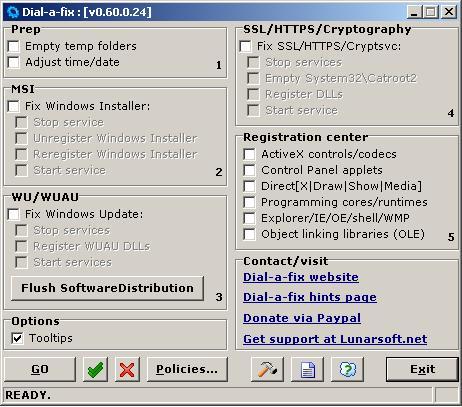
- In the MSI section click the box beside Fix Windows Installer and make sure the following boxes are also checked:
- Stop service
- Unregister Windows Installer
- Register Windows Installer
- Start service
- In the WU/WUAU section click the box beside Fix Windows Update and amke sure the following boxes are also checked:
- Stop services
- Register WUAU dlls
- Start services
- Click the Go button.
Please let me know if this resolved the problem.
#44
![PUP.facethemes Issue [Solved]: post #44](https://www.geekstogo.com/forum/public/style_images/shift/icon_share.png)
 Posted 31 January 2013 - 07:53 PM
Posted 31 January 2013 - 07:53 PM

#45
![PUP.facethemes Issue [Solved]: post #45](https://www.geekstogo.com/forum/public/style_images/shift/icon_share.png)
 Posted 01 February 2013 - 11:28 AM
Posted 01 February 2013 - 11:28 AM

You're welcome and I'm sorry I couldn't resolve the issue with the .Net update. The Techs there should be able to fix you up.Thanks again for your persistence godawgs. I will post in the XP thread and link to this topic. I can't express enough gratitude for all you have done to help. You take care and have a good day.
Stay safe!
Similar Topics
0 user(s) are reading this topic
0 members, 0 guests, 0 anonymous users
As Featured On:








 This topic is locked
This topic is locked

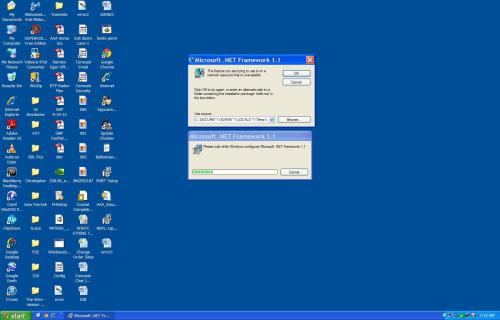
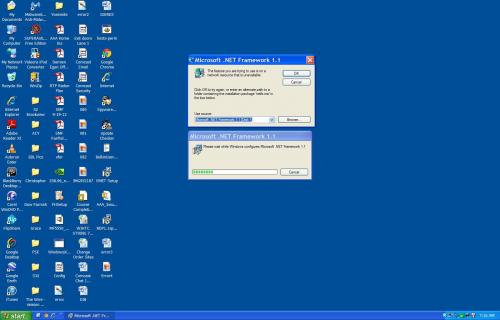
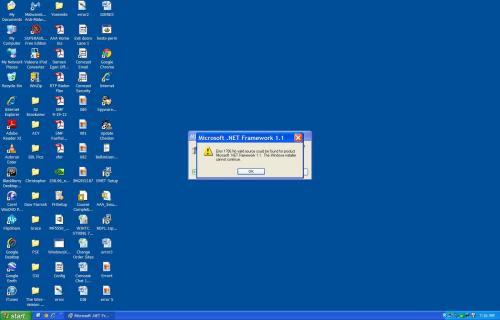
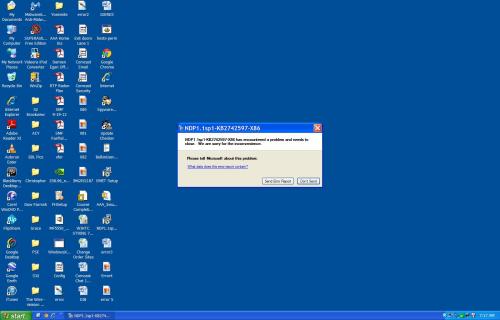

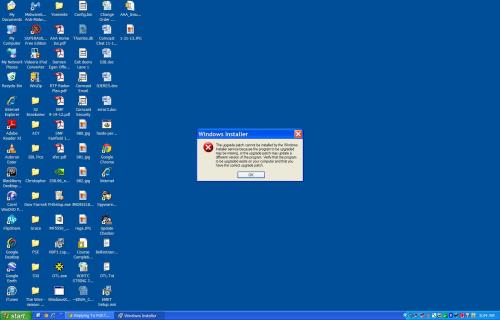
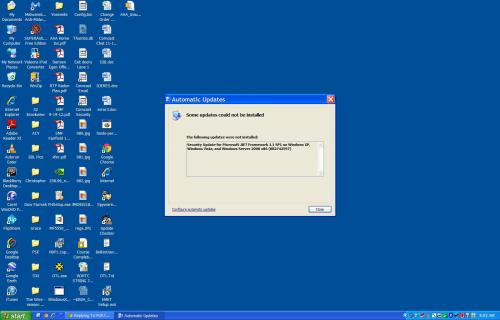




 Sign In
Sign In Create Account
Create Account

