Logs From The OTL:
OTL logfile created on: 1/22/2013 10:45:00 AM - Run 1
OTL by OldTimer - Version 3.2.69.0 Folder = C:\Users\Hara\Downloads
Windows Vista Home Basic Edition Service Pack 2 (Version = 6.0.6002) - Type = NTWorkstation
Internet Explorer (Version = 9.0.8112.16421)
Locale: 00000409 | Country: United States | Language: ENU | Date Format: M/d/yyyy
3.44 Gb Total Physical Memory | 1.90 Gb Available Physical Memory | 55.19% Memory free
7.11 Gb Paging File | 5.62 Gb Available in Paging File | 79.10% Paging File free
Paging file location(s): ?:\pagefile.sys [binary data]
%SystemDrive% = C: | %SystemRoot% = C:\Windows | %ProgramFiles% = C:\Program Files
Drive C: | 222.78 Gb Total Space | 68.70 Gb Free Space | 30.84% Space Free | Partition Type: NTFS
Drive D: | 10.00 Gb Total Space | 9.89 Gb Free Space | 98.86% Space Free | Partition Type: NTFS
Drive E: | 646.96 Mb Total Space | 0.00 Mb Free Space | 0.00% Space Free | Partition Type: CDFS
Computer Name: HOME | User Name: Hara | Logged in as Administrator.
Boot Mode: Normal | Scan Mode: Current user | Quick Scan
Company Name Whitelist: On | Skip Microsoft Files: On | No Company Name Whitelist: On | File Age = 30 Days
========== Processes (SafeList) ==========
PRC - [2013/01/22 10:44:55 | 000,602,112 | ---- | M] (OldTimer Tools) -- C:\Users\Hara\Downloads\OTL.exe
PRC - [2013/01/17 05:09:00 | 000,206,336 | ---- | M] (FileProperties_CompanyName) -- C:\Users\Hara\AppData\Local\Updater21804\Updater21804.exe
PRC - [2013/01/16 09:31:37 | 003,093,624 | ---- | M] () -- C:\Program Files\Pando Networks\Media Booster\PMB.exe
PRC - [2013/01/07 18:06:24 | 001,248,360 | ---- | M] (Google Inc.) -- C:\Program Files\Google\Chrome\Application\chrome.exe
PRC - [2012/12/14 16:49:28 | 000,682,344 | ---- | M] (Malwarebytes Corporation) -- C:\Program Files\Malwarebytes' Anti-Malware\mbamservice.exe
PRC - [2012/12/14 16:49:28 | 000,512,360 | ---- | M] (Malwarebytes Corporation) -- C:\Program Files\Malwarebytes' Anti-Malware\mbamgui.exe
PRC - [2012/12/14 16:49:28 | 000,398,184 | ---- | M] (Malwarebytes Corporation) -- C:\Program Files\Malwarebytes' Anti-Malware\mbamscheduler.exe
PRC - [2012/10/09 10:53:36 | 004,441,920 | ---- | M] (Akamai Technologies, Inc.) -- C:\Users\Hara\AppData\Local\Akamai\netsession_win.exe
PRC - [2012/09/25 10:05:20 | 000,247,728 | ---- | M] (Facebook) -- C:\Users\Hara\AppData\Local\Facebook\Messenger\2.1.4651.0\FacebookMessenger.exe
PRC - [2012/09/12 17:25:24 | 000,287,824 | ---- | M] (Microsoft Corporation) -- c:\Program Files\Microsoft Security Client\NisSrv.exe
PRC - [2012/09/12 17:25:22 | 000,020,472 | ---- | M] (Microsoft Corporation) -- c:\Program Files\Microsoft Security Client\MsMpEng.exe
PRC - [2012/09/12 17:19:44 | 000,947,176 | ---- | M] (Microsoft Corporation) -- C:\Program Files\Microsoft Security Client\msseces.exe
PRC - [2012/01/22 22:43:08 | 000,092,592 | ---- | M] (TomTom) -- C:\Users\Hara\Desktop\workout\TomTom HOME 2\TomTomHOMEService.exe
PRC - [2010/11/19 13:38:08 | 000,193,880 | ---- | M] (LeapFrog Enterprises, Inc.) -- C:\Program Files\LeapFrog\LeapFrog Connect\Monitor.exe
PRC - [2010/11/19 13:29:00 | 004,916,568 | ---- | M] (LeapFrog Enterprises, Inc.) -- C:\Program Files\LeapFrog\LeapFrog Connect\CommandService.exe
PRC - [2009/04/11 00:27:36 | 002,926,592 | ---- | M] (Microsoft Corporation) -- C:\Windows\explorer.exe
PRC - [2008/01/17 07:22:20 | 004,907,008 | ---- | M] (Realtek Semiconductor) -- C:\Windows\RtHDVCpl.exe
PRC - [2007/12/05 06:17:24 | 000,077,824 | ---- | M] (Andrea Electronics Corporation) -- C:\Windows\System32\AERTSrv.exe
========== Modules (No Company Name) ==========
MOD - [2013/01/16 09:31:37 | 003,093,624 | ---- | M] () -- C:\Program Files\Pando Networks\Media Booster\PMB.exe
MOD - [2013/01/09 20:48:13 | 011,820,544 | ---- | M] () -- C:\Windows\assembly\NativeImages_v2.0.50727_32\System.Web\259f7342c8ebb1150db3df1bc4d3394c\System.Web.ni.dll
MOD - [2013/01/09 20:45:30 | 000,971,264 | ---- | M] () -- C:\Windows\assembly\NativeImages_v2.0.50727_32\System.Configuration\004bc6615f9c06df5c98859d35149fe6\System.Configuration.ni.dll
MOD - [2013/01/09 20:45:27 | 005,450,752 | ---- | M] () -- C:\Windows\assembly\NativeImages_v2.0.50727_32\System.Xml\b757806657fa5db2b1ed1a89b026b463\System.Xml.ni.dll
MOD - [2013/01/09 20:45:03 | 012,433,920 | ---- | M] () -- C:\Windows\assembly\NativeImages_v2.0.50727_32\System.Windows.Forms\0c3da9004b277959e24a9fd606d3dd05\System.Windows.Forms.ni.dll
MOD - [2013/01/09 20:44:52 | 001,593,856 | ---- | M] () -- C:\Windows\assembly\NativeImages_v2.0.50727_32\System.Drawing\78157a494dc9a7e52be8840decfcd9cc\System.Drawing.ni.dll
MOD - [2013/01/09 20:44:35 | 006,621,696 | ---- | M] () -- C:\Windows\assembly\NativeImages_v2.0.50727_32\System.Data\0f5a23bb73681b6388daccd8e250ba66\System.Data.ni.dll
MOD - [2013/01/09 20:43:37 | 007,977,984 | ---- | M] () -- C:\Windows\assembly\NativeImages_v2.0.50727_32\System\cc149d08e75f8c53cd28ac926b38c370\System.ni.dll
MOD - [2013/01/09 20:43:19 | 011,492,352 | ---- | M] () -- C:\Windows\assembly\NativeImages_v2.0.50727_32\mscorlib\2227d1559f87943255069398608d5c56\mscorlib.ni.dll
MOD - [2013/01/07 18:06:22 | 000,460,392 | ---- | M] () -- C:\Program Files\Google\Chrome\Application\24.0.1312.52\ppgooglenaclpluginchrome.dll
MOD - [2013/01/07 18:06:21 | 012,459,624 | ---- | M] () -- C:\Program Files\Google\Chrome\Application\24.0.1312.52\PepperFlash\pepflashplayer.dll
MOD - [2013/01/07 18:06:19 | 004,012,648 | ---- | M] () -- C:\Program Files\Google\Chrome\Application\24.0.1312.52\pdf.dll
MOD - [2013/01/07 18:05:29 | 000,598,120 | ---- | M] () -- C:\Program Files\Google\Chrome\Application\24.0.1312.52\libglesv2.dll
MOD - [2013/01/07 18:05:28 | 000,124,520 | ---- | M] () -- C:\Program Files\Google\Chrome\Application\24.0.1312.52\libegl.dll
MOD - [2013/01/07 18:05:25 | 001,553,000 | ---- | M] () -- C:\Program Files\Google\Chrome\Application\24.0.1312.52\ffmpegsumo.dll
MOD - [2012/09/25 10:05:32 | 022,423,984 | ---- | M] () -- C:\Users\Hara\AppData\Local\Facebook\Messenger\2.1.4651.0\libcef.dll
MOD - [2012/09/25 10:05:08 | 000,181,680 | ---- | M] () -- C:\Users\Hara\AppData\Local\Facebook\Messenger\2.1.4651.0\CefSharp.WinForms.dll
MOD - [2012/09/25 10:05:00 | 000,286,640 | ---- | M] () -- C:\Users\Hara\AppData\Local\Facebook\Messenger\2.1.4651.0\CefSharp.dll
MOD - [2011/09/27 06:23:00 | 000,087,912 | ---- | M] () -- C:\Program Files\Common Files\Apple\Apple Application Support\zlib1.dll
MOD - [2011/09/27 06:22:40 | 001,242,472 | ---- | M] () -- C:\Program Files\Common Files\Apple\Apple Application Support\libxml2.dll
MOD - [2010/01/31 22:52:12 | 008,347,648 | ---- | M] () -- C:\Program Files\LeapFrog\LeapFrog Connect\QtGui4.dll
MOD - [2010/01/31 22:52:12 | 002,244,608 | ---- | M] () -- C:\Program Files\LeapFrog\LeapFrog Connect\QtCore4.dll
MOD - [2009/03/29 22:42:17 | 002,933,760 | ---- | M] () -- C:\Windows\assembly\GAC_32\System.Data\2.0.0.0__b77a5c561934e089\System.Data.dll
========== Services (SafeList) ==========
SRV - File not found [Auto | Stopped] -- C:\Program Files\ESET\ESET NOD32 Antivirus\ekrn.exe -- (ekrn)
SRV - [2013/01/09 20:09:37 | 000,251,400 | ---- | M] (Adobe Systems Incorporated) [On_Demand | Stopped] -- C:\Windows\System32\Macromed\Flash\FlashPlayerUpdateService.exe -- (AdobeFlashPlayerUpdateSvc)
SRV - [2012/12/14 16:49:28 | 000,682,344 | ---- | M] (Malwarebytes Corporation) [Auto | Running] -- C:\Program Files\Malwarebytes' Anti-Malware\mbamservice.exe -- (MBAMService)
SRV - [2012/12/14 16:49:28 | 000,398,184 | ---- | M] (Malwarebytes Corporation) [Auto | Running] -- C:\Program Files\Malwarebytes' Anti-Malware\mbamscheduler.exe -- (MBAMScheduler)
SRV - [2012/09/12 17:25:24 | 000,287,824 | ---- | M] (Microsoft Corporation) [On_Demand | Running] -- c:\Program Files\Microsoft Security Client\NisSrv.exe -- (NisSrv)
SRV - [2012/09/12 17:25:22 | 000,020,472 | ---- | M] (Microsoft Corporation) [Auto | Running] -- c:\Program Files\Microsoft Security Client\MsMpEng.exe -- (MsMpSvc)
SRV - [2012/09/03 13:57:18 | 000,129,976 | ---- | M] (Mozilla Foundation) [On_Demand | Stopped] -- C:\Program Files\Mozilla Maintenance Service\maintenanceservice.exe -- (MozillaMaintenance)
SRV - [2012/01/22 22:43:08 | 000,092,592 | ---- | M] (TomTom) [Auto | Running] -- C:\Users\Hara\Desktop\workout\TomTom HOME 2\TomTomHOMEService.exe -- (TomTomHOMEService)
SRV - [2010/11/19 13:29:00 | 004,916,568 | ---- | M] (LeapFrog Enterprises, Inc.) [Auto | Running] -- C:\Program Files\LeapFrog\LeapFrog Connect\CommandService.exe -- (LeapFrog Connect Device Service)
SRV - [2010/03/21 13:41:00 | 003,532,120 | ---- | M] (INCA Internet Co., Ltd.) [On_Demand | Stopped] -- C:\Windows\System32\GameMon.des -- (npggsvc)
SRV - [2010/01/31 22:41:59 | 000,654,848 | ---- | M] (Macrovision Europe Ltd.) [On_Demand | Stopped] -- C:\Program Files\Common Files\Macrovision Shared\FLEXnet Publisher\FNPLicensingService.exe -- (FLEXnet Licensing Service)
SRV - [2008/01/20 20:33:00 | 000,272,952 | ---- | M] (Microsoft Corporation) [Auto | Stopped] -- C:\Program Files\Windows Defender\MpSvc.dll -- (WinDefend)
SRV - [2007/12/05 06:17:24 | 000,077,824 | ---- | M] (Andrea Electronics Corporation) [Auto | Running] -- C:\Windows\System32\AERTSrv.exe -- (AERTFilters)
========== Driver Services (SafeList) ==========
DRV - File not found [Kernel | On_Demand | Stopped] -- C:\Windows\system32\XDva400.sys -- (XDva400)
DRV - File not found [Kernel | On_Demand | Stopped] -- C:\Windows\system32\XDva390.sys -- (XDva390)
DRV - File not found [Kernel | On_Demand | Stopped] -- C:\Windows\system32\XDva385.sys -- (XDva385)
DRV - File not found [Kernel | On_Demand | Stopped] -- C:\Windows\system32\XDva375.sys -- (XDva375)
DRV - File not found [Kernel | On_Demand | Stopped] -- C:\Windows\system32\XDva344.sys -- (XDva344)
DRV - File not found [Kernel | On_Demand | Stopped] -- C:\Windows\system32\XDva343.sys -- (XDva343)
DRV - File not found [Kernel | On_Demand | Stopped] -- C:\Windows\system32\XDva337.sys -- (XDva337)
DRV - File not found [Kernel | On_Demand | Stopped] -- C:\Windows\system32\XDva332.sys -- (XDva332)
DRV - File not found [Kernel | On_Demand | Stopped] -- C:\Windows\system32\XDva281.sys -- (XDva281)
DRV - File not found [Kernel | On_Demand | Stopped] -- C:\WinFlash.sys -- (WINFLASH)
DRV - File not found [Kernel | On_Demand | Stopped] -- System32\Drivers\Capt905c.sys -- (SQTECH905C)
DRV - File not found [Kernel | System | Stopped] -- C:\Windows\SYSTEM32\DRIVERS\OMCI.SYS -- (OMCI)
DRV - File not found [Kernel | On_Demand | Stopped] -- system32\DRIVERS\nwlnkfwd.sys -- (NwlnkFwd)
DRV - File not found [Kernel | On_Demand | Stopped] -- system32\DRIVERS\nwlnkflt.sys -- (NwlnkFlt)
DRV - File not found [Kernel | On_Demand | Stopped] -- system32\DRIVERS\ipinip.sys -- (IpInIp)
DRV - File not found [Kernel | On_Demand | Stopped] -- C:\Windows\system32\drivers\EagleXNt.sys -- (EagleXNt)
DRV - File not found [Kernel | On_Demand | Stopped] -- C:\Users\Hara\AppData\Local\Temp\EagleNT.sys -- (EagleNT)
DRV - File not found [Kernel | On_Demand | Stopped] -- C:\Users\Hara\AppData\Local\Temp\cpuz132\cpuz132_x32.sys -- (cpuz132)
DRV - [2013/01/22 05:52:55 | 000,029,904 | ---- | M] (Microsoft Corporation) [Kernel | System | Running] -- c:\ProgramData\Microsoft\Microsoft Antimalware\Definition Updates\{0188A226-0530-4D9E-B8BE-3C9C2B744105}\MpKslb2fb0ff9.sys -- (MpKslb2fb0ff9)
DRV - [2013/01/10 06:36:50 | 000,035,088 | ---- | M] (CACE Technologies, Inc.) [Kernel | Auto | Running] -- C:\Windows\System32\drivers\npf.sys -- (NPF)
DRV - [2012/12/14 16:49:28 | 000,021,104 | ---- | M] (Malwarebytes Corporation) [File_System | On_Demand | Running] -- C:\Windows\System32\drivers\mbam.sys -- (MBAMProtector)
DRV - [2012/08/30 22:03:50 | 000,099,272 | ---- | M] (Microsoft Corporation) [Kernel | Auto | Running] -- C:\Windows\System32\drivers\NisDrvWFP.sys -- (NisDrv)
DRV - [2010/08/12 12:07:50 | 000,292,712 | ---- | M] (NVIDIA Corporation) [Kernel | On_Demand | Running] -- C:\Windows\System32\drivers\nvmfdx32.sys -- (NVNET)
DRV - [2010/02/01 19:50:12 | 000,691,696 | ---- | M] () [Kernel | Boot | Running] -- C:\Windows\System32\drivers\sptd.sys -- (sptd)
DRV - [2009/07/14 17:54:00 | 009,557,216 | ---- | M] (NVIDIA Corporation) [Kernel | On_Demand | Running] -- C:\Windows\System32\drivers\nvlddmkm.sys -- (nvlddmkm)
DRV - [2009/04/30 22:55:58 | 002,687,512 | ---- | M] (Logitech Inc.) [Kernel | On_Demand | Stopped] -- C:\Windows\System32\drivers\LV302V32.SYS -- (PID_PEPI)
DRV - [2008/01/20 20:32:51 | 000,251,904 | ---- | M] (Conexant Systems, Inc.) [Kernel | On_Demand | Running] -- C:\Windows\System32\drivers\VSTBS23.SYS -- (VSTHWBS2)
DRV - [2007/08/09 18:12:30 | 000,110,624 | ---- | M] (NVIDIA Corporation) [Kernel | Boot | Running] -- C:\Windows\System32\drivers\nvstor32.sys -- (nvstor32)
DRV - [2006/11/02 01:30:56 | 000,429,056 | ---- | M] (NVIDIA Corporation) [Kernel | On_Demand | Stopped] -- C:\Windows\System32\drivers\nvm60x32.sys -- (NVENETFD)
========== Standard Registry (SafeList) ==========
========== Internet Explorer ==========
IE - HKLM\..\SearchScopes,DefaultScope = {0633EE93-D776-472f-A0FF-E1416B8B2E3A}
IE - HKLM\..\SearchScopes\{0633EE93-D776-472f-A0FF-E1416B8B2E3A}: "URL" = http://www.bing.com/...ms}&FORM=IE8SRC
IE - HKCU\SOFTWARE\Microsoft\Internet Explorer\Main,Search Bar = Preserve
IE - HKCU\SOFTWARE\Microsoft\Internet Explorer\Main,Search Page =
IE - HKCU\SOFTWARE\Microsoft\Internet Explorer\Main,Start Page Redirect Cache = http://www.msn.com/?ocid=iehp
IE - HKCU\SOFTWARE\Microsoft\Internet Explorer\Main,Start Page Redirect Cache AcceptLangs = en-us
IE - HKCU\SOFTWARE\Microsoft\Internet Explorer\Main,Start Page Redirect Cache_TIMESTAMP = 9C CE C7 31 7F EF CD 01 [binary data]
IE - HKCU\..\SearchScopes,DefaultScope = {0633EE93-D776-472f-A0FF-E1416B8B2E3A}
IE - HKCU\Software\Microsoft\Windows\CurrentVersion\Internet Settings: "ProxyEnable" = 0
IE - HKCU\Software\Microsoft\Windows\CurrentVersion\Internet Settings: "ProxyOverride" = *.local;<local>
========== FireFox ==========
FF - prefs.js..browser.search.defaultengine: "Ask.com"
FF - prefs.js..browser.search.defaultenginename: "Ask.com"
FF - prefs.js..browser.search.order.1: "Ask.com"
FF - prefs.js..browser.search.selectedEngine: "Ask.com"
FF - prefs.js..browser.search.useDBForOrder: true
FF - prefs.js..browser.startup.homepage: "about:home"
FF - prefs.js..extensions.enabledAddons: [email protected]:0.87.11
FF - prefs.js..extensions.enabledItems: {CAFEEFAC-0016-0000-0020-ABCDEFFEDCBA}:6.0.20
FF - prefs.js..extensions.enabledItems: {CAFEEFAC-0016-0000-0026-ABCDEFFEDCBA}:6.0.26
FF - prefs.js..extensions.enabledItems: {CAFEEFAC-0016-0000-0031-ABCDEFFEDCBA}:6.0.31
FF - prefs.js..network.proxy.type: 4
FF - HKLM\Software\MozillaPlugins\@adobe.com/FlashPlayer: C:\Windows\system32\Macromed\Flash\NPSWF32_11_5_502_146.dll ()
FF - HKLM\Software\MozillaPlugins\@Apple.com/iTunes,version=: File not found
FF - HKLM\Software\MozillaPlugins\@Apple.com/iTunes,version=1.0: C:\Program Files\iTunes\Mozilla Plugins\npitunes.dll ()
FF - HKLM\Software\MozillaPlugins\@divx.com/DivX Player Plugin,version=1.0.0: C:\Program Files\DivX\DivX Player\npDivxPlayerPlugin.dll File not found
FF - HKLM\Software\MozillaPlugins\@Google.com/GoogleEarthPlugin: C:\Program Files\Google\Google Earth\plugin\npgeplugin.dll (Google)
FF - HKLM\Software\MozillaPlugins\@java.com/JavaPlugin,version=10.5.1: C:\Program Files\Oracle\JavaFX 2.1 Runtime\bin\plugin2\npjp2.dll (Oracle Corporation)
FF - HKLM\Software\MozillaPlugins\@Microsoft.com/NpCtrl,version=1.0: c:\Program Files\Microsoft Silverlight\4.1.10329.0\npctrl.dll ( Microsoft Corporation)
FF - HKLM\Software\MozillaPlugins\@microsoft.com/WLPG,version=15.4.3502.0922: C:\Program Files\Windows Live\Photo Gallery\NPWLPG.dll (Microsoft Corporation)
FF - HKLM\Software\MozillaPlugins\@microsoft.com/WLPG,version=15.4.3555.0308: C:\Program Files\Windows Live\Photo Gallery\NPWLPG.dll (Microsoft Corporation)
FF - HKLM\Software\MozillaPlugins\@microsoft.com/WPF,version=3.5: c:\Windows\Microsoft.NET\Framework\v3.5\Windows Presentation Foundation\NPWPF.dll (Microsoft Corporation)
FF - HKLM\Software\MozillaPlugins\@pandonetworks.com/PandoWebPlugin: C:\Program Files\Pando Networks\Media Booster\npPandoWebPlugin.dll (Pando Networks)
FF - HKLM\Software\MozillaPlugins\@tools.google.com/Google Update;version=3: C:\Program Files\Google\Update\1.3.21.123\npGoogleUpdate3.dll (Google Inc.)
FF - HKLM\Software\MozillaPlugins\@tools.google.com/Google Update;version=9: C:\Program Files\Google\Update\1.3.21.123\npGoogleUpdate3.dll (Google Inc.)
FF - HKLM\Software\MozillaPlugins\Adobe Reader: C:\Program Files\Adobe\Reader 9.0\Reader\AIR\nppdf32.dll (Adobe Systems Inc.)
FF - HKCU\Software\MozillaPlugins\facebook.com/fbDesktopPlugin: C:\Users\Hara\AppData\Local\Facebook\Messenger\2.1.4651.0\npFbDesktopPlugin.dll (Facebook, Inc.)
FF - HKCU\Software\MozillaPlugins\pandonetworks.com/PandoWebPlugin: C:\Program Files\Pando Networks\Media Booster\npPandoWebPlugin.dll (Pando Networks)
FF - HKEY_LOCAL_MACHINE\software\mozilla\Mozilla Firefox 12.0\extensions\\Components: C:\Program Files\Mozilla Firefox\components [2012/11/21 17:16:47 | 000,000,000 | ---D | M]
FF - HKEY_LOCAL_MACHINE\software\mozilla\Mozilla Firefox 12.0\extensions\\Plugins: C:\Program Files\Mozilla Firefox\plugins [2013/01/16 09:14:36 | 000,000,000 | ---D | M]
FF - HKEY_LOCAL_MACHINE\software\mozilla\Thunderbird\Extensions\\[email protected]: C:\Program Files\ESET\ESET NOD32 Antivirus\Mozilla Thunderbird
[2012/02/07 15:26:21 | 000,000,000 | ---D | M] (No name found) -- C:\Users\Hara\AppData\Roaming\mozilla\Extensions
[2011/04/05 07:37:59 | 000,000,000 | ---D | M] (No name found) -- C:\Users\Hara\AppData\Roaming\mozilla\Extensions\{75eb2688-4ed4-45d7-985e-14bc5bc80553}
[2012/02/07 15:26:21 | 000,000,000 | ---D | M] (No name found) -- C:\Users\Hara\AppData\Roaming\mozilla\Extensions\[email protected]
[2010/01/25 21:14:13 | 000,000,000 | ---D | M] (No name found) -- C:\Users\Hara\AppData\Roaming\mozilla\Extensions\[email protected]
[2013/01/11 10:26:22 | 000,000,000 | ---D | M] (No name found) -- C:\Users\Hara\AppData\Roaming\mozilla\Firefox\Profiles\0cyc7ftw.default\extensions
[2011/10/31 19:10:25 | 000,000,000 | ---D | M] (Microsoft .NET Framework Assistant) -- C:\Users\Hara\AppData\Roaming\mozilla\Firefox\Profiles\0cyc7ftw.default\extensions\{20a82645-c095-46ed-80e3-08825760534b}
[2013/01/11 10:26:22 | 000,000,000 | ---D | M] ("Coupon Companion Plugin") -- C:\Users\Hara\AppData\Roaming\mozilla\Firefox\Profiles\0cyc7ftw.default\extensions\[email protected]
[2013/01/11 10:26:22 | 000,000,000 | ---D | M] (No name found) -- C:\Users\Hara\AppData\Roaming\mozilla\Firefox\Profiles\0cyc7ftw.default\extensions\[email protected]\chrome
[2013/01/11 10:26:22 | 000,000,000 | ---D | M] (No name found) -- C:\Users\Hara\AppData\Roaming\mozilla\Firefox\Profiles\0cyc7ftw.default\extensions\[email protected]\defaults
[2013/01/11 10:26:22 | 000,000,000 | ---D | M] (No name found) -- C:\Users\Hara\AppData\Roaming\mozilla\Firefox\Profiles\0cyc7ftw.default\extensions\[email protected]\locale
[2013/01/11 10:26:22 | 000,000,000 | ---D | M] (No name found) -- C:\Users\Hara\AppData\Roaming\mozilla\Firefox\Profiles\0cyc7ftw.default\extensions\[email protected]\skin
[2013/01/11 10:26:22 | 000,000,000 | ---D | M] (No name found) -- C:\Users\Hara\AppData\Roaming\mozilla\Firefox\Profiles\0cyc7ftw.default\extensions\[email protected]\chrome\content\extensionCode
[2011/11/21 10:10:30 | 000,002,568 | ---- | M] () -- C:\Users\Hara\AppData\Roaming\mozilla\firefox\profiles\0cyc7ftw.default\searchplugins\askcom.xml
[2010/10/07 15:57:05 | 000,001,919 | ---- | M] () -- C:\Users\Hara\AppData\Roaming\mozilla\firefox\profiles\0cyc7ftw.default\searchplugins\bing-zugo.xml
[2012/09/03 13:57:27 | 000,000,000 | ---D | M] (No name found) -- C:\Program Files\Mozilla Firefox\extensions
[2012/09/03 13:57:19 | 000,097,208 | ---- | M] (Mozilla Foundation) -- C:\Program Files\mozilla firefox\components\browsercomps.dll
[2012/08/05 12:12:49 | 000,466,944 | ---- | M] (Catalina Marketing Corporation) -- C:\Program Files\mozilla firefox\plugins\NPcol400.dll
[2011/03/17 17:29:27 | 000,091,552 | ---- | M] (Coupons, Inc.) -- C:\Program Files\mozilla firefox\plugins\npCouponPrinter.dll
[2009/11/09 19:30:56 | 000,189,592 | ---- | M] (MGame) -- C:\Program Files\mozilla firefox\plugins\NPMFireLauncher.dll
[2011/03/17 17:29:28 | 000,091,552 | ---- | M] (Coupons, Inc.) -- C:\Program Files\mozilla firefox\plugins\npMozCouponPrinter.dll
[2010/01/13 16:46:00 | 000,063,488 | ---- | M] (Nullsoft, Inc.) -- C:\Program Files\mozilla firefox\plugins\npwachk.dll
[2012/09/03 13:57:14 | 000,002,252 | ---- | M] () -- C:\Program Files\mozilla firefox\searchplugins\bing.xml
[2012/09/03 13:57:14 | 000,002,040 | ---- | M] () -- C:\Program Files\mozilla firefox\searchplugins\twitter.xml
========== Chrome ==========
CHR - Extension: No name found = C:\Users\Hara\AppData\Local\Google\Chrome\User Data\Default\Extensions\jneaojaoiajhnemidnjhoempalnidbhj\1.21.11_0\crossrider
CHR - Extension: No name found = C:\Users\Hara\AppData\Local\Google\Chrome\User Data\Default\Extensions\jneaojaoiajhnemidnjhoempalnidbhj\1.21.11_0\
O1 HOSTS File: ([2011/04/06 08:08:10 | 000,000,890 | ---- | M]) - C:\Windows\System32\drivers\etc\hosts
O1 - Hosts: 127.0.0.1 localhost
O1 - Hosts: ::1 localhost
O1 - Hosts: 70.42.237.49 rest.outspark.net #Fiesta DNS
O1 - Hosts: 70.42.237.49 patchdb.outspark.net #Fiesta DNS
O2 - BHO: (Coupon Companion Plugin) - {11111111-1111-1111-1111-110211181104} - C:\Program Files\Coupon Companion Plugin\Coupon Companion Plugin.dll (215 Apps)
O2 - BHO: (Java™ Plug-In SSV Helper) - {761497BB-D6F0-462C-B6EB-D4DAF1D92D43} - C:\Program Files\Java\jre7\bin\ssv.dll (Oracle Corporation)
O2 - BHO: (no name) - {9D425283-D487-4337-BAB6-AB8354A81457} - No CLSID value found.
O2 - BHO: (Java™ Plug-In 2 SSV Helper) - {DBC80044-A445-435b-BC74-9C25C1C588A9} - C:\Program Files\Java\jre7\bin\jp2ssv.dll (Oracle Corporation)
O3 - HKLM\..\Toolbar: (DAEMON Tools Toolbar) - {32099AAC-C132-4136-9E9A-4E364A424E17} - C:\Program Files\DAEMON Tools Toolbar\DTToolbar.dll ()
O3 - HKLM\..\Toolbar: (no name) - {9D425283-D487-4337-BAB6-AB8354A81457} - No CLSID value found.
O3 - HKLM\..\Toolbar: (no name) - Locked - No CLSID value found.
O3 - HKCU\..\Toolbar\WebBrowser: (DAEMON Tools Toolbar) - {32099AAC-C132-4136-9E9A-4E364A424E17} - C:\Program Files\DAEMON Tools Toolbar\DTToolbar.dll ()
O4 - HKLM..\Run: [APSDaemon] C:\Program Files\Common Files\Apple\Apple Application Support\APSDaemon.exe (Apple Inc.)
O4 - HKLM..\Run: [Malwarebytes Anti-Malware (reboot)] C:\Program Files\Malwarebytes' Anti-Malware\mbam.exe (Malwarebytes Corporation)
O4 - HKLM..\Run: [Monitor] C:\Program Files\LeapFrog\LeapFrog Connect\Monitor.exe (LeapFrog Enterprises, Inc.)
O4 - HKLM..\Run: [MSC] c:\Program Files\Microsoft Security Client\msseces.exe (Microsoft Corporation)
O4 - HKLM..\Run: [RtHDVCpl] C:\Windows\RtHDVCpl.exe (Realtek Semiconductor)
O4 - HKLM..\Run: [Windows Defender] C:\Program Files\Windows Defender\MSASCui.exe (Microsoft Corporation)
O4 - HKCU..\Run: [Akamai NetSession Interface] C:\Users\Hara\AppData\Local\Akamai\netsession_win.exe (Akamai Technologies, Inc.)
O4 - HKCU..\Run: [DW6] File not found
O4 - HKCU..\Run: [Facebook Update] C:\Users\Hara\AppData\Local\Facebook\Update\FacebookUpdate.exe (Facebook Inc.)
O4 - HKCU..\Run: [MarbleStation] C:\NetmarbleGlobal\MarbleStation\GlbMSLauncher.exe (CJ E&M)
O4 - HKCU..\Run: [Pando Media Booster] C:\Program Files\Pando Networks\Media Booster\PMB.exe ()
O4 - Startup: C:\Users\Hara\AppData\Roaming\Microsoft\Windows\Start Menu\Programs\Startup\Facebook Messenger.lnk = C:\Users\Hara\AppData\Local\Facebook\Messenger\2.1.4651.0\FacebookMessenger.exe (Facebook)
O10 - NameSpace_Catalog5\Catalog_Entries\000000000005 [] - C:\Program Files\Bonjour\mdnsNSP.dll (Apple Inc.)
O13 - gopher Prefix: missing
O15 - HKCU\..Trusted Domains: dell.com ([]* in Trusted sites)
O15 - HKCU\..Trusted Domains: kuaiche.com ([software] http in Trusted sites)
O16 - DPF: {8AD9C840-044E-11D1-B3E9-00805F499D93} http://java.sun.com/...indows-i586.cab (Reg Error: Value error.)
O16 - DPF: {CAFEEFAC-0016-0000-0031-ABCDEFFEDCBA} http://java.sun.com/...indows-i586.cab (Java Plug-in 1.6.0_31)
O16 - DPF: {CAFEEFAC-FFFF-FFFF-FFFF-ABCDEFFEDCBA} http://java.sun.com/...indows-i586.cab (Java Plug-in 10.5.1)
O17 - HKLM\System\CCS\Services\Tcpip\Parameters: DhcpNameServer = 192.168.1.1
O17 - HKLM\System\CCS\Services\Tcpip\Parameters\Interfaces\{110F7981-C142-4772-9A11-87785A2881AD}: DhcpNameServer = 192.168.1.1
O20 - HKLM Winlogon: Shell - (explorer.exe) - C:\Windows\explorer.exe (Microsoft Corporation)
O20 - HKLM Winlogon: UserInit - (C:\Windows\system32\userinit.exe) - C:\Windows\System32\userinit.exe (Microsoft Corporation)
O24 - Desktop WallPaper: C:\Users\Hara\Pictures\Aquarium_in_HK_Ocean_Park.jpg
O24 - Desktop BackupWallPaper: C:\Users\Hara\Pictures\Aquarium_in_HK_Ocean_Park.jpg
O32 - HKLM CDRom: AutoRun - 1
O32 - AutoRun File - [2006/09/18 15:43:36 | 000,000,024 | ---- | M] () - C:\autoexec.bat -- [ NTFS ]
O32 - AutoRun File - [1998/08/10 07:41:08 | 000,000,039 | R--- | M] () - E:\AUTORUN.INF -- [ CDFS ]
O33 - MountPoints2\{31c9b584-0a33-11df-86c9-806e6f6e6963}\Shell - "" = AutoRun
O33 - MountPoints2\{31c9b584-0a33-11df-86c9-806e6f6e6963}\Shell\AutoRun\command - "" = E:\setup.exe -- [1998/08/10 07:41:08 | 000,052,224 | R--- | M] ()
O33 - MountPoints2\G\Shell\AutoRun\command - "" = restore\restorestarter.exe
O34 - HKLM BootExecute: (autocheck autochk *)
O35 - HKLM\..comfile [open] -- "%1" %*
O35 - HKLM\..exefile [open] -- "%1" %*
O37 - HKLM\...com [@ = comfile] -- "%1" %*
O37 - HKLM\...exe [@ = exefile] -- "%1" %*
O38 - SubSystems\\Windows: (ServerDll=winsrv:UserServerDllInitialization,3)
O38 - SubSystems\\Windows: (ServerDll=winsrv:ConServerDllInitialization,2)
========== Files/Folders - Created Within 30 Days ==========
[2013/01/22 05:35:46 | 000,000,000 | ---D | C] -- C:\ProgramData\Package Cache
[2013/01/22 05:04:28 | 000,000,000 | ---D | C] -- C:\Users\Hara\Desktop\1
[2013/01/19 20:33:44 | 000,000,000 | ---D | C] -- C:\ProgramData\Microsoft\Windows\Start Menu\Programs\NetmarbleGlobal
[2013/01/19 20:33:44 | 000,000,000 | ---D | C] -- C:\NetmarbleGlobal
[2013/01/19 20:12:06 | 3763,280,191 | ---- | C] (Acresso Software Inc. ) -- C:\Users\Hara\Desktop\netmarble_uwo_v1007_full.exe
[2013/01/19 19:46:24 | 000,000,000 | ---D | C] -- C:\Users\Hara\AppData\Roaming\Microsoft\Windows\Start Menu\Programs\Joymax
[2013/01/19 19:41:57 | 000,000,000 | ---D | C] -- C:\Joymax
[2013/01/18 10:41:29 | 000,000,000 | ---D | C] -- C:\Users\Hara\AppData\Local\Microsoft Corporation
[2013/01/18 10:40:45 | 000,000,000 | ---D | C] -- C:\Program Files\Microsoft Windows 7 Upgrade Advisor
[2013/01/18 06:16:21 | 031,370,824 | ---- | C] (Dell) -- C:\R198174-1.exe
[2013/01/18 05:58:06 | 000,720,896 | ---- | C] (Hitachi-LG DataStroage) -- C:\B110.exe
[2013/01/18 05:57:49 | 001,065,012 | ---- | C] (ASUS Technologies Ltd.) -- C:\I531_1013.EXE
[2013/01/18 05:57:34 | 001,065,012 | ---- | C] (ASUS Technologies Ltd.) -- C:\I531_1010.exe
[2013/01/18 05:55:49 | 000,000,000 | ---D | C] -- C:\Users\Hara\AppData\Local\Akamai
[2013/01/18 05:47:26 | 000,000,000 | ---D | C] -- C:\Users\Hara\AppData\Roaming\Microsoft\Windows\Start Menu\Programs\Dell
[2013/01/16 09:33:53 | 000,000,000 | ---D | C] -- C:\Program Files\Project Powder
[2013/01/16 09:00:43 | 000,000,000 | ---D | C] -- C:\ProgramData\Microsoft\Windows\Start Menu\Programs\Steam
[2013/01/16 09:00:42 | 000,000,000 | ---D | C] -- C:\Program Files\Steam
[2013/01/14 10:01:17 | 000,000,000 | ---D | C] -- C:\Program Files\Leap Free MP3 to M4A AAC Converter
[2013/01/12 05:40:29 | 000,000,000 | ---D | C] -- C:\ProgramData\Microsoft\Windows\Start Menu\Programs\The Learning Company
[2013/01/12 05:40:12 | 000,000,000 | ---D | C] -- C:\Program Files\TLC
[2013/01/11 10:32:27 | 000,000,000 | ---D | C] -- C:\ProgramData\Microsoft\Windows\Start Menu\Programs\Outspark
[2013/01/11 10:32:21 | 000,000,000 | ---D | C] -- C:\Program Files\Outspark
[2013/01/11 10:26:26 | 000,000,000 | ---D | C] -- C:\Users\Hara\AppData\Local\Updater21804
[2013/01/11 10:26:24 | 000,000,000 | ---D | C] -- C:\Users\Hara\AppData\Local\Coupon Companion Plugin
[2013/01/11 10:26:18 | 000,000,000 | ---D | C] -- C:\Program Files\Coupon Companion Plugin
[2013/01/11 10:05:56 | 000,000,000 | ---D | C] -- C:\ProgramData\AVS4YOU
[2013/01/11 10:05:49 | 000,000,000 | ---D | C] -- C:\Users\Hara\AppData\Roaming\AVS4YOU
[2013/01/11 10:04:00 | 000,000,000 | ---D | C] -- C:\Program Files\AVS4YOU
[2013/01/11 10:03:37 | 000,000,000 | ---D | C] -- C:\Program Files\Common Files\AVSMedia
[2013/01/11 09:49:37 | 000,000,000 | ---D | C] -- C:\Users\Hara\Desktop\music for dsi
[2013/01/11 05:52:15 | 000,000,000 | ---D | C] -- C:\Users\Hara\AppData\Roaming\Xfire
[2013/01/11 05:52:11 | 000,000,000 | ---D | C] -- C:\ProgramData\Microsoft\Windows\Start Menu\Programs\Xfire
[2013/01/11 05:52:09 | 000,000,000 | ---D | C] -- C:\ProgramData\Xfire
[2013/01/11 05:52:05 | 000,000,000 | ---D | C] -- C:\Program Files\Xfire
[2013/01/10 18:30:43 | 000,000,000 | ---D | C] -- C:\ProgramData\NCH Software
[2013/01/10 18:30:30 | 000,000,000 | ---D | C] -- C:\Program Files\NCH Software
[2013/01/10 12:53:09 | 000,000,000 | ---D | C] -- C:\Program Files\NVIDIA Corporation
[2013/01/10 12:43:08 | 000,000,000 | ---D | C] -- C:\Windows\en
[2013/01/10 12:41:07 | 000,000,000 | R--D | C] -- C:\ProgramData\Microsoft\Windows\Start Menu\Programs\Windows Live
[2013/01/10 12:40:10 | 000,000,000 | ---D | C] -- C:\Program Files\Microsoft SQL Server Compact Edition
[2013/01/10 12:37:04 | 000,000,000 | ---D | C] -- C:\Program Files\Windows Live
[2013/01/10 12:34:08 | 000,000,000 | ---D | C] -- C:\Program Files\Microsoft
[2013/01/10 12:31:43 | 000,000,000 | ---D | C] -- C:\Users\Hara\AppData\Local\Windows Live
[2013/01/10 12:29:46 | 000,000,000 | ---D | C] -- C:\Program Files\Microsoft Security Client
[2013/01/10 09:16:00 | 000,000,000 | ---D | C] -- C:\Users\Hara\AppData\Roaming\TeamViewer
[2013/01/10 06:37:11 | 000,000,000 | ---D | C] -- C:\Users\Hara\AppData\Local\NETGEARGenie
[2013/01/10 06:36:50 | 000,281,104 | ---- | C] (CACE Technologies, Inc.) -- C:\Windows\System32\wpcap.dll
[2013/01/10 06:36:50 | 000,096,784 | ---- | C] (CACE Technologies, Inc.) -- C:\Windows\System32\packet.dll
[2013/01/10 06:36:50 | 000,035,088 | ---- | C] (CACE Technologies, Inc.) -- C:\Windows\System32\drivers\npf.sys
[2013/01/09 12:06:52 | 000,000,000 | ---D | C] -- C:\ProgramData\Microsoft\Windows\Start Menu\Programs\CCleaner
[2013/01/09 12:06:52 | 000,000,000 | ---D | C] -- C:\Program Files\CCleaner
[2013/01/09 12:00:00 | 000,000,000 | ---D | C] -- C:\ProgramData\Microsoft\Windows\Start Menu\Programs\Malwarebytes' Anti-Malware
[2013/01/09 11:59:59 | 000,021,104 | ---- | C] (Malwarebytes Corporation) -- C:\Windows\System32\drivers\mbam.sys
[2013/01/09 11:59:59 | 000,000,000 | ---D | C] -- C:\Program Files\Malwarebytes' Anti-Malware
[2013/01/09 11:59:00 | 000,000,000 | ---D | C] -- C:\ProgramData\Microsoft\Windows\Start Menu\Programs\Google Chrome
[2013/01/09 11:47:52 | 000,000,000 | ---D | C] -- C:\Windows\pss
[2013/01/07 10:28:35 | 000,000,000 | ---D | C] -- C:\Users\Hara\Pictures
[2 C:\Windows\*.tmp files -> C:\Windows\*.tmp -> ]
========== Files - Modified Within 30 Days ==========
[2013/01/22 10:39:00 | 000,000,882 | ---- | M] () -- C:\Windows\tasks\GoogleUpdateTaskMachineUA.job
[2013/01/22 10:09:00 | 000,000,830 | ---- | M] () -- C:\Windows\tasks\Adobe Flash Player Updater.job
[2013/01/22 09:50:07 | 000,000,924 | ---- | M] () -- C:\Windows\tasks\FacebookUpdateTaskUserS-1-5-21-1787126506-4268691745-3025897286-1000UA.job
[2013/01/22 09:03:25 | 000,003,712 | -H-- | M] () -- C:\Windows\System32\7B296FB0-376B-497e-B012-9C450E1B7327-2P-1.C7483456-A289-439d-8115-601632D005A0
[2013/01/22 09:03:25 | 000,003,712 | -H-- | M] () -- C:\Windows\System32\7B296FB0-376B-497e-B012-9C450E1B7327-2P-0.C7483456-A289-439d-8115-601632D005A0
[2013/01/22 05:14:52 | 000,001,671 | ---- | M] () -- C:\Users\Public\Desktop\Fiesta.lnk
[2013/01/22 05:03:36 | 000,000,878 | ---- | M] () -- C:\Windows\tasks\GoogleUpdateTaskMachineCore.job
[2013/01/22 05:03:21 | 000,067,584 | --S- | M] () -- C:\Windows\bootstat.dat
[2013/01/21 18:50:00 | 000,000,902 | ---- | M] () -- C:\Windows\tasks\FacebookUpdateTaskUserS-1-5-21-1787126506-4268691745-3025897286-1000Core.job
[2013/01/20 07:13:28 | 000,000,258 | RHS- | M] () -- C:\ProgramData\ntuser.pol
[2013/01/19 20:45:45 | 000,001,680 | ---- | M] () -- C:\Users\Hara\Application Data\Microsoft\Internet Explorer\Quick Launch\MarbleStation.lnk
[2013/01/19 20:45:42 | 000,001,503 | ---- | M] () -- C:\Users\Public\Desktop\Uncharted Waters Online.lnk
[2013/01/19 20:32:46 | 3763,280,191 | ---- | M] (Acresso Software Inc. ) -- C:\Users\Hara\Desktop\netmarble_uwo_v1007_full.exe
[2013/01/18 14:25:35 | 000,282,714 | ---- | M] () -- C:\Users\Hara\Desktop\get-attachment.jpg
[2013/01/18 10:40:49 | 000,001,984 | ---- | M] () -- C:\Users\Public\Desktop\Windows 7 Upgrade Advisor.lnk
[2013/01/18 06:16:54 | 016,081,552 | ---- | M] () -- C:\DELL_REMOTE-ACCESS_A06_R218808.exe
[2013/01/18 06:16:42 | 017,671,264 | ---- | M] () -- C:\R217043.exe
[2013/01/18 06:16:34 | 031,370,824 | ---- | M] (Dell) -- C:\R198174-1.exe
[2013/01/18 06:16:21 | 022,609,528 | ---- | M] () -- C:\CN_MM_1_6_0_21.zip
[2013/01/18 06:16:13 | 000,131,744 | ---- | M] () -- C:\R172699.exe
[2013/01/18 06:16:12 | 039,276,256 | ---- | M] () -- C:\R180772.exe
[2013/01/18 06:15:45 | 005,873,864 | ---- | M] () -- C:\R145514.EXE
[2013/01/18 06:15:42 | 004,803,648 | ---- | M] () -- C:\R139956.EXE
[2013/01/18 06:15:39 | 002,829,832 | ---- | M] () -- C:\R177772.exe
[2013/01/18 06:15:36 | 001,883,608 | ---- | M] () -- C:\R151573.EXE
[2013/01/18 06:15:33 | 003,915,632 | ---- | M] () -- C:\CW1340A0.exe
[2013/01/18 06:15:31 | 003,018,696 | ---- | M] () -- C:\DDUP1299.EXE
[2013/01/18 06:15:26 | 000,137,488 | ---- | M] () -- C:\DELL_SP2009W-MONITOR_A00-00_R184657.EXE
[2013/01/18 06:15:25 | 000,179,936 | ---- | M] () -- C:\Dell_2408WFP_A00-00_R172933.exe
[2013/01/18 06:15:24 | 000,137,416 | ---- | M] () -- C:\R157450.EXE
[2013/01/18 06:15:23 | 000,126,120 | ---- | M] () -- C:\DELL_S2009WB-MONITOR_A00-00_R199822.exe
[2013/01/18 06:15:22 | 000,178,512 | ---- | M] () -- C:\DELL_S2309W-MONITOR_A00-00_R192327.exe
[2013/01/18 06:15:21 | 000,126,072 | ---- | M] () -- C:\Dell_S1909WXF--19-W--monitor_A00-00_R195707.exe
[2013/01/18 06:15:20 | 000,125,272 | ---- | M] () -- C:\R188077.exe
[2013/01/18 06:15:18 | 356,389,515 | ---- | M] () -- C:\R149559.exe
[2013/01/18 06:06:25 | 007,610,864 | ---- | M] () -- C:\R168073.EXE
[2013/01/18 06:06:22 | 071,252,224 | ---- | M] () -- C:\R205375.exe
[2013/01/18 06:05:59 | 013,412,086 | ---- | M] () -- C:\R181040.exe
[2013/01/18 06:05:53 | 006,234,648 | ---- | M] () -- C:\R152085.EXE
[2013/01/18 06:05:49 | 001,066,088 | ---- | M] () -- C:\R262287.exe
[2013/01/18 06:05:47 | 001,911,704 | ---- | M] () -- C:\R225729.exe
[2013/01/18 06:05:44 | 000,950,704 | ---- | M] () -- C:\TSST_TS-H493B-HH-SATA-48X-CD_A03_R201947.EXE
[2013/01/18 06:05:41 | 002,017,311 | ---- | M] () -- C:\R166862.exe
[2013/01/18 06:05:38 | 002,023,376 | ---- | M] () -- C:\R176587.EXE
[2013/01/18 06:05:35 | 001,316,672 | ---- | M] () -- C:\R176603.EXE
[2013/01/18 06:05:32 | 001,275,840 | ---- | M] () -- C:\R176546.exe
[2013/01/18 06:05:30 | 001,269,691 | ---- | M] () -- C:\R160135.exe
[2013/01/18 06:05:28 | 002,017,168 | ---- | M] () -- C:\R166859.exe
[2013/01/18 06:05:25 | 001,032,712 | ---- | M] () -- C:\R169271.EXE
[2013/01/18 06:05:23 | 001,007,424 | ---- | M] () -- C:\R152871.EXE
[2013/01/18 06:05:21 | 061,629,057 | ---- | M] () -- C:\Dell_multi-device_A00_R152639.exe
[2013/01/18 06:05:00 | 002,432,568 | ---- | M] () -- C:\R213715.exe
[2013/01/18 06:04:57 | 002,445,208 | ---- | M] () -- C:\R213714.EXE
[2013/01/18 06:04:54 | 021,378,440 | ---- | M] () -- C:\R152143.EXE
[2013/01/18 06:04:45 | 001,410,296 | ---- | M] () -- C:\Samsung_multi-device_A00_R180581.exe
[2013/01/18 06:04:43 | 021,953,896 | ---- | M] () -- C:\R159175.EXE
[2013/01/18 06:04:34 | 002,093,584 | ---- | M] () -- C:\R269603.exe
[2013/01/18 06:04:31 | 002,852,352 | ---- | M] () -- C:\R220045.exe
[2013/01/18 06:04:28 | 002,852,216 | ---- | M] () -- C:\R220026.exe
[2013/01/18 06:04:25 | 002,839,728 | ---- | M] () -- C:\R220314.exe
[2013/01/18 06:04:22 | 002,852,424 | ---- | M] () -- C:\R220296.exe
[2013/01/18 06:04:19 | 013,341,832 | ---- | M] () -- C:\R212831.exe
[2013/01/18 06:04:13 | 013,341,736 | ---- | M] () -- C:\R212829.exe
[2013/01/18 06:04:06 | 000,534,296 | ---- | M] () -- C:\R169419.EXE
[2013/01/18 06:04:04 | 106,845,368 | ---- | M] () -- C:\AMD_RADEON-HD3450--256MB-PCI_A03_R211909.exe
[2013/01/18 06:03:29 | 063,170,304 | ---- | M] () -- C:\ATI_multi-device_A04_R160911.exe
[2013/01/18 06:03:06 | 058,635,672 | ---- | M] () -- C:\R170350.EXE
[2013/01/18 06:02:45 | 058,420,080 | ---- | M] () -- C:\R166208.EXE
[2013/01/18 06:02:25 | 008,779,776 | ---- | M] () -- C:\R130977.EXE
[2013/01/18 06:02:20 | 002,766,464 | ---- | M] () -- C:\R149813.EXE
[2013/01/18 06:02:17 | 068,798,608 | ---- | M] () -- C:\AMD_RADEON-HD-2400-XT_A06_R179780.exe
[2013/01/18 06:01:53 | 068,798,624 | ---- | M] () -- C:\AMD_RADEON-HD-2400-PRO_A06_R179787.exe
[2013/01/18 06:01:29 | 000,671,744 | ---- | M] () -- C:\R197267.exe
[2013/01/18 06:01:27 | 039,025,824 | ---- | M] () -- C:\R172217.zip
[2013/01/18 06:01:13 | 000,000,301 | ---- | M] () -- C:\WildTangent Games URL.zip
[2013/01/18 06:01:11 | 357,429,754 | ---- | M] () -- C:\R174369.zip
[2013/01/18 05:59:07 | 034,628,826 | ---- | M] () -- C:\R164210.exe
[2013/01/18 05:58:48 | 004,514,189 | ---- | M] () -- C:\HB1_7D16.zip
[2013/01/18 05:58:43 | 003,120,110 | ---- | M] () -- C:\HE2_7D12.zip
[2013/01/18 05:58:39 | 002,422,231 | ---- | M] () -- C:\HA6NYD12.zip
[2013/01/18 05:58:33 | 000,799,909 | ---- | M] () -- C:\HD3_SD12.zip
[2013/01/18 05:58:30 | 001,751,886 | ---- | M] () -- C:\GH30N_FW_A103.zip
[2013/01/18 05:58:26 | 001,567,828 | ---- | M] () -- C:\GSA-H73N_FW_C109.zip
[2013/01/18 05:58:25 | 002,911,266 | ---- | M] () -- C:\BH20N-C106.zip
[2013/01/18 05:58:21 | 001,795,598 | ---- | M] () -- C:\XA6H6D17.zip
[2013/01/18 05:58:18 | 001,458,267 | ---- | M] () -- C:\DH-16W1S_2D15.zip
[2013/01/18 05:58:15 | 002,876,674 | ---- | M] () -- C:\GBC-H20N_C102.zip
[2013/01/18 05:58:12 | 000,895,873 | ---- | M] () -- C:\DH-48C2S_ND12.zip
[2013/01/18 05:58:09 | 000,720,896 | ---- | M] (Hitachi-LG DataStroage) -- C:\B110.exe
[2013/01/18 05:58:05 | 000,711,517 | ---- | M] () -- C:\DROM6316_ODNK.zip
[2013/01/18 05:58:05 | 000,000,227 | ---- | M] () -- C:\R209606_e.zip
[2013/01/18 05:58:02 | 001,065,012 | ---- | M] (ASUS Technologies Ltd.) -- C:\I531_1013.EXE
[2013/01/18 05:57:49 | 001,065,012 | ---- | M] (ASUS Technologies Ltd.) -- C:\I531_1010.exe
[2013/01/16 09:14:36 | 000,001,887 | ---- | M] () -- C:\Users\Public\Desktop\Adobe Reader 9.lnk
[2013/01/14 10:11:50 | 000,604,264 | ---- | M] () -- C:\Windows\System32\perfh009.dat
[2013/01/14 10:11:50 | 000,103,964 | ---- | M] () -- C:\Windows\System32\perfc009.dat
[2013/01/14 10:01:23 | 000,000,034 | -H-- | M] () -- C:\Windows\System32\Converter_sysquict.dat
[2013/01/14 09:40:01 | 000,001,971 | ---- | M] () -- C:\Users\Hara\Desktop\Chrome.lnk
[2013/01/14 06:26:31 | 000,126,015 | ---- | M] () -- C:\Users\Hara\Desktop\130113112625-gallery-2014-chevrolet-corvette-large-gallery-horizontal.jpg
[2013/01/12 10:17:34 | 000,122,756 | -H-- | M] () -- C:\Windows\System32\mlfcache.dat
[2013/01/12 05:42:38 | 000,000,595 | ---- | M] () -- C:\Windows\EReg077.dat
[2013/01/11 05:52:11 | 000,000,768 | ---- | M] () -- C:\Users\Public\Desktop\Xfire.lnk
[2013/01/10 12:56:40 | 001,643,384 | ---- | M] () -- C:\Windows\System32\FNTCACHE.DAT
[2013/01/10 12:30:52 | 000,001,945 | ---- | M] () -- C:\Windows\epplauncher.mif
[2013/01/10 09:17:28 | 000,002,274 | ---- | M] () -- C:\Windows\__br.gif
[2013/01/10 09:17:28 | 000,002,190 | ---- | M] () -- C:\Windows\__tr.gif
[2013/01/10 09:17:28 | 000,002,010 | ---- | M] () -- C:\Windows\__fr.gif
[2013/01/10 09:17:28 | 000,001,960 | ---- | M] () -- C:\Windows\__mr.gif
[2013/01/10 09:17:28 | 000,001,814 | ---- | M] () -- C:\Windows\__jr.gif
[2013/01/10 09:17:28 | 000,001,745 | ---- | M] () -- C:\Windows\__rr.gif
[2013/01/10 09:17:28 | 000,001,696 | ---- | M] () -- C:\Windows\__sr.gif
[2013/01/10 09:17:28 | 000,001,666 | ---- | M] () -- C:\Windows\__ir.gif
[2013/01/10 09:17:28 | 000,001,376 | ---- | M] () -- C:\Windows\__pr.gif
[2013/01/10 09:17:28 | 000,001,366 | ---- | M] () -- C:\Windows\__ar.gif
[2013/01/10 09:17:26 | 000,447,659 | ---- | M] () -- C:\Windows\smc.zip
[2013/01/10 06:36:50 | 000,281,104 | ---- | M] (CACE Technologies, Inc.) -- C:\Windows\System32\wpcap.dll
[2013/01/10 06:36:50 | 000,096,784 | ---- | M] (CACE Technologies, Inc.) -- C:\Windows\System32\packet.dll
[2013/01/10 06:36:50 | 000,035,088 | ---- | M] (CACE Technologies, Inc.) -- C:\Windows\System32\drivers\npf.sys
[2013/01/09 12:06:52 | 000,000,804 | ---- | M] () -- C:\Users\Public\Desktop\CCleaner.lnk
[2013/01/09 12:00:00 | 000,000,906 | ---- | M] () -- C:\Users\Public\Desktop\Malwarebytes Anti-Malware.lnk
[2013/01/07 09:59:26 | 000,033,280 | ---- | M] () -- C:\Users\Hara\AppData\Local\DCBC2A71-70D8-4DAN-EHR8-E0D61DEA3FDF.ini
[2013/01/07 07:26:53 | 000,000,938 | ---- | M] () -- C:\Users\Hara\Application Data\Microsoft\Internet Explorer\Quick Launch\Windows Media Player.lnk
[2 C:\Windows\*.tmp files -> C:\Windows\*.tmp -> ]
========== Files Created - No Company Name ==========
[2013/01/22 05:14:52 | 000,001,671 | ---- | C] () -- C:\Users\Public\Desktop\Fiesta.lnk
[2013/01/19 20:45:42 | 000,001,503 | ---- | C] () -- C:\Users\Public\Desktop\Uncharted Waters Online.lnk
[2013/01/19 20:33:16 | 000,001,680 | ---- | C] () -- C:\Users\Hara\Application Data\Microsoft\Internet Explorer\Quick Launch\MarbleStation.lnk
[2013/01/18 14:25:34 | 000,282,714 | ---- | C] () -- C:\Users\Hara\Desktop\get-attachment.jpg
[2013/01/18 10:40:48 | 000,001,996 | ---- | C] () -- C:\ProgramData\Microsoft\Windows\Start Menu\Programs\Windows 7 Upgrade Advisor.lnk
[2013/01/18 10:40:48 | 000,001,984 | ---- | C] () -- C:\Users\Public\Desktop\Windows 7 Upgrade Advisor.lnk
[2013/01/18 06:16:43 | 016,081,552 | ---- | C] () -- C:\DELL_REMOTE-ACCESS_A06_R218808.exe
[2013/01/18 06:16:35 | 017,671,264 | ---- | C] () -- C:\R217043.exe
[2013/01/18 06:16:13 | 022,609,528 | ---- | C] () -- C:\CN_MM_1_6_0_21.zip
[2013/01/18 06:16:12 | 000,131,744 | ---- | C] () -- C:\R172699.exe
[2013/01/18 06:16:00 | 039,276,256 | ---- | C] () -- C:\R180772.exe
[2013/01/18 06:15:42 | 005,873,864 | ---- | C] () -- C:\R145514.EXE
[2013/01/18 06:15:39 | 004,803,648 | ---- | C] () -- C:\R139956.EXE
[2013/01/18 06:15:36 | 002,829,832 | ---- | C] () -- C:\R177772.exe
[2013/01/18 06:15:34 | 001,883,608 | ---- | C] () -- C:\R151573.EXE
[2013/01/18 06:15:31 | 003,915,632 | ---- | C] () -- C:\CW1340A0.exe
[2013/01/18 06:15:27 | 003,018,696 | ---- | C] () -- C:\DDUP1299.EXE
[2013/01/18 06:15:26 | 000,137,488 | ---- | C] () -- C:\DELL_SP2009W-MONITOR_A00-00_R184657.EXE
[2013/01/18 06:15:25 | 000,179,936 | ---- | C] () -- C:\Dell_2408WFP_A00-00_R172933.exe
[2013/01/18 06:15:24 | 000,137,416 | ---- | C] () -- C:\R157450.EXE
[2013/01/18 06:15:23 | 000,126,120 | ---- | C] () -- C:\DELL_S2009WB-MONITOR_A00-00_R199822.exe
[2013/01/18 06:15:21 | 000,178,512 | ---- | C] () -- C:\DELL_S2309W-MONITOR_A00-00_R192327.exe
[2013/01/18 06:15:20 | 000,126,072 | ---- | C] () -- C:\Dell_S1909WXF--19-W--monitor_A00-00_R195707.exe
[2013/01/18 06:15:19 | 000,125,272 | ---- | C] () -- C:\R188077.exe
[2013/01/18 06:06:26 | 356,389,515 | ---- | C] () -- C:\R149559.exe
[2013/01/18 06:06:22 | 007,610,864 | ---- | C] () -- C:\R168073.EXE
[2013/01/18 06:06:00 | 071,252,224 | ---- | C] () -- C:\R205375.exe
[2013/01/18 06:05:54 | 013,412,086 | ---- | C] () -- C:\R181040.exe
[2013/01/18 06:05:50 | 006,234,648 | ---- | C] () -- C:\R152085.EXE
[2013/01/18 06:05:48 | 001,066,088 | ---- | C] () -- C:\R262287.exe
[2013/01/18 06:05:44 | 001,911,704 | ---- | C] () -- C:\R225729.exe
[2013/01/18 06:05:43 | 000,950,704 | ---- | C] () -- C:\TSST_TS-H493B-HH-SATA-48X-CD_A03_R201947.EXE
[2013/01/18 06:05:39 | 002,017,311 | ---- | C] () -- C:\R166862.exe
[2013/01/18 06:05:36 | 002,023,376 | ---- | C] () -- C:\R176587.EXE
[2013/01/18 06:05:33 | 001,316,672 | ---- | C] () -- C:\R176603.EXE
[2013/01/18 06:05:31 | 001,275,840 | ---- | C] () -- C:\R176546.exe
[2013/01/18 06:05:29 | 001,269,691 | ---- | C] () -- C:\R160135.exe
[2013/01/18 06:05:26 | 002,017,168 | ---- | C] () -- C:\R166859.exe
[2013/01/18 06:05:24 | 001,032,712 | ---- | C] () -- C:\R169271.EXE
[2013/01/18 06:05:22 | 001,007,424 | ---- | C] () -- C:\R152871.EXE
[2013/01/18 06:05:01 | 061,629,057 | ---- | C] () -- C:\Dell_multi-device_A00_R152639.exe
[2013/01/18 06:04:58 | 002,432,568 | ---- | C] () -- C:\R213715.exe
[2013/01/18 06:04:55 | 002,445,208 | ---- | C] () -- C:\R213714.EXE
[2013/01/18 06:04:45 | 021,378,440 | ---- | C] () -- C:\R152143.EXE
[2013/01/18 06:04:43 | 001,410,296 | ---- | C] () -- C:\Samsung_multi-device_A00_R180581.exe
[2013/01/18 06:04:34 | 021,953,896 | ---- | C] () -- C:\R159175.EXE
[2013/01/18 06:04:31 | 002,093,584 | ---- | C] () -- C:\R269603.exe
[2013/01/18 06:04:29 | 002,852,352 | ---- | C] () -- C:\R220045.exe
[2013/01/18 06:04:26 | 002,852,216 | ---- | C] () -- C:\R220026.exe
[2013/01/18 06:04:23 | 002,839,728 | ---- | C] () -- C:\R220314.exe
[2013/01/18 06:04:20 | 002,852,424 | ---- | C] () -- C:\R220296.exe
[2013/01/18 06:04:13 | 013,341,832 | ---- | C] () -- C:\R212831.exe
[2013/01/18 06:04:07 | 013,341,736 | ---- | C] () -- C:\R212829.exe
[2013/01/18 06:04:05 | 000,534,296 | ---- | C] () -- C:\R169419.EXE
[2013/01/18 06:03:30 | 106,845,368 | ---- | C] () -- C:\AMD_RADEON-HD3450--256MB-PCI_A03_R211909.exe
[2013/01/18 06:03:07 | 063,170,304 | ---- | C] () -- C:\ATI_multi-device_A04_R160911.exe
[2013/01/18 06:02:46 | 058,635,672 | ---- | C] () -- C:\R170350.EXE
[2013/01/18 06:02:26 | 058,420,080 | ---- | C] () -- C:\R166208.EXE
[2013/01/18 06:02:21 | 008,779,776 | ---- | C] () -- C:\R130977.EXE
[2013/01/18 06:02:18 | 002,766,464 | ---- | C] () -- C:\R149813.EXE
[2013/01/18 06:01:53 | 068,798,608 | ---- | C] () -- C:\AMD_RADEON-HD-2400-XT_A06_R179780.exe
[2013/01/18 06:01:30 | 068,798,624 | ---- | C] () -- C:\AMD_RADEON-HD-2400-PRO_A06_R179787.exe
[2013/01/18 06:01:28 | 000,671,744 | ---- | C] () -- C:\R197267.exe
[2013/01/18 06:01:14 | 039,025,824 | ---- | C] () -- C:\R172217.zip
[2013/01/18 06:01:13 | 000,000,301 | ---- | C] () -- C:\WildTangent Games URL.zip
[2013/01/18 05:59:07 | 357,429,754 | ---- | C] () -- C:\R174369.zip
[2013/01/18 05:58:49 | 034,628,826 | ---- | C] () -- C:\R164210.exe
[2013/01/18 05:58:44 | 004,514,189 | ---- | C] () -- C:\HB1_7D16.zip
[2013/01/18 05:58:39 | 003,120,110 | ---- | C] () -- C:\HE2_7D12.zip
[2013/01/18 05:58:34 | 002,422,231 | ---- | C] () -- C:\HA6NYD12.zip
[2013/01/18 05:58:31 | 000,799,909 | ---- | C] () -- C:\HD3_SD12.zip
[2013/01/18 05:58:27 | 001,751,886 | ---- | C] () -- C:\GH30N_FW_A103.zip
[2013/01/18 05:58:25 | 001,567,828 | ---- | C] () -- C:\GSA-H73N_FW_C109.zip
[2013/01/18 05:58:22 | 002,911,266 | ---- | C] () -- C:\BH20N-C106.zip
[2013/01/18 05:58:19 | 001,795,598 | ---- | C] () -- C:\XA6H6D17.zip
[2013/01/18 05:58:16 | 001,458,267 | ---- | C] () -- C:\DH-16W1S_2D15.zip
[2013/01/18 05:58:13 | 002,876,674 | ---- | C] () -- C:\GBC-H20N_C102.zip
[2013/01/18 05:58:10 | 000,895,873 | ---- | C] () -- C:\DH-48C2S_ND12.zip
[2013/01/18 05:58:05 | 000,000,227 | ---- | C] () -- C:\R209606_e.zip
[2013/01/18 05:58:03 | 000,711,517 | ---- | C] () -- C:\DROM6316_ODNK.zip
[2013/01/14 10:01:23 | 000,000,034 | -H-- | C] () -- C:\Windows\System32\Converter_sysquict.dat
[2013/01/14 06:26:31 | 000,126,015 | ---- | C] () -- C:\Users\Hara\Desktop\130113112625-gallery-2014-chevrolet-corvette-large-gallery-horizontal.jpg
[2013/01/12 05:42:38 | 000,000,595 | ---- | C] () -- C:\Windows\EReg077.dat
[2013/01/11 09:48:42 | 000,000,913 | ---- | C] () -- C:\Users\Hara\AppData\Roaming\Microsoft\Windows\Start Menu\Programs\Audio Coverter.lnk
[2013/01/11 05:52:11 | 000,000,768 | ---- | C] () -- C:\Users\Public\Desktop\Xfire.lnk
[2013/01/10 12:53:09 | 000,011,164 | ---- | C] () -- C:\Windows\System32\drivers\nvphy.bin
[2013/01/10 12:40:52 | 000,001,158 | ---- | C] () -- C:\ProgramData\Microsoft\Windows\Start Menu\Programs\Windows Live Movie Maker.lnk
[2013/01/10 12:40:26 | 000,001,227 | ---- | C] () -- C:\ProgramData\Microsoft\Windows\Start Menu\Programs\Windows Live Photo Gallery.lnk
[2013/01/10 12:39:39 | 000,001,037 | ---- | C] () -- C:\ProgramData\Microsoft\Windows\Start Menu\Programs\Windows Live Mail.lnk
[2013/01/10 12:38:59 | 000,002,025 | ---- | C] () -- C:\ProgramData\Microsoft\Windows\Start Menu\Programs\Windows Live Messenger.lnk
[2013/01/10 12:30:52 | 000,001,945 | ---- | C] () -- C:\Windows\epplauncher.mif
[2013/01/10 12:30:15 | 000,001,826 | ---- | C] () -- C:\ProgramData\Microsoft\Windows\Start Menu\Programs\Microsoft Security Essentials.lnk
[2013/01/10 09:17:28 | 000,002,274 | ---- | C] () -- C:\Windows\__br.gif
[2013/01/10 09:17:28 | 000,002,190 | ---- | C] () -- C:\Windows\__tr.gif
[2013/01/10 09:17:28 | 000,002,010 | ---- | C] () -- C:\Windows\__fr.gif
[2013/01/10 09:17:28 | 000,001,960 | ---- | C] () -- C:\Windows\__mr.gif
[2013/01/10 09:17:28 | 000,001,814 | ---- | C] () -- C:\Windows\__jr.gif
[2013/01/10 09:17:28 | 000,001,745 | ---- | C] () -- C:\Windows\__rr.gif
[2013/01/10 09:17:28 | 000,001,696 | ---- | C] () -- C:\Windows\__sr.gif
[2013/01/10 09:17:28 | 000,001,666 | ---- | C] () -- C:\Windows\__ir.gif
[2013/01/10 09:17:28 | 000,001,376 | ---- | C] () -- C:\Windows\__pr.gif
[2013/01/10 09:17:28 | 000,001,366 | ---- | C] () -- C:\Windows\__ar.gif
[2013/01/10 09:17:26 | 000,447,659 | ---- | C] () -- C:\Windows\smc.zip
[2013/01/10 05:39:08 | 000,001,971 | ---- | C] () -- C:\Users\Hara\Desktop\Chrome.lnk
[2013/01/09 18:38:17 | 000,001,972 | ---- | C] () -- C:\ProgramData\Microsoft\Windows\Start Menu\Programs\Startup\HP Digital Imaging Monitor.lnk
[2013/01/09 18:38:17 | 000,001,104 | ---- | C] () -- C:\Users\Hara\AppData\Roaming\Microsoft\Windows\Start Menu\Programs\Startup\Facebook Messenger.lnk
[2013/01/09 12:06:52 | 000,000,804 | ---- | C] () -- C:\Users\Public\Desktop\CCleaner.lnk
[2013/01/09 12:00:00 | 000,000,906 | ---- | C] () -- C:\Users\Public\Desktop\Malwarebytes Anti-Malware.lnk
[2012/12/07 14:40:40 | 000,042,440 | ---- | C] () -- C:\Windows\System32\xfcodec.dll
[2012/11/21 12:43:12 | 000,113,894 | ---- | C] () -- C:\Users\Hara\march_03 copy.jpg
[2012/11/21 12:43:04 | 000,954,307 | ---- | C] () -- C:\Users\Hara\march_03.psd
[2012/09/12 12:14:15 | 000,469,075 | ---- | C] () -- C:\Users\Hara\charlie.jpg
[2012/05/27 02:16:42 | 000,018,904 | ---- | C] () -- C:\Windows\System32\StructuredQuerySchemaTrivial.bin
[2012/05/26 17:28:55 | 000,117,248 | ---- | C] () -- C:\Windows\System32\EhStorAuthn.dll
[2012/05/26 17:28:55 | 000,107,612 | ---- | C] () -- C:\Windows\System32\StructuredQuerySchema.bin
[2012/05/26 16:35:53 | 000,000,258 | RHS- | C] () -- C:\ProgramData\ntuser.pol
[2012/02/29 18:45:40 | 000,130,987 | ---- | C] () -- C:\Windows\hpoins12.dat
[2012/02/23 14:58:09 | 000,122,756 | -H-- | C] () -- C:\Windows\System32\mlfcache.dat
[2012/02/15 16:00:15 | 000,122,798 | ---- | C] () -- C:\Windows\hpoins14.dat.temp
[2012/02/15 16:00:15 | 000,001,996 | ---- | C] () -- C:\Windows\hpomdl14.dat.temp
[2012/02/11 12:24:25 | 000,140,959 | ---- | C] () -- C:\Windows\hpoins14.dat
[2012/02/11 12:24:25 | 000,002,000 | ---- | C] () -- C:\Windows\hpomdl14.dat
[2011/10/14 17:40:01 | 000,168,448 | ---- | C] () -- C:\Windows\System32\unrar.dll
[2011/10/14 17:40:00 | 000,795,648 | ---- | C] () -- C:\Windows\System32\xvidcore.dll
[2011/10/14 17:39:59 | 000,130,048 | ---- | C] () -- C:\Windows\System32\xvidvfw.dll
[2011/10/14 17:39:58 | 000,067,584 | ---- | C] () -- C:\Windows\System32\ff_vfw.dll
[2011/10/13 15:10:19 | 000,000,000 | ---- | C] () -- C:\Windows\setup32.INI
[2011/09/15 13:47:25 | 000,000,088 | RHS- | C] () -- C:\ProgramData\FD31B18EFE.sys
[2011/09/15 13:47:24 | 000,002,516 | -HS- | C] () -- C:\ProgramData\KGyGaAvL.sys
[2011/09/09 07:34:05 | 000,000,102 | ---- | C] () -- C:\Windows\WSIMFARM.INI
[2011/07/25 13:02:23 | 000,000,299 | ---- | C] () -- C:\Windows\EReg515.dat
[2011/07/23 15:15:19 | 000,000,000 | ---- | C] () -- C:\Windows\Game.INI
[2011/07/23 14:21:45 | 000,000,843 | ---- | C] () -- C:\Windows\Disney.ini
[2010/05/16 18:52:18 | 000,000,056 | -H-- | C] () -- C:\ProgramData\ezsidmv.dat
[2010/04/26 18:22:20 | 000,000,000 | ---- | C] () -- C:\Users\Hara\AppData\Local\Temp0cdab112c4a6e11872374c7bded4a529.lock
[2010/02/22 16:57:26 | 000,000,680 | ---- | C] () -- C:\Users\Hara\AppData\Local\d3d9caps.dat
[2010/02/15 18:23:25 | 000,033,280 | ---- | C] () -- C:\Users\Hara\AppData\Local\DCBC2A71-70D8-4DAN-EHR8-E0D61DEA3FDF.ini
========== ZeroAccess Check ==========
[2006/11/02 06:51:16 | 000,000,227 | RHS- | M] () -- C:\Windows\assembly\Desktop.ini
[HKEY_CURRENT_USER\Software\Classes\clsid\{42aedc87-2188-41fd-b9a3-0c966feabec1}\InProcServer32]
[HKEY_CURRENT_USER\Software\Classes\clsid\{fbeb8a05-beee-4442-804e-409d6c4515e9}\InProcServer32]
[HKEY_LOCAL_MACHINE\Software\Classes\clsid\{42aedc87-2188-41fd-b9a3-0c966feabec1}\InProcServer32]
"" = %SystemRoot%\system32\shell32.dll -- [2012/06/08 11:47:00 | 011,586,048 | ---- | M] (Microsoft Corporation)
"ThreadingModel" = Apartment
[HKEY_LOCAL_MACHINE\Software\Classes\clsid\{5839FCA9-774D-42A1-ACDA-D6A79037F57F}\InProcServer32]
"" = %systemroot%\system32\wbem\fastprox.dll -- [2009/04/11 00:28:19 | 000,614,912 | ---- | M] (Microsoft Corporation)
"ThreadingModel" = Free
[HKEY_LOCAL_MACHINE\Software\Classes\clsid\{F3130CDB-AA52-4C3A-AB32-85FFC23AF9C1}\InProcServer32]
"" = %systemroot%\system32\wbem\wbemess.dll -- [2009/04/11 00:28:25 | 000,347,648 | ---- | M] (Microsoft Corporation)
"ThreadingModel" = Both
========== LOP Check ==========
[2012/04/02 17:08:01 | 000,000,000 | ---D | M] -- C:\Users\Hara\AppData\Roaming\Azureus
[2010/01/31 15:35:47 | 000,000,000 | ---D | M] -- C:\Users\Hara\AppData\Roaming\BITS
[2012/08/05 12:12:49 | 000,000,000 | ---D | M] -- C:\Users\Hara\AppData\Roaming\Catalina Marketing Corp
[2011/10/19 09:46:58 | 000,000,000 | ---D | M] -- C:\Users\Hara\AppData\Roaming\cuteAlbum
[2010/02/01 20:17:41 | 000,000,000 | ---D | M] -- C:\Users\Hara\AppData\Roaming\DAEMON Tools Lite
[2011/10/19 09:46:58 | 000,000,000 | ---D | M] -- C:\Users\Hara\AppData\Roaming\DrawUI
[2010/01/31 13:09:29 | 000,000,000 | ---D | M] -- C:\Users\Hara\AppData\Roaming\FlashGet
[2010/01/31 13:23:29 | 000,000,000 | ---D | M] -- C:\Users\Hara\AppData\Roaming\FlashGetBHO
[2012/01/07 15:58:10 | 000,000,000 | ---D | M] -- C:\Users\Hara\AppData\Roaming\FrostWire
[2011/09/09 07:26:47 | 000,000,000 | ---D | M] -- C:\Users\Hara\AppData\Roaming\GetRightToGo
[2011/05/16 05:23:15 | 000,000,000 | ---D | M] -- C:\Users\Hara\AppData\Roaming\GlobalMojo
[2012/07/23 17:22:00 | 000,000,000 | ---D | M] -- C:\Users\Hara\AppData\Roaming\Image Zone Express
[2010/01/25 20:47:56 | 000,000,000 | ---D | M] -- C:\Users\Hara\AppData\Roaming\Leadertech
[2010/04/25 20:28:35 | 000,000,000 | ---D | M] -- C:\Users\Hara\AppData\Roaming\MessengerGadget
[2010/05/07 15:51:40 | 000,000,000 | ---D | M] -- C:\Users\Hara\AppData\Roaming\NetMedia Providers
[2012/07/12 08:55:31 | 000,000,000 | ---D | M] -- C:\Users\Hara\AppData\Roaming\PerfectTablePlan
[2012/07/23 17:22:00 | 000,000,000 | ---D | M] -- C:\Users\Hara\AppData\Roaming\Printer Info Cache
[2010/02/01 20:58:22 | 000,000,000 | ---D | M] -- C:\Users\Hara\AppData\Roaming\Publish Providers
[2010/02/01 20:58:17 | 000,000,000 | ---D | M] -- C:\Users\Hara\AppData\Roaming\Sony
[2011/06/23 14:28:56 | 000,000,000 | ---D | M] -- C:\Users\Hara\AppData\Roaming\Stu Bedore
[2013/01/10 09:16:00 | 000,000,000 | ---D | M] -- C:\Users\Hara\AppData\Roaming\TeamViewer
[2012/02/07 15:26:20 | 000,000,000 | ---D | M] -- C:\Users\Hara\AppData\Roaming\TomTom
[2010/01/26 21:42:36 | 000,000,000 | ---D | M] -- C:\Users\Hara\AppData\Roaming\Trillian
[2011/09/15 13:39:05 | 000,000,000 | ---D | M] -- C:\Users\Hara\AppData\Roaming\uPlayer
[2010/02/01 20:10:19 | 000,000,000 | ---D | M] -- C:\Users\Hara\AppData\Roaming\uTorrent
========== Purity Check ==========
========== Alternate Data Streams ==========
@Alternate Data Stream - 116 bytes -> C:\ProgramData\TEMP:BEB15613
< End of report >
OTL Extras logfile created on: 1/22/2013 10:45:00 AM - Run 1
OTL by OldTimer - Version 3.2.69.0 Folder = C:\Users\Hara\Downloads
Windows Vista Home Basic Edition Service Pack 2 (Version = 6.0.6002) - Type = NTWorkstation
Internet Explorer (Version = 9.0.8112.16421)
Locale: 00000409 | Country: United States | Language: ENU | Date Format: M/d/yyyy
3.44 Gb Total Physical Memory | 1.90 Gb Available Physical Memory | 55.19% Memory free
7.11 Gb Paging File | 5.62 Gb Available in Paging File | 79.10% Paging File free
Paging file location(s): ?:\pagefile.sys [binary data]
%SystemDrive% = C: | %SystemRoot% = C:\Windows | %ProgramFiles% = C:\Program Files
Drive C: | 222.78 Gb Total Space | 68.70 Gb Free Space | 30.84% Space Free | Partition Type: NTFS
Drive D: | 10.00 Gb Total Space | 9.89 Gb Free Space | 98.86% Space Free | Partition Type: NTFS
Drive E: | 646.96 Mb Total Space | 0.00 Mb Free Space | 0.00% Space Free | Partition Type: CDFS
Computer Name: HOME | User Name: Hara | Logged in as Administrator.
Boot Mode: Normal | Scan Mode: Current user | Quick Scan
Company Name Whitelist: On | Skip Microsoft Files: On | No Company Name Whitelist: On | File Age = 30 Days
========== Extra Registry (SafeList) ==========
========== File Associations ==========
[HKEY_LOCAL_MACHINE\SOFTWARE\Classes\<extension>]
.cpl [@ = cplfile] -- C:\Windows\System32\control.exe (Microsoft Corporation)
.hlp [@ = hlpfile] -- C:\Windows\winhlp32.exe (Microsoft Corporation)
[HKEY_CURRENT_USER\SOFTWARE\Classes\<extension>]
.html [@ = ChromeHTML] -- Reg Error: Key error. File not found
========== Shell Spawning ==========
[HKEY_LOCAL_MACHINE\SOFTWARE\Classes\<key>\shell\[command]\command]
batfile [open] -- "%1" %*
cmdfile [open] -- "%1" %*
comfile [open] -- "%1" %*
cplfile [cplopen] -- %SystemRoot%\System32\control.exe "%1",%* (Microsoft Corporation)
exefile [open] -- "%1" %*
helpfile [open] -- Reg Error: Key error.
hlpfile [open] -- %SystemRoot%\winhlp32.exe %1 (Microsoft Corporation)
inffile [install] -- %SystemRoot%\System32\InfDefaultInstall.exe "%1" (Microsoft Corporation)
piffile [open] -- "%1" %*
regfile [merge] -- Reg Error: Key error.
scrfile [config] -- "%1"
scrfile [install] -- rundll32.exe desk.cpl,InstallScreenSaver %l
scrfile [open] -- "%1" /S
txtfile [edit] -- Reg Error: Key error.
Unknown [openas] -- %SystemRoot%\system32\rundll32.exe %SystemRoot%\system32\shell32.dll,OpenAs_RunDLL %1
Directory [cmd] -- cmd.exe /s /k pushd "%V" (Microsoft Corporation)
Directory [find] -- %SystemRoot%\Explorer.exe (Microsoft Corporation)
Folder [open] -- %SystemRoot%\Explorer.exe /separate,/idlist,%I,%L (Microsoft Corporation)
Folder [explore] -- %SystemRoot%\Explorer.exe /separate,/e,/idlist,%I,%L (Microsoft Corporation)
Drive [find] -- %SystemRoot%\Explorer.exe (Microsoft Corporation)
========== Security Center Settings ==========
[HKEY_LOCAL_MACHINE\SOFTWARE\Microsoft\Security Center]
"cval" = 1
[HKEY_LOCAL_MACHINE\SOFTWARE\Microsoft\Security Center\Monitoring]
[HKEY_LOCAL_MACHINE\SOFTWARE\Microsoft\Security Center\Svc]
"AntiVirusOverride" = 0
"AntiSpywareOverride" = 0
"FirewallOverride" = 0
"VistaSp1" = Reg Error: Unknown registry data type -- File not found
"VistaSp2" = Reg Error: Unknown registry data type -- File not found
[HKEY_LOCAL_MACHINE\SOFTWARE\Microsoft\Security Center\Svc\Vol]
========== Firewall Settings ==========
[HKEY_LOCAL_MACHINE\SYSTEM\CurrentControlSet\Services\SharedAccess\Parameters\FirewallPolicy\DomainProfile]
"EnableFirewall" = 1
"DisableNotifications" = 0
[HKEY_LOCAL_MACHINE\SYSTEM\CurrentControlSet\Services\SharedAccess\Parameters\FirewallPolicy\StandardProfile]
"EnableFirewall" = 1
"DisableNotifications" = 0
[HKEY_LOCAL_MACHINE\SYSTEM\CurrentControlSet\Services\SharedAccess\Parameters\FirewallPolicy\PublicProfile]
"EnableFirewall" = 1
"DisableNotifications" = 0
========== Authorized Applications List ==========
[HKEY_LOCAL_MACHINE\SYSTEM\CurrentControlSet\Services\SharedAccess\Parameters\FirewallPolicy\StandardProfile\AuthorizedApplications\List]
"$INSTDIR\FlvDetector.exe" = C:\Program Files\FlashGet Network\FlashGet 3\FlvDetector.exe:*:Enabled:FGFlvDetector
"C:\Program Files\FlashGet Network\FlashGet 3\FlashGet3.exe" = C:\Program Files\FlashGet Network\FlashGet 3\FlashGet3.exe:*:Enabled:Flashget3
"C:\Program Files\Gameforge4D\AirRivals_EN\Launcher.atm" = C:\Program Files\Gameforge4D\AirRivals_EN\Launcher.atm:Enabled:GameExe2
"C:\Program Files\Gameforge4D\AirRivals_EN\Res-Voip\SCVoIP.exe" = C:\Program Files\Gameforge4D\AirRivals_EN\Res-Voip\SCVoIP.exe:Enabled:GameVoIP
========== Vista Active Open Ports Exception List ==========
[HKEY_LOCAL_MACHINE\SYSTEM\CurrentControlSet\Services\SharedAccess\Parameters\FirewallPolicy\FirewallRules]
"{023852E6-A57B-4FEA-BB35-EF300B300F9B}" = lport=139 | protocol=6 | dir=in | app=system |
"{3BB022C6-E674-480C-A75E-0C5DAD5B9E40}" = lport=138 | protocol=17 | dir=in | app=system |
"{42A7ACBB-B6E8-4DF1-8D98-B2D1707E66FF}" = rport=445 | protocol=6 | dir=out | app=system |
"{44C1DF52-5E63-4D8B-B074-2198473965F9}" = rport=139 | protocol=6 | dir=out | app=system |
"{8F62EB41-EF23-40B5-8AAA-F9A51DFB976E}" = lport=rpc | protocol=6 | dir=in | svc=spooler | app=%systemroot%\system32\spoolsv.exe |
"{A7B09D32-BACF-4A74-98C4-D3D432A36EC5}" = lport=rpc-epmap | protocol=6 | dir=in | svc=rpcss | [email protected],-28539 |
"{B0F9C06F-7934-4B32-92A8-A2E6E88B639C}" = rport=138 | protocol=17 | dir=out | app=system |
"{B2AE8F8C-23D5-4391-A97C-07BCC7589E8C}" = rport=137 | protocol=17 | dir=out | app=system |
"{B5724E02-0AEF-470A-825C-CCD76D874353}" = lport=137 | protocol=17 | dir=in | app=system |
"{DF2E6837-35F0-4C10-B373-669869C5CB49}" = lport=445 | protocol=6 | dir=in | app=system |
========== Vista Active Application Exception List ==========
[HKEY_LOCAL_MACHINE\SYSTEM\CurrentControlSet\Services\SharedAccess\Parameters\FirewallPolicy\FirewallRules]
"{553DD847-BE23-4FB8-B418-BDB66654010B}" = protocol=58 | dir=out | [email protected],-28546 |
"{667C57BD-EEF6-4932-810D-EE4058346F6C}" = protocol=1 | dir=out | [email protected],-28544 |
"{6B809057-5E08-4BF2-B594-39B5479AF203}" = protocol=1 | dir=in | [email protected],-28543 |
"{BA714F90-A095-4836-97F2-D775B89AE723}" = protocol=58 | dir=in | [email protected],-28545 |
"TCP Query User{09C8C181-BCCD-4C5F-9041-EC07BB4848A2}C:\program files\pando networks\media booster\pmb.exe" = protocol=6 | dir=in | app=c:\program files\pando networks\media booster\pmb.exe |
"TCP Query User{7173AB81-F194-4141-8E13-25356066117E}C:\users\hara\appdata\local\akamai\netsession_win.exe" = protocol=6 | dir=in | app=c:\users\hara\appdata\local\akamai\netsession_win.exe |
"TCP Query User{D7C1FADD-5A97-4825-BB23-53D552D16DF5}C:\program files\itunes\itunes.exe" = protocol=6 | dir=in | app=c:\program files\itunes\itunes.exe |
"UDP Query User{8077A260-E7E2-4AF3-95AE-63A5029DAC3D}C:\program files\pando networks\media booster\pmb.exe" = protocol=17 | dir=in | app=c:\program files\pando networks\media booster\pmb.exe |
"UDP Query User{81FCAD88-7E47-4BB2-9BB1-8F8D20B92472}C:\program files\itunes\itunes.exe" = protocol=17 | dir=in | app=c:\program files\itunes\itunes.exe |
"UDP Query User{BFA7E17F-A2EC-49A9-A3F1-19BBA64ABB68}C:\users\hara\appdata\local\akamai\netsession_win.exe" = protocol=17 | dir=in | app=c:\users\hara\appdata\local\akamai\netsession_win.exe |
========== HKEY_LOCAL_MACHINE Uninstall List ==========
[HKEY_LOCAL_MACHINE\SOFTWARE\Microsoft\Windows\CurrentVersion\Uninstall]
"{0B0F231F-CE6A-483D-AA23-77B364F75917}" = Windows Live Installer
"{0D03E0AF-A6D1-407A-AAF5-5B429D271EC5}" = LeapFrog MyOwnLeaptop Plugin
"{10E1E87C-656C-4D08-86D6-5443D28583BE}" = TrayApp
"{1111706F-666A-4037-7777-211328764D10}" = JavaFX 2.1.1
"{13F00518-807A-4B3A-83B0-A7CD90F3A398}" = MarketResearch
"{17504ED4-DB08-40A8-81C2-27D8C01581DA}" = Windows Live Remote Service Resources
"{1753255A-0AEB-4220-8C75-607B73F0C133}" = Copy
"{17D26CDD-B87C-412B-92F0-2D5DD4313522}" = Facebook Messenger 2.1.4651.0
"{196BB40D-1578-3D01-B289-BEFC77A11A1E}" = Microsoft Visual C++ 2010 x86 Redistributable - 10.0.30319
"{19A4A990-5343-4FF7-B3B5-6F046C091EDF}" = Windows Live Remote Client
"{19BA08F7-C728-469C-8A35-BFBD3633BE08}" = Windows Live Movie Maker
"{1F6AB0E7-8CDD-4B93-8A23-AA9EB2FEFCE4}" = Junk Mail filter update
"{200FEC62-3C34-4D60-9CE8-EC372E01C08F}" = Windows Live SOXE Definitions
"{22466889-7642-488d-AA0E-F619704CF7AB}" = DeviceDiscovery
"{227E8782-B2F4-4E97-B0EE-49DE9CC1C0C0}" = Windows Live Remote Service
"{24557DC0-0839-496f-82F9-C4EB72EFE4FA}" = HP Deskjet All-In-One Software 8.0
"{247C5DDA-FFD7-44E0-8BF7-79BC80A0BF87}" = Windows Live Family Safety
"{26A24AE4-039D-4CA4-87B4-2F83216031FF}" = Java™ 6 Update 31
"{26A24AE4-039D-4CA4-87B4-2F83217007FF}" = Java 7 Update 11
"{2902F983-B4C1-44BA-B85D-5C6D52E2C441}" = Windows Live Mesh ActiveX Control for Remote Connections
"{29FA38B4-0AE4-4D0D-8A51-6165BB990BB0}" = WebReg
"{2A38B5AA-EA84-4F87-9937-2FB23982243A}" = Sonic Foundry ACID 4.0
"{2A3FC24C-6EC0-4519-A52B-FDA4EA9B2D24}" = Windows Live Messenger
"{2D6E3D97-1FDF-4993-AC75-72F59EC445C5}" = Windows Live Family Safety
"{2EFA4E4C-7B5F-48F7-A1C0-1AA882B7A9C3}" = HP Update
"{2F28B3C9-2C89-4206-8B33-8ADC9577C49B}" = Scan
"{33286280-8617-11E1-8FF6-B8AC6F97B88E}" = Google Earth Plug-in
"{3336F667-9049-4D46-98B6-4C743EEBC5B1}" = Windows Live Photo Gallery
"{34F4D9A4-42C2-4348-BEF4-E553C84549E7}" = Windows Live Photo Gallery
"{36FDBE6E-6684-462B-AE98-9A39A1B200CC}" = HP Product Assistant
"{3C3901C5-3455-3E0A-A214-0B093A5070A6}" = Microsoft .NET Framework 4 Client Profile
"{459699C3-9430-4381-964B-4248D87B49F9}" = Apple Mobile Device Support
"{464B3406-A4D0-4914-910F-7CA4380DCC13}" = Windows Live Remote Client Resources
"{487B0B9B-DCD4-440D-89A0-A6EDE1A545A3}" = HPSSupply
"{4A03706F-666A-4037-7777-5F2748764D10}" = Java Auto Updater
"{50816F92-1652-4A7C-B9BC-48F682742C4B}" = Messenger Companion
"{543E938C-BDC4-4933-A612-01293996845F}" = UnloadSupport
"{579684A4-DDD5-4CA3-9EA8-7BE7D9593DB4}" = Windows Live UX Platform Language Pack
"{5DD4FCBD-A3C1-4155-9E17-4161C70AAABA}" = Segoe UI
"{657F8B33-CBBB-45F4-9087-274F22C89400}" = DJ_AIO_ProductContext
"{682B3E4F-696A-42DE-A41C-4C07EA1678B4}" = Windows Live SOXE
"{69FDFBB6-351D-4B8C-89D8-867DC9D0A2A4}" = Windows Media Player Firefox Plugin
"{6AF31E48-F4B3-4110-88BB-CA38D625D0B7}" = Uncharted Waters Online
"{6C772996-BFF3-3C8C-860B-B3D48FF05D65}" = Microsoft Visual C++ 2012 x86 Additional Runtime - 11.0.51106
"{789A5B64-9DD9-4BA5-915A-F0FC0A1B7BFE}" = Apple Software Update
"{78A96B4C-A643-4D0F-98C2-A8E16A6669F9}" = Windows Live Messenger Companion Core
"{7DDEABFB-0621-4321-B385-CB86D3A6F90F}" = F4100
"{824D3839-DAA1-4315-A822-7AE3E620E528}" = VideoToolkit01
"{8389382B-53BA-4A87-8854-91E3D80A5AC7}" = HP Photosmart Essential2.01
"{83C292B7-38A5-440B-A731-07070E81A64F}" = Windows Live PIMT Platform
"{89F4137D-6C26-4A84-BDB8-2E5A4BB71E00}" = Microsoft Silverlight
"{8C6D6116-B724-4810-8F2D-D047E6B7D68E}" = Mesh Runtime
"{8DD46C6A-0056-4FEC-B70A-28BB16A1F11F}" = MSVCRT
"{8e70e4e1-06d7-470b-9f74-a51bef21088e}" = Microsoft Visual C++ 2012 Redistributable (x86) - 11.0.51106
"{8F3C31C5-9C3A-4AA8-8EFA-71290A7AD533}" = TomTom HOME Visual Studio Merge Modules
"{90120000-0016-0409-0000-0000000FF1CE}" = Microsoft Office Excel MUI (English) 2007
"{90120000-0018-0409-0000-0000000FF1CE}" = Microsoft Office PowerPoint MUI (English) 2007
"{90120000-001B-0409-0000-0000000FF1CE}" = Microsoft Office Word MUI (English) 2007
"{90120000-001F-0409-0000-0000000FF1CE}" = Microsoft Office Proof (English) 2007
"{90120000-001F-040C-0000-0000000FF1CE}" = Microsoft Office Proof (French) 2007
"{90120000-001F-0C0A-0000-0000000FF1CE}" = Microsoft Office Proof (Spanish) 2007
"{90120000-006E-0409-0000-0000000FF1CE}" = Microsoft Office Shared MUI (English) 2007
"{90120000-00A1-0409-0000-0000000FF1CE}" = Microsoft Office OneNote MUI (English) 2007
"{90120000-0115-0409-0000-0000000FF1CE}" = Microsoft Office Shared Setup Metadata MUI (English) 2007
"{90140000-2005-0000-0000-0000000FF1CE}" = Microsoft Office File Validation Add-In
"{91120000-002F-0000-0000-0000000FF1CE}" = Microsoft Office Home and Student 2007
"{92EA4134-10D1-418A-91E1-5A0453131A38}" = Windows Live Movie Maker
"{980A182F-E0A2-4A40-94C1-AE0C1235902E}" = Pando Media Booster
"{98EABC7F-B1A1-43A5-B505-5B4EC3908DCD}" = Microsoft Security Client
"{9D56775A-93F3-44A3-8092-840E3826DE30}" = Windows Live Mail
"{9ECB4705-B9CB-405A-B6D4-33BDF707308E}" = DJ_AIO_Software
"{A0C91188-C88F-4E86-93E6-CD7C9A266649}" = Windows Live Mesh
"{A726AE06-AAA3-43D1-87E3-70F510314F04}" = Windows Live Writer
"{A80FA752-C491-4ED9-ABF0-4278563160B2}" = 32 Bit HP CIO Components Installer
"{A92DAB39-4E2C-4304-9AB6-BC44E68B55E2}" = Google Update Helper
"{A9BDCA6B-3653-467B-AC83-94367DA3BFE3}" = Windows Live Photo Common
"{AAAFC670-569B-4A2F-82B4-42945E0DE3EF}" = Windows Live Writer
"{AAF454FC-82CA-4F29-AB31-6A109485E76E}" = Windows Live Writer
"{AB05F2C8-F608-403b-95E1-FD8ADFACD31E}" = Windows 7 Upgrade Advisor
"{AC76BA86-7AD7-1033-7B44-A95000000001}" = Adobe Reader 9.5.3
"{ACE22C48-49D7-4531-BE20-5C3D03393AB6}" = F4100_Help
"{AEA07F97-9088-497c-8821-0F36BD5DC251}" = HPProductAssistant
"{AF0CE7C0-A3E4-4D73-988B-B29187EC6E9A}" = QuickTime
"{AF7FC1CA-79DF-43c3-90A3-33EFEB9294CE}" = AIO_Scan
"{AF844339-2F8A-4593-81B3-9F4C54038C4E}" = Windows Live MIME IFilter
"{B0261E53-B6F1-474A-864B-E7C3CBF468E0}" = iTunes
"{B2C61EBB-F47C-48ba-B375-27A40F8F48F7}" = HP Deskjet All-In-One Software 9.0
"{B4F35A00-24FD-4fb3-BF5E-413D5423434D}" = DJ_AIO_Software_min
"{BCD6CD1A-0DBE-412E-9F25-3B500D1E6BA1}" = SolutionCenter
"{C6150D8A-86ED-41D3-87BB-F3BB51B0B77F}" = Windows Live ID Sign-in Assistant
"{C6359569-E03E-4CDC-98E8-CDD080C6EEB5}" = LeapFrog Connect
"{C66824E4-CBB3-4851-BB3F-E8CFD6350923}" = Windows Live Mail
"{C716522C-3731-4667-8579-40B098294500}" = Toolbox
"{C779648B-410E-4BBA-B75B-5815BCEFE71D}" = Safari
"{CA50045C-5119-48e7-9BA7-6B317379857A}" = DJ_AIO_Software
"{CCE825DB-347A-4004-A186-5F4A6FDD8547}" = Apple Application Support
"{CE2CDD62-0124-36CA-84D3-9F4DCF5C5BD9}" = Microsoft .NET Framework 3.5 SP1
"{CE95A79E-E4FC-4FFF-8A75-29F04B942FF2}" = Windows Live UX Platform
"{D0E39A1D-0CEE-4D85-B4A2-E3BE990D075E}" = Destination Component
"{D436F577-1695-4D2F-8B44-AC76C99E0002}" = Windows Live Photo Common
"{D45240D3-B6B3-4FF9-B243-54ECE3E10066}" = Windows Live Communications Platform
"{DC83F417-8068-4074-BA2F-C4F8AB872556}" = DJ_AIO_Software_min
"{DDC8BDEE-DCAC-404D-8257-3E8D4B782467}" = Windows Live Writer Resources
"{DECDCB7C-58CC-4865-91AF-627F9798FE48}" = Windows Live Mesh
"{E09C4DB7-630C-4F06-A631-8EA7239923AF}" = D3DX10
"{E127B28D-1A2A-45C4-A74E-C817E0A74E3E}" = Fiesta
"{E2662C24-B31E-4349-A084-32EB76E8B760}" = BufferChm
"{E5B21F11-6933-4E0B-A25C-7963E3C07D11}" = Windows Live Messenger
"{E824E81C-80A4-3DFF-B5F9-4842A9FF5F7F}" = Microsoft Visual C++ 2012 x86 Minimum Runtime - 11.0.51106
"{E9C18EBD-85BE-47D0-AA73-3FEDCC976B04}" = Toolbox
"{EB21A812-671B-4D08-B974-2A347F0D8F70}" = HP Photosmart Essential
"{F0B430D1-B6AA-473D-9B06-AA3DD01FD0B8}" = Microsoft SQL Server 2005 Compact Edition [ENU]
"{F132AF7F-7BCA-4EDE-8A7C-958108FE7DBC}" = Realtek High Definition Audio Driver
"{F72E2DDC-3DB8-4190-A21D-63883D955FE7}" = PSSWCORE
"{FA8A44D7-3E8A-4034-9C4F-088FA6B72BC4}" = HP Deskjet All-In-One Software 9.0
"{FD8D8B04-BEAD-4A55-AA1D-62D2373E7DEA}" = Status
"{FE044230-9CA5-43F7-9B58-5AC5A28A1F33}" = Windows Live Essentials
"8F14F2ECEDE68D26EA515B48DC25B39103C4FE8D" = Windows Driver Package - Leapfrog (Leapfrog-USBLAN) Net (09/10/2009 02.03.05.012)
"Adobe Flash Player ActiveX" = Adobe Flash Player 11 ActiveX
"Adobe Flash Player Plugin" = Adobe Flash Player 11 Plugin
"CCleaner" = CCleaner
"Coupon Companion Plugin" = Coupon Companion Plugin
"Coupon Printer for Windows5.0.0.1" = Coupon Printer for Windows
"Google Chrome" = Google Chrome
"HP Imaging Device Functions" = HP Imaging Device Functions 9.0
"HP Photosmart Essential" = HP Photosmart Essential 2.01
"HP Solution Center & Imaging Support Tools" = HP Solution Center 9.0
"HPExtendedCapabilities" = HP Customer Participation Program 9.0
"KLiteCodecPack_is1" = K-Lite Codec Pack 4.7.5 (Full)
"LeaptopPlugin" = Use the entry named LeapFrog Connect to uninstall (LeapFrog MyOwnLeaptop Plugin)
"Malwarebytes' Anti-Malware_is1" = Malwarebytes Anti-Malware version 1.70.0.1100
"Microsoft .NET Framework 3.5 SP1" = Microsoft .NET Framework 3.5 SP1
"Microsoft .NET Framework 4 Client Profile" = Microsoft .NET Framework 4 Client Profile
"Microsoft Security Client" = Microsoft Security Essentials
"Mozilla Firefox 12.0 (x86 en-US)" = Mozilla Firefox 12.0 (x86 en-US)
"MozillaMaintenanceService" = Mozilla Maintenance Service
"NVIDIA Drivers" = NVIDIA Drivers
"Oregon Trail 3" = Oregon Trail 3
"TomTom HOME" = TomTom HOME 2.8.3.2499
"UPCShell" = LeapFrog Connect
"WinLiveSuite" = Windows Live Essentials
"Xfire" = Xfire
========== HKEY_CURRENT_USER Uninstall List ==========
[HKEY_CURRENT_USER\SOFTWARE\Microsoft\Windows\CurrentVersion\Uninstall]
"9204f5692a8faf3b" = Dell System Detect
"Akamai" = Akamai NetSession Interface
"Winamp Detect" = Winamp Detector Plug-in
========== Last 20 Event Log Errors ==========
[ Application Events ]
Error - 1/19/2013 4:05:51 PM | Computer Name = Home | Source = Windows Search Service | ID = 3013
Description =
Error - 1/20/2013 9:10:29 AM | Computer Name = Home | Source = WinMgmt | ID = 10
Description =
Error - 1/20/2013 9:16:27 AM | Computer Name = Home | Source = WinMgmt | ID = 10
Description =
Error - 1/20/2013 9:29:50 AM | Computer Name = Home | Source = WinMgmt | ID = 10
Description =
Error - 1/21/2013 7:35:54 AM | Computer Name = Home | Source = WinMgmt | ID = 10
Description =
Error - 1/22/2013 6:29:30 AM | Computer Name = Home | Source = WinMgmt | ID = 10
Description =
Error - 1/22/2013 6:46:16 AM | Computer Name = Home | Source = EventSystem | ID = 4621
Description =
Error - 1/22/2013 6:58:44 AM | Computer Name = Home | Source = WinMgmt | ID = 10
Description =
Error - 1/22/2013 7:04:56 AM | Computer Name = Home | Source = WinMgmt | ID = 10
Description =
Error - 1/22/2013 7:14:22 AM | Computer Name = Home | Source = VSS | ID = 8194
Description =
[ System Events ]
Error - 1/22/2013 6:57:12 AM | Computer Name = Home | Source = Print | ID = 19
Description = The print spooler failed to share printer Send To OneNote 2007 with
shared resource name Send To OneNote 2007. Error 2114. The printer cannot be used
by others on the network.
Error - 1/22/2013 6:57:12 AM | Computer Name = Home | Source = Print | ID = 19
Description = The print spooler failed to share printer HP Deskjet F4100 series
with shared resource name HP Deskjet F4100 series. Error 2114. The printer cannot
be used by others on the network.
Error - 1/22/2013 6:58:44 AM | Computer Name = Home | Source = Service Control Manager | ID = 7000
Description =
Error - 1/22/2013 6:58:44 AM | Computer Name = Home | Source = Service Control Manager | ID = 7000
Description =
Error - 1/22/2013 6:58:44 AM | Computer Name = Home | Source = Service Control Manager | ID = 7026
Description =
Error - 1/22/2013 7:02:19 AM | Computer Name = Home | Source = DCOM | ID = 10010
Description =
Error - 1/22/2013 7:04:57 AM | Computer Name = Home | Source = Service Control Manager | ID = 7000
Description =
Error - 1/22/2013 7:04:57 AM | Computer Name = Home | Source = Service Control Manager | ID = 7000
Description =
Error - 1/22/2013 7:04:57 AM | Computer Name = Home | Source = Service Control Manager | ID = 7026
Description =
Error - 1/22/2013 7:08:39 AM | Computer Name = Home | Source = Service Control Manager | ID = 7022
Description =
< End of report >
Edited by NavyWife, 22 January 2013 - 11:01 AM.






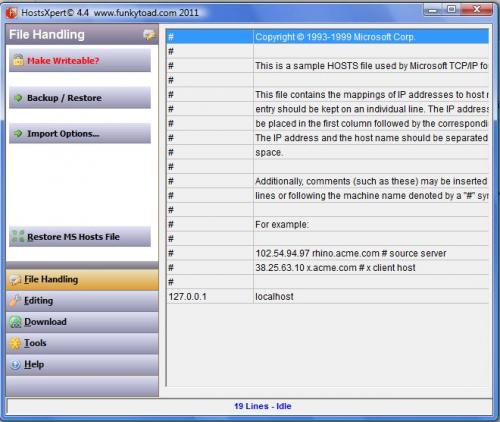
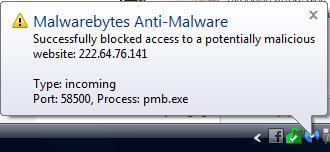











 Sign In
Sign In Create Account
Create Account

