OK no problem we can try it a different way.
Download WhoCrashed from the link in my signature below
This program checks for any drivers which may have been causing your computer to crash....
Click on the file you just downloaded and run it.Put a tick in
Accept then click on
NextPut a tick in the
Don't create a start menu folder then click
NextPut a tick in
Create a Desktop Icon then click on
Install and make sure there is a tick in
Launch Whocrashed before clicking
FinishClick
AnalyzeIt will want to download the
Debugger and install it
Say YesWhoCrashed will create report but you have to scroll down to see it
Copy and paste it into your next replyhttp://www.resplendence.com/downloadsPlease follow the steps below to enter the Event Viewer program in XP. This will give me more information into what is causing your issue.Go to
Start and then click on
Run Type in
eventvwr.msc and press
EnterOn left side click on
Applications On right side look for any RED X about the time of a incident
On left side click on
System. On right side look for any Red X about the same time of a incident
Also look for any yellow exclamation mark at the same time in either of the above
If you find any double click on one at a time and take a screenshot.
To take a screenshot click on your Print Screen on your keyboard. It is normally the key above your number pad between the
F12 key and the
Scroll Lock key
Now go to
Start All Programs Accessories PaintIn the empty white area click and hold the
CTRL key and then click the
VGo to the
File option at the top and click on
Save asSave as file type
JPEG and save it to your
Desktop Include as a attachment in your next replyIf your attachment is to big to attach then go to
Mediafire .
Register and upload your file.
Then reply with the link located to the right of your now uploaded file on Mediafire
Please follow the steps below to enter the Event Viewer program in Vista\Win7. This will give me more information into what is causing your issue. You can get to Event viewer two ways and I will post both for you.
Method One
" Go to
" Start
" In the
Search box type in
Event Viewer in the search box and press Enter
" From this point you can follow from step four from the below method as they will be the same.
Method Two
" Go to Start
" Right click on the
Computer Icon and select
Manage" Navigate to the
Event Viewer, You will be prompted to accept the action you are going to perform. Click continue
" On the left window pane click on
Local and then expand the
Windows entry. This will allow you to see every error for the past 24 hours as well as the last 7 days in the right window pane.
" Look for the ones that correspond to the times that your issue occurred.
" If any are found please double click and expand the error. This will open and give you more information on the error.
" Please include that in your next reply.





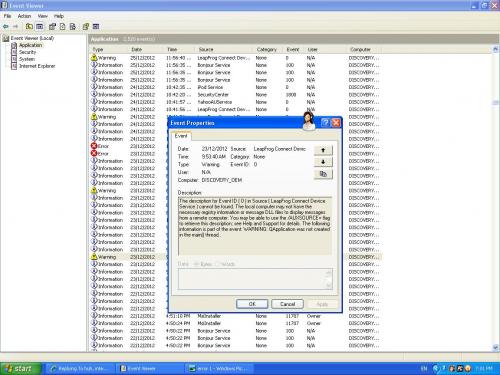











 Sign In
Sign In Create Account
Create Account

