If it did then just highlight one at a time and click the uninstall button. Does it get rid of each one?
huh, interesting
Started by
islandcat
, Jan 22 2013 02:45 PM
#31

 Posted 01 February 2013 - 04:14 PM
Posted 01 February 2013 - 04:14 PM

If it did then just highlight one at a time and click the uninstall button. Does it get rid of each one?
#32

 Posted 01 February 2013 - 04:26 PM
Posted 01 February 2013 - 04:26 PM

#33

 Posted 01 February 2013 - 04:29 PM
Posted 01 February 2013 - 04:29 PM

#34

 Posted 01 February 2013 - 04:33 PM
Posted 01 February 2013 - 04:33 PM

who crashed and revo done. Revo report got rid of all but two files that it cant get rid of but thats better than all that left over. Going to attempt Leapfrog as that has been the main headache.
#35

 Posted 01 February 2013 - 05:29 PM
Posted 01 February 2013 - 05:29 PM

Yep get rid of leapfrog now and then it is testing time to see if the issue is resolved now.
#36

 Posted 01 February 2013 - 05:55 PM
Posted 01 February 2013 - 05:55 PM

#37

 Posted 01 February 2013 - 06:57 PM
Posted 01 February 2013 - 06:57 PM

OK time for a little sneak attack. Boot into Safe Mode and see if you can uninstall it from there.
#38

 Posted 02 February 2013 - 10:30 PM
Posted 02 February 2013 - 10:30 PM

Nope no way. Whocrashed still clinging on. Tried it all. This is so frustrating. Come a long way with you on this just to be stuck with one last one. Dont know what else to try.
#39

 Posted 02 February 2013 - 10:45 PM
Posted 02 February 2013 - 10:45 PM

The good thing is WhoCrashed doesn't run unless you want it to so it won't cause any issues to leave it there. I don't know if this will work but see if it will find Whocrashed for you and remove it.
We need to temporarily remove your Anti-Virus, as it interes with the fix I want to run. You can reinstall it again later. If you are not happy about doing this, please let me know before proceding
Download AppRemover and run it.
Click Next >>

Ensure "Remove Security Application" is collected and click Next >>

AppRemover will scan all the security applications on your PC

Select Any AVG entries from the applications offered and click Next >> twice.

Follow any further on-screen instructions. If asked to reboot,please do so.
Note: Please do not browse the internet or open any email attachments until your Anti-Virus is re-installed
We need to temporarily remove your Anti-Virus, as it interes with the fix I want to run. You can reinstall it again later. If you are not happy about doing this, please let me know before proceding
Download AppRemover and run it.
Click Next >>

Ensure "Remove Security Application" is collected and click Next >>

AppRemover will scan all the security applications on your PC

Select Any AVG entries from the applications offered and click Next >> twice.

Follow any further on-screen instructions. If asked to reboot,please do so.
Note: Please do not browse the internet or open any email attachments until your Anti-Virus is re-installed
#40

 Posted 03 February 2013 - 12:14 AM
Posted 03 February 2013 - 12:14 AM

Noe doesnt work either. Attached results. Guess I will have to live with it. Darn so close to getting rid of all this. Should be a warning to those who download like crazy. Thanks so much Shafer you have pulled me through a lot over the years. You are awesome.
[attachment=62918:untitled.JPGIt offered to remove avast and that was it?????
[attachment=62918:untitled.JPGIt offered to remove avast and that was it?????
Edited by islandcat, 03 February 2013 - 12:15 AM.
#41

 Posted 03 February 2013 - 04:24 AM
Posted 03 February 2013 - 04:24 AM

No problem and I was afraid appremover would only look at the security programs and not the others.
#42

 Posted 03 February 2013 - 02:24 PM
Posted 03 February 2013 - 02:24 PM

#43

 Posted 03 February 2013 - 02:45 PM
Posted 03 February 2013 - 02:45 PM

I thought it was gone but what happens when you try to uninstall it from the program in the picture?
Similar Topics
0 user(s) are reading this topic
0 members, 0 guests, 0 anonymous users
As Featured On:










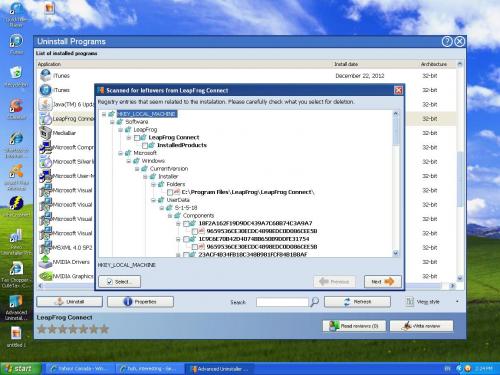
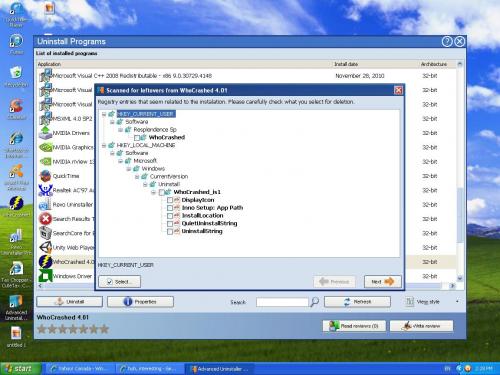
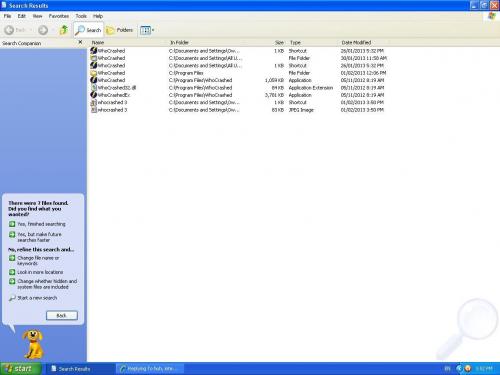
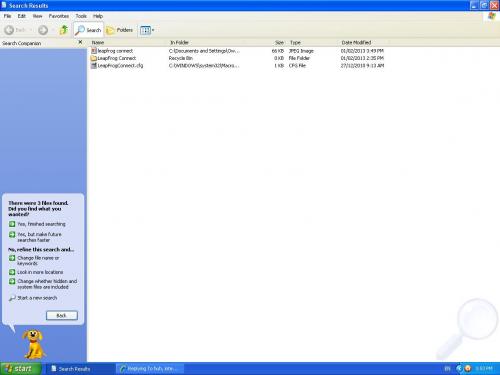


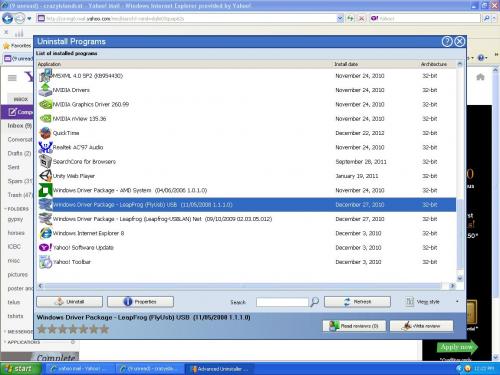




 Sign In
Sign In Create Account
Create Account

