http://www.newegg.co...N82E16813128494
GFX Card: GeForce GTX 560
http://www.newegg.co...N82E16814121446
The GFX Card has an interface of PCIe x16. My Motherboard has 2 PCIe 2.0 x16 slots. It says that the 2 slots are (x16, x8).
When I plug my GFX card into 1 of the PCIe slots, it does not work. The computer beeps, fires up as normal, but I get no display.
When I plug my GFX card into the other PCIe slot, it does work and everything is just dandy.
The only problem, is that the slot the GFX card is plugged into blocks one of my PCI slots that I'd like to use for a Sound Card.
How can I solve this?
Thanks





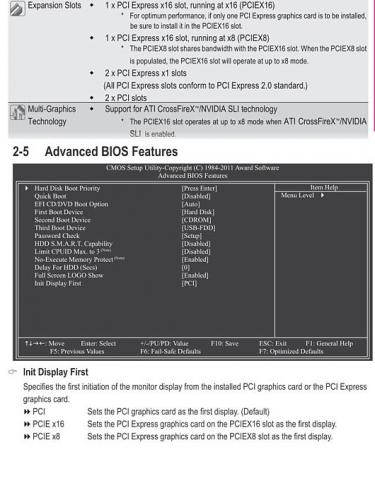











 Sign In
Sign In Create Account
Create Account

